Page 234 of 512

2344-5. Using the driving support systems
AVALON_HV_U (OM41451U)
CAUTION
■When the sensor may not be correct ly detecting the vehicle ahead
Apply the brakes as necessary when any of the following types of vehicle\
s
are in front of you.
As the sensor may not be able to correctly detect these types of vehicles,
the approach warning ( P. 227) will not be activated, and a fatal or serious
accident may result.
● Vehicles that cut in suddenly
● Vehicles traveling at low speeds
● Vehicles that are not moving
● Vehicles with small rear ends (trailers with no load on board etc.)
● Motorcycles traveling in the same lane
■ Conditions under which the vehicle-to-vehicle distance control may
not function correctly
Apply the brakes as necessary in the following conditions as the radar sen-
sor may not be able to correctly detect vehicles ahead, and a fatal or seri-
ous accident may result:
●When water or snow thrown up by the surrounding vehicles hinders the
functioning of the sensor
● When your vehicle is pointing upwards (caused by a heavy load in the
trunk etc.)
● When the road curves or when the lanes are narrow
● When steering wheel operation or your position in the lane is unstable
● When the vehicle ahead of you decelerates suddenly
Page 267 of 512

267
5Interior features
AVALON_HV_U (OM41451U)5-1. Using the air conditioning
system and defogger
Automatic air conditioning system............................. 268
Rear window and outside rear view mirror
defoggers ........................ 279
5-2. Using the audio system Audio system type ............. 280
Using the USB/AUX port .................................. 283
5-3. Using the interior lights Interior lights list ................ 284
• Personal/interior light main switch ................... 285
• Personal/ interior lights ................. 285
•
Ambient lights................ 286 5-4. Using the storage features
List of storage features ..... 287
• Glove box...................... 288
• Console box .................. 289
• Cup holders .................. 290
• Auxiliary boxes.............. 291
Trunk features ................... 296
5-5. Other interior features Sun visors and vanity mirrors ............................. 298
Clock ................................. 299
Outside temperature display............................. 301
Power outlets .................... 302
Seat heaters/ seat ventilators ................ 304
Armrest ............................. 307
Rear sunshade.................. 308
Coat hooks ........................ 310
Assist grips........................ 311
Garage door opener.......... 312
Safety Connect ................. 319
Compass ........................... 325
Page 293 of 512

2935-4. Using the storage features
5
Interior features
AVALON_HV_U (OM41451U)■
When using wireless charger (if equipped)
A mobile device can be charged wirelessly on the tray.
Charging can only be performed with the power switch in ACCESSORY or
ON mode and only on mobile devices with the “ ” logo.
■ If the wireless charger LED indicators flash
If the wireless charging surface of the tray becomes too hot, the LED indica-
tors will flash and charging is canceled. The LED indicators will be illuminated
if the surface of the tray cools down.
If the LED indicators flash even though the surface of the tray is not hot, the
wireless charger may be malfunctioning. Consult your Toyota dealer.
■ When charging of the wirel ess charger stops temporarily
If any of the following operations ar e performed with the electronic key
present, charging may stop temporarily . Charging will start again after a
while.
● Locking/unlocking the doors by touching the door handle
● Opening/closing the doors
● Pressing the trunk opener switch
● Closing the trunk lid
● Starting the hybrid system
● Locking the doors by pressing the lock button on the electronic key
● When the electronic key is out of the detection area Push the tray forward until it locks and
press the wireless charger switch.
Push the tray forward to release the
lock to close the tray and place a
mobile device on the tray as shown in
the illustration.
An amber indicator is illuminated
while charging is in progress. When
charging is complete, a green indica-
tor will also be illuminated. Some
phones, cases or cover type wireless
chargers may not cause the green
indicator to illuminate even though it
is fully charged.
When placing the mobile device on
the wireless charging surface of the
tray, make sure that there are no
objects in-between the mobile device
and the tray. They may interfere with
charging.
1
2
Page 296 of 512
2965-4. Using the storage features
AVALON_HV_U (OM41451U)
Trunk features
Grocery bag hooks
Cargo net (if equipped)
Page 334 of 512
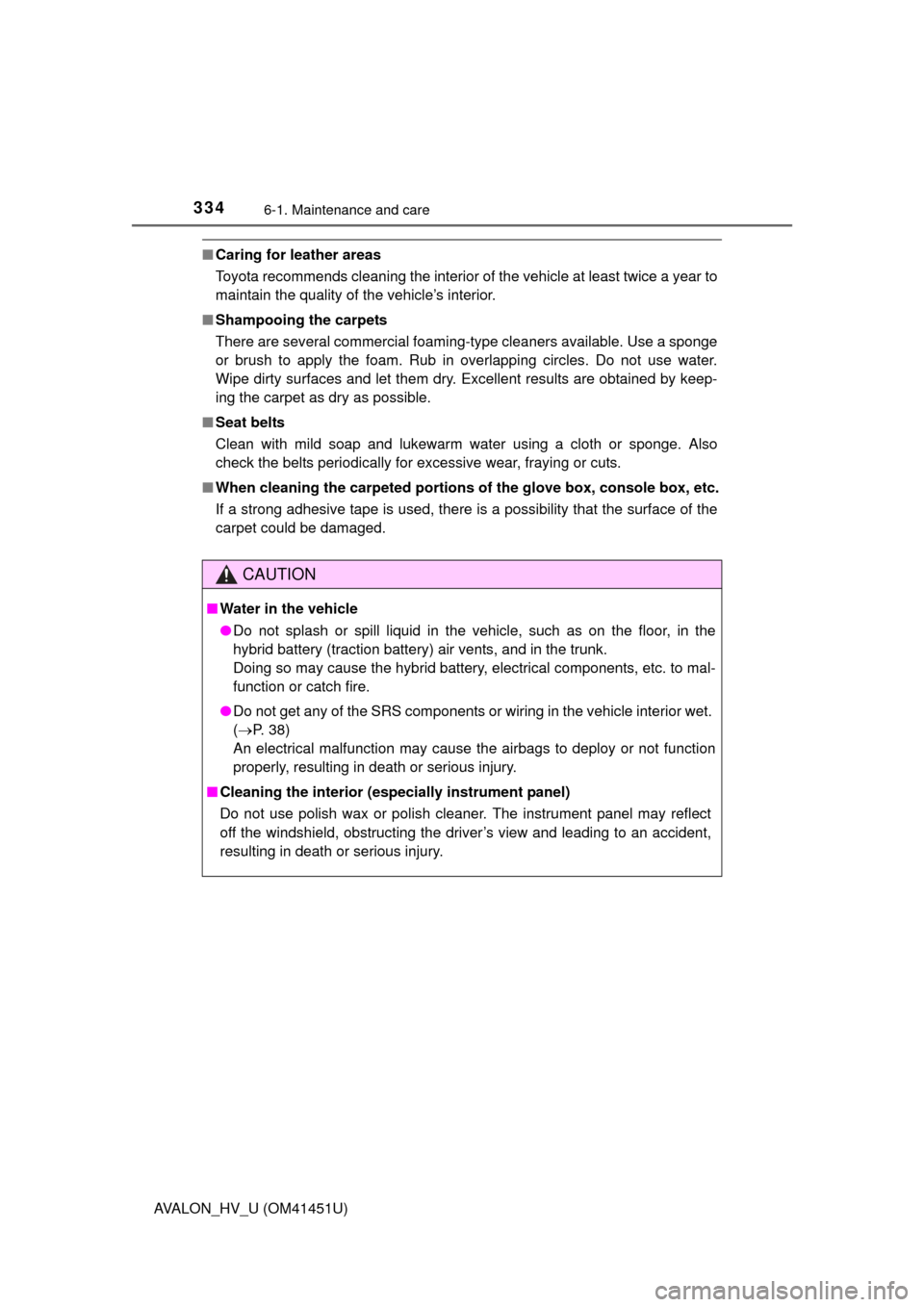
3346-1. Maintenance and care
AVALON_HV_U (OM41451U)
■Caring for leather areas
Toyota recommends cleaning the interior of the vehicle at least twice a year to
maintain the quality of the vehicle’s interior.
■ Shampooing the carpets
There are several commercial foaming-type cleaners available. Use a sponge
or brush to apply the foam. Rub in overlapping circles. Do not use water.
Wipe dirty surfaces and let them dry. Excellent results are obtained by keep-
ing the carpet as dry as possible.
■ Seat belts
Clean with mild soap and lukewarm water using a cloth or sponge. Also
check the belts periodically for excessive wear, fraying or cuts.
■ When cleaning the carpeted portions of the glove box, console box, etc.
If a strong adhesive tape is used, there is a possibility that the surface of the
carpet could be damaged.
CAUTION
■Water in the vehicle
●Do not splash or spill liquid in the vehicle, such as on the floor, in the
hybrid battery (traction battery) air vents, and in the trunk.
Doing so may cause the hybrid battery, electrical components, etc. to mal-
function or catch fire.
● Do not get any of the SRS components or wiring in the vehicle interior wet.
( P. 38)
An electrical malfunction may cause the airbags to deploy or not function
properly, resulting in death or serious injury.
■ Cleaning the interior (especially instrument panel)
Do not use polish wax or polish cleaner. The instrument panel may reflect
off the windshield, obstructing the driver’s view and leading to an accident,
resulting in death or serious injury.
Page 341 of 512
3416-2. Maintenance
6
Maintenance and care
AVALON_HV_U (OM41451U)
Vehicle exterior
ItemsCheck points
Doors/trunk• Do the doors/trunk operatesmoothly?
Engine hood• Does the engine hood lock systemwork properly?
Fluid leaks
• There should not be any signs offluid leakage after the vehicle has
been parked.
Tires
• Is the tire inflation pressure cor-rect?
• The tires should not be dam- aged or excessively worn.
• Have the tires been rotated according to the maintenance
schedule?
• The wheel nuts should not be loose.
CAUTION
■ If the hybrid system is operating
Turn the hybrid system off and ensure that there is adequate ventilation
before performing maintenance checks.
Page 384 of 512

3846-3. Do-it-yourself maintenance
AVALON_HV_U (OM41451U)
*1:Vehicles with halogen headlight
*2:Vehicles with discharge headlight
29 AMP 15 A Audio system
30 H-LP LH-LO
15 A*1
Left-hand headlight (low beam)20 A*2
31 H-LP RH-LO15 A*1
Right-hand headlight (low beam)20 A*2
32 MNL H-LP LVL*27.5 A No circuit
33 EFI-MAIN NO.1 30 A Multiport fuel injection system/sequential
multiport fuel injection system
34 SMART 5 A Smart key system
35 ETCS 10 A Electronic throttle control system
36 ABS NO.2 7.5 A Electronically controlled brake system
37 EFI NO.1 7.5 A Multiport fuel injection system/sequential
multiport fuel injection system
38 EFI-MAIN NO.2 20 A A/F sensor
39 AM2
7.5 A Hybrid system
40 RADIO-B 20 A Audio system, navigation system
41 DOME7.5 AVanity lights, interior lights, personal
lights, trunk light, door courtesy lights,
illuminated entry system,
ambient light
42 ECU-B NO.1 10 A Smart key system, gauge and meters,
steering sensor, air conditioning system,
outside rear view mirror, front power
seats, multiplex communication system,
starter system
43 SPARE
25 A Spare fuse
44SPARE30 ASpare fuse
FuseAmpereCircuit
Page 386 of 512
3866-3. Do-it-yourself maintenance
AVALON_HV_U (OM41451U)■
Driver’s side instrument panel
FuseAmpereCircuit
1 H-LP LVL 7.5 A Automatic headlight leveling system
2 S/HTR RR 20 A Rear seat heater
3 ECU-ACC 5 A Air conditioning system, outside rear
view mirrors, multiplex communication
system, glove box light
4 RR P/OUTLET 15 A Power outlet
5 ECU-IG2 NO.2 7.5 A Smart key system, electronically con-
trolled brake system
6 ECU-IG2 NO.1 7.5 A Hybrid system
7 A/B 10 A Front passenger occupant classification
system, SRS airbag system
8 FUEL DR LOCK 10 A Fuel filler door lock
9 D/L-AM1 20 A Multiplex communication system, power
door lock, trunk opener switch
10 PSB 30 A Pre-collision system 11 P/SEAT FR 30 A Power seats
12 S/ROOF 10 A Moon roof
13 A/C-B 7.5 A Air conditioning system