Page 149 of 512
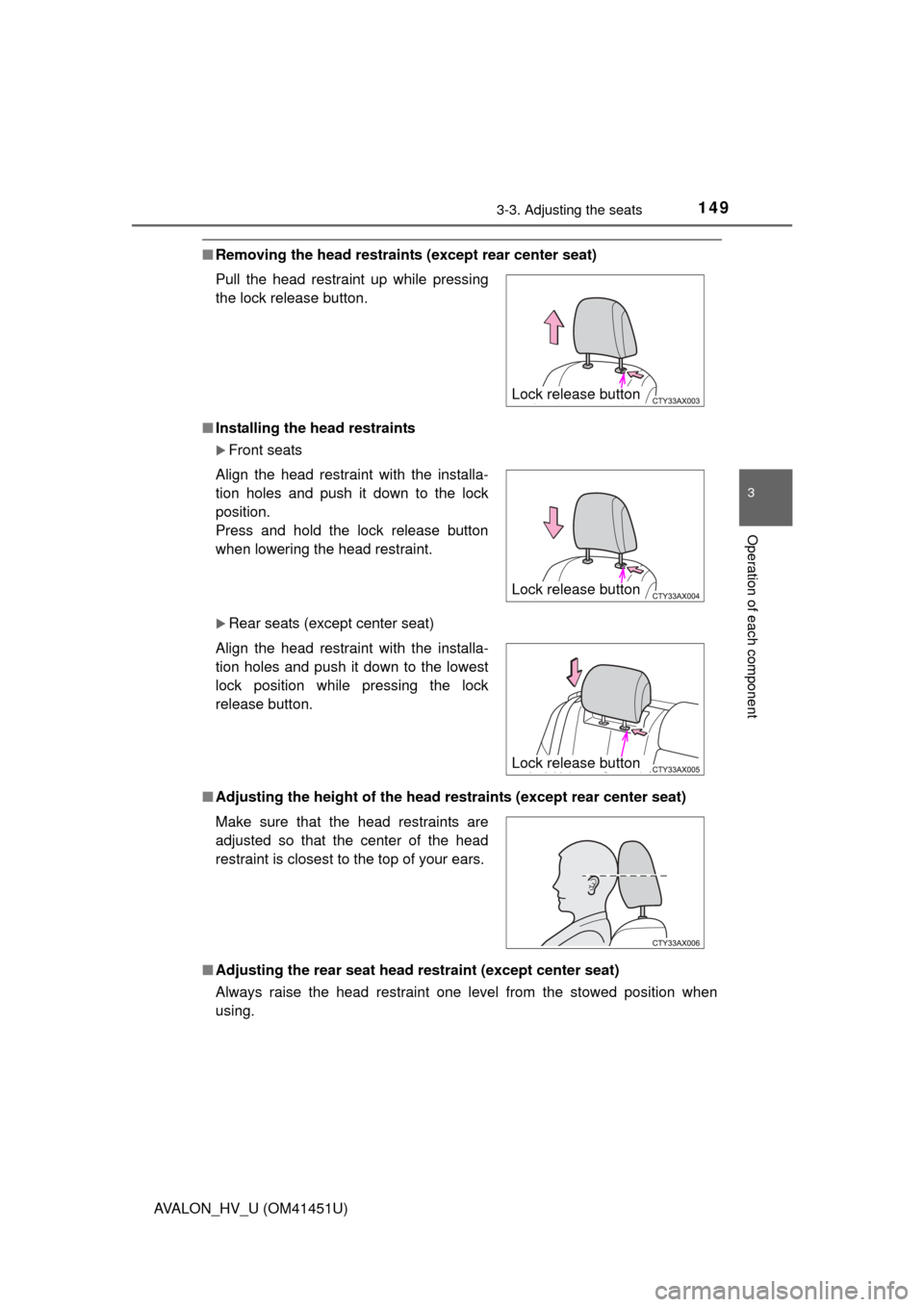
1493-3. Adjusting the seats
3
Operation of each component
AVALON_HV_U (OM41451U)
■Removing the head restrain ts (except rear center seat)
■ Installing the head restraints
Front seats
Rear seats (except center seat)
■ Adjusting the height of the head restraints (except rear center seat)
■ Adjusting the rear seat head restraint (except center seat)
Always raise the head restraint one level from the stowed position when
using. Pull the head restraint up while pressing
the lock release button.
Align the head restraint with the installa-
tion holes and push it down to the lock
position.
Press and hold the lock release button
when lowering the head restraint.
Align the head restraint with the installa-
tion holes and push it down to the lowest
lock position while pressing the lock
release button.
Make sure that the head restraints are
adjusted so that the center of the head
restraint is closest to the top of your ears.
Lock release button
Lock release button
Lock release button
Page 150 of 512
1503-3. Adjusting the seats
AVALON_HV_U (OM41451U)
CAUTION
■Head restraint precautions
Observe the following precautions regarding the head restraints. Failure to
do so may result in death or serious injury.
●Use the head restraints designed for each respective seat.
● Adjust the head restraints to the correct position at all times.
● After adjusting the head restraints, push down on them and make sure
they are locked in position.
● Do not drive with the head restraints removed.
Page 179 of 512

1794-1. Before driving
4
Driving
AVALON_HV_U (OM41451U)
CAUTION
■Things that must not be carried in the trunk
The following things may cause a fire if loaded in the trunk:
●Receptacles containing gasoline
●Aerosol cans
■Storage precautions
Observe the following precautions.
Failure to do so may prevent the pedals from being depressed properly,
may block the driver’s vision, or may result in items hitting the driver or
passengers, possibly causing an accident.
●Stow cargo and luggage in the trunk whenever possible.
●Do not place cargo or luggage in or on the following locations.
• At the feet of the driver
• On the front passenger or rear seats (when stacking items)
• On the package tray
• On the instrument panel
• On the dashboard
●Secure all items in the occupant compartment.
■Capacity and distribution
●Do not exceed the maximum axle weight rating or the total vehicle
weight rating.
●Even if the total load of occupant’s weight and the cargo load is less
than the total load capacity, do not apply the load unevenly. Improper
loading may cause deterioration of steering or braking control which
may cause death or serious injury.
Page 245 of 512

2454-5. Using the driving support systems
4
Driving
AVALON_HV_U (OM41451U)
◆Pre-collision seat belts (front seats only)
If the pre-collision sensor detects that a collision is unavoidable, the
pre-collision system will retract the seat belt before the collision
occurs.
The same will happen if the driv er makes an emergency braking or
loses control of the vehicle. ( P. 31)
However, when the VSC system is disabled, the system will not
operate in the event of skidding.
◆Pre-collision brake assist
When there is a high po ssibility of a frontal collision, the system
applies greater braking force in relation to how strongly the brake
pedal is depressed.
◆Pre-collision braking
When there is a high po ssibility of a frontal collision, the system
warns the driver using a warning light, warning display and buzzer.
If the system determines that a collision is unavoidable, the brakes
are automatically applied to reduce the collision speed.
PCS (Pre-Collision System)
: If equipped
When the radar sensor detects pos sibility of a frontal collision,
the pre-collision system such as the brakes and seat belts are
automatically engaged to lessen impact as well as vehicle dam-
age.
The pre-collision system can be tu rned on and off as necessary by
operating the switch. ( P. 246)
Page 270 of 512
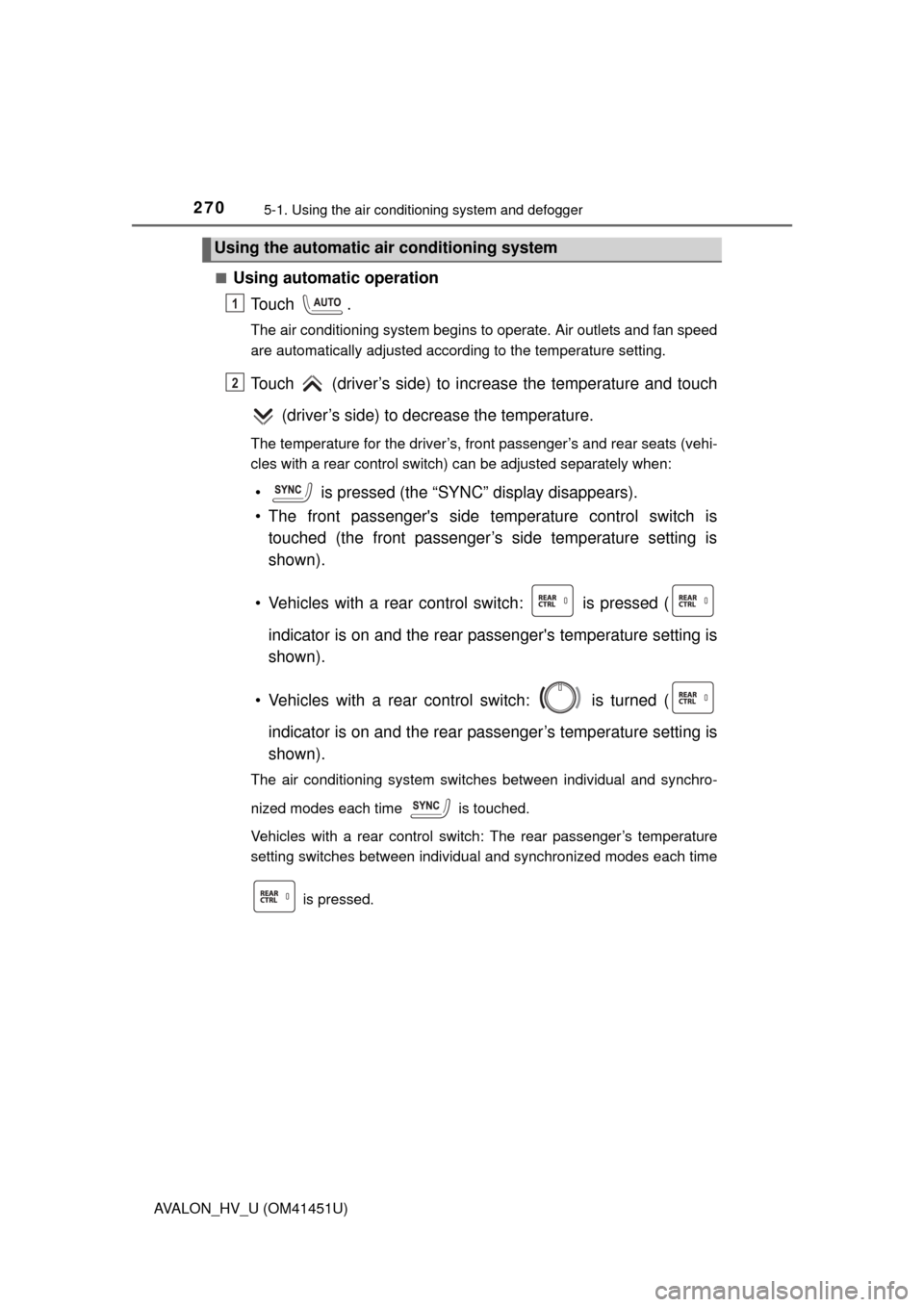
2705-1. Using the air conditioning system and defogger
AVALON_HV_U (OM41451U)■
Using automatic operation
Touch .
The air conditioning system begins to operate. Air outlets and fan speed
are automatically adjusted according to the temperature setting.
Touch (driver’s side) to incr ease the temperature and touch
(driver’s side) to decrease the temperature.
The temperature for the driver’s, front passenger’s and rear seats (vehi-
cles with a rear control switch) can be adjusted separately when:
• is pressed (the “SYNC” display disappears).
• The front passenger's side temperature control switch is touched (the front passenger’s side temperature setting is
shown).
• Vehicles with a rear control switch: is pressed ( indicator is on and the rear passenger's temperature setting is
shown).
• Vehicles with a rear control switch: is turned ( indicator is on and the rear passenger’s temperature setting is
shown).
The air conditioning system switches between individual and synchro-
nized modes each time is touched.
Vehicles with a rear control switch: The rear passenger’s temperature
setting switches between individual and synchronized modes each time
is pressed.
Using the automatic air conditioning system
1
2
Page 272 of 512
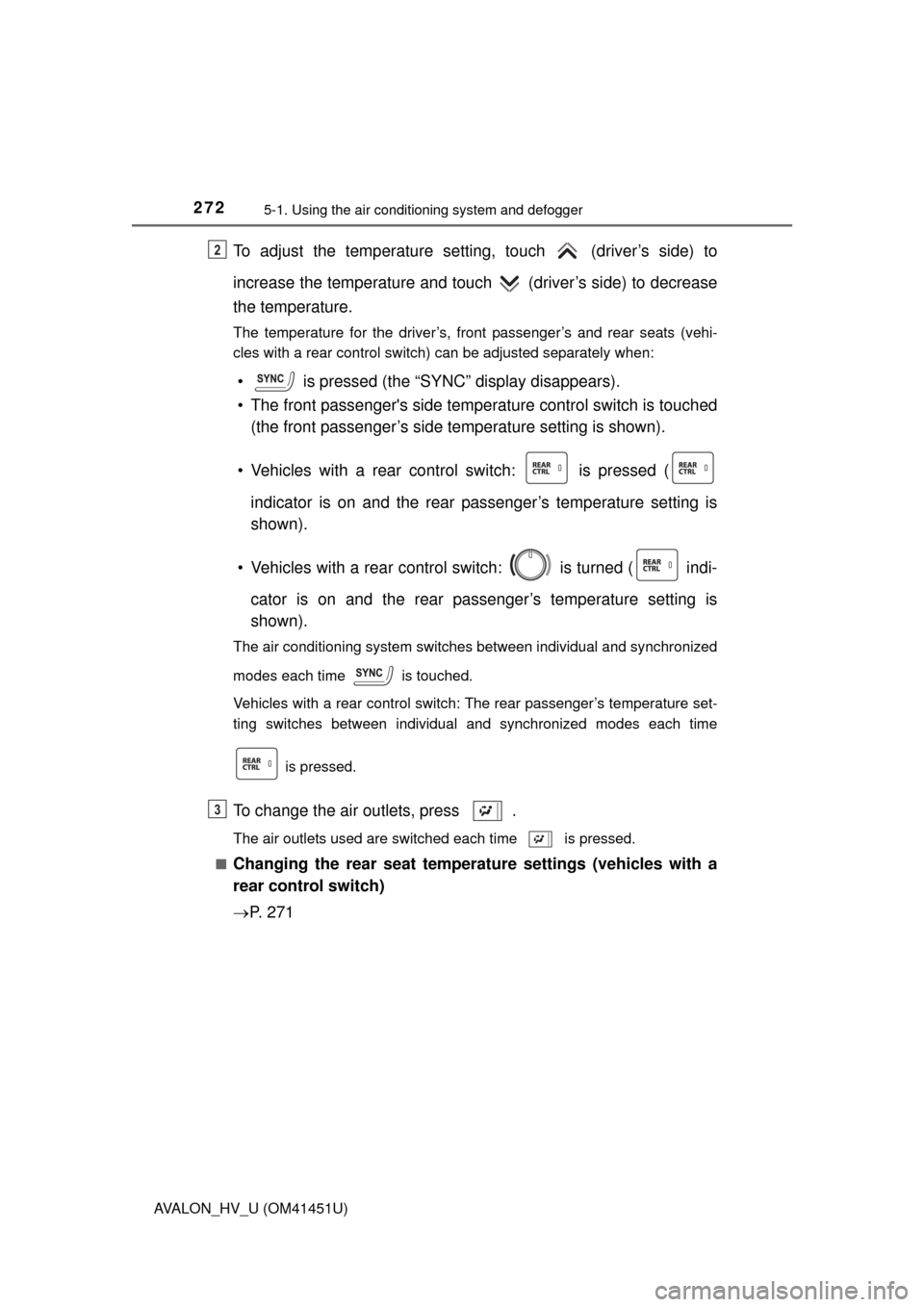
2725-1. Using the air conditioning system and defogger
AVALON_HV_U (OM41451U)
To adjust the temperature setti ng, touch (driver’s side) to
increase the temperature and touch (driver’s side) to decrease
the temperature.
The temperature for the driver’s, front passenger’s and rear seats (vehi-
cles with a rear control switch) can be adjusted separately when:
• is pressed (the “SYNC” display disappears).
• The front passenger's side temperature control switch is touched (the front passenger’s side temperature setting is shown).
• Vehicles with a rear control switch: is pressed ( indicator is on and the rear passenger’s temperature setting is
shown).
• Vehicles with a rear control switch: is turned ( indi- cator is on and the rear passenger’s temperature setting is
shown).
The air conditioning system switches between individual and synchronized
modes each time is touched.
Vehicles with a rear control switch: The rear passenger’s temperature set-
ting switches between individual and synchronized modes each time
is pressed.
To change the air outlets, press .
The air outlets used are switched each time is pressed.
■
Changing the rear seat temperature settings (vehicles with a
rear control switch)
P. 2 7 1
2
3
Page 304 of 512
3045-5. Other interior features
AVALON_HV_U (OM41451U)■
Front seats
Vehicles with ventilator
Press the knob to release it,
and turn the knob to the
desired temperature setting.
OFF
Press the knob to lock it when
not in use.
Ventilation
Heat
Vehicles without ventilator
Press the knob to release it, and
turn the knob to the desired tem-
perature setting.
The further you turn the knob
clockwise, the warmer the seat
temperature becomes. Turn the
knob counterclockwise all the way
to turn the system off.
Press the knob again to lock it
when not in use.
Seat heaters/seat ventilators
: If equipped
The seat heaters warm the seats and the seat ventilators main-
tain good airflow by blowing air through the seats.
Seat heaters/ventilators
CTY57AX039
1
2
3
4
Page 305 of 512
3055-5. Other interior features
5
Interior features
AVALON_HV_U (OM41451U)■
Rear seats
ON/OFF
The indicator illuminates when
the seat heater is turned on.
■
The seat heaters/seat ventilators can be used when
The power switch is in ON mode.
■ Automatic operation of the seat ventilator for the passenger's seat
When a passenger leaves the passenger seat while the seat ventilation turns
on, the seat ventilator automatically turns off. If the passenger returns to the
seat, it automatically turns on again.
■ Operation display illumination (if equipped)
Illuminates when the ventilator is
operating.
Illuminates when the front seat heater
is operating. 1
2