Page 137 of 512

1373-2. Opening, closing and locking the doors and trunk
3
Operation of each component
AVALON_HV_U (OM41451U)
The following functions can be set or canceled:
For instructions on customizing, refer to P. 477.
■Using the mechanical key
The doors can also be locked and unlocked with the mechanical key.
( P. 438)
■ If a wrong key is used
The key cylinder rotates freely to isolate inside mechanism.
■ Customization
Settings (e.g. unlocking function using a key) can be changed.
(Customizable features: P. 477)
Automatic door locking and unlocking systems
FunctionOperation
Speed linked door locking function
All doors are automatically locked
when vehicle speed is approxi-
mately 12 mph (20 km/h) or higher.
Shift position linked door locking
functionAll doors are automatically locked
when shifting the shift lever to posi-
tion other than P.
Shift position linked door unlocking
functionAll doors are automatically unlocked
when shifting the shift lever to P.
Driver's door linked door unlocking
functionAll doors are automatically unlocked
when driver’s door is opened.
CAUTION
■To prevent an accident
Observe the following precautions while driving the vehicle.
Failure to do so may result in a door opening and an occupant throwing out
of the vehicle, resulting in death or serious injury.
●Ensure that all doors are properly closed and locked.
● Do not pull the inside handle of the doors while driving.
Be especially careful for the front doors, as the doors may be opened even
if the inside lock buttons are in locked position.
● Set the rear door child-protector locks when children are seated in the rear
seats.
Page 142 of 512
142
AVALON_HV_U (OM41451U)
3-3. Adjusting the seats
Driver’s seat
Front seats
Adjustment procedure
Passenger’s seat
Seat position adjustment switch
Seatback angle adjustment
switch
Seat cushion (front) angle
adjustment switch (if equipped
for passenger’s seat)Vertical height adjustment
switch (if equipped for passen-
ger’s seat)
Lumbar support adjustment
switch (if equipped for passen-
ger’s seat)
Seat cushion length adjust-
ment switch (if equipped)
1
2
3
4
5
6
Page 143 of 512
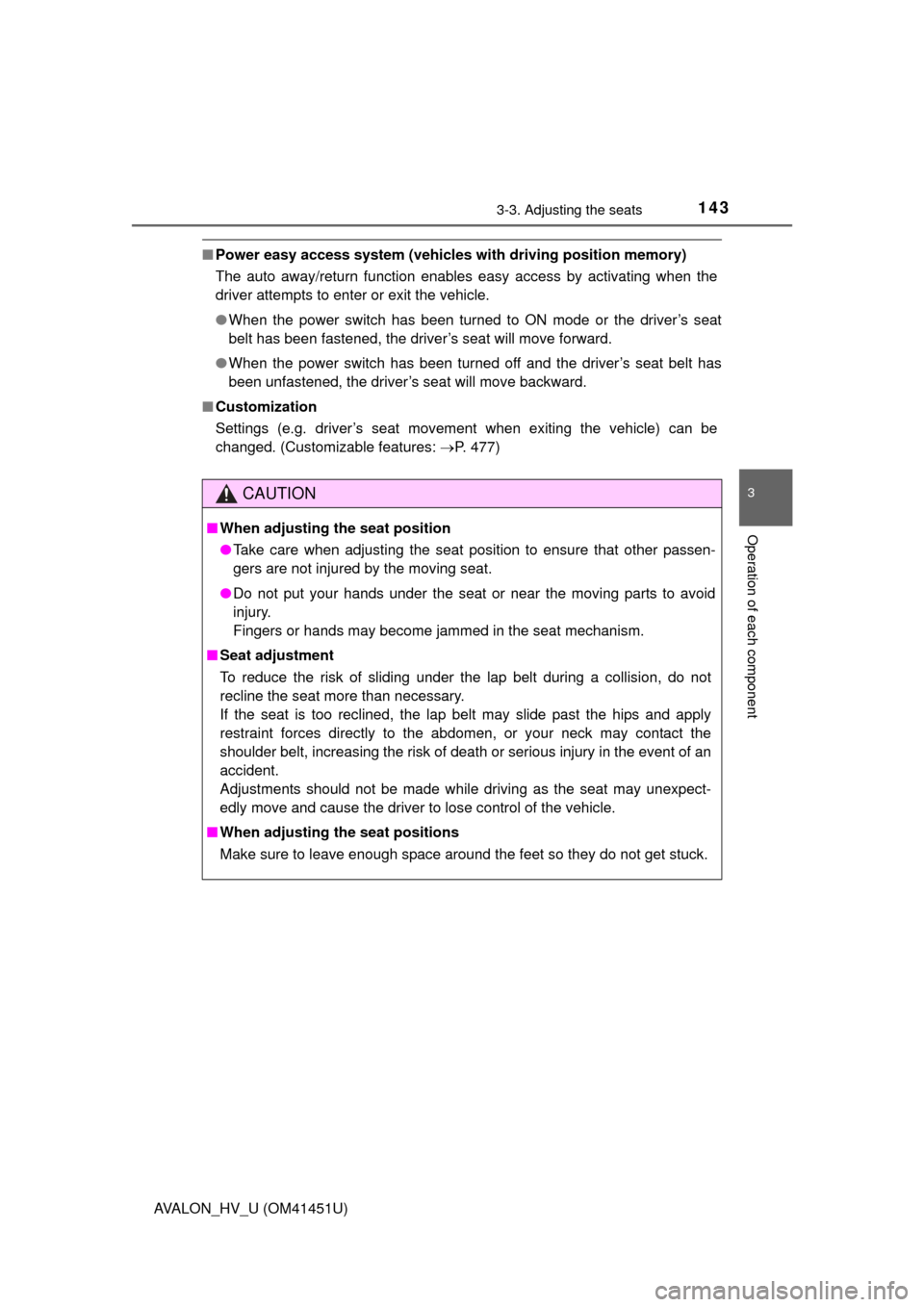
1433-3. Adjusting the seats
3
Operation of each component
AVALON_HV_U (OM41451U)
■Power easy access system (vehicles with driving position memory)
The auto away/return function enables easy access by activating when the
driver attempts to enter or exit the vehicle.
●When the power switch has been turned to ON mode or the driver’s seat
belt has been fastened, the driver’s seat will move forward.
● When the power switch has been turned off and the driver’s seat belt has
been unfastened, the driver’s seat will move backward.
■ Customization
Settings (e.g. driver’s seat movement when exiting the vehicle) can be
changed. (Customizable features: P. 477)
CAUTION
■When adjusting the seat position
●Take care when adjusting the seat position to ensure that other passen-
gers are not injured by the moving seat.
● Do not put your hands under the seat or near the moving parts to avoid
injury.
Fingers or hands may become jammed in the seat mechanism.
■ Seat adjustment
To reduce the risk of sliding under the lap belt during a collision, do not
recline the seat more than necessary.
If the seat is too reclined, the lap belt may slide past the hips and apply
restraint forces directly to the abdomen, or your neck may contact the
shoulder belt, increasing the risk of death or serious injury in the event of an
accident.
Adjustments should not be made while driving as the seat may unexpect-
edly move and cause the driver to lose control of the vehicle.
■ When adjusting the seat positions
Make sure to leave enough space around the feet so they do not get stuck.
Page 144 of 512
1443-3. Adjusting the seats
AVALON_HV_U (OM41451U)
Check that the shift lever is in P.
Turn the power switch to ON mode.
Adjust the driver’s seat and outside rear view mirrors to the desired
positions.
While pressing the “SET” but-
ton, or within 3 seconds after
the “SET” button is pressed,
press button “1” or “2” until the
signal beeps.
If the selected button has already
been preset, the previously
recorded position will be overwrit-
ten.
Driving position memor y
: If equipped
Your preferred driving position (the position of the driver’s seat
and outside rear view mirrors) can be memorized and recalled
by pressing a button. It is also possible to set this function to
activate automatically when the doors are unlocked.
Two different driving positions can be entered into memory.
Entering a position to memory
1
2
3
4
Page 145 of 512
1453-3. Adjusting the seats
3
Operation of each component
AVALON_HV_U (OM41451U)
Check that the shift lever is in P.
Turn the power switch to ON mode.
Press button “1” or “2” to recall
the desired position.
■When you want to stop the position recall operation part-way through
Perform any of the following operations:
● Press the “SET” button.
● Press button “1” or “2”.
● Adjust the seat using the switches (only cancels seat position recall).
Recalling the memorized position
1
2
3
Page 146 of 512

1463-3. Adjusting the seats
AVALON_HV_U (OM41451U)
A desired driving position can be recalled linked with the unlocking of
the door.
■Setting procedure
Record your driving position to button “1” or “2” before performing
the following:
Carrying only the key to which you want to link the driving position,
shift the shift lever to P and then close the driver’s door.
If 2 or more keys are in the vehicle, the driving position cannot be
linked properly.
Turn the power switch to ON mo de and recall the position which
you want to link.
While pressing the button to
recall the position, press the
driver’s door lock switch
(either lock or unlock) until
the signal beeps.
The driving position is recalled
when the driver’s door is
unlocked using the entry func-
tion or wireless remote control
and the driver’s door is opened.
■
Cancelation procedure
Carry only the key for which you want to cancel the linked door
unlock operation.
If 2 or more keys are in the vehicle, the driving position cannot be
canceled properly.
Turn the power switch to ON mode.
While pressing the “SET” button, press the driver’s door lock
switch (either lock or unlock) until the signal beeps.
Linking driving position memory with door unlock operation
1
2
1
2
Page 147 of 512
1473-3. Adjusting the seats
3
Operation of each component
AVALON_HV_U (OM41451U)
■Retained accessory power
Memorized positions can be activated up to 180 seconds after the driver’s
door is opened and another 60 seconds after it is closed again, even if the
power switch is off.
■ If any position memory button is pushed while the adjustments are
being made
The operation will stop. To reactivate the system, push the desired button (“1”
or “2”) again.
CAUTION
■ Seat adjustment caution
Take care during seat adjustment so that the seat does not strike the rear
passenger or squeeze your body against the steering wheel.
Page 148 of 512
1483-3. Adjusting the seats
AVALON_HV_U (OM41451U)
Vertical adjustmentUp
Pull the head restraints up.
Down
Push the head restraint down while
pressing the lock release button.
Up
Pull the head restraints up.
Down
Push the head restraint down while
pressing the lock release button.
Head restraints
Head restraints are provided for all seats.
Front seats
Lock release button
1
2
Rear seats (except center seat)
Lock release button
1
2