Page 99 of 616
992. Instrument cluster
Auris Touring Sports_EE (OM12G12E)
2
Instrument cluster
Driving range
Average vehicle speed
Elapsed time
CustomizationDisplays the estimated maximum distance that
can be driven with the quantity of fuel remain-
ing.
• This distance is computed based on your aver-
age fuel consumption. As a result, the actual
distance that can be driven may differ from that
displayed.
• When only a small amount of fuel is added to
the tank, the display may not be updated.
When refueling, turn the engine switch off. If the
vehicle is refueled without turning the engine
switch off, the display may not be updated.
Displays the average vehicle speed since the
engine was last started.
Displays the elapsed time since the engine
was started.
Language, Units and Eco Driving Indicator
Light settings can be changed. (P. 100)
Page 100 of 616

1002. Instrument cluster
Auris Touring Sports_EE (OM12G12E)
Average fuel consumption and Eco Driving Indicator Zone Dis-
play (vehicles with a Multidrive)
It is possible to customize the language, units and Eco Driving Indica-
tor Light settings using the “DISP” button/“DISP” switch.
When customizing vehicle features, ensure that the vehicle is parked
in a safe place with the shift position in P and the parking brake set.
Language
Press the “DISP” button/
“DISP” switch to display the
setting screen while the vehi-
cle is stopped, and then
press and hold the “DISP”
button/“DISP” switch to dis-
play the customize mode
screen.
Press the “DISP” button/
“DISP” switch to select the
item to be set, then press
and hold the “DISP” button/
“DISP” switch.Displays the average fuel consumption
since the function was reset.
• Press and hold the “DISP” button/“DISP” switch
to reset.
• Use the displayed average fuel consumption as
a reference.
Eco Driving Indicator Zone Display
(P. 107)
Customizing vehicle features
1
2
1
2
Page 101 of 616
1012. Instrument cluster
Auris Touring Sports_EE (OM12G12E)
2
Instrument cluster
Press the “DISP” button/
“DISP” switch to select the
desired setting, and then
press and hold the “DISP”
button/“DISP” switch.
To go back to the previous screen or exit the customize mode, press
the “DISP” button/“DISP” switch to select “EXIT”, and then press and
hold the “DISP” button/“DISP” switch.
Items that can be changed
*: If equipped
3
FunctionDefault settingCustomized setting
“LANGUAGE” “ENGLISH” (English)“ ” (French)
“ ” (German)
“ ” (Spanish)
“ ” (Italian)
“ ” (Portuguese)
“ ” (Russian)*
“ ” (Turkish)*
Page 608 of 616
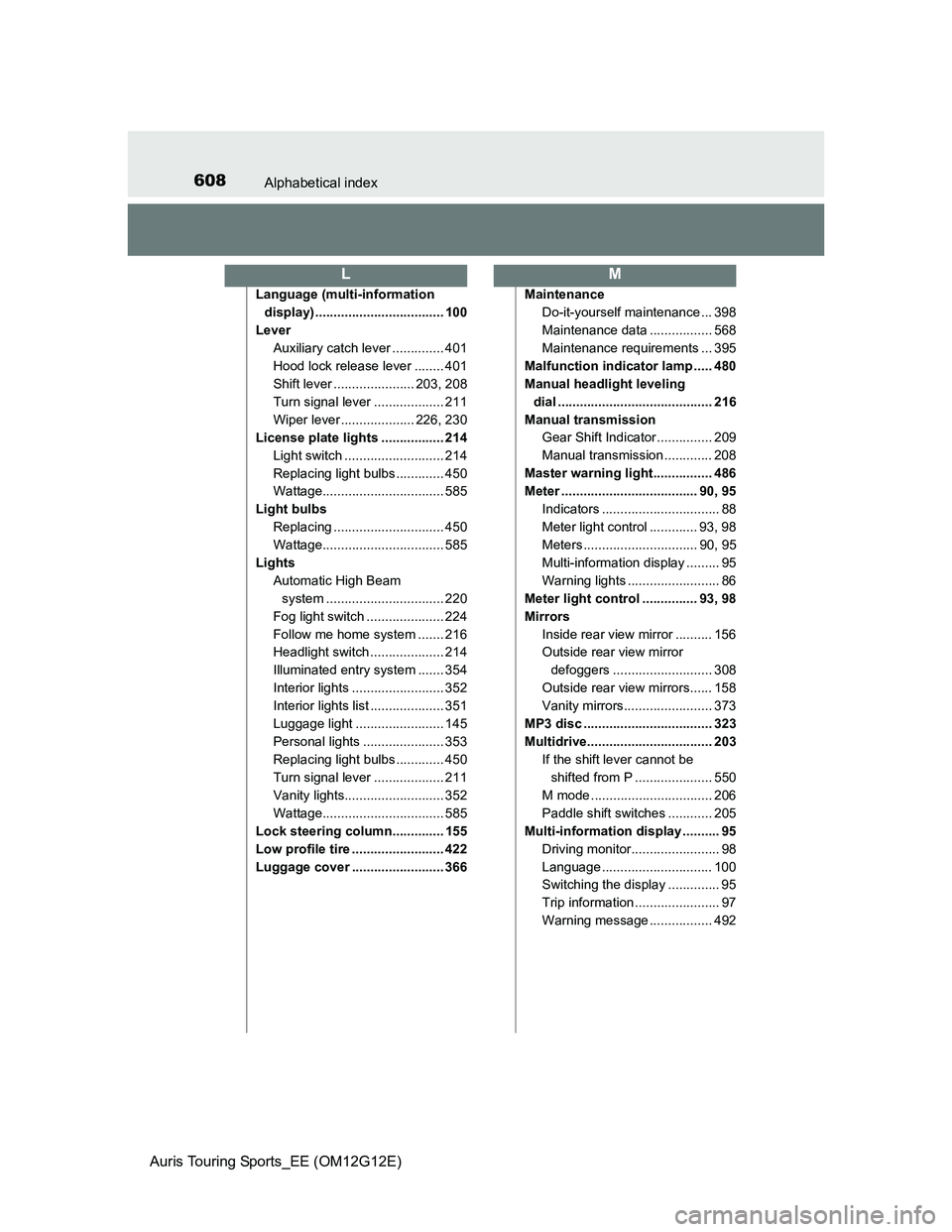
608Alphabetical index
Auris Touring Sports_EE (OM12G12E)
Language (multi-information
display) ................................... 100
Lever
Auxiliary catch lever .............. 401
Hood lock release lever ........ 401
Shift lever ...................... 203, 208
Turn signal lever ................... 211
Wiper lever .................... 226, 230
License plate lights ................. 214
Light switch ........................... 214
Replacing light bulbs ............. 450
Wattage................................. 585
Light bulbs
Replacing .............................. 450
Wattage................................. 585
Lights
Automatic High Beam
system ................................ 220
Fog light switch ..................... 224
Follow me home system ....... 216
Headlight switch .................... 214
Illuminated entry system ....... 354
Interior lights ......................... 352
Interior lights list .................... 351
Luggage light ........................ 145
Personal lights ...................... 353
Replacing light bulbs ............. 450
Turn signal lever ................... 211
Vanity lights........................... 352
Wattage................................. 585
Lock steering column.............. 155
Low profile tire ......................... 422
Luggage cover ......................... 366Maintenance
Do-it-yourself maintenance ... 398
Maintenance data ................. 568
Maintenance requirements ... 395
Malfunction indicator lamp ..... 480
Manual headlight leveling
dial .......................................... 216
Manual transmission
Gear Shift Indicator ............... 209
Manual transmission ............. 208
Master warning light................ 486
Meter ..................................... 90, 95
Indicators ................................ 88
Meter light control ............. 93, 98
Meters ............................... 90, 95
Multi-information display ......... 95
Warning lights ......................... 86
Meter light control ............... 93, 98
Mirrors
Inside rear view mirror .......... 156
Outside rear view mirror
defoggers ........................... 308
Outside rear view mirrors...... 158
Vanity mirrors........................ 373
MP3 disc ................................... 323
Multidrive.................................. 203
If the shift lever cannot be
shifted from P ..................... 550
M mode ................................. 206
Paddle shift switches ............ 205
Multi-information display .......... 95
Driving monitor........................ 98
Language .............................. 100
Switching the display .............. 95
Trip information ....................... 97
Warning message ................. 492
LM