2013 TOYOTA AURIS TOURING SPORTS high beam
[x] Cancel search: high beamPage 3 of 616
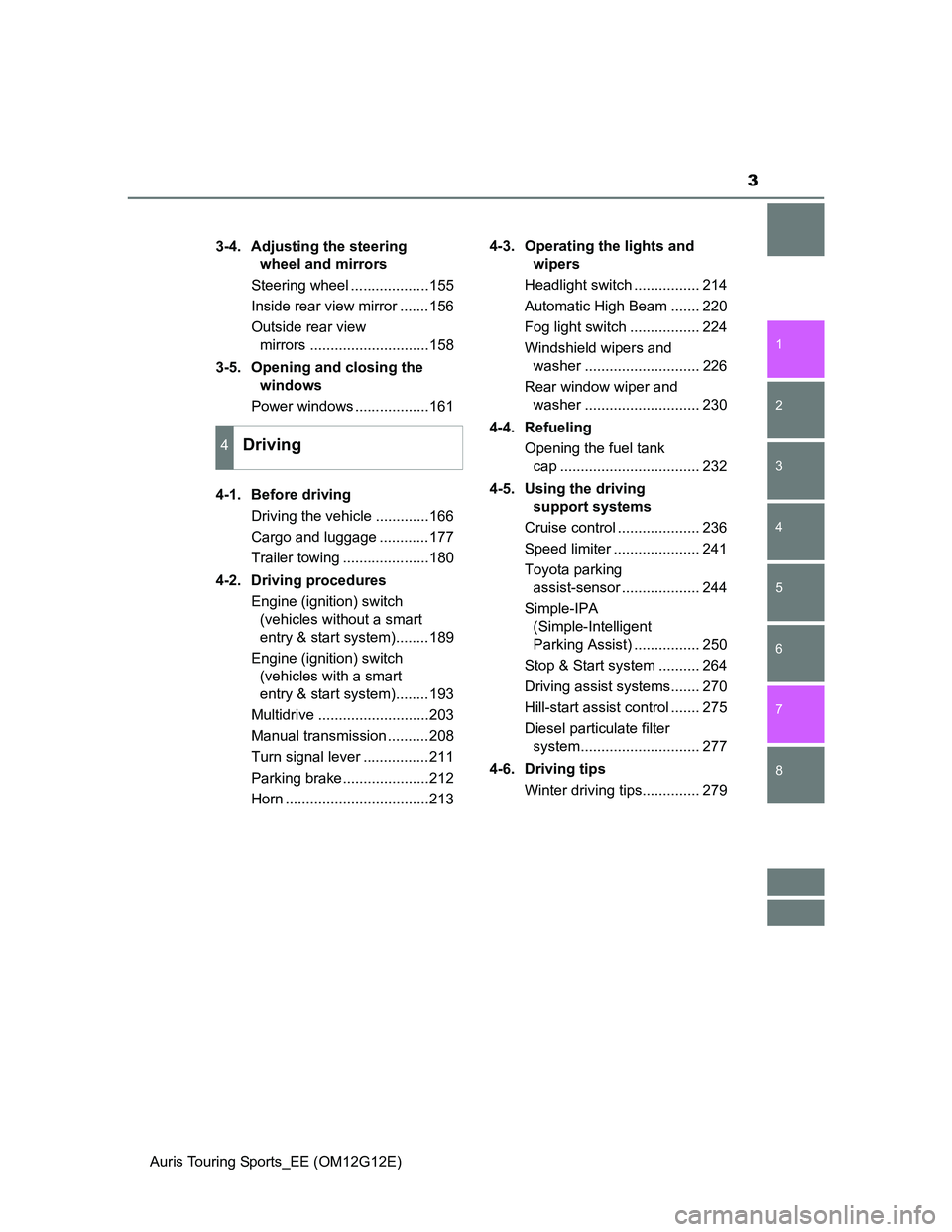
3
1
8 7
6
5
4
3
2
Auris Touring Sports_EE (OM12G12E)3-4. Adjusting the steering
wheel and mirrors
Steering wheel ...................155
Inside rear view mirror .......156
Outside rear view
mirrors .............................158
3-5. Opening and closing the
windows
Power windows ..................161
4-1. Before driving
Driving the vehicle .............166
Cargo and luggage ............177
Trailer towing .....................180
4-2. Driving procedures
Engine (ignition) switch
(vehicles without a smart
entry & start system)........189
Engine (ignition) switch
(vehicles with a smart
entry & start system)........193
Multidrive ...........................203
Manual transmission ..........208
Turn signal lever ................211
Parking brake.....................212
Horn ...................................2134-3. Operating the lights and
wipers
Headlight switch ................ 214
Automatic High Beam ....... 220
Fog light switch ................. 224
Windshield wipers and
washer ............................ 226
Rear window wiper and
washer ............................ 230
4-4. Refueling
Opening the fuel tank
cap .................................. 232
4-5. Using the driving
support systems
Cruise control .................... 236
Speed limiter ..................... 241
Toyota parking
assist-sensor ................... 244
Simple-IPA
(Simple-Intelligent
Parking Assist) ................ 250
Stop & Start system .......... 264
Driving assist systems....... 270
Hill-start assist control ....... 275
Diesel particulate filter
system............................. 277
4-6. Driving tips
Winter driving tips.............. 279
4Driving
Page 86 of 616
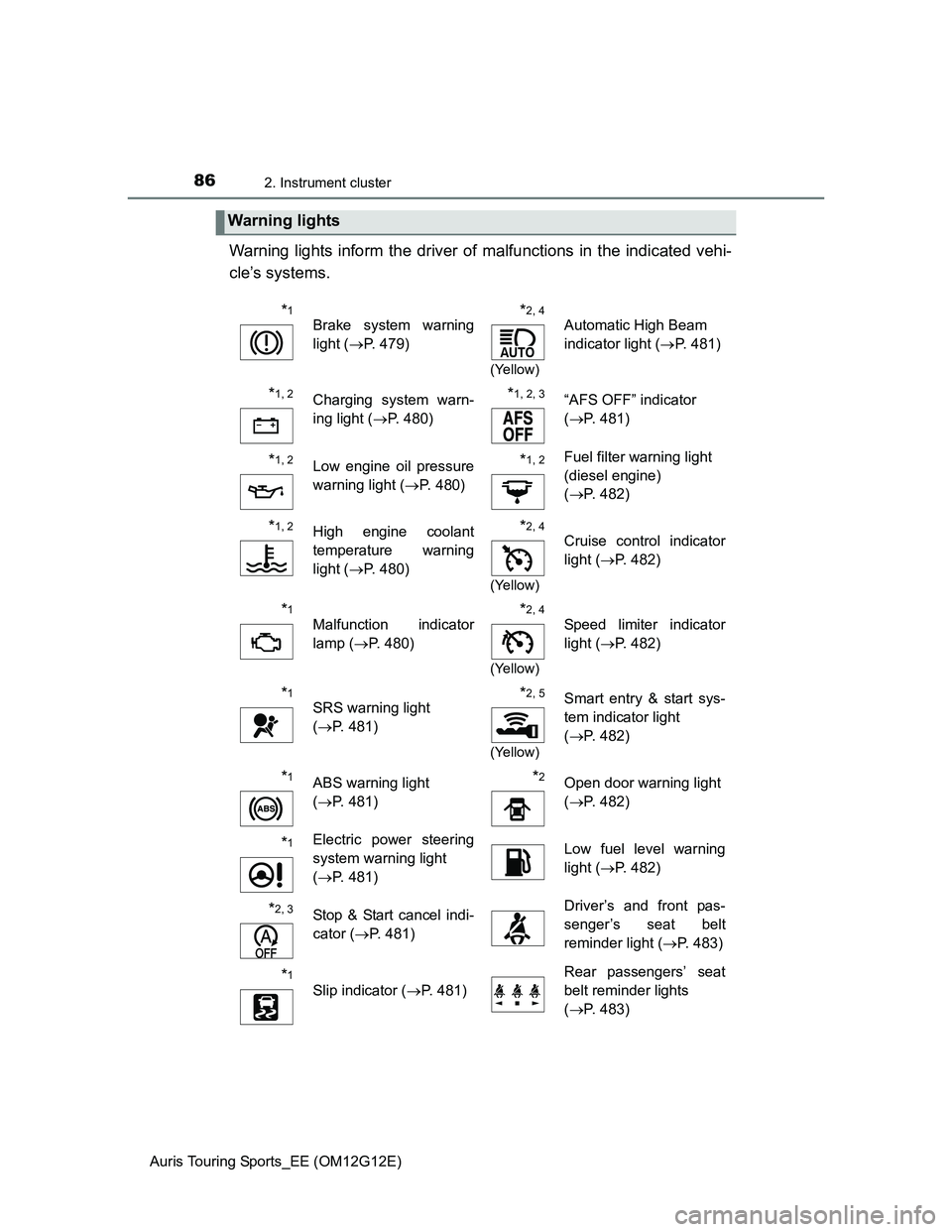
862. Instrument cluster
Auris Touring Sports_EE (OM12G12E)
Warning lights inform the driver of malfunctions in the indicated vehi-
cle’s systems.
Warning lights
*1
Brake system warning
light (P. 479)*2, 4
(Yellow)
Automatic High Beam
indicator light (P. 481)
*1, 2Charging system warn-
ing light (P. 480)*1, 2, 3 “AFS OFF” indicator
(P. 481)
*1, 2Low engine oil pressure
warning light (P. 480)*1, 2Fuel filter warning light
(diesel engine)
(P. 482)
*1, 2High engine coolant
temperature warning
light (P. 480)*2, 4
(Yellow)
Cruise control indicator
light (P. 482)
*1
Malfunction indicator
lamp (P. 480)*2, 4
(Yellow)
Speed limiter indicator
light (P. 482)
*1
SRS warning light
(P. 481)*2, 5
(Yellow)
Smart entry & start sys-
tem indicator light
(P. 482)
*1ABS warning light
(P. 481)*2Open door warning light
(P. 482)
*1Electric power steering
system warning light
(P. 481)Low fuel level warning
light (P. 482)
*2, 3Stop & Start cancel indi-
cator (P. 481)Driver’s and front pas-
senger’s seat belt
reminder light (P. 483)
*1
Slip indicator (P. 481)
Rear passengers’ seat
belt reminder lights
(P. 483)
Page 88 of 616
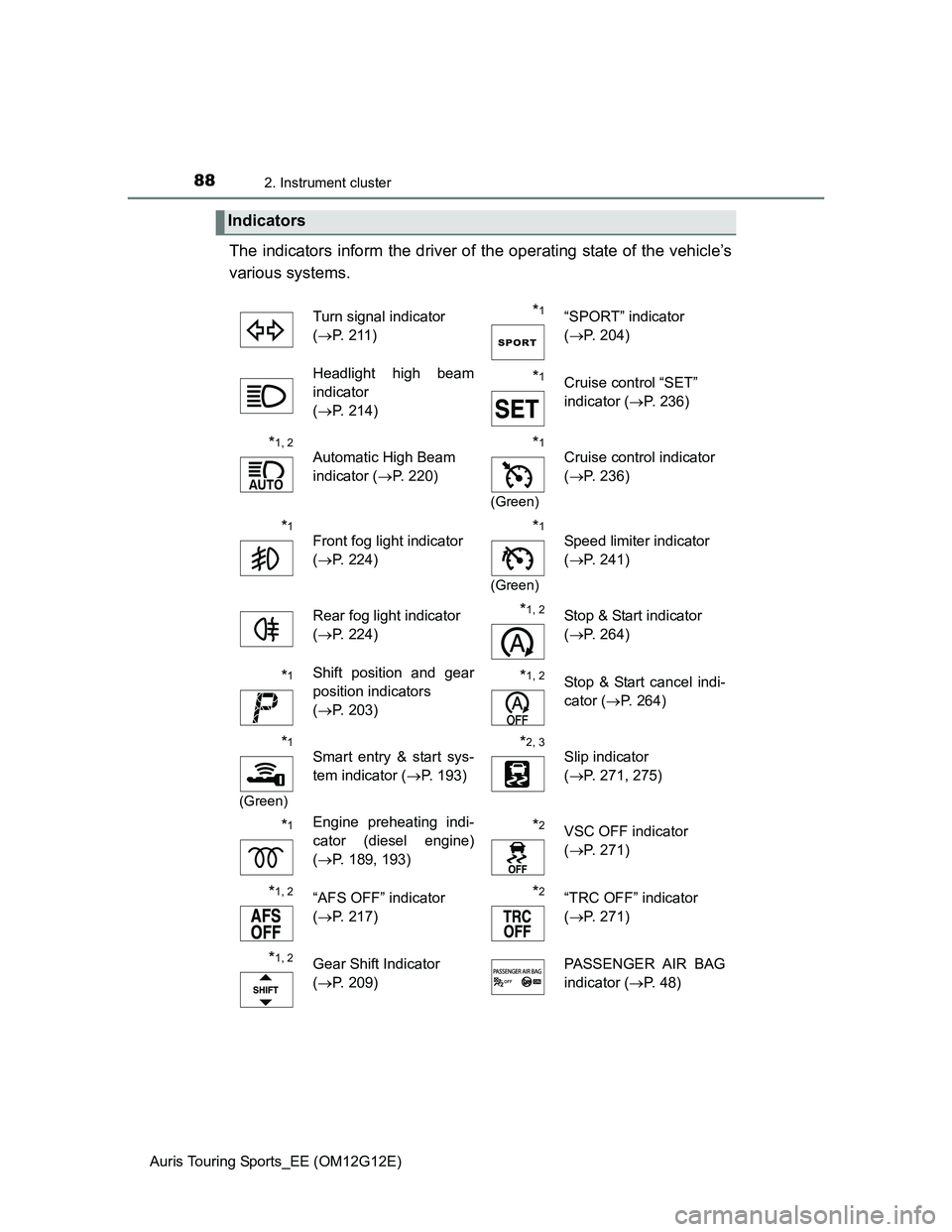
882. Instrument cluster
Auris Touring Sports_EE (OM12G12E)
The indicators inform the driver of the operating state of the vehicle’s
various systems.
Indicators
Turn signal indicator
(P. 211)*1“SPORT” indicator
(P. 204)
Headlight high beam
indicator
(P. 214)
*1Cruise control “SET”
indicator (P. 236)
*1, 2
Automatic High Beam
indicator (P. 220)*1
(Green)
Cruise control indicator
(P. 236)
*1
Front fog light indicator
(P. 224)*1
(Green)
Speed limiter indicator
(P. 241)
Rear fog light indicator
(P. 224)
*1, 2Stop & Start indicator
(P. 264)
*1Shift position and gear
position indicators
(P. 203)*1, 2Stop & Start cancel indi-
cator (P. 264)
*1
(Green)
Smart entry & start sys-
tem indicator (P. 193) *2, 3 Slip indicator
(P. 271, 275)
*1Engine preheating indi-
cator (diesel engine)
(P. 189, 193) *2VSC OFF indicator
(P. 271)
*1, 2“AFS OFF” indicator
(P. 217)*2 “TRC OFF” indicator
(P. 271)
*1, 2Gear Shift Indicator
(P. 209)PASSENGER AIR BAG
indicator (P. 48)
Page 165 of 616
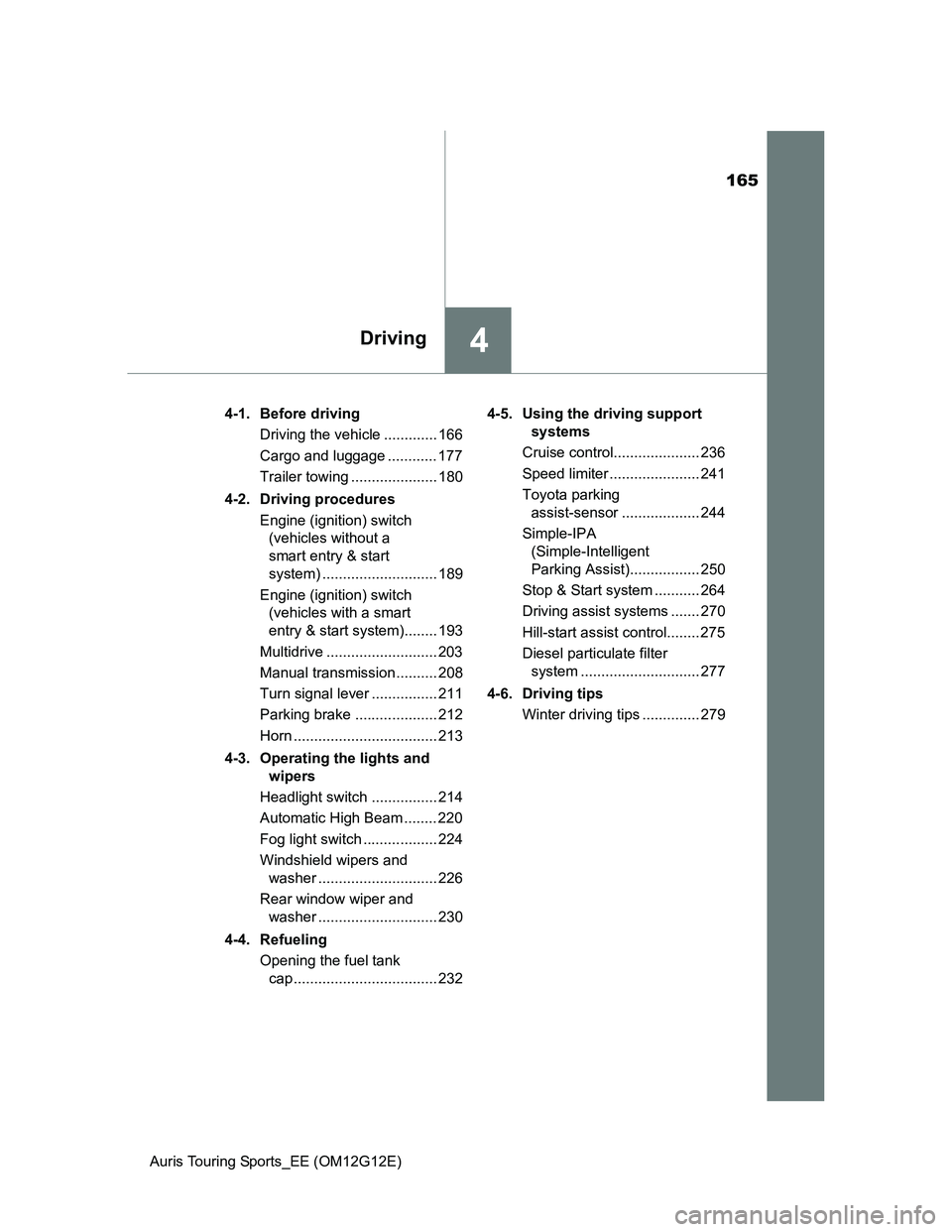
165
4Driving
Auris Touring Sports_EE (OM12G12E)4-1. Before driving
Driving the vehicle ............. 166
Cargo and luggage ............ 177
Trailer towing ..................... 180
4-2. Driving procedures
Engine (ignition) switch
(vehicles without a
smart entry & start
system) ............................ 189
Engine (ignition) switch
(vehicles with a smart
entry & start system)........ 193
Multidrive ........................... 203
Manual transmission.......... 208
Turn signal lever ................ 211
Parking brake .................... 212
Horn ................................... 213
4-3. Operating the lights and
wipers
Headlight switch ................ 214
Automatic High Beam ........ 220
Fog light switch .................. 224
Windshield wipers and
washer ............................. 226
Rear window wiper and
washer ............................. 230
4-4. Refueling
Opening the fuel tank
cap ................................... 2324-5. Using the driving support
systems
Cruise control..................... 236
Speed limiter ...................... 241
Toyota parking
assist-sensor ................... 244
Simple-IPA
(Simple-Intelligent
Parking Assist)................. 250
Stop & Start system ........... 264
Driving assist systems ....... 270
Hill-start assist control........ 275
Diesel particulate filter
system ............................. 277
4-6. Driving tips
Winter driving tips .............. 279
Page 215 of 616
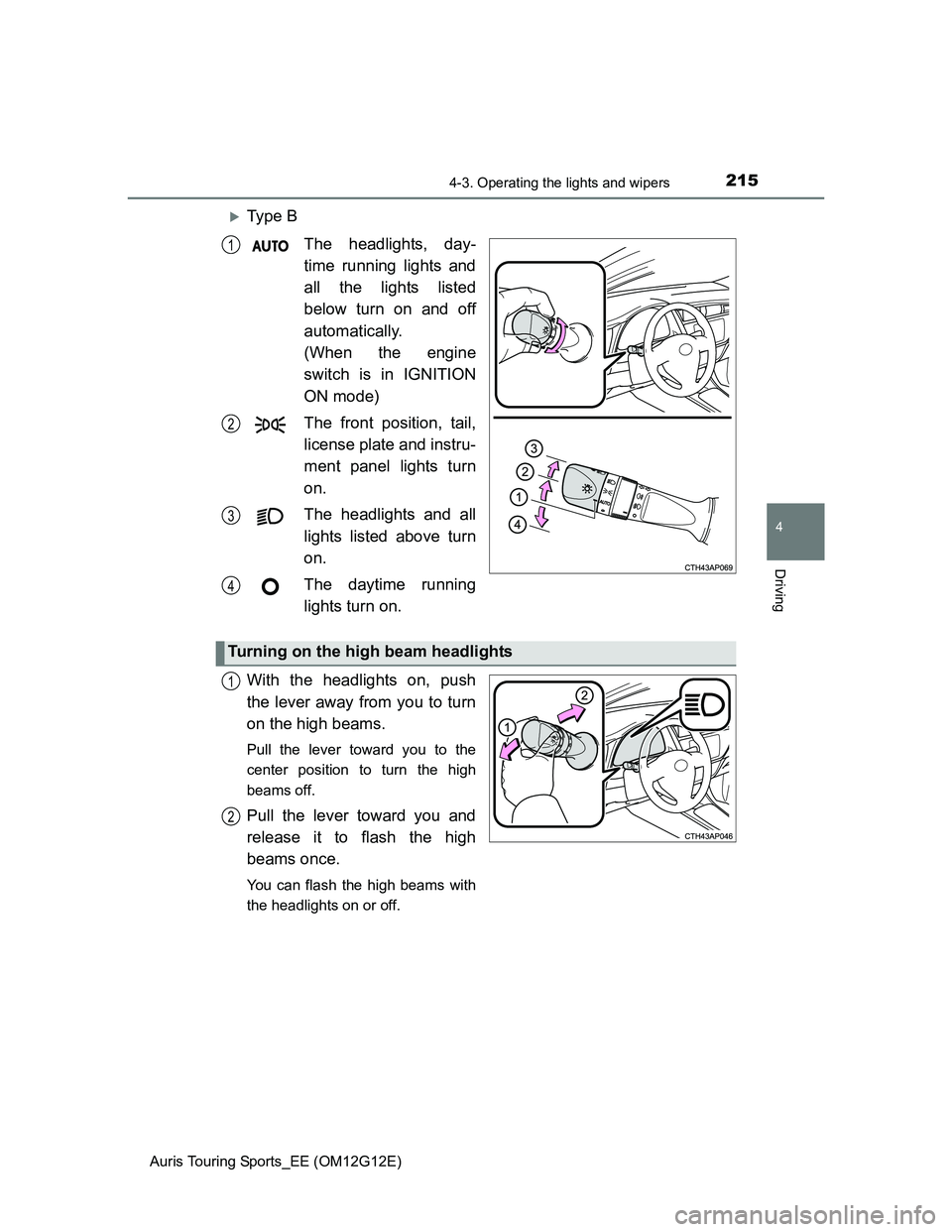
2154-3. Operating the lights and wipers
Auris Touring Sports_EE (OM12G12E)
4
Driving
Ty p e B
The headlights, day-
time running lights and
all the lights listed
below turn on and off
automatically.
(When the engine
switch is in IGNITION
ON mode)
The front position, tail,
license plate and instru-
ment panel lights turn
on.
The headlights and all
lights listed above turn
on.
The daytime running
lights turn on.
With the headlights on, push
the lever away from you to turn
on the high beams.
Pull the lever toward you to the
center position to turn the high
beams off.
Pull the lever toward you and
release it to flash the high
beams once.
You can flash the high beams with
the headlights on or off.
1
2
3
4
Turning on the high beam headlights
1
2
Page 220 of 616
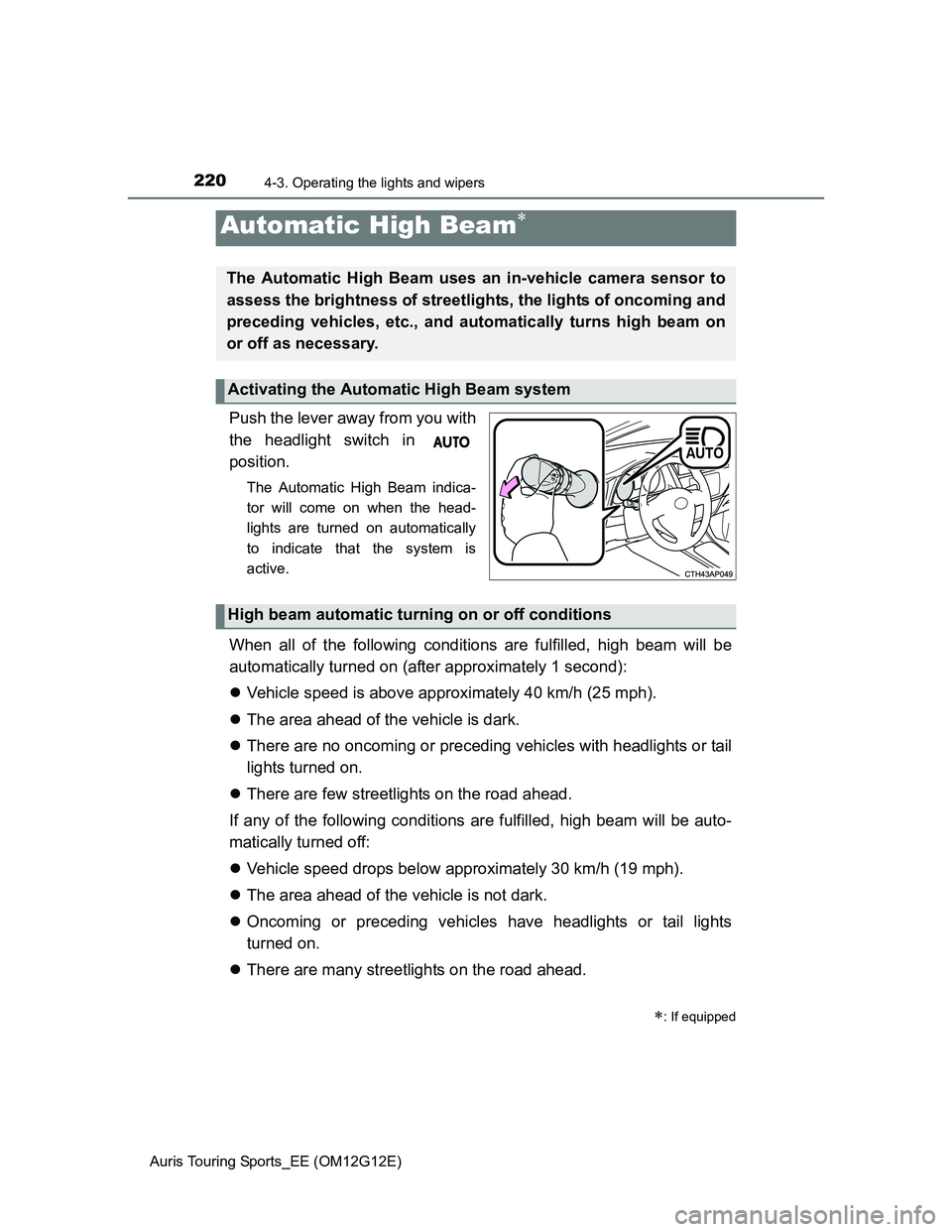
2204-3. Operating the lights and wipers
Auris Touring Sports_EE (OM12G12E)
Push the lever away from you with
the headlight switch in
position.
The Automatic High Beam indica-
tor will come on when the head-
lights are turned on automatically
to indicate that the system is
active.
When all of the following conditions are fulfilled, high beam will be
automatically turned on (after approximately 1 second):
Vehicle speed is above approximately 40 km/h (25 mph).
The area ahead of the vehicle is dark.
There are no oncoming or preceding vehicles with headlights or tail
lights turned on.
There are few streetlights on the road ahead.
If any of the following conditions are fulfilled, high beam will be auto-
matically turned off:
Vehicle speed drops below approximately 30 km/h (19 mph).
The area ahead of the vehicle is not dark.
Oncoming or preceding vehicles have headlights or tail lights
turned on.
There are many streetlights on the road ahead.
Automatic High Beam
: If equipped
The Automatic High Beam uses an in-vehicle camera sensor to
assess the brightness of streetlights, the lights of oncoming and
preceding vehicles, etc., and automatically turns high beam on
or off as necessary.
Activating the Automatic High Beam system
High beam automatic turning on or off conditions
Page 221 of 616
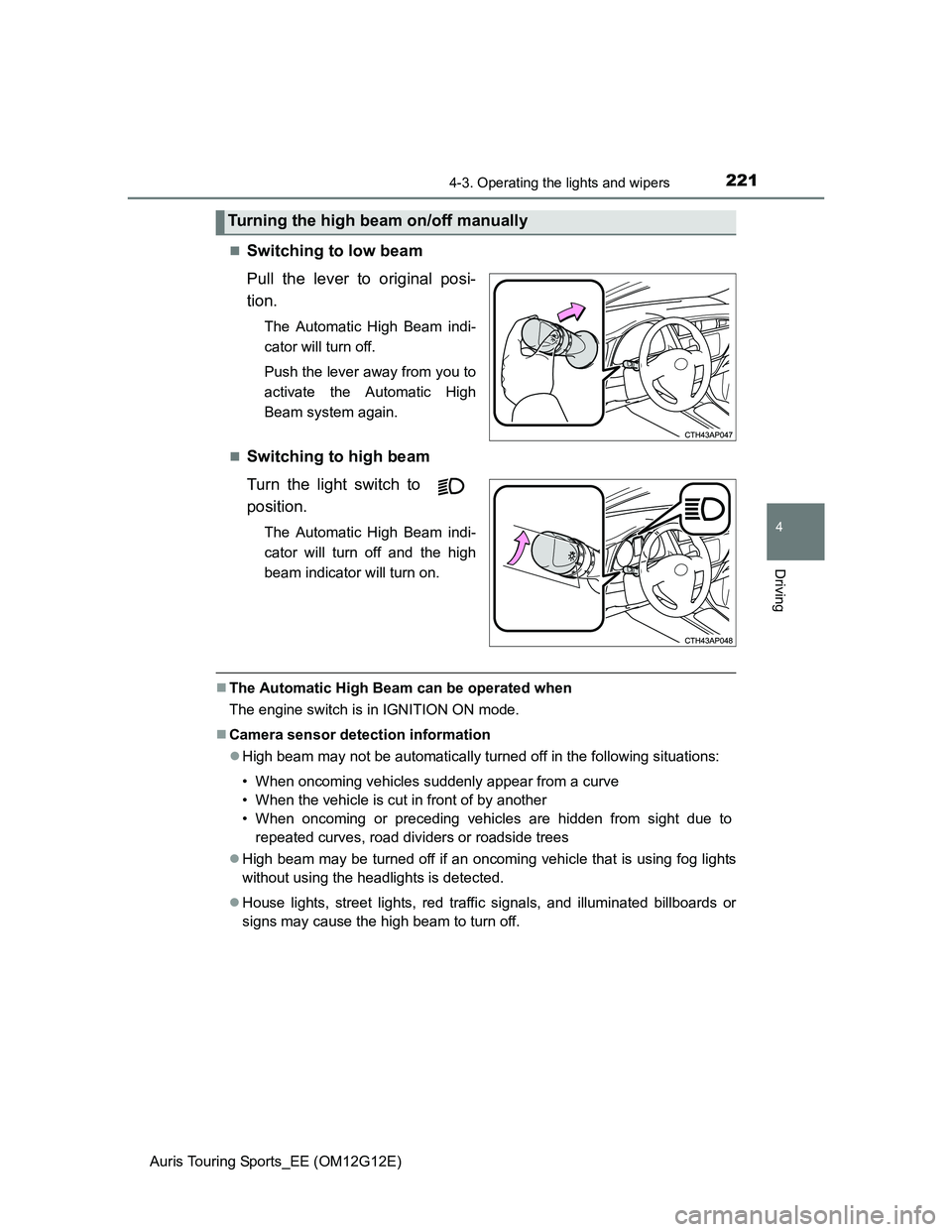
2214-3. Operating the lights and wipers
Auris Touring Sports_EE (OM12G12E)
4
Driving
Switching to low beam
Pull the lever to original posi-
tion.
The Automatic High Beam indi-
cator will turn off.
Push the lever away from you to
activate the Automatic High
Beam system again.
Switching to high beam
Turn the light switch to
position.
The Automatic High Beam indi-
cator will turn off and the high
beam indicator will turn on.
The Automatic High Beam can be operated when
The engine switch is in IGNITION ON mode.
Camera sensor detection information
High beam may not be automatically turned off in the following situations:
• When oncoming vehicles suddenly appear from a curve
• When the vehicle is cut in front of by another
• When oncoming or preceding vehicles are hidden from sight due to
repeated curves, road dividers or roadside trees
High beam may be turned off if an oncoming vehicle that is using fog lights
without using the headlights is detected.
House lights, street lights, red traffic signals, and illuminated billboards or
signs may cause the high beam to turn off.
Turning the high beam on/off manually
Page 222 of 616
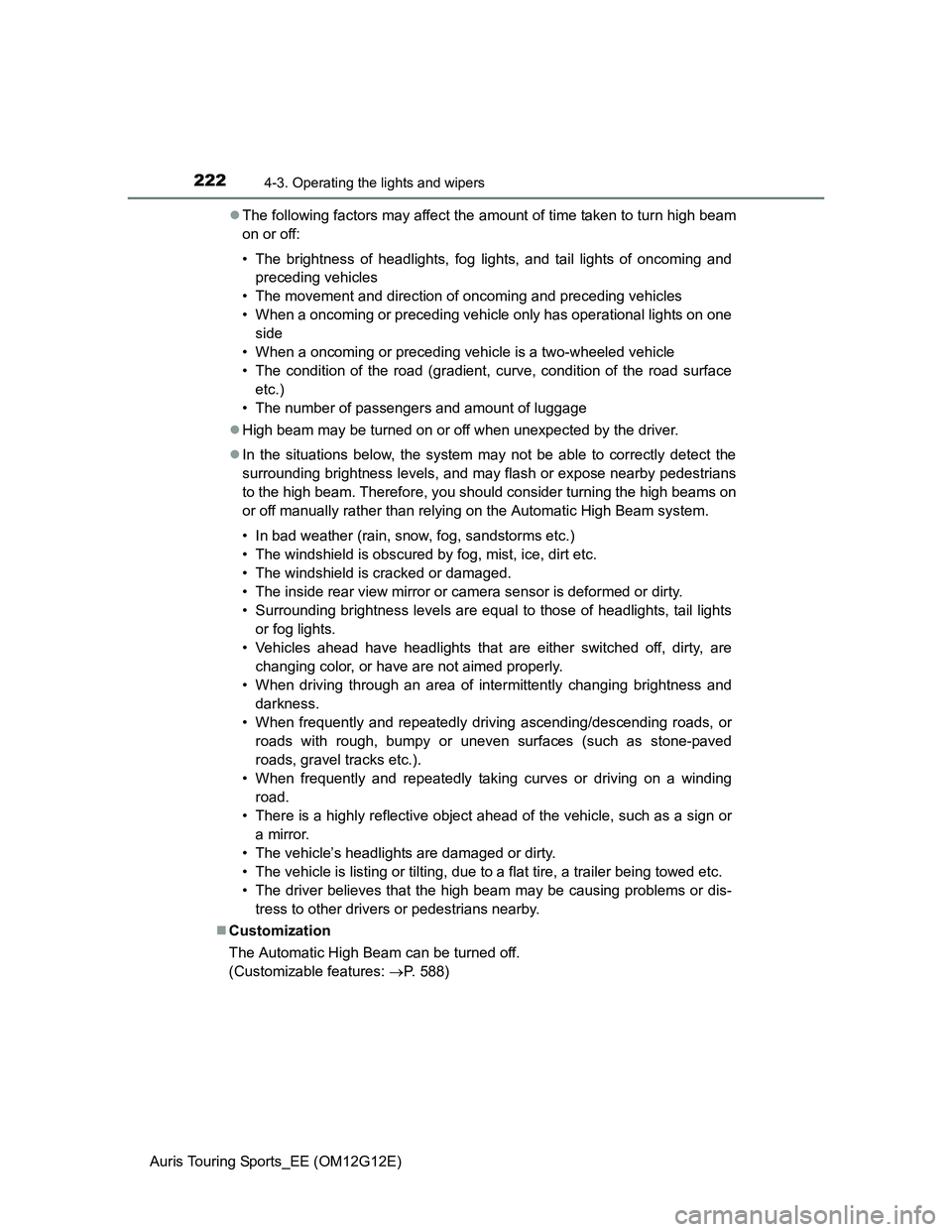
2224-3. Operating the lights and wipers
Auris Touring Sports_EE (OM12G12E)The following factors may affect the amount of time taken to turn high beam
on or off:
• The brightness of headlights, fog lights, and tail lights of oncoming and
preceding vehicles
• The movement and direction of oncoming and preceding vehicles
• When a oncoming or preceding vehicle only has operational lights on one
side
• When a oncoming or preceding vehicle is a two-wheeled vehicle
• The condition of the road (gradient, curve, condition of the road surface
etc.)
• The number of passengers and amount of luggage
High beam may be turned on or off when unexpected by the driver.
In the situations below, the system may not be able to correctly detect the
surrounding brightness levels, and may flash or expose nearby pedestrians
to the high beam. Therefore, you should consider turning the high beams on
or off manually rather than relying on the Automatic High Beam system.
• In bad weather (rain, snow, fog, sandstorms etc.)
• The windshield is obscured by fog, mist, ice, dirt etc.
• The windshield is cracked or damaged.
• The inside rear view mirror or camera sensor is deformed or dirty.
• Surrounding brightness levels are equal to those of headlights, tail lights
or fog lights.
• Vehicles ahead have headlights that are either switched off, dirty, are
changing color, or have are not aimed properly.
• When driving through an area of intermittently changing brightness and
darkness.
• When frequently and repeatedly driving ascending/descending roads, or
roads with rough, bumpy or uneven surfaces (such as stone-paved
roads, gravel tracks etc.).
• When frequently and repeatedly taking curves or driving on a winding
road.
• There is a highly reflective object ahead of the vehicle, such as a sign or
a mirror.
• The vehicle’s headlights are damaged or dirty.
• The vehicle is listing or tilting, due to a flat tire, a trailer being towed etc.
• The driver believes that the high beam may be causing problems or dis-
tress to other drivers or pedestrians nearby.
Customization
The Automatic High Beam can be turned off.
(Customizable features: P. 588)