Page 637 of 768
6377-2. Steps to take in an emergency
UK_AURIS/AURIS_HV_EE (OM12F76E)
7
When trouble arises
Once
The steering lock
could not be
released within 3
seconds of the
engine switch
being pressed.
Press the
engine
switch
while
depress-
ing the
brake
pedal and
moving the
steering
wheel left
and right.
The steering lock
could not be
released within 3
seconds of the
engine switch
being pressed.
Press the
engine
switch
while
depress-
ing the
clutch
pedal and
moving the
steering
wheel left
and right.
Interior
buzzerExterior
buzzerWarning messageDetailsCorrection
procedure
(Flashes)
(Vehicles with a Multid-
rive or multi-mode
manual transmis-
sion)
*1
(Flashes)
(Vehicles with manual
transmission)
*1
Page 640 of 768
6407-2. Steps to take in an emergency
UK_AURIS/AURIS_HV_EE (OM12F76E)
Stop the vehicle on a hard, flat surface.
Set the parking brake.
Shift the shift lever to P (Multidrive) or R (manual transmission).
Stop the engine.
Turn on the emergency flashers. (P. 584)
If you have a flat tire (vehicles with a spare
tire)
Remove the flat tire and replace it with the spare tire provided.
For details about tires: P. 531
CAUTION
If you have a flat tire
Do not continue driving with a flat tire.
Driving even a short distance with a flat tire can damage the tire and the
wheel beyond repair, which could result in an accident.
Before jacking up the vehicle
Page 653 of 768

6537-2. Steps to take in an emergency
UK_AURIS/AURIS_HV_EE (OM12F76E)
7
When trouble arises
Before repairing the tire
Stop the vehicle in a safe place on a hard, flat surface.
Set the parking brake.
Except hybrid model: Shift the shift lever to P (vehicles with a
Multidrive) or N (vehicles with a multi-mode manual transmission
and manual transmission).
Hybrid model: Shift the shift position to P.
Except hybrid model: Stop the engine.
Hybrid model: Stop the hybrid system.
Turn on the emergency flashers.
If you have a flat tire (vehicles with an
emergency tire puncture repair kit)
A puncture caused by a nail or screw passing through the tire tread can
be repaired temporarily using the emergency tire puncture repair kit.
(The kit contains a bottle of sealant. The sealant can be used only once
to temporarily repair one tire without removing the nail or screw from
the tire.) Depending on the damage, this kit cannot be used to repair the
tire. (P. 658)
After temporarily repairing the tire with the kit, have the tire repaired or
replaced by any authorized Toyota dealer or repairer, or another duly
qualified and equipped professional. Repairs conducted using the
emergency tire puncture repair kit are only a temporary measure. Have
the tire repaired and replaced as soon as possible.
Page 679 of 768
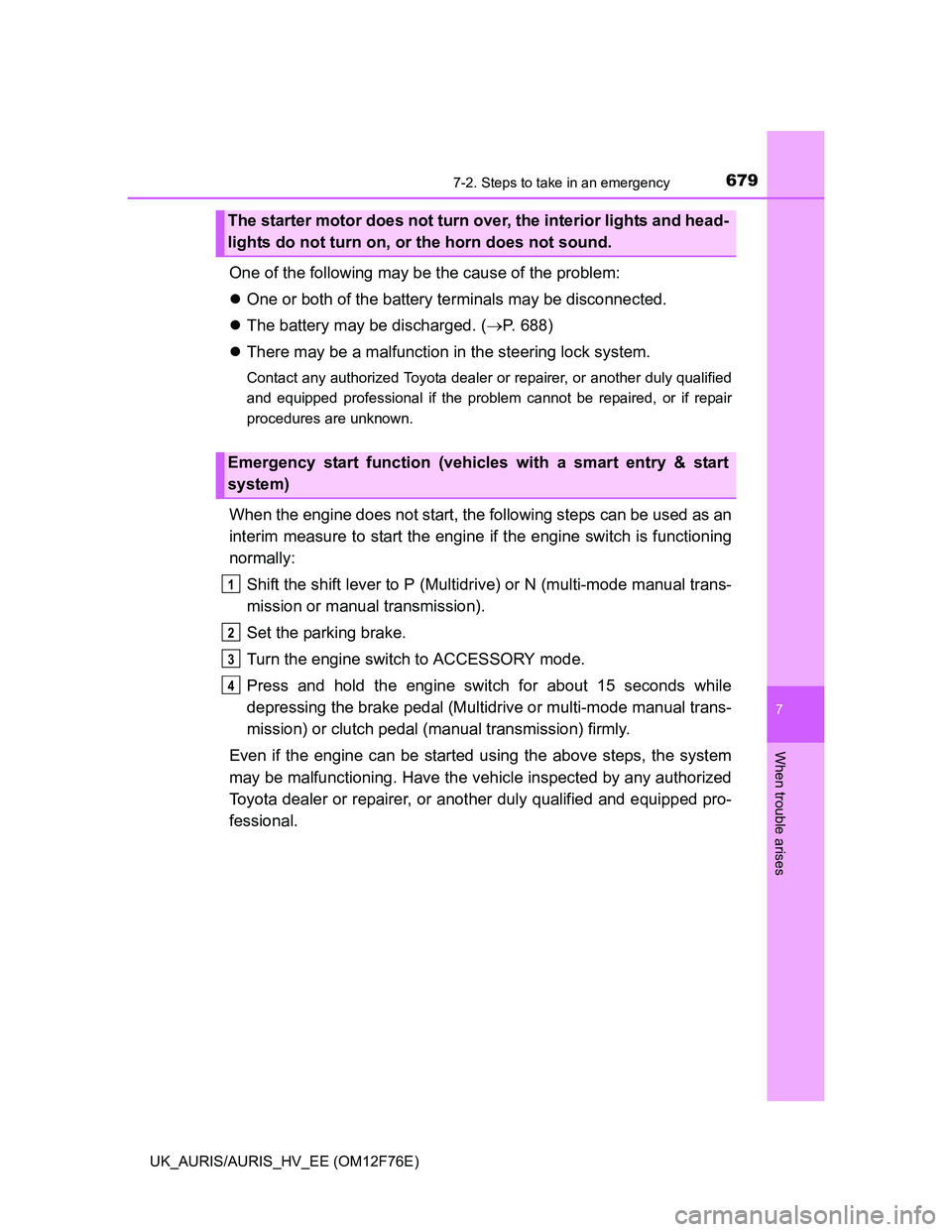
6797-2. Steps to take in an emergency
UK_AURIS/AURIS_HV_EE (OM12F76E)
7
When trouble arises
One of the following may be the cause of the problem:
One or both of the battery terminals may be disconnected.
The battery may be discharged. (P. 688)
There may be a malfunction in the steering lock system.
Contact any authorized Toyota dealer or repairer, or another duly qualified
and equipped professional if the problem cannot be repaired, or if repair
procedures are unknown.
When the engine does not start, the following steps can be used as an
interim measure to start the engine if the engine switch is functioning
normally:
Shift the shift lever to P (Multidrive) or N (multi-mode manual trans-
mission or manual transmission).
Set the parking brake.
Turn the engine switch to ACCESSORY mode.
Press and hold the engine switch for about 15 seconds while
depressing the brake pedal (Multidrive or multi-mode manual trans-
mission) or clutch pedal (manual transmission) firmly.
Even if the engine can be started using the above steps, the system
may be malfunctioning. Have the vehicle inspected by any authorized
Toyota dealer or repairer, or another duly qualified and equipped pro-
fessional.
The starter motor does not turn over, the interior lights and head-
lights do not turn on, or the horn does not sound.
Emergency start function (vehicles with a smart entry & start
system)
1
2
3
4
Page 683 of 768
6837-2. Steps to take in an emergency
UK_AURIS/AURIS_HV_EE (OM12F76E)
7
When trouble arises
Set the parking brake.
Start the engine.
Depress the brake pedal.
Press the shift lock override
button with a flathead screw-
driver or equivalent.
The shift lever can be shifted while
the button is pressed.
If the shift lever cannot be shifted (vehicles
with a multi-mode manual transmission)
If the shift lever cannot be shifted with your foot on the brake,
there may be a problem with the shift lock system (a system to
prevent accidental operation of the shift lever). Have the vehicle
inspected by any authorized Toyota dealer or repairer, or
another duly qualified and equipped professional, immediately.
The following steps may be used as an emergency measure to
ensure that the shift lever can be shifted.
1
2
3
4
Page 685 of 768

6857-2. Steps to take in an emergency
UK_AURIS/AURIS_HV_EE (OM12F76E)
7
When trouble arises
Multidrive: Ensure that the shift lever is in P and depress the brake
pedal.
Multi-mode manual transmission: Ensure that the shift lever is in N
and depress the brake pedal.
Manual transmission: Shift the shift lever to N and depress the
clutch pedal.
Touch the Toyota emblem side
of the electronic key to the
engine switch.
When the electronic key is
detected, a buzzer sounds and the
engine switch will turn to IGNITION
ON mode.
When the smart entry & start sys-
tem is deactivated in customization
setting, the engine switch will turn
to ACCESSORY mode.
Vehicles without a multi-information display: Firmly depress the
brake pedal (Multidrive or multi-mode manual transmission) or
clutch pedal (manual transmission) and check that the smart entry
& start system indicator light (green) turns on.
Vehicles with a multi-information display: Firmly depress the brake
pedal (Multidrive or multi-mode manual transmission) or clutch
pedal (manual transmission) and check that is shown on the
multi-information display.
Press the engine switch.
In the event that the engine still cannot be started, contact any autho-
rized Toyota dealer or repairer, or another duly qualified and equipped
professional.
Starting the engine (except hybrid model)
1
2
3
4
Page 686 of 768

6867-2. Steps to take in an emergency
UK_AURIS/AURIS_HV_EE (OM12F76E)
Depress the brake pedal.
Touch the Toyota emblem side
of the electronic key to the
power switch.
When the electronic key is
detected, a buzzer sounds and the
power switch will turn to ON mode.
When the smart entry & start sys-
tem or push button start is deacti-
vated in customization setting, the
power switch will turn to ACCES-
SORY mode.
Firmly depress the brake pedal and check that is shown on
the multi-information display.
Press the power switch.
In the event that the hybrid system still cannot be started, contact any
authorized Toyota dealer or repairer, or another duly qualified and
equipped professional.
Stopping the engine (except hybrid model)
Shift the shift lever to P (Multidrive) or N (manual transmission and multi-
mode manual transmission) and press the engine switch as you normally do
when stopping the engine.
Stopping the hybrid system (hybrid model)
Shift the shift position to P and press the power switch as you normally do
when stopping the hybrid system.
Replacing the key battery
As the above procedure is a temporary measure, it is recommended that the
electronic key battery be replaced immediately when the battery is depleted.
(P. 540)
Alarm (if equipped)
Using the mechanical key to lock the doors will not set the alarm system.
If a door is unlocked using the mechanical key when the alarm system is set,
the alarm may be triggered.
Starting the hybrid system (hybrid model)
1
2
3
4
Page 687 of 768
6877-2. Steps to take in an emergency
UK_AURIS/AURIS_HV_EE (OM12F76E)
7
When trouble arises
Changing engine switch modes (except hybrid model)
Release the brake pedal (Multidrive and multi-mode manual transmission) or
clutch pedal (manual transmission) and press the engine switch in step
above.
The engine does not start and modes will be changed each time the switch is
pressed. (P. 269)
Changing power switch modes (hybrid model)
Release the brake pedal and press the power switch in step above.
The hybrid system does not start and modes will be changed each time the
switch is pressed. (P. 269)
When the electronic key does not work properly
Make sure that the smart entry & start system and push button start has not
been deactivated in the customization setting. If it is off, turn the function on.
(Customizable features P. 737)
Check if battery-saving mode is set. If it is set, cancel the function.
(P. 155)
3
3