2013 TOYOTA 4RUNNER transmission
[x] Cancel search: transmissionPage 2 of 704

TABLE OF CONTENTSIndex
4RUNNER_U
2
1-1. Key informationKeys ..................................... 32
1-2. Opening, closing and locking the doors
Smart key system................. 35
Wireless remote control ....... 49
Side doors ............................ 53
Automatic running boards .... 59
Back door ............................. 63
1-3. Adjustable components (seats, mirrors,
steering wheel)
Front seats ........................... 68
Rear seats ............................ 72
Head restraints ..................... 83
Seat belts ............................. 86
Steering wheel ..................... 93
Inside rear view mirror.......... 94
Outside rear view mirrors ..... 96
1-4. Opening and closing the windows and moon roof
Power windows .................... 98
Power back window ........... 101
Moon roof ........................... 105
1-5. Refueling Opening the fuel tank cap ................................... 109 1-6. Theft deterrent system
Engine immobilizer system .............................. 113
Alarm .................................. 116
1-7. Safety information Correct driving posture ....... 119
SRS airbags ....................... 121
Front passenger occupant classification system ......... 136
Child restraint systems ....... 142
Installing child restraints ..... 146
2-1. Driving procedures Driving the vehicle .............. 160
Engine (ignition) switch (vehicles without a smart
key system) ...................... 170
Engine (ignition) switch (vehicles with a smart
key system) ...................... 173
Automatic transmission ...... 179
Turn signal lever ................. 183
Parking brake ..................... 184
Horn .................................... 185
2-2. Instrument cluster Gauges and meters ............ 186
Indicators and warning lights ................................. 193
Accessory meter ................. 199
1Before driving
2When driving
Page 159 of 704

When driving2
159
4RUNNER_U
2-1. Driving proceduresDriving the vehicle............ 160
Engine (ignition) switch (vehicles without a smart
key system).................... 170
Engine (ignition) switch (vehicles with a smart
key system).................... 173
Automatic transmission .... 179
Turn signal lever .............. 183
Parking brake ................... 184
Horn ................................. 185
2-2. Instrument cluster Gauges and meters ......... 186
Indicators and warning lights .............................. 193
Accessory meter .............. 199
2-3. Operating the lights and wipers
Headlight switch ............... 203
Fog light switch ................ 209
Windshield wipers and washer ........................... 211
Rear window wiper and washer ........................... 214 2-4. Using other driving
systems
Cruise control ................... 217
Intuitive parking assist...... 221
Rear view monitor system ........................... 226
Four-wheel drive system (part-time 4WD
models) .......................... 236
Four-wheel drive system (full-time 4WD
models) .......................... 241
Active traction control system ........................... 245
AUTO LSD system........... 247
Rear differential lock system ........................... 250
Downhill assist control system ........................... 253
Crawl Control ................... 256
Multi-terrain Select ........... 260
Driving assist systems ..... 268
2-5. Driving information Off-road precautions ........ 277
Cargo and luggage .......... 282
Vehicle load limits ............ 288
Winter driving tips ............ 290
Trailer towing ................... 295
Dinghy towing .................. 313
Page 163 of 704

163
2-1. Driving procedures
2
When driving
4RUNNER_U
CAUTION
●
If the smell of exhaust is noticed inside the vehicle, open the windows and
check that the back door is closed. Large amounts of exhaust in the vehi-
cle can cause driver drowsiness and an accident, resulting in death or a
serious health hazard. Have the vehicle inspected by your Toyota dealer
immediately.
● Do not shift the shift lever to P while the vehicle is moving.
Doing so can damage the transmission and may result in a loss of vehicle\
control.
● Do not shift the shift lever to R while the vehicle is moving forward.
Doing so can damage the transmission and may result in a loss of vehicle\
control.
● Do not shift the shift lever to D while the vehicle is moving backward.
Doing so can damage the transmission and may result in a loss of vehicle\
control.
● Moving the shift lever to N while the vehicle is moving will disengage the
engine from the transmission. Engine braking is not available when N is
selected.
● During normal driving, do not turn off the engine. Turning the engine off
while driving will not cause loss of steering or braking control, but the
power assist to these systems will be lost. This will make it more difficult to
steer and brake, so you should pull over and stop the vehicle as soon as it
is safe to do so.
However, in the event of an emergency, such as if it becomes impossible
to stop the vehicle in the normal way: P. 635
● Use engine braking (downshift) to maintain a safe speed when driving
down a steep hill.
Using the brakes continuously may cause the brakes to overheat and lose
effectiveness. ( P. 180)
● Do not adjust the positions of the steering wheel, the seat, or the inside or
outside rear view mirrors while driving.
Doing so may result in a loss of vehicle control that can cause accidents,
resulting in death or serious injury.
● Always check that all passengers’ arms, heads or other parts of their body
are not outside the vehicle, as this may result in death or serious injury.
Page 179 of 704

179
2-1. Driving procedures
2
When driving
4RUNNER_U
Automatic transmission
Select a shift position appropriate for the driving conditions.
■Shifting the shift lever
Vehicles without a smart key system:
While the engine switch is in the “ON” position, move the
shift lever with the brake pedal depressed.
Vehicles with a smart key system:
While the “ENGINE START STOP” switch is in IGNITION
ON mode, move the shift lever with the brake pedal
depressed.
When shifting the shift lever between P and D, make sure that the
vehicle is completely stopped.
CTH21AS014
Page 182 of 704

182 2-1. Driving procedures
4RUNNER_U
■S mode
When the shift range is “3” or lower, holding the shift lever toward “+” sets
the shift range to “5”.
■ AI-SHIFT
AI-SHIFT automatically selects the optimal gear according to driver perfor-
mance and driving conditions.
AI-SHIFT automatically operates when the shift lever is in the D position.
(Shifting the shift lever to the S position cancels the function.)
The engine speed may remain high after releasing the accelerator pedal.
This does not indicate a malfunction.
■ When driving with the cruise control system
Engine braking will not occur in S mode, even when downshifting to “4”.
(P. 217)
■ If the shift lever cannot be shifted from P
P. 622
■ If the “S” indicator does not come on even after shifting the shift lever
to S
This may indicate a malfunction in the automatic transmission system. Have
the vehicle inspected by your Toyota dealer immediately.
(In this situation, the transmission will operate in the same manner as when
the shift lever is in D.)
■ Downshift restriction warning buzzer (S mode)
To help ensure safety and driving performance, downshifting operation may
sometimes be restricted. In some circumstances, downshifting may not be
possible even when the shift lever is operated. (A buzzer will sound twice.)
CAUTION
■When driving on slippery road surfaces
Do not accelerate or shift gears suddenly.
Sudden changes in engine braking may cause the vehicle to spin or skid,
resulting in an accident.
Page 255 of 704

255
2-4. Using other
driving systems
2
When driving
4RUNNER_U
■System malfunction
In case of a system malfunction, the following may occur:
● The downhill assist control system indicator flashes in a situation other
than those listed above.
● The downhill assist control system indicator does not come on when the
engine switch is turned to the “ON” position (vehicles without a smart key
system) or the “ENGINE START STOP” switch is turned to IGNITION ON
mode (vehicles with a smart key system).
Have your vehicle inspected by your Toyota dealer.
CAUTION
■ Conditions which may affect the downhill assist control system opera-
tion
● Do not rely too heavily on the downhill assist control system. On extremely
steep inclines, icy surfaces or muddy roads, the vehicle may slip and the
system may not be able to maintain the constant low vehicle speed of
about 3 mph (5 km/h), leading to an accident causing death or serious
injury.
● Do not shift the shift lever to R while driving forward, or to D while driving
backward. Doing so may cause the wheels to lock up, leading to an acci-
dent causing death or serious injury. In addition, excessive stress will be
applied to the automatic transmission, possibly resulting in damage.
Page 258 of 704
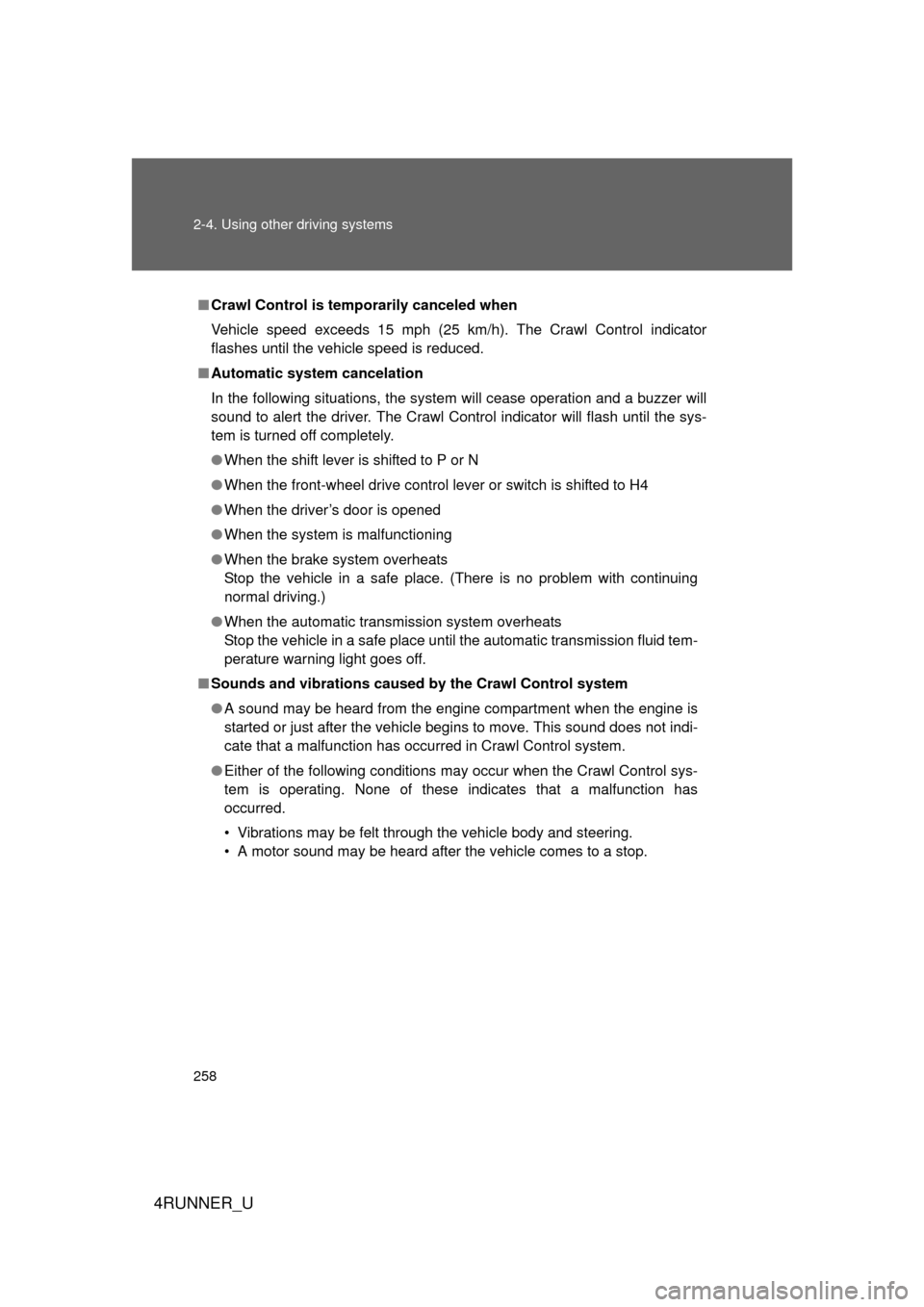
258 2-4. Using other driving systems
4RUNNER_U
■Crawl Control is temp orarily canceled when
Vehicle speed exceeds 15 mph (25 km/h). The Crawl Control indicator
flashes until the vehicle speed is reduced.
■ Automatic system cancelation
In the following situations, the system will cease operation and a buzzer will
sound to alert the driver. The Crawl Control indicator will flash until the sys-
tem is turned off completely.
● When the shift lever is shifted to P or N
● When the front-wheel drive control lever or switch is shifted to H4
● When the driver’s door is opened
● When the system is malfunctioning
● When the brake system overheats
Stop the vehicle in a safe place. (There is no problem with continuing
normal driving.)
● When the automatic transmission system overheats
Stop the vehicle in a safe place until the automatic transmission fluid tem-
perature warning light goes off.
■ Sounds and vibrations caused by the Crawl Control system
● A sound may be heard from the engine compartment when the engine is
started or just after the vehicle begins to move. This sound does not indi-
cate that a malfunction has occurred in Crawl Control system.
● Either of the following conditions may occur when the Crawl Control sys-
tem is operating. None of these indicates that a malfunction has
occurred.
• Vibrations may be felt through the vehicle body and steering.
• A motor sound may be heard after the vehicle comes to a stop.
Page 264 of 704
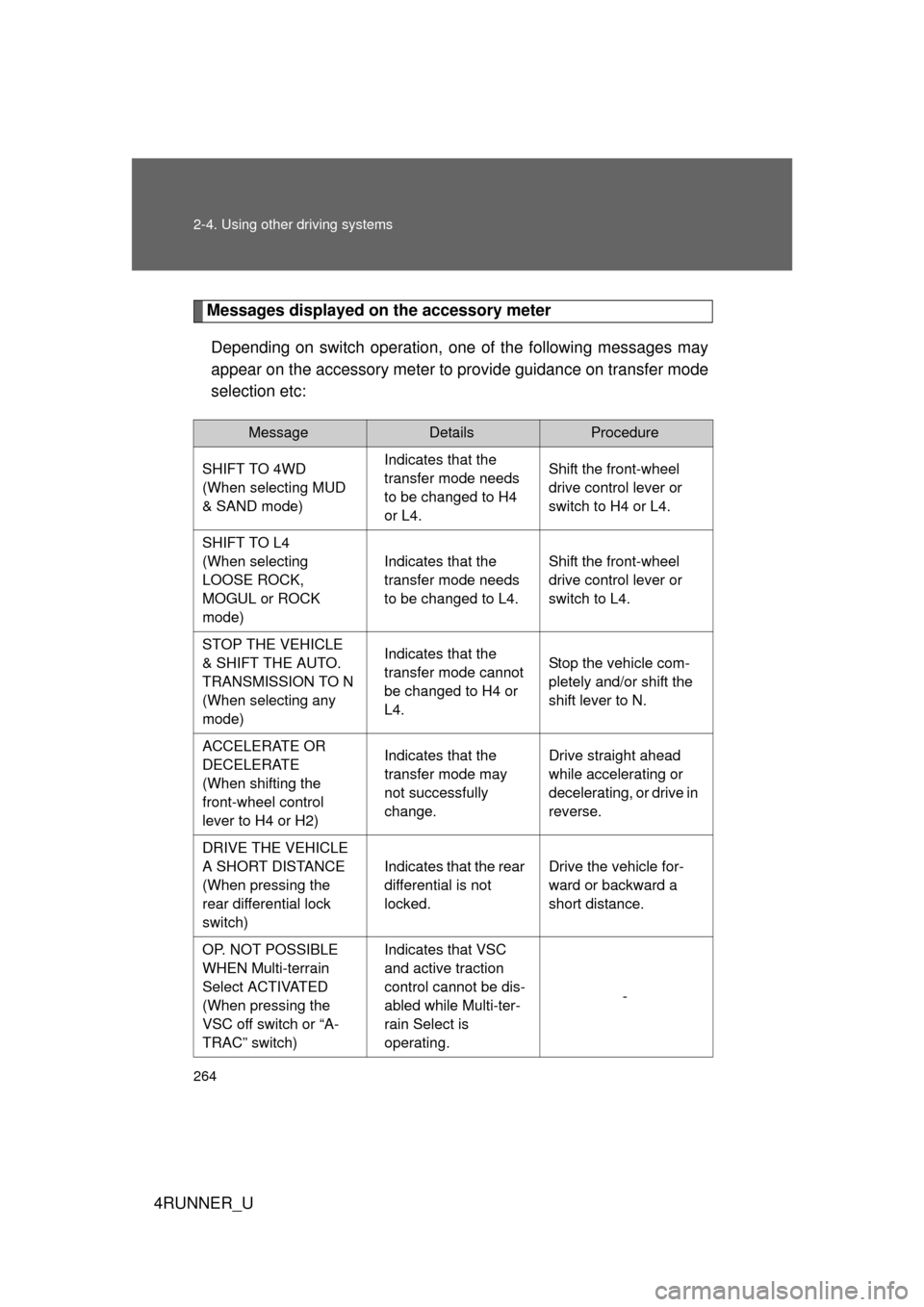
264 2-4. Using other driving systems
4RUNNER_U
Messages displayed on the accessory meterDepending on switch operation, one of the following messages may
appear on the accessory meter to provide guidance on transfer mode
selection etc:
MessageDetailsProcedure
SHIFT TO 4WD
(When selecting MUD
& SAND mode) Indicates that the
transfer mode needs
to be changed to H4
or L4.Shift the front-wheel
drive control lever or
switch to H4 or L4.
SHIFT TO L4
(When selecting
LOOSE ROCK,
MOGUL or ROCK
mode) Indicates that the
transfer mode needs
to be changed to L4.
Shift the front-wheel
drive control lever or
switch to L4.
STOP THE VEHICLE
& SHIFT THE AUTO.
TRANSMISSION TO N
(When selecting any
mode) Indicates that the
transfer mode cannot
be changed to H4 or
L4.
Stop the vehicle com-
pletely and/or shift the
shift lever to N.
ACCELERATE OR
DECELERATE
(When shifting the
front-wheel control
lever to H4 or H2) Indicates that the
transfer mode may
not successfully
change.
Drive straight ahead
while accelerating or
decelerating, or drive in
reverse.
DRIVE THE VEHICLE
A SHORT DISTANCE
(When pressing the
rear differential lock
switch) Indicates that the rear
differential is not
locked.
Drive the vehicle for-
ward or backward a
short distance.
OP. NOT POSSIBLE
WHEN Multi-terrain
Select ACTIVATED
(When pressing the
VSC off switch or “A-
TRAC” switch) Indicates that VSC
and active traction
control cannot be dis-
abled while Multi-ter-
rain Select is
operating.
-