2013 TOYOTA 4RUNNER remote control
[x] Cancel search: remote controlPage 538 of 704

538 4-3. Do-it-yourself maintenance
4RUNNER_U
■After recharging/reconnecting the battery (vehicles with smart key sys-
tem)
● Unlocking the doors using the smart key system may not be possible
immediately after reconnecting the battery. If this happens, use the wire-
less remote control or the mechanical key to lock/unlock the doors.
● Start the engine with the “ENGINE START STOP” switch in ACCES-
SORY mode. The engine may not start with the “ENGINE START STOP”
switch turned OFF. However, the engine will operate normally from the
second attempt.
● The “ENGINE START STOP” switch mode is recorded by the vehicle. If
the battery is reconnected, the vehicle will return the “ENGINE START
STOP” switch mode to the status it was in before the battery was discon-
nected. Make sure to turn off the engine before disconnect the battery.
Take extra care when connecting the battery if the “ENGINE START
STOP” switch mode prior to discharge is unknown.
If the system will not start even after multiple attempts, contact your Toyota
dealer.
CAUTION
■ Chemicals in the battery
Batteries contain poisonous and corrosive sulfuric acid and may produce
hydrogen gas which is flammable and explosive. To reduce the risk of death
or serious injury, take the following precautions while working on or near the
battery:
● Do not cause sparks by touching the battery terminals with tools.
● Do not smoke or light a match near the battery.
● Avoid contact with eyes, skin and clothes.
● Never inhale or swallow electrolyte.
● Wear protective safety glasses when working near the battery.
● Keep children away from the battery.
Page 557 of 704
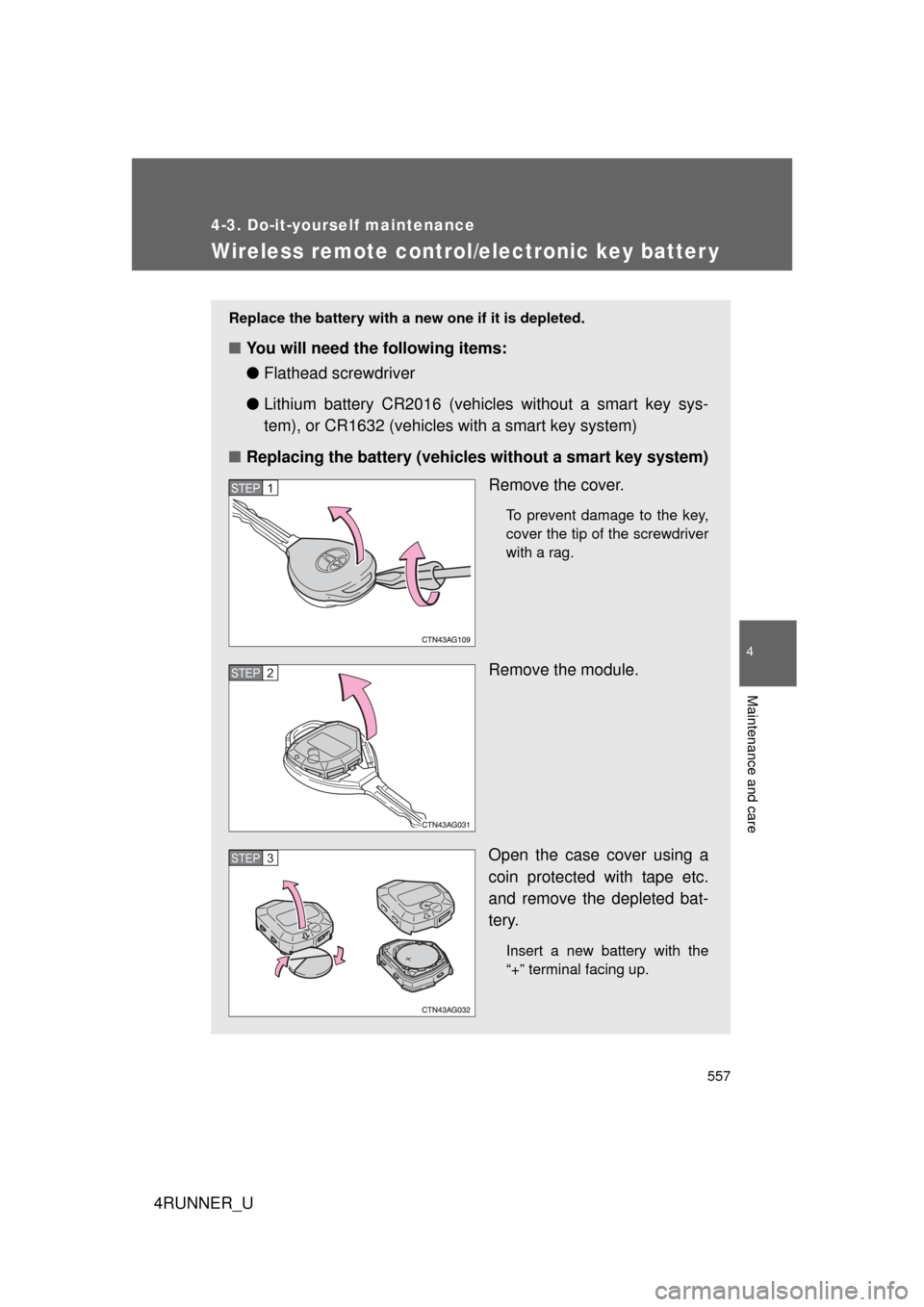
557
4-3. Do-it-yourself maintenance
4
Maintenance and care
4RUNNER_U
Wireless remote control/electronic key batter y
Replace the battery with a new one if it is depleted.
■You will need the following items:
●Flathead screwdriver
● Lithium battery CR2016 (vehicles without a smart key sys-
tem), or CR1632 (vehicles with a smart key system)
■ Replacing the battery (vehicles without a smart key system)
Remove the cover.
To prevent damage to the key,
cover the tip of the screwdriver
with a rag.
Remove the module.
Open the case cover using a
coin protected with tape etc.
and remove the depleted bat-
tery.
Insert a new battery with the
“+” terminal facing up.
STEP 1
STEP 2
STEP 3
Page 559 of 704
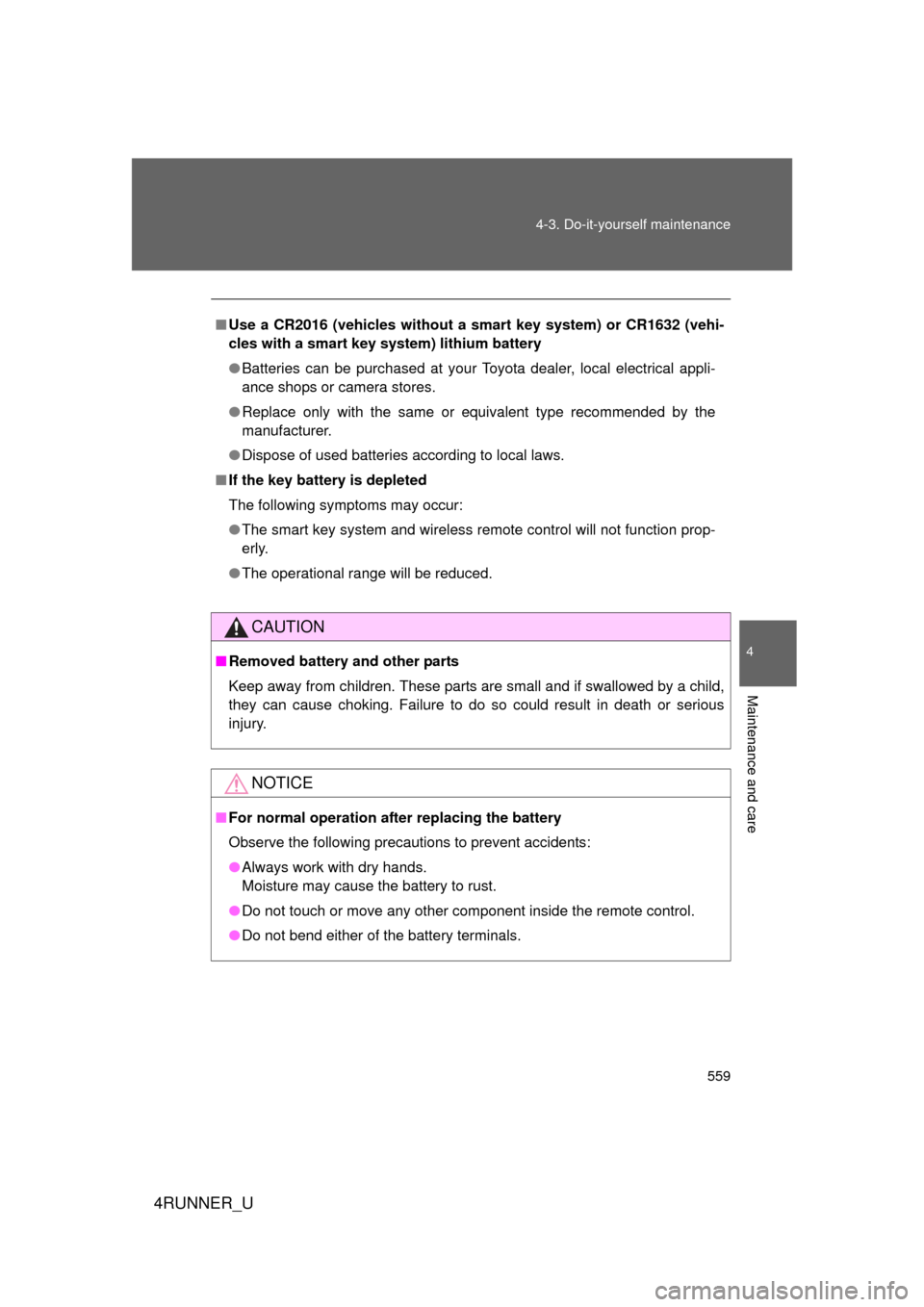
559
4-3. Do-it-yourself maintenance
4
Maintenance and care
4RUNNER_U
■
Use a CR2016 (vehicles without a smart key system) or CR1632 (vehi-
cles with a smart key system) lithium battery
● Batteries can be purchased at your Toyota dealer, local electrical appli-
ance shops or camera stores.
● Replace only with the same or equivalent type recommended by the
manufacturer.
● Dispose of used batteries according to local laws.
■ If the key battery is depleted
The following symptoms may occur:
● The smart key system and wireless remote control will not function prop-
erly.
● The operational range will be reduced.
CAUTION
■Removed battery and other parts
Keep away from children. These parts are small and if swallowed by a child,
they can cause choking. Failure to do so could result in death or serious
injury.
NOTICE
■For normal operation after replacing the battery
Observe the following precautions to prevent accidents:
● Always work with dry hands.
Moisture may cause the battery to rust.
● Do not touch or move any other component inside the remote control.
● Do not bend either of the battery terminals.
Page 664 of 704

664
4RUNNER_U
6-2. Customization
Customizable features
ItemFunctionDefault settingCustomizedsetting
Smart key
system and
wireless
remote con-
trol
( P. 35, 49) Operation signal
(Emergency flashers)
On Off
Operation signal
(Buzzer) On Off
Open door warning
function (when locking
the vehicle) On Off
Automatic door locking
function (if a door is not
opened after being
unlocked) On Off
Time elapsed before
automatic door lock
function is activated if
door is not opened after
being unlocked 60 seconds
30 seconds
120 seconds
Smart key
system
( P. 35) Smart key system On Off
Wireless
remote con-
trol
( P. 49) Wireless remote control On
Off
Panic function OnOff
Operation signal
(Buzzer volume) Level 7 OFF to level 6
Your vehicle includes a variety of electronic features that can be per-
sonalized to suit your prefer
ences. Programming these preferences
requires specialized equipment and may be performed by your
Toyota dealer.
Some function settings are changed simultaneously with other functions
being customized. Contact your Toyota dealer for further details.
Page 665 of 704

665
6-2. Customization
6
Vehicle specifications
4RUNNER_U
Door lock
(
P. 53,
625) Speed-detecting auto-
matic door lock function
Off On
Shifting the shift lever to
position other than P
locks all doors On Off
Shifting the shift lever to
P unlocks all doors On Off
Opening driver’s door
unlocks all doors Off On
Power win-
dows
( P. 98) Mechanical key linked
operation (close)
Off On
Mechanical key linked
operation (open) Off On
Wireless remote control
linked operation (open) Off On
Wireless remote control
linked operation signal
(Buzzer) On Off
Automatic
light control
system
( P. 203) Light sensor sensitivity Level 3 Levels 1 to 5
Time elapsed before
headlights automati-
cally turn off after doors
are closed
30 secondsOff
60 seconds
90 seconds
Ambient light level at
which instrument illumi-
nation begins to dim
(meter lights etc.) Standard
-2 (darker) to
2 (brighter)
Ambient light level at
which instrument illumi-
nation begins to
brighten (meter lights
etc.) Standard
-2 (darker) to
2 (brighter)
ItemFunctionDefault settingCustomized setting
Page 667 of 704

667
6-2. Customization
6
Vehicle specifications
4RUNNER_U
Outer foot
lights
(if equipped)
(
P. 441) Vehicles with a smart
key system: Operation
when you approach the
vehicle with the elec-
tronic key on your per-
son
On Off
Operation when the
doors are unlocked
using the wireless
remote control, key or
entry function On Off
Operation when the
doors are unlocked
using the door lock
switch On Off
Time period before
lights turn off 15 seconds7.5 seconds
30 seconds
Lighting control OnOff
Moon roof
( P. 105) Mechanical key linked
operation
Off
On
Mechanical key linked
operation Open and closeOpen only
Close only
Linked operation of
components when door
key is used Slide only Tilt only
Wireless remote control
linked operation (open
only) Off
On
Linked operation of
components when wire-
less remote control is
used (open only) Slide only Tilt only
ItemFunctionDefault settingCustomized
setting
Page 690 of 704
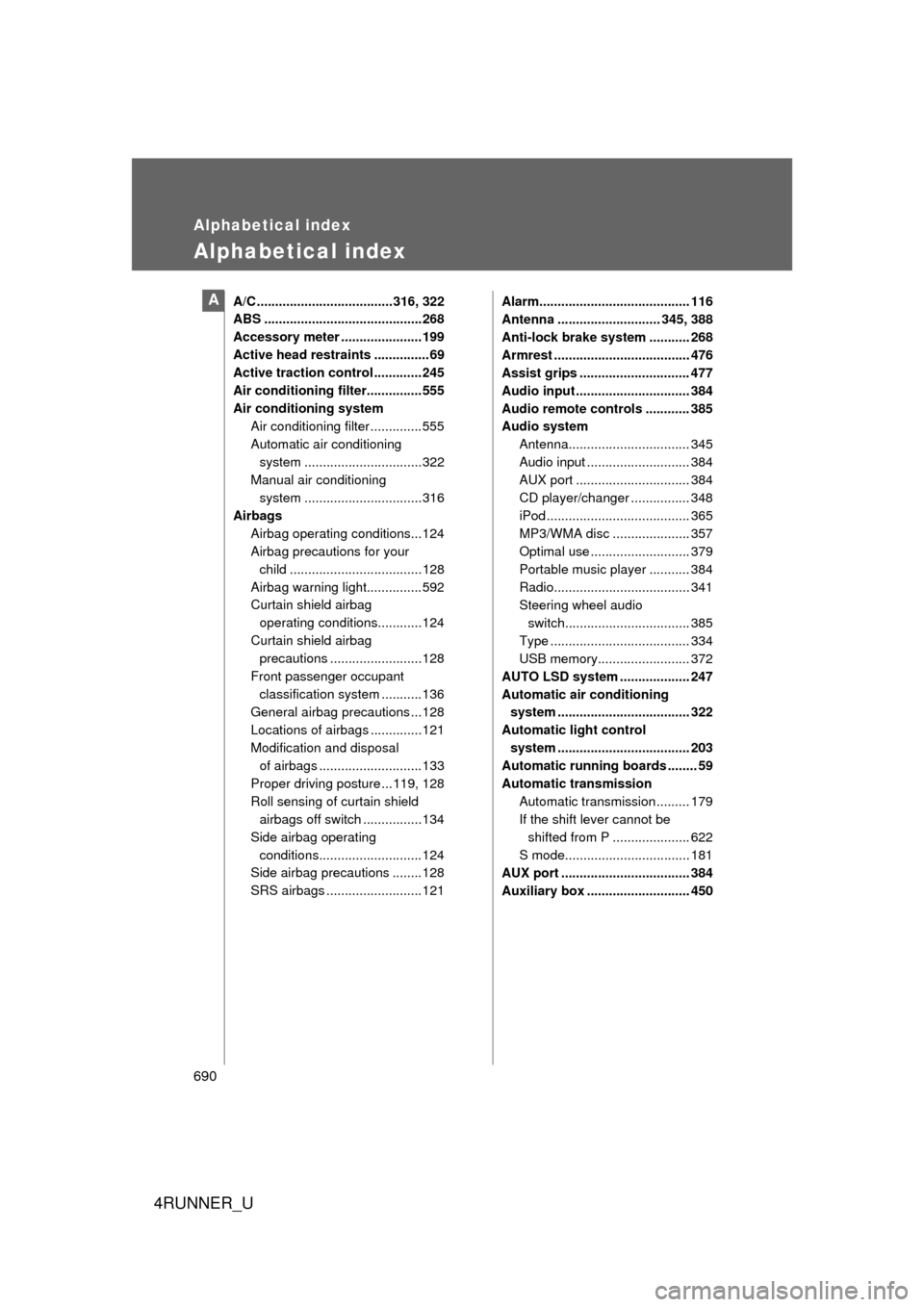
690
4RUNNER_U
Alphabetical index
Alphabetical index
A/C .....................................316, 322
ABS ...........................................268
Accessory meter ......................199
Active head restraints ............... 69
Active traction control ............. 245
Air conditioning filter............... 555
Air conditioning systemAir conditioning filter ..............555
Automatic air conditioning
system ................................322
Manual air conditioning system ................................316
Airbags Airbag operating conditions...124
Airbag precautions for your child .................................... 128
Airbag warning light............... 592
Curtain shield airbag operating conditions............124
Curtain shield airbag precautions .........................128
Front passenger occupant classification system ...........136
General airbag precautions ...128
Locations of airbags ..............121
Modification and disposal of airbags ............................ 133
Proper driving posture ...119, 128
Roll sensing of curtain shield airbags off switch ................134
Side airbag operating conditions............................ 124
Side airbag precautions ........ 128
SRS airbags .......................... 121 Alarm......................................... 116
Antenna ............................ 345, 388
Anti-lock brake system ........... 268
Armrest ..................................... 476
Assist grips .............................. 477
Audio input ............................... 384
Audio remote controls ............ 385
Audio system
Antenna................................. 345
Audio input ............................ 384
AUX port ............................... 384
CD player/changer ................ 348
iPod ....................................... 365
MP3/WMA disc ..................... 357
Optimal use ........................... 379
Portable music player ........... 384
Radio..................................... 341
Steering wheel audio switch.................................. 385
Type ...................................... 334
USB memory......................... 372
AUTO LSD system ................... 247
Automatic air conditioning system .................................... 322
Automatic light control system .................................... 203
Automatic running boards ........ 59
Automatic transmission
Automatic transmission ......... 179
If the shift lever cannot be shifted from P ..................... 622
S mode.................................. 181
AUX port ................................... 384
Auxiliary box ............................ 450A
Page 691 of 704

691
Alphabetical index
4RUNNER_U
Back door
Back door ............................... 63
Back window ........................ 101
Smart key system ... ................ 35
Wireless remote control.......... 49
Back-up lights
Replacing light bulbs ............ 570
Wattage ................................ 648
Back window ........................... 101
Battery
Checking .............................. 537
If the vehicle has a discharged battery ............ 627
Preparing and checking before winter ...................... 290
Bluetooth
® audio..................... 391
Bluetooth® phone ................... 407
Bottle holder ............................ 455
Brake
Fluid...................................... 533
Parking brake ....................... 184
Brake assist ............................. 268
Break-in tips ............................ 161
Brightness control Instrument light control ......... 191 Care
Exterior ..................................508
Interior ...................................511
Seat belts ..............................512
Cargo capacity .........................282
Cargo hooks .............................486
Cargo net hooks.......................487
CD player/changer ...................348
Center differential lock ............241
Chains .......................................292
Child-protectors .........................55
Child restraint system Booster seats, definition ........142
Booster seats, installation .....146
Convertible seats, definition .............................142
Convertible seats, installation ...........................146
Front passenger occupant classification system ...........136
Infant seats, definition ...........142
Infant seats, installation.........146
Installing CRS with LATCH system........ ............148
Installing CRS with
seat belts ............................151
Installing CRS with top straps ..................................154
BC