Page 134 of 704

134 1-7. Safety information
4RUNNER_U
Deactivating the curtain shield airbags in a vehicle rollover
On/off (hold for a few seconds)
Vehicles without a smart key sys-
tem: The “RSCA OFF” indicator
turns on. (only when the engine
switch is in the “ON” position).
The roll sensing function for the
curtain shield airbags and seat
belt pretensioners will turn back
on automatically each time the
engine switch is turned to the
“ON” position.
Vehicles with a smart key system:
The “RSCA OFF” indicator comes
on. (only when the “ENGINE
START STOP” switch is in IGNI-
TION ON mode).
The roll sensing function for the
curtain shield airbags and seat
belt pretensioners will turn back
on automatically each time the
“ENGINE START STOP” switch is
turned to IGNITION ON mode.
CTH17AS084
■This switch only should be used
In a situation where the inflation is not desired (such as during extreme off-
road driving).
■ Operating conditions when the “RSC A OFF” indicator is illuminated
● The curtain shield airbags and seat belt pretensioner will not activate in a
vehicle rollover.
● The curtain shield airbags will activate in a severe side impact.
● The seat belt pretensioner will activate in a severe frontal or side colli-
sion.
Page 136 of 704
136
1-7. Safety information
4RUNNER_U
Front passenger occupant classification system
Your vehicle is equipped with a front passenger occupant classifica-
tion system. This system detects the conditions of the front passen-
ger seat and activates or deactiv ates the devices for the front
passenger.
SRS warning light
Front passenger’s seat belt reminder light
“AIR BAG OFF” indicator light
“AIR BAG ON” indicator light
CTH17AS108
Type AType B
Page 137 of 704
137
1-7. Safety information
1
Before driving
4RUNNER_U
Condition and operation in the front passenger occupant classi-
fication system
■ Adult
*1
■Child*3 or child restraint system*4
Indicator/
warning light “AIR BAG ON” and “AIR BAG OFF”
indicator lights “AIR BAG
ON”
SRS warning light Off
Front passenger’s seat belt reminder light Flashing
*2
Devices Front passenger airbag
Activated
Side airbag on the front passenger seat
Curtain shield airbag in the front passenger side
Front passenger knee airbag
Front passenger's seat belt pretensioner
Indicator/
warning light “AIR BAG ON” and “AIR BAG OFF”
indicator lights “AIR BAG
OFF”*5
SRS warning light Off
Front passenger’s seat belt reminder light Flashing
*2
Devices Front passenger airbag Deactivated
Side airbag on the front passenger seat Activated
Curtain shield airbag in the front
passenger side
Front passenger knee airbag Deactivated
Front passenger's seat belt pretensioner Activated
Page 224 of 704

224 2-4. Using other driving systems
4RUNNER_U
■Sensor detection information
● Certain vehicle conditions and the surrounding environment may affect
the ability of a sensor to correctly detect an obstacle. Particular instances
where this may occur are listed below.
• There is dirt, snow or ice on a sensor.
• A sensor is frozen.
• A sensor is covered in any way.
• The vehicle is leaning considerably to one side.
• On an extremely bumpy road, on an incline, on gravel, or on grass
• The vicinity of the vehicle is noisy due to vehicle horns, motorcycle
engines, air brakes of large vehicles, or other loud noises producing
ultrasonic waves.
• There is another vehicle equipped with parking assist sensors in the vicinity.
• A sensor is coated with a sheet of spray or heavy rain.
• A bumper or sensor receives a strong impact.
• The vehicle is approaching a tall or right-angled curb.
• In harsh sunlight or intense cold weather
• A non-genuine Toyota suspension (lowered suspension etc.) is installed.
In addition to the examples above, there are instances in which, because of
their shape, signs and other objects may be judged by a sensor to be closer
than they are.
● The shape of the obstacle may prevent a sensor from detecting it. Pay
particular attention to the following obstacles:
• Wires, fences, ropes, etc.
• Cotton, snow and other materials that absorb sound waves
• Sharply-angled objects
• Low obstacles
• Tall obstacles with upper sections projecting outwards in the direction
of your vehicle
Page 291 of 704
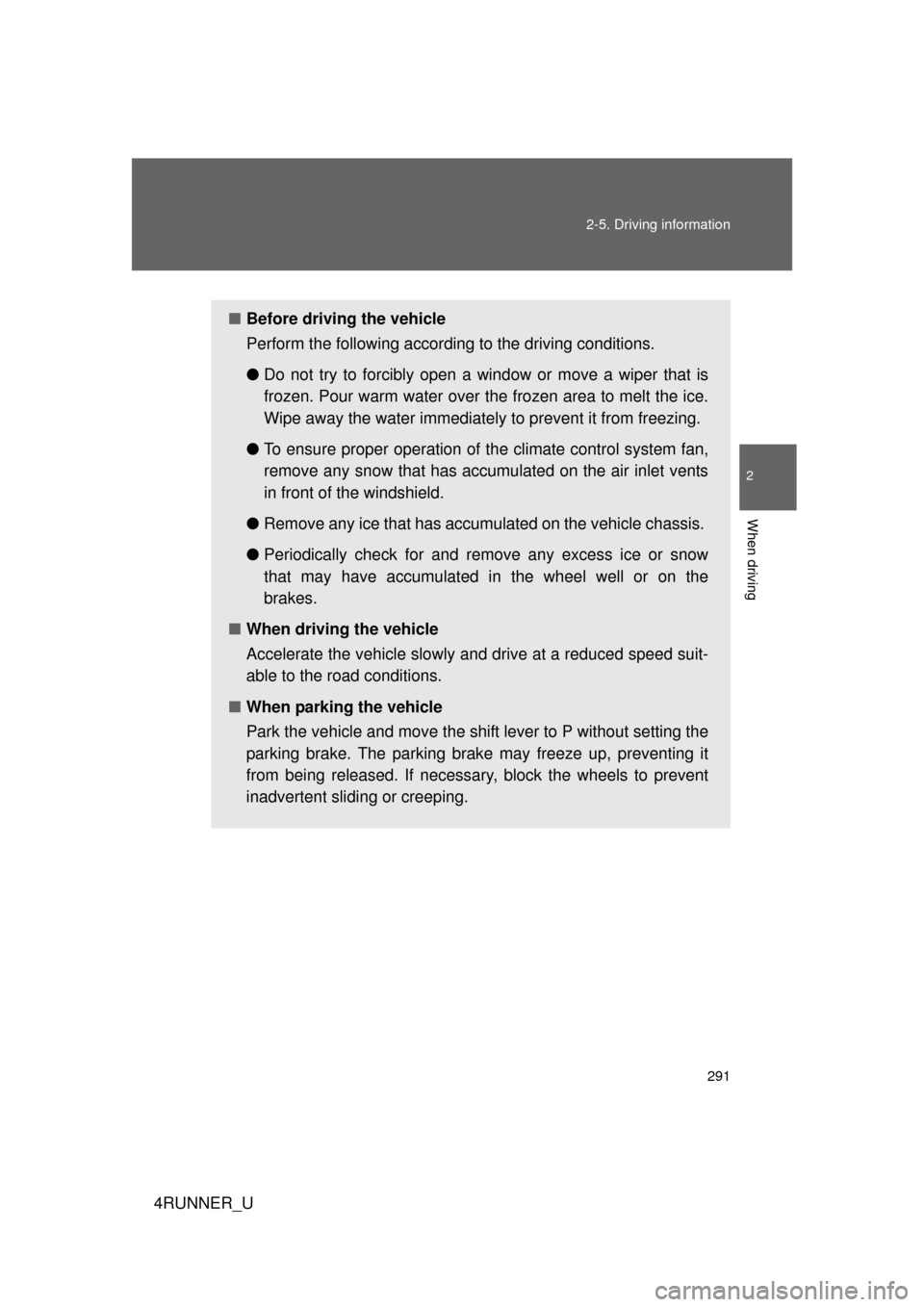
291
2-5. Driving information
2
When driving
4RUNNER_U
■
Before driving the vehicle
Perform the following according to the driving conditions.
●Do not try to forcibly open a window or move a wiper that is
frozen. Pour warm water over the frozen area to melt the ice.
Wipe away the water immediately to prevent it from freezing.
● To ensure proper operation of th e climate control system fan,
remove any snow that has accumulated on the air inlet vents
in front of the windshield.
● Remove any ice that has accumu lated on the vehicle chassis.
● Periodically check for and remove any excess ice or snow
that may have accumulated in the wheel well or on the
brakes.
■ When driving the vehicle
Accelerate the vehicle slowly and drive at a reduced speed suit-
able to the road conditions.
■ When parking the vehicle
Park the vehicle and move the shift lever to P without setting the
parking brake. The parking brak e may freeze up, preventing it
from being released. If necessary , block the wheels to prevent
inadvertent sliding or creeping.
Page 306 of 704

306 2-5. Driving information
4RUNNER_U●
Avoid jerky starts or sudden acceleration.
● Avoid jerky steering and sharp turns, and slow down before mak-
ing turn.
● Note that when making a turn, th e trailer wheels will be closer than
the vehicle wheels to the inside of the turn. Compensate by making
a wider than normal turning radius.
● Slow down before making a turn, in cross winds, on wet or slippery
surfaces, etc.
Increasing vehicle speed c an destabilize the trailer.
● Take care when passing other v ehicles. Passing requires consider-
able distance. After passing a vehi cle, do not forget the length of
your trailer, and be sure you hav e plenty of room before changing
lanes.
● To maintain engine braking efficiency and charging system perfor-
mance when using engine braking, do not put the transmission in
D.
● Instability happens more frequently when descending steep or long
downhill grades. Before descending, slow down and downshift. Do
not make sudden downshifts while descending steep or long down-
hill grades.
● Avoid holding the brake pedal down too long or applying the
brakes too frequently. This could cause the brakes to overheat and
result in reduced braking efficiency.
● Due to the added load of the trailer, your vehicle’s engine may
overheat on hot days (at temper atures over 85°F [30°C]) when
driving up a long or steep grade. If the engine coolant temperature
gauge indicates overheating, immediately turn off the air condition-
ing (if in use), pull your vehicle off the road and stop in a safe spot.
( P. 631)
Page 314 of 704
314
4RUNNER_U
3-1. Using the air conditioning system and defogger
Manual air conditioning system ........................... 316
Automatic air conditioning system ........................... 322
Rear window and outside rear view
mirror defoggers ............ 331
Windshield wiper de-icer ............................ 333
3-2. Using the audio system Audio system types .......... 334
Using the radio ................. 341
Using the CD player ......... 348
Playing MP3 and WMA discs............................... 357
Operating an iPod ............ 365
Operating a USB memory .......................... 372
Optimal use of the audio system .................. 379
Using the AUX port .......... 384
Using the steering wheel audio switches ............... 385
Detachable pole antenna .......................... 388
Interior features3
Page 316 of 704
316
4RUNNER_U
3-1. Using the air conditioning system and defogger
Manual air conditioning system
Adjusting the settings■ Basic setting
To turn on the air conditioning system and adjust the fan
speed, turn the fan speed control knob clockwise (increase) or
counterclockwise (decrease).
Turning the knob to “OFF” turns off the fan.
: If equipped
Fan speed control knob Air outlet selector knob
Cooling and dehumidification
function on/off button Temperature control knob
Outside/recirculated air mode button
STEP 1