2013 TOYOTA 4RUNNER USB
[x] Cancel search: USBPage 375 of 704
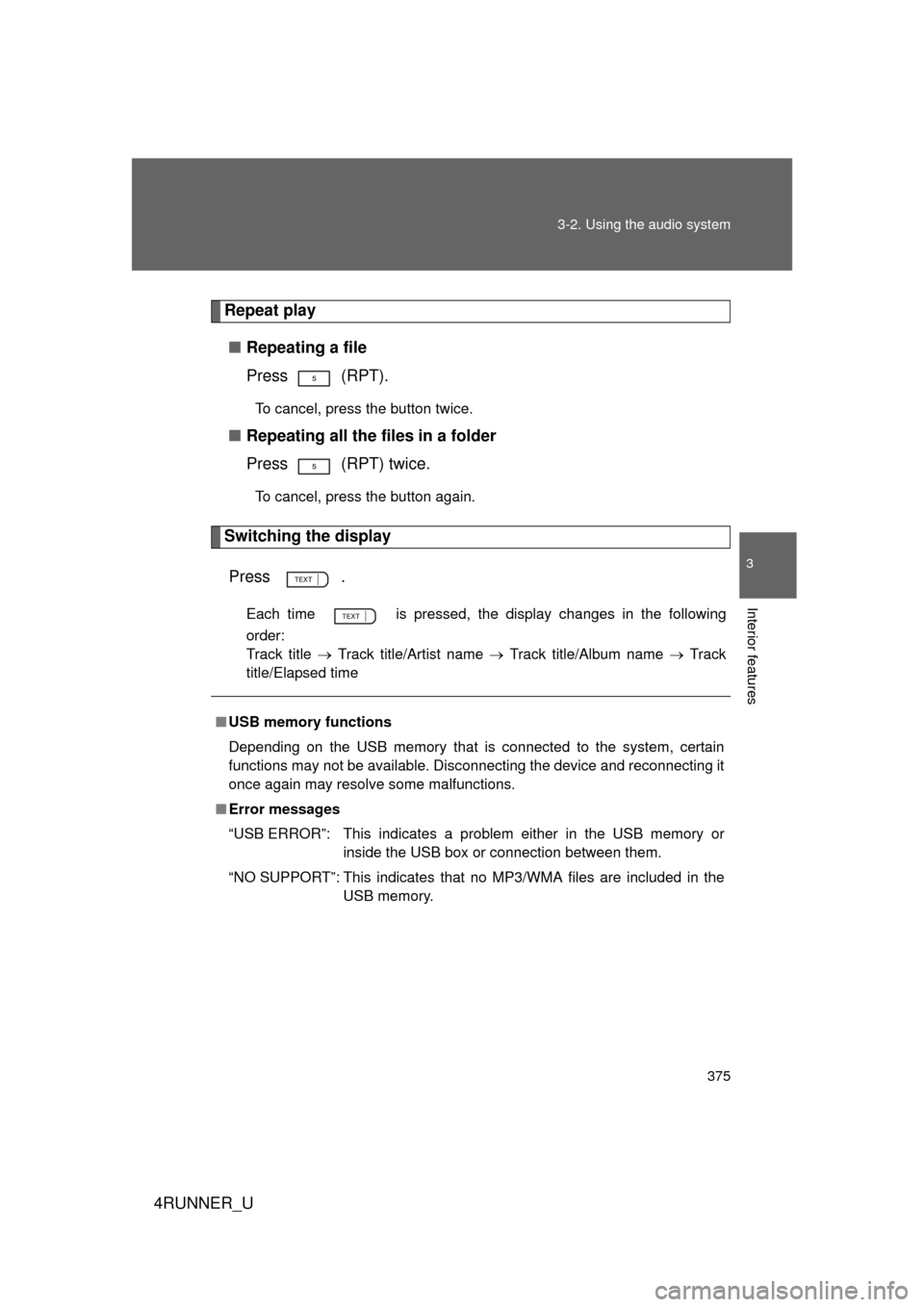
375
3-2. Using the audio system
3
Interior features
4RUNNER_U
Repeat play
■ Repeating a file
Press (RPT).
To cancel, press the button twice.
■Repeating all the files in a folder
Press (RPT) twice.
To cancel, press the button again.
Switching the display
Press .
Each time is pressed, the display changes in the following
order:
Track title Track title/Artist name Track title/Album name Track
title/Elapsed time
■ USB memory functions
Depending on the USB memory that is connected to the system, certain
functions may not be available. Disconnecting the device and reconnecting it
once again may resolve some malfunctions.
■ Error messages
“USB ERROR”: This indicates a problem either in the USB memory or
inside the USB box or connection between them.
“NO SUPPORT”: This indicates that no MP3/WMA files are included in the USB memory.
Page 376 of 704
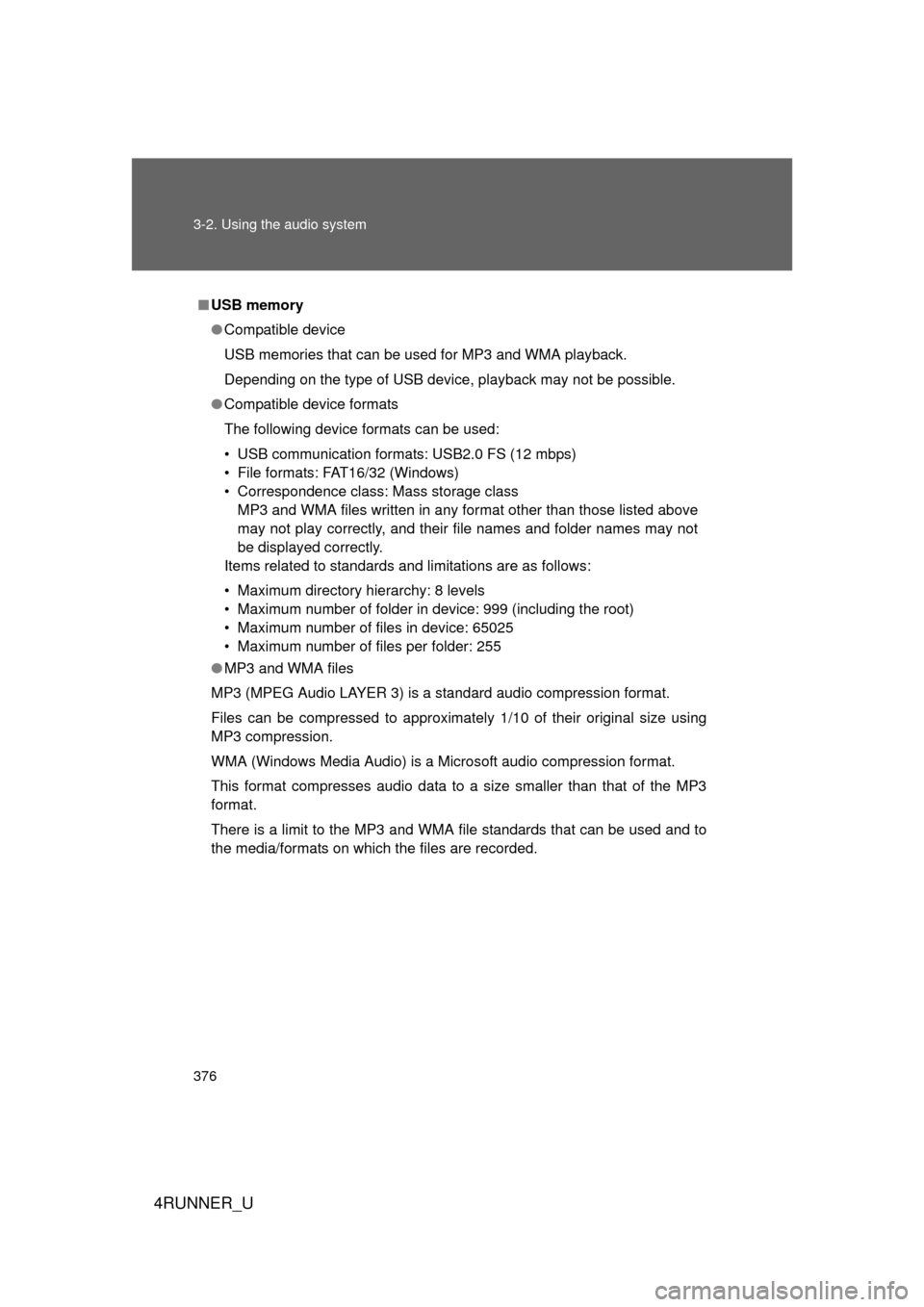
376 3-2. Using the audio system
4RUNNER_U
■USB memory
● Compatible device
USB memories that can be used for MP3 and WMA playback.
Depending on the type of USB device, playback may not be possible.
● Compatible device formats
The following device formats can be used:
• USB communication formats: USB2.0 FS (12 mbps)
• File formats: FAT16/32 (Windows)
• Correspondence class: Mass storage class
MP3 and WMA files written in any format other than those listed above
may not play correctly, and their file names and folder names may not
be displayed correctly.
Items related to standards and limitations are as follows:
• Maximum directory hierarchy: 8 levels
• Maximum number of folder in device: 999 (including the root)
• Maximum number of files in device: 65025
• Maximum number of files per folder: 255
● MP3 and WMA files
MP3 (MPEG Audio LAYER 3) is a standard audio compression format.
Files can be compressed to approximately 1/10 of their original size using
MP3 compression.
WMA (Windows Media Audio) is a Microsoft audio compression format.
This format compresses audio data to a size smaller than that of the MP3
format.
There is a limit to the MP3 and WMA file standards that can be used and to
the media/formats on which the files are recorded.
Page 377 of 704
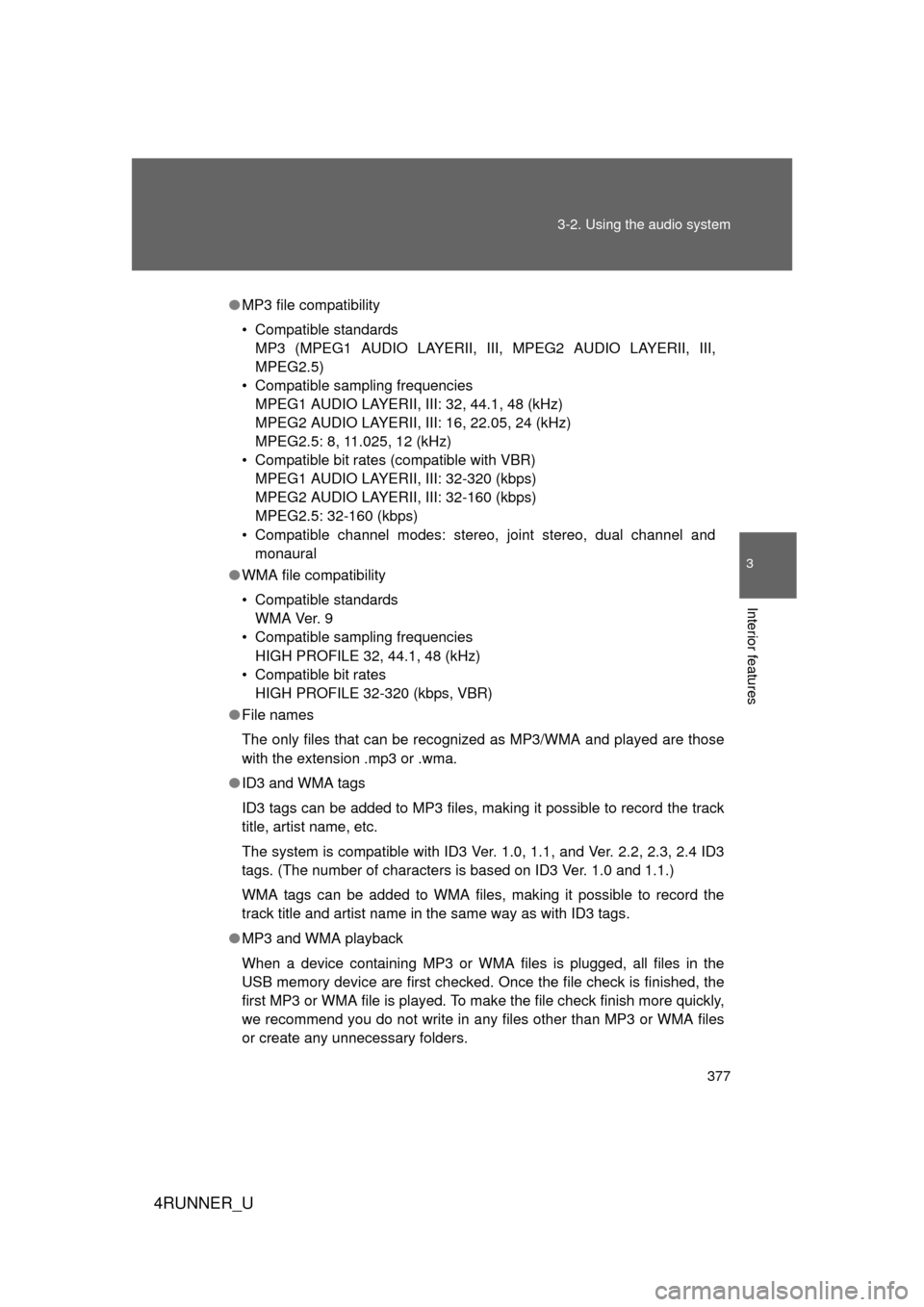
377
3-2. Using the audio system
3
Interior features
4RUNNER_U
●
MP3 file compatibility
• Compatible standards
MP3 (MPEG1 AUDIO LAYERII, III, MPEG2 AUDIO LAYERII, III,
MPEG2.5)
• Compatible sampling frequencies MPEG1 AUDIO LAYERII, III: 32, 44.1, 48 (kHz)
MPEG2 AUDIO LAYERII, III: 16, 22.05, 24 (kHz)
MPEG2.5: 8, 11.025, 12 (kHz)
• Compatible bit rates (compatible with VBR) MPEG1 AUDIO LAYERII, III: 32-320 (kbps)
MPEG2 AUDIO LAYERII, III: 32-160 (kbps)
MPEG2.5: 32-160 (kbps)
• Compatible channel modes: stereo, joint stereo, dual channel and monaural
● WMA file compatibility
• Compatible standards
WMA Ver. 9
• Compatible sampling frequencies HIGH PROFILE 32, 44.1, 48 (kHz)
• Compatible bit rates HIGH PROFILE 32-320 (kbps, VBR)
● File names
The only files that can be recogniz ed as MP3/WMA and played are those
with the extension .mp3 or .wma.
● ID3 and WMA tags
ID3 tags can be added to MP3 files, making it possible to record the track
title, artist name, etc.
The system is compatible with ID3 Ver. 1.0, 1.1, and Ver. 2.2, 2.3, 2.4 ID3
tags. (The number of characters is based on ID3 Ver. 1.0 and 1.1.)
WMA tags can be added to WMA files, making it possible to record the
track title and artist name in the same way as with ID3 tags.
● MP3 and WMA playback
When a device containing MP3 or WMA files is plugged, all files in the
USB memory device are first checked. Once the file check is finished, the
first MP3 or WMA file is played. To make the file check finish more quickly,
we recommend you do not write in any files other than MP3 or WMA files
or create any unnecessary folders.
Page 378 of 704
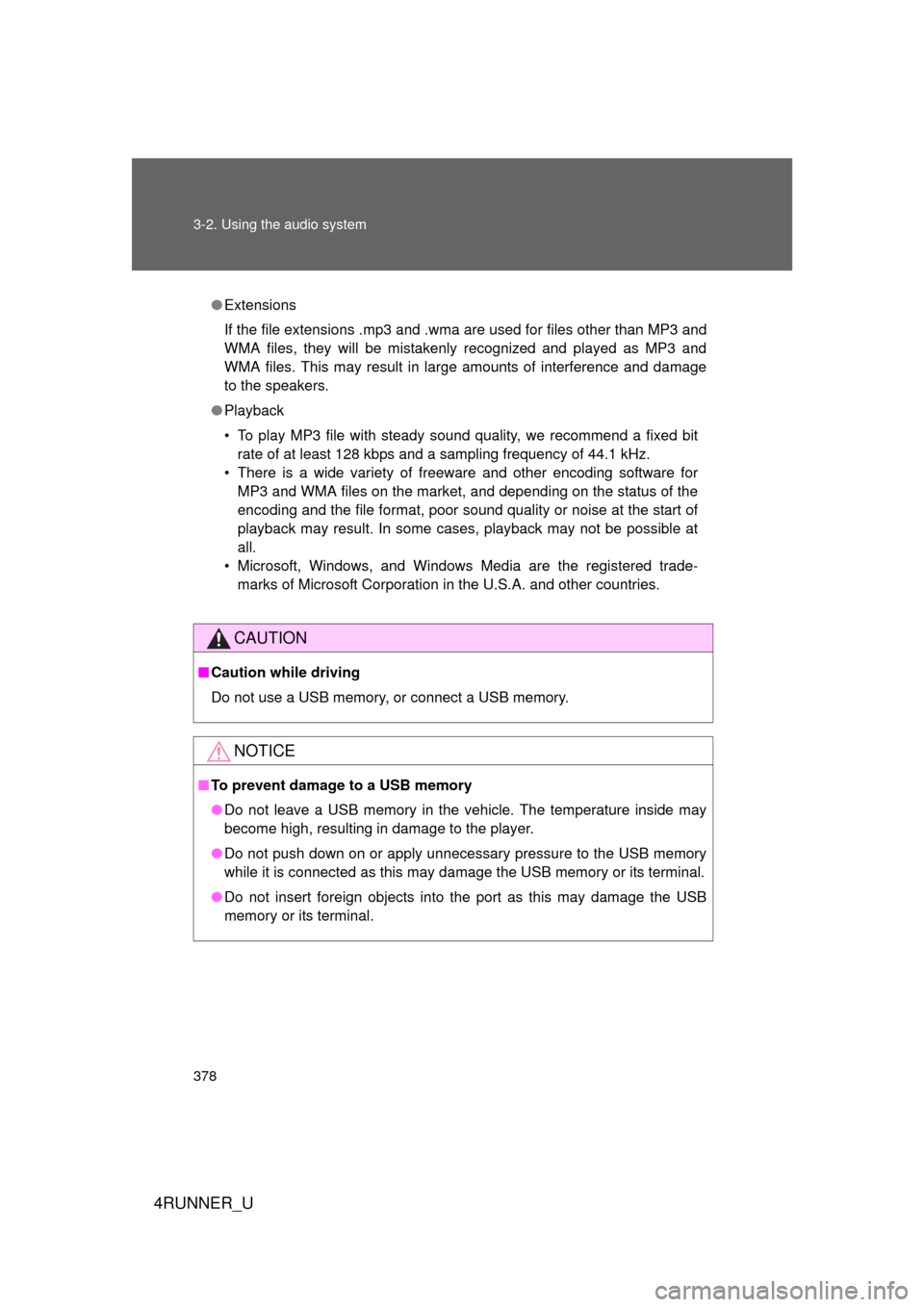
378 3-2. Using the audio system
4RUNNER_U
●Extensions
If the file extensions .mp3 and .wma are used for files other than MP3 and
WMA files, they will be mistakenly recognized and played as MP3 and
WMA files. This may result in large amounts of interference and damage
to the speakers.
● Playback
• To play MP3 file with steady sound quality, we recommend a fixed bit
rate of at least 128 kbps and a sampling frequency of 44.1 kHz.
• There is a wide variety of freeware and other encoding software for MP3 and WMA files on the market, and depending on the status of the
encoding and the file format, poor sound quality or noise at the start of
playback may result. In some cases, playback may not be possible at
all.
• Microsoft, Windows, and Windows Media are the registered trade- marks of Microsoft Corporation in the U.S.A. and other countries.
CAUTION
■Caution while driving
Do not use a USB memory, or connect a USB memory.
NOTICE
■To prevent damage to a USB memory
● Do not leave a USB memory in the vehicle. The temperature inside may
become high, resulting in damage to the player.
● Do not push down on or apply unnecessary pressure to the USB memory
while it is connected as this may damage the USB memory or its terminal.
● Do not insert foreign objects into the port as this may damage the USB
memory or its terminal.
Page 385 of 704
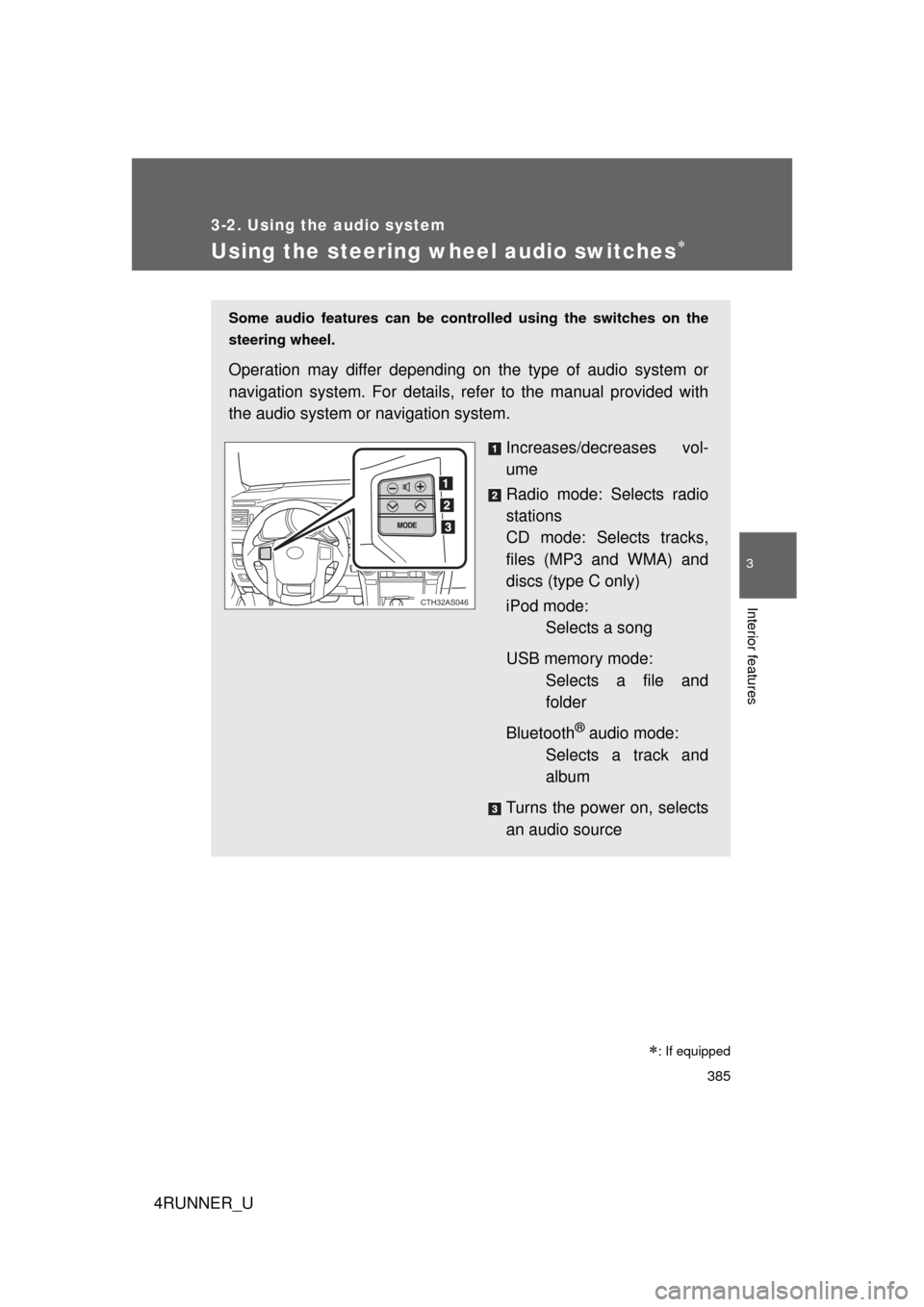
385
3-2. Using the audio system
3
Interior features
4RUNNER_U
Using the steering wheel audio switches
: If equipped
Some audio features can be controlled using the switches on the
steering wheel.
Operation may differ depending on the type of audio system or
navigation system. For details, re fer to the manual provided with
the audio system or navigation system.
Increases/decreases vol-
ume
Radio mode: Selects radio
stations
CD mode: Selects tracks,
files (MP3 and WMA) and
discs (type C only)
iPod mode:Selects a song
USB memory mode: Selects a file and
folder
Bluetooth
® audio mode:
Selects a track and
album
Turns the power on, selects
an audio source
CTH32AS046
Page 386 of 704
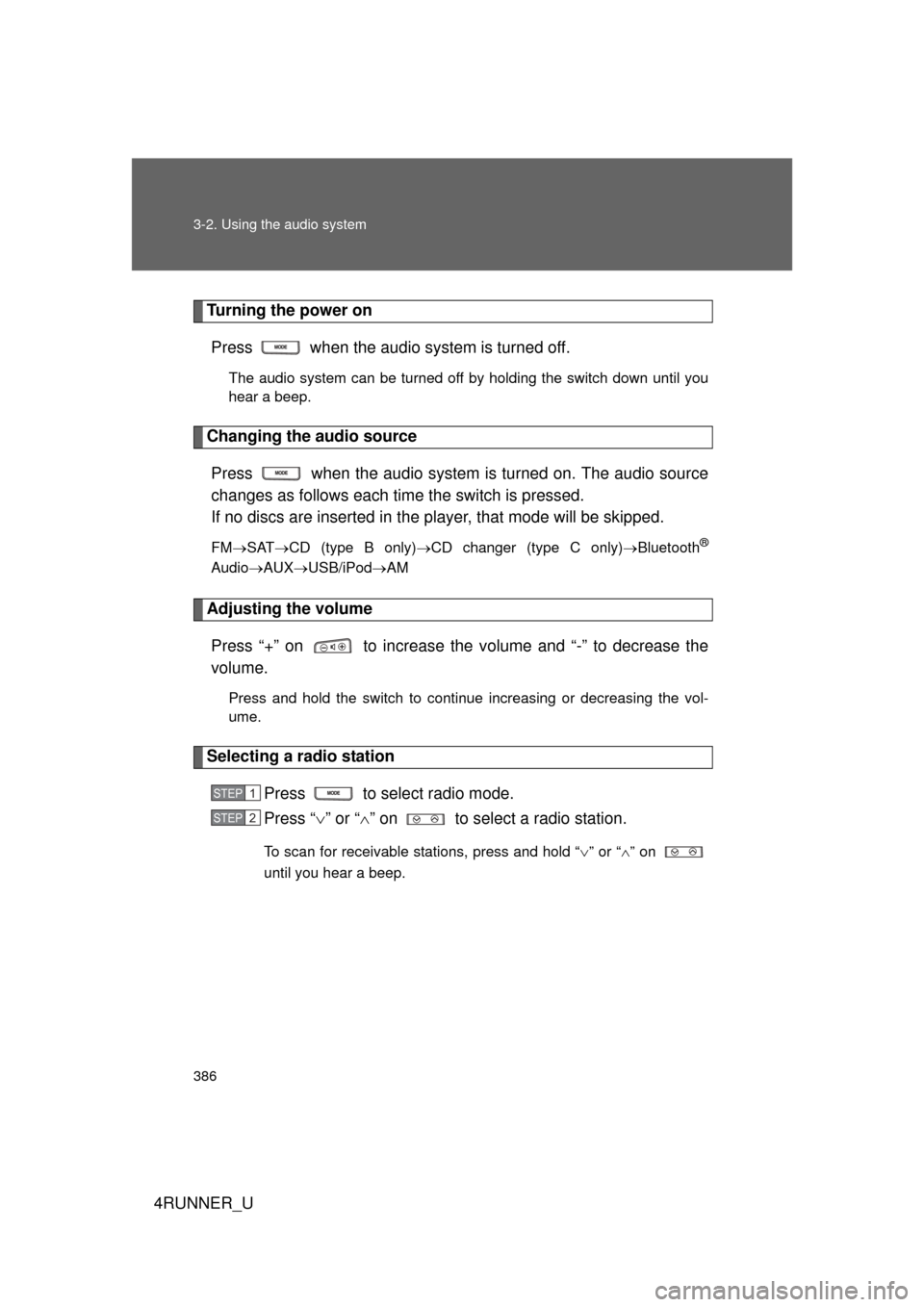
386 3-2. Using the audio system
4RUNNER_U
Turning the power onPress when the audio system is turned off.
The audio system can be turned off by holding the switch down until you
hear a beep.
Changing the audio sourcePress when the audio system is turned on. The audio source
changes as follows each time the switch is pressed.
If no discs are inserted in the player, that mode will be skipped.
FM SAT CD (type B only) CD changer (type C only) Bluetooth®
Audio AUX USB/iPodAM
Adjusting the volume
Press “+” on to increase the vo lume and “-” to decrease the
volume.
Press and hold the switch to continue increasing or decreasing the vol-
ume.
Selecting a radio station
Press to select radio mode.
Press “” or “ ” on to select a radio station.
To scan for receivable stations, press and hold “ ” or “ ” on
until you hear a beep.
STEP 1
STEP 2
Page 387 of 704
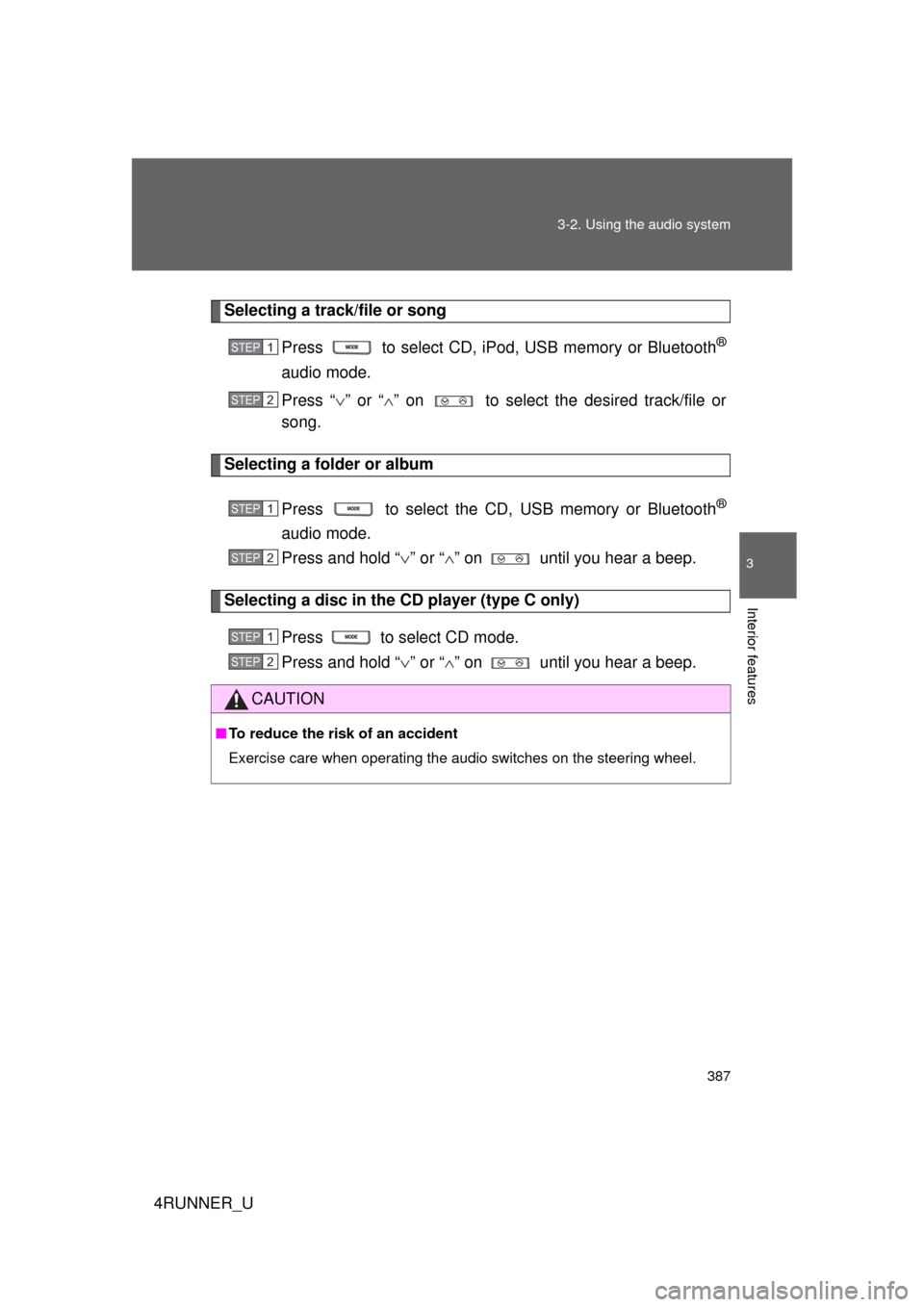
387
3-2. Using the audio system
3
Interior features
4RUNNER_U
Selecting a track/file or song
Press to select CD, iPod, USB memory or Bluetooth
®
audio mode.
Press “” or “ ” on to select the desired track/file or
song.
Selecting a folder or album
Press to select the CD, USB memory or Bluetooth
®
audio mode.
Press and hold “ ” or “ ” on until you hear a beep.
Selecting a disc in the CD player (type C only)
Press to select CD mode.
Press and hold “ ” or “ ” on until you hear a beep.
CAUTION
■ To reduce the risk of an accident
Exercise care when operating the audio switches on the steering wheel.
STEP 1
STEP 2
STEP 1
STEP 2
STEP 1
STEP 2
Page 690 of 704
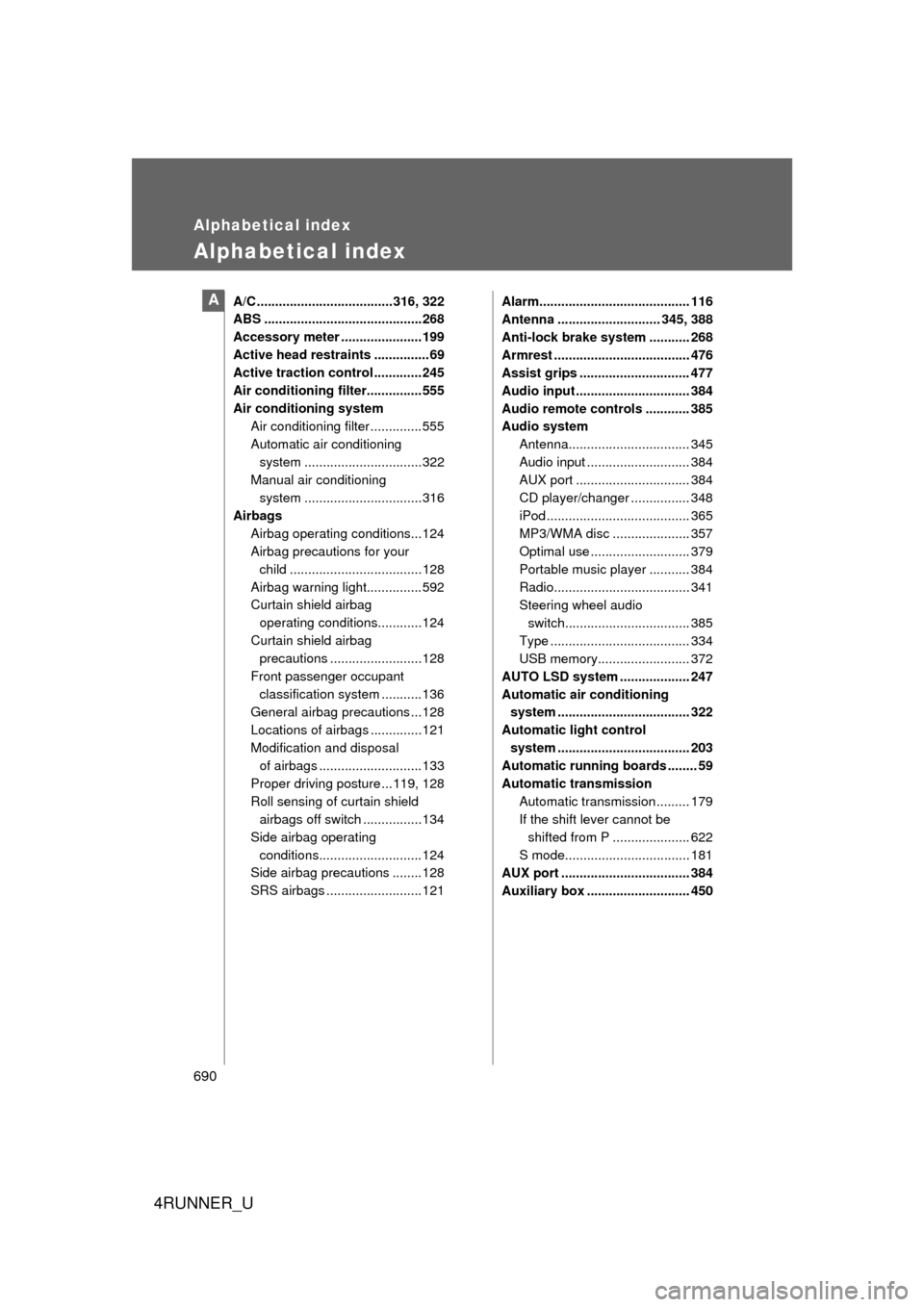
690
4RUNNER_U
Alphabetical index
Alphabetical index
A/C .....................................316, 322
ABS ...........................................268
Accessory meter ......................199
Active head restraints ............... 69
Active traction control ............. 245
Air conditioning filter............... 555
Air conditioning systemAir conditioning filter ..............555
Automatic air conditioning
system ................................322
Manual air conditioning system ................................316
Airbags Airbag operating conditions...124
Airbag precautions for your child .................................... 128
Airbag warning light............... 592
Curtain shield airbag operating conditions............124
Curtain shield airbag precautions .........................128
Front passenger occupant classification system ...........136
General airbag precautions ...128
Locations of airbags ..............121
Modification and disposal of airbags ............................ 133
Proper driving posture ...119, 128
Roll sensing of curtain shield airbags off switch ................134
Side airbag operating conditions............................ 124
Side airbag precautions ........ 128
SRS airbags .......................... 121 Alarm......................................... 116
Antenna ............................ 345, 388
Anti-lock brake system ........... 268
Armrest ..................................... 476
Assist grips .............................. 477
Audio input ............................... 384
Audio remote controls ............ 385
Audio system
Antenna................................. 345
Audio input ............................ 384
AUX port ............................... 384
CD player/changer ................ 348
iPod ....................................... 365
MP3/WMA disc ..................... 357
Optimal use ........................... 379
Portable music player ........... 384
Radio..................................... 341
Steering wheel audio switch.................................. 385
Type ...................................... 334
USB memory......................... 372
AUTO LSD system ................... 247
Automatic air conditioning system .................................... 322
Automatic light control system .................................... 203
Automatic running boards ........ 59
Automatic transmission
Automatic transmission ......... 179
If the shift lever cannot be shifted from P ..................... 622
S mode.................................. 181
AUX port ................................... 384
Auxiliary box ............................ 450A