2013 SUBARU IMPREZA WRX ECO mode
[x] Cancel search: ECO modePage 103 of 414

2-18Keys and doors
deactivation mode. Refer to “Activating
and deactivating the alarm system ”F 2-
15. The security indicator light will con-
tinue to flash once every 3 seconds
indicating that the system is in the valetmode.
To exit valet mode, change the setting of
your vehicle ’s alarm system for activation
mode. Refer to “Activating and deactivat-
ing the alarm system ”F 2-15.
& Passive arming
When passive arming mode has been
programmed by the dealer, arming of the
system is automatically accomplished
without using the remote transmitter. Note
that in this mode, DOORS MUST BE
MANUALLY LOCKED. ! To enter the passive mode
If you wish to program the passive arming
mode, have it done by your SUBARU
dealer. !
Arming the system
CAUTION
In passive mode, the system will
automatically activate the alarm but
WILL NOT automatically lock the
doors. In order to lock the doors
you must either lock them as in-
dicated in step 4 below or with the
key once they have been closed.
Failure to lock the doors manually
will result in a higher security risk.
1. Turn the ignition switch to the “ON ”
position.
1) ON
2) LOCK
2. Turn the ignition switch from “ON ”to “
LOCK ”position and remove the key from
the ignition switch.
3. Open the doors and get out of the vehicle.
4. Before closing the doors, lock all doors
with the inside door lock levers.
5. Close the doors. The system will
automatically arm after 1 minute.
In the passive mode, the system can also
be armed with the remote transmitter or
with the power door locking switches. If
the remote transmitter or power door
locking switch is used to lock the vehicle,
arming will take place immediately regard-
less of whether or not the passive mode
has been selected.
Page 104 of 414
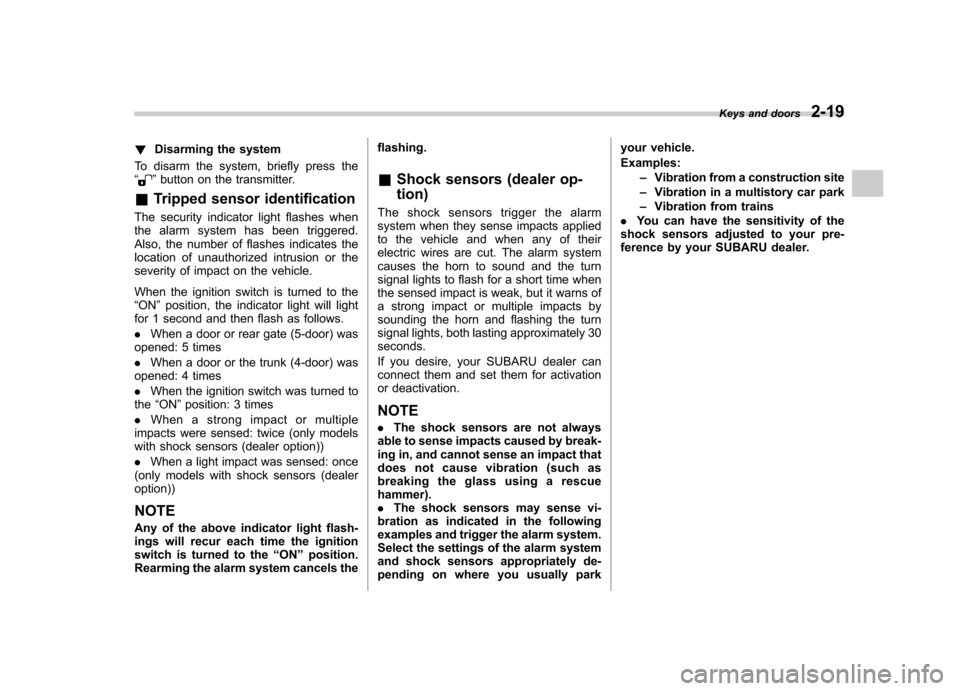
!Disarming the system
To disarm the system, briefly press the “
” button on the transmitter.
& Tripped sensor identification
The security indicator light flashes when
the alarm system has been triggered.
Also, the number of flashes indicates the
location of unauthorized intrusion or the
severity of impact on the vehicle.
When the ignition switch is turned to the “ ON ”position, the indicator light will light
for 1 second and then flash as follows. . When a door or rear gate (5-door) was
opened: 5 times. When a door or the trunk (4-door) was
opened: 4 times. When the ignition switch was turned to
the “ON ”position: 3 times
. When a strong impact or multiple
impacts were sensed: twice (only models
with shock sensors (dealer option)) . When a light impact was sensed: once
(only models with shock sensors (dealer option))
NOTE
Any of the above indicator light flash-
ings will recur each time the ignition
switch is turned to the “ON ”position.
Rearming the alarm system cancels the flashing. &
Shock sensors (dealer op- tion)
The shock sensors trigger the alarm
system when they sense impacts applied
to the vehicle and when any of their
electric wires are cut. The alarm system
causes the horn to sound and the turn
signal lights to flash for a short time when
the sensed impact is weak, but it warns of
a strong impact or multiple impacts by
sounding the horn and flashing the turn
signal lights, both lasting approximately 30seconds.
If you desire, your SUBARU dealer can
connect them and set them for activation
or deactivation. NOTE . The shock sensors are not always
able to sense impacts caused by break-
ing in, and cannot sense an impact that
does not cause vibration (such as
breaking the glass using a rescue hammer). . The shock sensors may sense vi-
bration as indicated in the following
examples and trigger the alarm system.
Select the settings of the alarm system
and shock sensors appropriately de-
pending on where you usually park your vehicle. Examples:
–Vibration from a construction site
– Vibration in a multistory car park
– Vibration from trains
. You can have the sensitivity of the
shock sensors adjusted to your pre-
ference by your SUBARU dealer. Keys and doors
2-19
Page 125 of 414
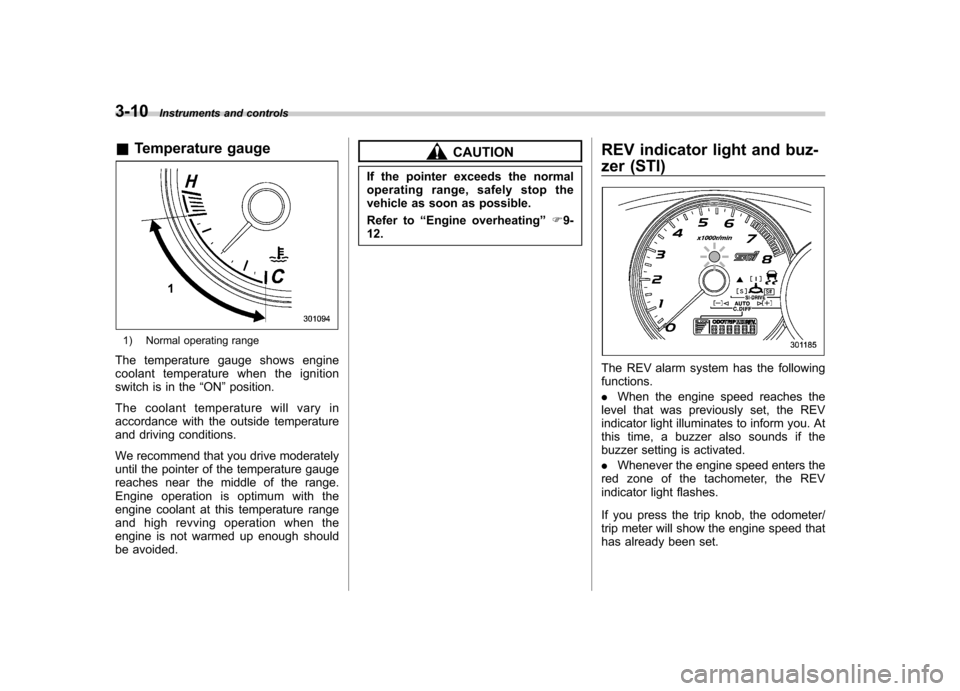
3-10Instruments and controls
&Temperature gauge
1) Normal operating range
The temperature gauge shows engine
coolant temperature when the ignition
switch is in the “ON ”position.
The coolant temperature will vary in
accordance with the outside temperature
and driving conditions.
We recommend that you drive moderately
until the pointer of the temperature gauge
reaches near the middle of the range.
Engine operation is optimum with the
engine coolant at this temperature range
and high revving operation when the
engine is not warmed up enough should
be avoided.
CAUTION
If the pointer exceeds the normal
operating range, safely stop the
vehicle as soon as possible.
Refer to “Engine overheating ”F9-
12. REV indicator light and buz-
zer (STI)
The REV alarm system has the following functions. .
When the engine speed reaches the
level that was previously set, the REV
indicator light illuminates to inform you. At
this time, a buzzer also sounds if the
buzzer setting is activated. . Whenever the engine speed enters the
red zone of the tachometer, the REV
indicator light flashes.
If you press the trip knob, the odometer/
trip meter will show the engine speed that
has already been set.
Page 126 of 414
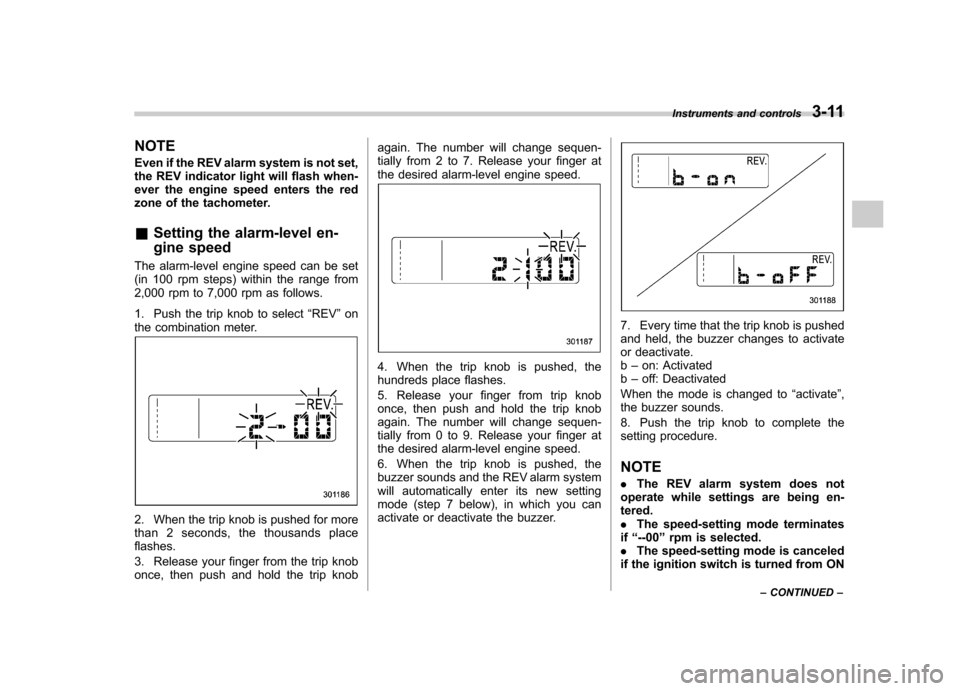
NOTE
Even if the REV alarm system is not set,
the REV indicator light will flash when-
ever the engine speed enters the red
zone of the tachometer. &Setting the alarm-level en-
gine speed
The alarm-level engine speed can be set
(in 100 rpm steps) within the range from
2,000 rpm to 7,000 rpm as follows.
1. Push the trip knob to select “REV ”on
the combination meter.
2. When the trip knob is pushed for more
than 2 seconds, the thousands placeflashes.
3. Release your finger from the trip knob
once, then push and hold the trip knob again. The number will change sequen-
tially from 2 to 7. Release your finger at
the desired alarm-level engine speed.
4. When the trip knob is pushed, the
hundreds place flashes.
5. Release your finger from trip knob
once, then push and hold the trip knob
again. The number will change sequen-
tially from 0 to 9. Release your finger at
the desired alarm-level engine speed.
6. When the trip knob is pushed, the
buzzer sounds and the REV alarm system
will automatically enter its new setting
mode (step 7 below), in which you can
activate or deactivate the buzzer.
7. Every time that the trip knob is pushed
and held, the buzzer changes to activate
or deactivate.b
– on: Activated
b – off: Deactivated
When the mode is changed to “activate ”,
the buzzer sounds.
8. Push the trip knob to complete the
setting procedure.
NOTE . The REV alarm system does not
operate while settings are being en- tered.. The speed-setting mode terminates
if “--00 ”rpm is selected.
. The speed-setting mode is canceled
if the ignition switch is turned from ON Instruments and controls
3-11
– CONTINUED –
Page 127 of 414
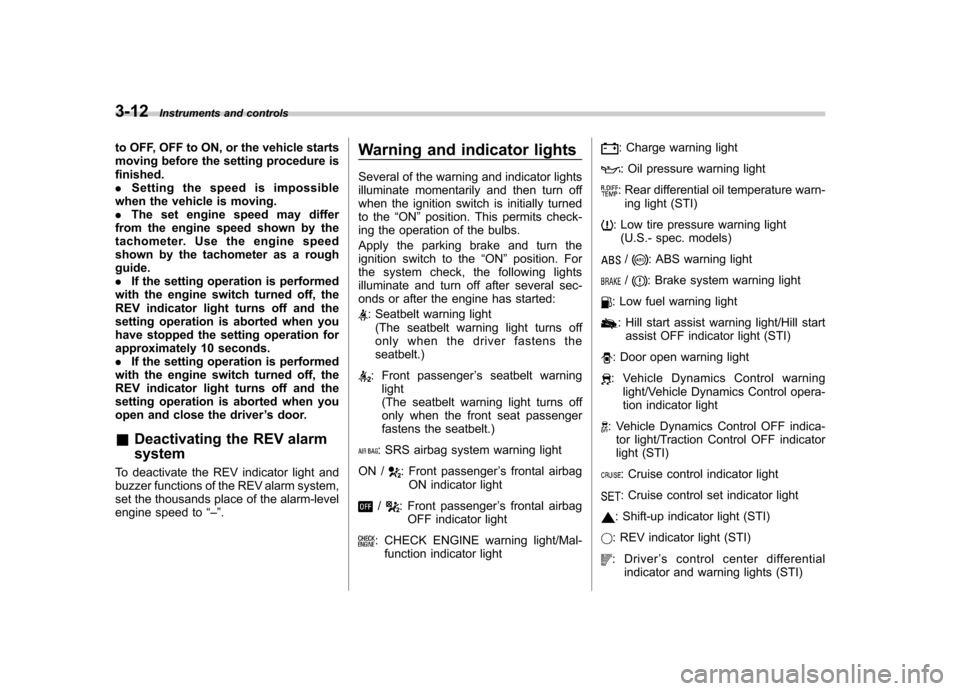
3-12Instruments and controls
to OFF, OFF to ON, or the vehicle starts
moving before the setting procedure isfinished..Setting the speed is impossible
when the vehicle is moving.. The set engine speed may differ
from the engine speed shown by the
tachometer. Use the engine speed
shown by the tachometer as a roughguide.. If the setting operation is performed
with the engine switch turned off, the
REV indicator light turns off and the
setting operation is aborted when you
have stopped the setting operation for
approximately 10 seconds. . If the setting operation is performed
with the engine switch turned off, the
REV indicator light turns off and the
setting operation is aborted when you
open and close the driver ’s door.
& Deactivating the REV alarm system
To deactivate the REV indicator light and
buzzer functions of the REV alarm system,
set the thousands place of the alarm-level
engine speed to “–”. Warning and indicator lights
Several of the warning and indicator lights
illuminate momentarily and then turn off
when the ignition switch is initially turned
to the
“ON ”position. This permits check-
ing the operation of the bulbs.
Apply the parking brake and turn the
ignition switch to the “ON ”position. For
the system check, the following lights
illuminate and turn off after several sec-
onds or after the engine has started:
: Seatbelt warning light (The seatbelt warning light turns off
only when the driver fastens theseatbelt.)
: Front passenger ’s seatbelt warning
light
(The seatbelt warning light turns off
only when the front seat passenger
fastens the seatbelt.)
: SRS airbag system warning light
ON /
: Front passenger ’s frontal airbag
ON indicator light
/: Front passenger ’s frontal airbag
OFF indicator light
: CHECK ENGINE warning light/Mal- function indicator light
: Charge warning light
: Oil pressure warning light
: Rear differential oil temperature warn-ing light (STI)
: Low tire pressure warning light (U.S.- spec. models)
/: ABS warning light
/: Brake system warning light
: Low fuel warning light
: Hill start assist warning light/Hill start assist OFF indicator light (STI)
: Door open warning light
: Vehicle Dynamics Control warning light/Vehicle Dynamics Control opera-
tion indicator light
: Vehicle Dynamics Control OFF indica-tor light/Traction Control OFF indicator
light (STI)
: Cruise control indicator light
: Cruise control set indicator light
: Shift-up indicator light (STI)
: REV indicator light (STI)
:Driver ’s control center differential
indicator and warning lights (STI)
Page 136 of 414
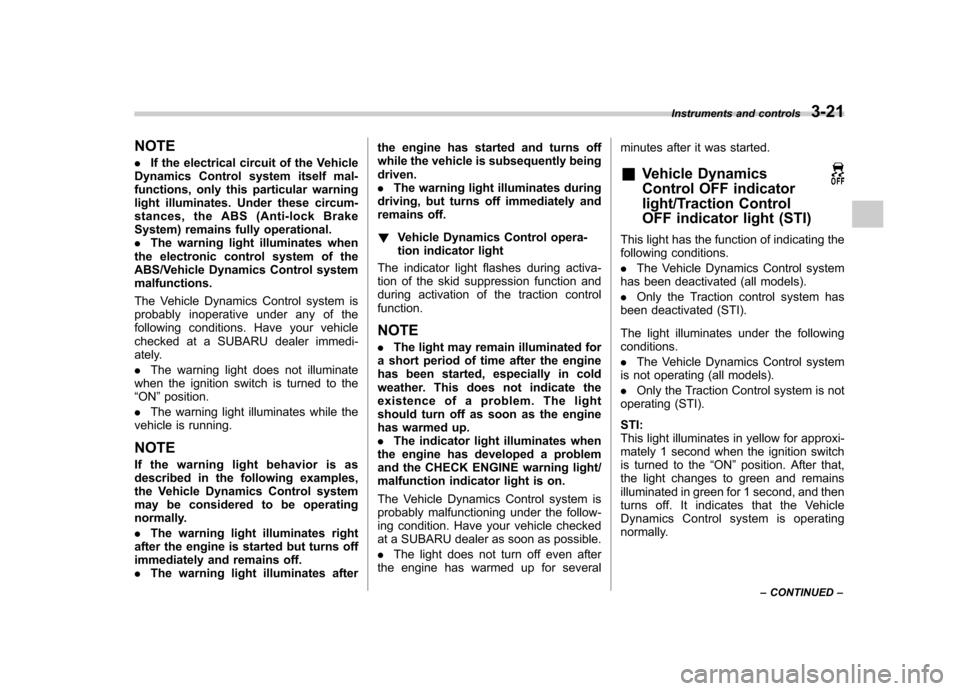
NOTE .If the electrical circuit of the Vehicle
Dynamics Control system itself mal-
functions, only this particular warning
light illuminates. Under these circum-
stances, the ABS (Anti-lock Brake
System) remains fully operational.. The warning light illuminates when
the electronic control system of the
ABS/Vehicle Dynamics Control systemmalfunctions.
The Vehicle Dynamics Control system is
probably inoperative under any of the
following conditions. Have your vehicle
checked at a SUBARU dealer immedi-
ately. . The warning light does not illuminate
when the ignition switch is turned to the “ ON ”position.
. The warning light illuminates while the
vehicle is running.
NOTE
If the warning light behavior is as
described in the following examples,
the Vehicle Dynamics Control system
may be considered to be operating
normally. . The warning light illuminates right
after the engine is started but turns off
immediately and remains off.. The warning light illuminates after the engine has started and turns off
while the vehicle is subsequently beingdriven..
The warning light illuminates during
driving, but turns off immediately and
remains off. ! Vehicle Dynamics Control opera-
tion indicator light
The indicator light flashes during activa-
tion of the skid suppression function and
during activation of the traction controlfunction. NOTE . The light may remain illuminated for
a short period of time after the engine
has been started, especially in cold
weather. This does not indicate the
existence of a problem. The light
should turn off as soon as the engine
has warmed up.. The indicator light illuminates when
the engine has developed a problem
and the CHECK ENGINE warning light/
malfunction indicator light is on.
The Vehicle Dynamics Control system is
probably malfunctioning under the follow-
ing condition. Have your vehicle checked
at a SUBARU dealer as soon as possible. . The light does not turn off even after
the engine has warmed up for several minutes after it was started. &
Vehicle Dynamics
Control OFF indicator
light/Traction Control
OFF indicator light (STI)
This light has the function of indicating the
following conditions. .The Vehicle Dynamics Control system
has been deactivated (all models).. Only the Traction control system has
been deactivated (STI).
The light illuminates under the following conditions. . The Vehicle Dynamics Control system
is not operating (all models).. Only the Traction Control system is not
operating (STI). STI:
This light illuminates in yellow for approxi-
mately 1 second when the ignition switch
is turned to the “ON ”position. After that,
the light changes to green and remains
illuminated in green for 1 second, and then
turns off. It indicates that the Vehicle
Dynamics Control system is operating
normally. Instruments and controls
3-21
– CONTINUED –
Page 137 of 414
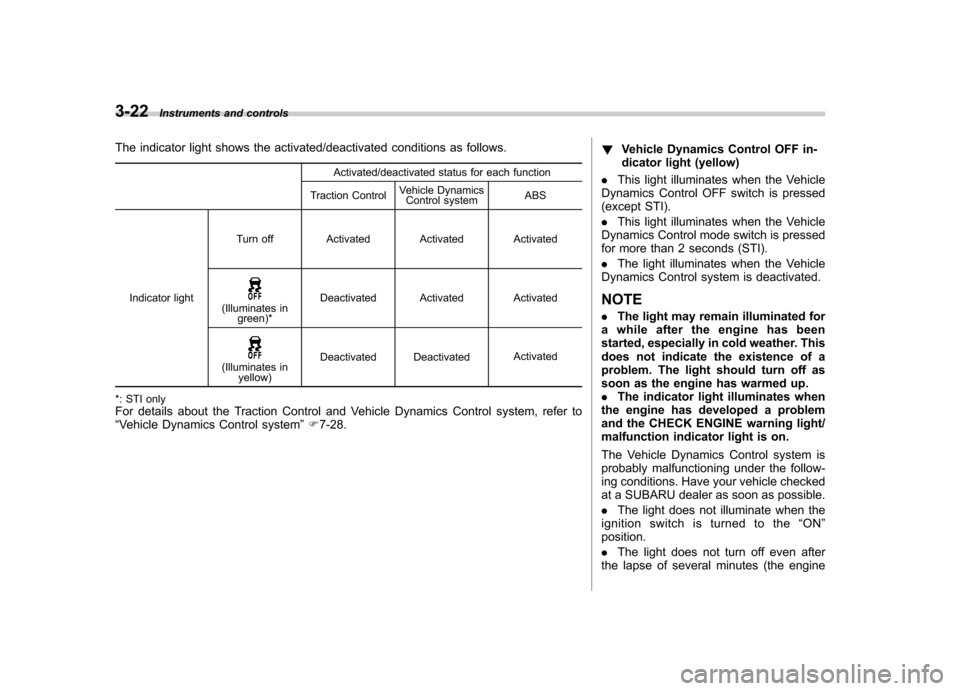
3-22Instruments and controls
The indicator light shows the activated/deactivated conditions as follows.
Activated/deactivated status for each function
Traction Control Vehicle Dynamics
Control system ABS
Indicator light Turn off Activated Activated Activated
(Illuminates in
green)* Deactivated Activated Activated
(Illuminates in
yellow) Deactivated Deactivated
Activated
*: STI only For details about the Traction Control and Vehicle Dynamics Control system, refer to “ Vehicle Dynamics Control system ”F 7-28. !
Vehicle Dynamics Control OFF in-
dicator light (yellow)
. This light illuminates when the Vehicle
Dynamics Control OFF switch is pressed
(except STI). . This light illuminates when the Vehicle
Dynamics Control mode switch is pressed
for more than 2 seconds (STI). . The light illuminates when the Vehicle
Dynamics Control system is deactivated.
NOTE . The light may remain illuminated for
a while after the engine has been
started, especially in cold weather. This
does not indicate the existence of a
problem. The light should turn off as
soon as the engine has warmed up.. The indicator light illuminates when
the engine has developed a problem
and the CHECK ENGINE warning light/
malfunction indicator light is on.
The Vehicle Dynamics Control system is
probably malfunctioning under the follow-
ing conditions. Have your vehicle checked
at a SUBARU dealer as soon as possible. . The light does not illuminate when the
ignition switch is turned to the “ON ”
position.. The light does not turn off even after
the lapse of several minutes (the engine
Page 138 of 414

has warmed up) after the engine has started. !Traction Control OFF indicator light (green –STI)
The light illuminates when the Vehicle
Dynamics Control mode switch is pressed
briefly to select the traction mode. For
details, refer to “Traction mode ”F 7-30.
& Security indicator light
The security indicator light deters potential
thieves by indicating that the vehicle is
equipped with an immobilizer system. It
begins flashing (approximately once every
3 seconds) approximately 60 seconds
after the ignition switch is turned from the“ON ”position to the “Acc ”or “LOCK ”
position or immediately after the key is pulled out.
If the security indicator light does not flash,
the immobilizer system may not be func-
tioning properly. If this occurs, contact
your SUBARU dealer as soon as possible.
In case an unauthorized key is used (e.g.,
an imitation key), the security indicator
light illuminates.
NOTE . For the flashing pattern when arm-
ing the alarm system, refer to “Arming
the system ”F 2-16.
. Even if the security indicator light
flashes irregularly or its fuse blows (the
light does not flash if its fuse is blown),
the immobilizer system will function
normally. &
SI-DRIVE indicator light (STI)
1) Intelligent (I) mode
2) Sport (S) mode
3) Sport Sharp (S#) mode
This light indicates the current SI-DRIVE mode.
For details of SI-DRIVE mode, refer to “SI-
DRIVE (STI) ”F 7-22.
& Shift-up indicator light (STI)
While selecting the Intelligent (I) mode of
SI-DRIVE, this indicator light illuminates
and informs the driver about the upshift
timing for fuel-efficient driving. Instruments and controls
3-23
– CONTINUED –