2013 SKODA SUPERB gearbox
[x] Cancel search: gearboxPage 2 of 274

Layout of this Owner's Manual
(explanations)
This Owner's Manual has been systematically designed to make it easy for you to
search for and obtain the information you require.
Chapters, table of contents and subject index
The text of the Owner's manual is divided into relatively short sections which are
combined into easy-to-read chapters. The chapter you are reading at any particular
moment is always specified on the bottom right of the page.
The Table of contents is arranged according to the chapters and the detailed Sub-
ject index at the end of the Owner's Manual helps you to rapidly find the informa-
tion you are looking for.
Direction indications
All direction indications such as “left”, “right”, “front”, “rear” relate to the direction of
travel of the vehicle.
Units of measurement
All values are expressed in metric units.
Explanation of symbolsDenotes a reference to a section with important information and safety
advice in a chapter.Denotes the end of a section.Denotes the continuation of a section on the next page.Indicates situations where the vehicle must be stopped as soon as possi-
ble.®Denotes a registered trademark.Indicates the texts displayed in the MAXI DOT screen.Indicates the texts shown in the segment display.
Display
In this owner's manual, the screen on the MAXI DOT display is used as the display
illustration, provided it is not otherwise stated.
Notes
WARNINGThe most important notes are marked with the heading WARNING. These
WARNING notes draw your attention to a serious risk of accident or injury .CAUTIONA Caution note draws your attention to the possibility of damage to your vehicle
(e.g. damage to gearbox), or points out general risks of an accident.
For the sake of the environment
An Environmental note draws your attention to environmental protection aspects.
This is where you will, for example, find tips aimed at reducing your fuel consump-
tion.
Note
A normal Note draws your attention to important information about the operation
of your vehicle.
Page 10 of 274

AbbreviationsAbbreviationDefinitionrpmEngine revolutions per minuteABSAnti-lock brake systemAFMulti-purpose vehiclesAHLAdaptive headlightsAGAutomatic gearboxAPNAccess Point Name - the name of an access point for the WiFi
networkTCSTraction controlCO 2 in g/kmdischarged quantity of carbon dioxide in grams per driven kilo-
meterDPFDiesel particle filterDSGAutomatic double clutch gearboxDSRActive driver-steering recommendationEDLElectronic differential lockECEEconomic Commission for EuropeEPCEPC fault lightESCElectronic Stability ControlEUEuropean UnionFSIStratified petrol direct injectionGSMGroupe Spécial Mobile - a digital network of mobile devices for the transmission of voice and dataHFPHands-free profile - connection of a mobile device by means of
its Bluetooth ®
profilekWKilowatt, measuring unit for the engine outputMGManual gearboxMFDMultifunction displayN1Panel van intended exclusively or mainly for the transporta-
tion of goodsNmNewton meter, measuring unit for the engine torqueAbbreviationDefinitionPINPersonal Identification Number - personal identification num-
ber for the connection of electronic devices using Bluetooth ®
or WiFirSAPRemote SIM Access Profile - remote transmission of SIM dataSSPsimple security pairing - connection of two devices using Blue-
tooth ®
profileTDI CRDiesel engine with turbocharging and common rail injection
systemTDI PDDiesel engine with injection system and unit injector injection systemTSIPetrol engine with turbocharging and direct injectionUMTSUniversal Mobile Telecommunication System - the next evolu-
tion of the GSM network (3G)WLANWireless Local Area Network - wireless connection of elec- tronic devices for data transfer (WiFi)
7Abbreviations
Page 12 of 274

Using the system
Cockpit
OverviewElectric windows
44
Door opening lever
37
Central locking system
36
Air outlet
99
Parking ticket holder
Operating lever:
› Turn signal light, headlight and parking light, headlight flasher
53
›
Speed regulating system
157
Steering wheel:
› With horn
› With driver’s front airbag
180
›with pushbuttons for radio, navigation system phone and infor-
mation system
111, 126
Instrument cluster: Instruments, warning lights and display
10
Operating lever:
› Information system
23
›Windscreen wiper and wash system
61
Air outlets in the central part of the dash panel
99
Regulator for left seat heating
70
Button for hazard warning light system
56
Regulator for right seat heating
70
Depending on equipment fitted:
› Radio
› Navigation system
Storage compartment on the front passenger side
80
Front passenger airbag
180
Air outlet
99
Key switch for switching off the front passenger airbag (in front
passenger storage compartment)
184
Door opening lever
3712345678910111213141516171819Electric exterior mirror adjustment65Light switch51
Bonnet release lever
208
Regulator for the instrument lighting and regulator for the head- light beam range adjustment
52, 52
Storage compartment on the driver's side
75
Lever for adjusting the steering wheel
130
Driver’s knee airbag
181
Ignition lock
132
Pedals
139
Handbrake
138
Bars with buttons depending on the equipment fitted:
›
START STOP
159
›
Tyre control display
21
›
Traction control TCS
151
›
Electronic Stability Control ESC
150
›
Park Assist
153
›
Parking aid
152
›
Tailgate operation (Superb Combi)
42
Depending on equipment fitted:
› Gearshift lever (manual gearbox)
138
›
Selector lever (automatic gearbox)
139
Depending on equipment fitted:
› Ashtrays
77
›
Storage compartment
76
Warning light for the deactivated front seat passenger airbag
184
Depending on equipment fitted:
› Operating controls for the air conditioning system
100
›Operating controls for Climatronic
103
Note
The arrangement of the controls and switches and the location of some items on
right-hand drive models may differ from that shown in » Fig. 1. The symbols on
the controls and switches are the same as for left-hand drive models.2021222324252627282930313233349Cockpit
Page 14 of 274

Fuel gauge » page 12
Button for:
› Reset trip counter for the distance driven
» page 12
› Set hours/minutes
› enable / disable the mode selected by means of the 3
key
Engine revolutions counter
First read and observe the introductory information and safety warn-ings
on page 10.
The red scale of the rev counter
1
» Fig. 2 on page 10 indicates the range in
which the system begins to limit the engine speed. The system automatically re-
stricts the engine speed to a steady limit.
You should shift into the next higher gear before the red scale of the revolution counter is reached, or select mode D on the automatic gearbox.
Follow the recommended gear to prevent engine speeds that are too high or too low » page 24 .
For the sake of the environment
Correct shifting up has the following advantages.■It helps to reduce fuel consumption.■
It reduces the operating noise.
■
It protects the environment.
■
It benefits the durability and reliability of the engine.
Speedometer
First read and observe the introductory information and safety warn-
ings
on page 10.
Warning against excessive speeds
An audible warning signal will sound when the vehicle speed exceeds 120 km/h 1)
.
The audible warning signal is switched off when the vehicle speed falls below
120 km/h.
67Coolant temperature gauge displayFig. 3
Coolant temperature gauge
First read and observe the introductory information and safety warn-
ings on page 10.
The coolant temperate display » Fig. 3 only operates when the ignition is switch-
ed on.
Cold range
If the pointer is still in the left area of the scale it means that the engine has not
yet reached its operating temperature. Avoid high speeds, full throttle and high
engine loads. This prevents possible damage to the engine.
The operating range
The engine has reached its operating temperature as soon as the pointer moves into the mid-range of the scale. At very high ambient temperatures or heavy en-
gine loads, the pointer may move even further to the right.
High temperature range
If the pointer reaches the red area of the scale, the coolant temperature is too high. Further information » page 16.
CAUTION
Additional headlights and other attached components in front of the air inlet im-
pair the cooling efficiency of the coolant.
1)
This function is only valid for some countries.
11Instruments and Indicator Lights
Page 17 of 274

The menu item Vehicle status is shown in the main menu of the MAXI DOT dis-
play whenever at least one fault message exists. After selecting this menu, the
first of the error messages is displayed. Several error messages are shown on the
display under the message e.g. 1/3. This indicates that the first of a total of three
error messages is being displayed.
Warning symbols in the MAXI DOT displayEngine oil pressure too low» page 16Clutches of the automatic gearbox are too hot» page 14Check engine oil level,
engine oil sensor faulty» page 18Thickness of brake pads» page 21Problem with engine oil pressure» page 14
Problem with the engine oil pressure
If the
symbol is shown in the MAXI DOT display, you must have your vehicle
checked immediately by a specialist garage. The information about the maximum
permissible engine speed is displayed together with this symbol.
Clutches of the automatic gearbox are too hot
A
symbol in the MAXI DOT display indicates that the temperature of the auto-
matic gearbox clutches is too high.
The following message is shown in the MAXI DOT display.
Gearbox overheated. Stop! Log book!
do not continue to drive! Stop the vehicle, switch off the engine, and wait until
the
icon goes out – risk of gearbox damage! You can continue your journey as
soon as the symbol disappears.
WARNINGIf you have to stop for technical reasons, then park the vehicle at a safe dis-
tance from the traffic, switch off the engine and activate the hazard warning
light system » page 56.Note■
If the MAXI DOT display shows warning messages, these messages must be
confirmed in order to access the main menu » page 23 .■
As long as the operational faults are not rectified, the symbols are always indi-
cated again. After they are displayed for the first time, the symbols continue to be indicated without any extra messages for the driver.
Warning Lights
Introduction
This chapter contains information on the following subjects:
Handbrake
15
Brake system
15
Seat belt warning light
15
Generator
16
Open door
16
Engine oil pressure
16
Coolant
16
Bonnet
17
Boot lid
17
Power steering/steering lock (KESSY system)
17
Engine oil level
18
Traction Control System (ASR)
18
Electronic Stability Control (ESC)
18
Antilock brake system (ABS)
19
The rear fog light
19
Bulb failure
19
Adaptive headlights
19
Exhaust inspection system
19
Glow plug system (diesel engine)
19
EPC fault light (petrol engine)
20
Diesel particulate filter (diesel engine)
20
Fuel reserve
20
Airbag system
21
Tyre pressure
21
14Using the system
Page 23 of 274

EPC fault light (petrol engine)First read and observe the introductory information and safety warn-
ings
on page 14.
If the indicator light lights up, there is a fault in the engine control. The engine
control unit allows the vehicle to run in emergency mode.
Seek help from a specialist garage.
Diesel particulate filter (diesel engine)
First read and observe the introductory information and safety warn-ings
on page 14.
The diesel particulate filter separates the soot particles from the exhaust. The
soot particles collect in the diesel particulate filter where they are burnt on a reg-
ular basis.
If the indicator light
lights up, soot has accumulated in the filter.
In order to clean the filter, and where traffic conditions permit »
, the vehicle
should be driven at an even speed of at least 60 km/h at engine speeds of 1 800 -
2 500 rpm for at least 15 minutes or until the warning light goes out with the 4th
or 5th gear engaged (automatic gearbox: position S) when the traffic situation
permits it.
The indicator light
only goes out after the diesel particulate filter has been
successfully cleaned.
If the filter is not properly cleaned, the indicator light
does not go out and the
indicator light
begins to flash.
The following message is shown in the MAXI DOT display. Diesel particulate filter: Log book!
The engine control unit allows the vehicle to run in emergency mode. After switching the ignition off and on again the indicator light, the indicator light
also lights up.
Seek help from a specialist garage.
WARNING■ The diesel particle filter achieves very high temperatures. Therefore do not
park in areas where the hot filter can come into direct contact with dry grass
or other combustible materials – there is the risk of fire!■
Always adjust your speed to suit weather, road, region and traffic condi-
tions. The recommendations indicated by the indicator light must not tempt
you to disregard the national regulations for road traffic.
CAUTION
As long as the indicator light lights up, one must take into account an in-
creased fuel consumption and in certain circumstances a power reduction of the
engine.
Note
■ To assist the combustion process of the soot particles in the filter, we recom-
mend that regularly driving short distances be avoided.■
Using diesel fuel with an increased sulphur content can considerably reduce the
lifespan of the filter. A ŠKODA service partner will be able to tell you which coun- tries use diesel fuel with a high sulphur content.
■
If the engine is turned off during the filter cleaning process or shortly after-
wards, the cooling fan may turn on automatically for a few minutes.
Fuel reserve
First read and observe the introductory information and safety warn-ings
on page 14.
The indicator light will come on if the fuel level is less than 9 litres.
The following message is shown in the MAXI DOT display. Please refuel. Range: ... km
Note
The text in the display goes out only after refuelling and driving a short distance.
20Using the system
Page 26 of 274
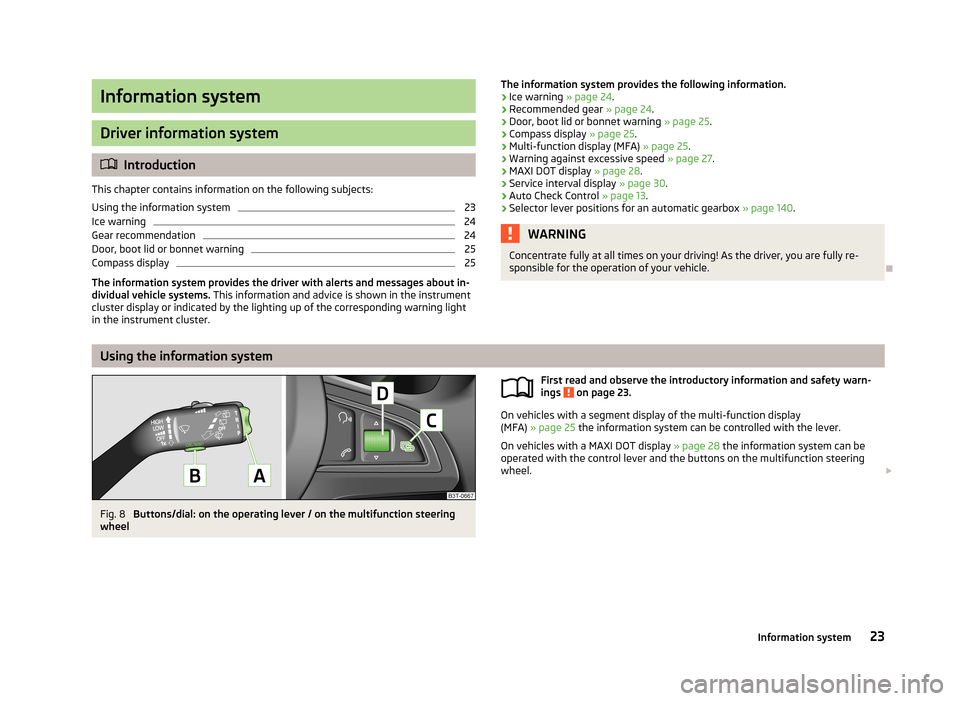
Information system
Driver information system
Introduction
This chapter contains information on the following subjects:
Using the information system
23
Ice warning
24
Gear recommendation
24
Door, boot lid or bonnet warning
25
Compass display
25
The information system provides the driver with alerts and messages about in-
dividual vehicle systems. This information and advice is shown in the instrument
cluster display or indicated by the lighting up of the corresponding warning light
in the instrument cluster.
The information system provides the following information.
› Ice warning
» page 24.
› Recommended gear
» page 24.
› Door, boot lid or bonnet warning
» page 25.
› Compass display
» page 25.
› Multi-function display (MFA)
» page 25.
› Warning against excessive speed
» page 27.
› MAXI DOT display
» page 28.
› Service interval display
» page 30.
› Auto Check Control
» page 13.
› Selector lever positions for an automatic gearbox
» page 140.WARNINGConcentrate fully at all times on your driving! As the driver, you are fully re-
sponsible for the operation of your vehicle.
Using the information system
Fig. 8
Buttons/dial: on the operating lever / on the multifunction steering
wheel
First read and observe the introductory information and safety warn-
ings on page 23.
On vehicles with a segment display of the multi-function display
(MFA) » page 25 the information system can be controlled with the lever.
On vehicles with a MAXI DOT display » page 28 the information system can be
operated with the control lever and the buttons on the multifunction steering
wheel.
23Information system
Page 37 of 274

If you unlock the vehicle and do not open a door or the boot lid within the next
30 seconds, the vehicle will lock again automatically and the safelock system or
anti-theft alarm system will be switched on. This function is intended to prevent
the car being unlocked unintentionally.
The seat and mirror are adjusted after the vehicle is unlocked » page 69.
Locking
The turn signal lights flash once as confirmation that the vehicle has been locked.
If the doors or the boot lid remain open after the vehicle has been locked, the
turn signal lights do not flash until they have been closed.
The current position of the seat and mirror after the vehicle is locked » page 69.
Checking the battery condition
The battery is empty if the red warning iconB
» Fig. 13 does not flash when you
press a button on the remote control key. Replace the battery » page 239.
WARNINGIf the car is locked from the outside and the safelock system is switched on,
there must not be any person in the car as it is then not possible to open ei- ther a door or a window from the inside. The locked doors make it more diffi-
cult for rescuers to get into the vehicle in an emergency – risk to life!
CAUTION
■ Only operate the remote control when the doors and boot lid are closed and the
vehicle is in your line of sight.■
If the driver door is open, the vehicle cannot be locked using the remote control
key.
■
The operation of the remote control may temporarily be affected by signal inter-
ference from transmitters close to the car and which operate in the same fre-
quency range (e.g. mobile phone, TV transmitter).
Note
For vehicles with anti-theft alarm the acoustic signals can also be activated/deac-
tivated by locking/unlocking » page 29.
Unlocking/locking – KESSYFig. 14
KESSY: Name of the zones/sensors in the handle of the front door
First read and observe the introductory information and safety warn- ings
on page 32.
The KESSY system (Keyless Entry Start Exit System) enables unlocking and lock-
ing of the vehicle without actively using the remote control key. The key must be
in one of the areas
A,
B
or
C
» Fig. 14 (about 1.5 meters away from the vehicle).
Unlocking
›
Grab the door handle of the front door or cover the sensor
2
» Fig. 14 with the
whole palm of your hand » .
Locking
›
Touch the sensor
1
» Fig. 14 with your fingers.
On vehicles fitted with automatic gearbox, the selector lever must be moved into the position P before unlocking.
Unlocking the boot lid
›
Press the button in the handle of the boot lid » page 39.
Switching off the safelock system
›
Use your fingers to touch the sensor
1
twice within 2 seconds.
Unlocking or locking areas Front door left
Front door right
Luggage compartment lid
If you cover the sensor
2
at the same time as the sensor
1
» Fig. 14 when un-
locking the vehicle, it is not unlocked.
ABC34Using the system