2013 SKODA SUPERB lock
[x] Cancel search: lockPage 60 of 274

Parking lightsFirst read and observe the introductory information and safety warn-ings
on page 51.
Parking light switching on
›
Switch off the ignition.
›
Place the control lever into position
A
or where applicable position
B
as far as
it can go » Fig. 31 on page 53 - the parking light on the right/left side of the ve-
hicle is switched on.
Switching on the side light on both sides
›
Turn the light switch
A
to position » Fig. 30 on page 51 and lock the vehicle.
Note
■
The parking light can only be activated if the ignition is switched off.■If the right or left turn signal light has been switched on and the ignition is
switched off, the parking light is not automatically switched on.
Interior lights
Introduction
This chapter contains information on the following subjects:
Front interior light
57
Rear interior light
58
Rear interior light
58
Front door warning light
59
Entry lighting
59
Front interior lightFig. 35
Switch for front interior light - 2 versions
Fig. 36
Switch for reading lights - 2 versions
First read and observe the introductory information given on page 57.
Rocker switch positions » Fig. 35 .
switching on
switching off
control using the door contact switch (middle position)
For vehicles with interior monitoring there is no icon for the center position (oper-
ation with the door contact switch) » Fig. 35 -
.
Reading lights Switch the reading light on/off » Fig. 36
57Lights and visibility
Page 61 of 274
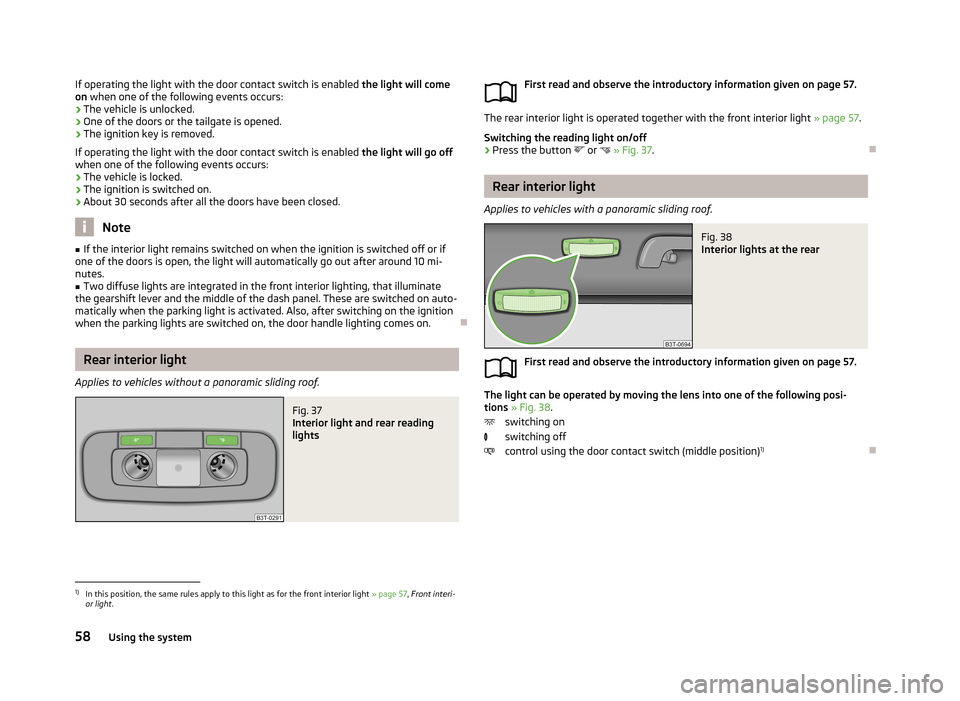
If operating the light with the door contact switch is enabled the light will come
on when one of the following events occurs:
› The vehicle is unlocked.
› One of the doors or the tailgate is opened.
› The ignition key is removed.
If operating the light with the door contact switch is enabled the light will go off
when one of the following events occurs:
› The vehicle is locked.
› The ignition is switched on.
› About 30 seconds after all the doors have been closed.
Note
■
If the interior light remains switched on when the ignition is switched off or if
one of the doors is open, the light will automatically go out after around 10 mi- nutes.■
Two diffuse lights are integrated in the front interior lighting, that illuminate
the gearshift lever and the middle of the dash panel. These are switched on auto-
matically when the parking light is activated. Also, after switching on the ignition when the parking lights are switched on, the door handle lighting comes on.
Rear interior light
Applies to vehicles without a panoramic sliding roof.
Fig. 37
Interior light and rear reading
lights
First read and observe the introductory information given on page 57.
The rear interior light is operated together with the front interior light » page 57.
Switching the reading light on/off
›
Press the button or
» Fig. 37 .
Rear interior light
Applies to vehicles with a panoramic sliding roof.
Fig. 38
Interior lights at the rear
First read and observe the introductory information given on page 57.
The light can be operated by moving the lens into one of the following posi-
tions » Fig. 38 .
switching on
switching off
control using the door contact switch (middle position) 1)
1)
In this position, the same rules apply to this light as for the front interior light
» page 57, Front interi-
or light .
58Using the system
Page 62 of 274

Front door warning lightFig. 39
Warning light
First read and observe the introductory information given on page 57.
The warning light is located in the lower door trim panel » Fig. 39.
The light switches on/off when the front door is opened or closed.
Vehicles without this warning light have only a reflector at this point.
Note
If the door is open and the ignition switched off, the light will extinguish auto-
matically after around 20 minutes.
Entry lighting
First read and observe the introductory information given on page 57.
The lighting is positioned on the bottom edge of the exterior mirror and illumi-
nates the entry area of the front door.
The light comes on after the vehicle has been unlocked or on opening the front
door. The lighting goes out about 30 seconds after the doors are closed or if the
ignition is switched on.
WARNINGIf the entry light is on, do not touch its cover – risk of burns!NoteIf the door is open and the ignition switched off, the light will extinguish auto-
matically after around 1 minutes.
Visibility
Introduction
This chapter contains information on the following subjects:
Windscreen and rear window heater
59
Sun visors
60
Sun screen
60
Sun screen in the rear doors
61
Windscreen and rear window heater
Fig. 40
Buttons for the rear and front window heating Climatronic / manual
air conditioning
First read and observe the introductory information given on page 59.
Explanation of graphicSwitch the rear window heater on/off
Switching the windscreen heater on/off
When the heater is switched on, a lamp lights up inside the button.
59Lights and visibility
Page 70 of 274

Manually adjusting the front seatsFig. 48
Controls / setting
First read and observe the introductory information and safety warn- ings
on page 66.
Adjusting a seat in a forward/back direction
›
Pull the lever
A
» Fig. 48 in the direction of the arrow 1 and push the seat in
the required direction.
The lock must click into place after you release the lever.
Adjusting height of seat
›
Again push/pull the lever
B
» Fig. 48 in the direction of one of the arrows 2.
Adjusting the angle of the seat backrest
›
Relieve any pressure from the seat backrest (do not lean on it) and turn the handwheel
C
» Fig. 48 in the direction of the arrow 3.
Adjusting lumbar support
›
Push the lever
D
» Fig. 48 in the direction of one of the arrows 4.
Electric front seat adjustmentFig. 49
Adjusting controls / lumbar support
Fig. 50
Setting: Seat pad / backrest
First read and observe the introductory information and safety warn-
ings
on page 66.
Adjusting a seat in a forward/back direction
›
Push the switch
B
» Fig. 49 in the direction of one of the arrows 3 » Fig. 50 .
Set the height of the seat cushion
›
Push the switch
B
» Fig. 49 in the direction of one of the arrows 5 » Fig. 50 .
Adjust the angle of the seat cushion
›
Push the switch
B
» Fig. 49 in the direction of one of the arrows 4 » Fig. 50 .
Adjusting the angle of the seat backrest
›
Push the switch
C
» Fig. 49 in the direction of one of the arrows 6 » Fig. 50 .
67Seats and useful equipment
Page 71 of 274

Reducing or increasing the curvature of the lumbar support›Push the switch A in the region of one of the arrows2» Fig. 49 .
Raising or lowering the curvature of the lumbar support›
Push the switch
A
in the region of one of the arrows 1» Fig. 49 .
The adjusted driver's seat position can be set in the memory of the
seat » page 69 or the remote control key » page 69.
Note
If the setting procedure is interrupted, you will need to press the button again.
Head restraints
Fig. 51
Headrest: adjusting / removing
Fig. 52
Rear centre head rests in vehi-
cles with the TOP TETHER sys-
tem
First read and observe the introductory information and safety warn-
ings on page 66.
Best protection is achieved if the top edge of the head rest is at the same level as the upper part of your head.
Setting height
›
Grasp the side of the head restraint with both hands and push it upwards as re-
quired » Fig. 51 - .
›
To move the head restraint downwards, press and hold the safety but-
ton » Fig. 51 - with one hand and press the head restraint downwards with
the other hand.
The front seats and head rests must be adjusted to match the body size at all
times and the seat belt must always be fastened properly to provide the most ef-
fective levels of protection to the passengers » page 170, Correct seated posi-
tion .
Removing/installing
›
Pull the head restraint up out of the seat backrest as far as the stop (for the rear head restraints fold the seat backrest forward).
›
Press the locking button in direction of the arrow » Fig. 51 -
and pull the head
restraint out.
›
To re-insert the head restraint, push it far enough down into the seat backrest until the locking button clicks into place.
Removing and installing rear middle head rest Applies to vehicles using the TOP TETHER system.
›
Pull the head restraint out of the seat backrest as far as the stop.
›
Press the locking button in the direction of arrow
1
» Fig. 52 , simultaneously
press the locking button into the opening
2
using a flat screwdriver with a
width of maximum 5 mm and pull out the head rest.
›
To re-insert the head restraint, push it far enough down into the seat backrest until the locking button clicks into place.
WARNING■ The head rests must be correctly adjusted to avoid risk of injury.■Never drive with the head restraints removed - risk of injury.■
If the rear seats are occupied, the rear head rests must not be in the lower
position. 68Using the system
Page 72 of 274

NoteThe middle rear head restraint is adjustable in two positions.
Memory function of the electrically adjustable seat
Fig. 53
Memory buttons and SET button
First read and observe the introductory information and safety warn-
ings on page 66.
The memory function for the driver's seat provides the option to store the posi-
tions of the driver's seat and the external mirrors. Each of the three memory but-
tons
B
» Fig. 53 can be assigned a set position.
Storing seat and exterior mirror settings for driving forward
›
Switch on the ignition.
›
Adjust the seat to the desired position.
›
Adjust both of the exterior mirrors » page 65.
›
Press the button SET
A
» Fig. 53 .
›
Within 10 seconds after pressing the SET button, press the desired memory
button
B
.
An acknowledgment sound confirms the storage.
Saving front passenger mirror settings when reversing
›
Switch on the ignition.
›
Press the required memory button
B
» Fig. 53 .
›
Move the rotary knob for the exterior mirror control into position
» page 65 .
›
Engage reverse gear.
›
Adjust the front passenger's mirror to the desired position » page 65.
›Disengage reverse gear.
The set position of the exterior mirror is stored.
Retrieving the saved setting›
Briefly press the desired memory button
B
» Fig. 53 with the ignition on.
or
›
Press and hold the desired memory button
B
with the ignition off or when the
ignition is on and travelling at a speed of more than 5 km / h.
Stopping the ongoing adjustment
›
Press any button on the driver's seat or the button on the remote control
key.
Note
Each time new seat and exterior mirror settings for forward travel are saved, the
individual setting for the right exterior mirror for reverse travel must also be
saved again.
Memory function of the remote control key
First read and observe the introductory information and safety warn-ings
on page 66.
The automatic storage of the driver's seat and exterior mirror positions when
locking the vehicle can be turned on in the memory of the remote control key (af-
terwards only as function of automatic storage).
Storing seat and exterior mirror settings for driving forward
›
Enable automatic storage.
When automatic storage is activated, the current positions of the driver's seat
and the external mirrors are saved in the memory of the remote control key each
time the vehicle is locked. When the vehicle is next unlocked using the same key,
the driver's seat and the external mirrors assume the positions stored in the
memory of this key 1)
.
Saving front passenger mirror settings when reversing
›
Unlock the vehicle with the remote control key.
1)
The vehicle must be locked and unlocked with the same key to save the seat and exterior mirror po-
sition to the key.
69Seats and useful equipment
Page 73 of 274

›Switch on the ignition.›Turn dial for the exterior mirror control into position
» page 65 .›
Engage reverse gear.
›
Adjust the front passenger's mirror to the desired position » page 65.
›
Disengage reverse gear.
The adjusted position of the exterior mirror is stored in the remote control key
memory.
Enable automatic storage
›
Unlock the vehicle with the remote control key.
›
Press and hold any memory button
B
» Fig. 53 on page 69. After the seat has
assumed the position stored under this button, at the same time press the but-
ton
on the remote control key within 10 seconds.
The successful activation of the automatic storage function for each key is con-
firmed by an acoustic signal.
The seat and external mirror positions which are already saved in the memory
button are not saved in the memory of the key.
The seat can be adjusted to the required position if necessary » page 67.
After locking the vehicle, the current positions of the driver's seat and the exter-
nal mirrors are saved in the memory of the remote control key.
Disable the function of automatic storage
›
Unlock the vehicle with the remote control key.
›
Press and hold the SET button
A
» Fig. 53 on page 69. At the same time, press
the button on the remote control key within 10 seconds.
The successful deactivation of the automatic storage function for each key is con-
firmed by an acoustic signal.
Stopping the ongoing adjustment
›
Press any button on the driver's seat or the button on the remote control
key.
Seat features
Introduction
This chapter contains information on the following subjects:
Seat heaters
70
Ventilated front seats
71
Convenience features of passenger seat
72
Armrest, front
72
Armrest rear
73
Seat backrests
73
Rear seat folded forward (Superb Combi)
74
Seat heaters
Fig. 54
Heating: Front seats/ rear seats
First read and observe the introductory information given on page 70.
The seat backrests and surfaces of the front seats and the two outer rear seats
can be heated electrically.
The seat heating can only be switched on when the engine is running.
Switching on the front seat heater
›
Press the controller in the area of the symbols
and
» Fig. 54 -
.
Switch on rear seat heater
›
Press the symbol button
or
» Fig. 54 -
.
70Using the system
Page 76 of 274

Armrest rearFig. 58
Fold the armrest forwards
First read and observe the introductory information given on page 70.
Folding forward
›
Fold down the armrest in the direction of the arrow » Fig. 58 .
A cup holder may be located in the armrest » page 76.
Seat backrests
Fig. 59
Seat back: unlock / lock
First read and observe the introductory information given on page 70.
The luggage compartment can be increased in size by folding the seat backrests
forward. The seat backrests can be folded forward individually on vehicles with
divided rear seats.
Folding forward
Before folding the seat backrests forwards, adapt the position of the front seats
in such a way that they are not damaged by the folded seat backrests 1)
.
›
Push the lever
A
» Fig. 59 and fold the seat backrest completely forwards.
Folding backward
›
If you removed the head restraint, you need to reinsert it with the backrest til- ted slightly forwards » page 68.
›
Hold the rear outer seat belt
C
» Fig. 59 against the side trim panel.
›
Then push the seat backrest back into the upright position until the securing
knob
A
clicks into place – check by pulling on the seat backrest » .
›
Make sure that the red pin
B
is hidden.
WARNING■
The seat belts and the belt locks must be in their original position after fold-
ing back the seat backrests – they must be ready to use.■
The seat backrests must be securely locked in position so that no objects in
the luggage compartment can slide into the passenger compartment on sud-
den braking – risk of injury.
■
Ensure that the rear seat backrests are properly engaged. Only then can the
seat belt for the middle seat reliably fulfil its function.
CAUTION
Ensure that the seat belts are not damaged when operating the seat backrests. Under no circumstances must the rear seat belts be jammed by the folded back
seat backrests.
1)
If the front seats are too far back, we recommend removing the rear head restraints before the seat
backrests are folded forward, to achieve a loading space that is as horizontal as possible. Store the
removed head restraints in such a way that they are not be damaged or soiled.
73Seats and useful equipment