2013 SKODA SUPERB park assist
[x] Cancel search: park assistPage 158 of 274

The search area for the parking space on the driver's side is automatically indica-
ted on the display.
Activate the turn signal on the driver's side if you wish to park on this side of the
road. In the display the search area for the parking space is indicated on the driv-
er's side.
If suitable parking space is found, its parameters are stored until another suitable
parking space has been found or until a distance of 10 m had been driven after
finding the parking space.
To change the parking mode when searching for a parking space, press the
symbol button again.
Parking
Fig. 134
Display
First read and observe the introductory information and safety warn- ings
on page 153.
The time limit for the parking procedure with the help of the system is 6 minutes.
If the system has recognised a suitable parking space, this parking space is
shown in the display » Fig. 134 -
.
›
Continue driving forwards until the display appears » Fig. 134 -
.
›
Stop and make sure that the vehicle does not move forward until the start of
the parking procedure.
›
Select reverse gear or move the selector lever into position R.
›
As soon as the following message is shown in the display:
Steering int. ac-
tive. Monitor area around veh.! , let go of the steering wheel. The steering will
be taken over by the system.
›
Observe the direct vicinity of the vehicle and reverse carefully.
In the event that the parking procedure cannot be carried out in one go, the park- ing process is completed in further stages.›
If the forward arrow in the display flashes » Fig. 134 - engage the 1st gear or
move the selector lever to position D.
›
Wait until the steering wheel automatically turns into the required position and
then carefully drive forwards.
›
If the backwards arrow is flashing in the display » Fig. 134 - , select reverse
gear again or move the selector lever into position R.
›
Wait until the steering wheel automatically turns into the required position and
then carefully reverse.
These steps can be repeated several times one after the other.
As soon as the parking procedure is completed, an audible signal sounds and the
following message appears in the display:
Steering interv. finished. Take over steering!
Explanation of graphic Parking place recognised with the information to drive on.
Parking place recognised with the information to engage the reverse gear.
Indication for selecting the forward gear.
Indication for selecting the reverse gear.
Automatic termination
The system cancels the parking procedure if one of the following cases occurs:
› Speed of 7 km/h repeatedly exceeded during the parking procedure.
› Time limit of 6 minutes exceeded for the parking procedure.
› System button pressed.
› TCS system switched off.
› Intervention of the driver in the automatic steering procedure (stops the steer-
ing wheel).
› Reverse gear disengaged or selector lever moved out of position
R when re-
versing into the parking space.
› Selector lever moved into position
P.
› There is a system fault (system temporarily not available).
› Automatic braking for damage limitation.
If any of the above events occurs, the following warning message is dis-
played. » page 156 .
ABCD155Assist systems
Page 159 of 274

Manoeuvring out of a parallel parking spaceFirst read and observe the introductory information and safety warn-
ings
on page 153.
Manoeuvring out
›
Press the
» Fig. 133 on page 154 symbol button once.
›
Activate the turn signal for side of the vehicle where the parking space is out of
which you wish to manoeuvre.
›
Select reverse gear or move the selector lever into position R.
›
As soon as the following message is shown in the display: Steering int. ac-
tive. Monitor area around veh.! , let go of the steering wheel. The steering will
be taken over by the system.
›
Observe the direct vicinity of the vehicle and reverse carefully.
›
Follow the system instructions shown in the display.
As soon as the parking procedure is completed, an audible signal sounds and the
following message appears in the information display:
Steering interv. finished. Take over steering!
Automatic termination
The system terminates the manoeuvring procedure if one of the following cases
arises.
› Speed of 7 km/h exceeded during the departing procedure.
› System button pressed.
› TCS system switched off.
› Intervention of the driver in the automatic steering procedure (stops the steer-
ing wheel).
› There is a system fault (system temporarily not available).
› Automatic braking for damage limitation.
If any of the above events occurs, the following warning message is dis- played. » page 156 .
Automatic brake assist
First read and observe the introductory information and safety warn-
ings
on page 153.
The system provides assistance to the driver with automatic brake assist. The au-
tomatic brake assist does not exempt the driver from his/her responsibility for
the accelerator, brake and clutch.
Automatic braking for preventing cancellations caused by excessive speeds
Automatic brake support can be used in order to stop the speed from exceeding
7 km/h, thereby preventing the subsequent cancellation of the parking procedure. The parking procedure can be resumed after automatic braking.
Automatic braking takes place only once per parking procedure.
Automatic braking for damage limitation
The system detects an imminent collision based on the driving speed and the dis-
tance from the obstacle, automatic brake support is initiated.
The system function is ended after this automatic brake assist for damage limita-
tion.WARNING■ Automatic brake assist only works as an element of the assist function. The
driver must always be ready to brake the vehicle him/herself.■
Automatic brake assist is ended after around 1.5 seconds. Depress the brak-
ing pedal so that the vehicle does not start moving by itself.
Information messages
First read and observe the introductory information and safety warn-
ings
on page 153.
Park Assist: Speed too high.
Reduce speed to under 40 km/h (parallel parking) or under 20 km/h (bay parking). This message is only displayed at speeds up to around 50 km/h. When the speed
exceeds 50 km/h, reactivate the system using the button.
Speed too high. Take over steering!
The parking procedure was ended because the speed was exceeded. Park with a
max. speed of 7 km/h.
Driver steering intervention: Take over steering!
The parking procedure is terminated due to a driver steering intervention.
Park Assist stopped. ASR deactivated.
The parking procedure cannot be carried out because the TCS system is deactiva- ted. Activate the TCS.
ASR deactivated. Take over steering!
156Driving
Page 160 of 274

The parking procedure was ended because TCS was deactivated during the park-
ing procedure.
Trailer: Park Assist stopped.
The parking procedure cannot be carried out because a trailer is hitched. Time limit exceeded. Take over steering!
The parking procedure was ended because the time limit of 6 minutes was passed.
Park Assist currently not available.
The system cannot be activated because a fault exists on the vehicle. Seek help
from a specialist garage.
Park Assist stopped. System currently not available.
The parking procedure was ended because a fault exists on the vehicle. Seek help
from a specialist garage.
Park Assist faulty. Workshop!
The parking procedure is not possible because a fault exists in the system. Seek help from a specialist garage.
Park Assist stopped. Take over steering!
Assume control of the steering. Complete the parking procedure without using the system.
ASR intervention. Take over steering!
The parking procedure is terminated by a TCS intervention.
PARK ASSIST Turn on turn signal and select reverse gear
The prerequisites for manoeuvring out of a parking space using the system have
been met. Switch on the turn signals and shift into reverse.
Please take over steering and drive on.
The manoeuvring procedure out of a parallel parking space has ended. Assume control of the steering.
Automatic space departure not possible. Space too small.
The manoeuvring procedure using the system is not possible. The parking gap is
too small.
Park Assist: Brake interv. Speed too high.The driving speed during the parking procedure was too high - automatic brake
assist is initiated.
Cruise Control System
Introduction
This chapter contains information on the following subjects:
Activating/deactivating
158
Storing and maintaining speed
158
Changing the stored speed
158
Switching off temporarily
158
The Cruise Control System (CCS) maintains a set speed, more than 25 km/h, with-
out you having to actuate the accelerator pedal.
This is only possible within the range which is permitted by the power output and
braking power of the engine.
The warning light
illuminates in the instrument cluster when the cruise control
system is switched on.
WARNING■ For safety reasons, the cruise control system must not be used in dense
traffic or on unfavourable road surfaces (such as icy roads, slippery roads,
loose gravel) – risk of accident!■
The saved speed may only be resumed if it is not too high for the current
traffic conditions.
■
Always deactivate the cruise control system after use to prevent the system
being switched on unintentionally.
CAUTION
■ The cruise control system is not able to maintain a constant speed when driving
in areas with steeper gradients. The weight of the vehicle increases the speed at which it travels. In such cases, select a lower gear or brake the vehicle using the
footbrake.■
The cruise control system cannot be activated when first gear or reverse gear is
selected (vehicles with manual transmission).
157Assist systems
Page 163 of 274

The automatic start procedure takes place again. The warning symbol goes
out.
Further information on automatic transmission Engine shut down takes place when the selector lever is in positions P, D , S and N
and in Tiptronic mode.
When the selector lever is in position P, the engine remains shut down even after
you release the brake pedal. Start the engine by pressing the gas pedal or by moving the selector lever into a different mode and releasing the brake pedal.
If the selector lever is moved into position R during the STOP phase , the engine
will re-start.
No automatic engine shutdown takes place when the vehicle is moving at low speed (e.g. during a traffic jam or when tuning) and remains stationary after
pressing the brake pedal lightly. Automatic engine shutdown takes place if you
press the brake pedal down with more force.
Operating conditions of the system
First read and observe the introductory information and safety warn-ings
on page 159.
The START-STOP system is very complex. Some of the procedures are hard to check without servicing.
No engine shut down is carried out
Before each STOP phase, the system checks whether certain conditions have
been met. No engine shut down takes place in the following situations.
› The engine has not reached the minimum temperature for the START STOP
mode.
› The temperature inside the vehicle has not reached the temperature set in the
air-conditioning system.
› The external temperature is very low/high.
› The intensive windscreen heater (Climatronic) or windscreen heater/ventilation
is switched on with the maximum air temperature setting (manual air condition-
ing system).
› The parking aid/Park Assist is switched on.
› The charge state of the vehicle battery is too low.
› The stationary vehicle is on a steep slope or a steep downhill section.
› The idling speed is too high.
› The steering angle is too large (manoeuvring).
› The selector lever position
R is selected (e.g. when parking).
The warning symbol appears in the instrument cluster display.
The automatic start procedure takes place again
During the STOP phase, the engine fires up without any active driver intervention, e.g. in the following situations.
› The vehicle begins to roll, e.g. on a slope.
› The difference between the temperature setting of the air-conditioning system
and the inside temperature is too large.
› The intensive windscreen heater (Climatronic) or windscreen heater/ventilation
is switched on with the maximum air temperature setting (manual air condition-
ing system).
› The brake pedal was pressed several times (the pressure in the braking system
is too low).
› The charge state of the vehicle battery is too low.
› The current consumption is too high.
Manually activating/deactivating the system
Fig. 136
Button for the START-STOP sys-
tem
First read and observe the introductory information and safety warn-
ings on page 159.
Activation/deactivation
›
Press the symbol button
» Fig. 136 .
When start-stop mode is deactivated, the indicator light in the button lights up.
Note
If the system is deactivated during the STOP phase, the automatic start proce-
dure takes place.
160Driving
Page 248 of 274

›Clip it onto the respective fuse and pry out.›Insert a new fuse.›
Return the clip to its original place.
›
Re-insert the cover of the fuse box .
Fuse assignment in the dash panel
No.Power consumer1Diagnostic socket, engine control unit, fuel pump relay, fuel pump
control unit2ABS control unit, ESC switch for tyre pressure warning, brake sensor, for START-STOP coil of the starter relay only3Switch and airbag control unit4WIV, tail lights, dimming mirrors, pressure sensor, telephone preinstal-lation5Control unit for headlight beam adjustment and headlight swivel, con-trol unit for parking aid, control unit for park assist6Instrument cluster, control unit for electromechanical power steering,
selector lever lock, power supply for data bus7Heated opening of the crankcase ventilation, air flow meter8Control unit for trailer detection9Relay for auxiliary heating and ventilation10Adaptive left main headlight11Adaptive right main headlight12Not assigned13Diagnostic socket, light switch, rain sensor, clock14Central locking system and bonnet lid15Central control unit - interior lights16The air conditioning system17Not assigned18Phone19Instrument cluster, wind-shield wiper lever and turn signal lever, the relay coil for heating wind-shield20KESSY21KESSY ELV22Air blower for Climatronic23Front power window, central locking of the front doorsNo.Power consumer24Selector lever lock25Rear window heater, relay for auxiliary heating and ventilation26Power socket in the boot27Fuel pump relay, control unit for fuel pump, injection valves28Electric boot lid29Haldex30Climate controlled front seats31DVD pre-installation32Front power window, central locking system of the rear doors33Electric sliding/tilting roof34Alarm, spare horn35front and rear lighter36Headlight cleaning system37Heated front seats38Heated rear seats39Rear window wiper40Fan air-conditioning system, relay for auxiliary heating and ventilation41Not assigned42Light switch43Control unit for trailer detection44Control unit for trailer detection45Control unit for trailer detection46Switch for seat heating47Telephone preinstallation48Preparation for the aftermarket radio49Only for START-STOP: Central control unit, DC-DC converter, the en-
gine control unit
245Fuses and light bulbs
Page 263 of 274
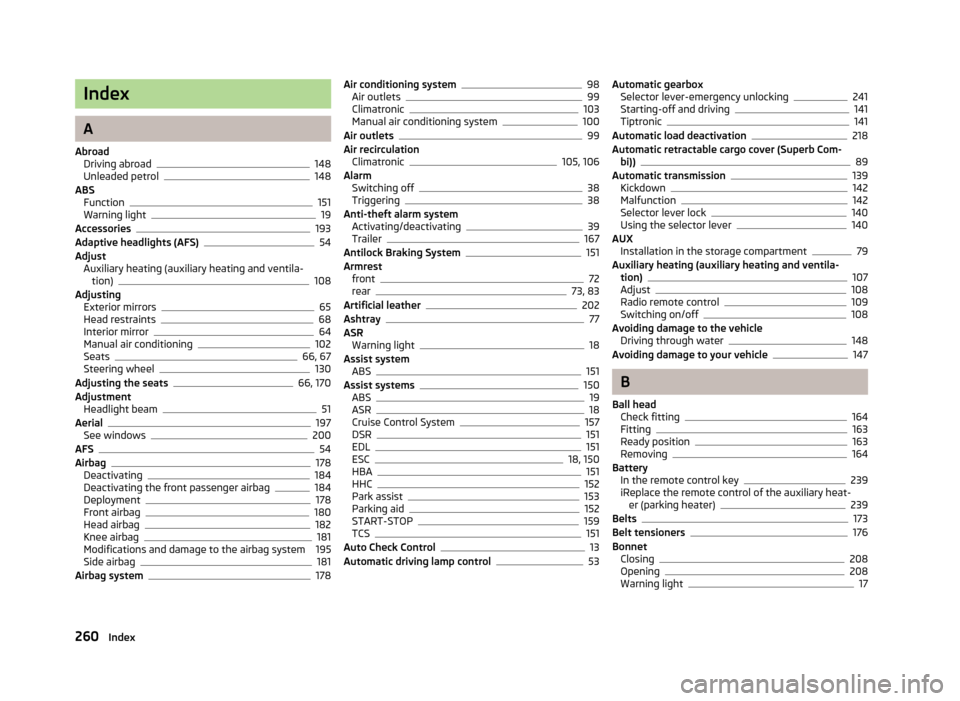
Index
A
Abroad Driving abroad
148
Unleaded petrol148
ABS Function
151
Warning light19
Accessories193
Adaptive headlights (AFS)54
Adjust Auxiliary heating (auxiliary heating and ventila-
tion)
108
Adjusting Exterior mirrors
65
Head restraints68
Interior mirror64
Manual air conditioning102
Seats66, 67
Steering wheel130
Adjusting the seats66, 170
Adjustment Headlight beam
51
Aerial197
See windows200
AFS54
Airbag178
Deactivating184
Deactivating the front passenger airbag184
Deployment178
Front airbag180
Head airbag182
Knee airbag181
Modifications and damage to the airbag system 195 Side airbag
181
Airbag system178
Air conditioning system98
Air outlets99
Climatronic103
Manual air conditioning system100
Air outlets99
Air recirculation Climatronic
105, 106
Alarm Switching off
38
Triggering38
Anti-theft alarm system Activating/deactivating
39
Trailer167
Antilock Braking System151
Armrest front
72
rear73, 83
Artificial leather202
Ashtray77
ASR Warning light
18
Assist system ABS
151
Assist systems150
ABS19
ASR18
Cruise Control System157
DSR151
EDL151
ESC18, 150
HBA151
HHC152
Park assist153
Parking aid152
START-STOP159
TCS151
Auto Check Control13
Automatic driving lamp control53
Automatic gearbox Selector lever-emergency unlocking241
Starting-off and driving141
Tiptronic141
Automatic load deactivation218
Automatic retractable cargo cover (Superb Com- bi))
89
Automatic transmission139
Kickdown142
Malfunction142
Selector lever lock140
Using the selector lever140
AUX Installation in the storage compartment
79
Auxiliary heating (auxiliary heating and ventila- tion)
107
Adjust108
Radio remote control109
Switching on/off108
Avoiding damage to the vehicle Driving through water
148
Avoiding damage to your vehicle147
B
Ball head Check fitting
164
Fitting163
Ready position163
Removing164
Battery In the remote control key
239
iReplace the remote control of the auxiliary heat-
er (parking heater)
239
Belts173
Belt tensioners176
Bonnet Closing
208
Opening208
Warning light17
260Index
Page 264 of 274

BootAutomatic retraction (Superb Combi)89
Class N1 vehicles85
Extending variable loading floor92
Folding hook86
Non-closable side pocket (Superb Combi)90
Removable Light (Superb Combi)91
Roll-up boot cover (Superb Combi)88
Side compartment with battery90
Boot cover (Superb Combi)88
Boot lid40
Automatic locking41
Warning light17
(Superb Combi)41
Brake booster138
Brake fluid214
Changing215
Checking214
display messaes15
Brake pads warning light
21
Brakes Brake assist systems
150
Brake booster138
Brake fluid214
Handbrake138
Indicator light15
Running in143
Braking Information on braking
137
Breakdown kit233
Break recommendation See Fatigue detection
161
Bulbs Replacing
247
Button in the driver's door Electric power windows
44
C
Car care
191
Car computer see multifunction display25
Car park ticket holder75
Carrier96
Cavity protection200
CD changer128
Central locking button36
Changing Brake fluid
215
Engine oil212
Wheels229
Changing a wheel Follow-up work
230
Preliminary work229
Remove and attaching a wheel230
Charging a vehicle battery217
Check Fit ball head properly
164
Checking Battery electrolyte level
217
Brake fluid214
Coolant213
Engine oil211
Oil level211
Windscreen washer fluid209
Children and safety186
Child safety Side airbag
187
Child safety lock36
Child seat Classification
188
ISOFIX189
on the front passenger seat187
TOP TETHER190
Use of child seats188
Use of ISOFIX child seats189
Chrome parts refer to Taking care of your vehicle
199
Cigarette lighter77
Cleaning191
Alcantara202
Artificial leather202
cloths202
Covers of electrically heated seats203
Headlight lenses200
Natural leather202
Plastic parts199
Wheels201
Climatronic103
Air recirculation105, 106
automatic mode104
Control elements103
Controlling blower106
Cooling system104
Defrosting windscreen106
Setting the temperature104
Clock13
Clothes hook81
Cockpit 12-Volt power outlet
78
Ashtray77
Cigarette lighter77
General view9
Lighting57
Practical equipment74
Storage compartments74
COMING HOME55
Compartments74
Compass display25
Computer see multifunction display
25
Convenience operation of sliding/tilting roof48
Convenience operation of sliding/tilting roof (Su- perb Combi)
50
Coolant212
Checking213
display messaes16
Replenishing214
Coolant temperature gauge display
11
261Index
Page 268 of 274

N
Net partition
95
Behind the front seats96
Behind the rear seats95
Removing and refitting the housing96
Nets86
Non-closable side pocket (Superb Combi)90
O
Oil See Engine oil
211
Oil pressure display messaes
16
On-board computer see multifunction display
25
Operation in winter Diesel fuel
206
Vehicle battery217
Outside temperature26
Overview Engine compartment
209
P
Paintwork See Paintwork care
198
Paintwork care198
Panoramic sliding roof (Combi) Closing
48
Opening48
Sun screen48
Park assist153
Finding a parking space154
Information messages156
Parking155
Parking Automatic brake assist
156
Manoeuvring out of a parallel parking space156
Park assist153
Parking aid152
Parking aid152
Function153
Parking lights51
Parking vehicle38
Part replacement193
Passive safety Before setting off
169
Driving safety170
Safety equipment169
Passive Safety169
Pedals139
Footmats139
Petrol refer to Fuel
205
Polishing the paintwork See Taking care of your vehicle
198
Power outlet 12 V
78
Power steering131
Power windows Button in the front passenger door
45
Operational faults46
Practical features74
12-Volt power outlet78
Storage compartment for umbrella82
Storage compartment in rear centre console82
Storage compartment on the passenger side80
Storage compartment under the armrest, front79
Storage compartment under the passenger seat81
Storage net in the front centre console79
Storage pockets on the front seats82
R
Radiator fan
209
Radio reception See windows
200
Radio remote control Auxiliary heating
109
Raise vehicle231
Rear-view mirror Exterior mirrors
65
Rear fog light55
Rear interior light58
Rear mirror63
Interior mirror64
Rear seats Seat folded forward Combi
74
Rear window - heater59
Recirculated air mode Manual air conditioning
102
Recommended gear24
Refuelling204
Fuel204
Remote control lock
33
Replacing the battery239
Synchronisation process239
unlock33
Remote control key Replacing the battery
239
Removable lights (Superb Combi) Changing rechargeable light batteries
91
Removable Light (Superb Combi) Remove light
91
Removable ski bag84
Removable variable loading floor Fit and remove
94
Repairs and technical alterations193
Replace Vehicle battery
218
Replacing Bulb for main beam
249
Bulb for main beam and daytime running lights249
Bulb for the fog light250
Bulb for the licence plate light250
Bulb in rear light (Superb Combi)251
Bulbs247
Fuses244
265Index