2013 SKODA RAPID SPACEBACK remote control
[x] Cancel search: remote controlPage 6 of 193

Remote control160Emergency unlocking/locking161
Replacing windscreen wiper blades
162
Fuses and light bulbs
163
Fuses
163
Bulbs
166
Technical data
Technical data
172
Vehicle data
172
Index
4Table of Contents
Page 47 of 193

Unlocking and opening
Unlocking and locking
Introduction
This chapter contains information on the following subjects:
Unlocking/locking with the remote control
46
Unlocking/locking with the key
47
Safe securing system
47
Individual settings
47
Locking/unlocking the vehicle from the inside
48
Child safety lock
48
Opening/closing a door
49
Your car is equipped with a central locking system.
The central locking system allows you to lock and unlock all doors, the fuel fill-
er flap and tailgate at the same time.
The safe securing system » page 47 is integrated in the central locking sys-
tem. Once the car is locked from the outside, the door locks 1)
are automatically
blocked by the safe securing system »
.
The following is true after unlocking
› The doors, the boot lid and the fuel filler flap are unlocked.
› The interior light, which is switched by the door contact, comes on.
› The safe securing system is switched off 1)
.
› The indicator light in the driver door stops flashing.
› The anti-theft alarm system is deactivated 2)
.
The following is true after locking
› The doors, the boot lid and the fuel filler flap are locked.
› The interior lights connected over the door contact go off.
› The safe securing system is switched on 1)
.
› The warning light in the driver door begins flashing.
› The anti-theft alarm system is activated 2)
.
Displaying an error
If the indicator light in the driver's door initially flashes quickly for around 2
seconds, and then lights up for 30 seconds without interruption before flash-
ing again slowly, you will need to seek the assistance of a specialist garage.
Failure of the central locking
Upon failure of the central locking system, only the driver's door can be un-
locked or locked using the key. The other doors and the tailgate can be emer-
gency locked or emergency released.
› Emergency locking of the door
» page 161.
› Emergency unlocking of the boot lid
» page 162.WARNING■
Never leave the key in the vehicle when you exit the vehicle. Unauthor-
ized persons, such as children, for example, could lock the car, turn on the
ignition or start the engine - there is a danger of injury and accidents!■
When leaving the vehicle, never leave persons who are not completely in-
dependent, such as children, unattended in the vehicle. The children might,
for example, release the handbrake or take the vehicle out of gear. The ve-
hicle could then start to move – risk of injury and accidents! These individu- als might also not be able to leave the vehicle on their own or to help
themselves. Can be fatal at very high or very low temperatures!
■
If the car is locked from the outside and the Safelock system is switched
on, there must not be any person in the car as it is then not possible to
open either a door or a window from the inside. The locked doors make it
more difficult for rescuers to get into the vehicle in an emergency – risk to
life.
CAUTION
■ Each key contains electronic components; therefore it must be protected
against moisture and severe shocks.■
Keep the groove of the keys absolutely clean. Impurities (textile fibres, dust,
etc.) have a negative effect on the functionality of the locking cylinder and ig-
nition lock.
■
The battery must be replaced if the central locking or anti-theft alarm system
does react to the remote control at less than approx. 3 metres
away » page 161 .
■
When leaving the vehicle, always check if it is locked.
1)
This function only applies to certain countries.
2)
Applies to vehicles with an anti-theft alarm system.
45Unlocking and opening
Page 48 of 193

Note■If you lose a key, please contact a specialist garage, which will be able to pro-
vide you with a new one.■
In the event of an accident in which the airbags are deployed, the locked
doors are automatically unlocked in order to enable rescuers to gain access to
the vehicle.
Unlocking/locking with the remote control
Fig. 28
Remote control key
Read and observe and on page 45 first.
Unlocking / locking using the remote control key » Fig. 28
Unlocking the vehicle
Locking the vehicle
Unlocking the boot lid
Folding out/folding up of the key bit
Warning light
Unlocking the vehicle
The turn signal lights flash twice as confirmation that the vehicle has been un-
locked.
If you unlock the vehicle and do not open a door or the boot lid within the next
30 seconds, the vehicle will lock again automatically and the safe lock system 1)
or anti-theft alarm system will be switched on. This function is intended to prevent the car being unlocked unintentionally.
Locking the vehicle
The turn signal lights flash once as confirmation that the vehicle has been
locked.
ABIf the doors or the boot lid remain open after the vehicle has been locked, the
turn signal lights do not flash until they have been closed.
Unlocking / locking the tailgate
By pressing the symbol key
for about 1 s, only the boot lid is unlocked.
The lid is locked » page 51 by closing.
Checking the battery condition
If the red warning light B
» Fig. 28 does not flash when you press a button on
the remote control key, the battery is empty.
Replace the battery » page 161.
CAUTION
■
Operation of the remote control may temporarily be affected by signal inter-
ference from transmitters close to the car and which operate in the same fre-
quency range (e.g. mobile phone, TV transmitter).■
Only operate the remote control when the doors and boot lid are closed and
the vehicle is in your line of sight.
■
If the driver door is open, the vehicle cannot be locked using the remote con-
trol key.
■
The operating range of the remote control key is approx. 30 m. But this range
of the remote control can be reduced if the batteries are weak.
Note
A ŠKODA partner can also activate/deactivate the acoustic signals on vehicles
with an anti-theft alarm system.1)
This function only applies to certain countries.
46Using the system
Page 53 of 193

NoteThe function of the button in the grip above the licence plate is deactivated
when starting off or at a speed of 5 km/hour or more for vehicles with central
locking. The function is restored after the vehicle stops and the door is
opened.
Opening/closing
Fig. 34
Opening / closing tailgate
Read and observe
on page 50 first.
After unlocking the vehicle, the boot lid can be opened with the button in the
handle above the number plate.
Opening / closing tailgate » Fig. 34
Unlocking the door
Open flap
Closing the flap (by pulling the handle)
Delayed locking of the boot lid
Read and observe
on page 50 first.
If the boot lid is unlocked with the symbol button on the remote control
key, then the door is automatically locked after closing.
The period after which the boot lid is locked automatically can be extended by a specialist garage.
After activation of delayed locking, the boot lid can be opened again after clos-
ing within a limited period.
123Delayed locking can be deactivated by a specialist garage at any time.
CAUTION
There is a risk of unwanted entry into the vehicle before the boot lid is locked
automatically. We therefore recommend locking the vehicle with the symbol
button
on the remote control key.
Electric power windows
Introduction
This chapter contains information on the following subjects:
Opening/closing the windows
52
Force limit
52
The electrical power windows can only be operated when the ignition is
switched on.
WARNING■ The electrical power windows are fitted with a force limiter » page 52. If
there is an obstacle, the closing process is stopped and the window goes
down by several centimetres. However, the windows should be closed
carefully – risk of injury!■
Deactivating the electrically operated power windows in the rear doors is
recommended (safety push button)
S
when children are being transported
in the rear seats » Fig. 35 on page 52 .
CAUTION
■
Keep the windows clean to ensure the correct functionality of the electric
windows.■
In the event that the windows are frozen, first of all eliminate the
ice » page 125 , Windows and external mirrors and only then operate the elec-
trical power windows. Otherwise, the window sealing and the electrical power
window mechanism could be damaged.
■
Make sure that the windows are closed whenever you leave the locked vehi-
cle.
For the sake of the environment
At high speeds, you should keep the windows closed to prevent unnecessarily high fuel consumption. 51Unlocking and opening
Page 59 of 193

COMING HOME / LEAVING HOMERead and observe
on page 53 first.
COMING HOME (hereinafter referred to only as a function) switches the light
automatically for a short time after leaving the vehicle.
LEAVING HOME (hereinafter referred to only as a function) switches the light
automatically for a short time when approaching the vehicle.
The function switches on the following light, depending on the equipment
fitted.
› Parking lights
› Low beam
› Entry lighting in the exterior mirrors
› Licence plate light
COMING HOME
The daytime running lights are switched on automatically if the following
conditions are met.
The light switch is in position
» Fig. 38 on page 55 .
The visibility in the vehicle environment is reduced.
The ignition is switched off.
The function was activated before leaving the vehicle by briefly switching
on the headlight flasher » page 55, Turn signal and main beam .
The driver's door was open - within 60 seconds after turning off the igni-
tion.
The light goes out 10 seconds after closing all of the doors and the boot lid.
If a door or the boot lid remains open, the light goes out after 60 seconds.
LEAVING HOME
The daytime running lights are switched on automatically if the following
conditions are met.
The light switch is in position
» Fig. 38 on page 55 .
The visibility in the vehicle environment is reduced.
The ignition is switched off.
The vehicle was unlocked with the radio remote control.
The light goes off after 10 seconds or when locking the vehicle.
CAUTION■
Do not attach any stickers or similar objects in front of the light sensor on
the windscreen to avoid impairing the function or its reliability.■
If this function is activated, the battery will be heavily discharged particularly
in short-haul traffic.
Note
Poorer visibility are evaluated on the basis of information that is collected from
the sensor mounted in the interior mirror holder.
Hazard warning light system
Fig. 40
Button for hazard warning light
system
Read and observe on page 53 first.
Switching on/off
›
Press the button
» Fig. 40 .
All the turn signal lights on the vehicle flash at the same time when the hazard
warning light system is switched on. The warning light for the turn signals and
the warning light in the button also flash at the same time. The hazard warn-
ing light system can also be operated if the ignition is switched off.
If one of the airbags is deployed, the hazard warning light system will switch
on automatically.
If the turn signal light is switched on when the hazard warning light and the
ignition are both switched on, then only the turn signal light on the corre-
sponding vehicle side will flash.
57Lights and visibility
Page 97 of 193

Music playback via Bluetooth®
The universal telephone pre-installation GSM II makes it possible to play back
music via Bluetooth ®
from the devices such as MP3 player, mobile phone or
notebook.
To ensure that music can be played via Bluetooth ®
, you must first pair the de-
vice with the hands-free system in the Phone - Bluetooth - Media player
menu.The music playback process is performed on the connected device.
The universal telephone pre-installation GSM II ensures that the music played back via the hands-free system can be controlled with the remote con-
trol » page 94 , Voice commands .
Note
The device being connected must support the Bluetooth ®
A2DP profile; refer
to the operating instructions for the relevant device being connected.
Operating the radio and navigation system on the multifunction steering wheel
Fig. 96
Multifunction steering wheel: Navigation control buttons
The multifunction steering wheel features buttons for operating the basic
functions for the factory-fitted radio and navigation system » Fig. 96.
The radio and the navigation system can of course still be operated via the de- vices. A description is included in the relevant operating instructions.
If the side lights are switched on, the buttons on the multifunction steering wheel are illuminated.
The buttons apply for the respective operating mode of the current radio, au-
dio, video or navigation system.
The following functions can be completed by pressing or turning the buttons.Button /
wheel » Fig. 96ActionRadioAudio sourcesNavigation1PressChange audio source2PressSwitch tone off/on (MUTE )Interrupt current navigation an-
nouncement2Turn upwardsIncrease the volume2Turn downwardsDecrease volume3Press brieflySkip to next channelSkip to next trackwithout functionInterrupt traffic report3Press and hold buttonwithout functionFast forwardwithout function4Press brieflySwitch to previous channelSwitch to start of track a)without functionInterrupt traffic report4Press and hold buttonwithout functionFast rewindwithout function
95Communication and multimedia
Page 162 of 193

Removing/installing the towing eye›Manually screw the towing eye as far as it will go in the direction of the ar-
row 2
» Fig. 146 » .
For tightening purposes, we recommend, for example, using the wheel
wrench, towing eye from another vehicle or a similar object that can be pushed through the eye.
›
Unscrew the towing eye against the direction of the arrow
2
.
WARNINGThe towing eye must always be screwed in fully and firmly tightened, oth-
erwise the towing eye can tear when towing or tow-starting.
Rear towing eye
Fig. 147
Rear towing eye
Read and observe and on page 159 first.
The rear towing eye is located below the bumper on the right.
Remove the protective cap before using the towing eye. » Fig. 147. Replace the
protective cap after using the towing eye.
Vehicles with a tow hitch
Read and observe
and on page 159 first.
For vehicles with a factory-fitted towing device, the pre-installed detachable
tow-bar may be used » page 112, Hitch .
Towing the vehicle using the towing device is a viable alternative solution to using the towing eye.
CAUTIONThe detachable ball rod and/or the vehicle can be damaged if an unsuitable
tow bar is used.
Note
The detachable ball rod must always be in the vehicle so that it can be used for
towing, if necessary.
Remote control
Introduction
This chapter contains information on the following subjects:
Replacing the battery in the remote control key
161
Synchronising the remote control
161
CAUTION
■ The replacement battery must have the same specification as the original
battery.■
We recommend having faulty rechargeable batteries replaced by a ŠKODA
service partner.
■
Pay attention to the correct polarity when changing the battery.
For the sake of the environment
Dispose of the used battery in accordance with national legal provisions.160Do-it-yourself
Page 163 of 193
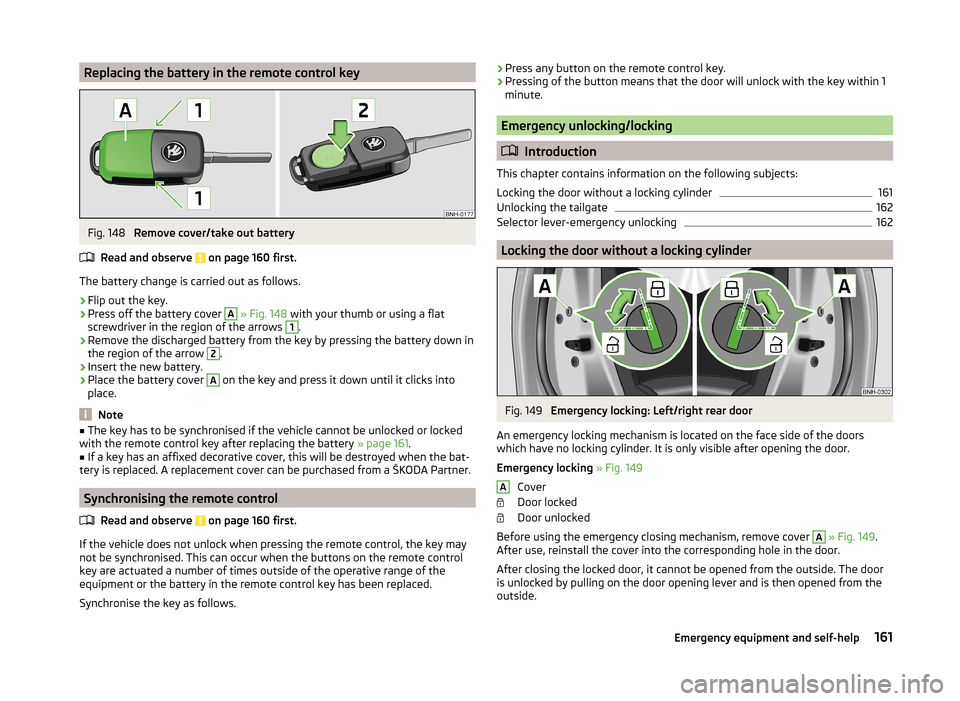
Replacing the battery in the remote control keyFig. 148
Remove cover/take out battery
Read and observe
on page 160 first.
The battery change is carried out as follows.
›
Flip out the key.
›
Press off the battery cover
A
» Fig. 148 with your thumb or using a flat
screwdriver in the region of the arrows
1
.
›
Remove the discharged battery from the key by pressing the battery down in
the region of the arrow
2
.
›
Insert the new battery.
›
Place the battery cover
A
on the key and press it down until it clicks into
place.
Note
■ The key has to be synchronised if the vehicle cannot be unlocked or locked
with the remote control key after replacing the battery » page 161.■
If a key has an affixed decorative cover, this will be destroyed when the bat-
tery is replaced. A replacement cover can be purchased from a ŠKODA Partner.
Synchronising the remote control
Read and observe
on page 160 first.
If the vehicle does not unlock when pressing the remote control, the key may
not be synchronised. This can occur when the buttons on the remote control
key are actuated a number of times outside of the operative range of the
equipment or the battery in the remote control key has been replaced.
Synchronise the key as follows.
› Press any button on the remote control key.›Pressing of the button means that the door will unlock with the key within 1
minute.
Emergency unlocking/locking
Introduction
This chapter contains information on the following subjects:
Locking the door without a locking cylinder
161
Unlocking the tailgate
162
Selector lever-emergency unlocking
162
Locking the door without a locking cylinder
Fig. 149
Emergency locking: Left/right rear door
An emergency locking mechanism is located on the face side of the doors
which have no locking cylinder. It is only visible after opening the door.
Emergency locking » Fig. 149
Cover
Door locked
Door unlocked
Before using the emergency closing mechanism, remove cover
A
» Fig. 149 .
After use, reinstall the cover into the corresponding hole in the door.
After closing the locked door, it cannot be opened from the outside. The door
is unlocked by pulling on the door opening lever and is then opened from the
outside.
A161Emergency equipment and self-help