2013 SKODA RAPID SPACEBACK heating
[x] Cancel search: heatingPage 5 of 193

Table of Contents
Abbreviations
Safety
Passive Safety
6
General information
6
Correct and safe seated position
7
Seat belts
10
Using seat belts
10
Inertia reels and belt tensioners
13
Airbag system
14
Description of the airbag system
14
Airbag overview
15
Deactivating airbags
18
Transporting children safely
20
Child seat
20
Fastening systems
22
Using the system
Cockpit
25
Overview
24
Instruments and Indicator Lights
26
Instrument cluster
26
Indicator lights
30
Information system
37
Driver information system
37
Multifunction display (MFD)
39
MAXI DOT display
42
Service interval display
43
Unlocking and opening
45
Unlocking and locking
45
Anti-theft alarm system
49Luggage compartment lid50Electric power windows51
Lights and visibility
53
Lights
53
Interior lighting
58
Visibility
59
Windscreen wipers and washers
60
Rear mirror
62
Seats and head restraints
64
Seats and head restraints
64
Seat features
66
Transporting and practical equipment
68
Useful equipment
68
Luggage compartment
75
Variable loading floor in the luggage
compartment (Estate)
80
Roof rack system
83
Heating and air conditioning
84
Heating, ventilation, cooling
84
Communication and multimedia
89
Universal telephone installation GSM II
89
Voice control
93
Multimedia
94
Driving
Starting-off and Driving
97
Starting and turning off the engine
97
Brakes and parking
99
Manual gear changing and pedals
100
Automatic gearbox
101
Driving in an economical driving style
104
Driving through water and driving off made-
up roads
105Assist systems106Braking and stabilisation systems106
Parking aid
107
Cruise Control System
108
START-STOP
109
Hitch and trailer
112
Hitch
112
Trailer
116
General Maintenance
Care and maintenance
119
Service work, adjustments and technical alterations
119
Washing vehicle
122
Cleaning vehicle exterior
123
Interior care
126
Inspecting and replenishing
129
Fuel
129
Engine compartment
131
Engine oil
134
Coolant
136
Brake fluid
137
Vehicle battery
138
Wheels
142
Tyres and wheel rims
142
Tyre control display
145
Reserve and temporary spare wheel
146
Winter operation
147
Do-it-yourself
Emergency equipment and self-help
149
Emergency equipment
149
Changing a wheel
151
Tyre repair
155
Jump-starting
157
Towing the vehicle
1583Table of Contents
Page 27 of 193

Using the system
Cockpit
OverviewElectric window levers
52
Door opening lever
49
Electric exterior mirror adjustment
63
Air outlet vents
85
Parking ticket holder
69
Operating lever:
› Turn signal light, headlight and parking light, headlight
flasher
55
› Speed regulating system
108
Steering wheel:
› With horn
› With driver’s front airbag
15
›with push-buttons for radio, navigation system and mobile
phone
89
› with buttons for the operation of the information system
37
Instrument cluster
26
Operating lever:
› Windscreen wiper and wash system
61
›Information System
37
Air outlets in the central part of the dash panel
85
Depending on equipment fitted:
› Radio
› Navigation system
Button for hazard warning light system
57
Warning light for the deactivated front seat passenger airbag
18
Interior rear-view mirror
62
Key switch for switching off the passenger airbag (in front pas-
senger storage compartment)
18
Front passenger airbag
15
Storage compartment on the front passenger side
73
Air outlet vents
85
Power window in the front passenger door
5112345678910111213141516171819Door opening lever49
Light switch and headlight beam control (on the dash panel)
53, 54
Bonnet release lever
132
Fuse box in the dashboard
164
Lever for adjusting the steering wheel
8
Ignition lock
98
Pedals
101
Bar with keys depending on the equipment fitted:
›
Seat heater on the front left seat
66
›
TCS
106
›
Central locking system
48
›
Rear window heater
59
›
START - STOP
109
›
Seat heater on the front right seat
66
Depending on equipment fitted:
› Gearshift lever (manual gearbox)
101
›Selector lever (automatic gearbox)
102
Handbrake lever
100
Depending on equipment fitted:
› Cup holder
70
›Multimedia holder
72
›Ashtray
71
Storage compartment
69
Depending on equipment fitted:
› Operating controls for the heating
86
›Operating controls for the air conditioning system
86
›Operating controls for Climatronic
87
Note
The arrangement of the controls right-hand drive models may differ from the
layout shown in » Fig. 18 . The symbols on the controls and switches are the
same as for left-hand drive models.2021222324252627282930313225Cockpit
Page 30 of 193

Cold range
If the pointer is still in the left area of the scale, this indicates that the engine
has not yet reached its operating temperature. Avoid high speeds, full throttle
and high engine loads. This prevents possible damage to the engine.
The operating range
The engine has reached its operating temperature as soon as the pointer
moves into the mid-range of the scale. At very high ambient temperatures or
heavy engine loads, the pointer may move even further to the right.
High temperature range
If the pointer reaches the red area of the scale, the coolant temperature is too high. Further information » page 32,
Coolant .
CAUTION
■
Additional headlights and other attached components in front of the air inlet
impair the cooling efficiency of the coolant.■
Never cover the radiator - there is a risk of the engine overheating.
Fuel gauge
Fig. 22
Fuel gauge
Read and observe
on page 26 first.
The display provides information on the fuel level in the container.
Fuel gauge types » Fig. 22
Indication in the instrument cluster with the MAXI DOT display
Indication in the display of the instrument cluster with the Segment Dis-
play
The display only works if the ignition is switched on.
The fuel tank has a capacity of about 55 litres.
The warning light lights up when the amount of fuel reaches the reserve zone
» page 35 .
The reserve zone is indicated by the red area of the scale » Fig. 22 -
or by
displaying only the last two segments of the scale » Fig. 22 -
in the magnify-
ing glass.
CAUTION
Never drive until the fuel tank is completely empty! The irregular supply of fuel
can cause misfiring. This can result in considerable damage to parts of the en-
gine and the exhaust system.
Note
■ After filling up, it can occur that during dynamic driving (e.g. numerous
curves, braking, driving downhill and climbing a steep hill) the fuel gauge indi-
cates approx. a fraction less. When stopping or during less dynamic driving, the
fuel gauge displays the correct fuel level again. This is not a fault.■
The arrow
next to the icon
within the fuel gauge displays the installation
location of the fuel filler on the right-hand side of the vehicle.
Counter for distance driven
Fig. 23
Display: Segment display / MAXI
DOT display
Read and observe on page 26 first.
Display » Fig. 23
Counter for distance travelled (trip)
Odometer
Counter for distance travelled (trip)
The counter indicates the distance you have driven since it was last reset - in
steps of 100 metres or 1/10 of a mile.
AB28Using the system
Page 34 of 193

›Stop the vehicle, switch off the engine, and check the engine oil lev-
el » page 135 .
The warning light will go out if the bonnet is left open for more than 30 sec-
onds
. If no engine oil has been replenished, the warning light will come on
again after driving about 100 km.
The warning light
flashes (engine oil level sensor faulty)
The following message is shown in the MAXI DOT display.
Oil sensor: Workshop!
If the engine oil level sensor is faulty, the warning light
flashes several
times and an audible signal sounds when the ignition is turned on.
Seek assistance from a specialist garage immediately.
Coolant
Read and observe
on page 30 first.
The warning light
remains illuminated , until the engine reaches operating
temperature 1)
. Avoid high speeds, full throttle and high engine loads.
If the warning light
illuminates or flashes , either the coolant temperature is
too high or the coolant level is too low.
The following message is shown in the MAXI DOT display. Check engine coolant! Log book!
›
Stop the vehicle, switch off the engine and check the coolant lev-
el » page 137 .
›
If the coolant level is too low, add coolant to the reservoir » page 137.
If the warning light
does not illuminate , after adding coolant and switching
on the ignition, you may continue your journey.
If the coolant level is within the specified range and the indicator light is still
illuminated , then there may be a malfunction of the cooling fan.
›
Check the fuse for the radiator fan, replace if necessary » page 165, Fuses in
the engine compartment .
If the coolant level and fan fuse are both OK but the indicator light is never-
theless still illuminated,
do not continue your journey!
Seek help from a specialist garage.WARNING■
Carefully open the coolant expansion bottle. If the engine is hot, the cool-
ing system is pressurized – risk of scalding! It is therefore best to allow the
engine to cool down before removing the cap.■
Do not touch the radiator fan. The radiator fan may switch itself on auto-
matically even if the ignition is off.
CAUTION
■ Additional headlights and other attached components in front of the air inlet
impair the cooling efficiency of the coolant.■
Never cover the radiator - there is a risk of the engine overheating.
Power steering
Read and observe
on page 30 first.
If the warning light
illuminates , there is a fault in the power steering sys-
tem.
The power steering operates with reduced steering assist or does not function
at all.
Seek assistance from a specialist garage immediately.
Stability Control (ESC)
Read and observe
on page 30 first.
The warning light
flashes , to show that the ESC is currently operating.
If the warning light
illuminates , there is a fault in the ESC.
The following message is shown in the MAXI DOT display. Error: Electronic Stability Control (ESC)
or Error: Traction control (ASR)
Seek assistance from a specialist garage immediately.
1)
Applies to vehicles with a segment display.
32Using the system
Page 54 of 193
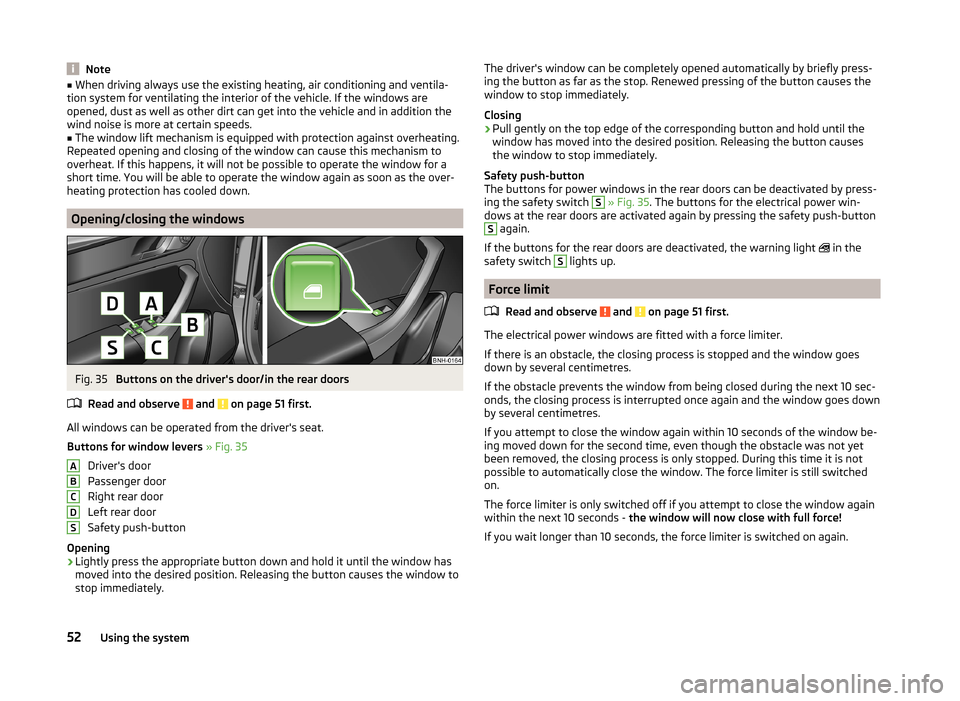
Note■When driving always use the existing heating, air conditioning and ventila-
tion system for ventilating the interior of the vehicle. If the windows are
opened, dust as well as other dirt can get into the vehicle and in addition the wind noise is more at certain speeds.■
The window lift mechanism is equipped with protection against overheating.
Repeated opening and closing of the window can cause this mechanism to
overheat. If this happens, it will not be possible to operate the window for a
short time. You will be able to operate the window again as soon as the over-
heating protection has cooled down.
Opening/closing the windows
Fig. 35
Buttons on the driver's door/in the rear doors
Read and observe
and on page 51 first.
All windows can be operated from the driver's seat.
Buttons for window levers » Fig. 35
Driver's door
Passenger door
Right rear door
Left rear door
Safety push-button
Opening
›
Lightly press the appropriate button down and hold it until the window has
moved into the desired position. Releasing the button causes the window to
stop immediately.
ABCDSThe driver's window can be completely opened automatically by briefly press-
ing the button as far as the stop. Renewed pressing of the button causes the
window to stop immediately.
Closing›
Pull gently on the top edge of the corresponding button and hold until the
window has moved into the desired position. Releasing the button causes
the window to stop immediately.
Safety push-button
The buttons for power windows in the rear doors can be deactivated by press-
ing the safety switch
S
» Fig. 35 . The buttons for the electrical power win-
dows at the rear doors are activated again by pressing the safety push-button
S
again.
If the buttons for the rear doors are deactivated, the warning light in the
safety switch
S
lights up.
Force limit
Read and observe
and on page 51 first.
The electrical power windows are fitted with a force limiter.
If there is an obstacle, the closing process is stopped and the window goes
down by several centimetres.
If the obstacle prevents the window from being closed during the next 10 sec-
onds, the closing process is interrupted once again and the window goes down
by several centimetres.
If you attempt to close the window again within 10 seconds of the window be-
ing moved down for the second time, even though the obstacle was not yet
been removed, the closing process is only stopped. During this time it is not
possible to automatically close the window. The force limiter is still switched
on.
The force limiter is only switched off if you attempt to close the window again
within the next 10 seconds - the window will now close with full force!
If you wait longer than 10 seconds, the force limiter is switched on again.
52Using the system
Page 61 of 193

NoteThe activated light turns on automatically for about 10 minutes after the igni-
tion is switched off.
Rear interior light
Applies to vehicles with a panorama roof
Fig. 42
Interior lights at the rear
Interior light, rear - movement of the diffusing panel » Fig. 42
Switching on
Switching off
Operating with the door contact switch 1)
Visibility
Introduction
This chapter contains information on the following subjects:
Rear window heater
59
Front sun visors
60
Sun screen of the panoramic roof
60Rear window heaterFig. 43
Dash panel: Button for rear win-
dow heater
The heating for quick defrosting and ventilation of the rear window.
Button for rear window heater » Fig. 43
Switch the heating on/off
When the heater is switched on, a lamp lights up inside the button.
The heating only works when the engine is running.
The heater automatically switches off after approximately 7 minutes.
For the sake of the environment
The heating should be switched off as soon as the window is de-iced or free
from mist. The reduced current consumption will have a favourable effect on
fuel economy.
Note
■ If the on-board voltage drops, the heater switches off automatically, in order
to provide sufficient electrical energy for the engine control » page 141, Auto-
matic load deactivation .■
If the light is flashing inside the button the heater is off due to low battery.
1)
In this position, apply the same rules to the rear interior light as for the front interior light » page 58.
59Lights and visibility
Page 62 of 193

Front sun visorsFig. 44
Fold down the cover / swivel cover to the door and slide the mir-
ror cover
The sun visors protect you from the blazing sun.
Operation of the sun visor » Fig. 44
Fold down the cover
Swivel cover towards the door
Make-up mirror with cover
Slide mirror cover
WARNINGThe sun visors must not be swivelled towards the side windows in the de-
ployment area of the head airbags if any objects are attached to them. Ini-
tiation of the head airbags may cause injury.
Sun screen of the panoramic roof
Fig. 45
Open sun screen
The sunshade protects against the blazing sun.
12ABThe sunshade can be opened or closed manually » Fig. 45.WARNINGWhen operating the sun blind, proceed with caution to avoid causing crush-
ing injuries – risk of injury!
Windscreen wipers and washers
Introduction
This chapter contains information on the following subjects:
Activating the windscreen wipers and washers
61
Headlight cleaning system
62
The wiper and washer system provide a good view through the windscreen or
rear window.
The windshield wipers and the windshield washer system only operate if the
ignition is switched on.
Top up with windscreen wiper fluid » page 134.
WARNING■
Properly maintained windscreen wiper blades are essential for clear visi-
bility and safe driving » page 162.■
Replace the windscreen wiper blades once or twice a year for safety rea-
sons. These can be purchased from a ŠKODA Partner.
■
Do not use the windscreen washer system at low temperatures, without
heating the windscreen beforehand. Otherwise the window cleaner could
freeze on the windscreen and restrict the view to the front.
■
Automatic wiping in rain only operates as a support. The driver is not re-
leased from the responsibility to set the function of the windscreen wipers
manually depending on the visibility conditions.
60Using the system
Page 65 of 193

When the interior lights are switched on or the reverse gear is engaged, the
mirror always moves back into the basic position (not dimmed).
Do not attach external navigation devices on to the windscreen or in the vicini-
ty of the automatic dimming mirror » page 62,
in section Introduction .
CAUTION
Automatic mirror dimming operates only properly if the light striking the sen-
sors is not affected by other objects.
Exterior mirror
Fig. 48
Front door - Outside mirrors Operation: mechanical/electrical
Read and observe
on page 62 first.
The movement of the mirror surface is identical to the movement of the rotary
knob.
Mechanically-adjustable mirrors
By moving the rotary knob in the direction of the arrow, the mirror surface can
be adjusted to the desired position » Fig. 48 -
.
Electrically-adjustable mirrors
By moving the rotary knob in the direction of the arrow, the mirror surface can
be adjusted to the desired position » Fig. 48 -
.
The knob can be moved into the following positions. Adjust the left mirror
Adjust the right mirror
Switch off mirror control
Mirror heater
Folding in the exterior mirrors
The whole exterior mirror can be manually folded towards the side windows.
To put it back into its original position, it should be folded back from the side
window until it audibly clicks into place.WARNINGDo not touch the exterior mirror surfaces, if the exterior mirror heating is
switched on - hazard of burning.
Note
■ The mirror heater only operates when the engine is running and up to an
outside temperature of +35 ℃.■
If the electrical mirror setting fails at any time, the mirrors can be adjusted by
hand by pressing on the edge of the mirror surface.
63Lights and visibility