2013 SKODA RAPID SPACEBACK ESP
[x] Cancel search: ESPPage 42 of 193

Display of the selected memory in the display at the position A » Fig. 26
Single-trip memory
Total trip memory
Select memory›
Select the corresponding element of the multifunction display » page 40.
Confirm the element again to switch between the individual memories.
Resetting
›
Select the corresponding element of the multifunction display » page 40.
›
Select the desired memory.
›
Press and hold button
B
or adjustment wheel
D
» Fig. 24 on page 37 .
Single-trip memory (memory 1)
The single-trip memory collates the driving information from the moment the
ignition is switched on until it is switched off.
New data will also flow into the calculation of the current driving information if
the trip is continued within 2 hours after switching off the ignition.
If the trip is interrupted for more than 2 hours, the memory is automatically
erased.
Total-trip memory (memory 2)
The total-trip memory gathers data from any number of individual journeys up
to a total of 19 hours and 59 minutes or 1 999 kilometres driven ( ), and a total
of 99 hours and 59 minutes or 9 999 kilometres driven ( ).
The memory is deleted when either of these limits is reached and the calcula-
tion starts all over again.
Unlike the single-trip memory, the total-trip memory is not deleted after a pe-
riod of interruption of driving of 2 hours.
The following values of the selected memory are set to zero. › Average fuel consumption.
› Distance driven.
› Average speed.
› Driving time
Note
Disconnecting the vehicle battery will delete all memory data.Information overview
Read and observe
and on page 39 first.
The information overview of the Multifunction Display (the number of itemsdisplayed is different depending on equipment).
Outside temperature
The current outside temperature is displayed.
For vehicles with a MAXI DOT display this information is always shown.
Driving time
The time travelled since the memory was last erased is displayed.
If you want to measure the time travelled from a particular moment in time,
reset the memory to zero at that point in time » page 39, Memory .
The maximum time indicated in both memories is 19 hours and 59 minutes ( )
and 99 hours and 59 minutes ( ). The indicator is set back to zero if this period
is exceeded.
Current fuel consumption
The current fuel consumption level is displayed in litres/100 km 1)
. You can use
this information to adapt your driving style to the desired fuel consumption.
The display appears in litres/hour if the vehicle is stationary or driving at a low
speed 2)
.
Average fuel consumption
The average fuel consumption since the memory was last erased is displayed
in litres/100 km 1)
.
If you wish to determine the average fuel consumption over a certain period of time, you must set the memory at the start of the new measurement to
zero » page 39 , Memory . After erasing the memory, no value is displayed until
you have driven approx. 300 m.
The display is updated regularly while you are driving.
Range
The range indicates the distance you can still drive with your vehicle based on
the level of fuel in the tank and with the same style of driving as before.
1)
On some models in certain countries, the display appears in kilometres/litre.
2)
On some models in certain countries, – -.- km/ltr. is displayed when the vehicle is stationary.
40Using the system
Page 50 of 193

NoteIndividual settings can be carried out in a specialist workshop.
Locking/unlocking the vehicle from the inside
Fig. 30
Central locking button
Read and observe and on page 45 first.
If the vehicle has not been locked from outside, the » Fig. 30 button can be
used to unlock or lock the vehicle.
Unlocking/locking » Fig. 30
If the icon in the button
is lit, the vehicle is locked.
The central locking system also operates if the ignition is switched off.
The following applies if your vehicle has been locked using the central locking button.
› Opening the doors and the boot lid from the outside is not possible.
› The doors can be unlocked and opened from the inside by a single pull on the
opening lever of the respective door.
› In the event of an accident in which the airbags are deployed, the locked
doors are automatically unlocked in order to enable rescuers to gain access
to the vehicle.
WARNING■ Doors locked from the inside make it difficult for rescuers to get into the
vehicle in an emergency – risk to life!■
If the Safelock system is switched on » page 47, the door opening levers
and the central locking buttons do not operate.
CAUTION
If at least one door has been opened, the vehicle cannot be locked.Child safety lockFig. 31
Back door: left/right
Read and observe
and on page 45 first.
The child safety lock prevents the rear door from being opened from the in-
side. The door can only be opened from the outside.
Switching the cooling system on and off » Fig. 31
Switching on
Switching off
You can switch the child safety lock on and off using the vehicle key.
48Using the system
Page 51 of 193

Opening/closing a doorFig. 32
Door handle/door opening lever
Read and observe
and on page 45 first.
Opening from the outside
›
Unlock the vehicle and pull the door handle
A
» Fig. 32 of the respective
door.
Opening from the inside
›
Pull on door opening lever
B
of the respective door and push the door away
from you.
Closing from the inside
›
Grasp pull handle
C
and close the door.
WARNING■ Make sure that the door has closed correctly as it can open suddenly
while driving – risk of death!■
Only open and close the door when there is no one in the opening/closing
range – risk of injury!
■
An opened door can close automatically if there is a strong wind or the
vehicle is on an incline – risk of injury!
■
Never drive with the doors open - there is a risk of death!
Anti-theft alarm system
Introduction
This chapter contains information on the following subjects:
Activating/deactivating
50
Interior monitor and towing protection
50
The anti-theft alarm system increases the level of protection against people
trying to break into the vehicle.
The alarm system triggers audible and visual signals if an attempt is made to
break into the vehicle (hereafter referred to only as alarm).
When is the alarm triggered? › Opening the bonnet.
› Opening the boot lid.
› Opening the doors.
› Manipulation of the ignition lock.
› Vehicle inclination
» page 50.
› Movement in the vehicle
» page 50.
› Sudden and significant voltage drop of the electrical system.
› Uncoupling the trailer
» page 116, Driving with a trailer .
› Unlocking the driver's door with the key using the lock cylinder (if subse-
quently within 15 s, the ignition is not turned on). For some countries that the
alarm is triggered immediately after unlocking.
Switching off the alarm
The alarm is switched off by unlocking the vehicle or switching on the ignition.
CAUTION
Before leaving the vehicle, check that the doors and windows are closed in or-
der to ensure that the alarm system is fully operational.
Note
The working life of the alarm siren is 5 years.49Unlocking and opening
Page 54 of 193
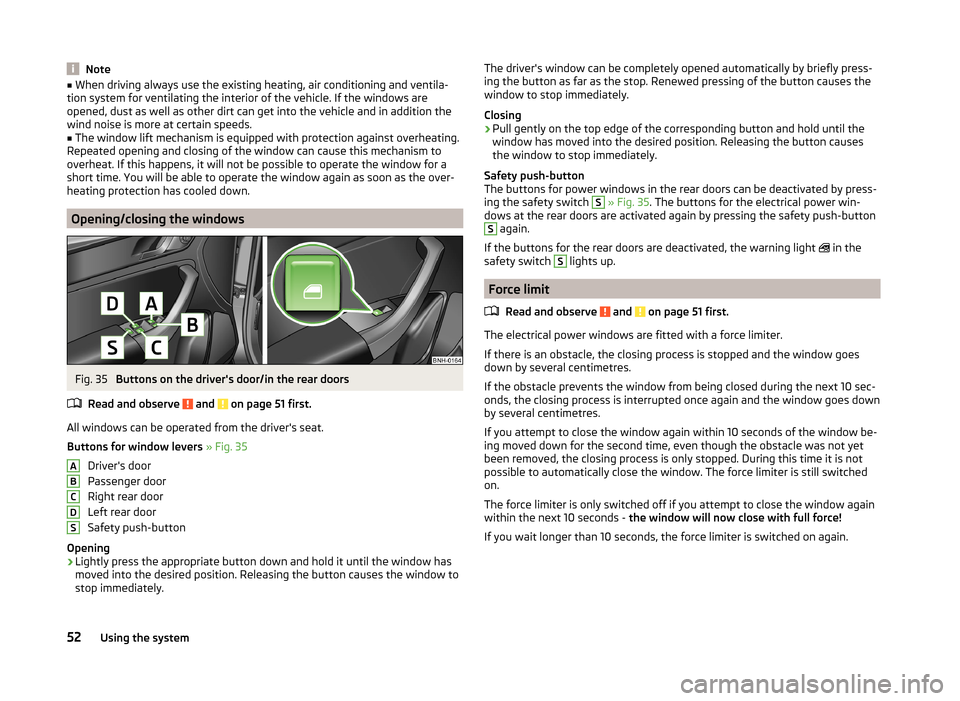
Note■When driving always use the existing heating, air conditioning and ventila-
tion system for ventilating the interior of the vehicle. If the windows are
opened, dust as well as other dirt can get into the vehicle and in addition the wind noise is more at certain speeds.■
The window lift mechanism is equipped with protection against overheating.
Repeated opening and closing of the window can cause this mechanism to
overheat. If this happens, it will not be possible to operate the window for a
short time. You will be able to operate the window again as soon as the over-
heating protection has cooled down.
Opening/closing the windows
Fig. 35
Buttons on the driver's door/in the rear doors
Read and observe
and on page 51 first.
All windows can be operated from the driver's seat.
Buttons for window levers » Fig. 35
Driver's door
Passenger door
Right rear door
Left rear door
Safety push-button
Opening
›
Lightly press the appropriate button down and hold it until the window has
moved into the desired position. Releasing the button causes the window to
stop immediately.
ABCDSThe driver's window can be completely opened automatically by briefly press-
ing the button as far as the stop. Renewed pressing of the button causes the
window to stop immediately.
Closing›
Pull gently on the top edge of the corresponding button and hold until the
window has moved into the desired position. Releasing the button causes
the window to stop immediately.
Safety push-button
The buttons for power windows in the rear doors can be deactivated by press-
ing the safety switch
S
» Fig. 35 . The buttons for the electrical power win-
dows at the rear doors are activated again by pressing the safety push-button
S
again.
If the buttons for the rear doors are deactivated, the warning light in the
safety switch
S
lights up.
Force limit
Read and observe
and on page 51 first.
The electrical power windows are fitted with a force limiter.
If there is an obstacle, the closing process is stopped and the window goes
down by several centimetres.
If the obstacle prevents the window from being closed during the next 10 sec-
onds, the closing process is interrupted once again and the window goes down
by several centimetres.
If you attempt to close the window again within 10 seconds of the window be-
ing moved down for the second time, even though the obstacle was not yet
been removed, the closing process is only stopped. During this time it is not
possible to automatically close the window. The force limiter is still switched
on.
The force limiter is only switched off if you attempt to close the window again
within the next 10 seconds - the window will now close with full force!
If you wait longer than 10 seconds, the force limiter is switched on again.
52Using the system
Page 55 of 193

Lights and visibility
Lights
Introduction
This chapter contains information on the following subjects:
Parking light and low beam
53
Daytime running lights(DAY LIGHT)
54
Turn signal and main beam
55
Automatic driving lamp control
55
Fog lights
56
Fog lights with CORNER function
56
Rear fog light
56
COMING HOME / LEAVING HOME
57
Hazard warning light system
57
Parking light
58
Driving abroad
58
Unless otherwise stated, the lights only work when the ignition is switched
on.
The arrangement of the controls right-hand drive models may differ from the
layout shown in » Fig. 36 on page 53 . The symbols which mark the positions
of the controls are identical.
WARNING■ The activation of the lights should only be undertaken in accordance with
national legal requirements.■
The driver is always responsible for the correct settings and use of the
lights.
WARNING (Continued)■ The automatic driving lamp control only operates as a support and
does not release the driver from his responsibility to check the light and, if
necessary, to switch on the light depending on the given light conditions.
The light sensor cannot, for example, detect rain or snow. Under these con-
ditions we recommend switching on the low beam or fog lights!■
Never drive with only the side lights on! The side lights are not bright
enough to light up the road sufficiently in front of you or to be seen by oth-
er oncoming traffic. Therefore always switch on the low beam when it is
dark or if visibility is poor.
Note
The headlights may mist up temporarily. When the driving lights are switched
on, the light outlet surfaces are free from mist after a short period, although
the headlight lenses may still be misted up in the peripheral areas. This mist
has no influence on the life of the lighting system.
Parking light and low beam
Fig. 36
Light switch and control dial for
headlight range adjustment
Read and observe on page 53 first.
Light switch positions - turning the switch
A
» Fig. 36
Switching off lights (except daytime running lights) Automatic switching lights on and off » page 55
Switching on the parking light or parking lights 1)
» page 58
Turn on the low beam 1)
1)
On vehicles with a MAXI DOT display, the symbol also lights up in the light switch.
53Lights and visibility
Page 56 of 193

Light switch positions - pulling the switch A
Switch on the front fog lamp » page 56
Switching on the rear fog light » page 56
Headlight range control - knob
B
Turning the rotary switch from the position
in
gradually adjusts the head-
light range control and thereby shortens the light cone.
The positions of the width of illumination correspond approximately to the fol-
lowing car load.
Front seats occupied, boot empty
All seats occupied, boot empty
All seats occupied, boot loaded
Driver seat occupied, boot loaded
We recommend you adjust the headlight beam when the low beam is switched
on.
WARNINGAlways adjust the headlight beam to meet the following conditions.■The vehicle does not dazzle other road users, especially oncoming vehi-
cles.■
The beam range is sufficient for safe driving.
Note
■ An audible warning signal will sound if the light switch is in the or posi-
tion, the ignition key is removed and the driver's door is opened. The audible
warning signal is switched off after a few seconds or as a result of door con-
tact when the driver's door is closed. However, the side lights remain on to illu-
minate the parked vehicle if necessary.■
If leaving the vehicle without needing the parking lights on, always turn
the light switch to position
.
Daytime running lights(DAY LIGHT)
Read and observe
on page 53 first.
The daytime running lights (the only function) provides the lighting of the frontvehicle range.
The daytime running lights are switched on automatically if the following
conditions are met.
The light switch is in the position
or
» Fig. 36 on page 53 .
The ignition is switched on.
The parking aid is activated.
Deactivating the function›
Switch off the ignition.
›
Remove the fuse for the daytime running lights » page 164, Fuses in the
dash panel .
Activating the function
›
Switch off the ignition.
›
Use a fuse of appropriate amperage for the daytime running
lights » page 164 , Fuses in the dash panel .
Disable function on vehicles with the START-STOP system or with the
automatic driving light control
›
Switch off the ignition.
›
Slide the turn signal light lever ( » Fig. 37 on page 55 ) downwards and hold
it in this position.
›
Switch on the ignition – wait until the left-turn signal light flashes 4x.
›
Switch off the ignition – an audible signal sounds which confirms the deacti-
vation of the function.
›
Release the turn signal stalk.
Function on vehicles with the START-STOP system or with the automatic
driving light control
›
Switch off the ignition.
›
Slide the turn signal light lever ( » Fig. 37 on page 55 ) upwards and hold it in
this position.
›
Switch on the ignition – wait until the right-turn signal light flashes 4x.
›
Switch off the ignition – an audible signal sounds which confirms the activa-
tion of the function.
›
Release the turn signal stalk.
WARNINGWhen the daytime running light is switched on, the side lights (neither at
the front nor the rear) and the number plate lights are not lit. Therefore al-
ways switch on the low beam when the visibility is poor.54Using the system
Page 60 of 193

WARNINGSwitch on the hazard warning light system if, for example, the following oc-
curs.■
You encounter a traffic congestion.
■
The vehicle has broken down.
Parking light
Read and observe
on page 53 first.
The parking light is provided for a temporary lighting of the parked vehicle.
Parking light switching on
›
Switch off the ignition.
›
Place the control lever into position
A
or
B
as far as it can go
» Fig. 37 on
page 55 - the parking light on the right/left-hand side of the vehicle is
switched on.
If the right or left turn signal light has been switched on and the ignition is
switched off, the parking light is not automatically switched on.
Switching on the side light on both sides
›
Turn the light switch
A
to position
» Fig. 36 on page 53 and lock the vehi-
cle.
On vehicles with a MAXI DOT display, the symbol in the light switch also
lights up when the two-sided parking light is switched on.
CAUTION
Turning on the parking light means the battery is heavily loaded, especially
over short distances.
Driving abroad
Read and observe
on page 53 first.
The low beam is set asymmetrically. It illuminates the side of the road on
which the vehicle is being driven to a greater extent.
When driving in countries with opposing traffic system (traffic on the left/
right), asymmetric headlight adjustment can dazzle oncoming traffic. In order
to avoid this, the headlights must be adjusted at a specialist garage.
NoteYou can find out more information on adjusting the headlights at a specialist
garage.
Interior lighting
Front interior light
Fig. 41
Front interior light - Version 1 / Version 2
Positions of sliding switch
A
» Fig. 41
Switching on
Switching off
Operating with the door contact switch
Switch for reading light
B
» Fig. 41
Switching left reading lamp on/off
Switching right reading lamp on/off
Conditions for the lighting operation with the door contact switch
The system is turned on when any of the following is present.
› The vehicle is unlocked.
› One of the doors is opened.
› The ignition key is removed.
The system is turned off when any of the following is present.
› The vehicle is locked.
› The ignition is switched on.
› About 30 seconds after all the doors have been closed.
58Using the system
Page 62 of 193

Front sun visorsFig. 44
Fold down the cover / swivel cover to the door and slide the mir-
ror cover
The sun visors protect you from the blazing sun.
Operation of the sun visor » Fig. 44
Fold down the cover
Swivel cover towards the door
Make-up mirror with cover
Slide mirror cover
WARNINGThe sun visors must not be swivelled towards the side windows in the de-
ployment area of the head airbags if any objects are attached to them. Ini-
tiation of the head airbags may cause injury.
Sun screen of the panoramic roof
Fig. 45
Open sun screen
The sunshade protects against the blazing sun.
12ABThe sunshade can be opened or closed manually » Fig. 45.WARNINGWhen operating the sun blind, proceed with caution to avoid causing crush-
ing injuries – risk of injury!
Windscreen wipers and washers
Introduction
This chapter contains information on the following subjects:
Activating the windscreen wipers and washers
61
Headlight cleaning system
62
The wiper and washer system provide a good view through the windscreen or
rear window.
The windshield wipers and the windshield washer system only operate if the
ignition is switched on.
Top up with windscreen wiper fluid » page 134.
WARNING■
Properly maintained windscreen wiper blades are essential for clear visi-
bility and safe driving » page 162.■
Replace the windscreen wiper blades once or twice a year for safety rea-
sons. These can be purchased from a ŠKODA Partner.
■
Do not use the windscreen washer system at low temperatures, without
heating the windscreen beforehand. Otherwise the window cleaner could
freeze on the windscreen and restrict the view to the front.
■
Automatic wiping in rain only operates as a support. The driver is not re-
leased from the responsibility to set the function of the windscreen wipers
manually depending on the visibility conditions.
60Using the system