2013 SKODA RAPID service interval
[x] Cancel search: service intervalPage 6 of 226

Table of Contents
Materials defect liability and ŠKODA warranty for
new cars5
Mobility warranty and ŠKODA extended
warranty
6
Abbreviations
Using the system
Cockpit
9
Overview
8
Instruments and Indicator Lights
10
Instrument cluster
10
Indicator lights
14
Information system
22
Driver information system
22
Multifunction display (MFD)
25
MAXI DOT display
27
Service interval display
28
Unlocking and opening
31
Unlocking and locking
31
Anti-theft alarm system
36
Luggage compartment lid
37
Electrical power windows
38
Lights and visibility
41
Lights
41
Interior lighting
45
Visibility
46
Windscreen wipers and washers
48
Rear mirror
49Seats and useful equipment52Adjusting the seats52
Seat features
54
Practical equipment
56
Luggage compartment
64
Variable loading floor in the luggage
compartment (Rapid Spaceback)
70
Roof rack system
74
Heating and air-conditioning
76
Heating, ventilation, cooling
76
Heating
77
Air conditioning system (manual air conditioning system)
79
Climatronic (automatic air conditioning
system)
82
Communication and multimedia
85
Universal telephone installation GSM II
85
Voice control
90
Multimedia
92
Driving
Starting-off and Driving
96
Steering
96
Starting and stopping the engine
97
Brakes
99
Manual gear changing and pedals
101
Automatic transmission
101
Running in
104
Economical driving and environmental
sustainability
105
Avoiding damage to your vehicle
109
Driving abroad
110
Assist systems
111
Brake assist systems
111
Parking aid
113Cruise Control System114START-STOP116
Towing a trailer
119
Towing device
119
Trailer
123
Safety
Passive Safety
126
General information
126
Correct seated position
127
Seat belts
130
Using seat belts
130
Inertia reels and belt tensioners
133
Airbag system
135
Description of the airbag system
135
Airbag overview
136
Deactivating airbags
139
Transporting children safely
142
Child seat
142
Fastening systems
145
General Maintenance
Vehicle care
147
Service intervals
147
Service work, adjustments and technical alterations
149
Washing your car
152
Taking care of your vehicle exterior
153
Taking care of the interior
157
Inspecting and replenishing
160
Fuel
160
Engine compartment
162
Engine oil
166
Coolant
1683Table of Contents
Page 13 of 226

Instruments and Indicator Lights
Instrument cluster
Introduction
This chapter contains information on the following subjects:
Overview
10
Revolution counter
11
Display
11
Speedometer
11
Coolant temperature gauge
11
Fuel gauge
12
Counter for distance driven
12
Digital clock
13
Display of the second speed
13
Auto Check Control
13
When the ignition is on, the instrument cluster is illuminated 1)
.
Fault display
If there is a fault in the instrument cluster, the Error message will appear in the
display. Have the fault rectified as soon as possible by a specialist garage.
WARNING■ Concentrate fully at all times on your driving! As the driver you are fully re-
sponsible for road safety.■
Never operate the controls in the instrument cluster while driving, only
when the vehicle is stationary!
OverviewFig. 2
Instrument cluster
First read and observe the introductory information and safety warn-
ings
on page 10.
Revolutions counter with warning lights » page 11
Display » page 11 :
› With counter for distance driven
» page 12
› With service interval display
» page 28
› With digital clock
» page 13
› with multifunction display (MFA)
» page 25
› With information system
» page 22
Speedometer with warning lights » page 11
Coolant temperature gauge 1)
» page 11
Button for display mode:
› Setting the hours/minutes
» page 13
› Enable/disable the display of the second speed 2)
» page 13
› Service intervals - Display of the number of days and kilometres remaining
until the next service 2)
» page 28
123451)
Applies to vehicles using the MAXI DOT display.
2)
Applies to vehicles with a segment display.
10Using the system
Page 25 of 226

Information system
Driver information system
Introduction
This chapter contains information on the following subjects:
Using the information system
22
Ice warning
23
Gear recommendation
24
Door, boot or engine compartment warning
24
Compass point display
24
The information system provides the driver with alerts and messages about in-
dividual vehicle systems. This information and advice is shown in the instrument
cluster display or indicated by the illumination of the corresponding indicator light in the instrument cluster.
Depending on the vehicle equipment, the information system provides the fol-
lowing advice and information.
› Ice warning
» page 23.
› Recommended gear
» page 24.
› Door, boot lid or bonnet warning
» page 24.
› Compass display
» page 24.
› Data relating to the multi-function display (MFD)
» page 25.
› Warning against excessive speed
» page 27.
› Data relating to the Maxi DOT display
» page 27.
› Service interval display
» page 28.
› Auto Check Control
» page 13.
› Selector lever positions for an automatic gearbox
» page 102.WARNINGConcentrate fully on your driving at all times! As the driver, you are fully re-
sponsible for the operation of your vehicle.
Using the information system
Fig. 7
Buttons/adjustment wheel: on the operating lever/on the multifunc-
tion steering wheel
First read and observe the introductory information and safety warn-
ings on page 22.
Some functions of the information system can be operated using the buttons on
the operating lever » Fig. 7 or on the multifunction steering wheel » Fig. 7.
22Using the system
Page 31 of 226

Main menuFirst read and observe the introductory information and safety warn-
ings
on page 27.
Press and hold button
A
or
C
» Fig. 7 on page 22 to activate the MAIN MENU. By
briefly pressing the
C
button you will reach one level higher.
Main menu items
The following information can be selected (depending on the equipment installed in the vehicle).
■ MFD (Multifunction display) » page 25
■ Audio » Operating instructions for the radio
■ Navigation » Operating instructions for the navigation system
■ Phone » page 85 ;
■ Vehicle status » page 13
■ Settings » page 28
The Audio and Navigation menu items are only displayed when the factory-fitted
radio or navigation system is switched on.
Note
■ If warning messages are displayed, these messages must be verified to access
the main menu » page 22, Using the information system .■
If the display is not activated at that moment, the menu always shifts to one of
the higher levels after approx. 10 seconds.
■
Using the factory-fitted radio or navigation system » Radio operating instruc-
tions or» navigation system operating instructions .
Settings
First read and observe the introductory information and safety warn-
ings
on page 27.
You can change certain settings by means of the MAXI DOT display. The current
menu item is shown in the top of the display under a line.
The following information can be selected (depending on the equipment installed in the vehicle).
Language
You can set the language for the display texts here.
MFD data
Activate or deactivate certain displays of the multifunction display here.
Time
The time, time format (12 or 24 hour indicator) and the changeover between sum- mer/winter time can be set here.
Winter tyres
Here, you can set the speed at which an audible signal should sound. This func- tion is, for example, used for winter tyres where the maximum permissible speed
is lower than the maximum speed of the vehicle » page 175, Tyres and wheel
rims .
The following message appears in the display if the speed limit is exceeded. Winter tyres: maximum ... km/h.
Units of measurement
The units for the temperature, consumption and distance driven can be set here.
Alt. speed dis.
Here, the display of the second speed in mph 1)
can be activated.
Service
Here you can have the remaining kilometres and days until the next service inter-
val displayed, and reset the Service Interval Display.
Factory setting
Here, the factory settings of the display can be restored.
Service interval display
Introduction
This chapter contains information on the following subjects:
Prompt in the segment display
29
Prompt in the MAXI DOT display
29
1)
For models with the speedometer in mph, the second speed is displayed in km/h.
28Using the system
Page 32 of 226
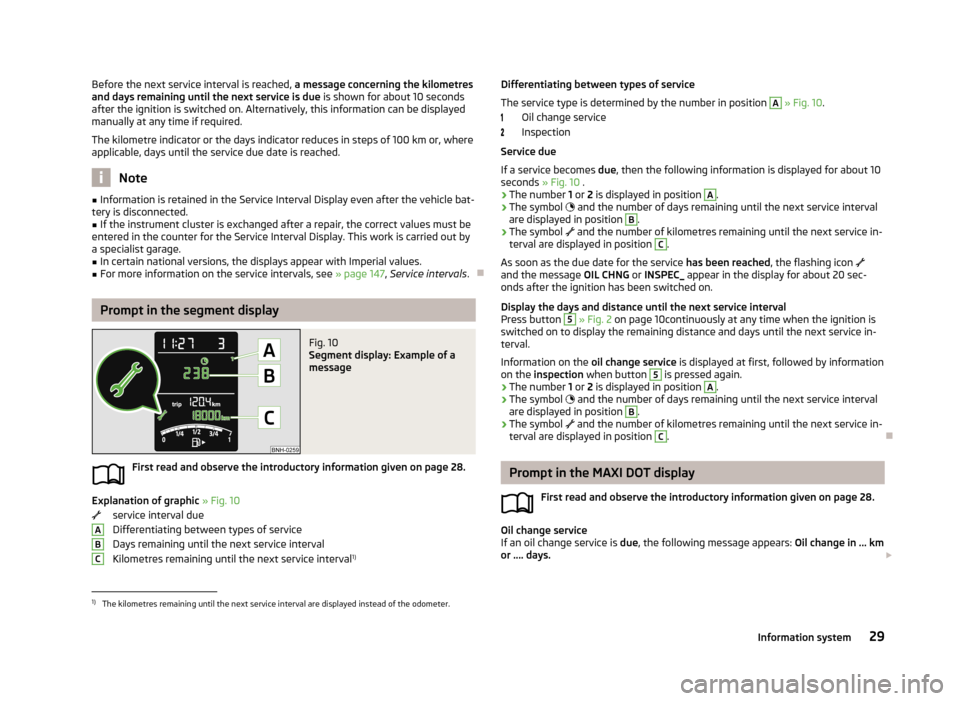
Before the next service interval is reached, a message concerning the kilometres
and days remaining until the next service is due is shown for about 10 seconds
after the ignition is switched on. Alternatively, this information can be displayed
manually at any time if required.
The kilometre indicator or the days indicator reduces in steps of 100 km or, where
applicable, days until the service due date is reached.
Note
■ Information is retained in the Service Interval Display even after the vehicle bat-
tery is disconnected.■
If the instrument cluster is exchanged after a repair, the correct values must be
entered in the counter for the Service Interval Display. This work is carried out by a specialist garage.
■
In certain national versions, the displays appear with Imperial values.
■
For more information on the service intervals, see » page 147, Service intervals .
Prompt in the segment display
Fig. 10
Segment display: Example of a
message
First read and observe the introductory information given on page 28.
Explanation of graphic » Fig. 10
service interval due
Differentiating between types of service Days remaining until the next service interval
Kilometres remaining until the next service interval 1)
ABCDifferentiating between types of service
The service type is determined by the number in position A
» Fig. 10 .
Oil change service
Inspection
Service due
If a service becomes due, then the following information is displayed for about 10
seconds » Fig. 10 .
› The number
1 or 2 is displayed in position
A
.
› The symbol
and the number of days remaining until the next service interval
are displayed in position
B
.
› The symbol
and the number of kilometres remaining until the next service in-
terval are displayed in position
C
.
As soon as the due date for the service has been reached, the flashing icon
and the message OIL CHNG or INSPEC_ appear in the display for about 20 sec-
onds after the ignition has been switched on.
Display the days and distance until the next service interval
Press button
5
» Fig. 2 on page 10continuously at any time when the ignition is
switched on to display the remaining distance and days until the next service in- terval.
Information on the oil change service is displayed at first, followed by information
on the inspection when button
5
is pressed again.
› The number
1 or 2 is displayed in position
A
.
› The symbol
and the number of days remaining until the next service interval
are displayed in position
B
.
› The symbol
and the number of kilometres remaining until the next service in-
terval are displayed in position
C
.
Prompt in the MAXI DOT display
First read and observe the introductory information given on page 28.
Oil change service
If an oil change service is due, the following message appears: Oil change in ... km
or .... days.
1)
The kilometres remaining until the next service interval are displayed instead of the odometer.
29Information system
Page 33 of 226

As soon as the service interval date has been reached, the message Oil change
now! appears once the ignition has been switched on.
Inspection
If an inspection is due, the following message appears: Inspection in ... km or ...
days.
As soon as the service interval date has been reached, the message Inspection
now! appears once the ignition has been switched on.
Displaying the distance and days until the next service interval You can view the remaining distance and days until the next service appointmentat any time when the ignition is switched on by going to the Settings menu
item » page 28 or from the vehicle status in the main menu of the Maxi DOTdis-
play. » page 28
The following message is displayed for 10 seconds. Oil change ... km / ... days
Inspection ... km / ... days
30Using the system
Page 52 of 226

Activating the windscreen wipers and washersFig. 32
Operating lever: Windscreen
wipers and washer settings
First read and observe the introductory information and safety warn-
ings on page 48.
Operating lever positions » Fig. 32
Wipers off
Interval windscreen wiping
slow windscreen wiping
rapid windscreen wiping
Flick windscreen wiping, service position of the wiper arms » page 195,
(spring-loaded position)
Automatic wipe/wash for windscreen (spring-tensioned position) Wiping the rear window pane (the windscreen wiper wipes at regular inter- vals after a few seconds)
Automatic wipe/wash for the rear window (spring-tensioned position)
Switch for setting the desired interval between the individual windscreen wipes (
1
Interval windscreen wiping)
Automatic wipe/wash for windscreen
The wash system operates immediately, the windscreen wipers wipe somewhat
later.
Letting go of the operating lever will cause the windscreen wash system to stop
and the wipers to continue for another 1-3 wiper strokes (depending on the
spraying duration).
Automatic wipe/wash for the rear window The wash system operates immediately, the windscreen wiper wipes somewhatlater.
01234567ALetting go of the operating lever will cause the windscreen wash system to stop
and the wiper to continue for another 1-3 wiper strokes (depending on the spray-
ing duration). The operating lever remains in position 6
.
Headlight cleaning system
First read and observe the introductory information and safety warn-
ings
on page 48.
After the ignition is switched on, the headlights are always cleaned at the first
and after every tenth spray of the windscreen
5
» Fig. 32 on page 49 when the
low beam or main beam is switched on.
You should remove stubborn dirt (such as insect residues) from the headlight len-
ses at regular intervals, for example when refuelling. The following guidelines
must be observed » page 156, Headlight lenses .
To ensure the proper operation of the cleaning system during the winter, any
snow should be removed from the washer nozzle fixtures and ice should be
cleared with a de-icing spray.
CAUTION
Never remove the nozzles from the headlight cleaning system by hand – risk of
damage!
Rear mirror
Introduction
This chapter contains information on the following subjects:
Interior mirror
50
Exterior mirror
50
49Lights and visibility
Page 103 of 226

Information on brakingFirst read and observe the introductory information and safety warn-
ings
on page 99.
If the brakes are applied in full and the control unit for the braking system consid-
ers the situation to be dangerous for the following traffic, the brake light flashes
automatically.
After the speed was reduced below around 10 km/h or the vehicle was stopped,
the brake light stops flashing and the hazard warning light system switches on.
The hazard warning light system is switched off automatically after accelerating
or driving off again.
Before travelling a long distance at a steep gradient, reduce speed and shift into
the next lowest gear. As a result, the braking effect of the engine will be used,
reducing the load on the brakes. Any additional braking should be completed in-
termittently, not continuously.
Wear-and-tear
The wear of the brake pads is dependent on the operating conditions and driving style.
The brake pads wear more quickly if a lot of journeys are completed in towns and
over short distances or if a very sporty style of driving is adopted.
Under these severe conditions , the thickness of the brake pads must also be
checked by a specialist garage between service intervals.
Wet roads or road salt
The performance of the brakes can be delayed as the brake discs and brake pads may be moist or have a coating of ice or layer of salt on them in winter. The
brakes are cleaned and dried by applying the brakes several times.
Corrosion
Corrosion on the brake discs and dirt on the bake pads occur if the vehicle has been parked for a long period and if you do not make much use of the braking
system. The brakes are cleaned and dried by applying the brakes several times.
Faults in the brake surface
If it is found that the braking distance has suddenly become longer and that the brake pedal can be depressed further, the brake system may be faulty.
Visit a specialist garage immediately and adjust your style of driving appropriate-
ly, as you will not know the exact extent of the damage.
Low brake fluid level
An insufficient level of brake fluid may result in problems in the brake system. The level of the brake fluid is monitored electronically » page 15, Brake system .
Brake booster
The brake booster increases the pressure generated with the brake pedal. The
brake booster only operates when the engine is running.
Handbrake
Fig. 91
Handbrake
First read and observe the introductory information and safety warn- ings on page 99.
Apply
›
Pull the handbrake lever firmly upwards.
Release
›
Pull the handbrake lever up slightly and at the same time push in the lock but-
ton » Fig. 91 .
›
Move the lever right down while pressing the lock button.
The handbrake warning light
lights up when the handbrake is applied, provided
the ignition is on.
A warning signal sounds if the vehicle is inadvertently driven off with the hand-
brake applied.
The following message is shown in the MAXI DOT display. Release parking brake!
The handbrake warning is activated if the vehicle is driven at a speed of more
than around 6 km/h for more than 3 seconds.
100Driving