2013 SKODA OCTAVIA turn signal bulb
[x] Cancel search: turn signal bulbPage 58 of 287

Side lights and low beamFig. 28
Light switch and control dial for
the headlight beam range regu-
lation
First read and observe the introductory information and safety warn-
ings on page 54.
Light switch positions
A
» Fig. 28 .
Switching off lights (except daytime running lights) Automatic switching lights on and off » page 57
Switch on the parking light or parking lights on both sides » page 61
Switching on the low beam
Switch on the front fog lamp » page 59
Switching on the rear fog light » page 60
Headlight beam control
Turning the rotary switch
B
» Fig. 28 from position
to
gradually activates the
headlight beam control, thereby shortening the beam of light.
The positions of the width of illumination correspond approximately to the fol-
lowing car load.
Front seats occupied, boot empty
All seats occupied, boot empty
All seats occupied, boot loaded
Driver seat occupied, boot loaded
WARNINGAlways adjust the headlight beam to satisfy the following conditions.■The vehicle does not dazzle other road users, especially oncoming vehicles.■
The beam range is sufficient for safe driving.Note■ We recommend you adjust the headlight beam when the low beam is switched
on.■
The Bi-Xenon bulbs adapt automatically to the load and driving state of the ve-
hicle when the ignition is switched on and when driving. Vehicles that are equip- ped with Bi-Xenon headlights do not have a manual headlight range adjustment
control.
■
The low beam continues to shine while the ignition is switched on and the light
switch is in the position or . After switching off the ignition, the low beam
is switched off automatically and only the side lights come on. The side light goes
out after the ignition key is removed.
Daylight running lights (DAY LIGHT)
First read and observe the introductory information and safety warn-
ings
on page 54.
The daytime running lights function provides the lighting of the front of the vehi-
cle.
Switching on daytime running lights
›
The light switch
A
is in position
or turn
» Fig. 28 on page 55.
Activating or dectivating daytime running lights function on vehicles with Infotainment
The daytime running light can be activated or deactivated in the Infotain-
ment » Operating instructions for Infotainment , chapter Vehicle settings (CAR
button) .
Deactivating the daytime running lights feature on vehicles without
Infotainment
›
Pull the turn signal and main beam lever to the steering wheel and push down-
wards » Fig. 29 on page 56.
›
At the same time switch on the ignition and hold the lever down in this position
for at least 3 seconds.
Activating the daytime running lights feature on vehicles without Infotainment
›
Pull the turn signal and main beam lever to the steering wheel and push up- wards » Fig. 29 on page 56.
›
At the same time switch on the ignition and hold the lever down in this position
for at least 3 seconds.
55Lights and visibility
Page 59 of 287
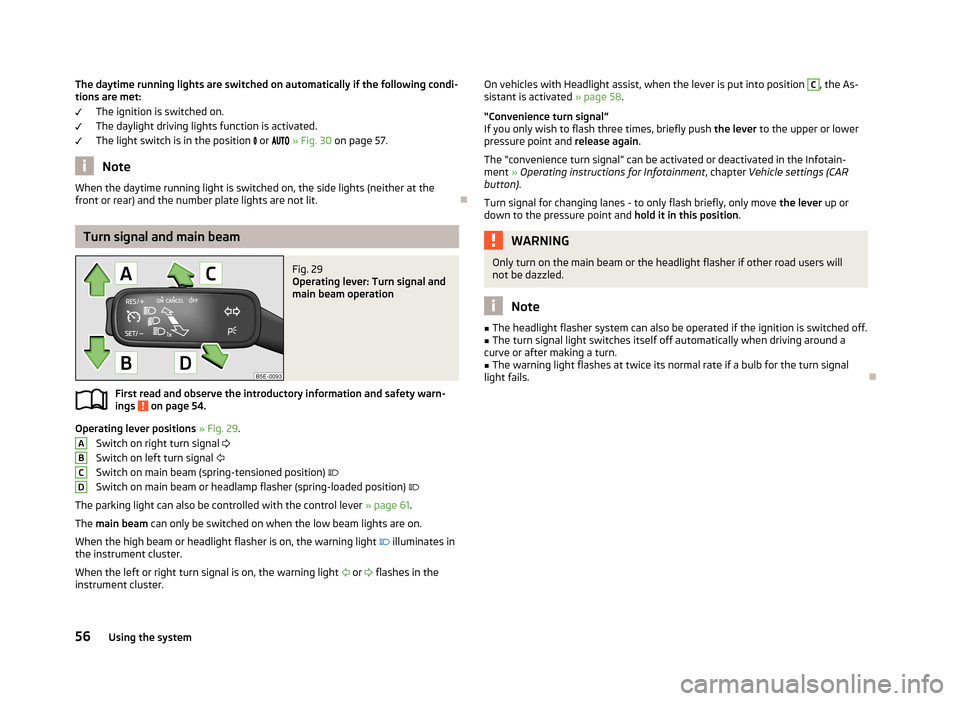
The daytime running lights are switched on automatically if the following condi-tions are met:
The ignition is switched on.
The daylight driving lights function is activated.
The light switch is in the position or » Fig. 30 on page 57.
Note
When the daytime running light is switched on, the side lights (neither at the
front or rear) and the number plate lights are not lit.
Turn signal and main beam
Fig. 29
Operating lever: Turn signal and
main beam operation
First read and observe the introductory information and safety warn- ings on page 54.
Operating lever positions » Fig. 29 .
Switch on right turn signal
Switch on left turn signal
Switch on main beam (spring-tensioned position)
Switch on main beam or headlamp flasher (spring-loaded position)
The parking light can also be controlled with the control lever » page 61.
The main beam can only be switched on when the low beam lights are on.
When the high beam or headlight flasher is on, the warning light
illuminates in
the instrument cluster.
When the left or right turn signal is on, the warning light
or
flashes in the
instrument cluster.
ABCDOn vehicles with Headlight assist, when the lever is put into position C, the As-
sistant is activated » page 58.
“Convenience turn signal”
If you only wish to flash three times, briefly push the lever to the upper or lower
pressure point and release again.
The “convenience turn signal” can be activated or deactivated in the Infotain- ment » Operating instructions for Infotainment , chapter Vehicle settings (CAR
button) .
Turn signal for changing lanes - to only flash briefly, only move the lever up or
down to the pressure point and hold it in this position.WARNINGOnly turn on the main beam or the headlight flasher if other road users will
not be dazzled.
Note
■ The headlight flasher system can also be operated if the ignition is switched off.■The turn signal light switches itself off automatically when driving around a
curve or after making a turn.■
The warning light flashes at twice its normal rate if a bulb for the turn signal
light fails.
56Using the system
Page 279 of 287

HeaterWindscreen and rear window64
Heating Defrosting windows
109
Exterior mirrors69
operating108
Recirculated air mode109
Seats76
Heating and air-conditioning106
HHC139
Hill Hold Control (HHC)139
Hooks (Octavia Estate)94
Horn9
Hydraulic Brake Assist (HBA)139
I
Ice warning Warning icon
25
Ignition120
Immobiliser120
Individual settings Locking
39
Unlocking39
Inertia reel183
Information message see KESSY
41
Information system26
Compass point display28
Door warning28
Eco tips28
Gear recommendation27
Information on the display148
Lap timer32
MAXI DOT display31
Multifunction display29
Operation26
Outside temperature27
Service interval display33
Stop watch32
Instrument cluster11
Auto-check control14
Counter for distance driven14
Display12
Fuel gauge13
Overview11
Revolutions counter12
see Instrument cluster11
Speedometer12
Temperature gauge13
Viewing the charge level of the vehicle battery14
Warning icons21
Warning lights15
interior light Front
62
Interior monitor43
ISOFIX196
J
Jack
236
Jacking points Raise vehicle
239
Jump-starting243
K
KESSY Information message
41
lock41
Lock / unlock the steering122
Starting the engine123
Switching off the engine123
Switching off the ignition123
Switching on the ignition123
unlock41
Key Locking
36
Starting the engine120
Stopping the engine121
Unlocking36
Knee airbag188
L
Lamp indicator symbol
24
Lamp failure indicator symbol
24
Lane Assist164
Activating/deactivating165
Explanation of situations165
Information messages166
Operation164
Warning light20
Lap timer32
LEAVING HOME60
Lever Main beam
56
Turn signal56
Windscreen wipers66
Licht COMING HOME / LEAVING HOME
60
Light Cockpit
61
Fog lights with CORNER function59
Replacing bulbs255
Tourist light58
Light bulbs Rear light (Octavia Estate)
261
Rear light (Octavia)259
lighting entry space
63
Lighting Luggage compartment
91
Lights54
Adaptive headlights (AFS)57
Automatic driving lamp control57
Daylight running55
Fog lights59
Hazard warning light system61
Headlight beam adjustment55
276Index