2013 SKODA OCTAVIA instrument cluster
[x] Cancel search: instrument clusterPage 169 of 287

Warning lights in the instrument clusterIlluminatesDescriptionThe system is active, but not ready to intervene.The system is active and ready to intervene or is currently
intervening.
Information messages
First read and observe the introductory information and safety warn-
ings
on page 164.
The messages and information are indicated in the instrument cluster display.
Lane Assist not available. No sensor view.
The windscreen is dirty, iced over or misted up in the camera viewing range. Clean the windscreen or remove the obstacles.
Lane Assist currently not available.
The system has limited functionality due to a temporary error. Try to re-activate the machine.
Error: Lane Assist
A system error is present. Seek help from a specialist garage. Lane Assist: take over steering!
The system has detected that there are no hands on the steering wheel. In this
case, the Assist system is not ready to intervene. Place your hands on the steer-
ing wheel.
Traffic sign recognition
Introduction
This chapter contains information on the following subjects:
Function
166
Notifications and settings
167
Information messages
167WARNING■ Traffic sign detection only operates as a support. Real traffic signs always
have priority over electronic displays. The driver is always responsible for cor-
rectly assessing the traffic situation.■
Traffic signs may not be recognised at all by the system, or may be recog-
nised incorrectly. As a result, the traffic signs may not be displayed at all, or
the wrong one may appear.
■
Traffic sign recognition does not warn about exceeding the maximum per-
mitted speed nor does it adjust the driving speed to the maximum speed!
■
The display refers to the standard national speed units. For example, the
display is able top refer to km / h or mph.depending on the country.
Note
Traffic sign recognition is not available in all countries.
Function
Fig. 150
Windscreen: Camera viewing
range for traffic sign recognition
First read and observe the introductory information and safety warn- ings on page 166.
Traffic sign recognition (From here on referred to only as system) allows the fol-
lowing traffic signs recognised by the system to be shown in the instrument clus-
ter display.
› Speed limit
› Overtaking prohibited.
Additional signs, such as 'when wet' or signs which only apply for a limited time
can also be displayed.
166Driving
Page 170 of 287

The system works on the basis of the data captured by the camera and is only
able to show traffic signs which are in the camera's “viewing range” » Fig. 150.
Data from the camera can be supplemented by information from the Infotainment
Navigation. This is the reason why traffic signs with maximum speeds can also be shown on sections of roads which do not have any traffic signs.
The system may not be available or may only be available to a limited extent in the following situations.
› Poor visibility conditions, e.g. fog, heavy rain, thick snowfall.
› The camera is blinded by the sun.
› The camera is blinded by the oncoming traffic.
› The camera “viewing range” is obstructed by an obstacle.
› Travelling at high speed.
› The traffic signs are fully or partially obscured (e.g. by trees, snow, dirt or other
vehicles).
› The traffic signs are not standard (round with a red border).
› The traffic signs are damaged or bent.
› The traffic signs are attached to flashing neon signs.
› The traffic signs were changed (the navigation data are out of date).
Notifications and settings
Fig. 151
Instrument cluster display: Example of the traffic sign recognition
notifications / additional notification (monochromatic display) / additional
notification (colour display)
First read and observe the introductory information and safety warn-ings
on page 166.
The detected traffic signs are indicated in the display of the instrument clus- ter » page 29 , Driving data (Multifunction display) .
■
Driving data
■ Traffic sign
Additional display
If the menu item Traffic sign is currently not shown » Fig. 151 - , the road sign
with the speed limit will appear in the upper display area of the instrument clus-
ter » Fig. 151 - , .
If several traffic signs are detected simultaneously, the next traffic sign will also
in some cases be displayed in the colour display - . All detected traffic signs can
be displayed in the menu item Traffic sign - .
The additional display traffic sign detection can be activated/deactivated in the
Infotainment » operating instructions for Infotainment , chapter Vehicle settings
(CAR button) .
Traffic sign display when towing a trailer
When towing a trailer, displaying the traffic signs which apply when towing a
trailer can be activated.
The traffic sign detection display when towing a trailer can be activated/deactiva-
ted in the Infotainment » operating instructions for Infotainment , chapter Vehicle
settings (CAR button) .
Information messages
First read and observe the introductory information and safety warn-
ings
on page 166.
The messages and information are indicated in the instrument cluster display.
No restriction at present.
No maximum speeds were recognised (e.g. on German motorways where there is
no speed limit).
Error: traffic sign recognition
A system error is present. Seek help from a specialist garage. Traffic sign recognition: clean windscreen!
The windscreen is dirty, iced over or misted up in the camera viewing range. Clean the windscreen or remove the obstacles.
Traffic sign recognition: restricted.
167Assist systems
Page 171 of 287

Infotainment Navigation is not currently providing any data. Check whether the
maps are up-to-date or the whether the vehicle is currently in a location for which
no navigation data are available.
Fatigue detection (break recommendation)
Introduction
This chapter contains information on the following subjects:
Function
168
Information messages
168WARNING■ For the driving ability is always the driver's responsibility. Never drive if you
feel tired.■
The system may not detect all cases where a break is needed.
■
Therefore, take regular, sufficient breaks during long trips.
■
There will be no system warning during the so-called micro-sleep.
Note
■ In some situations, the system may evaluate the driving incorrectly and thus
mistakenly recommend a break (e.g. sporty driving, in adverse weather conditions,
or in bad road conditions).■
The fatigue detection system is designed primarily for motorway driving.
Function
First read and observe the introductory information and safety warn-ings
on page 168.
The fatigue detection system advises the driver on the basis of information about
the steering behaviour, to take a break from driving. The system recommends a
break at speeds of 65-200 km/h.
After the ignition has been switched on, the system evaluates the steering be-
haviour for 15 minutes. This baseline analysis is constantly compared with the
current steering behaviour.
If the system detects deviations from normal steering behaviour due to possible
fatigue of the driver, it recommends to take a break from driving.
The system deletes the stored baseline analysis if one of the following condi-tions is met.
› The vehicle is stopped and the ignition is turned off.
› The vehicle is stopped, the seat belt is taken off and the driver's door is opened.
› The vehicle is stopped for more than 15 minutes.
If none of these conditions is met or the driving style is not changed, the system
recommends a driving break again after 15 minutes.
The system can be activated/deactivated in the Infotainment » operating instruc-
tions for Infotainment , chapter Vehicle settings (CAR button) .
Information messages
First read and observe the introductory information and safety warn-
ings
on page 168.
The icon appears and the following message for a few seconds in the display of the instrument cluster .
Driver alert. Take a break!
DRIVER ALERT TAKE A BREAK
An audible signal is also emitted.
168Driving
Page 177 of 287

WARNING■Never use the safety eye to tow a vehicle!■Adapt your speed to the conditions of the road surface and to the traffic sit-
uation.■
Improper or incorrectly connected electric cables can energise the trailer and
cause functional faults to the vehicle's entire electrical system as well as acci-
dents and severe injuries.
■
Work on the electrical system must only be carried out by specialist garages.
■
Never directly connect the trailer's electrical system with the electrical con-
nections for the tail lights or other current sources.
Note
■ After coupling the trailer and connecting up the power socket, check the rear
lights on the trailer to ensure they work.■
If there is an error in the trailer lighting system, check the fuses in the fuse box
in the dashboard » page 253.
■
Contact between the breakaway cable and the safety eye can result in mechan-
ical wear on the protective surface of the eye. Such wear does not impair the
functioning of the safety eye and is not a fault. It is excluded from the warranty
coverage.
■
If you tow a trailer frequently, have your car inspected between service inter-
vals too.
■
The handbrake on the towing vehicle must be put on when coupling and decou-
pling the trailer.
Trailer stabilisation
First read and observe the introductory information and safety warn-
ings
on page 172.
The trailer stabilisation is an extension of the stabilisation control that works in
conjunction with the counter-steering assistance to reduce the amount the trail-
er "sways".
After turning on the ignition, the ESC warning light
in the instrument cluster
lights up for about 2 seconds longer than the ABS warning light.
Function requirements for trailer stabilisation.
The trailer was shipped from the factory or purchased from the ŠKODA genu-
ine accessories.
The ESC system is active. (The warning light is lit up in the instrument clus-
ter or not ).
The trailer is electrically connected to the towing vehicle by means of the
trailer socket.
The speed is higher than approx. 60 km/h.
The trailer has a rigid drawbar.WARNINGThe increased safety offered by the trailer stabilisation must not tempt you to take greater risks than otherwise.
CAUTION
■ The trailer stabilisation need not be able to correctly detect all of driving situa-
tions.■
Trailers that sway slightly may not always be detected by the trailer stabilisa-
tion and are thus not stabilised accordingly.
■
Release the pressure on the accelerator pedal if the system is being regulated.
■
Avoid abrupt and sudden driving/braking manoeuvres.
Note
The trailer stabilisation works for both braked and unbraked trailers.
Anti-theft alarm system
First read and observe the introductory information and safety warn-
ings
on page 172.
If the vehicle is locked, the alarm is activated when the electrical connection to
the trailer is interrupted.
Always switch off the anti-theft alarm system before a trailer is coupled or uncou- pled » page 42 .
174Driving
Page 188 of 287
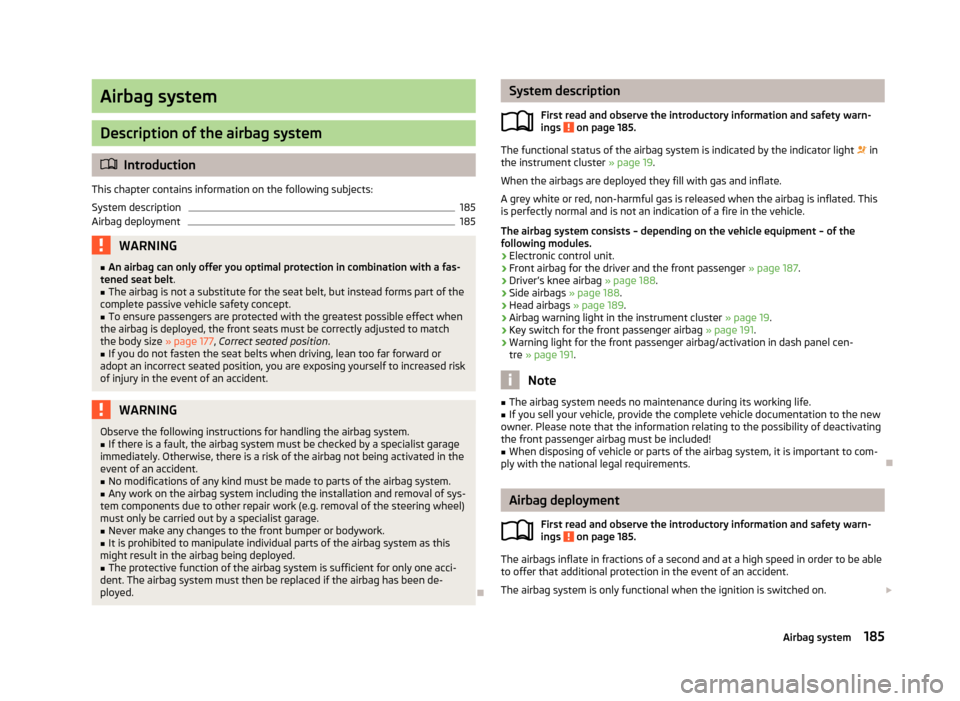
Airbag system
Description of the airbag system
Introduction
This chapter contains information on the following subjects:
System description
185
Airbag deployment
185WARNING■ An airbag can only offer you optimal protection in combination with a fas-
tened seat belt .■
The airbag is not a substitute for the seat belt, but instead forms part of the
complete passive vehicle safety concept.
■
To ensure passengers are protected with the greatest possible effect when
the airbag is deployed, the front seats must be correctly adjusted to match
the body size » page 177, Correct seated position .
■
If you do not fasten the seat belts when driving, lean too far forward or
adopt an incorrect seated position, you are exposing yourself to increased risk of injury in the event of an accident.
WARNINGObserve the following instructions for handling the airbag system.■If there is a fault, the airbag system must be checked by a specialist garage
immediately. Otherwise, there is a risk of the airbag not being activated in the
event of an accident.■
No modifications of any kind must be made to parts of the airbag system.
■
Any work on the airbag system including the installation and removal of sys-
tem components due to other repair work (e.g. removal of the steering wheel) must only be carried out by a specialist garage.
■
Never make any changes to the front bumper or bodywork.
■
It is prohibited to manipulate individual parts of the airbag system as this
might result in the airbag being deployed.
■
The protective function of the airbag system is sufficient for only one acci-
dent. The airbag system must then be replaced if the airbag has been de-
ployed.
System description
First read and observe the introductory information and safety warn-ings
on page 185.
The functional status of the airbag system is indicated by the indicator light in
the instrument cluster » page 19.
When the airbags are deployed they fill with gas and inflate.
A grey white or red, non-harmful gas is released when the airbag is inflated. This
is perfectly normal and is not an indication of a fire in the vehicle.
The airbag system consists – depending on the vehicle equipment – of the
following modules.
› Electronic control unit.
› Front airbag for the driver and the front passenger
» page 187.
› Driver’s knee airbag
» page 188.
› Side airbags
» page 188.
› Head airbags
» page 189.
› Airbag warning light in the instrument cluster
» page 19.
› Key switch for the front passenger airbag
» page 191.
› Warning light for the front passenger airbag/activation in dash panel cen-
tre » page 191 .
Note
■
The airbag system needs no maintenance during its working life.■If you sell your vehicle, provide the complete vehicle documentation to the new
owner. Please note that the information relating to the possibility of deactivating
the front passenger airbag must be included!■
When disposing of vehicle or parts of the airbag system, it is important to com-
ply with the national legal requirements.
Airbag deployment
First read and observe the introductory information and safety warn-
ings
on page 185.
The airbags inflate in fractions of a second and at a high speed in order to be able
to offer that additional protection in the event of an accident.
The airbag system is only functional when the ignition is switched on.
185Airbag system
Page 201 of 287

General Maintenance
Vehicle care
Service intervals
Introduction
This chapter contains information on the following subjects:
Overview of service intervals
198
Fixed service intervals QI1 - QI4
199
Variable service interval QI6
199
Information about the ŠKODA service
199
The service interval display in the instrument cluster will remind you to carry out every service stipulated by the manufacturer at the right time in order to prevent you from forgetting any.
Timely and proper performance of servicing works is one of the requirements for the settlement of potential warranty claims.
The completion of services can be verified by the validated service certificate and the corresponding receipts.
The specified service intervals are tailored to normal operating conditions.
In the case of difficult operating conditions, it is necessary to have some service
work performed before the date of the next service or between the specified
service intervals. This applies mainly to the cleaning or the replacement of the air
filter insert in regions with heavy dust pollution as well as checking and replacing
the toothed belt, but also to vehicles with diesel particle filters, which can put
greater strain on the engine oil.
These difficult conditions are: › Fuel with sulphur content;
› Frequent short trips;
› Longer periods of engine idling (e.g. taxis);
› Operation in areas with heavy dust pollution;
› Frequent trailer operation;
›
Predominantly stop-and-go traffic as is often the case in city driving, for exam-
ple;
› Operation predominantly during winter.
A service consultant at the specialist garage will tell you whether the operating conditions of your vehicle may make it necessary for service work to be carried
out between the normal service intervals.
Different service charges may apply from the particular scope of work required,
depending on the vehicle type and equipment and the status of your vehicle.
Note
■ The customer is responsible for covering the cost of all services including
changing or replenishing the oil, even during the warranty period, unless stated otherwise in the ŠKODA AUTO a.s. warranty terms or other agreements.■
You will be informed about the current service scopes for the particular service
work by the specialist garage.
Overview of service intervals
Fig. 176
Vehicle data sticker: Service in-
terval
First read and observe the introductory information given on page 198.
The service interval specified by the manufacturer is indicated on the vehicle data sticker » Fig. 176 under the floor covering in the boot.
One of the following service intervals applies for your vehicle: › Fixed service interval QI1;
› Fixed service interval QI2;
› Fixed service interval QI3;
› Fixed service interval QI4;
› Variable service interval QI6.
198General Maintenance
Page 205 of 287

ŠKODA Genuine AccessoriesFirst read and observe the introductory information and safety warn-ings
on page 200.
If you wish to fit accessories to your vehicle, you should remember the following:
We recommend that you use ŠKODA Genuine Accessories in your vehicle. ŠKODA
AUTO a.s. has selected these accessories to ensure that they are reliable, safe
and suitable for your particular vehicle. Although we constantly monitor the mar- ket, we are not able to assess or vouch for other products even though in some
instances such parts may have operational approval or may have been approved
by a nationally recognised testing laboratory.
All accessory products are subjected to a challenging process in the areas of tech-
nical development (technical testing) and quality inspection (customer testing), and the product only becomes a ŠKODA Genuine Accessory if all tests are passed.
Our ŠKODA Genuine Accessories service also includes expert advice and profes-
sional fitting if required by the customer.
ŠKODA Service Partners are liable for any defects of ŠKODA Genuine Accessories
for a period of 2 years after installation or delivery in accordance with the materi-
als defect liability, unless agreed otherwise in the purchase agreement or any
other agreements. You should keep the approved warranty certificate and the in-
voices for these accessories for this period of time, so that the commencement of
the term can be verified.
ŠKODA Service Partners also stock a range of suitable car care products and all
parts that are subject to natural wear-and-tear, such as tyres, batteries, bulbs
and wiper blades.
Note
The accessories authorized by the company ŠKODA AUTO a.s. will be offered by
the ŠKODA Partners in all countries where the company ŠKODA AUTO a.s. has a
sales and after-sales service network. This will usually be in the form of a printed
catalogue of ŠKODA Genuine Accessories, in the form of separate printed bro-
chures or in the form of ŠKODA Genuine Accessories on the ŠKODA Partner web-
sites.
Spoiler
First read and observe the introductory information and safety warn-ings
on page 200.
If your new vehicle is fitted with a spoiler on the front bumper in combination
with the spoiler on the luggage compartment lid, the following instructions must
be adhered to.
› For safety reasons, the vehicle must only be fitted with a spoiler on the front
bumper in combination with the associated spoiler on the luggage compart-
ment lid.
› This kind of spoiler cannot be left on the front bumper either on its own, in
combination with another spoiler not on the luggage compartment lid or in combination with an unsuitable spoiler on the luggage compartment lid.
› We recommend that you consult the ŠKODA Service Partner for any repairs to or
replacement, addition or removal of spoilers.
WARNINGIf work on your vehicle's spoilers is not carried out properly, this can lead to
operational faults - risk of accident and serious injuries.
Component protection
First read and observe the introductory information and safety warn-
ings
on page 200.
Some electronic vehicle components (such as the instrument cluster) are factory-
equipped with component protection.
The component protection was developed as a protection mechanism for: › impairment of factory- or garage-fitted electronic components after installation
in another vehicle (for example, after a theft);
› impairment of electronic components used outside the vehicle;
› the possibility of a legitimate installation or change of electronic components
for repairs at a specialist garage.
The activated component protection can be realized by functional limitations of
the specific electronic component. Seek help from a specialist garage.
202General Maintenance
Page 220 of 287

Opening and closing the bonnetFig. 180
Bonnet release lever/release lever
Fig. 181
Securing the bonnet
First read and observe the introductory information and safety warn-
ings
on page 215.
When the front door is closed, the bonnet cannot be unlocked with lever
1
» Fig. 180 .
Opening
›
Open the front door.
›
Pull the release lever underneath the dash panel in the direction of the arrow
1
» Fig. 180 .
Before opening the bonnet, ensure that the arms of the windscreen wipers are
correctly in place against the windscreen otherwise the paintwork could be dam- aged.
› Press the release lever in the direction of the arrow 2 and the bonnet is un-
locked.›
Grab hold of the bonnet and lift.
›
Take the bonnet support out of its holder
3
» Fig. 181 in the direction of the
arrow and secure the opened bonnet by inserting the end of the support into the opening
4
.
Closing
›
Lift the bonnet slightly and unhook the bonnet support. Insert the bonnet sup-
port into the holder
3
designed to hold it.
›
Let the bonnet drop into the lock carrier lock from a height of around 20 cm – do not push it in!
WARNINGCheck whether the bonnet has been closed properly. Also make sure a vehicle
with an opened bonnet does not appear in the instrument cluster dis-
play » page 28 .
CAUTION
Never open the bonnet using the release lever » Fig. 180.
217Inspecting and replenishing