2013 SKODA OCTAVIA Service
[x] Cancel search: ServicePage 232 of 287
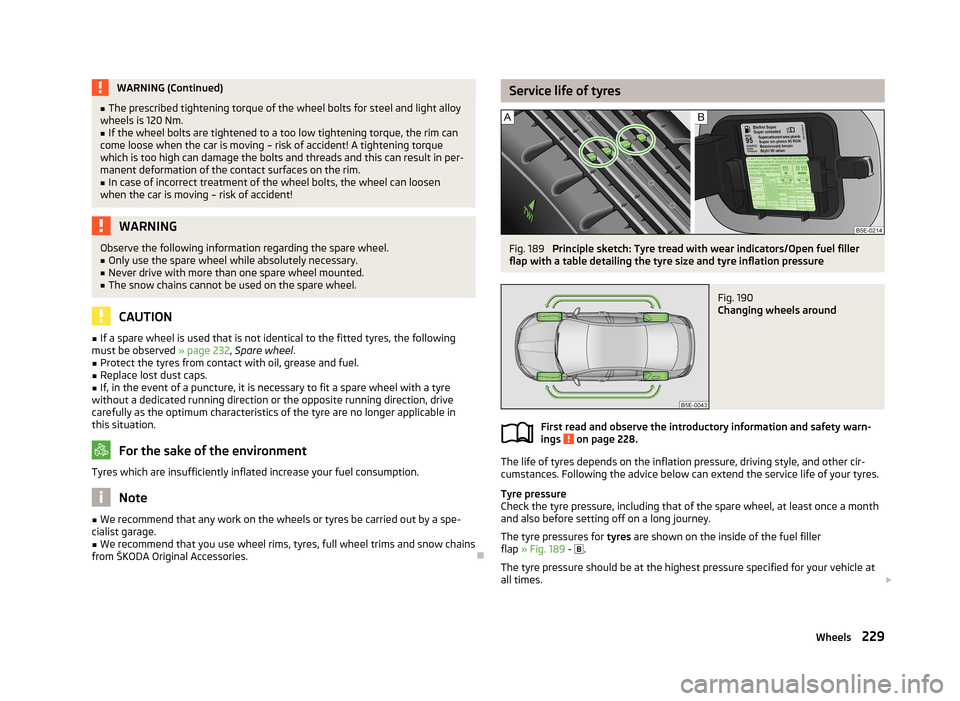
WARNING (Continued)■The prescribed tightening torque of the wheel bolts for steel and light alloy
wheels is 120 Nm.■
If the wheel bolts are tightened to a too low tightening torque, the rim can
come loose when the car is moving – risk of accident! A tightening torque
which is too high can damage the bolts and threads and this can result in per-
manent deformation of the contact surfaces on the rim.
■
In case of incorrect treatment of the wheel bolts, the wheel can loosen
when the car is moving – risk of accident!
WARNINGObserve the following information regarding the spare wheel.■Only use the spare wheel while absolutely necessary.■
Never drive with more than one spare wheel mounted.
■
The snow chains cannot be used on the spare wheel.
CAUTION
■ If a spare wheel is used that is not identical to the fitted tyres, the following
must be observed » page 232, Spare wheel .■
Protect the tyres from contact with oil, grease and fuel.
■
Replace lost dust caps.
■
If, in the event of a puncture, it is necessary to fit a spare wheel with a tyre
without a dedicated running direction or the opposite running direction, drive
carefully as the optimum characteristics of the tyre are no longer applicable in
this situation.
For the sake of the environment
Tyres which are insufficiently inflated increase your fuel consumption.
Note
■ We recommend that any work on the wheels or tyres be carried out by a spe-
cialist garage.■
We recommend that you use wheel rims, tyres, full wheel trims and snow chains
from ŠKODA Original Accessories.
Service life of tyresFig. 189
Principle sketch: Tyre tread with wear indicators/Open fuel filler
flap with a table detailing the tyre size and tyre inflation pressure
Fig. 190
Changing wheels around
First read and observe the introductory information and safety warn-
ings on page 228.
The life of tyres depends on the inflation pressure, driving style, and other cir-
cumstances. Following the advice below can extend the service life of your tyres.
Tyre pressure
Check the tyre pressure, including that of the spare wheel, at least once a month and also before setting off on a long journey.
The tyre pressures for tyres are shown on the inside of the fuel filler
flap » Fig. 189 -
.
The tyre pressure should be at the highest pressure specified for your vehicle at all times.
229Wheels
Page 253 of 287

Replacing the windscreen wiper bladesFig. 213
Windscreen wiper blade
First read and observe the introductory information and safety warn-ings on page 249.
Before replacing the windscreen wiper blade, put the windscreen wiper arms into
the service position.
Service position for changing wiper blades
›
Closing the bonnet.
›
Switch the ignition off and on again.
›
Within 10 seconds, press the lever in position
4
and hold it for around 2 sec-
onds » Fig. 42 on page 66.
The windscreen wiper arms move into the service position.
Removing the wiper blade
›
Raise the wiper arm away from the window » Fig. 213.
›
Tilt the wiper blade as far as it can go in the direction of the windscreen wiper
arm - arrow
1
.
›
Hold the upper part of the wiper arm and unlock the securing mechanism
A
.
›
Remove the wiper blade in the direction of the arrow
2
.
Attaching the windscreen wiper blade
›
Push the windscreen wiper blade to the stop until it locks into place.
›
Check that the windscreen wiper blade is correctly attached.
›
Fold the windscreen wiper arm back to the windscreen.
›
Turn on the ignition and press the lever into position
4
» Fig. 42 on page 66.
The windscreen wiper arms move into the home position.
Replacing the rear window wiper bladeFig. 214
Rear window wiper blade
First read and observe the introductory information and safety warn- ings on page 249.
Removing the wiper blade
›
Raise the wiper arm away from the window » Fig. 214.
›
Tilt the wiper blade as far as it can go in the direction of the windscreen wiper
arm - arrow
1
.
›
Hold the upper part of the wiper arm and unlock the securing mechanism
A
.
›
Remove the wiper blade in the direction of the arrow
2
.
Attaching the windscreen wiper blade
›
Push the windscreen wiper blade to the stop until it locks into place.
›
Check that the windscreen wiper blade is correctly attached.
›
Fold the windscreen wiper arm back to the windscreen.
250Do-it-yourself
Page 277 of 287

Practical equipment79
Storage compartments79
Comfort control window
49
COMING HOME60
Compartments79
Component protection202
Computer see multifunction display
29
Convenience consumers133
Convenience operation sliding / tilting roof (Octavia Estate)
53
sliding / tilting roof (Octavia)51
Coolant221
Checking222
indicator symbol22
Replenishing222
Temperature gauge13
warning messages22
CORNER See Fog lights with CORNER function
59
Correct seated position177
Driver178
Front passenger178
Instructions179
Rear seats178
Counter for distance driven14
Cruise control system Activating/deactivating
147
Changing the stored speed147
Storing and maintaining speed147
Switching off temporarily147
Warning light21
Cruise Control System146
Cup holders82
D
DAY LIGHT see Daylight running lights
55
Daylight running lights55
De-icing the windscreen and rear window64
Deactivating an airbag191
Decorative films206
Delayed locking of the boot lid see Boot lid
44
Diesel refer to Fuel
214
Diesel fuel Operation in winter
214
Diesel particulate filter24
information messages24
Digital Clock Time
14
Dipstick220
Disconnecting and reconnecting vehicle battery
227
Display12
Compass points28
Coolant temperature13
Correct gear changes27
Fuel supply13
Service interval33
Distance driven14
Door Child safety lock
40
Closing40
Emergency locking the driver's door248
Opening40
Door locking Emergency
248
Doors Emergency locking
248
Door warning28
double hooks93
Driver Steering Recommendation (DSR)139
Driving Abroad
136
Driving through water on streets135
Emissions263
Fuel consumption263
Driving economically Economical gear changing132
Driving mode161
driving mode select Normal mode
162
Driving through water135
DSR139
E
Economical driving
131
Ballast134
Driving at full throttle132
Idling132
Looking ahead131
Regular maintenance134
Saving energy134
Short distances133
Tyre inflation pressure133
Eco tips28
EDL139
Electrical power windows49
Button in the driver's door47, 48
Button in the rear doors48
Operational faults49
Electric luggage compartment lid Acoustic signals
46
Adjusting the top lid position46
Deleting the top lid position46
Force limiter44
Malfunctions47
manual operation44
Operating45
Electronic Differential Lock (EDL)139
Electronic immobiliser120
Electronic Stability Control (ESC)137
Emergency Automatic gearbox
249
Changing a wheel237
Door locking248
274Index
Page 279 of 287

HeaterWindscreen and rear window64
Heating Defrosting windows
109
Exterior mirrors69
operating108
Recirculated air mode109
Seats76
Heating and air-conditioning106
HHC139
Hill Hold Control (HHC)139
Hooks (Octavia Estate)94
Horn9
Hydraulic Brake Assist (HBA)139
I
Ice warning Warning icon
25
Ignition120
Immobiliser120
Individual settings Locking
39
Unlocking39
Inertia reel183
Information message see KESSY
41
Information system26
Compass point display28
Door warning28
Eco tips28
Gear recommendation27
Information on the display148
Lap timer32
MAXI DOT display31
Multifunction display29
Operation26
Outside temperature27
Service interval display33
Stop watch32
Instrument cluster11
Auto-check control14
Counter for distance driven14
Display12
Fuel gauge13
Overview11
Revolutions counter12
see Instrument cluster11
Speedometer12
Temperature gauge13
Viewing the charge level of the vehicle battery14
Warning icons21
Warning lights15
interior light Front
62
Interior monitor43
ISOFIX196
J
Jack
236
Jacking points Raise vehicle
239
Jump-starting243
K
KESSY Information message
41
lock41
Lock / unlock the steering122
Starting the engine123
Switching off the engine123
Switching off the ignition123
Switching on the ignition123
unlock41
Key Locking
36
Starting the engine120
Stopping the engine121
Unlocking36
Knee airbag188
L
Lamp indicator symbol
24
Lamp failure indicator symbol
24
Lane Assist164
Activating/deactivating165
Explanation of situations165
Information messages166
Operation164
Warning light20
Lap timer32
LEAVING HOME60
Lever Main beam
56
Turn signal56
Windscreen wipers66
Licht COMING HOME / LEAVING HOME
60
Light Cockpit
61
Fog lights with CORNER function59
Replacing bulbs255
Tourist light58
Light bulbs Rear light (Octavia Estate)
261
Rear light (Octavia)259
lighting entry space
63
Lighting Luggage compartment
91
Lights54
Adaptive headlights (AFS)57
Automatic driving lamp control57
Daylight running55
Fog lights59
Hazard warning light system61
Headlight beam adjustment55
276Index
Page 280 of 287

Headlight flasher56
Low beam55
Main beam56
Parking lights61
Rear fog light60
Side lights55
Switching on/off55
Turn signal56
Warning lights15
Lights on/off55
Loads263
Locking Individual settings
39
KESSY38
Key36
Remote control37
Vehicle key36
Locking and unlocking the vehicle from the inside 39
Long-cargo channel
90
Low beam55
Luggage compartment91
Compartment with cargo element98
Cover95
double sided floor covering94
Emergency unlocking249
Fastening elements92
Fix floor covering94
Fixing nets93
Foldable hooks (Octavia Estate)94
Folding double hooks93
Lighting91
Luggage net95
Multifunction box (Octavia Estate)99
Roll-up luggage compartment cover (Octavia Es- tate)
96
Storage compartments under the floor covering98
Stowing roll-up luggage compartment cover97
Stowing roof racks97
Unlocking the tailgate249
Variable loading floor99
Luggage compartment cover95
Luggage compartment cover (Octavia Estate)96
Luggage compartment lid43
Luggage net95
M
Main beam
56
Warning light21
Maintenance134
Decorative films206
Manual air conditioning adjusting
111
Recirculated air mode111
Manual gear changing see gear changing
126
Manually setting air conditioning Control elements
110
Materials defect liability5
MAXI DOT display31
Lap timer32
Main menu32
Operation26
Stop watch32
MAXI DOT see MAXI DOT display
31
Memory29
Mirror Exterior mirrors
69
Mirrors Interior mirror
69
Vanity65
Modes of the automatic transmission127
Modifications200
Modifications and technical alterations Airbags
203
Service201
Spoiler202
Motor warning messages
22
Multicollision brake140
Multifunction box (Octavia Estate)99
Multifunction display Functions
29
Information29
Memory29
Operation26
N
N1
92
Net partition101
Behind the front seats103
Behind the rear seats102
Removing and refitting the housing103
Nets93
O
Oil See Engine oil
220
warning messages23
Oil pressure warning messages
23
Onboard computer see multifunction display
29
Operation in winter De-icing windows
207
Diesel fuel214
Vehicle battery226
Outside temperature27
Overview Engine compartment
218
Warning icons21
Warning lights15
P
Paintwork See Paintwork care
205
Paintwork care205
277Index
Page 282 of 287

Saving electrical energy131
Seals Taking care of your vehicle
206
Seat belt Warning icon
22
warning light17
Seat belts180
Belt tensioners183
Cleaning211
fastening and unfastening182
Height adjustment183
Seatbelts Inertia reels
183
Seat belts The physical principle of a head-on collision
181
Seat features76
Seats Electric adjustment
73
Folding front passenger seat77
Front armrest77
Head restraints73
Heating76
Manually adjusting72
Rear armrest77
save74
Seat backrests78
Storing in memory of remote control key75
Seats and useful equipment71
Adjusting the seats71
see automatic gearbox Manual shifting of gears on the multifunction steering wheel
128
Select driving mode Eco mode
162
Individual mode163
Sport mode162
Selecting driving mode161
Selector lever see Using the selector lever
127
Selector lever lock Warning light
21
Service201
Service interval display33
Service intervals198
Setting14
Positions of the variable loading floor100
Setting the14
Shelves79
Shifting gears Driving and saving energy
132
Side airbag188
Side lights55
ski bag90
Sliding/tilting roof Closing the sun screen (Octavia Estate)
52
Closing (Octavia Estate)52
Closing (Octavia)50
Opening/closing the sun screen (Octavia Estate)52
Opening and tilting (Octavia Estate)52
Opening and tilting (Octavia)50
Operation (Octavia Estate)52
Operation (Octavia)50
Snow chains234
Spare wheel232
Speedometer12
see speedometer12
Speed symbol see Wheels
231
Spoiler202
START-STOP158
Manually activating/deactivating the system160
Operating conditions of the system160
Starting/shutting down the engine159
Warning icon25
Starting and stopping the engine - KESSY121
Starting and stopping the engine using the key119
Starting engine Jump-starting
243
Starting the engineJump-starting243
Key120
see KESSY123
START STOP Information messages
161
Jump-starting244
Steering force assistance119
Steering lock / unlock see KESSY
122
Steering wheel118
Stopping the engine Key
121
Stop watch32
Storage compartment in rear centre console88
Storage compartment on the passenger side87
Storage compartments79
Storage compartment under the passenger seat87
Storage pockets on the front seats88
Storing skis90
Sun screen65
Sun visors65
Switch See Ignition
120
Switching off the engine see KESSY
123
Switching off the ignition see KESSY
123
Switching on the ignition see KESSY
123
T
Taking care of the vehicle Natural leather
209
Seat belts211
Taking care of your vehicle Automatic car wash system
204
Cavity protection208
Chrome parts206
279Index
Page 284 of 287

Safety instructions224
Warning icon22
Vehicle care198
Alcantara210
Artificial leather210
Cloths210
Vehicle condition see Auto-check control
14
Vehicle data sticker263
Vehicle dimensions265
Vehicle height265
vehicle identification number - VIN (vehicle body number)
263
Vehicle key Locking
36
Unlocking36
Vehicle length265
Vehicle tool kit236
Vehicle width265
Vest Holder for reflective vest
81
Visibility64
Visors see Sun screen
65
see Sun visors65
W
Warning at excessive speeds
31
Warning icons21
Warning lights15
Warning symbols see Warning lights
15
see Warning symbols21
Warning triangle235
Warranty5
Washing198
Automatic car wash system204
by hand204
Chrome parts206
High-pressure cleaner204
Waste container85
Water Driving through
135
Water in the fuel filter indicator symbol
25
warning messages25
Wax treatment See Taking care of your vehicle
205
Weights263
Wheel bolts Anti-theft wheel bolt
240
Caps233
Loosening and tightening239
Wheel rims228
Wheels Bolts
233
Changing237
Full trim233
General information228
Load index230
Low-profile tyres231
Replacing wheels229
Service life of tyres229
Snow chains234
Spare wheel232
Speed symbol231
Storing wheels229
Temporary spare wheel232
Tyre pressure229
Tyre sizes229
Tyre wear indicator229
Winter tyres234
Windows De-icing
207
See Electrical power windows47
Window wiper Replacing the rear window wiper blade
250
Windscreen Heater
64
Windscreen washer fluidChecking218
Replenishing218
Warning icon24
Winter218
Windscreen washers Windscreen washers
66
Windscreen washer system218
Windscreen wipers Operating
66
Replacing the windscreen wipers250
Windscreen washer fluid218
Windscreen wipers and washers65
Winter operation234
Snow chains234
Winter tyres234
Winter tyres See Wheels
234
Wiper blades Service position of the windscreen wiper arms
250
X
XDS
139
281Index