2013 SKODA OCTAVIA interior
[x] Cancel search: interiorPage 211 of 287
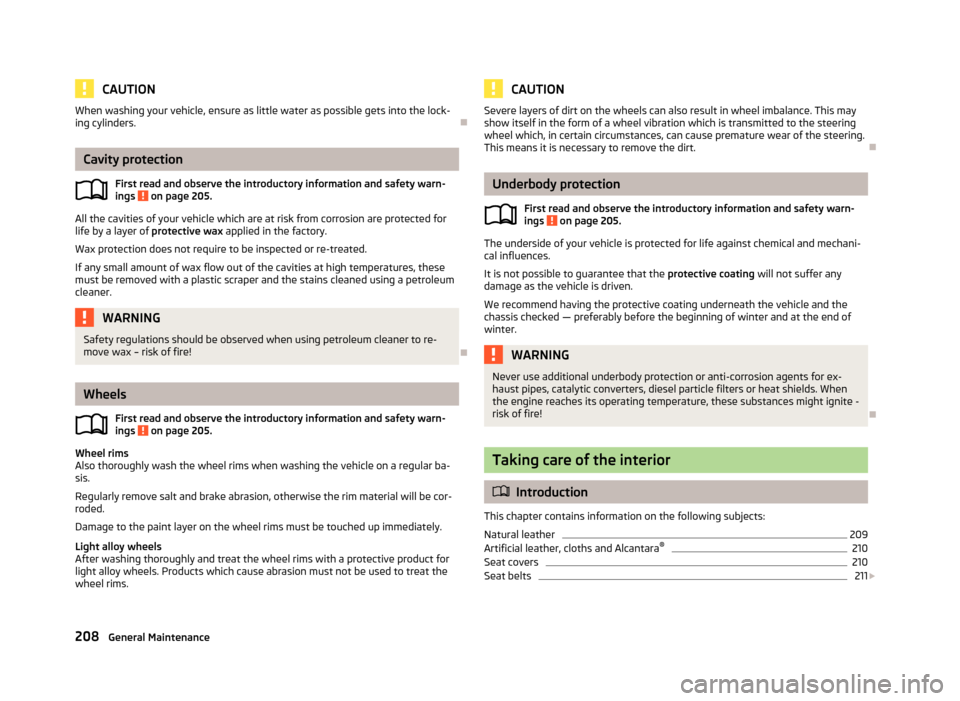
CAUTIONWhen washing your vehicle, ensure as little water as possible gets into the lock-
ing cylinders.
Cavity protection
First read and observe the introductory information and safety warn-
ings
on page 205.
All the cavities of your vehicle which are at risk from corrosion are protected for
life by a layer of protective wax applied in the factory.
Wax protection does not require to be inspected or re-treated.
If any small amount of wax flow out of the cavities at high temperatures, these
must be removed with a plastic scraper and the stains cleaned using a petroleum
cleaner.
WARNINGSafety regulations should be observed when using petroleum cleaner to re-
move wax – risk of fire!
Wheels
First read and observe the introductory information and safety warn-
ings
on page 205.
Wheel rims
Also thoroughly wash the wheel rims when washing the vehicle on a regular ba-
sis.
Regularly remove salt and brake abrasion, otherwise the rim material will be cor-
roded.
Damage to the paint layer on the wheel rims must be touched up immediately.
Light alloy wheels
After washing thoroughly and treat the wheel rims with a protective product for
light alloy wheels. Products which cause abrasion must not be used to treat the
wheel rims.
CAUTIONSevere layers of dirt on the wheels can also result in wheel imbalance. This may
show itself in the form of a wheel vibration which is transmitted to the steering
wheel which, in certain circumstances, can cause premature wear of the steering.
This means it is necessary to remove the dirt.
Underbody protection
First read and observe the introductory information and safety warn-ings
on page 205.
The underside of your vehicle is protected for life against chemical and mechani-
cal influences.
It is not possible to guarantee that the protective coating will not suffer any
damage as the vehicle is driven.
We recommend having the protective coating underneath the vehicle and the
chassis checked — preferably before the beginning of winter and at the end of
winter.
WARNINGNever use additional underbody protection or anti-corrosion agents for ex-
haust pipes, catalytic converters, diesel particle filters or heat shields. When
the engine reaches its operating temperature, these substances might ignite -
risk of fire!
Taking care of the interior
Introduction
This chapter contains information on the following subjects:
Natural leather
209
Artificial leather, cloths and Alcantara ®
210
Seat covers
210
Seat belts
211
208General Maintenance
Page 212 of 287

Regular and proper care helps to ensure efficiency and to maintain the value of
your vehicle.
We recommend using vehicle care products from ŠKODA Original Accessories. These are available from ŠKODA Partners. The usage instructions on the package
must be observed.WARNING■ Vehicle care products may be harmful to your health if not used according to
the instructions.■
Always store vehicle care products safely, in particular out of the reach of
children – risk of poisoning!
CAUTION
■ Be sure to check clothing for colourfastness to avoid any damage or visible
stains on the material (leather), panels and textiles.■
Remove fresh stains such as those from ball-point pens, ink, lipstick, shoe pol-
ish, etc., from the material (leather), panels and textiles as quickly as possible.
■
Air fresheners and scents can be hazardous to heath when the temperature in-
side the vehicle is high.
■
Do not attach scents or air fresheners to the dash panel – there is a risk of dam-
age to the dash panel.
■
Do not stick any stickers on the inside of the rear windows, the rear side win-
dows and in the vicinity of the heating elements on the windscreen or near the
window aerial. These may get damaged.
■
Do not clean the roof panelling with a brush – risk of damage to the surface of
the panelling.
■
Cleaner that contain solvents can damage the material being cleaned.
■
Apply only a small amount of the cleaning and care product.
For the sake of the environment
Used vehicle care product cans represent hazardous waste that is harmful to the
environment. These must be disposed of in accordance with national legal regula-
tions.NoteDue to the special tools and knowledge required, and to avoid any potential prob-
lems with the cleaning and care of the interior of your vehicle, we recommend
that cleaning and care of the interior of your vehicle be carried out by a ŠKODA service partner.
Natural leather
First read and observe the introductory information and safety warn-
ings
on page 208.
Leather is a natural material with specific properties, and requires regular clean-
ing and maintenance.
Depending on the amount of wear-and-tear, the leather should be cleaned on a
regular basis.
Dust and dirt in the pores and folds act as abrasive materials. This leads to severe corrosion and the premature brittleness of the leather surface.
We recommend that you remove dust regularly and at short intervals using a
cloth or vacuum cleaner.
Clean soiled leather surfaces with a water-dampened cotton or woollen cloth and
then dry with a clean, dry cloth »
.
Clean severely soiled areas with a cloth soaked in a mild soap solution (2 table-
spoons of neutral soap to 1 litre of water).
To remove stains , use a cleaning agent specially designed for this purpose.
Treat the leather regularly and at suitable intervals using a suitable leather care
product.
CAUTION
■ Ensure that no part of the leather is soaked through during cleaning and that
no water gets into the seams. Otherwise, the leather could become brittle or
cracked.■
Avoid leaving the vehicle for lengthy periods in bright sunlight to avoid the
leather from bleaching. If the vehicle is parked in the open for lengthy periods, protect the leather from direct sunlight by covering it.
209Vehicle care
Page 256 of 287

Assignment of the fuses in the dash panelFig. 217
Schematic representation of the
fuse box
First read and observe the introductory information and safety warn-
ings on page 251.
No.Power consumer1Not assigned2Not assigned3Not assigned4Not assigned5Data bus control unit6Alarm sensor
7
Control unit for the air conditioning system, heating, receiver for re-
mote control for the auxiliary heating, selector lever for the automatic gearbox, relay for the rear window heater, replay for the windscreenheater8Light switch, rain sensor, diagnostic socket9Haldex clutch10Touchscreen11Heated rear seats12Radio13Belt tensioner - driver's side14Air blower for air conditioning,heating15Electric steering lock16Signal amplifier for telephone, telephone preinstallation17Instrument clusterNo.Power consumer18Not assigned19KESSY control unit20Steering wheel module21Not assigned22Luggage compartment door opening23Light - right24Panorama roof25Control unit for central locking front door right, power windows - left26Heated front seats27Music amplifier28Tow hitch29Not assigned30Not assigned31Headlight - left32Parking aid (Park Assist)33Airbag switch for hazard warning lights
34
TCS button, ESC, tyre control display, pressure sensor for air-condi-tioning, reverse light switch, dimming rear view mirror, START-STOP
button, telephone preinstallation, control for heating of rear seats,
sensor for air-conditioning, 230 V power socket, sound actuator35Headlight, headlamp beam adjustment, diagnostic connector, camera,
radar36Headlight right37Headlight left38Tow hitch39Control unit for central locking front door - right, power windows - front and rear right4012-Volt power socket41CNG relay42Control unit for central locking rear door - left, right, headlight clean-ing system, windscreen wipers43Visor for gas discharge bulbs, interior lighting44Tow hitch 253Fuses and light bulbs
Page 266 of 287

Technical data
Technical data
Vehicle data
Introduction
This chapter contains information on the following subjects:
Vehicle identification data
263
Dimensions
265
Vehicle-specific information depending on engine type
267
The details given in the vehicle's technical documentation always take prece-
dence over the details in the Owner's Manual.
The listed performance values were determined without performance-reducing
equipment, e.g. air conditioning system.
Vehicle identification data
Fig. 236
Vehicle data sticker/type plate
First read and observe the introductory information given on page 263.
Vehicle data sticker
The vehicle data sticker » Fig. 236 - is located underneath the floor covering in
the boot.
The vehicle data sticker contains the following data: Vehicle identification number (VIN)
Vehicle type
Gearbox code/paint number/interior equipment/engine output/engine code Partial vehicle description
Operating weight (in kg) Fuel consumption (in ltr./100 km) - intra-urban/extra-urban/combined
CO 2 emission levels - combined (in g/km)
The indicated positions
5
,
6
and
7
on the vehicle data sticker are only valid for
some countries.
Type plate
The type plate » Fig. 236 -
is located at the bottom of the B-pillar on the driv-
er's side.
The type plate lists the following weights: Maximum permissible gross weight
Maximum permissible towed weight (towing vehicle and trailer)
Maximum permissible front axle load
Maximum permissible rear axle load
Vehicle identification number (VIN)
The vehicle identification number - VIN (vehicle body number) is stamped into the
engine compartment on the right hand suspension strut dome. This number is al- so located on a sign on the lower left hand edge below the windscreen (together
with a VIN bar code).
The VIN can also be displayed in Infotainment » Operating instructions for Info-
tainment , chapter Setting vehicle systems (CAR button) .
Engine number
The engine number (three-digit identifier and serial number) is stamped on the engine block.
1234567891011263Technical data
Page 275 of 287
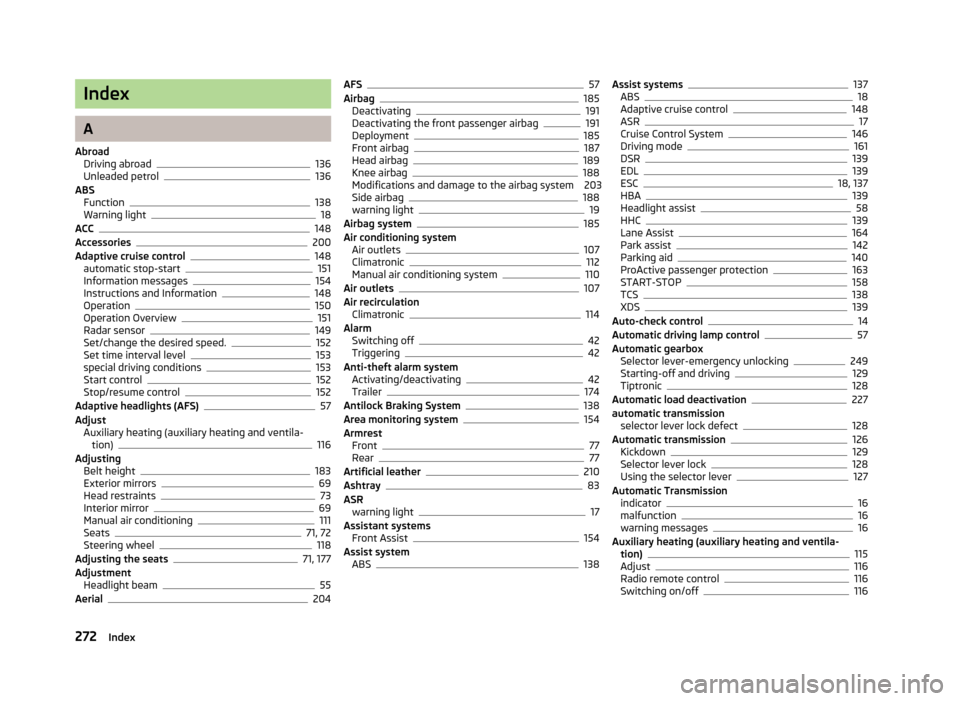
Index
A
Abroad Driving abroad
136
Unleaded petrol136
ABS Function
138
Warning light18
ACC148
Accessories200
Adaptive cruise control148
automatic stop-start151
Information messages154
Instructions and Information148
Operation150
Operation Overview151
Radar sensor149
Set/change the desired speed.152
Set time interval level153
special driving conditions153
Start control152
Stop/resume control152
Adaptive headlights (AFS)57
Adjust Auxiliary heating (auxiliary heating and ventila-
tion)
116
Adjusting Belt height
183
Exterior mirrors69
Head restraints73
Interior mirror69
Manual air conditioning111
Seats71, 72
Steering wheel118
Adjusting the seats71, 177
Adjustment Headlight beam
55
Aerial204
AFS57
Airbag185
Deactivating191
Deactivating the front passenger airbag191
Deployment185
Front airbag187
Head airbag189
Knee airbag188
Modifications and damage to the airbag system 203
Side airbag
188
warning light19
Airbag system185
Air conditioning system Air outlets
107
Climatronic112
Manual air conditioning system110
Air outlets107
Air recirculation Climatronic
114
Alarm Switching off
42
Triggering42
Anti-theft alarm system Activating/deactivating
42
Trailer174
Antilock Braking System138
Area monitoring system154
Armrest Front
77
Rear77
Artificial leather210
Ashtray83
ASR warning light
17
Assistant systems Front Assist
154
Assist system ABS
138
Assist systems137
ABS18
Adaptive cruise control148
ASR17
Cruise Control System146
Driving mode161
DSR139
EDL139
ESC18, 137
HBA139
Headlight assist58
HHC139
Lane Assist164
Park assist142
Parking aid140
ProActive passenger protection163
START-STOP158
TCS138
XDS139
Auto-check control14
Automatic driving lamp control57
Automatic gearbox Selector lever-emergency unlocking
249
Starting-off and driving129
Tiptronic128
Automatic load deactivation227
automatic transmission selector lever lock defect
128
Automatic transmission126
Kickdown129
Selector lever lock128
Using the selector lever127
Automatic Transmission indicator
16
malfunction16
warning messages16
Auxiliary heating (auxiliary heating and ventila- tion)
115
Adjust116
Radio remote control116
Switching on/off116
272Index
Page 279 of 287

HeaterWindscreen and rear window64
Heating Defrosting windows
109
Exterior mirrors69
operating108
Recirculated air mode109
Seats76
Heating and air-conditioning106
HHC139
Hill Hold Control (HHC)139
Hooks (Octavia Estate)94
Horn9
Hydraulic Brake Assist (HBA)139
I
Ice warning Warning icon
25
Ignition120
Immobiliser120
Individual settings Locking
39
Unlocking39
Inertia reel183
Information message see KESSY
41
Information system26
Compass point display28
Door warning28
Eco tips28
Gear recommendation27
Information on the display148
Lap timer32
MAXI DOT display31
Multifunction display29
Operation26
Outside temperature27
Service interval display33
Stop watch32
Instrument cluster11
Auto-check control14
Counter for distance driven14
Display12
Fuel gauge13
Overview11
Revolutions counter12
see Instrument cluster11
Speedometer12
Temperature gauge13
Viewing the charge level of the vehicle battery14
Warning icons21
Warning lights15
interior light Front
62
Interior monitor43
ISOFIX196
J
Jack
236
Jacking points Raise vehicle
239
Jump-starting243
K
KESSY Information message
41
lock41
Lock / unlock the steering122
Starting the engine123
Switching off the engine123
Switching off the ignition123
Switching on the ignition123
unlock41
Key Locking
36
Starting the engine120
Stopping the engine121
Unlocking36
Knee airbag188
L
Lamp indicator symbol
24
Lamp failure indicator symbol
24
Lane Assist164
Activating/deactivating165
Explanation of situations165
Information messages166
Operation164
Warning light20
Lap timer32
LEAVING HOME60
Lever Main beam
56
Turn signal56
Windscreen wipers66
Licht COMING HOME / LEAVING HOME
60
Light Cockpit
61
Fog lights with CORNER function59
Replacing bulbs255
Tourist light58
Light bulbs Rear light (Octavia Estate)
261
Rear light (Octavia)259
lighting entry space
63
Lighting Luggage compartment
91
Lights54
Adaptive headlights (AFS)57
Automatic driving lamp control57
Daylight running55
Fog lights59
Hazard warning light system61
Headlight beam adjustment55
276Index
Page 280 of 287

Headlight flasher56
Low beam55
Main beam56
Parking lights61
Rear fog light60
Side lights55
Switching on/off55
Turn signal56
Warning lights15
Lights on/off55
Loads263
Locking Individual settings
39
KESSY38
Key36
Remote control37
Vehicle key36
Locking and unlocking the vehicle from the inside 39
Long-cargo channel
90
Low beam55
Luggage compartment91
Compartment with cargo element98
Cover95
double sided floor covering94
Emergency unlocking249
Fastening elements92
Fix floor covering94
Fixing nets93
Foldable hooks (Octavia Estate)94
Folding double hooks93
Lighting91
Luggage net95
Multifunction box (Octavia Estate)99
Roll-up luggage compartment cover (Octavia Es- tate)
96
Storage compartments under the floor covering98
Stowing roll-up luggage compartment cover97
Stowing roof racks97
Unlocking the tailgate249
Variable loading floor99
Luggage compartment cover95
Luggage compartment cover (Octavia Estate)96
Luggage compartment lid43
Luggage net95
M
Main beam
56
Warning light21
Maintenance134
Decorative films206
Manual air conditioning adjusting
111
Recirculated air mode111
Manual gear changing see gear changing
126
Manually setting air conditioning Control elements
110
Materials defect liability5
MAXI DOT display31
Lap timer32
Main menu32
Operation26
Stop watch32
MAXI DOT see MAXI DOT display
31
Memory29
Mirror Exterior mirrors
69
Mirrors Interior mirror
69
Vanity65
Modes of the automatic transmission127
Modifications200
Modifications and technical alterations Airbags
203
Service201
Spoiler202
Motor warning messages
22
Multicollision brake140
Multifunction box (Octavia Estate)99
Multifunction display Functions
29
Information29
Memory29
Operation26
N
N1
92
Net partition101
Behind the front seats103
Behind the rear seats102
Removing and refitting the housing103
Nets93
O
Oil See Engine oil
220
warning messages23
Oil pressure warning messages
23
Onboard computer see multifunction display
29
Operation in winter De-icing windows
207
Diesel fuel214
Vehicle battery226
Outside temperature27
Overview Engine compartment
218
Warning icons21
Warning lights15
P
Paintwork See Paintwork care
205
Paintwork care205
277Index
Page 281 of 287

Park assist142
Finding a parking space143
Information messages145
Parking144
Parking Automatic brake assist
145
Manoeuvring out of a parallel parking space145
Park assist142
Parking aid140
Parking aid140
Automatic system activation when moving for-
ward
142
Function141
Road display142
Parking vehicle41
Part replacement200
Passive safety Before setting off
176
Driving safety177
Safety equipment176
Passive Safety176
Pedals126
Footmats126
Petrol refer to Fuel
213
Polishing the paintwork See Taking care of your vehicle
205
Power outlet 12 V
84
Power sockets 230 V
89
Power steering119
Warning light17
Power windows Button in the front passenger door
48
Practical features79
Storage compartment in rear centre console88
Storage compartment on the passenger side87
Storage compartment under the passenger seat87
Storage pockets on the front seats88
Waste container85
Practical Features Storage compartment in the front center console
- not lockable
82
ProActive passenger protection163
Function163
warning light19
R
Radiator fan
218
Radio remote control Auxiliary heating
116
Raise vehicle239
Rear interior light
62, 63
Rear-view mirror Exterior mirrors
69
Rear fog light60
Warning light19
Rear mirror68
Interior mirror69
Rear window - heater64
Recirculated air mode Manual air conditioning
111
Refuelling212
Fuel212
Remote control Locking
37
Replacing the battery247
Synchronisation process247
Unlocking37
Remote control key Replacing the battery
247
Removable ski bag90
Repairs and technical alterations200
Replacing Bulb for daytime running lights and parking lights
257
Bulb for main beam and daytime running lights256
Bulb for the fog lights258
Bulb for the licence plate light258
Bulb in rear light (Octavia Estate)262
Bulbs255
Bulbs in rear light (Octavia)260
Fuses251
Fuses – engine compartment254
Fuses – LHD252
Fuses – RHD252
Low beam bulb256
Rear window wiper blade250
Vehicle battery227
windscreen wiper blades250
Replenishing Coolant
222
Engine oil221
Windscreen washer fluid218
Revolutions counter12
Roof luggage rack Attachment points
104
Roof rack system103
Roof load105
Running-in the first 1500 km
130
Running in Brake pads
131
Engine130
Tyres130
S
SAFE See Safe securing system
38
SAFELOCK See Safe securing system
38
Safe securing system38
Safety176
Child safety193
Child safety seats193
Correct seated position177
Head restraints73
ISOFIX196
TOP TETHER197
278Index