2013 SKODA OCTAVIA manual transmission
[x] Cancel search: manual transmissionPage 149 of 287

The parking procedure was ended because TCS was deactivated during the park-
ing procedure.
Trailer: Park Assist stopped.
The parking procedure cannot be carried out because a trailer is hitched. Time limit exceeded. Take over steering!
The parking procedure was ended because the time limit of 6 minutes was passed.
Park Assist currently not available.
The system cannot be activated because a fault exists on the vehicle. Seek help
from a specialist garage.
Park Assist stopped. Not available.
The parking procedure was ended because a fault exists on the vehicle. Seek help
from a specialist garage.
Park Assist faulty. Workshop!
The parking procedure is not possible because a fault exists in the system. Seek help from a specialist garage.
ASR intervention. Take over steering!
The parking procedure is terminated by a TCS intervention. Park Assist: indicate and engage reverse
The prerequisites for manoeuvring out of a parking space using the system have
been met. Switch on the turn signals and shift into reverse.
Aut. parking space exit not possible. Space too small.
The manoeuvring procedure using the system is not possible. The parking gap is too small.
Braking intervention. Speed too high.
The driving speed during the parking procedure was too high - automatic brake
assist is initiated.Cruise Control System
Introduction
This chapter contains information on the following subjects:
Activating/deactivating
147
Storing and maintaining speed
147
Changing the stored speed
147
Switching off temporarily
147
Information on the display
148
The Cruise Control System (CCS) maintains a set speed, more than 25 km/h, with-
out you having to actuate the accelerator pedal.
This is only possible within the range which is permitted by the power output and
braking power of the engine.
The warning light
illuminates in the instrument cluster when the cruise control
system is switched on.
WARNING■ For safety reasons, the cruise control system must not be used in dense
traffic or on unfavourable road surfaces (such as icy roads, slippery roads,
loose gravel) – risk of accident!■
The saved speed may only be resumed if it is not too high for the current
traffic conditions.
■
Always deactivate the cruise control system after use to prevent uninten-
tional switching on of the system.
CAUTION
■ The cruise control system is not able to maintain a constant speed when driving
in areas with very steep gradients. The weight of the vehicle increases the speed
at which it travels. In such cases, a lower gear should be engaged or the foot-
brake applied.■
It is not possible to switch on the cruise control system if the first gear or re-
verse gear is engaged (Vehicles fitted with a manual transmission)
■
The cruise control system cannot be activated when the selector lever is in po-
sitions P, N or R (vehicles with automatic transmission).
146Driving
Page 152 of 287

WARNING (Continued)■If the ACC does not decelerate fast enough, immediately apply the vehicle's
footbrake.■
Control may only be resumed if the stored speed is not too high for the cur-
rent traffic conditions.
WARNINGFor safety reasons, do not use the ACC under the following conditions.■When driving in turning lanes, motorway exits or construction sites, to avoid
an unwanted acceleration to the stored speed.■
When visibility is poor, (e.g. fog, heavy rain, thick snowfall).
■
When road conditions are poor (e.g. ice, slippery road, gravel, dirt road).
■
When driving around “sharp” bends.
■
When riding on a steep gradient / high slope.
CAUTION
■ It is not possible to switch on the control on vehicles fitted with a manual
transmission if the first gear or reverse gear is engaged.■
It is not possible to switch on the control on vehicles fitted with an automatic
transmission , if the selector lever is in the position P, N or R .
■
The control may automatically switch off when some brake assist systems (e.g.
ESC) intervene, when the maximum permissible engine speed is exceeded, etc.
Note
■ The speed can only be set and stored when ACC is activated. The stored speed
may differ from the actual speed if a proximity control procedure is in progress at the time.■
Vehicles with an automatic transmission can decelerate to a standstill and start
again using the ACC.
■
The ACC reduces the speed by automatically releasing the accelerator or by
means of a braking procedure as appropriate. If the brakes are used for an auto-
matic speed reduction at any moments, then the brake light illuminates.
■
In case of failure of more than one brake light on the vehicle or on the electri-
cally connected trailer, the ACC becomes unavailable.
Radar sensorFig. 135
Mounting location of the radar
sensor
First read and observe the introductory information and safety warn-
ings on page 148.
The radar sensor » Fig. 135 (From here on referred to as sensor) is used to assess
the traffic situation in front of the vehicle.
The sensor can distinguish objects by radiating and receiving electromagneticwaves.
The sensor function may be impaired in the events of one of the following.
› The sensor is covered by mud, snow or debris, for example.
› The sensor or its immediate surroundings are covered by other objects, for ex-
ample, a sticker is attached.
› When visibility is poor, (e.g. fog, heavy rain, thick snowfall).
If the sensor is dirty or does not have “visibility” for any other reason, the follow- ing message appears in the instrument cluster display.
ACC: no sensor view!
Stop the car, switch off the engine and clean the sensor or eliminate the obstacle
causing the lack of“visibility”. Should the ACC still be unavailable after the engine is restarted,
» Fig. 138 on page 151 push the lever into position. Seek help
from a specialist garage.
149Assist systems
Page 155 of 287
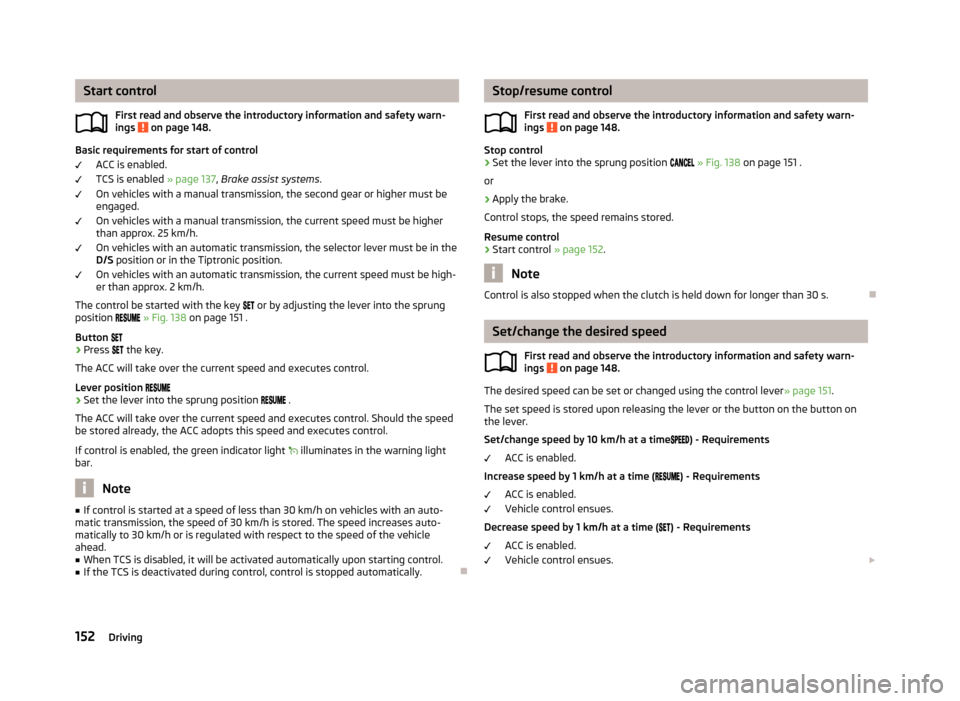
Start controlFirst read and observe the introductory information and safety warn-
ings
on page 148.
Basic requirements for start of control
ACC is enabled.
TCS is enabled » page 137, Brake assist systems .
On vehicles with a manual transmission, the second gear or higher must be
engaged.
On vehicles with a manual transmission, the current speed must be higher
than approx. 25 km/h.
On vehicles with an automatic transmission, the selector lever must be in the
D/S position or in the Tiptronic position.
On vehicles with an automatic transmission, the current speed must be high-
er than approx. 2 km/h.
The control be started with the key
or by adjusting the lever into the sprung
position
» Fig. 138 on page 151 .
Button
›
Press
the key.
The ACC will take over the current speed and executes control.
Lever position
›
Set the lever into the sprung position
.
The ACC will take over the current speed and executes control. Should the speed be stored already, the ACC adopts this speed and executes control.
If control is enabled, the green indicator light
illuminates in the warning light
bar.
Note
■ If control is started at a speed of less than 30 km/h on vehicles with an auto-
matic transmission, the speed of 30 km/h is stored. The speed increases auto-
matically to 30 km/h or is regulated with respect to the speed of the vehicle ahead.■
When TCS is disabled, it will be activated automatically upon starting control.
■
If the TCS is deactivated during control, control is stopped automatically.
Stop/resume control
First read and observe the introductory information and safety warn-ings
on page 148.
Stop control
›
Set the lever into the sprung position » Fig. 138 on page 151 .
or
›
Apply the brake.
Control stops, the speed remains stored.
Resume control
›
Start control » page 152.
Note
Control is also stopped when the clutch is held down for longer than 30 s.
Set/change the desired speed
First read and observe the introductory information and safety warn-
ings
on page 148.
The desired speed can be set or changed using the control lever » page 151.
The set speed is stored upon releasing the lever or the button on the button on
the lever.
Set/change speed by 10 km/h at a time
) - Requirements
ACC is enabled.
Increase speed by 1 km/h at a time (
) - Requirements
ACC is enabled.
Vehicle control ensues.
Decrease speed by 1 km/h at a time (
) - Requirements
ACC is enabled.
Vehicle control ensues.
152Driving
Page 162 of 287

Note■If the driver's seat belt is removed for more than approx. 30 seconds or the driv-
er's door is opened during stop mode on vehicles with manual transmission or au- tomatic transmission (when the selector lever in position P), the engine must be
started manually » page 121.■
After manually starting the engine on vehicles with manual transmission, auto-
matic engine shut down is not possible until the vehicle has travelled the re-
quired minimum distance for START-STOPP mode.
■
If on vehicles with automatic transmission, the selector lever D/S or N is selec-
ted after moving in reverse, the vehicle will first need to achieve a speed greater
than 10 km/h before automatic engine shut down takes place again.
■
Changes to the outdoor temperature can have an effect on the internal temper-
ature of the vehicle battery even after several hours. If the vehicle remains out-
doors for a long time in minus temperatures or in direct sunlight, it can take sev-
eral hours until the internal temperature of the vehicle battery reaches a suitable
temperature for proper operation of the START STOP system.
■
If the Climatronic is running in automatic mode, it is possible that under certain
conditions the engine may not switch off automatically.
Starting/shutting down the engine
Fig. 143
Instrument cluster display: En-
gine shut down (STOP phase)
First read and observe the introductory information and safety warn- ings on page 158.
Vehicles with manual transmission
›
Stop the vehicle (where necessary, apply the handbrake).
›
Put the gear stick into Neutral.
›
Release the clutch pedal.
Automatic engine shut down (STOP phase) takes place. A check warning icon ap-
pears in the display » Fig. 143 .›
Depress the clutch pedal.
The automatic start procedure takes place again (START phase). The warning icon
goes out.
Vehicles with automatic transmission
›
Bring the vehicle to a stop and depress the brake pedal.
Automatic engine shut down takes place. A check warning icon appears in the display » Fig. 143 .
›
Release the brake pedal.
The automatic start procedure takes place again. The warning icon goes out.
Further information on automatic transmissionEngine shut down takes place when the selector lever is in positions P, D/S , N
and in Tiptronic mode.
When the selector lever is in position P the engine remains shut down after you
release the brake pedal. Start the engine by pressing the gas pedal or by moving
the selector lever into a different mode and releasing the brake pedal.
If the selector lever is moved into position R during the STOP phase , the engine
will re-start.
There is no automatic engine shutdown if the system detects a vehicle move-
ment due to a large steering angle, or when the selector lever is moved to posi-
tion R (e.g. when parking).
No automatic engine shutdown takes place when the vehicle is moving at low speed (e.g. during a traffic jam or when tuning) and remains stationary after
pressing the brake pedal lightly. Automatic engine shutdown takes place if you press the brake pedal down with more force.
159Assist systems
Page 164 of 287

Information messagesFirst read and observe the introductory information and safety warn-
ings
on page 158.
The messages and information are indicated in the instrument cluster display.
Start the engine manually!
START MANUALLY
The driver sees this message when the conditions for the automatic start proce-
dure are not met during the STOP phase. The engine must be started manual-
ly » page 121 .
Error: start-stop system
START STOP ERROR
Error in the START-STOP system. Seek help from a specialist garage.
Driving mode
Introduction
This chapter contains information on the following subjects:
Selecting driving mode
161
Normal Mode
162
Sportmode
162
Ecomode
162
Individualmode
163
Selecting the driving mode allows you to adjust a range of different driving pa-
rameters for the vehicle.
The set driving mode remains stored even after switching the ignition on and off.
WARNING■ Setting the driving mode while driving can distract you from other traffic –
risk of accident.■
Concentrate fully at all times on your driving! As the driver you are fully re-
sponsible for the operation of your vehicle.
■
Adjust the speed and driving style to the current visibility, weather, road and
traffic conditions.
Note
The driver can change some vehicle functions irrespective of the selected driving
mode. For instance, in the driving mode Eco, the driver can switch the automatic
transmission to the mode S.
Selecting driving mode
Fig. 146
Button for selecting the driving mode: Octavia, Octavia Combi / Fa-
bia RS Octavia RS
First read and observe the introductory information and safety warn-ings
on page 161.
The menu for selecting the driving mode allows you to set the vehicle to one of
the three preset driving modes Normal, Sportand Eco, or to the driving mode
Individual which allows individual settings.
The selected driving mode is accessed by pressing the symbol button
or
» Fig. 146 , and the menu is opened in the Infotainment display. More informa-
tion about setting the driving mode » operating instructions for Infotainment ,
chapter Vehicle settings .
161Assist systems
Page 247 of 287

Both batteries must have a rated voltage of 12 V. The capacity (Ah) of the battery
supplying the power must not be significantly less than the capacity of the dis-
charged battery in your vehicle.
Jump-start cables
Only use jump-start cables which have an adequately large cross-section and in-
sulated terminal clamps. Observe the instructions of the jumper lead manufactur-
er.
Positive cable – colour coding in the majority of cases is red.
Negative cable – colour coding in the majority of cases is black.
Jump-starting in vehicles with the START-STOP system
Fig. 204
Engine earth: START-STOP sys-
tem
First read and observe the introductory information and safety warn- ings on page 243.
On vehicles with the START-STOP system, the jump-start cable of the charger
must never be connected directly to the negative pole of the vehicle battery, but
only to the engine earth » Fig. 204.
Towing the vehicle
Introduction
This chapter contains information on the following subjects:
Front towing eye
245
Rear towing eye
245
Vehicles with a tow hitch
246Vehicles with manual transmission may be towed in with a tow bar or a tow rope
or with the front or rear wheels raised.
Vehicles with automatic transmission may be towed in with a tow bar or a tow
rope or with the front wheels raised. If the vehicle is raised at rear, the automatic
gearbox is damaged!
A tow bar is the safest way of towing a vehicle and also minimises any shocks.
Only use a tow rope if a suitable tow bar is not available.
When towing, the following guidelines must be observed.
Driver of the tow vehicle›
Release the clutch particularly gently when starting off or depress the accelera-
tor particularly gently if the vehicle is fitted with an automatic gearbox.
›
On vehicles with a manual transmission, only push down on the accelerator
pedal once the rope is taught.
The maximum towing speed is 50 km/h.
Driver of the towed vehicle
›
Switch on the ignition so that the steering wheel is not blocked and so that the
turn signal lights, horn, windscreen wipers and windscreen washer system can be used.
›
Take the vehicle out of gear or move the selector lever into position N if the ve-
hicle is fitted with an automatic gearbox.
Please note that the brake servo unit and power steering only operate if the en-
gine is running. If the engine is not running, significantly more physical force is re- quired to depress the brake pedal and steer the vehicle.
If using a tow rope, ensure that it is always kept taught.
CAUTION
■ Do not tow start the engine – there is a risk of damaging the engine and the
catalytic converter. The battery from another vehicle can be used as a jump-start
aid » page 243 , Jump-starting .■
If the gearbox no longer contains any oil because of a defect, your vehicle must
only be towed with the driven wheels raised clear of the ground or on a special
breakdown vehicle or trailer.
■
The vehicle must be transported on a special breakdown vehicle or trailer if it is
not possible to tow in the vehicle in the way described or if the towing distance is
greater than 50 km.
■
To protect both vehicles when tow-starting or towing, the tow rope should be
elastic. Thus one should only use plastic fibre rope or a rope made out of a simi-
larly elastic material.
244Do-it-yourself
Page 275 of 287
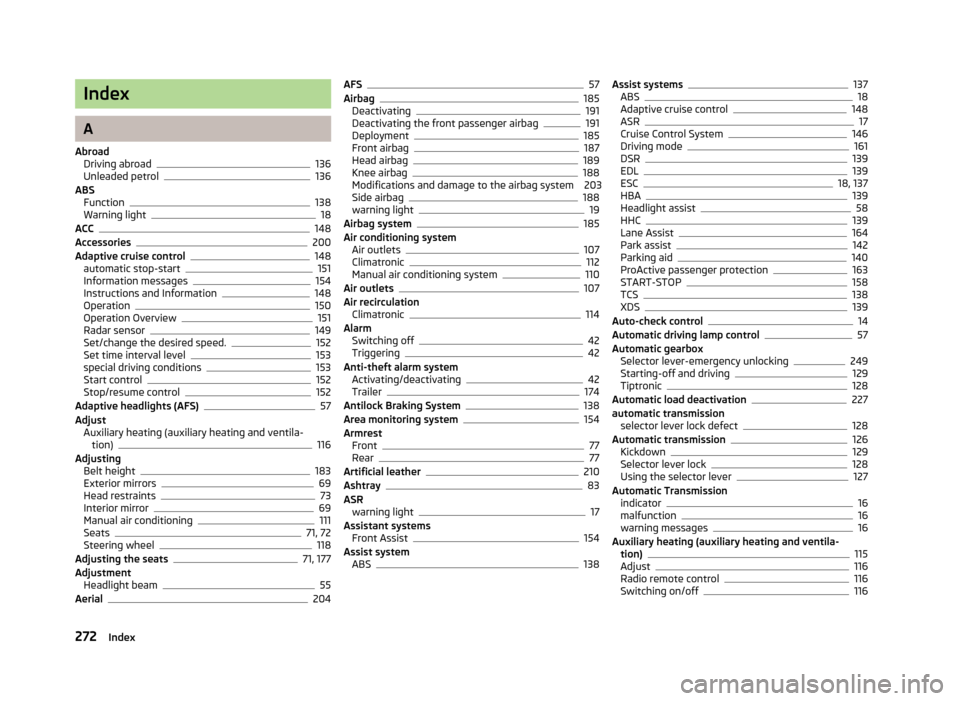
Index
A
Abroad Driving abroad
136
Unleaded petrol136
ABS Function
138
Warning light18
ACC148
Accessories200
Adaptive cruise control148
automatic stop-start151
Information messages154
Instructions and Information148
Operation150
Operation Overview151
Radar sensor149
Set/change the desired speed.152
Set time interval level153
special driving conditions153
Start control152
Stop/resume control152
Adaptive headlights (AFS)57
Adjust Auxiliary heating (auxiliary heating and ventila-
tion)
116
Adjusting Belt height
183
Exterior mirrors69
Head restraints73
Interior mirror69
Manual air conditioning111
Seats71, 72
Steering wheel118
Adjusting the seats71, 177
Adjustment Headlight beam
55
Aerial204
AFS57
Airbag185
Deactivating191
Deactivating the front passenger airbag191
Deployment185
Front airbag187
Head airbag189
Knee airbag188
Modifications and damage to the airbag system 203
Side airbag
188
warning light19
Airbag system185
Air conditioning system Air outlets
107
Climatronic112
Manual air conditioning system110
Air outlets107
Air recirculation Climatronic
114
Alarm Switching off
42
Triggering42
Anti-theft alarm system Activating/deactivating
42
Trailer174
Antilock Braking System138
Area monitoring system154
Armrest Front
77
Rear77
Artificial leather210
Ashtray83
ASR warning light
17
Assistant systems Front Assist
154
Assist system ABS
138
Assist systems137
ABS18
Adaptive cruise control148
ASR17
Cruise Control System146
Driving mode161
DSR139
EDL139
ESC18, 137
HBA139
Headlight assist58
HHC139
Lane Assist164
Park assist142
Parking aid140
ProActive passenger protection163
START-STOP158
TCS138
XDS139
Auto-check control14
Automatic driving lamp control57
Automatic gearbox Selector lever-emergency unlocking
249
Starting-off and driving129
Tiptronic128
Automatic load deactivation227
automatic transmission selector lever lock defect
128
Automatic transmission126
Kickdown129
Selector lever lock128
Using the selector lever127
Automatic Transmission indicator
16
malfunction16
warning messages16
Auxiliary heating (auxiliary heating and ventila- tion)
115
Adjust116
Radio remote control116
Switching on/off116
272Index
Page 280 of 287

Headlight flasher56
Low beam55
Main beam56
Parking lights61
Rear fog light60
Side lights55
Switching on/off55
Turn signal56
Warning lights15
Lights on/off55
Loads263
Locking Individual settings
39
KESSY38
Key36
Remote control37
Vehicle key36
Locking and unlocking the vehicle from the inside 39
Long-cargo channel
90
Low beam55
Luggage compartment91
Compartment with cargo element98
Cover95
double sided floor covering94
Emergency unlocking249
Fastening elements92
Fix floor covering94
Fixing nets93
Foldable hooks (Octavia Estate)94
Folding double hooks93
Lighting91
Luggage net95
Multifunction box (Octavia Estate)99
Roll-up luggage compartment cover (Octavia Es- tate)
96
Storage compartments under the floor covering98
Stowing roll-up luggage compartment cover97
Stowing roof racks97
Unlocking the tailgate249
Variable loading floor99
Luggage compartment cover95
Luggage compartment cover (Octavia Estate)96
Luggage compartment lid43
Luggage net95
M
Main beam
56
Warning light21
Maintenance134
Decorative films206
Manual air conditioning adjusting
111
Recirculated air mode111
Manual gear changing see gear changing
126
Manually setting air conditioning Control elements
110
Materials defect liability5
MAXI DOT display31
Lap timer32
Main menu32
Operation26
Stop watch32
MAXI DOT see MAXI DOT display
31
Memory29
Mirror Exterior mirrors
69
Mirrors Interior mirror
69
Vanity65
Modes of the automatic transmission127
Modifications200
Modifications and technical alterations Airbags
203
Service201
Spoiler202
Motor warning messages
22
Multicollision brake140
Multifunction box (Octavia Estate)99
Multifunction display Functions
29
Information29
Memory29
Operation26
N
N1
92
Net partition101
Behind the front seats103
Behind the rear seats102
Removing and refitting the housing103
Nets93
O
Oil See Engine oil
220
warning messages23
Oil pressure warning messages
23
Onboard computer see multifunction display
29
Operation in winter De-icing windows
207
Diesel fuel214
Vehicle battery226
Outside temperature27
Overview Engine compartment
218
Warning icons21
Warning lights15
P
Paintwork See Paintwork care
205
Paintwork care205
277Index