2013 SKODA FABIA reset
[x] Cancel search: resetPage 14 of 223

Button for:
› Reset trip meter
» page 12
› Set hours/minutes
› Enable/disable the mode selected by means of button 5
Fuel gauge 1)
» page 11
Engine revolutions counter
First read and observe the introductory information and safety warn-ings
on page 10.
The red scale of the rev counter
1
» Fig. 2 on page 10 indicates the range in
which the engine control unit begins to limit the engine speed. The engine con-
trol unit restricts the engine speed to a steady limit.
You should shift into the next higher gear before the red scale of the revolutioncounter is reached, or move the selector lever into position D if your car is fitted with an automatic gearbox.
To maintain the optimum motor speed, observe the gearshift indica-
tor » page 13 .
For the sake of the environment
Shifting up in good time has the following benefits.■It helps to reduce fuel consumption.■
It reduces engine noise.
■
It protects the environment.
■
It benefits the service life and reliability of the engine.
Speedometer
First read and observe the introductory information and safety warn-
ings
on page 10.
Warning against speeding
An audible warning signal will sound when the vehicle speed exceeds 120 km/h 2)
.
The audible warning is switched off once the vehicle speed falls below 120 km/h.
67Coolant temperature gauge display
First read and observe the introductory information and safety warn-
ings
on page 10.
The coolant temperature gauge
4
» Fig. 2 on page 10 operates only when the
ignition is switched on.
In vehicles with a segment display, the coolant temperature is indicated only by
one of the warning lights » page 22, Coolant coming on or going off.
Cold range
The pointer in the left of the scale indicates that the engine has not yet reached
its operating temperature. Avoid high speeds, full throttle and high engine loads.
This prevents possible damage to the engine.
The operating range
The engine has reached its operating temperature as soon as the pointer moves into the middle of the scale. At very high ambient temperatures or under heavy
engine loads, the pointer may move even further to the right.
High temperature range
The coolant temperature is too high if the pointer reaches the red area of the
scale. Further information » page 22.
CAUTION
Additional headlights and other components mounted in front of the air inlet im-
pair the cooling efficiency of the coolant.
Fuel gauge
First read and observe the introductory information and safety warn-
ings
on page 10.
The fuel gauge
7
» Fig. 2 on page 10 only works when the ignition is switched
on.
The fuel remaining is displayed in the segment display on vehicles with the seg-
ment display.
1)
Applies for vehicles using the MAXI DOT display.
2)
This function is only enabled in certain countries.
11Instruments and Indicator Lights
Page 15 of 223

The fuel tank has a capacity of about 45 litres. The warning light lights up when
the fuel level reaches the reserve range » page 25 .
CAUTION
Never drive until the fuel tank is completely empty! The irregular supply of fuel
can cause misfiring. This can result in considerable damage to parts of the engine
and the exhaust system.
Counter for distance driven
First read and observe the introductory information and safety warn-
ings
on page 10.
The distance which you have driven with your vehicle is shown in km. In some countries the measuring unit “mile” is used.
Daily trip counter (trip)
The trip counter indicates the distance you have driven since it was last reset - in
steps of 100 metres or 1/10 of a mile.
Reset trip meter
The meter can be reset by pressing and holding button
6
» Fig. 2 on page 10.
Odometer
The odometer indicates the total distance in kilometres or miles which the vehicle
has been driven.
Note
If the second speed display is enabled on vehicles with a segment display, this
speed will be shown instead of the odometer.
Digital clock
First read and observe the introductory information and safety warn-ings
on page 10.
The clock is set with buttons
5
and
6
» Fig. 2 on page 10.
Select the display that you wish to change with the button 5 and carry out the
change with the button 6.
In vehicles equipped with the MAXI DOT display, it is also possible to set the clock
in the Time menu » page 18.
Display of the second speed
First read and observe the introductory information and safety warn-
ings
on page 10.
The display can show the current speed in mph 1)
.
This feature is provided for driving in countries with different units for speed.
MAXI DOT display
The display of the second speed can be set in the Settings menu item » page 18,
Settings .
Segment display
›
Press the
5
» Fig. 2 on page 10key repeatedly, until the odometer display flash-
es » page 12 .
›
Press the
6
key while the display is flashing.
The second speed is displayed instead of the odometer.
Display of the second speed can be disabled in the same way.
1)
On models on which the speedometer indicates mph, the second speed is displayed in km/h.
12Using the system
Page 17 of 223

MemoryFig. 4
Multifunction display
First read and observe the introductory information and safety warn-
ings on page 13.
The multifunction display is equipped with two automatic memories. The selected
memory is shown in the Display » Fig. 4.
The data of the single-trip memory (memory 1) is shown if a 1 appears in the dis-
play. A 2 shown in the display means that data relates to the total distance mem-
ory (memory 2).
Switch memories using button
B
» Fig. 5 on page 14 on the windscreen wiper
stalk.
Single-trip memory (memory 1)
The single-trip memory collates the driving information from the moment the ig-
nition is switched on until it is switched off. New data will also flow into the cal-
culation of the current driving information if the trip is continued within 2 hours
after switching off the ignition. If the trip is interrupted for more than 2 hours,
the memory is automatically erased.
Total-trip memory (memory 2)
The total trip memory collates the data from any number of individual trips up to
a total of 19 hours and 59 minutes or 1999 km or, for vehicles with a MAXI DOT
display, 99 hours and 59 minutes, or 9999 km. The memory is deleted when ei-
ther of these limits is reached and the calculation starts all over again.
Unlike the single-trip memory, the total-trip memory is not deleted after a period of interruption of driving of 2 hours.
NoteAll information in the memory 1 and 2 is erased if the battery of the vehicle is dis-
connected.
Operation
Fig. 5
Multifunction display: Control el-
ements
First read and observe the introductory information and safety warn- ings on page 13.
The Toggle button for selecting menu items
A
» Fig. 5 and button
B
are found
on the wiper stalk.
Select menu items
›
Briefly press the top or bottom of rocker switch
A
» Fig. 5 . This opens the indi-
vidual menu items in the multifunction display one after the other.
Select memory
›
Press button
B
» Fig. 5 .
Reset memory
›
Select the desired memory.
›
Press and hold button
B
» Fig. 5 .
The following values from the memory selected will be set to zero by button
B
.
› Average fuel consumption.
› Distance driven.
› Average speed.
› Driving time
14Using the system
Page 18 of 223
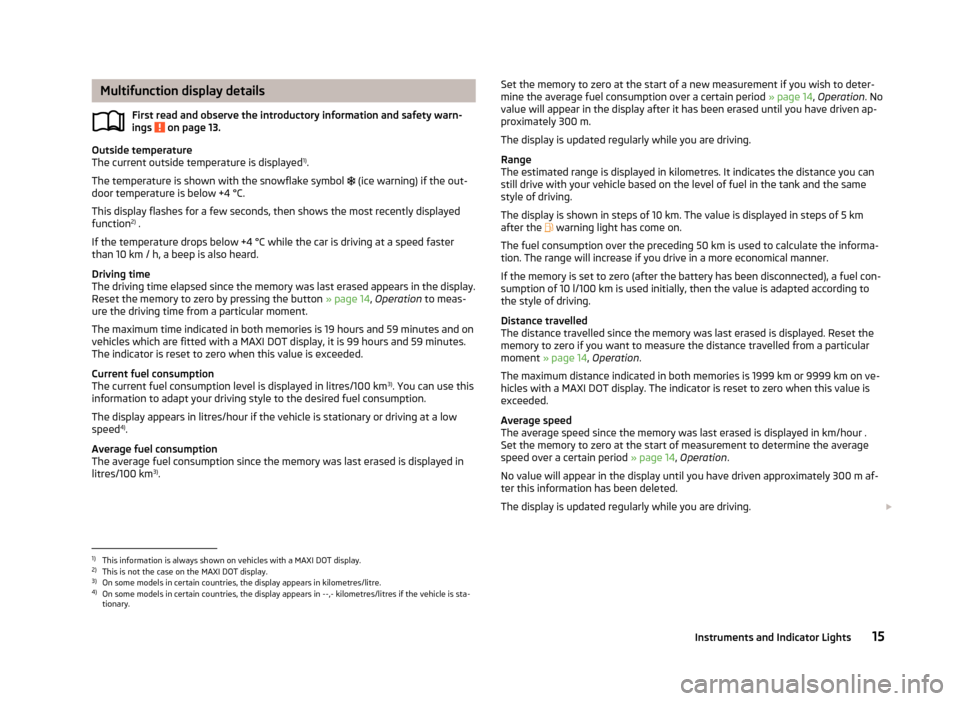
Multifunction display detailsFirst read and observe the introductory information and safety warn-
ings
on page 13.
Outside temperature
The current outside temperature is displayed 1)
.
The temperature is shown with the snowflake symbol (ice warning) if the out-
door temperature is below +4 °C.
This display flashes for a few seconds, then shows the most recently displayed
function 2)
.
If the temperature drops below +4 °C while the car is driving at a speed faster than 10 km / h, a beep is also heard.
Driving time
The driving time elapsed since the memory was last erased appears in the display.
Reset the memory to zero by pressing the button » page 14, Operation to meas-
ure the driving time from a particular moment.
The maximum time indicated in both memories is 19 hours and 59 minutes and on
vehicles which are fitted with a MAXI DOT display, it is 99 hours and 59 minutes.
The indicator is reset to zero when this value is exceeded.
Current fuel consumption
The current fuel consumption level is displayed in litres/100 km 3)
. You can use this
information to adapt your driving style to the desired fuel consumption.
The display appears in litres/hour if the vehicle is stationary or driving at a low speed 4)
.
Average fuel consumption
The average fuel consumption since the memory was last erased is displayed in litres/100 km 3)
.
Set the memory to zero at the start of a new measurement if you wish to deter-
mine the average fuel consumption over a certain period » page 14, Operation . No
value will appear in the display after it has been erased until you have driven ap-
proximately 300 m.
The display is updated regularly while you are driving.
Range
The estimated range is displayed in kilometres. It indicates the distance you can
still drive with your vehicle based on the level of fuel in the tank and the same
style of driving.
The display is shown in steps of 10 km. The value is displayed in steps of 5 km
after the warning light has come on.
The fuel consumption over the preceding 50 km is used to calculate the informa-
tion. The range will increase if you drive in a more economical manner.
If the memory is set to zero (after the battery has been disconnected), a fuel con- sumption of 10 l/100 km is used initially, then the value is adapted according to
the style of driving.
Distance travelled
The distance travelled since the memory was last erased is displayed. Reset the
memory to zero if you want to measure the distance travelled from a particular
moment » page 14 , Operation .
The maximum distance indicated in both memories is 1999 km or 9999 km on ve- hicles with a MAXI DOT display. The indicator is reset to zero when this value is
exceeded.
Average speed
The average speed since the memory was last erased is displayed in km/hour .
Set the memory to zero at the start of measurement to determine the average
speed over a certain period » page 14, Operation .
No value will appear in the display until you have driven approximately 300 m af- ter this information has been deleted.
The display is updated regularly while you are driving. 1)
This information is always shown on vehicles with a MAXI DOT display.
2)
This is not the case on the MAXI DOT display.
3)
On some models in certain countries, the display appears in kilometres/litre.
4)
On some models in certain countries, the display appears in --,- kilometres/litres if the vehicle is sta-
tionary.
15Instruments and Indicator Lights
Page 96 of 223

Operating the radio and navigation system on the multifunction steering wheelFig. 84
Multifunction steering wheel:
Control buttons and wheel
First read and observe the introductory information given on page 92.
The multifunction steering wheel has buttons for operating the basic functions of factory-fitted radio and navigation system » Fig. 84.
The radio and navigation system can of course still be operated on the devices. A
description is included in the relevant operating instructions.
If the side lights are switched on, the buttons on the multifunction steering
wheel are illuminated.
The buttons apply for the respective operating mode of the current radio or navi- gation system.
The following functions can be completed by pressing or turning the buttons.Button/
wheel » Fig. 84ActionRadio, traffic informationCD/MP3/Navigation1Press brieflySwitch off/on tone1Press button for a
long period of timeSwitch the unit on/off1Turn upwardsIncrease the volume1Turn downwardsDecrease volume2Press brieflyChange to the next preset radio station Interruption of the traffic reportChanging to the next title2Press button for a
long period of timeSearch forwardsFast forward3Press brieflyChange to the previous preset radio station Interruption of the traffic reportChanging to the previous title3Press button for a
long period of timeSearch backwardsFast rewind 93Communication and multimedia
Page 118 of 223

Storing a speedFig. 98
Stalk: Use cruise control
First read and observe the introductory information and safety warn-
ings on page 114.
Storing a speed
›
Press switch
A
» Fig. 98 to the ON position.
›
After the desired speed has been reached, press the rocker button
B
into the
SET position.
After you have released the rocker button
B
out of the position SET, the speed
you have just stored is maintained at a constant speed without having to depress
the accelerator.
Changing a stored speed
First read and observe the introductory information and safety warn-
ings
on page 114.
Increasing the speed with the accelerator
›
Depress the accelerator to increase the speed.
›
Release the accelerator to reduce the speed back down to the preset speed.
However, if the saved speed is exceeded by more than 10 km/h for a period of
more than 5 minutes by depressing the accelerator, the stored speed is deleted from the memory. The speed must then be saved again.
Increasing the speed with the rocker button
B›
Press rocker button
B
» Fig. 98 on page 115 to the RES position.
›
The speed will increase continuously, if the rocker button is pressed and held in
the RES position. Release the rocker button once the desired speed is reached.
The set speed is then stored in the memory.
Decreasing the speed›The stored speed can be reduced by pressing rocker button B » Fig. 98 on
page 115 to the SET position.›
The speed will decrease continuously, if the rocker button is pressed and held in
the SET position. Release the rocker button once the desired speed is reached.
The set speed is then stored in the memory.
›
If the rocker button is released at a speed below around 25 km/h, the speed is not stored and the memory is erased. The speed must then be stored again bypressing rocker button
B
to the SET position after increasing the speed of the
vehicle to more than around 25 km/h.
The speed can also be reduced by depressing the brake pedal, which temporarily
deactivates the system.
Switching off temporarily
First read and observe the introductory information and safety warn-
ings
on page 114.
The cruise control system can be temporarily switched off by pushing switch
A
» Fig. 98 on page 115 to the spring-loaded CANCEL position or by depressing
the brake or clutch pedal.
The set speed remains stored in the memory.
Briefly push rocker button
B
to the RES position to resume the set speed after
the clutch or brake pedal is released.
Switching off completely
First read and observe the introductory information and safety warn-
ings
on page 114.
›
Press switch
A
» Fig. 98 on page 115 to the right to the OFF position.
115Assist systems