2013 SKODA CITIGO handbrake
[x] Cancel search: handbrakePage 75 of 176

D - Mode for forwards travel (normal programme)
In mode D, the forward gears are automatically changed according to the engine
load, accelerator pedal actuation and driving speed.
The brake pedal must be depressed before setting into position D from position
N .M
- Manual gearshift (Tiptronic)
Further information » page 72.
Manual gearshift (Tiptronic)
Fig. 72
Selector lever: manual shifting/instrument cluster: engaged gear
First read and observe the introductory information and safety warn- ings
on page 71.
Tiptronic mode makes it possible to manually shift gears on the selector lever.
The gearshift indicator must be observed when changing gear » page 12.
Switching to manual shifting when the vehicle is stationary
›
Depress the brake pedal.
›
Press the selector lever twice to the left in the spring-tensioned position.
Switching to manual shifting during driving
›
Press the selector lever towards the left in the spring-tensioned position in the
direction of the arrow and insert into position M. The selector lever position you
have engaged appears in the instrument cluster display
1
» Fig. 72 .
Shifting up gears
›
Press the selector lever forwards
+
» Fig. 72 .
Shifting down gears›Press the selector lever backwards - » Fig. 72 .
When accelerating, the gearbox automatically shifts up into the higher gear just
before the maximum permissible engine speed is reached.
If a lower gear is selected, the gearbox does not shift down until there is no riskof the engine overrevving.
Note
It may be beneficial, for example, when travelling downhill, to use manual shifting
of gears. Shifting to a lower gear reduces the load on the brakes and hence the
wear on the brakes » page 69, Information on braking .
Starting-off and driving
First read and observe the introductory information and safety warn-
ings
on page 71.
Starting off
›
Start the engine.
›
Firmly depress and hold the brake pedal.
›
Press the selector lever towards the left in the spring-tensioned position in the
direction of the arrow » Fig. 71 on page 71 and insert into position D .
›
Release the brake pedal and accelerate.
Stop
›
Fully depress and hold the brake pedal and bring the vehicle to a stop.
›
Keep holding the brake pedal until driving is resumed.
The selector lever position N does not have to be selected when stopping for a
short time, such as at a cross roads.
Parking
›
Fully depress and hold the brake pedal and bring the vehicle to a stop.
›
Firmly apply the handbrake.
›
Move the selector lever to the right in the direction of the arrow » Fig. 71 on
page 71 into position N .
Kick-down
The Kick-down function allows you to achieve the maximum acceleration of your
vehicle while driving.
72Driving
Page 83 of 176

Assist systems
Brake assist systems
Introduction
This chapter contains information on the following subjects:
Electronic Stability Control (ESC)
80
Antilock Braking System (ABS)
81
Traction Control System (TCS)
81
Electronic Differential Lock (EDL)
81WARNING■ A lack of fuel can cause irregular engine running or cause the engine to shut
down. The brake assist systems would then fail to function – risk of accident!■
Adjust the speed and driving style to the current visibility, weather, road and
traffic conditions. The increased safety provided by the brake assist systems
must not tempt you to take safety risks – risk of accident!
■
In the event of an ABS fault, visit a specialist garage immediately. Adjust
your style of driving according to the damage to the ABS, as you will not know
the exact extent of the damage or the extent to which this is limiting the
braking efficiency.
CAUTION
■ All four wheels must be fitted with the same tyres approved by the manufactur-
er to ensure the brake assist systems operate correctly.■
Changes to the vehicle (e.g. to the engine, brakes, chassis) can influence the
functionality of the brake assist systems » page 110, Modifications, adjustments
and technical alterations .
■
If a fault occurs in the ABS system, the ESC, ASR and EDL will also fail to work.
An ABS fault is indicated with the warning light » page 19 .
Electronic Stability Control (ESC)
First read and observe the introductory information and safety warn-
ings
on page 80.
The ESC system helps improve control of the vehicle in situations where it is be-
ing operated at its dynamic limits, such as a sudden change to the direction of
travel. Depending on the conditions of the road surface, the risk of skidding is re-
duced, thereby improving the vehicle's driving stability .
The ESC system is automatically activated each time the ignition is switched on.The direction which the driver wishes to take is determined based on the steering angle and the speed of the vehicle and is constantly compared with the actualbehaviour of the vehicle. In the event of deviations, such as the car beginning to
skid, the ESC system will automatically brake the appropriate wheel.
During an intervention of the system, the warning light
flashes in the instru-
ment cluster.
The following systems are integrated into the electronic stabilisation control
(ESC) :
› Antilock brake system (ABS),
› Traction control (TCS);
› Electronic Differential Lock (EDL)
› Hydraulic Brake Assist (HBA)
› Hill Hold Control (HHC).
In the event of an ESC fault, the ESC warning light
illuminates in the instru-
ment cluster » page 18.
Hydraulic Brake Assist (HBA)
HBA increases the braking effect and helps to shorten the braking distance.
The HBA is activated by very quick operation of the brake pedal. In order to ach-
ieve the shortest possible braking distance, the brake pedal must be applied firm-
ly until the vehicle has come to a standstill.
The HBA function is automatically switched off when the brake pedal is released. The ABS is activated faster and more effectively with the intervention of the HBA.
Hill Hold Control (HHC)
When driving on slopes, HHC allows you to move your foot from the brake pedal to the accelerator pedal without having to use the handbrake.
The system holds the brake pressure produced by the activation of the brakepedal for approx. 2 seconds after the brake pedal is released.
80Driving
Page 88 of 176

START-STOP
Introduction
This chapter contains information on the following subjects:
Starting/shutting down the engine
85
Operating conditions of the system
85
Manually activating/deactivating the system
86
The START-STOP system helps you to save fuel while at the same time reducing
harmful exhaust emissions and CO 2 emissions.
The function is automatically activated each time the ignition is switched on. In the start-stop mode, the engine automatically switches to the vehicle's idle phase, e.g. when stopped at traffic lights. The engine restarts automatically
where necessary.
The system can work only if the following basic conditions are met.
The driver's door is closed.
The driver has fastened the seat belt.
The bonnet is closed.The driving speed was higher than 4 km/h after the last stop.
WARNING■ The brake servo unit and power steering only operate if the engine is run-
ning.■
Never let the vehicle roll with the engine switched off.
CAUTION
Always deactivate the START-STOP system before driving through wa-
ter » page 78 .Note■
If the driver's seat belt is removed for more than 30 seconds or the driver's door
is opened during stop mode, the engine must be started manually with the key.■
After manually starting the engine on vehicles with manual transmission, auto-
matic engine shut down is not possible until the vehicle has travelled the re- quired minimum distance for START-STOPmode.
■
Changes to the outdoor temperature can have an effect on the internal temper-
ature of the vehicle battery even after several hours. If the vehicle remains out-
doors for a long time in minus temperatures or in direct sunlight, it can take sev-
eral hours until the internal temperature of the vehicle battery reaches a suitable temperature for proper operation of the START STOP system.
Starting/shutting down the engine
First read and observe the introductory information and safety warn-ings
on page 85.
›
Stop the vehicle (where necessary, apply the handbrake).
›
Put the gear stick into Neutral.
›
Release the clutch pedal.
Automatic engine shut down (STOP phase) takes place. The warning symbol
appears in the instrument cluster display.
›
Depress the clutch pedal.
The automatic start procedure takes place again (START phase). The warning
symbol
goes out.
Operating conditions of the system
First read and observe the introductory information and safety warn-ings
on page 85.
The START-STOP system is very complex. Some of the procedures are hard tocheck without servicing.
No engine shut down is carried out
Before each STOP phase, the system checks whether certain conditions have
been met. No engine shut down takes place in the following situations.
85Assist systems
Page 130 of 176

Engine compartment
Introduction
This chapter contains information on the following subjects:
Opening and closing the bonnet
128
Engine compartment overview
129
Radiator fan
129
Windscreen washer system
129WARNINGInjuries or scolding or risks of accident or fire may occur when working in the
engine compartment. For this reason, it is essential to comply with the warn- ing instructions outlined below and with the general applicable safety rules.
The engine compartment of your car is a hazardous area!WARNINGThe following instructions must be followed before starting work in the en-
gine compartment:■
Turn off the engine and withdraw the ignition key.
■
Firmly apply the handbrake.
■
If the vehicle is fitted with a manual gearbox, move the gearshift lever into
Neutral, or if the vehicle is fitted with an automatic gearbox, move the selec-
tor lever into position N.
■
Allow the engine to cool.
■
Never open the bonnet if you can see steam or coolant escaping from the
engine compartment – risk of scalding! Wait until no more steam or coolant is
escaping.
WARNINGThe following instructions must be followed when working in the engine com-
partment.■
Keep children clear of the engine compartment.
■
Never touch the radiator fan while the engine is still warm. The fan might
suddenly start running!
WARNING (Continued)■ Do not touch any hot engine parts – risk of burns!■The coolant additive and thus all of the coolant is harmful to your health.■
Avoid contact with the coolant.
■
Coolant vapours are harmful to health.
■
Never open the end cover of the coolant expansion reservoir while the en-
gine is still warm. The cooling system is pressurized!
■
When opening the end cover of the coolant expansion reservoir, cover it
with a cloth to protect your face, hands and arms from hot steam or hot cool-
ant.
■
If any coolant splashes into your eyes, immediately rinse out your eyes with
clear water and contact a doctor as soon as possible.
■
Always store the coolant additive securely in its original container, and in
particular out of the reach of children – risk of poisoning!
■
If coolant is swallowed, consult a doctor immediately.
■
Do not leave any items (e.g. cloths or tools) in the engine compartment.
■
Never spill fluids on the hot engine. Such fluids (e.g. the antifreeze con-
tained in the coolant) may ignite!
WARNINGThe following warning instructions must be observed at all times when work-
ing in the engine compartment while the engine is running.■
Pay particular attention to rotating engine parts (e.g. V-ribbed belt, genera-
tor, radiator fan) and the high-voltage ignition system – risk to life!
■
Never touch the electric wiring on the ignition system.
■
Avoid short circuits in the electrical system – particularly on the vehicle's
battery.
■
Always make sure that no jewellery, loose clothing or long hair can get
caught in rotating engine parts – risk to life! Always remove any jewellery, tie
back long hair and wear tight fitting clothing before completing any work.
WARNINGThe following warning instructions must be observed if work has to be carried
out on the fuel or electrical systems.■
Always disconnect the vehicle battery from the electrical system.
■
Do not smoke.
■
Never work near open flames.
■
Always have a functioning fire extinguisher nearby.
127Inspecting and replenishing
Page 149 of 176

›Switch off the engine.›Move the gearshift lever into
Neutral or, for an automatic gearbox, move the
selector lever into position N.›
Firmly apply the handbrake.
›
Remove the vehicle tool kit » page 144 and the spare wheel » page 141 from
the boot.
Changing a wheel
First read and observe the introductory information and safety warn-
ings
on page 145.
›
Remove the full wheel trim » page 142 or caps » page 142 .
›
First of all slacken the anti-theft wheel bolt and then the other wheel
bolts » page 146 .
›
Jack up the vehicle until the wheel that needs changing is clear of the
ground » page 147 .
›
Unscrew the wheel bolts and place them on a clean surface (cloth, paper, etc.).
›
Remove the wheel carefully.
›
Attach the spare wheel and slightly screw on the wheel bolts.
›
Lower the vehicle.
›
Alternately tighten wheel bolts opposite (diagonally) with the wheel wrench.
Tighten the anti-theft wheel bolt last » page 146.
›
Replace the wheel trim or the caps.
Note
■
All bolts must be clean and must turn easily.■Under no circumstances grease or oil the wheel bolts!■
When fitting unidirectional tyres, ensure that the direction of rotation is cor-
rect » page 138 .
Follow-up work
First read and observe the introductory information and safety warn-
ings
on page 145.
The following steps must also be performed after changing the wheel.
› Stow and attach the replaced wheel in the spare wheel well using a special
bolt » page 141 .›
Stow the tool kit in the space provided and secure using the band.
›
Check the tyre pressure on the installed spare wheel as soon as possible.
›
Have the tightening torque of the wheel bolts checked with a torque wrench
as soon as possible.
›
Replace the damaged wheel or consult a specialist garage about repair options.
Note
■ If it is determined that the wheel bolts are corroded and difficult to turn when
changing the wheel, the bolts must be replaced before checking the tightening
torque.■
Drive cautiously and only at a moderate speed until the tightening torque has
been checked.
Loosening/tightening wheel bolts
Fig. 116
Changing a wheel: Undoing the wheel bolts/installation location of
the anti-theft wheel bolt
First read and observe the introductory information and safety warn-
ings
on page 145.
Loosening
›
Push the wheel wrench onto the wheel bolt up to the stop 1)
.
›
Grasp the end of the wrench and turn the bolt about one turn in the direction of
the arrow » Fig. 116 -
.
1)
Use the appropriate adapter for undoing and tightening the anti-theft wheel bolts
» page 148.
146Do-it-yourself
Page 152 of 176

Note■Observe the manufacturer's usage instructions for the breakdown kit.■A new bottle of sealant can be purchased from ŠKODA Original Parts.■
Immediately replace the tyre that was repaired using the breakdown kit, or con-
sult a specialist garage about repair options.
Breakdown kit
Fig. 120
Components of the breakdown kit
First read and observe the introductory information and safety warn-
ings
on page 148.
The kit is located in a box under the floor covering in the luggage compartment.
Components of the breakdown kit
Valve remover
Sticker with speed designation “max. 80 km/h”/“max. 50 mph” Inflation hose with plug
Air compressor
Tyre inflation hose
Tyre inflation pressure indicator
Air release valve
ON and OFF switch
12 volt cable connector
123456789Tyre inflator bottle with sealing agent
Replacement valve core
The valve remover 1
has a slot at its lower end which fits into the valve core.
This is the only way in which you can remove and re-install the valve core from
the tyre valve. The same also applies to the replacement valve core
11
.
Preparations for using the breakdown kit
First read and observe the introductory information and safety warn-
ings
on page 148.
The following preparatory work must be carried out before using the breakdown
kit.
›
Park the vehicle as far away as possible from the flow of traffic. Park on as flat and firm a surface as possible.
›
If you are in flowing traffic, switch on the hazard warning light system and setup the warning triangle at the prescribed distance! The national legal require-
ments must be observed.
›
Let all of the occupants get out. While changing a tyre, the occupants of the
vehicle should not stand on the road (instead they should remain behind a crash
barrier).
›
Switch off the engine and move the gearshift lever into Neutral or move the
selector lever for the automatic gearbox into position N.
›
Firmly apply the handbrake.
›
Check that you can carry out the repairs with the breakdown kit » page 148.
›
Remove the breakdown kit from the luggage compartment.
›
Stick the sticker
2
» Fig. 120 on page 149 on the dash panel in view of the driv-
er.
›
Do not remove the foreign body, e.g. screw or nail, from the tyre.
›
Unscrew the valve cap.
›
Use the valve remover
1
to unscrew the valve core and place it on a clean sur-
face (rag, paper, etc.).
Sealing and inflating the tyre
First read and observe the introductory information and safety warn-
ings
on page 148.
Sealing
›
Forcefully shake the tyre inflator bottle
10
» Fig. 120 on page 149 several times.
1011
149Emergency equipment and self-help
Page 167 of 176

Index
Numbers and Symbols
12-volt power socket
52
A
Abroad Driving abroad
79
Unleaded petrol79
ABS81
Warning light19
Accessories110
Adjusting Exterior mirrors
41
Interior mirror40
Seat43
Steering wheel66
Adjusting the seats91
Aerial114
Air-conditioning system Air outlet vents
57
Airbag98
Deactivating101
Deactivating the front passenger airbag102
Deployment98
Front airbag99
Modifications and damage to the airbag system112
Side airbag Head-Thorax100
Airbag system98
Air conditioning system59
Control elements60
Recirculated air mode61
Air outlet vents57
Antilock Braking System81
Artificial leather120
Ash tray51
Assist systems80
ABS19, 81
City Safe Drive86
Cruise Control System83
EDS81
ESC18, 80
Parking aid81
START-STOP85
TC81
Traction Control System (TCS)19
Visual parking system82
Automated transmission71
Lever control71
Automatic gearbox Operational faults
73
Tiptronic72
Automatic load deactivation137
Automatic transmission Kick-down
72
Starting-off and driving72
Avoiding damage to the vehicle Driving through water
78
Avoiding damage to your vehicle78
B
Bag hooks
47
Belts94
Belt tensioners97
Bonnet Closing
128
Opening128
Boot Class N1 vehicles
47
Boot lid Automatic locking
29
Brake assist80
Brake booster69
Brake fluid133
Changing134
Checking133
Brakes Brake assist systems80
Brake booster69
Brake fluid133
Handbrake70
Running in74
Warning lights16
Braking Information on braking
69
Breakdown kit149
Bulbs In the tail light
159
Replacing157
Button in the driver's door Electrical power windows
30
C
Car computer see multifunction display
13
Carrier49
Cavity protection117
Central locking button27
Central locking system25
lock26
unlock26
Changing Brake fluid
134
Engine oil131
Fuses on the underside of the dash panel154
Wheels145
Changing a wheel Follow-up work
146
Preliminary work145
Remove and attaching a wheel146
Charging a vehicle battery136
Checking Battery electrolyte level
135
Brake fluid133
Coolant132
Engine oil131
164Index
Page 169 of 176
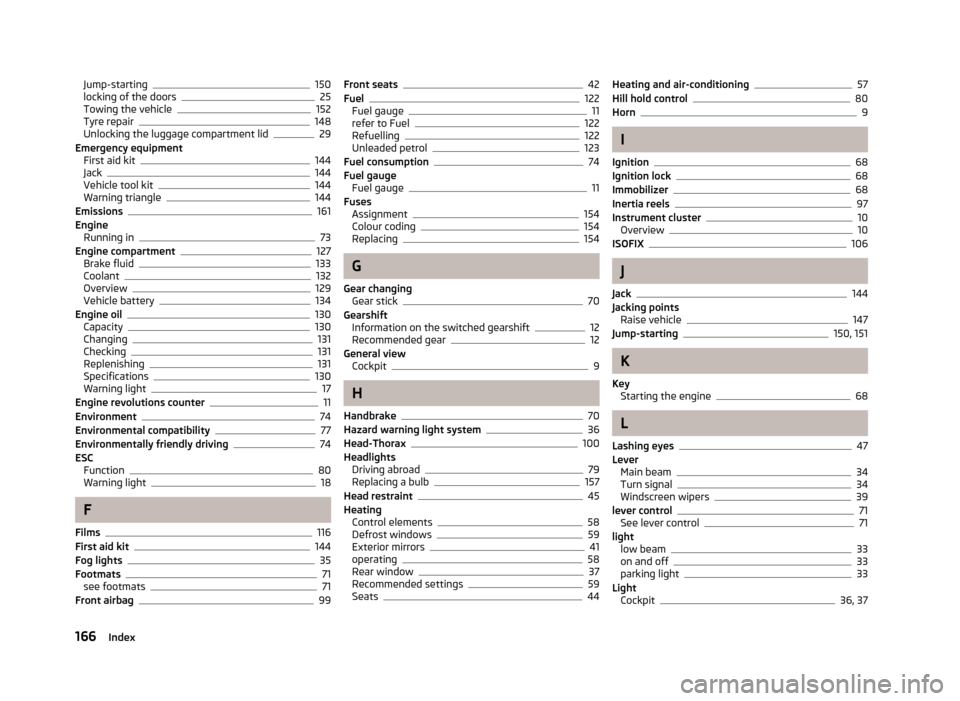
Jump-starting150
locking of the doors25
Towing the vehicle152
Tyre repair148
Unlocking the luggage compartment lid29
Emergency equipment First aid kit
144
Jack144
Vehicle tool kit144
Warning triangle144
Emissions161
Engine Running in
73
Engine compartment127
Brake fluid133
Coolant132
Overview129
Vehicle battery134
Engine oil130
Capacity130
Changing131
Checking131
Replenishing131
Specifications130
Warning light17
Engine revolutions counter11
Environment74
Environmental compatibility77
Environmentally friendly driving74
ESC Function
80
Warning light18
F
Films
116
First aid kit144
Fog lights35
Footmats71
see footmats71
Front airbag99
Front seats42
Fuel122
Fuel gauge11
refer to Fuel122
Refuelling122
Unleaded petrol123
Fuel consumption74
Fuel gauge Fuel gauge
11
Fuses Assignment
154
Colour coding154
Replacing154
G
Gear changing Gear stick
70
Gearshift Information on the switched gearshift
12
Recommended gear12
General view Cockpit
9
H
Handbrake
70
Hazard warning light system36
Head-Thorax100
Headlights Driving abroad
79
Replacing a bulb157
Head restraint45
Heating Control elements
58
Defrost windows59
Exterior mirrors41
operating58
Rear window37
Recommended settings59
Seats44
Heating and air-conditioning57
Hill hold control80
Horn9
I
Ignition
68
Ignition lock68
Immobilizer68
Inertia reels97
Instrument cluster10
Overview10
ISOFIX106
J
Jack
144
Jacking points Raise vehicle
147
Jump-starting150, 151
K
Key Starting the engine
68
L
Lashing eyes
47
Lever Main beam
34
Turn signal34
Windscreen wipers39
lever control71
See lever control71
light low beam
33
on and off33
parking light33
Light Cockpit
36, 37
166Index