2013 Seat Toledo fuel
[x] Cancel search: fuelPage 6 of 258

Care of the vehicle and cleaning . . . . . . . . . . . . 172
Care of the vehicle . . . . . . . . . . . . . . . . . . . . . . . . 172
Checking and refilling levels . . . . . . . . . . . . . . . 179
Fuel . . . . . . . . . . . . . . . . . . . . . . . . . . . . . . . . . . . . 179
Engine compartment . . . . . . . . . . . . . . . . . . . . . . 182
Engine oil . . . . . . . . . . . . . . . . . . . . . . . . . . . . . . . . 184
Coolant . . . . . . . . . . . . . . . . . . . . . . . . . . . . . . . . . 187
Brake fluid . . . . . . . . . . . . . . . . . . . . . . . . . . . . . . . 189
Windscreen washer . . . . . . . . . . . . . . . . . . . . . . . . 190
Battery . . . . . . . . . . . . . . . . . . . . . . . . . . . . . . . . . . 191
Wheels and tyres . . . . . . . . . . . . . . . . . . . . . . . . . . 196
Wheels . . . . . . . . . . . . . . . . . . . . . . . . . . . . . . . . . . 196
Accessories, modifications and spare parts . 204
General notes . . . . . . . . . . . . . . . . . . . . . . . . . . . . 204
Modifications and effects of the airbag system . 205
Self-help . . . . . . . . . . . . . . . . . . . . . . . . . . . . . . . . . . 206
First-aid kit and warning triangle* . . . . . . . . . . . . 206
Fire extinguisher* . . . . . . . . . . . . . . . . . . . . . . . . . 206
Vehicle tool kit* . . . . . . . . . . . . . . . . . . . . . . . . . . . 207
Changing a wheel . . . . . . . . . . . . . . . . . . . . . . . . . 207
Tyre repair kit* . . . . . . . . . . . . . . . . . . . . . . . . . . . . 211
Jump-starting . . . . . . . . . . . . . . . . . . . . . . . . . . . . . 214
Towing the vehicle . . . . . . . . . . . . . . . . . . . . . . . . 216
Fuses and bulbs . . . . . . . . . . . . . . . . . . . . . . . . . . . 219
Fuses . . . . . . . . . . . . . . . . . . . . . . . . . . . . . . . . . . . 219
Changing bulbs . . . . . . . . . . . . . . . . . . . . . . . . . . . 222
Changing front fog light bulbs . . . . . . . . . . . . . . . 226
Changing bulbs for rear lights (in side panel) . . 227
Changing rear lights (in rear lid) . . . . . . . . . . . . . 230
Changing bulb for the number plate light . . . . . . 232
Technical specifications . . . . . . . . . . . . 233
Description of the data . . . . . . . . . . . . . . . . . . . . 233
Important information . . . . . . . . . . . . . . . . . . . . . 233
Information on fuel consumption . . . . . . . . . . . . 235 Towing a trailer . . . . . . . . . . . . . . . . . . . . . . . . . . . 236
Wheels . . . . . . . . . . . . . . . . . . . . . . . . . . . . . . . . . . 236
Technical Data . . . . . . . . . . . . . . . . . . . . . . . . . . . . 238
Checking fluid levels . . . . . . . . . . . . . . . . . . . . . . . 238
Petrol engine 1.2 55 kW (75 PS) . . . . . . . . . . . . . 239
Petrol engine 1.2 TSI 63 kW (85 PS) . . . . . . . . . . 240
Petrol engine 1.2 TSI 77 kW (105 PS) . . . . . . . . . 241
Petrol engine 1.6 77 kW (105 PS) . . . . . . . . . . . . 242
Petrol engine 1.4 90 kW (122 PS) Automatic . . . 243
Diesel Engine 1.6 CR 66 kW (90 PS) . . . . . . . . . . 244
Diesel Engine 1.6 CR 77 kW (105 PS) . . . . . . . . . 245
Dimensions . . . . . . . . . . . . . . . . . . . . . . . . . . . . . . 246
Capacities . . . . . . . . . . . . . . . . . . . . . . . . . . . . . . . 246
Index . . . . . . . . . . . . . . . . . . . . . . . . . . . . . . . . . . . 247
4Table of Contents
Page 59 of 258

57
Controls and displays
Instruments and warning lamps
General instrument panel – summary
Fig. 31 General instrument panel Rev counter ⇒ page 57
Digital display:
– with trip counter
⇒ page 59
– with service interval display
⇒ page 59
– with digital clock
⇒ page 60
– with multifunction display
⇒ page 61
– with informative digital display
⇒ page 66
– with outside temperature indicator
⇒ page 63
Speedometer ⇒ page 58
Coolant temperature indicator ⇒ page 58
1
2
34
Control for selecting the mode:
–
adjust hours/minutes
– activate/deactivate according to speed in mph or km/h respectively
– service intervals – show the days and kilometres (miles) remaining
Switch for:
– delete trip counter
– reset the service intervals
– adjust hours/minutes
– activate/deactivate the selected mode
Fuel reserve indicator ⇒ page 58
WARNING
● Always keep your attention on driving! As the driver, you have the full
responsibility for the safety of traffic.
● Never use the instrument panel controls when the vehicle is in mo-
tion. Do so only when the vehicle is stopped!
Rev counter
The red part of the rev counter scale 1 ⇒ Fig. 31 ⇒
page 57 marks the zone
where the engine control unit begins to limit the engine speed. The engine
control unit is responsible for reducing the revs to a safe limit.
Before the needle reaches the red zone change up into a higher gear, or
move the selector lever of the automatic gearbox to D.
In order to drive at an optimum RPM, respect the gear change indications
⇒ page 60.
5
6
7
Safety FirstOperating instructionsPractical TipsTechnical specifications
Page 60 of 258

58Controls and displays
For the sake of the environment
Changing to higher gears in advance helps to reduce fuel consumption and
noise levels, helps to protect the environment and benefits both the useful
life and the reliability of the engine.
Speedometer
Speed warning
An audible warning will be heard on exceeding 120 km/h (75 mph). If the
speed falls below this limit, the audible warning switches off.
Note
This function is only valid for certain countries.
Coolant temperature gauge
The coolant temperature gauge 4
⇒ Fig. 31
⇒ page 57 only works when
the ignition is switched on.
Damage to the engine can be avoided by observing the indications regard-
ing the temperature zones.
Engine cold
If the needle is still on the left of the scale, the engine has not yet reached
operating temperature. Avoid high engine speeds, hard acceleration and
submitting the engine to high loads.
Operating temperature zone
When the needle has reached the central part of the scale, this means the
engine has reached operating temperature. Running the engine at full throt- tle and the high temperatures involved can cause the needle to be posi-
tioned in the zone on the right.
CAUTION
The additional headlights and other parts placed in front of the fresh air in-
lets reduce the effect of engine cooling. With high outside temperatures
and engine speeds a risk becomes present of the engine overheating
⇒ page 72, Coolant level and temperature .
Fuel gauge
The fuel gauge 7 ⇒ Fig. 31 ⇒
page 57 operates only when the ignition is
switched on.
The fuel tank has a capacity of approx. 55 litres. When the needle reaches
the reserve area, the warning symbol ⇒ page 75 lights up on the gener-
al instrument panel and an audible warning can be heard.
CAUTION
Never completely empty the tank! An irregularity in the fuel supply system
can cause irregularities when the engine is running. Unburned fuel can
reach the exhaust gas system, which can cause deterioration of the catalytic
converter.
Note
Some vehicles come fitted with the fuel gauge on the general instrument
panel.
Page 62 of 258

60Controls and displays
In vehicles equipped with an informative display the service interval display
can be reset from the menu, Settings ⇒ page 67.
CAUTION
We advise against resetting the service interval display yourself, given that
this action could cause an imbalance in the service intervals, and as a re-
sult, faults in the vehicle.
Note
● Never reset the display between service intervals as this could lead to
erroneous indications.
● After disconnecting the battery of the vehicle, the service interval dis-
play values remain stored.
● If the general instrument panel is changed after a repair, the correct val-
ues must be input in the service interval display. This operation is carried
out by a specialised service.
● After resetting the display with flexible service intervals, the information
will be indicated in the same way as vehicles with fixed service intervals.
Therefore, we recommend that a SEAT Authorised Service resets the service
interval display, who will do so correctly using diagnostics equipment.
● For more detailed information please consult the Maintenance Pro-
gramme.
Digital clock
The clock is set using the buttons 5 to 6
⇒ Fig. 31
⇒ page 57.
Select the indication you want to change with button 5
and make the ad-
justment with button 6.
In vehicles equipped with an informative display this can be reset from the
menu, Time ⇒ page 67. Recommended gear display
Fig. 32 Recommended
gear display
The general instrument panel display indicates the engaged gear A
⇒ Fig. 32.
In order to optimally reduce the fuel consumption, the recommended gear is
displayed on the screen.
If the control unit analysis decides that a gear change is required, an arrow
appears on the display A
. This arrow can point up or down indicating
whether a lower or higher gear is recommended.
Simultaneously, the gear currently engaged is indicated B
in the place of
the recommended gear.
CAUTION
However, the driver is always responsible for choosing the appropriate gear
for each situation, (i.e. when overtaking).
Page 65 of 258

63
Controls and displays
– Turn the right thumbwheel of the multifunction steering wheel
1
⇒ Fig. 35. This displays the multifunction display functions
in consecutive order on the screen.
Resetting
– Select the required memory.
Depending on the equipment:
– Press and hold the lever's B
⇒ Fig. 34 button.
– Press and hold the right thumbwheel of the multifunction steer-
ing wheel 1
⇒
Fig. 35.
This will reset the following values of the selected memory:
● the average fuel consumption
● journey distance covered
● average speed
● duration of the journey
Multifunction display data
Outside temperature
The display indicates the outside temperature.
At temperatures below +4 °C (+39 °F), the snowflake symbol is also dis-
played (frozen road surface warning symbol) and an audible warning is giv-
en. Pressing the lever's rocker switch A
⇒ Fig. 34 or turning the right thumbwheel of the steering wheel
1
⇒ Fig. 35 shows the last displayed
function.
Journey duration
The display shows the time you have covered since the memory was last re-
set. If you wish to measure the duration of a journey from a specific mo-
ment, the memory must be deleted ⇒ page 62.
The maximum time indicated by the two memories is 19 hours 59 minutes
or 99 hours and 59 minutes for vehicles fitted with an informative display.
The memory is reset if this value is exceeded.
Current fuel consumption
The current fuel consumption is indicated on the display in litres/100km
(miles) 1)
. You can adapt your driving style to the required consumption with
the assistance of this indicator.
The consumption is displayed in litres per hour while the vehicle is stopped
or at idling speed 2)
.
Average fuel consumption
The display shows the average fuel consumption in litres/100km (miles) 1)
calculated since the memory was last reset ⇒ page 61.
If you wish to measure the average fuel consumption from a specific period,
the memory must first be deleted ⇒ page 62. While driving the first 300 m
after deleting the memory this value is not shown on the display.
The value is updated regularly while the vehicle is in motion.
1)
The indication of consumption is given in kms (miles)/litres in models for certain countries.
2) The indication of the consumption when the vehicle is stationary is given in - -.- kms/litre
in models for certain countries.
Safety FirstOperating instructionsPractical TipsTechnical specifications
Page 66 of 258
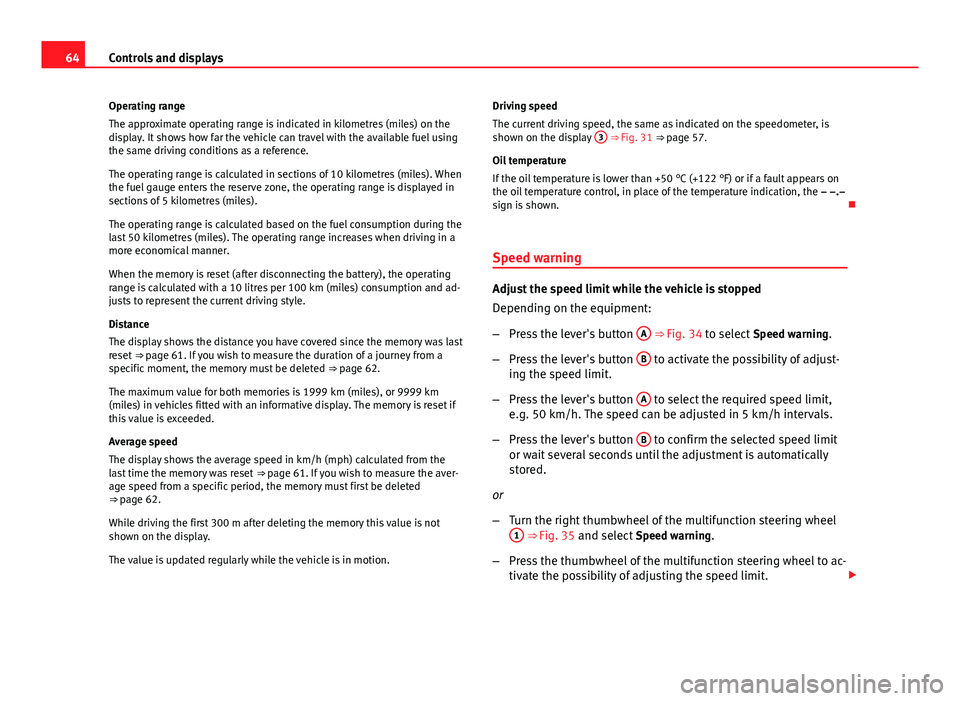
64Controls and displays
Operating range
The approximate operating range is indicated in kilometres (miles) on the
display. It shows how far the vehicle can travel with the available fuel using
the same driving conditions as a reference.
The operating range is calculated in sections of 10 kilometres (miles). When
the fuel gauge enters the reserve zone, the operating range is displayed in
sections of 5 kilometres (miles).
The operating range is calculated based on the fuel consumption during the
last 50 kilometres (miles). The operating range increases when driving in a
more economical manner.
When the memory is reset (after disconnecting the battery), the operating
range is calculated with a 10 litres per 100 km (miles) consumption and ad-
justs to represent the current driving style.
Distance
The display shows the distance you have covered since the memory was last
reset ⇒ page 61. If you wish to measure the duration of a journey from a
specific moment, the memory must be deleted ⇒ page 62.
The maximum value for both memories is 1999 km (miles), or 9999 km
(miles) in vehicles fitted with an informative display. The memory is reset if
this value is exceeded.
Average speed
The display shows the average speed in km/h (mph) calculated from the
last time the memory was reset ⇒ page 61. If you wish to measure the aver-
age speed from a specific period, the memory must first be deleted
⇒ page 62.
While driving the first 300 m after deleting the memory this value is not
shown on the display.
The value is updated regularly while the vehicle is in motion. Driving speed
The current driving speed, the same as indicated on the speedometer, is
shown on the display
3
⇒ Fig. 31 ⇒
page 57.
Oil temperature
If the oil temperature is lower than +50 °C (+122 °F) or if a fault appears on
the oil temperature control, in place of the temperature indication, the – –.–
sign is shown.
Speed warning
Adjust the speed limit while the vehicle is stopped
Depending on the equipment:
– Press the lever's button A
⇒ Fig. 34 to select
Speed warning.
– Press the lever's button B
to activate the possibility of adjust-
ing the speed limit.
– Press the lever's button A
to select the required speed limit,
e.g. 50 km/h. The speed can be adjusted in 5 km/h intervals.
– Press the lever's button B
to confirm the selected speed limit
or wait several seconds until the adjustment is automatically
stored.
or
– Turn the right thumbwheel of the multifunction steering wheel
1
⇒ Fig. 35 and select Speed warning.
– Press the thumbwheel of the multifunction steering wheel to ac-
tivate the possibility of adjusting the speed limit.
Page 71 of 258

69
Controls and displays
Control lamps
Summary
The control lamps indicate certain functions or faults accompanied by an
audible warning.
When the ignition is switched on some of the warning lamps light up for
several seconds for the purpose of the control systems of the vehicle. These
warning lamps must switch off several seconds after the ignition is switched
on.
Handbrake⇒ page 70
Brake system⇒ page 70
Fasten your seat belt⇒ page 70
Alternator⇒ page 71
Door open⇒ page 71
Engine oil (red or yellow colour)⇒ page 71
Coolant temperature/level (red or blue colour)⇒ page 72
Power steering⇒ page 72
Electronic stability control (ESC)⇒ page 72
Traction control system (ASR)⇒ page 73
Anti-lock brake system (ABS)⇒ page 73
Rear fog light⇒ page 73
Bulb fault⇒ page 74
Emission control system⇒ page 74
Glow plug system (diesel engines)⇒ page 74
Engine electronics control (petrol engines)⇒ page 74
Particulate filter (diesel engines)⇒ page 74
Fuel reserve⇒ page 75
Airbag system⇒ page 75
Tyre pressure⇒ page 76
Liquid level in the window washer system⇒ page 76
Turn signals (left/right)⇒ page 76
Fog lights⇒ page 76
Cruise speed⇒ page 77
Safety FirstOperating instructionsPractical TipsTechnical specifications
Page 77 of 258

75
Controls and displays
Diesel particulate filter. Instruction Manual!
The engine control unit allows driving to continue in an emergency program.
When switching the ignition off and on again, the warning lamp also
lights up.
Seek professional help.
WARNING
● The particulate filter attains very high temperatures. Therefore, do
not park the vehicle in places where the exhaust pipe could come into
contact with dry grass or with highly-flammable materials. Risk of fire!
● Always adjust your speed to suit the weather, road, terrain and traffic
conditions. Never be encouraged, by the recommendations shown in the
warning lamps, to fail to respect traffic legislation.
CAUTION
While the warning lamp is lit up, the fuel consumption is high, and in
certain conditions, the engine power is reduced.
Note
● In order for the particulate filter to burn off soot in a correct manner,
avoid carrying out frequent short journeys.
● Using diesel fuel with a high sulphur count can considerably reduce the
useful life of the particulate filter. The specialised service provides informa-
tion about the countries where fuel with a high sulphur content is used.
Fuel reserve
The warning lamp lights up when approximately only 7 litres of fuel re-
main in the tank. The informative display indicates:
Refuel! Fuel range…km...(miles)
Note
The message on the display switches off only after refuelling and carrying
out a short journey.
Airbag system
If the warning lamp is lit up, there is a fault in the airbag system.
The informative display indicates: Airbag fault!
The airbag system availability is controlled electronically, regardless of
whether an airbag is disabled.
If the front airbag, side airbag, head protection airbag or the belt tensioner
are disabled using the diagnostics system:
● After switching on the ignition, the warning lamp lights up for around
4 seconds and flashes for another 12 seconds.
The informative display indicates:
Airbag/belt tensioner disabled!
Safety FirstOperating instructionsPractical TipsTechnical specifications