2013 Seat Toledo window
[x] Cancel search: windowPage 64 of 258
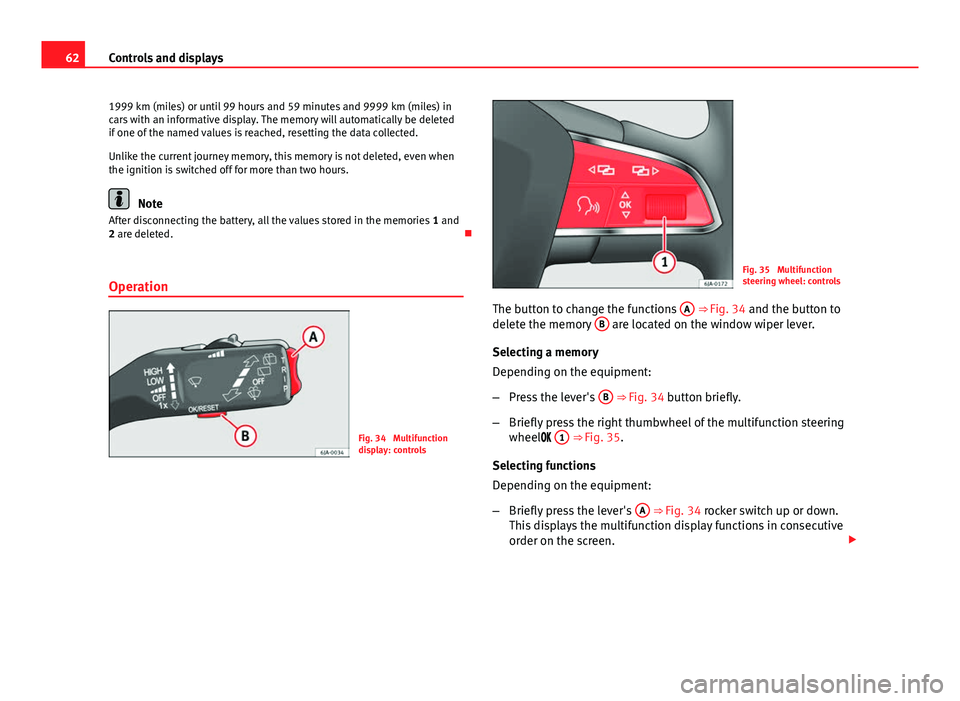
62Controls and displays
1999 km (miles) or until 99 hours and 59 minutes and 9999 km (miles) in
cars with an informative display. The memory will automatically be deleted
if one of the named values is reached, resetting the data collected.
Unlike the current journey memory, this memory is not deleted, even when
the ignition is switched off for more than two hours.
Note
After disconnecting the battery, all the values stored in the memories 1 and
2 are deleted.
Operation
Fig. 34 Multifunction
display: controls
Fig. 35 Multifunction
steering wheel: controls
The button to change the functions A
⇒ Fig. 34 and the button to
delete the memory B are located on the window wiper lever.
Selecting a memory
Depending on the equipment:
– Press the lever's B
⇒ Fig. 34 button briefly.
– Briefly press the right thumbwheel of the multifunction steering
wheel 1
⇒
Fig. 35.
Selecting functions
Depending on the equipment:
– Briefly press the lever's A
⇒ Fig. 34 rocker switch up or down.
This displays the multifunction display functions in consecutive
order on the screen.
Page 71 of 258

69
Controls and displays
Control lamps
Summary
The control lamps indicate certain functions or faults accompanied by an
audible warning.
When the ignition is switched on some of the warning lamps light up for
several seconds for the purpose of the control systems of the vehicle. These
warning lamps must switch off several seconds after the ignition is switched
on.
Handbrake⇒ page 70
Brake system⇒ page 70
Fasten your seat belt⇒ page 70
Alternator⇒ page 71
Door open⇒ page 71
Engine oil (red or yellow colour)⇒ page 71
Coolant temperature/level (red or blue colour)⇒ page 72
Power steering⇒ page 72
Electronic stability control (ESC)⇒ page 72
Traction control system (ASR)⇒ page 73
Anti-lock brake system (ABS)⇒ page 73
Rear fog light⇒ page 73
Bulb fault⇒ page 74
Emission control system⇒ page 74
Glow plug system (diesel engines)⇒ page 74
Engine electronics control (petrol engines)⇒ page 74
Particulate filter (diesel engines)⇒ page 74
Fuel reserve⇒ page 75
Airbag system⇒ page 75
Tyre pressure⇒ page 76
Liquid level in the window washer system⇒ page 76
Turn signals (left/right)⇒ page 76
Fog lights⇒ page 76
Cruise speed⇒ page 77
Safety FirstOperating instructionsPractical TipsTechnical specifications
Page 84 of 258

82Communication
The MDI input is composed of the USB and AUX-IN inputs.
The purpose of the MDI input is to connect external devices (i.e. iPod ®
, mp3
players or USB memories) in order to play music using the audio system or
the navigation system.
In order to connect Apple multimedia devices (such as an iPod ®
/iPhone ®
…)
the corresponding adaptor from the SEAT Original Accessories catalogue is
required.
Voice control
Fig. 41 Multifunction
steering wheel: Voice
control
The time during which the system is ready to receive and execute voice com-
mands is called dialogue. The system gives off acoustic warnings and if
necessary will take you through the respective functions.
The Help menu should be used the first time the voice system is used to be-
come more familiar with the way it works. For voice commands to work optimally, certain factors must be taken into
account:
●
Speak slowly and clearly, as far as possible. The system will not recog-
nise words pronounced unclearly, or words and figures in which syllables
are omitted.
● Speak at a normal volume, without exaggerated intonation or long pau-
ses.
● Close doors, windows and sunroof to dampen and eliminate annoying
noises from outside. Do not turn the air outlets towards the roof.
● When driving at high speed you should speak louder.
● Keep accidental noise in the vehicle during the dialogue to a minimum,
e.g. passengers talking at the same time.
● Do not talk while the system is providing information.
The voice-control microphone is located in the roof trim and faces the driver
and front passenger. This is why the driver and front passenger should use
the device.
Enter the telephone number
The telephone number can be entered as a continuous row of digits memo-
rised in succession (the whole number at once) or as blocks of digits (sepa-
rated by brief pauses). After each series of digits (separated by a brief
pause) the digits recognised until then are repeated.
Digits 0 - 9 and the symbols +, , # are allowed. The system does not rec-
ognise coherent numeric combinations such as twenty-three.
Voice control activation
Press the 1
⇒ Fig. 41 button briefly on the multi-function steering
wheel.
Voice control deactivation
If the system is giving a message it should be stopped by pressing the
1
⇒ Fig. 41 button briefly on the multi-function steering wheel.
Page 86 of 258

84Opening and closing
Opening and closing
Keys
General notes
Fig. 42 Key with remote control/Key without remote control Two keys are always supplied with the vehicle. Depending on the model ver-
sion, your car may include keys without remote control ⇒ Fig. 42 or with
remote control ⇒ Fig. 42 .
WARNING
● Never leave the key inside whenever you leave the vehicle - even if
only for a moment. This is particularly important if children are to remain
in the vehicle. They might start the engine or some other electrical com-
ponent, e.g. electric windows. Risk of injury!
● Wait until the vehicle has completely stopped before taking the key
out of the ignition. Otherwise the steering wheel may lock suddenly. Risk
of accident!
CAUTION
● Each key contains electronic components and must, therefore, be pro-
tected from damp and strong vibrations.
● Keep the grooves in the key shaft clean. Any dirt (fibre from clothing,
dust, etc.) has a negative impact on locks, ignition, etc.
Note
Should a key be lost, request a duplicate key from an Authorised SEAT deal-
er.
Replacing the battery in the remote control key
Fig. 43 Remote control key: removing the cover/taking out the battery
Each remote control key contains a battery that is fitted below the
cover A
⇒ Fig. 43. If the battery is flat, the red control lamp
⇒ Fig. 42 will not light up when one of the buttons is pressed.
Page 89 of 258

87
Opening and closing
If the Safe lock is out of service, the control lamp on the driver door will
flash quickly for 2 seconds before switching off for 30 seconds and then
flashing at a slower rate.
The Safe lock is re-activated on unlocking and locking the vehicle again.
If the vehicle is locked and the Safe lock is deactivated, the vehicle can be
opened from inside by pulling on the door handle.
WARNING
Do not leave people or animals in locked vehicles with the Safe lock acti-
vated: the doors and windows cannot then be opened from the inside.
Doors locked in this manner could delay assistance in an emergency.
Risk of death!
Note
● The anti-theft alarm switches on automatically when the vehicle is
locked, even if the Safe lock is deactivated. The Vehicle interior monitoring,
however, is not activated.
● Given that the Safe function will be activated on locking the vehicle,
CHECK DEADLOCK will be shown on the general instrument panel display. On
vehicles equipped with an informative display, Caution SAFE! On-board docu-
mentation! will be indicated. Unlocking the vehicle with the key
Fig. 45 Key positions
during vehicle locking
and unlocking
– Turn the key in the driver door in the forward driving direction to
its unlock position A
⇒ Fig. 45.
– Pull the handle and open the door.
● All doors (driver door only on vehicles with anti-theft alarm) are un-
locked.
● The rear lid is unlocked.
● The courtesy lights switch on.
● The Safe lock is deactivated.
● The driver door warning lamp stops flashing (on vehicles not equipped
with an anti-theft system) ⇒ page 91.
Note
If the vehicle is equipped with an anti-theft alarm system, you have 15 sec-
onds as of opening the door to insert the key in the ignition and start the
vehicle. If, during these 15 seconds, the vehicle is not started , the alarm is
triggered.
Safety FirstOperating instructionsPractical TipsTechnical specifications
Page 92 of 258

90Opening and closing
Unlocking and locking the vehicle
Fig. 48 Remote control
key
Unlocking the vehicle
– Press button 1
.
Locking the vehicle
– Press button 3
.
Deactivating the Safe lock
– Press button 3
twice in 2 seconds. Further information
⇒ page 86.
Unlocking the rear lid
– Press button 2
. Further information ⇒ page 93.
Unfolding the key shaft
– Press button 4
. Folding the key shaft
–
Press button 4
and fold the key shaft back to its original posi-
tion.
The turn signals will flash twice when the vehicle is unlocked. If the vehicle
is unlocked using button 1
and none of the doors or the rear lid is opened
in the following 30 seconds, the vehicle will automatically relock and the
Safe lock or the anti-theft alarm will be activated. This function prevents the
vehicle from being unlocked by mistake.
Locking indication
The turn signals will flash if the vehicle has been correctly locked.
Should any of the doors or the rear lid remain open when the vehicle is
locked, the turn signals will only flash when it is closed.
WARNING
Do not leave people or animals in vehicles locked from outside with the
Safe lock activated: the doors and windows cannot then be opened from
the inside. Doors locked in this manner could delay assistance in an
emergency. Risk of death!
Note
● Only use the remote control when the doors and the rear lid are locked
and the vehicle is within sight.
● Do not press the lock button
on the remote control before inserting
the key in the ignition, otherwise the vehicle could be locked by mistake.
Should this occur, press the unlock button
on the remote control.
Page 93 of 258

91
Opening and closing
Remote control synchronisation
If the vehicle cannot be locked or unlocked using the remote control, the
code of the key might not match that of the control unit. This can occur
when the remote control buttons are frequently pressed outside the range
of the system or if the remote control battery has been replaced.
In this case, it must be synchronised as follows:
● Press any key on the remote control key.
● Open the door using the key within the next minute.
Anti-theft alarm system* General notes
The anti-theft alarm system increases vehicle protection from intruders. If
the anti-theft alarm system senses interference with the vehicle it triggers
an audible and visible alarm.
Activating the alarm system
The anti-theft alarm switches on automatically when the vehicle is locked
using the remote control key or inserting the key in the driver door. The
alarm is activated around 30 seconds after the vehicle is locked.
Deactivating the alarm system
The anti-theft alarm system is deactivated when the remote control unlock
button is pressed. If the vehicle is not opened within 30 seconds after emit-
ting the radiofrequency signal, the system will be reactivated.
If the vehicle is unlocked using by inserting the key in the driver door, the
ignition must be switched on within 15 seconds. This deactivates the alarm system. If, during these 15 seconds, the vehicle is not started
, the alarm is
triggered.
When does the system trigger an alarm?
The following areas of the vehicle are monitored:
● Bonnet
● Rear lid
● Doors
● Ignition
● Tilt angle ⇒ page 92, Vehicle interior monitoring and tow-away protec-
tion system
● The interior ⇒ page 92, Vehicle interior monitoring and tow-away pro-
tection system
● Drop in voltage in the car systems
● The factory-fitted towing bracket
The alarm is triggered immediately if one of the battery cables is disconnec-
ted while the alarm system is active.
How to turn off the alarm
To deactivate the alarm, press the unlock button on the remote control key
or switch on the ignition.
Note
● The alarm horn power supply has a 5-year useful life. Contact an Official
Service for more detailed information.
● To make sure that the anti-theft alarm is fully operative when leaving the
vehicle, check that all the doors and windows are closed.
● Remote control and receiver unit coding means that the remote control
cannot be used on other vehicles.
Safety FirstOperating instructionsPractical TipsTechnical specifications
Page 94 of 258

92Opening and closing
Vehicle interior monitoring and tow-away
protection system
Fig. 49 Button for Vehi-
cle interior monitoring
and tow-away protection
system
The Vehicle interior monitoring system is activated if movements
are detected in the interior of the vehicle.
Deactivating Vehicle interior monitoring and the tow-away
protection system
– Switch the ignition off.
– Open the driver door.
– Press the
⇒ Fig. 49 button on the centre column. The red
backlit symbol on the button turns orange.
– Lock the vehicle within the next 30 seconds.
The Vehicle interior monitoring system and the tow-away protection system
are reactivated when the vehicle is unlocked again.
Note
● The Vehicle interior monitoring system and the tow-away protection sys-
tem must be deactivated if there is a danger of the alarm being triggered
due to movements by children or animals in the interior during either trans-
port (e.g. by boat or by train) or towing.
● The effectiveness of the Vehicle interior monitoring system is reduced if
the spectacle case is left open. Always close the case before locking the ve-
hicle to ensure the Vehicle interior monitoring system operates correctly.
Rear lid
Introduction
WARNING
● After closing the lid, check that the catch has engaged properly. The
lid could otherwise open suddenly when the vehicle is moving, even if
the lock is engaged. Risk of accident!
● Never drive with the rear lid open or half-closed, exhaust gases may
penetrate into the interior of the vehicle. Danger of poisoning!
● Do not close the rear lid by pushing down on the rear window, as it
could break. Risk of injury!
Note
● Once the rear lid is closed, its lock is engaged and the alarm system is
activated. Only valid if the vehicle has been locked before the rear lid is
closed.
● The release catch located at the top of the registration plate recess is de-
activated on accelerating or at speeds of over 5 km/h (3 mph). The catch is
reactivated when the vehicle comes to a standstill and a door is opened.