2013 Seat Toledo gearbox
[x] Cancel search: gearboxPage 144 of 258

142Driving
● If the engine does not start after 10 seconds, turn the key back to posi-
tion 1
. Repeat the action after 30 seconds.
● Release the handbrake before moving off.
Switching off the engine
Stop the engine by turning the ignition key to position 1 ⇒ Fig. 101
⇒ page 141.
Brakes and brake servo systems Introduction
WARNING
● The brake servo only works when the engine is running. Braking
when the engine is switched off requires more strength on the brake ped-
al. Risk of accident!
● Press down on the clutch pedal when stopping and braking with a
manual gearbox, petrol engine vehicle at low speed. Otherwise, the
brake servo might not work properly. Risk of accident!
● In the event of damage to the standard front spoiler or where a differ-
ent front spoiler, hubcaps, etc. are subsequently fitted, make sure the air
vent to the brakes on the front wheels is not blocked. Otherwise, braking
operations may be impaired. Risk of accident!
● Always fully release the handbrake. If it is only partially released, this
will cause overheating of the rear brakes, which can impair the function
of the brake system. Risk of accident!
WARNING (Continued)
● Never leave children unsupervised in the vehicle. They could release
the handbrake or move the gear lever. The vehicle could start moving.
Risk of accident!
● Insufficient fuel can cause the engine to run irregularly or to switch
off. Brake assist systems could be impaired. Risk of accident!
● Always adjust your driving style to suit visibility, the weather and
road and traffic conditions. The best vehicle safety offered by brake as-
sist systems must never encourage you to run greater risks. Risk of acci-
dent!
CAUTION
● Observe the information concerning new brake pads ⇒ page 157.
● Where braking is not necessary, do not wear down the brake pads by
pressing down gently on the brake pedal. This causes the brakes to over-
heat, increasing their wear and increasing braking distances.
● To ensure the brake assist systems work properly, all wheels must be fit-
ted with tyres approved by the manufacturer.
Note
● If you brake suddenly and the brake system control unit regards the sit-
uation as hazardous for the drivers behind you, the brake lights will begin
to flash automatically. After reducing speed to approx. 10 km/h (6 mph) or
stopping the vehicle, the brake lights will stop flashing and the hazard
warning lights will switch on. The hazard warning lights are automatically
switched off when you accelerate or restart the vehicle.
● On long, steep gradients, reduce your speed and change to a lower gear
(manual gearbox) or move the selector lever to a lower gear position (auto-
matic gearbox). This uses the force of the engine and the brakes do not suf-
fer as much. If you still have to brake, do so intermittently, pressing down
repeatedly on the brake pedal.
Page 147 of 258

145
Driving
The HHC is activated on gradients of over 5 %, as the driver door is closed.
It only works to start on hills, moving both forwards and in reverse. It is not
activated during start-up down hill.
Anti-lock system (ABS)
The ABS system prevents the wheels locking during braking. This helps the
driver keep control of the vehicle.
The driver is made aware of ABS assistance by the pulsating of the brake
pedal and a characteristic noise.
Keep the brake pedal pressed down while the ABS is working. The ABS will
switch off when the brake pedal is released. Never brake intermittently
while the ABS is working!
Traction control system (ASR)
If the wheels start to slide, the ASR adapts the engine speed to the driving
conditions. Particularly in unfavourable conditions, ASR helps starting, ac-
celerating and hill starts.
The 1)
warning lamp in the general instrument panel flashes when the
system is working. Electronic differential lock
If one of the wheels starts to skid, the EDL brakes that wheel, transmitting
the driving force to the other wheels. This increases vehicle stability and im-
proves driving stability.
To prevent the disc brake of the braking wheel from overheating, the EDL
cuts out automatically if subjected to excessive loads. The vehicle will con-
tinue to function normally without EDL. The EDL will switch on again auto-
matically when the brake has cooled down.
Manual gearbox
Fig. 104 Gear shift pat-
tern of a 5 or 6-speed
manual gearbox
When changing gear, always depress the clutch pedal fully and keep it
pressed down to avoid excessive clutch wear.
In order to drive at an optimum RPM, respect the gear change indications
⇒ page 60.
1)
Valid for vehicles not fitted with the stability control system (ESC).
Safety FirstOperating instructionsPractical TipsTechnical specifications
Page 148 of 258

146Driving
Engage reverse gear only when the vehicle is stopped. On engaging reverse
gear while the engine is running, first wait a moment with the clutch pedal
pressed down fully to limit gear shift noise.
The reverse lights switch on when the reverse gear is selected and the igni-
tion is on.
WARNING
Never engage reverse gear when moving forwards. Risk of accident!
Note
Do not rest your hand on the gear lever while driving. The pressure of your
hand could lead to premature wear of the gear system.
Automatic gearbox Introduction
WARNING
● Never press the accelerator when selecting the operating mode of the
automatic gearbox when the vehicle is stationary. Risk of accident!
● Never move the selector lever to positions R or P when driving. Risk of
accident!
● If the vehicle is to be stopped with a gear selected and the engine
idling (e.g. waiting or moving slowly at traffic lights), press down on the
brake pedal because the transmission is not entirely interrupted when
the engine is idling and the vehicle will tend to start moving.
WARNING (Continued)
● Apply the handbrake firmly and put the selector lever in position P
before opening the bonnet and working on the vehicle with the engine
running. Risk of accident! Strictly follow the safety instructions
⇒ page 182, Engine compartment.
● When stopping on a slope (hill), try not to stop the vehicle from mov-
ing by pressing the “accelerator” with a gear selected. This could over-
heat the clutch. If the clutch risks being burnt due to this force, it would
switch off and the vehicle could move backwards. Risk of accident!
● If you have to stop on a hill, press down on the brake pedal to stop
the vehicle from moving.
● The drive wheels could lose traction on a slippery road surface when
the kick-down function is activated. Risk of sliding!
CAUTION
● In DSG automatic gearboxes, the double clutch is protected from over-
loads. If the hill hold control is used, the clutches are subjected to greater
force if the vehicle is at a standstill on a slope or suddenly accelerating on a
slope.
● Should the clutches overheat, the symbol is shown on the informative
display with a warning message Gear overheated. Stop! Instruction Manual!
An audible warning is also heard. Stop the vehicle in this case, stop the en-
gine and wait until the symbol has switched off. Danger of damage to the
gearbox! You can continue driving once the symbol is switched off.
Basic information
The gearbox changes up and down automatically. The gearbox can be set to
Tiptronic mode. The gears can be changed manually in this mode
⇒ page 148.
Page 150 of 258
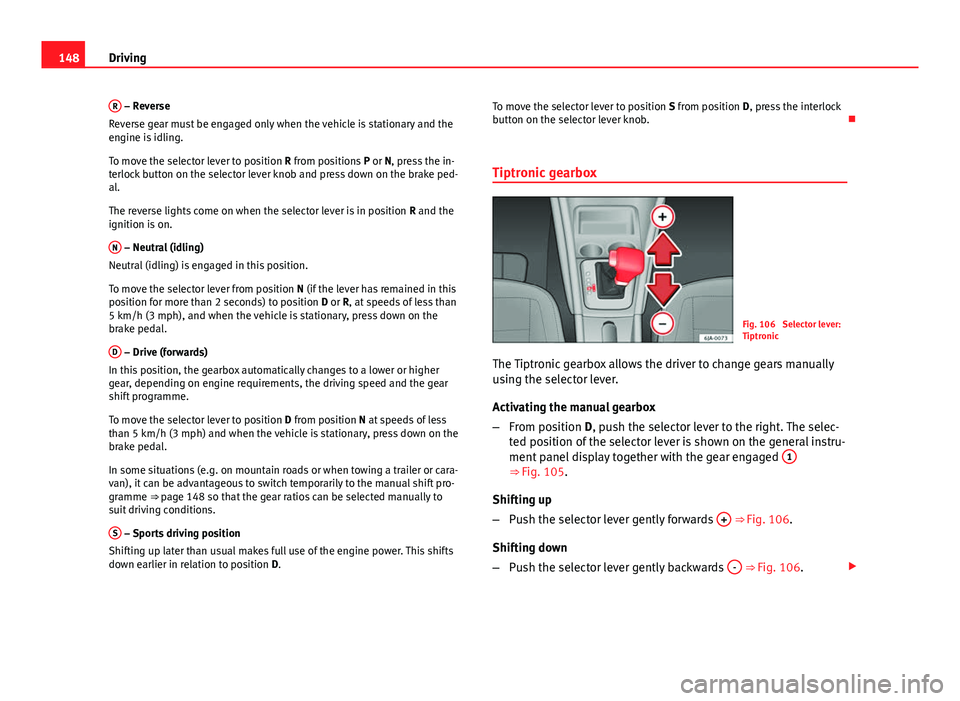
148Driving
R
– Reverse
Reverse gear must be engaged only when the vehicle is stationary and the
engine is idling.
To move the selector lever to position R from positions P or N, press the in-
terlock button on the selector lever knob and press down on the brake ped-
al.
The reverse lights come on when the selector lever is in position R and the
ignition is on.
N
– Neutral (idling)
Neutral (idling) is engaged in this position.
To move the selector lever from position N (if the lever has remained in this
position for more than 2 seconds) to position D or R, at speeds of less than
5 km/h (3 mph), and when the vehicle is stationary, press down on the
brake pedal.
D
– Drive (forwards)
In this position, the gearbox automatically changes to a lower or higher
gear, depending on engine requirements, the driving speed and the gear
shift programme.
To move the selector lever to position D from position N at speeds of less
than 5 km/h (3 mph) and when the vehicle is stationary, press down on the
brake pedal.
In some situations (e.g. on mountain roads or when towing a trailer or cara-
van), it can be advantageous to switch temporarily to the manual shift pro-
gramme ⇒ page 148 so that the gear ratios can be selected manually to
suit driving conditions.
S
– Sports driving position
Shifting up later than usual makes full use of the engine power. This shifts
down earlier in relation to position D. To move the selector lever to position S from position D, press the interlock
button on the selector lever knob.
Tiptronic gearbox
Fig. 106 Selector lever:
Tiptronic
The Tiptronic gearbox allows the driver to change gears manually
using the selector lever.
Activating the manual gearbox
– From position D, push the selector lever to the right. The selec-
ted position of the selector lever is shown on the general instru-
ment panel display together with the gear engaged 1
⇒ Fig. 105.
Shifting up
– Push the selector lever gently forwards +
⇒ Fig. 106.
Shifting down
– Push the selector lever gently backwards -
⇒ Fig. 106.
Page 151 of 258

149
Driving
The manual gearbox can be activated when the vehicle is either moving or
stationary.
When accelerating, the gearbox automatically shifts up shortly before the
maximum engine speed is reached.
On shifting up, the gear is only engaged when there is no risk of engine
damage.
When the accelerator pedal is pressed down to the kick-down zone, the
gearbox will shift down in line with the road speed and engine speed.
Note
The kick-down function is also available in manual shift mode.
Selector lever lock
Automatic selector lever lock
The selector lever is locked in the positions P and N when the ignition is on.
Press down on the brake to unlock it. Remember, if the selector lever is in
positions P and N then the ⇒ page 77 warning lamp will light up on the
general instrument panel.
When the selector lever merely moves through position N (e.g. when moved
from R to D), the lever lock is not applied. This makes it possible, for exam-
ple, to rock a stuck vehicle backwards and forwards. The lock is only applied
if the brake is not pressed and the selector lever is moved to position N for
more than 2 seconds.
The selector lever lock is only activated in vehicles that are stationary and at
speeds below 5 km/h (3 mph). It is automatically switched off in position N
at higher speeds. Interlock button
The interlock button on the selector lever knob prevents the driver from in-
advertently engaging a gear. Press the button to unlock the selector lever.
Safety interlock for ignition key
1)
After switching off the ignition, you can only remove the ignition key if the
selector lever is in position P. When the ignition key is removed, the selec-
tor lever is locked in position P.
Kick-down feature
The kick-down feature allows maximum acceleration to be reached.
In any gear programme, press down fully on the accelerator for the automat-
ic gearbox to activate the kick-down feature. This function takes priority over
the gear programmes without taking into account the position of the selec-
tor lever (D, S or Tiptronic) and is used to reach maximum acceleration, us-
ing full engine power. Depending on the road speed and engine speed, the
automatic gearbox shifts down and the vehicle accelerates. It only shifts up
after the maximum engine speed has been reached.
Driving programmes
Your vehicle is equipped with an electronically-controlled automatic gear-
box. Shifting up or down depends on the programme selected.
For a calm driving style, the gearbox uses the most economic programme.
The gearbox shifts up as quickly as possible and shifts down as late as pos-
sible, thus increasing driving economy.
1)
Valid only for certain countries.
Safety FirstOperating instructionsPractical TipsTechnical specifications
Page 152 of 258
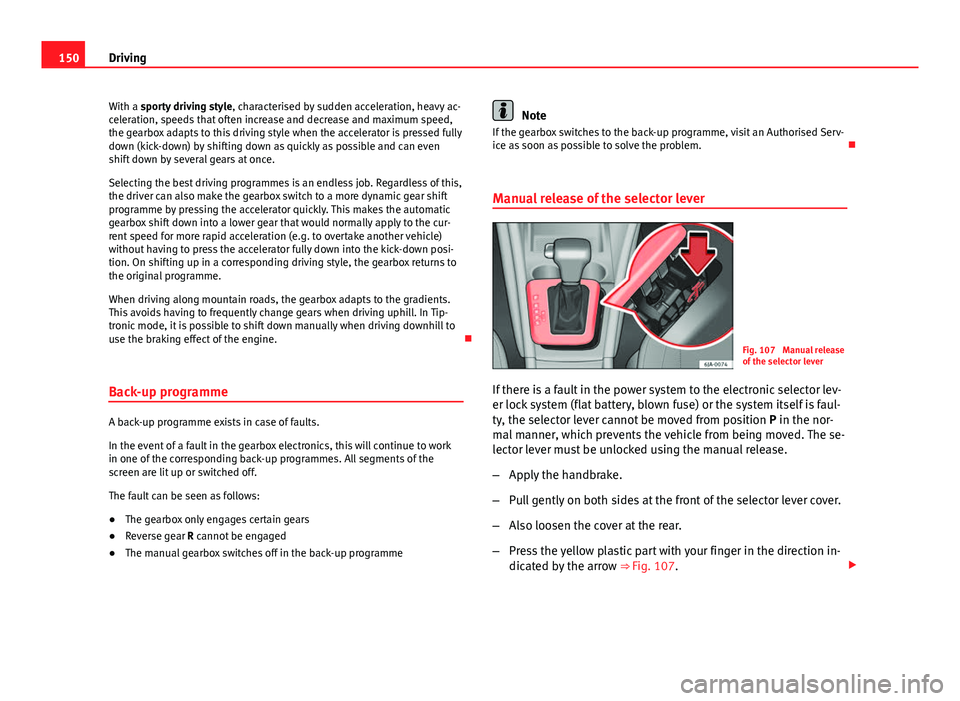
150Driving
With a sporty driving style , characterised by sudden acceleration, heavy ac-
celeration, speeds that often increase and decrease and maximum speed,
the gearbox adapts to this driving style when the accelerator is pressed fully
down (kick-down) by shifting down as quickly as possible and can even
shift down by several gears at once.
Selecting the best driving programmes is an endless job. Regardless of this,
the driver can also make the gearbox switch to a more dynamic gear shift
programme by pressing the accelerator quickly. This makes the automatic
gearbox shift down into a lower gear that would normally apply to the cur-
rent speed for more rapid acceleration (e.g. to overtake another vehicle)
without having to press the accelerator fully down into the kick-down posi-
tion. On shifting up in a corresponding driving style, the gearbox returns to
the original programme.
When driving along mountain roads, the gearbox adapts to the gradients.
This avoids having to frequently change gears when driving uphill. In Tip-
tronic mode, it is possible to shift down manually when driving downhill to
use the braking effect of the engine.
Back-up programme
A back-up programme exists in case of faults.
In the event of a fault in the gearbox electronics, this will continue to work
in one of the corresponding back-up programmes. All segments of the
screen are lit up or switched off.
The fault can be seen as follows:
● The gearbox only engages certain gears
● Reverse gear R cannot be engaged
● The manual gearbox switches off in the back-up programme
Note
If the gearbox switches to the back-up programme, visit an Authorised Serv-
ice as soon as possible to solve the problem.
Manual release of the selector lever
Fig. 107 Manual release
of the selector lever
If there is a fault in the power system to the electronic selector lev-
er lock system (flat battery, blown fuse) or the system itself is faul-
ty, the selector lever cannot be moved from position P in the nor-
mal manner, which prevents the vehicle from being moved. The se-
lector lever must be unlocked using the manual release.
– Apply the handbrake.
– Pull gently on both sides at the front of the selector lever cover.
– Also loosen the cover at the rear.
– Press the yellow plastic part with your finger in the direction in-
dicated by the arrow ⇒
Fig. 107.
Page 154 of 258

152Driving
Switching the parking aid system on and off
Parking aid is switched on when the ignition is on and reverse gear engag-
ed. This is confirmed by a short audible warning.
Parking aid is switched off when reverse gear is released.
WARNING
● Parking aid does not free the driver from responsibility when parking
or performing similar manoeuvres. Pay special attention to small children
or animals, as the parking aid sensors may not always be able to detect
them.
● Before reversing or parking, make sure there are no small obstacles,
e.g. stones, narrow pillars, towing brackets, etc. in front and behind the
vehicle. These obstacles may not always be detected by the parking aid
device.
● The surface of certain objects may not reflect the signals of the park-
ing aid sensors. Therefore, people wearing clothing of this kind may not
be detected by the parking aid system.
● Outside noise may interfere with the parking aid system. Under cer-
tain unfavourable circumstances, certain objects or people may not be
detected.
Note
● If a constant sound at a higher frequency is emitted for 3 seconds when
the system is switched on then there is a fault in the system. Please take the
vehicle to a specialised technical service to solve this fault.
● To ensure that the parking aid system works properly, the sensors must
be kept clean (e.g. free of ice).
● If the parking aid system is switched on when the automatic gearbox se-
lector lever is in position P, the acoustic signal will be interrupted (the car
cannot be moved). Cruise control (Cruise control system)*
Introduction
The cruise control system allows you to drive at a constant speed of 30 km/
h (19 mph) or higher without having to press the accelerator. However, the
speed is only maintained within the margin permitted by the engine power
and the braking effect of the engine.
The warning lamp lights up on the general instrument panel if cruise con-
trol is switched on.
WARNING
● For safety reasons the cruise control system must not be used in
dense traffic or where roads conditions are poor (e.g. due to ice, aqua-
planing, loose grit, snow). Risk of accident!
● The programmed speed can only be re-established if it is not too high
for current traffic conditions.
● Always switch the cruise control system off after using it in order to
avoid involuntary use.
CAUTION
● The cruise control cannot maintain a constant speed when the vehicle is
moving downhill. The vehicle tends to accelerate under its own weight.
Therefore, shift down or use the brake pedal in good time to slow the vehi-
cle.
Note
● In vehicles with an automatic gearbox, the cruise control system cannot
be switched on if the selector lever is in position P, N or R.
● In vehicles with a manual gearbox, the cruise control cannot be switched
on if first gear or reverse gear is engaged.
Page 158 of 258

156Driving and the environment
Practical Tips
Driving and the environment
The first 1500 km (900 miles) New engine
Over the first 1500 kilometres (900 miles) the engine must be run
in.
Up to 1,000 kilometres (600 miles)
– Do not drive at more than 3/4 of the maximum speed corre-
sponding to the engaged gear, i.e. up to 3/4 of the maximum
permitted engine speed.
– Do not drive at full speed.
– Avoid high engine speeds.
– Do not tow a trailer.
From 1,000 to 1,500 kilometres (600 to 900 miles)
– Slowly increase the engine speed until reaching the maximum
permitted speed of the engaged gear, i.e. the maximum permit-
ted engine speed.
During its first few hours of running, the internal friction in the engine is
greater than later on, when all the moving parts have bedded in. How the
vehicle is driven over approximately the first 1500 kilometres (900 miles),
determines the success of the process of running in the engine. After the running in, the vehicle should not be driven at
high engine
speeds. The maximum permitted engine speed is marked at the start of the
red zone on the rev counter dial. The gear must be changed up when the red
area is reached in vehicles with a manual gearbox. Extremely high engine
speeds when accelerating are automatically limited, however the engine is
not protected against high engine speeds produced by incorrectly changing
to a lower gear, which could cause the engine to run at revs above the maxi-
mum permitted amount, and consequently result in damage to the engine.
Additionally, vehicles with a manual gearbox must also bear the following in
mind: do not drive with the engine speed too low. Change down to a lower
gear when the engine no longer runs smoothly. Observe the recommenda-
tions for changing gear ⇒ page 60, Recommended gear display.
CAUTION
All the information for speed and engine speed refers to an engine that op-
erates at operating temperature. Do not run the engine at high engine
speeds, neither when stopped or while driving.
For the sake of the environment
Do not drive at unnecessarily high engine speeds – an anticipated change
to a higher gear contributes to saving fuel, reducing operating noise and
protects the environment.