2013 Seat Leon SC reset
[x] Cancel search: resetPage 65 of 339

63
Instruments and warning/control lamps
IllustrationKey to ⇒ Fig. 39See
A Do not continue driving!
The bonnet is open or is not properly
closed.⇒ page 251
B Do not continue driving!
The rear lid is open or is not properly
closed.⇒ page 100
C, D Do not continue driving!
A vehicle door is open or is not properly
closed.⇒ page 87
Warning and information texts
The system runs a check on certain components and functions when the ig-
nition is switched on and while the vehicle is moving. Faults in the opera-
tion are displayed on the screen using red and yellow symbols and messag-
es on the instrument panel display ( ⇒ page 69) and, in some cases, with
audible warnings. The display may vary according to the type of instrument
panel fitted.
Type of mes-
sageSymbol colourDescription
Priority 1
warning.Red
Symbol flashing or lit; partly combined with
audible warnings.
Stop the vehicle! It is dangerous ⇒
!
Check the function that is faulty and repair it.
If necessary, request assistance from special-
ised personnel.
Priority 2
warning.Yellow
Symbol flashing or lit; partly combined with
audible warnings.
A faulty function, or fluids which are below
the correct levels may cause damage to the
vehicle! ⇒
Check the faulty function as soon as possible.
If necessary, request assistance from special-
ised personnel.
Informative
text.–Information relating to different vehicle pro-
cesses.
Mileage
The odometer registers the total distance travelled by the car.
The odometer (trip) shows the distance travelled since the last odometer re- set. The last digit of the trip recorder indicates distances of 100 metres or
one tenths of a mile.
● Briefly press the button ⇒ Fig. 38 4
to reset the trip recorder to 0.
● Keep the button 4 pressed for about 3 seconds and the previous value
will be displayed.
Time
● To set the time, keep the button ⇒ Fig. 38 4
pressed for more than 3
seconds to select the hour or minute display.
● To continue setting the time, press the upper or lower part of the button
4
. Hold button down to scroll through the numbers quickly.
● Press the button 4 again in order to finish setting the time.
Safety FirstOperating instructionsPractical TipsTechnical specifications
Page 68 of 339

66Instruments and warning/control lamps
Press and hold the button ⇒ Fig. 38 4
for more than 5 seconds to consult
the service message.
When the service date has past , a minus sign is displayed in front of the
number of kilometres or days. In vehicles with text messages the following
is displayed: Service --- km (miles) or --- days ago .
The time can also be set via the
key and Setup function button in the
Easy Connect system ⇒ page 79.
The service interval display is reset
If the service was not carried out by a SEAT dealership, the display can be
reset as follows:
● To reset the service interval display, turn the ignition off and press and
hold the button ⇒ Fig. 38 4
.
● Switch the ignition back on.
● Release the button 4
and press the button 4 again for the next 20
seconds.
Note
● The service message disappears after a few seconds, when the engine is
started or when OK/RESET
is pressed on the windscreen wiper lever, or OKon the multifunction steering wheel.
●
In vehicles with the LongLife system in which the battery has been dis-
connected for a long period of time, it is not possible to calculate the date
of the next service. Therefore the service interval display may not be correct.
In this case, please check the maximum permitted service intervals ⇒ Book-
let Maintenance Programme. Rev counter
The rev counter indicates the number of engine revolutions
per minute.
Together with the gear-change indicator, the rev counter offers you the pos-
sibility of using the engine of your vehicle at a suitable speed.
The start of the red zone on the dial indicates the maximum engine speed
which may be used briefly when the engine is warm and after it has been
run in properly. Before reaching this range, you should change to a higher
gear for vehicles with a manual gearbox or for automatic gearboxes put the
selector lever in “D” or take your foot off the accelerator pedal.
We recommend that you avoid high revs and that you follow the recommen-
dations on the gear-change indicator. Consult the additional information in
⇒ page 68, Gear-change indicator.
CAUTION
Never allow the rev counter needle 1 ⇒ Fig. 38 to go into the red zone on
the scale for more than a very brief period, otherwise, there is a risk of en-
gine damage.
For the sake of the environment
Changing up a gear early will help you to save fuel and minimise engine
noise.
Page 69 of 339

67
Instruments and warning/control lamps
Trip recorder
Fig. 40 Instrument pan-
el: Odometer and reset
button
The distance covered is displayed in “kilometres” or miles “m”. It is possi-
ble to change the measurement units (kilometres “km”/miles “m”) in the
radio/Easy Connect*. Please refer to the Easy Connect* Instruction Manual
for more details.
Odometer/trip recorder
The odometer shows the total distance covered by the vehicle.
The trip recorder shows the distance that has been travelled since it was
last reset. It is used to measure short trips. The last digit of the trip recorder
indicates distances of 100 metres or tenths of a mile.
The trip recorder can be set to zero by pressing 0.0/SET
⇒ Fig. 40.
Fault display
If there is a fault in the instrument panel, the letters DEF will appear in the
trip recorder display. Have the fault repaired immediately, as far as is possi-
ble. Fuel level
The display
6 ⇒ Fig. 38 only works when the ignition is switched on. When
the display reaches the reserve mark, the lower diode lights up in red and
the control lamp appears ⇒ page 248. When the fuel level is very low,
the lower diode flashes in red.
The distance to empty fuel level is displayed on the instrument panel 3
⇒ Fig. 38.
The capacity of the fuel tank of your vehicle is given in the Technical data
section ⇒ page 323.
In natural gas engines
The yellow warning lamp
lights up when both fuel types (petrol and natu-
ral gas) have reached reserve level.
The green control lamp comes on when the vehicle is working with natural
gas.
The green control lamp switches off when the natural gas is exhausted.
The engine changes to operate with petrol.
Thing to note: If the vehicle is left parked for a long time immediately after
refuelling, the natural gas level indicator may not accurately indicate the
same level shown after refuelling when the vehicle is started up again. This
is not due to a leak in the system, but to a drop in pressure in the gas tank
for technical reasons after a cooling phase immediately after refuelling.
CAUTION
Never run the fuel tank completely dry. An irregular fuel supply could cause
misfiring. In this way the unburned fuel can reach the exhaust system,
which could cause the catalytic converter to overheat resulting in damage.
Safety FirstOperating instructionsPractical TipsTechnical specifications
Page 86 of 339

84Introduction to the Easy Connect system*
MenuSubmenuPossible settingDescription
Multifunction dis-
play settings–
Current consumption, aver-
age consumption, volume
to fill up, convenient con-
sumption, ECOAdvice, du-
ration of journey, distance
travelled, digital speed dis-
play, average speed,
speeding warning, oil tem-
perature, coolant tempera-
ture, “reset data”, reset to-
tal calculation “data”.
⇒ page 73
Any changes made using the settings menus are automatically saved on
closing those menus.
WARNING
Any distraction may lead to an accident, with the risk of injury. Operating
the Easy Connect system while driving could distract you from traffic.
Date and Time settings menu
The menu options will vary depending on the sound system
fitted in the vehicle.
– Switch the ignition on.
– Switch on the Easy Connect system.
– Press the Easy Connect button
.
– Press the Setup
function button. –
Press the Date and time
function button to open the Date and
time settings menu.
When the function button check box is activated , the function is active.
Pressing the menu button
will always take you to the last menu used.
MenuSubmenuPossible settingDescription
Date and time set-
tings–
Time source, set the
time, automatic summer
time setting, select time
zone, time format, set
the date, date format.
–
Any changes made using the settings menus are automatically saved on
closing those menus.
WARNING
Any distraction may lead to an accident, with the risk of injury. Operating
the Easy Connect system while driving could distract you from traffic.
Units Settings menu
–Switch the ignition on.
– Switch on the Easy Connect system.
– Press the Easy Connect button
.
– Press the Setup
function button.
– Press the Measurement Units
function button to open the Meas-
urement units settings menu.
Page 119 of 339

117
Lights and visibility
Vehicle with halo-
gen headlightsIn the “Leaving Home” function, the daytime running
lights (DRL), the rear side lights and the licence plate
lights are switched on.
Vehicle with full-
LED headlightsIn the “Leaving Home” function, the dipped beams,
the daytime running lights (DRL), the rear side lights
and the licence plate lights are switched on.
Activation
● When the vehicle is unlocked using the remote control.
● The “Leaving Home” function is only activated when the rotary light
switch is in position and the light sensor detects darkness.
Deactivation
● When the “Leaving Home” lights go out after the delay period (default:
30 sec.).
● When the vehicle is locked using the remote control.
● When the light control is switched into a position other than .
● With the ignition is switched on.
Headlight range control, lighting of the instrument panel
and controls
Fig. 67 Next to the
steering wheel: Head-
light range control Lighting of the instrument panel and controls*
Depending on the model, lighting of the instrument panel and controls can
be adjusted in the Easy Connect system, using the button
and the func-
tion button SETUP ⇒ page 82.
Headlight range control
The headlight range control ⇒ Fig. 67 is modified according to the value of
the headlight beam and the vehicle load status. This offers the driver opti-
mum visibility and the headlights do not dazzle oncoming drivers ⇒
.
The headlights can only be adjusted when the dipped beam is switched on.
To reset, turn switch ⇒ Fig. 67:
ValueVehicle load status a)–Two front occupants, luggage compartment empty1All seats occupied, luggage compartment empty
2All seats occupied, luggage compartment full With trailer
and minimum drawbar load
3Driver only, luggage compartment full With trailer and
maximum drawbar load
a)
If the vehicle load does not correspond to those shown in the table, it is possible to select
intermediary positions.
Dynamic headlight range control
The control is not mounted in vehicles with dynamic headlight range con-
trol. The headlight range is automatically adjusted according to the vehicle
load status when the headlights are switched on.
Instrument panel lighting
In vehicles with the daytime driving light, the instrument panel lighting
switches on in dark conditions (for example, when passing through a tun-
nel). This reminds the driver to manually switch on the dipped beam, so
that the vehicle rear lights also switch on ⇒ page 112.
Safety FirstOperating instructionsPractical TipsTechnical specifications
Page 213 of 339

211
Driver assistance systems
● When the system does not detect any clear and active steering move-
ment during a long period of time.
● Temporarily, in the event of very dynamic driving styles.
● If a turn signal is activated.
● With the stability control system ESC in Sport mode.
Note
● Before starting a journey, verify that the field of vision of the camera is
not covered ⇒ Fig. 143.
● Always keep the field of vision of the camera clean.
Switching off the Lane Assist system in the following
situations
Due to the limits of the Lane Assist system, switch it off in the following sit-
uations:
● When more attention is required of the driver
● When driving in a sporty style
● In unfavourable weather conditions
● On roads in poor condition
● In areas of road works
Note
The Lane Assist system deactivates when driving below 60 km/h (40 mph). SEAT Drive Modes*
Introduction
SEAT Drive Mode enables the driver to choose between four profiles or
modes, normal, sport, eco and individual , that modify the behaviour of vari-
ous vehicle functions, providing different driving experiences.
The profiles, normal, sport and eco are fixed. Individual can be configured
according to personal preferences.
Description
Depending on the equipment fitted in the vehicle, SEAT Drive Mode can op-
erate on the following functions:
Engine
Depending on the profile selected, the engine responds more spontaneous-
ly or more in harmony with the movements of the accelerator. Additionally,
when eco mode is selected, the Start-stop function is automatically activa-
ted.
In vehicles with DQ transmission, the gear change points are modified to
position them in lower engine speed ranges ( eco) or higher (sport). Addi-
tionally, eco mode activates the Inertia function, enabling the consumption
to be further reduced.
In manual vehicles, eco mode causes the gear recommendation indications
that appear on the instrument panel to vary, facilitating more efficient driv-
ing.
Dynamic chassis control (DCC)
The DCC adapts the suspension continually during driving to the character-
istics of the road and to the driving situation according to the presettings.
Safety FirstOperating instructionsPractical TipsTechnical specifications
Page 262 of 339
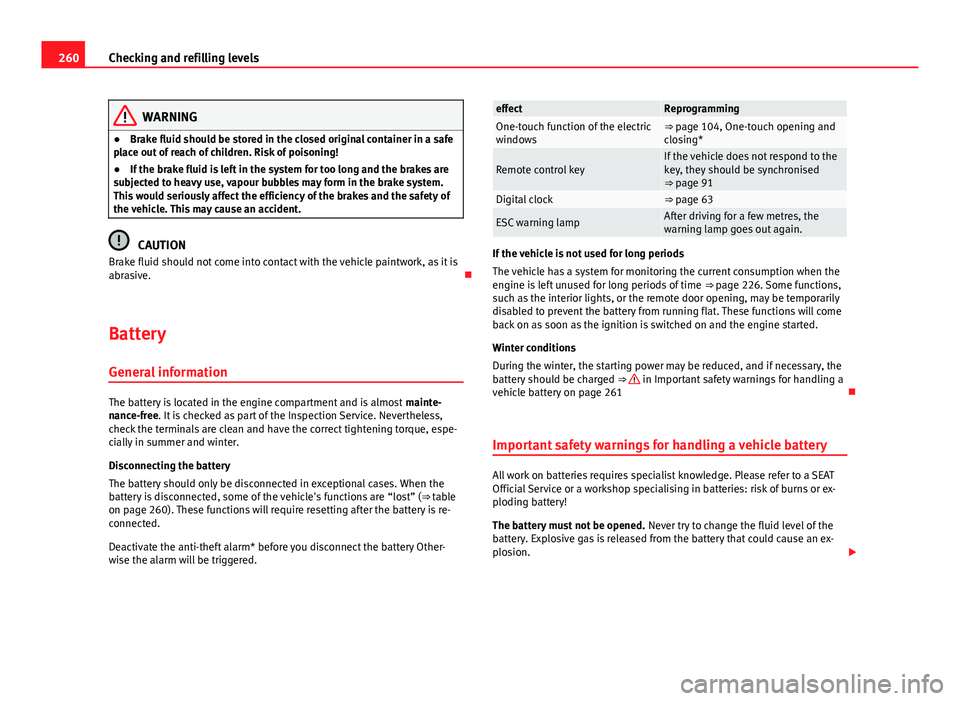
260Checking and refilling levels
WARNING
● Brake fluid should be stored in the closed original container in a safe
place out of reach of children. Risk of poisoning!
● If the brake fluid is left in the system for too long and the brakes are
subjected to heavy use, vapour bubbles may form in the brake system.
This would seriously affect the efficiency of the brakes and the safety of
the vehicle. This may cause an accident.
CAUTION
Brake fluid should not come into contact with the vehicle paintwork, as it is
abrasive.
Battery General information
The battery is located in the engine compartment and is almost mainte-
nance-free. It is checked as part of the Inspection Service. Nevertheless,
check the terminals are clean and have the correct tightening torque, espe-
cially in summer and winter.
Disconnecting the battery
The battery should only be disconnected in exceptional cases. When the
battery is disconnected, some of the vehicle's functions are “lost” ( ⇒ table
on page 260). These functions will require resetting after the battery is re-
connected.
Deactivate the anti-theft alarm* before you disconnect the battery Other-
wise the alarm will be triggered.
effectReprogrammingOne-touch function of the electric
windows⇒ page 104, One-touch opening and
closing*
Remote control keyIf the vehicle does not respond to the
key, they should be synchronised
⇒ page 91
Digital clock⇒ page 63
ESC warning lampAfter driving for a few metres, the
warning lamp goes out again.
If the vehicle is not used for long periods
The vehicle has a system for monitoring the current consumption when the
engine is left unused for long periods of time ⇒ page 226. Some functions,
such as the interior lights, or the remote door opening, may be temporarily
disabled to prevent the battery from running flat. These functions will come
back on as soon as the ignition is switched on and the engine started.
Winter conditions
During the winter, the starting power may be reduced, and if necessary, the
battery should be charged ⇒
in Important safety warnings for handling a
vehicle battery on page 261
Important safety warnings for handling a vehicle battery
All work on batteries requires specialist knowledge. Please refer to a SEAT
Official Service or a workshop specialising in batteries: risk of burns or ex-
ploding battery!
The battery must not be opened. Never try to change the fluid level of the
battery. Explosive gas is released from the battery that could cause an ex-
plosion.
Page 334 of 339

Fault . . . . . . . . . . . . . . . . . . . . . . . . . . . . . . 221
Parking system plus . . . . . . . . . . . . . . . . . . 219
Rear parking aid . . . . . . . . . . . . . . . . . . . . . 218
Sensors/Camera: cleaning . . . . . . . . . . . . 239
Towing bracket . . . . . . . . . . . . . . . . . . . . . . 221
Parking aid system see Parking aid . . . . . . . . . . . . . . . . . . . . . . 219
Parking light . . . . . . . . . . . . . . . . . . . . . . . . . . . 112
Parking (automatic gearbox) . . . . . . . . . . . . . . 176
Particulate filter (Diesel) . . . . . . . . . . . . . . . . . 230
Passenger see Correct sitting position . . . . . . . 11, 12, 13
Passenger's seat backrest folding . . . . . . . . . . . . . . . . . . . . . . . . . . . . . 129
lifting . . . . . . . . . . . . . . . . . . . . . . . . . . . . . . 129
Pedals . . . . . . . . . . . . . . . . . . . . . . . . . . . . . . . . . 16
Physical principles of a frontal collision . . . . . . 22
Plastic parts: Cleaning . . . . . . . . . . . . . . . 240, 242
Polishing . . . . . . . . . . . . . . . . . . . . . . . . . . . . . . 240
Power Management . . . . . . . . . . . . . . . . . . . . . 226
Power socket . . . . . . . . . . . . . . . . . . . . . . . . . . 135
Preheating . . . . . . . . . . . . . . . . . . . . . . . . . . . . 163
Pressure (tyres) . . . . . . . . . . . . . . . . . . . . . . . . . 265
Progressive steering . . . . . . . . . . . . . . . . . . . . 226
R Racks . . . . . . . . . . . . . . . . . . . . . . . . . . . . . . . . . 135
Radar sensor . . . . . . . . . . . . . . . . . . . . . . . 191, 204
Radio display: cleaning . . . . . . . . . . . . . . . . . . 242
Radio transmitters . . . . . . . . . . . . . . . . . . . . . . 272 Rain sensor . . . . . . . . . . . . . . . . . . . . . . . . . . . . 123
Control of function . . . . . . . . . . . . . . . . . . . 123
Rear lid automatic locking . . . . . . . . . . . . . . . . . . . . 100
Central locking system . . . . . . . . . . . . . . . . 100
Manual release in an emergency . . . . . . . 101
see also luggage compartment . . . . . . . . . 100
Rear lights Changing a bulb . . . . . . . . . . . . . . . . . . . . . 293
Rear seat folding down and lifting backrest . . . . . . . 138
Rear seat backrest folding down . . . . . . . . . . . . . . . . . . . . . . . . 138
lifting . . . . . . . . . . . . . . . . . . . . . . . . . . . . . . 138
Rear vision mirror . . . . . . . . . . . . . . . . . . . . . . . 125
Rear vision mirrors Adjusting the exterior mirrors . . . . . . . . . . 125
see also Rear vision mirrors . . . . . . . . . . . . 126
Rear wiper . . . . . . . . . . . . . . . . . . . . . . . . . . . . . 120
Reflective vests . . . . . . . . . . . . . . . . . . . . . . . . . 274
Refuelling natural gas . . . . . . . . . . . . . . . . . . . . . . . . . 250
Remote control See "Keys" . . . . . . . . . . . . . . . . . . . . . . . . . . 89
Remote control key Unlocking/Locking . . . . . . . . . . . . . . . . . . . . 92
Remove the wheel cover . . . . . . . . . . . . . . . . . 278
Repairs . . . . . . . . . . . . . . . . . . . . . . . . . . . . . . . 272 Airbags . . . . . . . . . . . . . . . . . . . . . . . . . . . . . 34
Replacement parts . . . . . . . . . . . . . . . . . . . . . . 272
Reservoir capacity Windscreen washer water reservoir . . . . . 125 Reset button (trip recorder) . . . . . . . . . . . . . . . . 67
Reset the trip recorder to zero . . . . . . . . . . . . . . 67
Retaining hooks . . . . . . . . . . . . . . . . . . . . . . . . 146
retractable rear shelf . . . . . . . . . . . . . . . . . . . . 140
Retrofitting a towing bracket . . . . . . . . . . . . . . 236
Rev counter . . . . . . . . . . . . . . . . . . . . . . . . . . 61, 66
Reverse gear (automatic gearbox) . . . . . . . . . 173
Rims
Cleaning . . . . . . . . . . . . . . . . . . . . . . . . . . . 241
RME (fuel) . . . . . . . . . . . . . . . . . . . . . . . . . . . . . 247
Roll-back function Panoramic sliding sunroof . . . . . . . . . . . . . 107
Windows . . . . . . . . . . . . . . . . . . . . . . . . . . . 104
Roof carrier . . . . . . . . . . . . . . . . . . . . . . . . . . . . 150
Roof carrier system . . . . . . . . . . . . . . . . . . . . . . 150
Roof load . . . . . . . . . . . . . . . . . . . . . . . . . . . . . . 151 technical data . . . . . . . . . . . . . . . . . . . . . . . 151
Running in New brake pads . . . . . . . . . . . . . . . . . . . . . 224
New engine . . . . . . . . . . . . . . . . . . . . . . . . . 230
New tyres . . . . . . . . . . . . . . . . . . . . . . . . . . 265
S Safe driving . . . . . . . . . . . . . . . . . . . . . . . . . . . . . 7
Safelock see Anti-theft security system . . . . . . . . . . . 87
Safety . . . . . . . . . . . . . . . . . . . . . . . . . . . . . . . . . . 8 child safety . . . . . . . . . . . . . . . . . . . . . . . . . . 48
child seats . . . . . . . . . . . . . . . . . . . . . . . . . . 48
Safety equipment . . . . . . . . . . . . . . . . . . . . . . . . . 7
Safety first . . . . . . . . . . . . . . . . . . . . . . . . . . . . . . . 7
332 Index