2013 Seat Leon SC maintenance
[x] Cancel search: maintenancePage 3 of 339

Foreword
This Instruction Manual and its corresponding supplements should be read carefully to familiarise yourself
with your vehicle.
Besides the regular care and maintenance of the vehicle, its correct handling will help preserve its value.
For safety reasons, always note the information concerning accessories, modifications and part replace-
ments.
If selling the vehicle, give all of the on-board documentation to the new owner, as it should be kept with the
vehicle.
Page 8 of 339

6Content
Content
This manual is structured to provide the information you need in an organ-
ised way. The content of this Manual is divided into sections which belong
to chapters (e.g. “Air conditioning”). The entire manual is divided into five
large parts which are:
1. Safety First Information about the vehicle equipment relating to passive safety such as
seat belts, airbags, seats, etc.
2. Operating instructions
Information about the distribution of controls in the driver position of your
vehicle, about the seat adjustment possibilities, about how to create a suit-
able climate in the vehicle interior, etc.
3. Practical Tips Advice relating to the driving, caring and maintenance of your vehicle and
certain problems you can solve yourself.
4. Technical specifications
Figures, values and the dimensions of your vehicle.
5. Alphabetic index
At the end of this manual there is a detailed alphabetical index, this will
help you to quickly find the information you require.
Page 36 of 339

34Airbag system
Control lamp
Fig. 18 Control lamp for
disabling the front pas-
senger front airbag on
the dash panel
Lights
upDigitPossible causeSolution
Instrument panelFault in airbag
system and seat belt tensioners.Have the system checked im- mediately by a specialised workshop.
OFF Dash panel
Fault in the airbag
system.Have the system checked im-mediately by a specialised workshop.
Front passenger
front airbag disa- bled.Check whether the airbagshould remain disabled.
ON Dash panelFront passenger
front airbag ena- bled.
No solution. The control
lamp switches off about 60 seconds after ignition is
turned on or after enabling
of the front passenger front airbag with the key lock switch.
Several warning and control lamps should light up for a few seconds when
the ignition is switched on, signalling that the function is being verified.
They will switch off after a few seconds.
If the PASSENGER AIR BAG control lamp does not remain lit or if it is lit
together with the control lamp on the instrument panel and the front pas-
senger front airbag is disabled, there may be a fault in the airbag system
⇒
.
WARNING
In the event of a fault in the airbag system, the airbag may not trigger
correctly, may fail to trigger or may even trigger unexpectedly, leading to
severe or fatal injuries.
● Have the airbag system checked immediately by a specialised work-
shop.
● Never mount a child seat in the front passenger seat or remove the
mounted child seat! The front passenger front airbag may deploy during
an accident in spite of the fault.
CAUTION
Always pay attention to any lit control lamps and to the corresponding de-
scriptions and instructions to avoid damage to the vehicle.
Repairs, maintenance and disposal of airbags
The parts of the airbag system are installed in various places in your vehi-
cle. If work is carried out on the airbag system or parts have to be removed
and fitted on the system when performing other repair work, parts of the air-
bag system may be damaged. In the event of an accident this could cause
the airbag to inflate incorrectly or not inflate at all.
Page 63 of 339

61
Instruments and warning/control lamps
Instruments and warning/control lamps
Instruments Introduction
Additional information and warnings:
● Control and warning lamps ⇒ page 69
● SEAT information system
● Easy Connect system
● Gear engaged display (automatic gearbox) ⇒ page 173.
● Instructions for inspection intervals ⇒ Booklet Maintenance Programme
WARNING
Any distraction may lead to an accident, with the risk of injury.
● Do not operate the instrument panel controls when driving.
View of instrument panelFig. 38 Instrument panel, on dash panel
Details of the instruments
⇒ Fig. 38:
Rev counter (with the engine running, in hundreds of revolutions per
minute).
The beginning of the red zone of the rev counter indicates the maxi-
mum speed in any gear after running-in and with the engine hot. How-
ever, it is advisable to change up a gear or move the selector lever to D
(or lift your foot off the accelerator) before the needle reaches the red
zone ⇒
.
Engine coolant temperature display
⇒ page 257.
Displays on the screen
⇒ page 62.
Adjuster button and display ⇒ page 67
Speedometer.
Fuel reserve display
⇒ page 248.
123456
Safety FirstOperating instructionsPractical TipsTechnical specifications
Page 68 of 339

66Instruments and warning/control lamps
Press and hold the button ⇒ Fig. 38 4
for more than 5 seconds to consult
the service message.
When the service date has past , a minus sign is displayed in front of the
number of kilometres or days. In vehicles with text messages the following
is displayed: Service --- km (miles) or --- days ago .
The time can also be set via the
key and Setup function button in the
Easy Connect system ⇒ page 79.
The service interval display is reset
If the service was not carried out by a SEAT dealership, the display can be
reset as follows:
● To reset the service interval display, turn the ignition off and press and
hold the button ⇒ Fig. 38 4
.
● Switch the ignition back on.
● Release the button 4
and press the button 4 again for the next 20
seconds.
Note
● The service message disappears after a few seconds, when the engine is
started or when OK/RESET
is pressed on the windscreen wiper lever, or OKon the multifunction steering wheel.
●
In vehicles with the LongLife system in which the battery has been dis-
connected for a long period of time, it is not possible to calculate the date
of the next service. Therefore the service interval display may not be correct.
In this case, please check the maximum permitted service intervals ⇒ Book-
let Maintenance Programme. Rev counter
The rev counter indicates the number of engine revolutions
per minute.
Together with the gear-change indicator, the rev counter offers you the pos-
sibility of using the engine of your vehicle at a suitable speed.
The start of the red zone on the dial indicates the maximum engine speed
which may be used briefly when the engine is warm and after it has been
run in properly. Before reaching this range, you should change to a higher
gear for vehicles with a manual gearbox or for automatic gearboxes put the
selector lever in “D” or take your foot off the accelerator pedal.
We recommend that you avoid high revs and that you follow the recommen-
dations on the gear-change indicator. Consult the additional information in
⇒ page 68, Gear-change indicator.
CAUTION
Never allow the rev counter needle 1 ⇒ Fig. 38 to go into the red zone on
the scale for more than a very brief period, otherwise, there is a risk of en-
gine damage.
For the sake of the environment
Changing up a gear early will help you to save fuel and minimise engine
noise.
Page 234 of 339

232Driving and the environment
Reduce idling time
In vehicles with the Start-Stop system idling is automatically reduced. In ve-
hicles without the Start-Stop system it is worth switching off the engine, for
example, at level crossings and at traffic lights that remain red for long peri-
ods of time. When an engine has reached operating temperature, and de-
pending on the cylinder capacity, keeping it switched off for a minimum of
about 5 seconds already saves more than the amount of fuel necessary for
restarting.
The engine takes a long time to warm up when it is idling. Mechanical wear
and pollutant emissions are also especially high during this initial warm-up
phase. It is therefore best to drive off immediately after starting the engine.
Avoid running the engine at high speed.
Regular maintenance
Regular servicing helps in saving fuel even before the engine is started. A
well-serviced engine gives you the benefit of improved fuel efficiency as
well as maximum reliability and an enhanced resale value. A badly serviced
engine can consume up to 10% more fuel than necessary.
Avoid short journeys
The engine and catalytic converter need to reach their optimal operating
temperature in order to minimise fuel consumption and emissions.
A cold engine consumes a disproportionate amount of fuel. The engine only
reaches its working temperature after about four kilometres (2.5 miles),
when fuel consumption will return to a normal level.
Check tyre pressure
Always make sure the tyres are inflated to the correct pressures
⇒ page 265 to save fuel. If the pressure is below half bar, fuel consumption
may increase by 5%. Due to the greater rolling resistance, under-inflation
also increases tyre wear and impairs handling.
Do not use winter tyres all year round as they increase fuel consumption by
up to 10%. Avoid carrying unnecessary loads
Given that every kilo of
extra weight will increase the fuel consumption, it is
advisable to always check the luggage compartment to make sure that no
unnecessary loads are being transported.
Since the luggage rack increases the aerodynamic drag of the vehicle, you
should remove it when not needed. This will save, at a speed of 100-120
km/h (60-75 mph), approximately 12% of fuel.
Save electrical energy
The engine drives the alternator, thereby generating electricity. This implies
that any increase in power consumption also increases fuel consumption!
For this reason, switch off any unneeded consumption of electricity. Electri-
cal equipment which uses a lot of electricity includes the blower (at a high
setting), the rear window heating and the seat heating*.
Environmental friendliness
Environmental protection is a top priority in the design, choice of materials
and manufacture of your new SEAT.
Constructive measures to encourage recycling
● Joints and connections designed for easy dismantling
● Modular construction to facilitate dismantling
● Increased use of single-grade materials.
● Plastic parts and elastomers are marked in accordance with ISO 1043,
ISO 11469 and ISO 1629.
Choice of materials
● Use of recycled materials.
● Use of compatible plastics in the same part if its components are not
easily separated.
Page 246 of 339
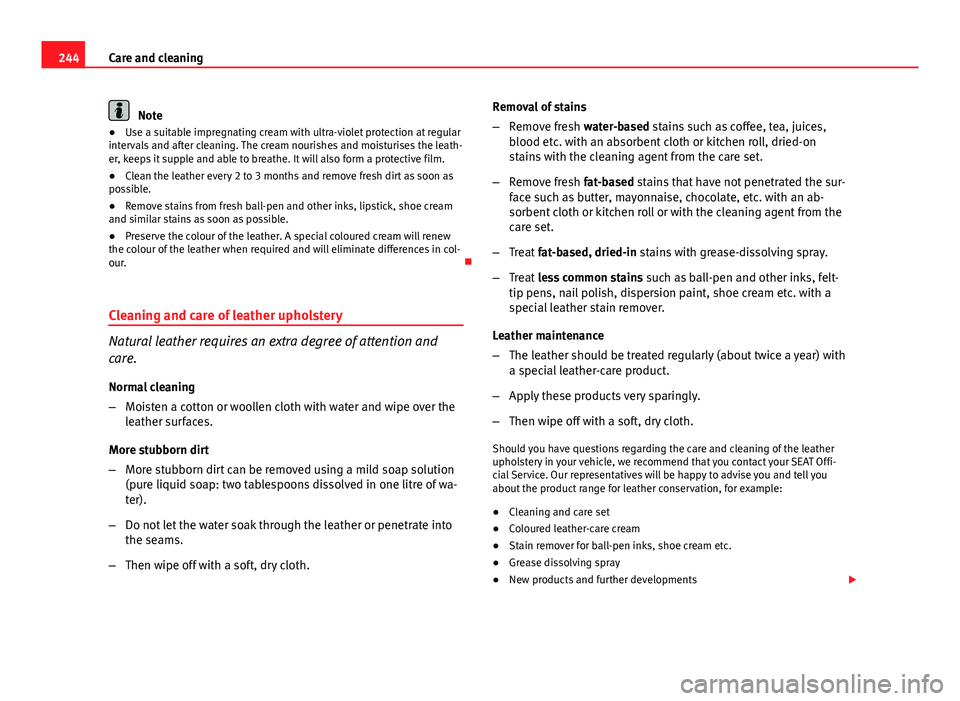
244Care and cleaning
Note
● Use a suitable impregnating cream with ultra-violet protection at regular
intervals and after cleaning. The cream nourishes and moisturises the leath-
er, keeps it supple and able to breathe. It will also form a protective film.
● Clean the leather every 2 to 3 months and remove fresh dirt as soon as
possible.
● Remove stains from fresh ball-pen and other inks, lipstick, shoe cream
and similar stains as soon as possible.
● Preserve the colour of the leather. A special coloured cream will renew
the colour of the leather when required and will eliminate differences in col-
our.
Cleaning and care of leather upholstery
Natural leather requires an extra degree of attention and
care.
Normal cleaning
– Moisten a cotton or woollen cloth with water and wipe over the
leather surfaces.
More stubborn dirt
– More stubborn dirt can be removed using a mild soap solution
(pure liquid soap: two tablespoons dissolved in one litre of wa-
ter).
– Do not let the water soak through the leather or penetrate into
the seams.
– Then wipe off with a soft, dry cloth. Removal of stains
–
Remove fresh water-based stains such as coffee, tea, juices,
blood etc. with an absorbent cloth or kitchen roll, dried-on
stains with the cleaning agent from the care set.
– Remove fresh fat-based stains that have not penetrated the sur-
face such as butter, mayonnaise, chocolate, etc. with an ab-
sorbent cloth or kitchen roll or with the cleaning agent from the
care set.
– Treat fat-based, dried-in stains with grease-dissolving spray.
– Treat less common stains such as ball-pen and other inks, felt-
tip pens, nail polish, dispersion paint, shoe cream etc. with a
special leather stain remover.
Leather maintenance
– The leather should be treated regularly (about twice a year) with
a special leather-care product.
– Apply these products very sparingly.
– Then wipe off with a soft, dry cloth.
Should you have questions regarding the care and cleaning of the leather
upholstery in your vehicle, we recommend that you contact your SEAT Offi-
cial Service. Our representatives will be happy to advise you and tell you
about the product range for leather conservation, for example:
● Cleaning and care set
● Coloured leather-care cream
● Stain remover for ball-pen inks, shoe cream etc.
● Grease dissolving spray
● New products and further developments
Page 250 of 339

248Checking and refilling levels
The engine management automatically adapts to the natural gas used ac-
cording to its quality. Therefore, different quality gases can be mixed in the
tank, without the need for comprehensive draining before applying a differ-
ent quality gas.
The instrument panel display shows information on the current natural gas
quality ⇒ page 73.
Natural gas and safety
If you can smell gas or suspect that there is a leak ⇒
:
● Stop the vehicle immediately.
● Switch the ignition off.
● Open the doors to appropriately ventilate the vehicle.
● Extinguish cigarettes immediately.
● Move away from the vehicle or switch off objects that may cause sparks
or a fire.
● If you continue to smell gas, do not continue driving!
● Seek specialist assistance. Have the fault repaired.
WARNING
Failure to act when you can smell gas in the vehicle or when refuelling
can cause serious injuries.
● Carry out the necessary operations.
● Leave the danger zone.
● If necessary, warn the emergency services.
WARNING
The vehicle is not prepared to use liquefied natural gas (LNG) and this
fuel must not be added under any circumstances. Liquefied natural gas
can cause the natural gas tank to explode resulting in serious injury.
Note
Have natural gas system checked regularly by a specialised workshop in ac-
cordance with the Maintenance Programme.
Filling the tank Filling the tank
Fig. 151 Fuel tank flap
with tank cap attached
The flap that covers the tank cap is unlocked and locked automati-
cally by the central locking.
Opening the fuel tank cap
– Open the fuel tank flap, by pressing on the left side.
– Unscrew the fuel tank cap anti-clockwise.