2013 Seat Leon SC brake sensor
[x] Cancel search: brake sensorPage 191 of 339

189
Driver assistance systems
Adaptive cruise control (ACC)*
Introduction
Fig. 129 Detection area
Adaptive cruise control (ACC) is an extension of vehicle cruise control (GRA)
⇒
.
The ACC function allows the driver to establish a cruising speed between 30
and 160 km/h (18 and 100 mph), as well as the time distance from the ve-
hicle ahead. The ACC function will adapt to the vehicle's adaptive cruise
speed at all times, maintaining a safety distance from the vehicle ahead.
The ACC function is based on a radar sensor that can measure the distance
to vehicles ahead.
If the vehicle is equipped with automatic gearbox, the ACC may brake it un-
til it stops completely if the vehicle ahead stops.
Request for driver intervention
During driving, the ACC is subject to certain limitations inherent in the sys-
tem. In other words, in certain circumstances the actual driver will have to
control speed and distance with regard to other vehicles. In this case, the instrument panel display
will tell the driver to intervene by
pressing the brake pedal, and a warning sound will go off ⇒ page 191.
Additional information and warnings:
● SEAT information system ⇒ page 73
● Easy Connect system ⇒ page 79
● Cruise control system (CCS) ⇒ page 184
● Front Assist ⇒ page 202
● Lane Assist ⇒ page 207
● Accessories, parts replacement, repairs and modifications ⇒ page 272
WARNING
The intelligent technology in the ACC cannot overcome the system's own
limitations or change the laws of physics. If used negligently or uninten-
tionally it may cause a serious accident and serious injury. The system is
not a replacement for driver awareness.
● Always adapt speed and safety distance to the vehicle ahead accord-
ing to visibility, weather, road and traffic conditions.
● Do not use the ACC in conditions of poor visibility, on steep roads,
with several bends or in slippery circumstances such as snow, ice, rain or
loose gravel or on flooded roads.
● Never use the ACC when driving off-road or on unpaved roads. The
ACC has only been designed for use on paved roads.
● The ACC does not react on approaching a stationary obstacle, such as
the end of a traffic jam or a broken-down vehicle or a vehicle stopped at
traffic lights.
● The ACC does not react during driving to people or animals or vehi-
cles changing lane or approaching in the opposite direction in the same
lane.
● If the ACC does not reduce speed enough, apply the foot brake imme-
diately.
Safety FirstOperating instructionsPractical TipsTechnical specifications
Page 192 of 339

190Driver assistance systems
WARNING (Continued)
● If the vehicle continues to move following a driver intervention re-
quest, apply the foot brake.
● If the instrument panel display shows a driver intervention request,
adjust the distance yourself.
● The driver must be ready to accelerate or brake by him- or herself at
any time.
CAUTION
If you have the impression that the radar sensor is damaged, disconnect the
ACC. This will prevent possible damage. In this case have it adjusted.
● A radar sensor repair requires specialist knowledge and special tools.
SEAT recommends visiting a SEAT dealership for this.
Note
● If the ACC does not operate as described in this chapter, do not use it
until it has been checked by a specialised workshop. SEAT recommends vis-
iting a SEAT dealership for this.
● The maximum speed with the ACC switched on is limited to 160 km/h
(100 mph).
● When the ACC is switched on, strange noises may be heard during auto-
matic braking. Messages on the display, control and warning lampsFig. 130 On the instrument panel display: (A) ACC temporarily inactive, vehicle detec-
ted ahead, temporary distance adjusted. (B) ACC active, vehicle detected ahead, a tem-
porary distance is adjusted.
Status display
Messages on the display ⇒ Fig. 130:
Vehicle ahead, the ACC is inactive.
Distance margin selected, the ACC is inactive.
Vehicle detected ahead. The ACC is active.
Adjustment of the temporary distance with regard to the vehicle ahead
with a set speed.
Temporary distance adjusted with regard to the vehicle ahead with a
set speed.
1
234
5
Page 193 of 339

191
Driver assistance systems
Warning and control lamps
Lights upPossible cause ⇒ Solution
A speed reduction by the ACC to
maintain distance with the ve-
hicle ahead is not enough.Brake! Use the foot brake!
Driver intervention necessary:
The ACC is not currently availa-
blea)
.
With the vehicle stationary,
switch the engine off and back
on again. Check the radar sen-
sor visually (in case it is dirty,
has ice or has been knocked).
If it is still unavailable, refer to
a specialised workshop to
have the system inspected.
The ACC is active. No vehicle is
detected ahead. The set speed
remains constant.–
If the symbol is white: the ACC
is active. A vehicle in front has
been detected. The ACC adjusts
the speed and the distance
from the vehicle ahead.
–If the symbol is grey: the ACC is
not active. The system is
switched on, but it is not con-
trolling.
The ACC is active.–
a) The symbol is in colour on the instrument panel with colour display.
Some warning and control lamps will light up briefly when the ignition is
switched on to check certain functions. They will switch off after a few sec-
onds.
WARNING
Failure to heed the warning lamps when they light up and the corre-
sponding messages may result in damage to the vehicle and serious in-
jury.
● Never ignore the warning lamps or messages.
CAUTION
Failure to heed the control lamps when they light up and the corresponding
messages may result in damage to the vehicle.
Note
When the ACC is connected, the instrument panel display messages may be
hidden by messages pertaining to other functions, such as an incoming
call.
Radar sensor
Fig. 131 On the front
bumper: radar sensor.
Safety FirstOperating instructionsPractical TipsTechnical specifications
Page 199 of 339

197
Driver assistance systems
Message texts
ACC not available
The system cannot continue to guarantee safe vehicle detection so it is
switched off. The sensor has lost its setting or is damaged. Take the vehicle
to a specialised workshop to have the fault repaired.
ACC: not available at the moment. Sensor without visibility
ACC and Front Assist: not available at the moment. Sensor without
visibility
This message for the driver is displayed if the visibility of the radar's sensor
is impaired, e.g., by leaves, snow, heavy mist or dirt. Clean the sensor.
ACC: not available at the moment. Gradient too steep
The maximum slope has been exceeded, hence it cannot be guaranteed
that the adaptive cruise control will operate safely. The adaptive cruise con-
trol cannot be activated
ACC: only available in D, S or M
Select the position of the selector lever D/S or M.
ACC: parking brake applied
The adaptive cruise control is deactivated if the parking brake is applied.
The adaptive cruise control is available again if the parking brake is re-
leased.
ACC: not available at the moment. Stabilisation control intervention
The message for the driver is shown when the electronic stabilisation con-
trol (ESC) intervenes. In this case, the adaptive cruise control will automati-
cally be switched off.
ACC: Intervene!
The message for the driver is shown if, when you start up on a gentle slope,
the vehicle moves backwards even although the ACC is switched on. Step on the brake pedal to prevent the vehicle from moving/crashing into anoth-
er vehicle.
ACC: speed limit
The message for the driver is shown in vehicles with manual gearbox if the
current speed is too low for ACC mode.
The speed you wish to store must be at least 30 km/h. The cruise control
system switches off if the speed falls below 20 km/h.
ACC: available as of the 2nd gear
The adaptive cruise control is operational as of the 2nd gear (manual gear-
box).
ACC: engine speed
The message for the driver is shown if, when the adaptive cruise control ac-
celerates or brakes, the driver does not go up or down a gear in time, which
would mean either exceeding or not reaching the admissible rpm. The adap-
tive cruise control will then be switched off. A warning buzzer goes off.
ACC: clutch pressed down
Vehicles with a manual gearbox: press the clutch pedal for longer to exit
control.
Three white dots appear if a setting made with the control lever cannot be
executed. For example, the adaptive cruise control cannot be switched on in
a stationary vehicle when the driver's seatbelt is not fastened.
Door open
Vehicles with automatic gearbox: the adaptive cruise control cannot be
switched on in a stationary vehicle with the door open.
Safety FirstOperating instructionsPractical TipsTechnical specifications
Page 202 of 339
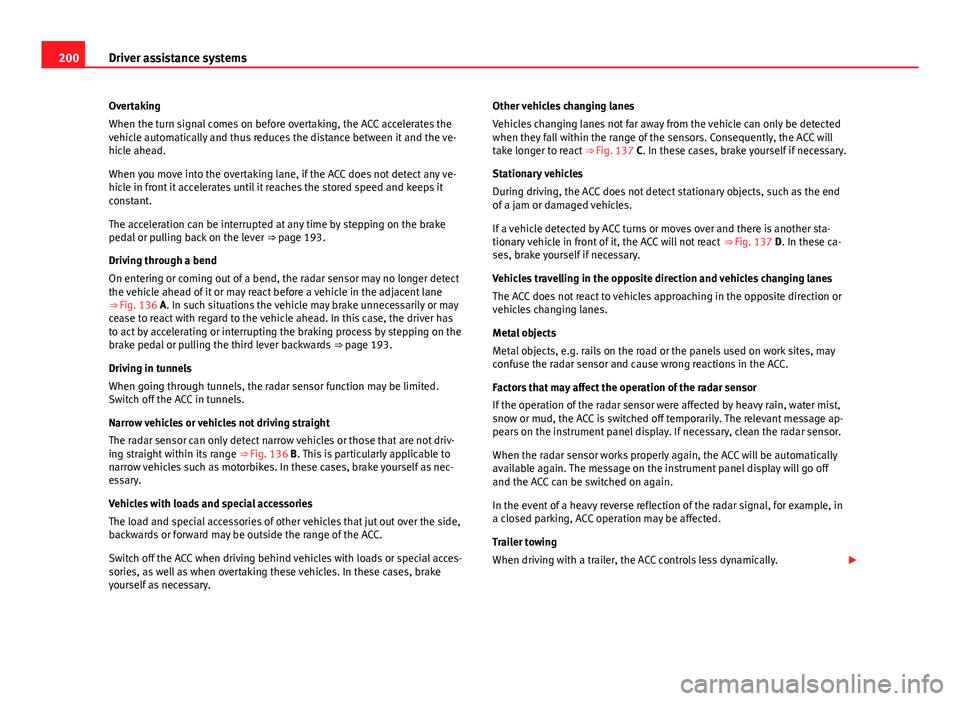
200Driver assistance systems
Overtaking
When the turn signal comes on before overtaking, the ACC accelerates the
vehicle automatically and thus reduces the distance between it and the ve-
hicle ahead.
When you move into the overtaking lane, if the ACC does not detect any ve-
hicle in front it accelerates until it reaches the stored speed and keeps it
constant.
The acceleration can be interrupted at any time by stepping on the brake
pedal or pulling back on the lever ⇒ page 193.
Driving through a bend
On entering or coming out of a bend, the radar sensor may no longer detect
the vehicle ahead of it or may react before a vehicle in the adjacent lane
⇒ Fig. 136 A. In such situations the vehicle may brake unnecessarily or may
cease to react with regard to the vehicle ahead. In this case, the driver has
to act by accelerating or interrupting the braking process by stepping on the
brake pedal or pulling the third lever backwards ⇒ page 193.
Driving in tunnels
When going through tunnels, the radar sensor function may be limited.
Switch off the ACC in tunnels.
Narrow vehicles or vehicles not driving straight
The radar sensor can only detect narrow vehicles or those that are not driv-
ing straight within its range ⇒ Fig. 136 B. This is particularly applicable to
narrow vehicles such as motorbikes. In these cases, brake yourself as nec-
essary.
Vehicles with loads and special accessories
The load and special accessories of other vehicles that jut out over the side,
backwards or forward may be outside the range of the ACC.
Switch off the ACC when driving behind vehicles with loads or special acces-
sories, as well as when overtaking these vehicles. In these cases, brake
yourself as necessary. Other vehicles changing lanes
Vehicles changing lanes not far away from the vehicle can only be detected
when they fall within the range of the sensors. Consequently, the ACC will
take longer to react
⇒ Fig. 137 C. In these cases, brake yourself if necessary.
Stationary vehicles
During driving, the ACC does not detect stationary objects, such as the end
of a jam or damaged vehicles.
If a vehicle detected by ACC turns or moves over and there is another sta-
tionary vehicle in front of it, the ACC will not react ⇒ Fig. 137 D. In these ca-
ses, brake yourself if necessary.
Vehicles travelling in the opposite direction and vehicles changing lanes
The ACC does not react to vehicles approaching in the opposite direction or
vehicles changing lanes.
Metal objects
Metal objects, e.g. rails on the road or the panels used on work sites, may
confuse the radar sensor and cause wrong reactions in the ACC.
Factors that may affect the operation of the radar sensor
If the operation of the radar sensor were affected by heavy rain, water mist,
snow or mud, the ACC is switched off temporarily. The relevant message ap-
pears on the instrument panel display. If necessary, clean the radar sensor.
When the radar sensor works properly again, the ACC will be automatically
available again. The message on the instrument panel display will go off
and the ACC can be switched on again.
In the event of a heavy reverse reflection of the radar signal, for example, in
a closed parking, ACC operation may be affected.
Trailer towing
When driving with a trailer, the ACC controls less dynamically.
Page 203 of 339

201
Driver assistance systems
Overheated brakes
If the brakes overheat, for example, after a sharp brake or in long and very
steep descents, the ACC may switch off temporarily. The relevant message
appears on the instrument panel display. In such cases, the cruise control
might not be switched on.
Once the brake temperature has come down sufficiently, the active cruise
control can be switched on again. The message will disappear from the in-
strument panel display. If the ACC not available message remains on for
quite some time, it means there is a fault. Visit a specialised workshop,
SEAT recommends a SEAT dealer.
WARNING
If the message ACC ready to start is shown on the instrument panel dis-
play and the vehicle ahead starts up, the vehicle will start automatically.
In this case, the radar sensor may not detect possible objects on the
road. This could cause an accident and serious injury.
● Before moving off, check that the road is clear. If necessary, apply the
foot brake.
Safety FirstOperating instructionsPractical TipsTechnical specifications
Page 205 of 339

203
Driver assistance systems
WARNING (Continued)
● In complex driving conditions, the Front Assist may unnecessarily
warn and act unintentionally on the brakes, such as, for example, in the
case of traffic islands.
● If the operation of the Front Assist is impaired, for example, because
of dirt or because the radar sensor has lost its setting, the system may
issue unnecessary warnings and act inappropriately on the brakes.
● The ACC does not react during driving to people or animals or vehi-
cles changing lane or approaching in the opposite direction in the same
lane.
● The driver must always be ready to take control of the vehicle again.
Note
● When the Front Assist causes a braking, the brake pedal is “harder”.
● Automatic interventions in the Front Assist braking may be interrupted
by pressing the clutch pedal, accelerator or moving the steering wheel.
● If the Front Assist does not work as described in this chapter (e.g. if it
intervenes several times unnecessarily), switch it off. Have the system
checked by a specialised workshop. SEAT recommends visiting a SEAT deal-
ership. Warning lamps and messages on the display
Fig. 138 On the instrument panel display: Warning messages
Lights upPossible cause ⇒ Solution
Collision warning
a)
. The sys-
tem detects a possible colli-
sion with the vehicle in
front.Brake or change course! Use
the foot brake!
Safety distance warning
with the vehicle in front.Increase the safety dis-
tance!
a) The symbol is in colour on the instrument panel with colour display.
Distance warning
If the safety distance with the vehicle ahead is exceeded, the instrument
panel display shows the following warning ⇒ Fig. 138
(magnified image).
Increase the distance!
Safety FirstOperating instructionsPractical TipsTechnical specifications
Page 208 of 339

206Driver assistance systems
WARNING
If the Front Assist is not switched off in the aforementioned situations,
accidents and serious injuries may be caused.
● Switch off the Front Assist in critical situations.
System limitations
The Front Assist Monitoring System has certain physical limitations inherent
in the system. Thus, for example, in certain circumstances some system re-
actions may be inappropriate or occur with delays as far as the driver is con-
cerned. Therefore, be on the lookout in case you have to intervene.
The following conditions may lead the Front Assist Monitoring System not
to react or react too late:
● When taking tight bends.
● If you step on the accelerator too hard
● If the Front Assist is switched off or damaged.
● If the ASR has been manually disconnected.
● If the ESC is controlling.
● If several brake lights on the vehicle or trailer have electrical faults.
● If the radar sensor is dirty or covered.
● If there are metal objects, e.g., rails on the road or the panels used on
work sites.
● If the vehicle is reversing.
● If the vehicle over-accelerates.
● In snow or heavy rain.
● In the case of narrow vehicles such as motorbikes.
● In the case of vehicles not driving straight.
● In the case of vehicles changing lanes. ●
In the case of vehicles approaching each other in the opposite direction.
● Loads and special accessories in other vehicles jutting out over the
sides, front or rear.
City emergency braking function
Fig. 140 On the instru-
ment panel display: pre-
warning message
The City emergency braking function is part of the Front Assist Monitoring
System and is always active when this system is on.
Depending on the equipment, the City emergency braking function can be
switched on or off on the Easy Connect system using the button
and the
function buttons and Driver Assist ⇒ page 80.
The City emergency braking function detects, at speeds between 5 km/h
(3 mph) and 30 km/h (19 mph) approx., the situation of the traffic in front
of the vehicle up to a distance of approx. 10 m.
If the system detects a possible collision with a vehicle in front, the vehicle
prepares for a possible emergency braking ⇒
.