2013 Seat Leon 5D cooling
[x] Cancel search: coolingPage 5 of 339
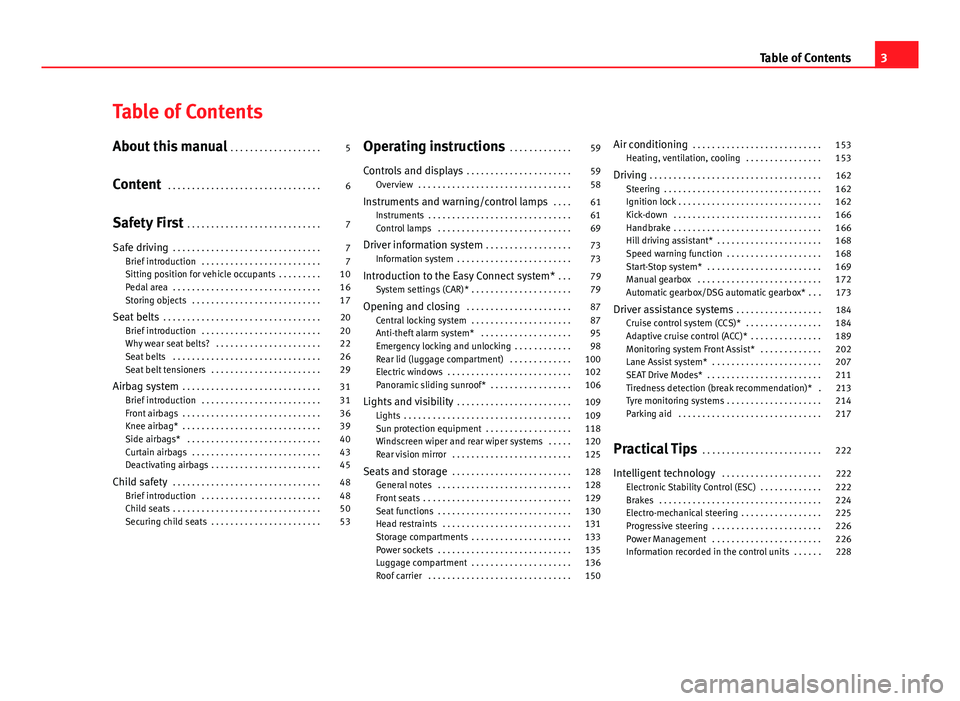
Table of Contents
About this manual . . . . . . . . . . . . . . . . . . . 5
Content . . . . . . . . . . . . . . . . . . . . . . . . . . . . . . . . 6
Safety First . . . . . . . . . . . . . . . . . . . . . . . . . . . . 7
Safe driving . . . . . . . . . . . . . . . . . . . . . . . . . . . . . . . 7
Brief introduction . . . . . . . . . . . . . . . . . . . . . . . . . 7
Sitting position for vehicle occupants . . . . . . . . . 10
Pedal area . . . . . . . . . . . . . . . . . . . . . . . . . . . . . . . 16
Storing objects . . . . . . . . . . . . . . . . . . . . . . . . . . . 17
Seat belts . . . . . . . . . . . . . . . . . . . . . . . . . . . . . . . . . 20
Brief introduction . . . . . . . . . . . . . . . . . . . . . . . . . 20
Why wear seat belts? . . . . . . . . . . . . . . . . . . . . . . 22
Seat belts . . . . . . . . . . . . . . . . . . . . . . . . . . . . . . . 26
Seat belt tensioners . . . . . . . . . . . . . . . . . . . . . . . 29
Airbag system . . . . . . . . . . . . . . . . . . . . . . . . . . . . . 31
Brief introduction . . . . . . . . . . . . . . . . . . . . . . . . . 31
Front airbags . . . . . . . . . . . . . . . . . . . . . . . . . . . . . 36
Knee airbag* . . . . . . . . . . . . . . . . . . . . . . . . . . . . . 39
Side airbags* . . . . . . . . . . . . . . . . . . . . . . . . . . . . 40
Curtain airbags . . . . . . . . . . . . . . . . . . . . . . . . . . . 43
Deactivating airbags . . . . . . . . . . . . . . . . . . . . . . . 45
Child safety . . . . . . . . . . . . . . . . . . . . . . . . . . . . . . . 48
Brief introduction . . . . . . . . . . . . . . . . . . . . . . . . . 48
Child seats . . . . . . . . . . . . . . . . . . . . . . . . . . . . . . . 50
Securing child seats . . . . . . . . . . . . . . . . . . . . . . . 53 Operating instructions
. . . . . . . . . . . . . 59
Controls and displays . . . . . . . . . . . . . . . . . . . . . . 59
Overview . . . . . . . . . . . . . . . . . . . . . . . . . . . . . . . . 58
Instruments and warning/control lamps . . . . 61
Instruments . . . . . . . . . . . . . . . . . . . . . . . . . . . . . . 61
Control lamps . . . . . . . . . . . . . . . . . . . . . . . . . . . . 69
Driver information system . . . . . . . . . . . . . . . . . . 73
Information system . . . . . . . . . . . . . . . . . . . . . . . . 73
Introduction to the Easy Connect system* . . . 79
System settings (CAR)* . . . . . . . . . . . . . . . . . . . . . 79
Opening and closing . . . . . . . . . . . . . . . . . . . . . . 87
Central locking system . . . . . . . . . . . . . . . . . . . . . 87
Anti-theft alarm system* . . . . . . . . . . . . . . . . . . . 95
Emergency locking and unlocking . . . . . . . . . . . . 98
Rear lid (luggage compartment) . . . . . . . . . . . . . 100
Electric windows . . . . . . . . . . . . . . . . . . . . . . . . . . 102
Panoramic sliding sunroof* . . . . . . . . . . . . . . . . . 106
Lights and visibility . . . . . . . . . . . . . . . . . . . . . . . . 109
Lights . . . . . . . . . . . . . . . . . . . . . . . . . . . . . . . . . . . 109
Sun protection equipment . . . . . . . . . . . . . . . . . . 118
Windscreen wiper and rear wiper systems . . . . . 120
Rear vision mirror . . . . . . . . . . . . . . . . . . . . . . . . . 125
Seats and storage . . . . . . . . . . . . . . . . . . . . . . . . . 128
General notes . . . . . . . . . . . . . . . . . . . . . . . . . . . . 128
Front seats . . . . . . . . . . . . . . . . . . . . . . . . . . . . . . . 129
Seat functions . . . . . . . . . . . . . . . . . . . . . . . . . . . . 130
Head restraints . . . . . . . . . . . . . . . . . . . . . . . . . . . 131
Storage compartments . . . . . . . . . . . . . . . . . . . . . 133
Power sockets . . . . . . . . . . . . . . . . . . . . . . . . . . . . 135
Luggage compartment . . . . . . . . . . . . . . . . . . . . . 136
Roof carrier . . . . . . . . . . . . . . . . . . . . . . . . . . . . . . 150 Air conditioning
. . . . . . . . . . . . . . . . . . . . . . . . . . . 153
Heating, ventilation, cooling . . . . . . . . . . . . . . . . 153
Driving . . . . . . . . . . . . . . . . . . . . . . . . . . . . . . . . . . . . 162
Steering . . . . . . . . . . . . . . . . . . . . . . . . . . . . . . . . . 162
Ignition lock . . . . . . . . . . . . . . . . . . . . . . . . . . . . . . 162
Kick-down . . . . . . . . . . . . . . . . . . . . . . . . . . . . . . . 166
Handbrake . . . . . . . . . . . . . . . . . . . . . . . . . . . . . . . 166
Hill driving assistant* . . . . . . . . . . . . . . . . . . . . . . 168
Speed warning function . . . . . . . . . . . . . . . . . . . . 168
Start-Stop system* . . . . . . . . . . . . . . . . . . . . . . . . 169
Manual gearbox . . . . . . . . . . . . . . . . . . . . . . . . . . 172
Automatic gearbox/DSG automatic gearbox* . . . 173
Driver assistance systems . . . . . . . . . . . . . . . . . . 184
Cruise control system (CCS)* . . . . . . . . . . . . . . . . 184
Adaptive cruise control (ACC)* . . . . . . . . . . . . . . . 189
Monitoring system Front Assist* . . . . . . . . . . . . . 202
Lane Assist system* . . . . . . . . . . . . . . . . . . . . . . . 207
SEAT Drive Modes* . . . . . . . . . . . . . . . . . . . . . . . . 211
Tiredness detection (break recommendation)* . 213
Tyre monitoring systems . . . . . . . . . . . . . . . . . . . . 214
Parking aid . . . . . . . . . . . . . . . . . . . . . . . . . . . . . . 217
Practical Tips . . . . . . . . . . . . . . . . . . . . . . . . . 222
Intelligent technology . . . . . . . . . . . . . . . . . . . . . 222
Electronic Stability Control (ESC) . . . . . . . . . . . . . 222
Brakes . . . . . . . . . . . . . . . . . . . . . . . . . . . . . . . . . . 224
Electro-mechanical steering . . . . . . . . . . . . . . . . . 225
Progressive steering . . . . . . . . . . . . . . . . . . . . . . . 226
Power Management . . . . . . . . . . . . . . . . . . . . . . . 226
Information recorded in the control units . . . . . . 228
3
Table of Contents
Page 6 of 339

Driving and the environment . . . . . . . . . . . . . . . 230
Running in the engine . . . . . . . . . . . . . . . . . . . . . 230
Driving through flooded roads . . . . . . . . . . . . . . . 230
Installation of exhaust gas filtration systems . . . 230
Economic and ecological driving . . . . . . . . . . . . . 231
Environmental friendliness . . . . . . . . . . . . . . . . . 232
Trailer . . . . . . . . . . . . . . . . . . . . . . . . . . . . . . . . . . . . . 234
Trailer towing . . . . . . . . . . . . . . . . . . . . . . . . . . . . . 234
Retrofitting a towing bracket* . . . . . . . . . . . . . . . 236
Care and cleaning . . . . . . . . . . . . . . . . . . . . . . . . . 238
General information . . . . . . . . . . . . . . . . . . . . . . . 238
Care of vehicle exterior . . . . . . . . . . . . . . . . . . . . . 238
Care of the vehicle interior . . . . . . . . . . . . . . . . . . 242
Checking and refilling levels . . . . . . . . . . . . . . . 246
Fuel . . . . . . . . . . . . . . . . . . . . . . . . . . . . . . . . . . . . 246
Filling the tank . . . . . . . . . . . . . . . . . . . . . . . . . . . . 248
Bonnet . . . . . . . . . . . . . . . . . . . . . . . . . . . . . . . . . . 251
Engine oil . . . . . . . . . . . . . . . . . . . . . . . . . . . . . . . . 253
Cooling system . . . . . . . . . . . . . . . . . . . . . . . . . . . 257
Brake fluid . . . . . . . . . . . . . . . . . . . . . . . . . . . . . . . 259
Battery . . . . . . . . . . . . . . . . . . . . . . . . . . . . . . . . . . 260
Windscreen washer reservoir and wiper blades . 262
Wheels and tyres . . . . . . . . . . . . . . . . . . . . . . . . . . 265
Wheels . . . . . . . . . . . . . . . . . . . . . . . . . . . . . . . . . . 265
Accessories and modifications to the vehicle 272
Accessories, replacement parts and repairs . . . . 272
Technical modifications . . . . . . . . . . . . . . . . . . . . 272
Radio transmitters and business equipment . . . 272
Emergencies . . . . . . . . . . . . . . . . . . . . . . . . . . . . . . 274
General information . . . . . . . . . . . . . . . . . . . . . . . 274
Equipment . . . . . . . . . . . . . . . . . . . . . . . . . . . . . . . 274
Tyre repair kit . . . . . . . . . . . . . . . . . . . . . . . . . . . . . 275
Changing a wheel . . . . . . . . . . . . . . . . . . . . . . . . . 277
Spare wheel . . . . . . . . . . . . . . . . . . . . . . . . . . . . . . 282 Jump starting . . . . . . . . . . . . . . . . . . . . . . . . . . . . . 283
Towing and tow-starting the vehicle . . . . . . . . . . 286
Fuses and bulbs . . . . . . . . . . . . . . . . . . . . . . . . . . . 291
Fuses . . . . . . . . . . . . . . . . . . . . . . . . . . . . . . . . . . . 291
Bulbs . . . . . . . . . . . . . . . . . . . . . . . . . . . . . . . . . . . 293
Changing bulbs in headlight unit . . . . . . . . . . . . 295
Changing bulb for front fog light . . . . . . . . . . . . . 297
Changing tail light bulbs (on side panel) . . . . . . 299
Changing tail light bulbs (on rear lid) . . . . . . . . . 301
Changing number plate light bulbs. . . . . . . . . . . 303
Technical specifications . . . . . . . . . . . . 304
Technical specifications . . . . . . . . . . . . . . . . . . . . 304
Important . . . . . . . . . . . . . . . . . . . . . . . . . . . . . . . . 304
Vehicle identification data . . . . . . . . . . . . . . . . . . 305
Information on fuel consumption . . . . . . . . . . . . 306
Towing a trailer . . . . . . . . . . . . . . . . . . . . . . . . . . . 307
Wheels . . . . . . . . . . . . . . . . . . . . . . . . . . . . . . . . . . 307
Engine specifications . . . . . . . . . . . . . . . . . . . . . . 309
Dimensions . . . . . . . . . . . . . . . . . . . . . . . . . . . . . . 323
Filling capacities . . . . . . . . . . . . . . . . . . . . . . . . . . 323
Index . . . . . . . . . . . . . . . . . . . . . . . . . . . . . . . . . . . 325
4Table of Contents
Page 69 of 339

67
Instruments and warning/control lamps
Trip recorder
Fig. 40 Instrument pan-
el: Odometer and reset
button
The distance covered is displayed in “kilometres” or miles “m”. It is possi-
ble to change the measurement units (kilometres “km”/miles “m”) in the
radio/Easy Connect*. Please refer to the Easy Connect* Instruction Manual
for more details.
Odometer/trip recorder
The odometer shows the total distance covered by the vehicle.
The trip recorder shows the distance that has been travelled since it was
last reset. It is used to measure short trips. The last digit of the trip recorder
indicates distances of 100 metres or tenths of a mile.
The trip recorder can be set to zero by pressing 0.0/SET
⇒ Fig. 40.
Fault display
If there is a fault in the instrument panel, the letters DEF will appear in the
trip recorder display. Have the fault repaired immediately, as far as is possi-
ble. Fuel level
The display
6 ⇒ Fig. 38 only works when the ignition is switched on. When
the display reaches the reserve mark, the lower diode lights up in red and
the control lamp appears ⇒ page 248. When the fuel level is very low,
the lower diode flashes in red.
The distance to empty fuel level is displayed on the instrument panel 3
⇒ Fig. 38.
The capacity of the fuel tank of your vehicle is given in the Technical data
section ⇒ page 323.
In natural gas engines
The yellow warning lamp
lights up when both fuel types (petrol and natu-
ral gas) have reached reserve level.
The green control lamp comes on when the vehicle is working with natural
gas.
The green control lamp switches off when the natural gas is exhausted.
The engine changes to operate with petrol.
Thing to note: If the vehicle is left parked for a long time immediately after
refuelling, the natural gas level indicator may not accurately indicate the
same level shown after refuelling when the vehicle is started up again. This
is not due to a leak in the system, but to a drop in pressure in the gas tank
for technical reasons after a cooling phase immediately after refuelling.
CAUTION
Never run the fuel tank completely dry. An irregular fuel supply could cause
misfiring. In this way the unburned fuel can reach the exhaust system,
which could cause the catalytic converter to overheat resulting in damage.
Safety FirstOperating instructionsPractical TipsTechnical specifications
Page 70 of 339

68Instruments and warning/control lamps
Coolant temperature gauge
For vehicles with no coolant temperature gauge, a control lamp appears for
high coolant temperatures ⇒ page 257. Take into account the ⇒ .
The coolant temperature gauge 2
⇒ Fig. 38 only works when the ignition is
switched on. In order to avoid engine damage, please read the following
notes for the different temperature ranges.
Engine cold
If only the diodes in the lower part of the scale light up, this indicates that
the engine has not yet reached operating temperature. Avoid high revs and
heavy acceleration and do not make the engine work hard.
Normal temperature
If in normal operations, the diodes light up until the central zone, it means
that the engine has reached operating temperature. At high outside temper-
atures and when making the engine work hard, the diodes may continue
lighting up and reach the upper zone. This is no cause for concern, provided
the control lamp does not light up on the instrument panel digital dis-
play.
Heat range
When the diodes light up in the upper area of the display and the control
lamp appears on the instrument panel display, the coolant temperature
is excessive ⇒ page 257.
CAUTION
● To ensure a long useful life for the engine, avoid high revs, driving at
high speed and making the engine work hard for approx. the first 15 mi-
nutes when the engine is cold. The phase until the engine is warm also de-
pends on the outside temperature. If necessary, use the engine oil tempera-
ture* as a guide ⇒ page 77
● Additional lights and other accessories in front of the air inlet reduce the
cooling effect of the coolant. At high outside temperatures and high engine
loads, there is a risk of the engine overheating.
● The front spoiler also ensures proper distribution of the cooling air when
the vehicle is moving. If the spoiler is damaged this can reduce the cooling
effect, which could cause the engine to overheat. Seek specialist assis-
tance.
Gear-change indicator
This additional indicator function can help to save fuel.
Fig. 41 Instrument pan-
el: Gear-change indicator
(manual gearbox)
Page 122 of 339

120Lights and visibility
Windscreen wiper and rear wiper systems
Introduction
Additional information and warnings:
● Changing wheels round
● Heating, ventilation, cooling
● Caring for and cleaning the vehicle exterior
WARNING
If the water from the windscreen washer does not contain enough anti-
freeze, it may freeze on the windscreen and rear window, reducing for-
ward and rear visibility.
● In winter, ensure the windscreen washer contains enough anti-freeze.
● In cold conditions, you should not use the wash/wipe system unless
you have warmed the windscreen with the ventilation system. The anti-
freeze could freeze on the windscreen and reduce visibility.
WARNING
Worn or dirty wiper blades reduce visibility and increase the risk of acci-
dent and serious injury.
● Always replace damaged or worn blades or blades which do not clean
the windscreen correctly.
CAUTION
In icy conditions, always check that the wiper blades are not frozen to the
glass before using the wipers. In cold weather, it may help to leave the vehi-
cle parked with the wipers in service position ⇒ page 122. Control lamp
lights upPossible causeSolution
Windscreen wiper fluid level
too lowTop up the windscreen wiper
reservoir as soon as possible
⇒ page 124.
Several warning and control lamps should light up for a few seconds when
the ignition is switched on, signalling that the function is being verified.
They will switch off after a few seconds.
CAUTION
Failure to heed the control lamps and text messages when they appear may
result in faults in the vehicle.
Page 155 of 339

153
Air conditioning
Air conditioning Heating, ventilation, cooling
Introduction
Viewing Climatronic information
On the screen of Climatronic control unit and on the screen of the factory-
fitted Easy Connect system, the theoretical values of the temperature zones
are shown.
The unit of temperature measurement can be changed in the Easy Connect
system.
Dust and pollen filter
The dust and pollen filter with its activated charcoal cartridge serves as a
barrier against impurities in the air taken into the vehicle interior.
The dust and pollen filter must be changed regularly so that air conditioner
performance is not adversely affected.
If the filter loses efficiency prematurely due to use in areas with very high
levels of air pollution, the filter must be changed more frequently than sta-
ted in the Service Schedule.
Additional information and warnings:
● Easy Connect system
● Seat functions
● Windscreen wipers and washers
● Caring for and cleaning the vehicle exterior
WARNING
Reduced visibility through the windows increases the risk of serious acci-
dents.
● Always ensure that all windows are free of ice and snow, and that
they are not fogged, so as to maintain good visibility of everything out-
side.
● The maximum heat output required to defrost windows as quickly as
possible is only available when the engine has reached its normal run-
ning temperature. Only drive when you have good visibility.
● Always ensure that you use the heating system, fresh air system, air
conditioner and the heated rear window to maintain good visibility to the
outside.
● Never leave the air recirculation on for a long period of time. If the
cooling system is switched off and air recirculation mode switched on,
the windows can mist over very quickly, considerably limiting visibility.
● Switch air recirculation mode off when it is not required.
WARNING
Stuffy or used air will increase fatigue and reduce driver concentration
possibly resulting in a serious accident.
● Never leave the fresh air fan turned off or use the air recirculation for
long periods of time; the air in the vehicle interior will not be refreshed.
Safety FirstOperating instructionsPractical TipsTechnical specifications
Page 156 of 339

154Air conditioning
CAUTION
● Switch the air conditioner off if you think it may be broken. This will
avoid additional damage. Have the air conditioner checked by a specialised
workshop.
● Repairs to the air conditioner require specialist knowledge and special
tools. SEAT recommends visiting a SEAT Official Service.
Note
● When the cooling system is turned off, air coming from the outside will
not be dried. To prevent fogging of the windows, SEAT recommends leaving
the cooling system (compressor) turned on. To do this, press the button
.
The button lamp should light up.
● The maximum heat output required to defrost windows as quickly as
possible is only available when the engine has reached its normal running
temperature.
● Keep the air intake slots in front of the windscreen free of snow, ice and
leaves to ensure heating and cooling are not impaired, and to prevent the
windows from misting over. Air conditioner controls
Fig. 113 In the centre console: Climatronic controls
To switch a function on or off, press the appropriate button. Press the but-
ton again to switch off the function.
The LED on each control lights up to indicate that the respective function of
a control has been switched on.
Control but- tonAdditional information. Climatronic.
1TemperatureThe left and right sides can be adjusted separately. Rotate
the control to adjust the temperature accordingly.
2FanThe power of the fan is automatically adjusted. The fan is
also adjusted manually by turning the control.
3Air distribu-tionThe airflow adjusts automatically for comfort. You can also
switch it on manually using the buttons 3.
4Indications on the temperature display screen selected for
the right and left sides.
Page 157 of 339

155
Air conditioning
Control but-
tonAdditional information. Climatronic.
Defrost function. The air drawn in from outside the vehicle
is directed at the windscreen and air recirculation is auto-
matically switched off. To defrost the windscreen more
quickly, the air is dehumidified at temperatures over ap-
proximately +3 °C (+38 °F) and the fan runs at maximum
output.
The air is directed at the chest of driver and passengers by
the dash panel air vents.
Air distribution towards the footwell.
Upward air distribution.
Heated rear window: this only works when the engine is
running and switches off automatically after a maximum of
10 minutes.
Air recirculation ⇒ page 160.
Buttons for seat heating ⇒ page 130.
Press the button to switch on or off the cooling system.
Press the button to make maximum cooling capacity avail-
able. The recirculation of air and the cooling system turn
on automatically and air distribution adjusts automatically
to the position .
Control but-
tonAdditional information. Climatronic.
Transfer the driver side temperature settings to the pas-
senger side: when the button lamp is lit , the tempera-
ture settings on the driver side also apply to the passenger
side. Press the button or the temperature control on the
passenger side in order to change the temperature on that
side. The button lamp is lit.
Automatic adjustment of temperature, fan, and air distribu-
tion. Press the button to switch on the function. The button
will light up
.
When the configuration button is pressed the air con-
ditioner management menu will be shown on the Easy
Connect system screen.
Switching offTurn the fan control to the 0 position or press the button .
WARNING
Stuffy or used air will increase fatigue and reduce driver concentration
possibly resulting in a serious accident.
● Never leave the fresh air fan turned off or use the air recirculation for
long periods of time; the air in the vehicle interior will not be refreshed.
Adjust through the Easy Connect system* 1)
In the Easy Connect system it is also possible to perform various adjust-
ments to the Climatronic.
1)
Applies to vehicles with a Touch/Colour Media System
Safety FirstOperating instructionsPractical TipsTechnical specifications