2013 Seat Leon 5D child seat
[x] Cancel search: child seatPage 133 of 339

131
Seats and storage
● The seat cushion is wet or damp.
● The indoor or outdoor temperature is greater than 25 °C (77 °F).
effectUsing seat heatingTo switch sys-
tem on:Press the button or . Seat heating is switched on fully.
Adjusting the
heating out-
put:Press the button or repeatedly until the desired inten-
sity level is reached.
To switch sys-
tem off:Press the button or until all warning lamps switch off.
WARNING
People who, because of medications, paralysis or chronic diseases (e.g.
diabetes) cannot perceive pain or temperature, or have a limited percep-
tion thereof, may suffer burns to the back, buttocks or legs when using
seat heating, an occurrence that may entail a very lengthy recovery peri-
od or from which it may not be possible to recover fully. Seek medical ad-
vice if you have doubts regarding your health.
● People with a limit pain and temperature threshold must never use
seat heating.
WARNING
If the fabric of the cushion is wet, this can adversely affect the operation
of the seat heating, increasing the risk of burns.
● Make sure the seat cushion is dry prior to using the seat heater.
● Do not sit on the seat with clothing that is wet or damp.
● Do not leave clothing that is wet or damp on the seat.
● Do not spill liquid on the seat.
CAUTION
● To avoid damaging the heating elements of the seat heating, please do
not kneel on the seat or apply sharp pressure at a single point to the seat
cushion and backrest.
● Liquids, sharps objects and insulating materials (e.g., covers or child
seats) can damage the seat heating.
● In the event of odours, switch off the seat heating immediately and have
the unit inspected by a specialised workshop.
For the sake of the environment
The seat heating should remain on only when needed. Otherwise, it is an
unnecessary fuel waste.
Head restraints Adjusting the head restraints
Fig. 81 Front seat: ad-
justment of the head re-
straint
Safety FirstOperating instructionsPractical TipsTechnical specifications
Page 134 of 339

132Seats and storage
Adjust the head restraint so that the top of the head restraint is lev-
el with the top of your head. When this is not possible, try to get as
close as possible to this position.
–Grasp the sides of the head restraint with both hands and move
it up/down (to lower you must press button 1
) until you see it
engage.
Rear head restraints
Fig. 82 Rear centre head
restraint: release point
When transporting people in the back seat, place the head re-
straints of the occupied seats at a minimum of the next socket up
⇒
.
Adjusting the head restraints
– To set the head restraint higher, grasp the sides with both
hands and move it upwards, until you see it engage.
– To set the head restraint lower down, press the A
⇒ Fig. 82
button and move it downwards. Removing the head restraint
To remove the head restraint, the corresponding backrest must be
partially folded forward.
–
Unlock the backrest ⇒ page 138.
– Move the head restraint upwards until it arrives to the top.
– Press the A
⇒ Fig. 82 button while at the same time removing
the head restraint from the backrest ⇒ .
– Insert a screwdriver in the B
position of the hole while at the
same time removing the head restraint from the backrest ⇒ .
– Move the backrest until it engages properly ⇒
.
Fitting the head restraint
To mount the external head restraints, the corresponding backrest
must be partially folded forward.
– Unlock the backrest ⇒ page 138.
– Insert the head restraint bars into the guides until they percept-
ibly engage. It should not be possible to remove the head re-
straint from the backrest.
– Move the backrest until it engages properly ⇒
.
WARNING
● Please observe the general notes.
● Remove the rear head restraints only when it is necessary for the
placement of a child seat ⇒ page 48. After removing a child seat, remount
the head restraint immediately. Travelling with the head restraints re-
moved or improperly adjusted increases the risk of severe injuries.
Page 138 of 339

136Seats and storage
In the centre console
–Remove the connector located in the centre console of the pow-
er socket ⇒ Fig. 87.
– Insert the plug of the electrical appliance into the power socket.
In the luggage compartment (valid only for the Leon ST model)
– Lift the power socket cover ⇒ Fig. 88.
– Insert the plug of the electrical appliance into the power socket.
Electrical equipment can be connected to the 12 volt power socket. The ap-
pliances connected to each power socket must not exceed a power rating of
120 Watt.
WARNING
The power socket works only when the ignition is on. Improper use may
cause serious injury or even fire. Children should therefore not be left in
the vehicle, unattended, if the button is also left behind. Otherwise there
is a possibility that they may be injured.
CAUTION
Always use the correct type of plugs to avoid damaging the sockets.
Note
The use of electrical appliances with the engine switched off will cause a
battery discharge. Luggage compartment
General notes
WARNING
The Safe driving chapter contains important information, tips, sugges-
tions and warnings that you should read and observe for your own safety
and the safety of your passengers ⇒ page 7.
Page 140 of 339

138Seats and storage
Applies to the model: LEON ST
Folding down and lifting the rear seat backrest
Fig. 91 In the rear seat
backrest: release tab 1;
red marking 2
Fig. 92 In the luggage
compartment: distance
unlocking levers of left
part 1 and right part 2 of
the rear backrest
The rear seat backrest is divided and each part can be folded down sepa-
rately to extend the boot. When the rear seat backrest is folded down, nobody is allowed to travel in
the corresponding seats (not even a child).
Folding down the rear seat backrest with the release tab
●
Push the head restraint down as far as it will go.
● Push the release tab ⇒ Fig. 91 1
forwards and at the same time fold
down the backrest.
● The rear backrest is released when the red mark of button 2
can be
seen.
Fold down the rear seat backrest with the distance unlocking lever
● Push the head restraint down as far as it will go.
● Open the rear lid.
● Pull on the distance unlocking lever of the left part ⇒ Fig. 92 1
or right
2 of the backrest in the direction of the arrow. The unlocked part of the
rear backrest is folded down automatically forwards.
● As applicable, close the rear lid.
The rear backrest is released when the red mark on button ⇒ Fig. 91 2
can
be seen.
Folding up the rear seat backrest
● Lift the backrest and press it firmly in the lock until it engages properly
⇒
.
● It should not be possible to see the red mark of the release tab 2.
● The backrest has to be properly engaged.
WARNING
If the rear seat backrest is folded down or lifted carelessly it may cause
serious injury.
● Never fold down or lift the rear seat backrest while driving.
Page 141 of 339

139
Seats and storage
WARNING (Continued)
● On lifting the rear seat backrest, avoid trapping or damaging the seat
belt.
● On folding down or lifting the rear seat backrest, always keep your
hands, fingers, feet and other body parts out of its path.
● For the safety belts to offer the necessary protection, all the parts of
the rear backrest should always be properly engaged. This is particularly
important in the case of the rear centre seat. Anyone sitting in a seat
whose backrest is not properly engaged could fly forward, together with
the backrest in the event of a sudden braking, a brusque manoeuvre or
an accident.
● A red mark on the button 2
warns that the backrest is not engaged.
Always check that the red marking is not visible when the backrest is in
the upright position.
● When the rear seat backrest is folded down or not properly engaged,
nobody is allowed to travel in the corresponding seats (not even a child).
CAUTION
If the rear seat backrest is folded down or lifted carelessly it may cause
damage to the vehicle or other objects.
● Before folding the rear seat backrest, adjust the front seats so that nei-
ther the head restraints nor the padding of the rear backrest hit them. Applies to the model: LEON / LEON SC
Luggage compartment cover
The luggage compartment cover blocks the view into the
luggage compartment.
Fig. 93 Rear lid open
with the luggage com-
partment cover
Removing
– Remove the straps A
and unfasten the cover of the support Bby pressing upwards in the direction of arrow 1.
Fitting
– Insert the cover horizontally so that it coincides with the “plate”
on the axis of the supports B
and press down until it engages.
– Attach the straps to the rear lid A
⇒ .
Safety FirstOperating instructionsPractical TipsTechnical specifications
Page 148 of 339

146Seats and storage
In order to use the fastening rings, they must be lifted beforehand 1)
.
WARNING
If unsuitable or damaged belts or retaining straps are used, they could
break in the event of braking or an accident. Objects could then be
launched across the passenger compartment and cause serious or fatal
injuries.
● Always use belts or retaining straps that are suitable and in a good
condition.
● Fasten the belts and straps to the fastening rings safely.
● Objects in the luggage compartment that are unsecured could move
suddenly and modify the handling of the vehicle.
● Secure all objects, small and light.
● The maximum tensile load of the fastening ring should never be ex-
ceeded for securing objects.
● Never secure a child seat to the fastening rings.
Note
● The maximum tensile load that the fastening rings can support is 3.5
kN.
● Belts and securing systems for the appropriate load can be obtained
from specialised dealerships. SEAT recommends visiting a SEAT dealership
for this. Retaining hooks
Fig. 106 In the luggage
compartment: retaining
hooks (LEON / LEON SC
model).
Fig. 107 In the luggage
compartment: retaining
hooks (LEON ST model).
At the rear of the luggage compartment, to the left and right there are fixed
hooks for hanging bags ⇒ Fig. 107.
1)
Valid only in the LEON ST model.
Page 220 of 339
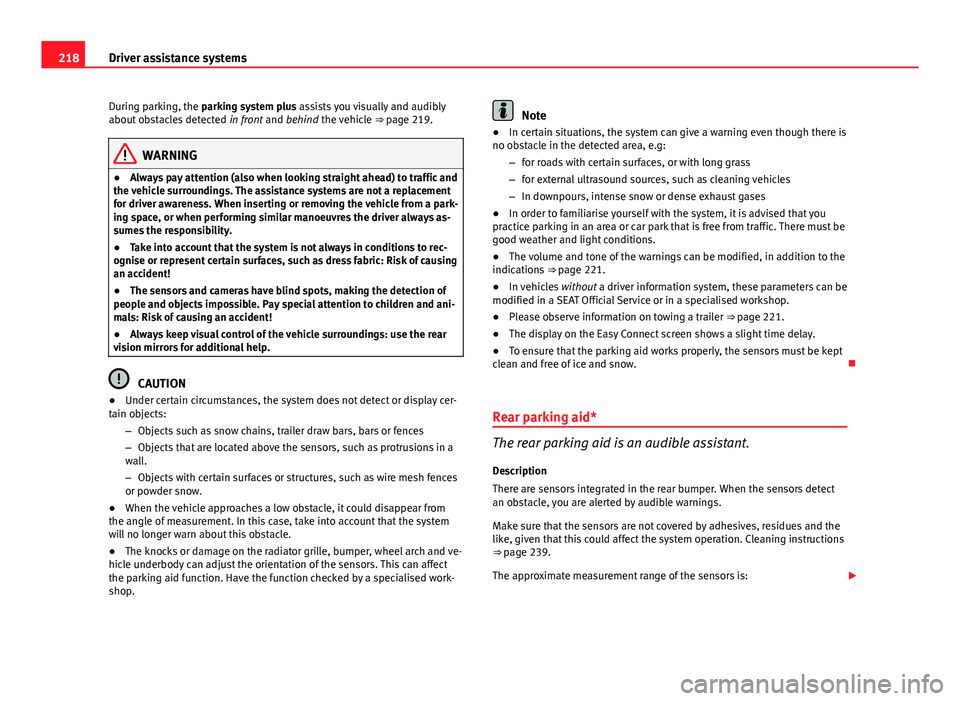
218Driver assistance systems
During parking, the parking system plus assists you visually and audibly
about obstacles detected in front and behind the vehicle ⇒ page 219.
WARNING
● Always pay attention (also when looking straight ahead) to traffic and
the vehicle surroundings. The assistance systems are not a replacement
for driver awareness. When inserting or removing the vehicle from a park-
ing space, or when performing similar manoeuvres the driver always as-
sumes the responsibility.
● Take into account that the system is not always in conditions to rec-
ognise or represent certain surfaces, such as dress fabric: Risk of causing
an accident!
● The sensors and cameras have blind spots, making the detection of
people and objects impossible. Pay special attention to children and ani-
mals: Risk of causing an accident!
● Always keep visual control of the vehicle surroundings: use the rear
vision mirrors for additional help.
CAUTION
● Under certain circumstances, the system does not detect or display cer-
tain objects:
–Objects such as snow chains, trailer draw bars, bars or fences
– Objects that are located above the sensors, such as protrusions in a
wall.
– Objects with certain surfaces or structures, such as wire mesh fences
or powder snow.
● When the vehicle approaches a low obstacle, it could disappear from
the angle of measurement. In this case, take into account that the system
will no longer warn about this obstacle.
● The knocks or damage on the radiator grille, bumper, wheel arch and ve-
hicle underbody can adjust the orientation of the sensors. This can affect
the parking aid function. Have the function checked by a specialised work-
shop.
Note
● In certain situations, the system can give a warning even though there is
no obstacle in the detected area, e.g:
–for roads with certain surfaces, or with long grass
– for external ultrasound sources, such as cleaning vehicles
– In downpours, intense snow or dense exhaust gases
● In order to familiarise yourself with the system, it is advised that you
practice parking in an area or car park that is free from traffic. There must be
good weather and light conditions.
● The volume and tone of the warnings can be modified, in addition to the
indications ⇒ page 221.
● In vehicles without a driver information system, these parameters can be
modified in a SEAT Official Service or in a specialised workshop.
● Please observe information on towing a trailer ⇒ page 221.
● The display on the Easy Connect screen shows a slight time delay.
● To ensure that the parking aid works properly, the sensors must be kept
clean and free of ice and snow.
Rear parking aid*
The rear parking aid is an audible assistant. Description
There are sensors integrated in the rear bumper. When the sensors detect
an obstacle, you are alerted by audible warnings.
Make sure that the sensors are not covered by adhesives, residues and the
like, given that this could affect the system operation. Cleaning instructions
⇒ page 239.
The approximate measurement range of the sensors is:
Page 245 of 339

243
Care and cleaning
sponge. If the stains are difficult to remove, a washing paste can be applied
directly onto the stain and worked into the fabric. The surface will then have
to be wiped with clear water to remove any residue left by the paste. To do
so, use a damp cloth or sponge and then dab the stain with an absorbent
cloth.
Remove chocolate or make-up stains with a cleaning paste (for e.g., soft
soap). Then remove the soap with water (wet sponge).
A spirit-based cleaner can be used to remove grease, oil, lipstick or ball
point pen. Then dab the dissolved grease or colour particles off with an ab-
sorbent cloth or similar. You may also have to treat the stain once more us-
ing washing paste and water.
If the covers or textile trim panels are badly soiled we recommend that you
have them cleaned by a professional cleaning company with a shampoo
and spray.
Note
Open Velcro fasteners on clothes can damage the seat upholstery. Make
sure that Velcro fasteners are closed.
Natural leather
SEAT does everything possible to preserve the genuine qual-
ities of this natural product. General information
Our range of leathers is large. The main type used is nappa in various forms,
that is, leather with a smooth surface in various different colours.
The amount of dye used determines the appearance and properties of leath-
er. If the leather is left in a more natural state, it retains its typical natural
napped appearance and confers excellent all-weather properties to the
seats. Fine veins, healed scars, insect bites, wrinkles and a subtle variation in shading remain visible; these are the characteristic features of genuine
natural leather.
Natural napped leather does not have a protective surface coating of dye. It
is therefore somewhat more prone to damage. This should be borne in mind
if children or pets often travel in the car, or if there are other factors that
could lead to damage.
Types of leather with a coloured surface coating are likely to be more resist-
ant to damage. This has a great advantage for day-to-day use. However, this
means that the typical natural characteristics of the surface are less appa-
rent, though this does not affect quality.
Cleaning and care
Due to the natural properties of the specially selected hides employed, the
finished leather has a certain sensitivity to grease and dirt, etc. so a degree
of care is required in everyday use and when looking after the leather. Dark
clothing (especially if damp or incorrectly dyed) may stain leather uphols-
tery. Dust and grit in the pores and seams can scratch and damage the sur-
face. Therefore leather should be cleaned at regular intervals, depending on
the actual amount of use. When they have been in use for a certain time,
your car seats will acquire a typical and unmistakable patina. This is charac-
teristic for leather as a natural product and is a sign of genuine quality.
To maintain the value of natural leather you should note the following
points:CAUTION
● Avoid exposing leather to direct sunlight for long periods, otherwise it
may tend to lose some of its colour. If the car is left for a prolonged period
in the bright sun, it is best to cover the leather.
● Sharp-edged objects on clothing, such as belts, zip fasteners, rivets or
similar, can also leave permanent scratches and rough marks on the surface
of the leather.
Safety FirstOperating instructionsPractical TipsTechnical specifications