2013 Seat Exeo ST washer fluid
[x] Cancel search: washer fluidPage 6 of 327

Trailer towing . . . . . . . . . . . . . . . . . . . . . . . . . . . . . . 208
Trailer towing . . . . . . . . . . . . . . . . . . . . . . . . . . . . . 208
Removable towing bracket . . . . . . . . . . . . . . . . . . 211
Vehicle maintenance and cleaning . . . . . . . . . 218
General notes . . . . . . . . . . . . . . . . . . . . . . . . . . . . 218
Care of the vehicle exterior . . . . . . . . . . . . . . . . . . 219
Vehicle interior maintenance . . . . . . . . . . . . . . . . 224
Accessories, replacement of parts and
modifications . . . . . . . . . . . . . . . . . . . . . . . . . . . . . 230
Accessories and spare parts . . . . . . . . . . . . . . . . 230
Technical modifications . . . . . . . . . . . . . . . . . . . . 230
Mobile phones and two-way radios . . . . . . . . . . . 231
Athermic windscreen* . . . . . . . . . . . . . . . . . . . . . 231
Checking and refilling levels . . . . . . . . . . . . . . . 232
Refuelling . . . . . . . . . . . . . . . . . . . . . . . . . . . . . . . 232
Petrol . . . . . . . . . . . . . . . . . . . . . . . . . . . . . . . . . . . 233
Diesel . . . . . . . . . . . . . . . . . . . . . . . . . . . . . . . . . . . 234
Bonnet . . . . . . . . . . . . . . . . . . . . . . . . . . . . . . . . . . 235
Engine oil . . . . . . . . . . . . . . . . . . . . . . . . . . . . . . . . 237
Cooling system . . . . . . . . . . . . . . . . . . . . . . . . . . . 240
Washer fluid and windscreen wiper blades . . . . 243
Brake fluid . . . . . . . . . . . . . . . . . . . . . . . . . . . . . . . 246
Vehicle battery . . . . . . . . . . . . . . . . . . . . . . . . . . . 247
Wheels and tyres . . . . . . . . . . . . . . . . . . . . . . . . . . 251
Wheels . . . . . . . . . . . . . . . . . . . . . . . . . . . . . . . . . . 251
If and when . . . . . . . . . . . . . . . . . . . . . . . . . . . . . . . 261
Tools, tyre repair kit and spare wheel . . . . . . . . . 261
Changing a wheel . . . . . . . . . . . . . . . . . . . . . . . . . 264
Tyre repair* (Tyre-Mobility-System) . . . . . . . . . . . 268
Fuses . . . . . . . . . . . . . . . . . . . . . . . . . . . . . . . . . . . 272
Bulbs . . . . . . . . . . . . . . . . . . . . . . . . . . . . . . . . . . . 274
Changing bulbs. Halogen headlights . . . . . . . . . 275
Changing bulbs. Bi-Xenon AFS headlights . . . . . 281
Changing tail light bulbs (on side panel) . . . . . . 285
Changing tail light bulbs (on rear lid) . . . . . . . . . 290
Side turn signals . . . . . . . . . . . . . . . . . . . . . . . . . . 293 Luggage compartment lights . . . . . . . . . . . . . . . . 294
Registration light . . . . . . . . . . . . . . . . . . . . . . . . . . 294
Sun visor light . . . . . . . . . . . . . . . . . . . . . . . . . . . . 295
Jump-starting . . . . . . . . . . . . . . . . . . . . . . . . . . . . . 295
Towing and tow-starting . . . . . . . . . . . . . . . . . . . . 299
Technical Specifications . . . . . . . . . . . 302
Description of specifications . . . . . . . . . . . . . . . 302
Important information . . . . . . . . . . . . . . . . . . . . . 302
Information on fuel consumption . . . . . . . . . . . . 303
Towing a trailer . . . . . . . . . . . . . . . . . . . . . . . . . . . 305
Wheels . . . . . . . . . . . . . . . . . . . . . . . . . . . . . . . . . . 305
Technical specifications . . . . . . . . . . . . . . . . . . . . 306
Engine specifications . . . . . . . . . . . . . . . . . . . . . . 306
Dimensions and capacities . . . . . . . . . . . . . . . . . 314
Index . . . . . . . . . . . . . . . . . . . . . . . . . . . . . . . . . . . 315
4Table of Contents
Page 81 of 327

79
Cockpit
The red symbol indicates danger, whereas the yellow one represents a
warning. Additional messages for the driver may be shown with the red or
yellow symbols.
Driver messages
Additional messages for the driver are displayed together
with the warning symbols on the instrument panel.
Fig. 54 Instrument pan-
el: CHECK button
Driver messages and red symbols
If a red warning symbol appears on the display, you can press the CHECK
button ⇒ Fig. 54 to call up an additional driver message.
For example: in the event of an oil pressure malfunction, the oil pressure
symbol
will appear in the display. If you now press the CHECK
button,
the following message will appear in the display:
Switch off engine, check oil level The message will disappear from the display after about 5 seconds. If re-
quired, the message can be called up again by briefly pressing the
CHECK
button.
Driver messages and yellow symbols
If a yellow warning symbol appears in the display, it will automatically be
accompanied by the corresponding driver message.
For example, the symbol
is displayed to indicate that the windscreen
washer fluid level is low. In addition, the following message will appear:
Top up washer fluid
The message will disappear after a few seconds. If required, the message
can be called up again by briefly pressing the CHECK
button.
Note
● The messages handbrake on and when stationary apply footbrake to se-
lect gear cannot be called up a second time. They will remain in the display
until the handbrake is released or until a gear is selected.
Handbrake warning
– Release the handbrake.
If you drive by mistake with the handbrake still applied, you will hear a
warning buzzer and the display will show the message: Handbrake on
The handbrake warning switches on after driving for 3 seconds at speeds
above 5 km/h.
Safety FirstOperating instructionsPractical TipsTechnical Specifications
Page 84 of 327

82Cockpit
Engine oil level correct
If the symbol flashes and the engine oil level is correct, obtain profes-
sional assistance. Do not drive on! Do not continue to run the engine, even
at idle speed .
Note
The oil pressure warning lamp is not an indicator for the oil level. The oil
level should therefore be checked regularly, preferably every time you fill
the tank.
Yellow symbols
A yellow symbol indicates a warning.
Fig. 56 Display: Fuel lev-
el low
Brake light failure warning light⇒ page 83
Fuel level low⇒ page 83
Engine speed governing⇒ page 83
Check engine oil level⇒ page 83
Engine oil sensor faulty*⇒ page 83
Diesel particulate filter* obstructed⇒ page 83
Photosensor/rain sensor faulty⇒ page 84
Brake pad worn⇒ page 84
Speed warning 1⇒ page 84
Dynamic headlight range control* faulty⇒ page 84
Adaptive headlights* faulty⇒ page 84
Washer fluid level low*⇒ page 84
Speed warning 2*⇒ page 84
Battery voltage too high or too low*⇒ page 84
Bulb monitor*⇒ page 85
Tyre pressure monitoring system*
Loss of pressure⇒ page 92
Tyre pressure monitoring system*
System not available⇒ page 69
Start-Stop system fault*⇒ page 179
Page 86 of 327
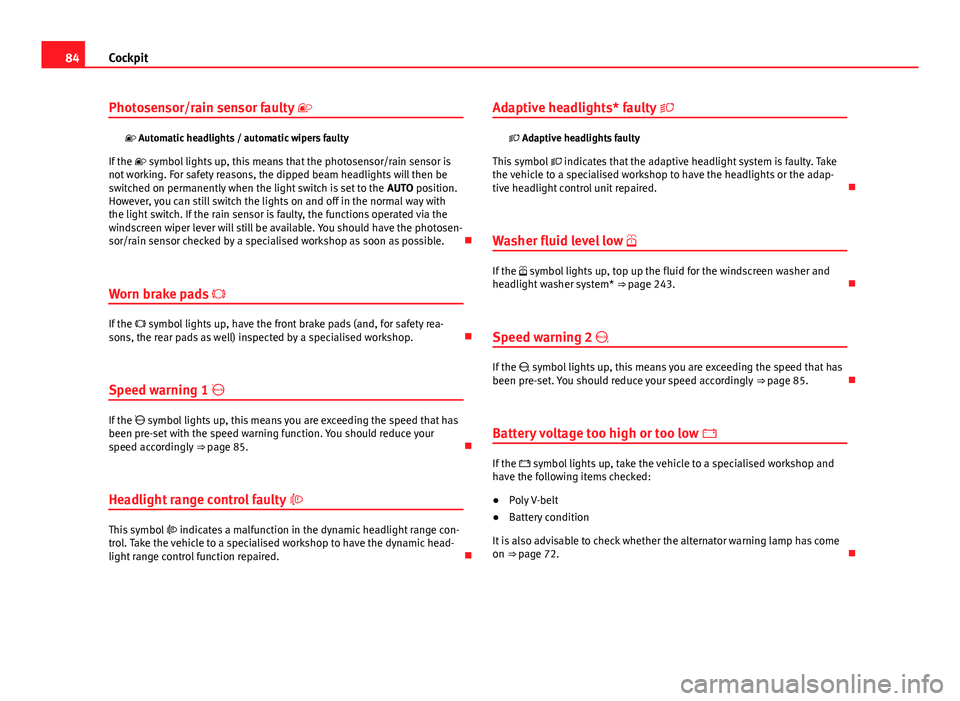
84Cockpit
Photosensor/rain sensor faulty
Automatic headlights / automatic wipers faulty
If the symbol lights up, this means that the photosensor/rain sensor is
not working. For safety reasons, the dipped beam headlights will then be
switched on permanently when the light switch is set to the AUTO position.
However, you can still switch the lights on and off in the normal way with
the light switch. If the rain sensor is faulty, the functions operated via the
windscreen wiper lever will still be available. You should have the photosen-
sor/rain sensor checked by a specialised workshop as soon as possible.
Worn brake pads
If the symbol lights up, have the front brake pads (and, for safety rea-
sons, the rear pads as well) inspected by a specialised workshop.
Speed warning 1
If the symbol lights up, this means you are exceeding the speed that has
been pre-set with the speed warning function. You should reduce your
speed accordingly ⇒ page 85.
Headlight range control faulty
This symbol indicates a malfunction in the dynamic headlight range con-
trol. Take the vehicle to a specialised workshop to have the dynamic head-
light range control function repaired. Adaptive headlights* faulty
Adaptive headlights faulty
This symbol indicates that the adaptive headlight system is faulty. Take
the vehicle to a specialised workshop to have the headlights or the adap-
tive headlight control unit repaired.
Washer fluid level low
If the symbol lights up, top up the fluid for the windscreen washer and
headlight washer system* ⇒ page 243.
Speed warning 2
If the symbol lights up, this means you are exceeding the speed that has
been pre-set. You should reduce your speed accordingly ⇒ page 85.
Battery voltage too high or too low
If the symbol lights up, take the vehicle to a specialised workshop and
have the following items checked:
● Poly V-belt
● Battery condition
It is also advisable to check whether the alternator warning lamp has come
on ⇒ page 72.
Page 132 of 327

130Lights and visibility
–In vehicles equipped with a rain sensor*, you can move the
switch A
up and down to set the sensitivity of the rain sensor.
Slow wipe
– Move the lever up to position 3
.
Continuous wipe
– Move the lever up to position 4
.
Automatic wash and wipe
– Pull the lever towards the steering wheel, 5
, to activate the
windscreen washer.
– Release the lever. The washer will stop and the wipers will keep
running for approximately 4 seconds.
Deactivating the windscreen wiper
– Pull the lever to basic position 0
.
General notes
The washers and wipers will work only when the ignition is switched on.
If you stop briefly, e.g. at traffic lights, the wiper speed will automatically be
reduced. The rain sensor* will automatically be set to the intermittent wipe
function.
The windscreen washer jets are heated when the ignition is switched on.
The wiper intervals in the intermittent wipe setting are also varied automati-
cally according to the road speed (in addition to the manual delay setting).
When the lights are switched on you should only pull the lever briefly to
wash the windscreen, otherwise the headlight washers* will also be ena-
bled. This will use an unnecessary amount of fluid from the reservoir. Rain sensor
The rain sensor* will only function in the intermittent wipe position. The in-
termittent wipe function is enabled automatically when it starts to rain.
If the windscreen wiper lever was in the intermittent wipe position when the
ignition was off, the rain sensor will not activate until you reach a speed of
6 km/h.
Use switch
A
to set the sensitivity of the rain sensor*.
If you have selected a high sensitivity level for the rain sensor the wind-
screen wipers will react sooner to any moisture on the windscreen.
The wiper intervals in the intermittent wipe setting are also varied automati-
cally according to the road speed (in addition to the sensitivity setting).
WARNING
● For correct visibility and safe driving, the wiper must be in perfect
condition ⇒ page 222. Failure to do so could result in an accident.
● The rain sensor* is only intended to assist the driver. The driver is
still obliged to manually operate the windscreen wipers as required de-
pending on visibility.
● Do not use water-repellent coatings on the windscreen. In bad visibili-
ty conditions such as light rain, low sun or when driving at night, these
coatings can cause increased dazzle, which is a serious safety hazard.
Such coatings can also cause the windscreen wiper blades to make
noise.
Page 133 of 327

131
Lights and visibility
CAUTION
● In the event of frost, check that the wiper blade has not frozen before
activating the windscreen wipers. Should the windscreen wiper system be
enabled when the blade is frozen, this could damage it or even the wind-
screen wiper system motor.
● Make sure you switch off the windscreen wiper system (lever in position
0) before you use an automatic car wash. This will avoid inadvertent trigger-
ing of the wipers and possible damage to the wiper system.
Note
● Check that the washer fluid reservoir is full before starting a long jour-
ney. Fill the reservoir ⇒ page 243.
● Worn or dirty wiper blades can cause smearing on the glass which can
also impair the effectiveness of the rain sensor*. Check the condition of
windscreen wiper blades at regular intervals. Rear window wiper
The windscreen wiper lever also operates the rear window
wiper and the automatic wash and wipe.
Fig. 101 Windscreen
wiper lever
The rear window wiper and the automatic wash/wipe system are
switched on as follows:
Intermittent wipe
– Push the windscreen wiper lever forwards until it clicks into the
first position ⇒ Fig. 101 1
. The rear window wiper will wipe the
window approximately every 4 seconds.
Automatic wash/wipe
– Push the lever forwards to position 2
. The rear window wiper
will work for the time you hold the lever in this position.
– Release the lever. The rear window wiper will keep working for
approximately 4 seconds.
Safety FirstOperating instructionsPractical TipsTechnical Specifications
Page 224 of 327

222Vehicle maintenance and cleaning
Wax deposits can be removed with a special cleaner available in your Tech-
nical Services. Wax deposits on the windscreen could cause the wiper
blades to judder. Adding a window cleaner that dissolves wax to the wind-
screen washer fluid prevents wiper blades from juddering, but wax deposits
are not removed.
CAUTION
● Never use warm or hot water to remove snow and ice from windows and
mirrors. This could cause the glass to crack!
● The heating element for the rear window is located on the inner side of
the window. To prevent damage, do not put stickers over the heating ele-
ments on the inside of the window.
Cleaning windscreen wiper blades
Clean wiper blades improve visibility.
1. Use a soft cloth to remove dust and dirt from the windscreen wiper blades.
2. Use window cleaner to clean the windscreen wiper blades. Use a sponge or a cloth to remove stubborn dirt.
Rubber seals maintenance
If rubber seals are well looked after, they will not freeze so
quickly. 1. Use a soft cloth to remove dust and dirt from the rubber seals.
2. Apply a specialist care product to the rubber seals. The rubber strips on the doors, windows, bonnet and rear lid will remain
pliable and last longer if they are treated with a suitable care product (for
example silicone spray).
Caring for rubber seals will also prevent premature ageing and leaks. The
doors will be easier to open. If rubber seals are well looked after, they will
not freeze so quickly in winter.
Door lock cylinders
The door lock cylinders can freeze up in winter.
To de-ice the lock cylinders you should only use spray with lubricating and
anti-corrosive properties.
Cleaning chrome parts
1. Clean chrome parts with a damp cloth.
2. Polish chrome parts with a soft, dry cloth. If this does not provide satisfying results, use a specialist chrome cleaning
product. Chrome cleaning products will remove stains from the surface.
CAUTION
To prevent scratching chrome surfaces:
● Never use an abrasive cleaning product on chrome.
● Do not clean or polish chrome parts in a sandy or dusty environment.
Page 245 of 327

243
Checking and refilling levels
WARNING
When working in the engine compartment be aware that the radiator fan
may start running suddenly, leading to the risk of injury.
Washer fluid and windscreen wiper blades Windscreen washer system
Plain water is not sufficient for the windscreen washer sys-
tem.
Fig. 184 In the engine
compartment: Cap of
windscreen washer fluid
reservoir
The container for the windscreen washer contains the cleaning fluid for the
windscreen and the headlight washer system*. The container is located in
the engine compartment (front left). The filler cap is marked with the symbol
⇒ Fig. 184. The capacity of the container is listed in ⇒ page 306. Plain water on its own is not enough to clean the glass properly. It is there-
fore advisable to add a suitable washer fluid additive (with wax solvent) to
the water. A washer fluid with freeze-resistant additive should be used in
winter.
CAUTION
● Never put radiator antifreeze or other additives into the windscreen
washer fluid.
● Never use washer fluid which contains paint thinners or solvents as it
can damage the paintwork.
Safety FirstOperating instructionsPractical TipsTechnical Specifications