2013 Seat Exeo ST low beam
[x] Cancel search: low beamPage 69 of 327

67
Cockpit
Warning and indicator lamps General description
The warning and indicator lamps indicate a number of dif-
ferent functions and possible faults.
Fig. 45 Instrument panel with warning and indicator lamps
Exhaust emission control system⇒ page 68
Airbag system⇒ page 68
Tyre pressure too low⇒ page 69
Cruise speed (Cruise control)⇒ page 69
Trailer turn signals⇒ page 69
Anti-lock brake system (ABS)⇒ page 70
Seat belt warning⇒ page 70
If it stays lit: ASR switched off⇒ page 71
⇒ page 71
⇒ page 173
Left turn signals⇒ page 71
If flashing: the Electronic Stability Control
(ESC) is working or the ASR is working
If the following remain lit: ESC or ASR
faulty⇒ page 71
⇒ page 71
⇒ page 173
Alternator⇒ page 72
Main beam headlights⇒ page 72
Handbrake on⇒ page 72
⇒ page 79
Engine management (alternative to )⇒ page 72
Glow plug system (alternative to )⇒ page 72
Fault in brake system⇒ page 73
Right turn signals⇒ page 71
Safety FirstOperating instructionsPractical TipsTechnical Specifications
Page 74 of 327

72Cockpit
Alternator
The warning lamp signals a fault in the alternator or in the
vehicle's electrical system.
The control lamp lights up when the ignition is switched on. It should
switch off after the engine has started.
The alternator is disconnected at very low temperatures and when the en-
gine is cold in order to facilitate starting.
Depending on the external temperature, the warning lamp might remain
on for up to 5 seconds after the engine has been started. This does not
therefore indicate a fault.
If the warning lamp lights up when you are driving, you can normally
continue as far as the nearest specialised workshop. However, given that
the battery will be running down, any electrical consumption not absolutely
vital should be switched off.
CAUTION
If the coolant warning lamp in the instrument panel lights up as well as
the alternator waning lamp while driving ⇒ page 81, stop the vehicle im-
mediately and switch off the engine. In this case the coolant pump is no
longer working, and there is a risk of engine damage.
Main beam headlights
The indicator lamp lights up when the main beams are on or when the
headlight flasher is operated.
For further information on the main beam headlights, see ⇒ page 124.Handbrake
This lamp lights up when the handbrake is applied.
If you drive faster than 5 km/h (4 mph) with the handbrake on, the following
message will appear on the instrument panel display 1)
: HANDBRAKE ON. You
will also hear an acoustic warning signal ⇒ page 79.
Engine management
This warning lamp monitors the engine management sys-
tem for petrol engines.
The control lamp (Electronic Power Control) lights up while the function
is being checked.
Note
If the warning lamp lights up while the vehicle is moving, this indicates a
fault in the engine management system. The vehicle must be taken immedi-
ately to a specialised workshop to have the engine serviced.
Glow plug system
The control lamp lights up while the glow plugs are preheat-
ing the diesel engine. The control lamp lights up while the glow plugs are preheating. When
the indicator lamp goes out the engine should be started straight away.
1)
Depending on the version of the model.
Page 86 of 327
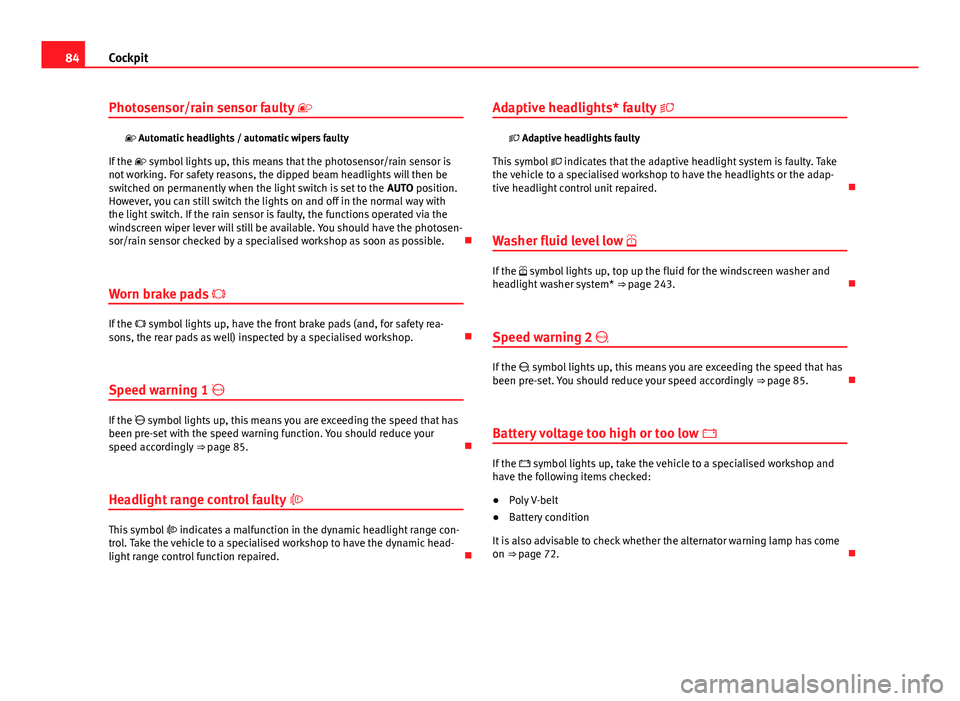
84Cockpit
Photosensor/rain sensor faulty
Automatic headlights / automatic wipers faulty
If the symbol lights up, this means that the photosensor/rain sensor is
not working. For safety reasons, the dipped beam headlights will then be
switched on permanently when the light switch is set to the AUTO position.
However, you can still switch the lights on and off in the normal way with
the light switch. If the rain sensor is faulty, the functions operated via the
windscreen wiper lever will still be available. You should have the photosen-
sor/rain sensor checked by a specialised workshop as soon as possible.
Worn brake pads
If the symbol lights up, have the front brake pads (and, for safety rea-
sons, the rear pads as well) inspected by a specialised workshop.
Speed warning 1
If the symbol lights up, this means you are exceeding the speed that has
been pre-set with the speed warning function. You should reduce your
speed accordingly ⇒ page 85.
Headlight range control faulty
This symbol indicates a malfunction in the dynamic headlight range con-
trol. Take the vehicle to a specialised workshop to have the dynamic head-
light range control function repaired. Adaptive headlights* faulty
Adaptive headlights faulty
This symbol indicates that the adaptive headlight system is faulty. Take
the vehicle to a specialised workshop to have the headlights or the adap-
tive headlight control unit repaired.
Washer fluid level low
If the symbol lights up, top up the fluid for the windscreen washer and
headlight washer system* ⇒ page 243.
Speed warning 2
If the symbol lights up, this means you are exceeding the speed that has
been pre-set. You should reduce your speed accordingly ⇒ page 85.
Battery voltage too high or too low
If the symbol lights up, take the vehicle to a specialised workshop and
have the following items checked:
● Poly V-belt
● Battery condition
It is also advisable to check whether the alternator warning lamp has come
on ⇒ page 72.
Page 120 of 327

118Lights and visibility
Automatic headlight switch* (sensor-controlled)
If you set the light switch to “AUTO”, the dipped headlights
will switch on and off automatically according to the ambi-
ent light level.
Fig. 85 Detailed view of
the dash panel: Light
switch
Turning on dipped beam headlights
– Turn the light switch ⇒ Fig. 85 to the AUTO position.
Turning off dipped beam headlights
– Turn the light switch to position O.
The symbol on the switch lights up when the switch is in the AUTO position.
The dipped beams, side lights, tail lights and number plate lights come on
together when the headlights are switched on automatically.
When you are using the automatic headlights switch, you can also operate
the main beam headlights, however, please note the following: If you ena-
ble the main beam headlights while using the automatic headlights func-
tion during the day (e.g. when driving through a tunnel), but do not disable them again, only the dipped beam headlights will come on the next time
the lights are automatically switched on. To be able to use the main beam
headlights again, you must first pull the main beam lever back to the "off"
position and then push it forward again to "on".
The side lights, headlights, fog lights and rear fog light can still be switched
on manually in the normal way by using lights switch
⇒ page 117.
The interior mirror is fitted with sensors that measure the ambient light. The
dipped beam headlights will be switched on automatically if the available
light drops below the factory preset value (for instance when driving
through a tunnel, etc.). The headlights switch off again automatically when
the light level increases ⇒
.
WARNING
● The automatic dipped beam headlights are only intended to assist
the driver. Automatic dipped beam headlights do not relieve the driver of
his or her responsibility to control them and turn off or turn on the lights
manually according to weather or lighting conditions. The light sensors
are, for example, unable to detect rain and fog - you should therefore al-
ways switch on the dipped beam headlights manually in these condi-
tions and when driving after dark.
● Observe all relevant legal requirements when using the signalling
and lighting systems described here.
Note
● If automatic headlight switching is activated, when the ignition is turned
off the dipped beam headlights are turned off, and when the key is removed
from the ignition the side lights are turned off.
● If you have to attach any type of sticker on the windscreen, do not do so
in front of the sensors. Doing so could prevent the automatic dipped beam
headlight or anti-dazzle function from working correctly or even from work-
ing at all.
Page 123 of 327

121
Lights and visibility
Instrument lighting
The brightness of the instrument lighting, displays and cen-
tre console lighting can be varied as required.
Fig. 87 Instrument panel
lighting
– Press the +
button to increase the brightness.
– Press the -
button to reduce the brightness.
With the ignition switched on
The lighting of the digital displays will adjust automatically, depending on
the ambient light.
With the vehicle's lights switched on
When the vehicle's lights are switched on, the brightness of the instrument
lighting, displays and centre console lighting can be varied by pressing the +
and - buttons. Headlight range control
When the dipped beam headlights are switched on, the
range of the headlights can be adjusted to suit the load of
the vehicle.
Fig. 88 Headlight range
control
– Briefly press the knob ⇒ Fig. 88 to release it from its set posi-
tion.
– Turn the knob to the required setting.
– Press the knob in again to prevent the setting from being
changed unintentionally.
Settings
The settings roughly correspond to the following load conditions: Two front occupants, luggage compartment empty
All seats occupied, luggage compartment empty
O
1
Safety FirstOperating instructionsPractical TipsTechnical Specifications
Page 126 of 327

124Lights and visibility
All four turn signals flash simultaneously when the hazard warning lights
are switched on. The turn signal indicators and the hazard control lamp
indicator flash at the same time. The hazard warning lights also work
when the ignition is switched off.
In an accident in which the airbags are triggered, the hazard warning lights
are switched on automatically.
Note
You should switch on the hazard warning lights to warn other road users,
e.g.
● When reaching the tail end of a traffic jam
● If your vehicle breaks down or there is an emergency
● If your vehicle is being towed away or if you are towing another vehicle Turn signal
and main beam headlight lever
The turn signal and main beam headlight lever also oper-
ates the parking lights and the headlight flasher.
Fig. 92 Turn signal and
main beam headlight lev-
er
The turn signal and main beam headlight lever has the following
functions:
Turn signals
– Move the lever all the way up to indicate right or all the way
down to indicate left ⇒ Fig. 92.
– Move the lever up or down just as far as the point of resistance
and hold it there: the turn signals flash for as long as you hold
the lever (for instance when changing a lane).
– Move the lever briefly up or down as far as the point of resist-
ance and release it to signal briefly (the turn signals flash three
times).
Page 127 of 327

125
Lights and visibility
Main beam headlights
– Press the lever forward to switch on the main beams.
– Pull the lever back towards you to switch the main beam head-
lights off again.
Headlight flasher
– Pull the lever towards the steering wheel to operate the flasher.
Parking light
– Switch the ignition off.
– Move the lever up or down to turn on the right or left-hand park-
ing lights respectively.
Notes on these functions
● The turn signals only work when the ignition is switched on. The turn
signal lamp or flashes in the instrument panel when the turns signals
⇒ page 67 are working.
● The turn signals are cancelled automatically when the steering wheel is
returned to the straight-ahead position.
● The main beam headlights can only be switched on if the dipped beam
headlights are already on. The main beam headlight indicator lamp then
comes on in the instrument panel.
● The headlight flasher comes on for as long as you pull the lever, even if
no other lights are switched on. The main beam headlight indicator lamp
then comes on in the instrument panel.
● When the parking lights are switched on, the headlight and the tail light
on one side of the vehicle light up with reduced intensity. The parking lights
will only work with the ignition off.
CAUTION
Never use the main beam headlights or the headlight flasher if this would
dazzle oncoming traffic.
Interior lights
Front interior lights and glove compartment light
The front interior light also incorporates the reading lights
for the driver and passenger.
Fig. 93 Detail of headlin-
er: front interior lights
The rocker switch A
⇒
Fig. 93 for the front interior light has the
following functions:
Door light position
– Move switch A
to the centre position.
Safety FirstOperating instructionsPractical TipsTechnical Specifications
Page 135 of 327

133
Lights and visibility
Rear vision mirrors
Interior mirror with manual anti-dazzle setting
Normal setting
– Point the lever at the bottom of the mirror forwards.
Anti-dazzle setting for the interior mirror
– Position the small lever of the lower edge of the mirror to face
towards the rear.
Interior mirror with automatic anti-dazzle adjustment*
The automatic anti-dazzle function can be switched on and
off as desired.
Fig. 103 Interior mirror
with anti-dazzle setting:
Indicator lamp and on/off
switch Switching off the anti-dazzle function
–
Press button A
⇒ Fig. 103. Control lamp B goes off.
Switching on the anti-dazzle function
– Press button A
⇒ Fig. 103. Indicator lamp B turns on.
Anti-dazzle function
The anti-dazzle function is activated every time the ignition is switched on.
The green warning lamp lights up in the rear vision mirror housing.
When the anti-dazzle function is enabled, the interior rear vision mirror will
darken automatically according to the amount of light it receives. The anti-
dazzle function is disabled if:
● the interior lighting is switched on
● reverse gear is engaged
Sensors for automatic headlights*
When the light switch is set to the AUTO position, the dipped beam head-
lights are switched on and off automatically according to the ambient light
level with the aid of the sensors located in the interior mirror ⇒ page 118.
WARNING
Electrolyte fluid can leak from a broken mirror. This could cause irritation
to the skin, eyes and respiratory organs. If you come into contact with
this liquid, it must be rinsed with large quantities of water. Seek medical
assistance if needed!
CAUTION
Electrolyte fluid leaking from a broken mirror can cause damage to plastic
surfaces. Use a sponge or similar to remove the fluid as soon as possible.
Safety FirstOperating instructionsPractical TipsTechnical Specifications