2013 Seat Exeo instrument panel
[x] Cancel search: instrument panelPage 34 of 319

32Airbag system
Front airbags
Description of front airbags
The airbag system is not a substitute for the seat belts.
Fig. 18 Driver airbag in
the steering wheel and
knee airbag in the dash
panel
Fig. 19 Front passenger
airbag located in dash
panel The front airbag for the driver is located in the steering wheel
⇒ Fig. 18 and
the airbag for the front passenger is located in the dash panel ⇒ Fig. 19. Air-
bags are identified by the word “AIRBAG”. On the driver side, the knee air-
bag* is found in the footwell lining, under the instrument panel.
In conjunction with the seat belts, the front airbag system gives the front
occupants additional protection for the head and chest in the event of a se-
vere frontal collision ⇒ page 35, Safety notes on the front airbag system.
In addition to their normal function of restraining the occupants, the seat
belts also hold the driver and front passenger in a position where the air-
bags can provide maximum protection in a frontal collision.
The airbag system is not a substitute for seat belts, but it is an integral part
of the vehicle's overall passive safety system. Please bear in mind that the
airbag system can only work effectively when the vehicle occupants are
wearing their seat belts correctly and have adjusted the head restraints
properly. Therefore, it is most important to wear the seat belts at all times,
not only because this is required by law in most countries, but also for your
safety ⇒ page 18, Brief introduction.
The main parts of the front airbag system are:
● an electronic control and monitoring system (control unit)
● the two front airbags (airbag with gas generator) for the driver and front
passenger
● a knee airbag* for the driver,
● a control lamp on the dash panel ⇒ page 30
The airbag system operation is monitored electronically. The airbag control
lamp will light up for a few seconds every time the ignition is switched on
(self-diagnosis).
There is a fault in the system if the control lamp :
● does not light up when the ignition is switched on ⇒ page 30
● turns off and then lights up again after the ignition is switched on
● lights up or flashes while the vehicle is moving
Page 38 of 319

36Airbag system
that the airbag system can only help to protect you if you are wearing your
seat belt and wearing it properly.
Remember too that airbags will deploy only once and only in certain kinds
of accidents - your seat belts are always there to offer protection in those
accidents in which airbags are not supposed to deploy or when they have
already deployed, for example when your vehicle strikes or is struck by an-
other after the first collision.
This is just one of the reasons why an airbag is not a substitute for the seat
belt. The airbag system works most effectively when used with the seat
belts. Therefore, always wear your seat belts correctly.
It is important to remember that while the airbag system is designed to re-
duce the possibility of serious injuries, other injuries, for example, swelling,
bruising, and minor abrasions can also be associated with airbags.
The knee airbag system basically consists of:
● The electronic control module
● One inflatable airbag (airbag and gas generator) for the driver
● An airbag indicator light on the instrument panel
The knee airbag system will not be triggered:
● if the ignition is switched off
● in frontal collisions when the deceleration measured by the control unit
is too low
● in side collisions
● in rear-end collisions
● in rollovers
● in the event of a system malfunction (hazard warning lights/turn signals
illuminated) ⇒ page 65.
WARNING
● Seat belts and the airbag system can only provide protection when
occupants are in the proper seating position.
● If the airbag indicator light comes on when the vehicle is being used,
have the system inspected immediately by your Technical Service. The
airbag may not work properly when the vehicle acceleration in a side col-
lision is high enough to deploy the airbag. See also ⇒ page 65.
How knee airbags work
The risk of injury to the leg area is reduced by fully deployed
knee airbags.
Fig. 23 Inflated airbags
protect in a frontal colli-
sion.
The knee airbag system has been designed so that the airbag for the driver
is deployed in certain but not all frontal collisions.
If the front airbag deploys, the knee airbag also deploys in severe frontal
collisions.
Page 46 of 319

44Airbag system
Deactivating airbags
Front passenger front airbag deactivation
If you fit a rear-facing child seat to the front passenger seat,
the front passenger front airbag must be de-activated.
Fig. 28 In the glove com-
partment: switch for acti-
vating and deactivating
the front passenger air-
bag
Fig. 29 Control lamp for
deactivated front passen-
ger airbag in centre con-
sole
When the front passenger airbag is deactivated, only the front air-
bag is deactivated. All the other airbags in the vehicle remain acti-
vated.
Disabling the front passenger front airbag
– Switch the ignition off.
– Turn the ignition key in the key-operated switch in the glove
compartment to position 0
OFF ⇒ Fig. 28.
– Check that the control lamp, “OFF”, on the instrument panel
⇒ Fig. 29 remains lit when the ignition is switched on ⇒
.
Activating the front passenger front airbag
– Switch the ignition off.
– Turn the ignition key in the key-operated switch in the glove
compartment to position 1
ON ⇒ Fig. 28.
Page 47 of 319
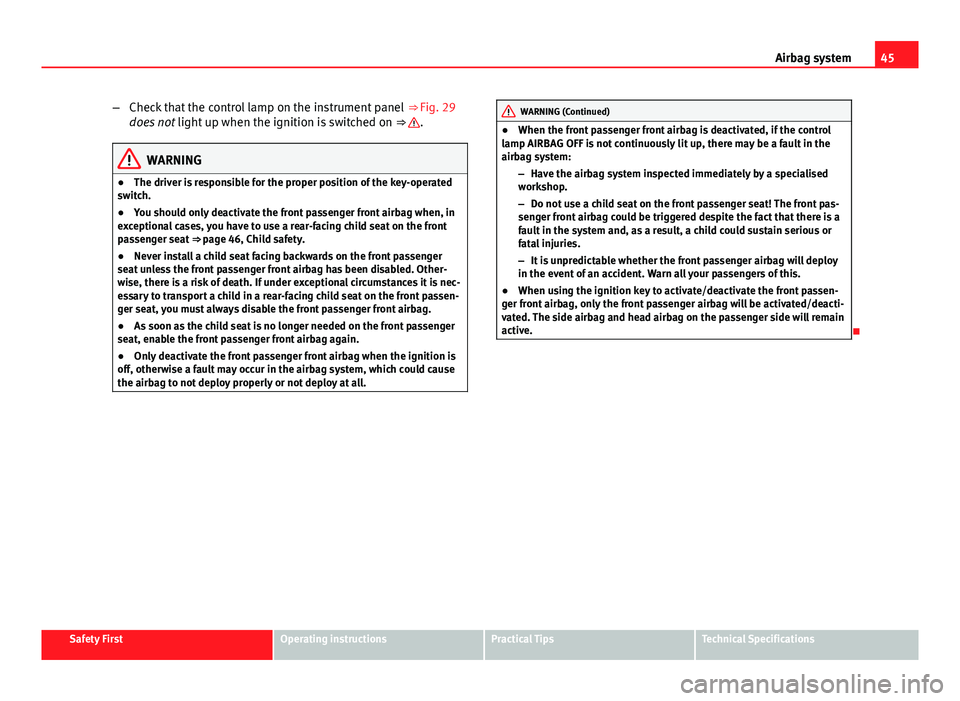
45
Airbag system
– Check that the control lamp on the instrument panel ⇒ Fig. 29
does not light up when the ignition is switched on ⇒
.
WARNING
● The driver is responsible for the proper position of the key-operated
switch.
● You should only deactivate the front passenger front airbag when, in
exceptional cases, you have to use a rear-facing child seat on the front
passenger seat ⇒ page 46, Child safety.
● Never install a child seat facing backwards on the front passenger
seat unless the front passenger front airbag has been disabled. Other-
wise, there is a risk of death. If under exceptional circumstances it is nec-
essary to transport a child in a rear-facing child seat on the front passen-
ger seat, you must always disable the front passenger front airbag.
● As soon as the child seat is no longer needed on the front passenger
seat, enable the front passenger front airbag again.
● Only deactivate the front passenger front airbag when the ignition is
off, otherwise a fault may occur in the airbag system, which could cause
the airbag to not deploy properly or not deploy at all.
WARNING (Continued)
● When the front passenger front airbag is deactivated, if the control
lamp AIRBAG OFF is not continuously lit up, there may be a fault in the
airbag system:
–Have the airbag system inspected immediately by a specialised
workshop.
– Do not use a child seat on the front passenger seat! The front pas-
senger front airbag could be triggered despite the fact that there is a
fault in the system and, as a result, a child could sustain serious or
fatal injuries.
– It is unpredictable whether the front passenger airbag will deploy
in the event of an accident. Warn all your passengers of this.
● When using the ignition key to activate/deactivate the front passen-
ger front airbag, only the front passenger airbag will be activated/deacti-
vated. The side airbag and head airbag on the passenger side will remain
active.
Safety FirstOperating instructionsPractical TipsTechnical Specifications
Page 59 of 319

57
Cockpit
Operating instructions Cockpit
Overview Dash panel overview
Electric windows . . . . . . . . . . . . . . . . . . . . . . . . . . . . . . . . . . . . . . . . . . 109
Door handle
Central locking switch . . . . . . . . . . . . . . . . . . . . . . . . . . . . . . . . . . . . . 101
Electric control for exterior mirrors . . . . . . . . . . . . . . . . . . . . . . . . .131
Air outlets with thumbwheel . . . . . . . . . . . . . . . . . . . . . . . . . . . . . . . 162
Light switch . . . . . . . . . . . . . . . . . . . . . . . . . . . . . . . . . . . . . . . . . . . . . . . 115
Lever for turn signals and main beam headlights . . . . . . . . . . .122
Instrument panel . . . . . . . . . . . . . . . . . . . . . . . . . . . . . . . . . . . . . . . . . . 59
Levers and switches for:
– Windscreen wipers and washer . . . . . . . . . . . . . . . . . . . . . . . . . . 128
– On-board computer . . . . . . . . . . . . . . . . . . . . . . . . . . . . . . . . . . . . . 86
– Menu display . . . . . . . . . . . . . . . . . . . . . . . . . . . . . . . . . . . . . . . . . . . 89
Ignition lock . . . . . . . . . . . . . . . . . . . . . . . . . . . . . . . . . . . . . . . . . . . . . . 166
Depending on equipment fitted:
– Electronic Stability Control (ESC) . . . . . . . . . . . . . . . . . . . . . . . .69
– Start-Stop switch . . . . . . . . . . . . . . . . . . . . . . . . . . . . . . . . . . . . . . . 169
– Warning lamp indicating that front passenger airbag has
been disabled . . . . . . . . . . . . . . . . . . . . . . . . . . . . . . . . . . . . . . . . . . 44
– Switch for acoustic parking aid . . . . . . . . . . . . . . . . . . . . . . . . . . 174
– Sun blind . . . . . . . . . . . . . . . . . . . . . . . . . . . . . . . . . . . . . . . . . . . . . . 127
123456789
1011
Hazard warning lights
. . . . . . . . . . . . . . . . . . . . . . . . . . . . . . . . . . . . . 121
Drink holder . . . . . . . . . . . . . . . . . . . . . . . . . . . . . . . . . . . . . . . . . . . . . . 146
Storage compartment
Depending on equipment fitted: Sound system or navigation
system
Lockable glove compartment . . . . . . . . . . . . . . . . . . . . . . . . . . . . . . 152
Front passenger airbag . . . . . . . . . . . . . . . . . . . . . . . . . . . . . . . . . . . . 32
Air conditioner . . . . . . . . . . . . . . . . . . . . . . . . . . . . . . . . . . . . . . . . . . . . 157
Switch for heated rear window . . . . . . . . . . . . . . . . . . . . . . . . . . . . . 126
Thumbwheel for seat heating . . . . . . . . . . . . . . . . . . . . . . . . . . . . . . 164
Ashtray . . . . . . . . . . . . . . . . . . . . . . . . . . . . . . . . . . . . . . . . . . . . . . . . . . . 147
Manual gear lever
Cigarette lighter/Power socket . . . . . . . . . . . . . . . . . . . . . . . . . . . . . 147
Auxiliary socket
Tyre pressure monitoring . . . . . . . . . . . . . . . . . . . . . . . . . . . . . . . . . . 67
Storage compartment
Handbrake . . . . . . . . . . . . . . . . . . . . . . . . . . . . . . . . . . . . . . . . . . . . . . . . 172
Seat memory* . . . . . . . . . . . . . . . . . . . . . . . . . . . . . . . . . . . . . . . . . . . . 137
Bonnet lock release . . . . . . . . . . . . . . . . . . . . . . . . . . . . . . . . . . . . . . . 227
Headlight range control . . . . . . . . . . . . . . . . . . . . . . . . . . . . . . . . . . . 119
– coming home and leaving home: delayed lights off and
anticipated lights on function . . . . . . . . . . . . . . . . . . . . . . . . . . . 117
Lever for cruise control . . . . . . . . . . . . . . . . . . . . . . . . . . . . . . . . . . . . 176
12131415
161718192021222324252627282930
31
Safety FirstOperating instructionsPractical TipsTechnical Specifications
Page 61 of 319

59
Cockpit
Instruments Instrument panel overview
The instrument panel is the driver's information centre.
Fig. 38 Overview of instrument panel Coolant temperature gauge . . . . . . . . . . . . . . . . . . . . . . . . . . . . . . . . 60
Rev counter incorporating digital clock and date . . . . . . . . . . . .61, 61
Warning and indicator lamps . . . . . . . . . . . . . . . . . . . . . . . . . . . . . . 65
Speedometer (incorporating odometer display) . . . . . . . . . . . . .63
Fuel gauge . . . . . . . . . . . . . . . . . . . . . . . . . . . . . . . . . . . . . . . . . . . . . . . . 63
1
2345
Adjuster buttons for
–
Digital clock and date . . . . . . . . . . . . . . . . . . . . . . . . . . . . . . . . . . . 61
– Instrument lighting . . . . . . . . . . . . . . . . . . . . . . . . . . . . . . . . . . . . . 62
Digital display with
– Service interval display . . . . . . . . . . . . . . . . . . . . . . . . . . . . . . . . . 75
– Driver information system . . . . . . . . . . . . . . . . . . . . . . . . . . . . . . . 72
6
7
Safety FirstOperating instructionsPractical TipsTechnical Specifications
Page 62 of 319

60Cockpit
CHECK button . . . . . . . . . . . . . . . . . . . . . . . . . . . . . . . . . . . . . . . . . . . . . 64
Call-up button for service indicator . . . . . . . . . . . . . . . . . . . . . . . . .75
Reset button for trip recorder . . . . . . . . . . . . . . . . . . . . . . . . . . . . . . 63
Coolant temperature gauge
Fig. 39 Engine coolant
temperature gauge
The coolant temperature gauge ⇒ Fig. 39 only works when the ignition is
switched on. In order to avoid engine damage, please read the following
notes for the different temperature ranges.
Cold area A
If the needle is still on the left of the dial, this indicates that the engine has
not yet reached operating temperature. Avoid high revs and heavy accelera-
tion and do not make the engine work hard.
Normal area B
In normal operations, the needle will settle somewhere in the centre of the
dial once the engine has reached running temperature. The temperature
may also rise when the engine is working hard, especially at high outside8
910
temperatures. This is no cause for concern, provided the warning lamp
does not light up in the instrument panel.
Warning area C
If the symbol
flashes in the display, this means that either the coolant
temperature is too high or the coolant level is too low ⇒ page 79.
WARNING
● Before opening the bonnet and checking the coolant level, observe
the warning information ⇒ page 227.
● Never open the bonnet when steam or coolant is being released from
it. This could lead to burns. Wait until you can no longer see or hear es-
caping steam or coolant.
CAUTION
Accessories in front of the air inlet reduce the cooling effect of the coolant.
At high outside temperatures and high engine loads, there is a risk of the
engine overheating.
Page 63 of 319
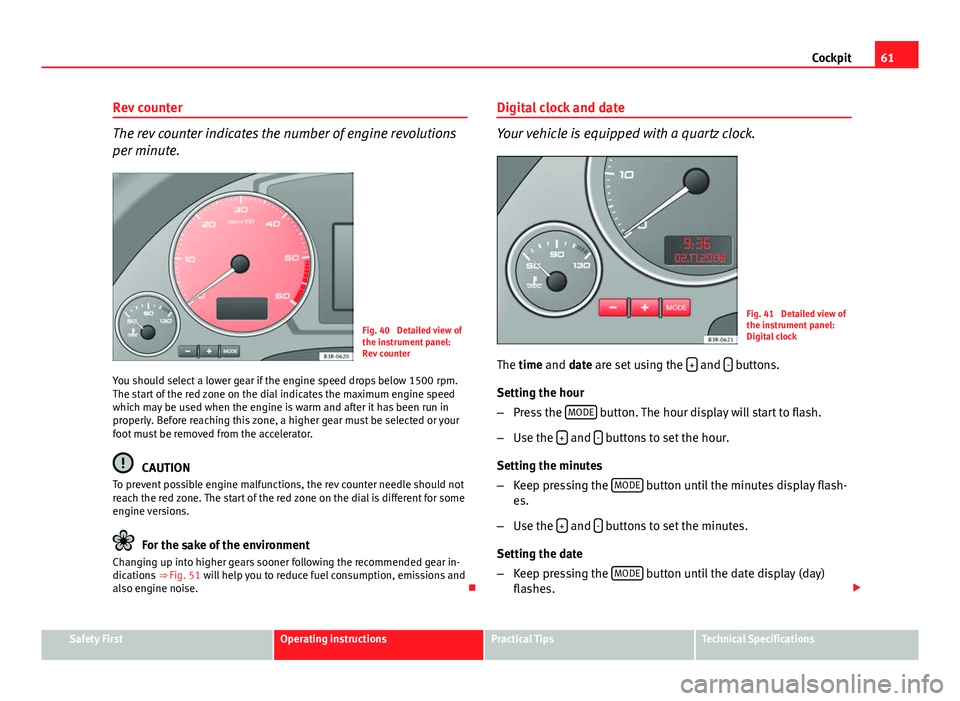
61
Cockpit
Rev counter
The rev counter indicates the number of engine revolutions
per minute.
Fig. 40 Detailed view of
the instrument panel:
Rev counter
You should select a lower gear if the engine speed drops below 1500 rpm.
The start of the red zone on the dial indicates the maximum engine speed
which may be used when the engine is warm and after it has been run in
properly. Before reaching this zone, a higher gear must be selected or your
foot must be removed from the accelerator.
CAUTION
To prevent possible engine malfunctions, the rev counter needle should not
reach the red zone. The start of the red zone on the dial is different for some
engine versions.
For the sake of the environment
Changing up into higher gears sooner following the recommended gear in-
dications ⇒ Fig. 51 will help you to reduce fuel consumption, emissions and
also engine noise. Digital clock and date
Your vehicle is equipped with a quartz clock.
Fig. 41 Detailed view of
the instrument panel:
Digital clock
The time and date are set using the +
and - buttons.
Setting the hour
– Press the MODE
button. The hour display will start to flash.
– Use the +
and - buttons to set the hour.
Setting the minutes
– Keep pressing the MODE
button until the minutes display flash-
es.
– Use the +
and - buttons to set the minutes.
Setting the date
– Keep pressing the MODE
button until the date display (day)
flashes.
Safety FirstOperating instructionsPractical TipsTechnical Specifications