2013 Seat Altea Freetrack ignition
[x] Cancel search: ignitionPage 260 of 301

258If and when
Fuses
Changing a fuse
Blown fuses must be replaced
Fig. 175 Left side of
dash panel: Fuse box cov-
er
Fig. 176 Fuse box cover
in engine compartment Fuse cover underneath the steering wheel
–
Switch off the ignition and the component concerned.
– Identify the fuse corresponding to the damaged electric con-
sumer ⇒ page 260.
– Take the plastic clip from inside the fuse cover, fit it onto the
blown fuse and pull the fuse out.
– Replace the blown fuse (which will have a melted metal strip)
with a new fuse of the same ampere rating.
Fuse cover in engine compartment
– Switch off the ignition and its failed electrical component.
– Prise off the fuse cover in the engine compartment by pressing
the tabs towards the centre of the cover ⇒ Fig. 176.
– Identify the fuse for the failed component ⇒ page 260.
– Take the plastic clip from inside the fuse cover (at left-hand end
of the dash panel), fit it onto the blown fuse and pull the fuse
out.
– Replace the blown fuse (which will have a melted metal strip)
with a new fuse of the same ampere rating.
– Carefully fit the fuse cover back on to ensure no water can enter
the fuse box.
The individual electrical circuits are protected by fuses. The fuses are loca-
ted behind a cover at the left-hand end of the dash panel and on the left-
hand side of the engine compartment.
Page 263 of 301

261
If and when
NumberConsumerAmps49Heating controls4050Heated seats3051Sunroof2052Headlight washer system2053Trailer hook pre-installation assistant2054Taxi (taximeter power supply)555Trailer hook pre-installation assistant2056Taxi (transmitter power supply)1557 58Central locking control unit30
Some of the electrical items listed in the table are only fitted on certain
models or are optional extras.
Please note that the above list, while correct at the time of printing, is sub-
ject to alterations. If discrepancies should occur, please refer to the sticker
on the inside of the fuse cover for the correct information for your model.
Fuses layout, engine compartment, left part
Fuses
NumberConsumerAmps1Windscreen wipers202DQ200 gearbox303Cable control unit54ABS205AQ gearbox156Instrument panel/Steering column57Ignition key40
NumberConsumerAmps8Radio159Telephone/TomTom Navigator5
10Engine management5Engine management1011Vacant 12Electronic control unit5
13Petrol injection module supply15Diesel injection module supply3014Coil20
15Engine management5Pump relay1016Right lighting3017Horn1518Vacant 19Clean30
20Water pump10Pressure sensor pump for 1.8 engine2021 a)Lambda probe1522Brake pedal, speed sensor5
23a)Engine management5Engine management10Engine management1524AKF, gearbox valve1025a)ABS pump4026Left lighting30
27a)Engine management40Engine management5028Vacant
Safety FirstOperating InstructionsPractical TipsTechnical Specifications
Page 264 of 301

262If and when
NumberConsumerAmps
29a)Electric windows (front and back)50Electric windows (front)3030Ignition key50a)
Ampere rating according to motorisation
Bulb change General notes
Before changing any bulb, first turn off the failed component.
Do not touch the glass part of the bulb with your bare hands. The finger-
prints left on the glass will vaporise as a result of the heat generated by the
bulb, causing a reduction in bulb life and condensation on the mirror sur-
face, thus reducing effectiveness.
A bulb must only be replaced by one of the same type. The type is indicated
on the bulb, either on the glass part or on the base.
It is highly recommended to keep a box of spare bulbs in the vehicle. At the
very least, the following spare bulbs, which are essential for road safety,
should be kept in the vehicle. Main headlights
- H7
- H1
- W5W - PY21W
Xenon 1)
/adaptive headlights
- D1S2)
- P21W SLL
- W5W - PY21W
Fog light - H3
Fixed tail light - P21W3)
- P21W
Mobile rear lid light - P21W- P21W
- W5W
Dipped beam
Main beam
Side
Turn signal
Dipped and full beam
Daylight
Side
Turn signals
Fog light
Stop/Position
Turn signal
Fog light (driver side)
Reverse (passenger side)
Side
1)
On this type of headlight, the bulb changes must be made by the Technical Service, given
that complex elements must be removed from the vehicle and a reset must be made on the
automatic control system incorporated.
2) The Xenon bulbs discharge 2.5 times the light flux and have an average lifespan of 5 times
more than that of halogen bulbs, this means that, except due to unusual circumstances,
there is no need to change the bulbs for the whole life of the vehicle.
3) Electronically controlled single filament bulb for Stop/side bulbs. If the bulb blows it will
not work in either position or Stop.
Page 274 of 301

272If and when
How to jump start: description
Fig. 196 Diagram of con-
nections for vehicles
without Start-Stop sys-
tem
Fig. 197 Diagram of con-
nections for vehicles
with Start-Stop system
Jump lead terminal connections
1. Switch off the ignition of both vehicles ⇒
.
2. For vehicles without Start-Stop system :–
Connect one end of the red jump lead to the positive +
termi-
nal of the vehicle with the flat battery A ⇒ Fig. 196.
– Connect the other end of the red jump lead to the positive ter-
minal +
in the vehicle providing assistance B.
– Connect one end of the black jump lead to the negative terminal
–
of the vehicle providing assistance B ⇒ Fig. 196.
– Connect the other end of the black jump lead X
to a solid met-
al component bolted to the engine block or to the engine block
itself of the vehicle with the flat battery. However, connect it to
a point as far as possible from the battery A
.
3. For vehicles with Start-Stop system :
– Connect one end of the red jump lead to the positive +
termi-
nal of the vehicle with the flat battery A ⇒ Fig. 197.
– Connect the other end of the red jump lead to the positive ter-
minal +
in the vehicle providing assistance B.
– Connect one end of the black jump lead X
to a suitable ground
terminal, a solid piece of metal in the engine block, or to the en-
gine block ⇒ Fig. 197.
– Connect the other end of the black jump lead X
to a solid met-
al component bolted to the engine block or to the engine block
itself of the vehicle with the flat battery. However, connect it to
a point as far as possible from the battery A
.
4. Position the leads in such a way that they cannot come into contact with any moving parts in the engine compartment.
Page 276 of 301

274If and when
Towing and tow-starting
Tow-starting
The use of jump leads is preferable to tow-starting.
We recommend that you do not tow-start your vehicle. Jump-start-
ing is preferable ⇒ page 271.
However, if your vehicle has to be tow-started:
– Engage the 2nd or the 3rd gear.
– Keep the clutch pressed down.
– Switch the ignition on.
– Once both vehicles are moving, release the clutch.
– As soon as the engine starts, press the clutch and move the
gear lever into neutral. This helps to prevent driving into the
towing vehicle.
WARNING
The risk of accidents is high when tow-starting. The vehicle being towed
can easily collide with the towing vehicle.
CAUTION
When tow-starting, fuel could enter the catalytic converter and damage it. General notes
Please observe the following points if you use a tow rope:
Notes for the driver of the towing vehicle
–
Drive slowly at first until the tow rope is taut. Then accelerate
gradually.
– Begin and change gears cautiously. If you are driving an auto-
matic vehicle, accelerate gently.
– Remember that the brake servo and power steering are not
working in the vehicle you are towing. Brake sooner than nor-
mal and pressing the pedal gently.
Notes for the driver of the towed vehicle
– Ensure that the tow rope remains taut at all times when towing.
Tow rope or tow bar
It is easier and safer to tow a vehicle with a tow bar. You should only use a
tow rope if you do not have a tow bar.
A tow rope should be slightly elastic to reduce the loading on both vehicles.
It is advisable to use a tow rope made of synthetic fibre or similarly elastic
material.
Attach the tow rope or the tow bar only to the towline anchorages provided
or a towing bracket.
Driving style
Towing requires some experience, especially when using a tow rope. Both
drivers should be familiar with the technique required for towing. Inexper-
ienced drivers should not attempt to tow.
Page 277 of 301

275
If and when
Do not pull too hard with the towing vehicle and take care to avoid jerking
the tow rope. When towing on an unpaved road, there is always a risk of
overloading and damaging the anchorage points.
The ignition of the vehicle being towed must be switched on to prevent the
steering wheel from locking and also to allow the use of the turn signals,
horn, windscreen wipers and washers.
As the brake servo does not work if the engine is not running, you must ap-
ply considerably more pressure to the brake pedal than you normally would.
As the power assisted steering does not work if the engine is not running,
you will need more strength to steer than you normally would.
● The vehicle must not be towed faster than 50 km/h (30 mph).
● The vehicle must not be towed faster than 50 km/h (30 mph).
Towing vehicles with an automatic gearbox
● Put the selector lever into position “N”.
● Do not drive faster than 50 km/h (30 mph).
● Do not tow further than 50 km.
● If a breakdown vehicle is used, the vehicle must be towed with the front
wheels raised.
Note
● Observe legal requirements when towing or tow-starting.
● Switch on the hazard warning lights of both vehicles. However, observe
any regulations to the contrary.
● For technical reasons, vehicles with an automatic gearbox must not be
tow-started.
● If damage to your vehicle means that there is no lubricant in the gear-
box, you must raise the driven wheels while the vehicle is being towed.
● If the vehicle has to be towed more than 50 km (30 miles), the front
wheels should be raised during towing, and towing should be carried out by
a qualified person. ●
The steering wheel is locked when the vehicle has no electrical power.
The vehicle must then be towed with the front wheels raised. Towing should
be carried out by a qualified person.
● The towline anchorage should always be kept in the vehicle. Please refer
to the notes on ⇒ page 274, Tow-starting.
Safety FirstOperating InstructionsPractical TipsTechnical Specifications
Page 295 of 301
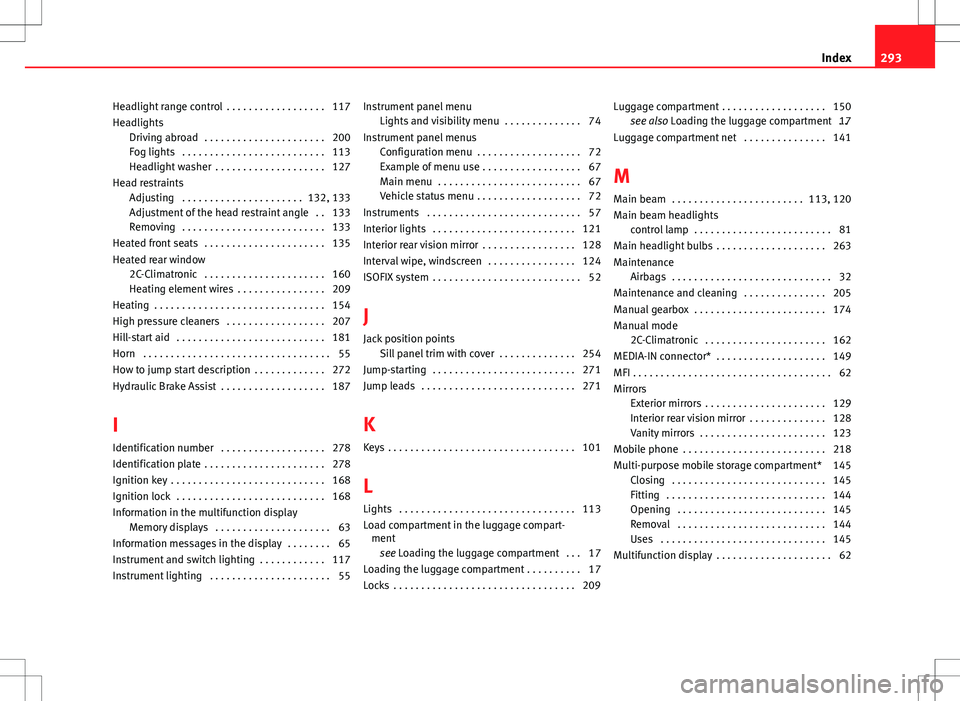
Headlight range control . . . . . . . . . . . . . . . . . . 117
HeadlightsDriving abroad . . . . . . . . . . . . . . . . . . . . . . 200
Fog lights . . . . . . . . . . . . . . . . . . . . . . . . . . 113
Headlight washer . . . . . . . . . . . . . . . . . . . . 127
Head restraints Adjusting . . . . . . . . . . . . . . . . . . . . . . 132, 133
Adjustment of the head restraint angle . . 133
Removing . . . . . . . . . . . . . . . . . . . . . . . . . . 133
Heated front seats . . . . . . . . . . . . . . . . . . . . . . 135
Heated rear window 2C-Climatronic . . . . . . . . . . . . . . . . . . . . . . 160
Heating element wires . . . . . . . . . . . . . . . . 209
Heating . . . . . . . . . . . . . . . . . . . . . . . . . . . . . . . 154
High pressure cleaners . . . . . . . . . . . . . . . . . . 207
Hill-start aid . . . . . . . . . . . . . . . . . . . . . . . . . . . 181
Horn . . . . . . . . . . . . . . . . . . . . . . . . . . . . . . . . . . 55
How to jump start description . . . . . . . . . . . . . 272
Hydraulic Brake Assist . . . . . . . . . . . . . . . . . . . 187
I
Identification number . . . . . . . . . . . . . . . . . . . 278
Identification plate . . . . . . . . . . . . . . . . . . . . . . 278
Ignition key . . . . . . . . . . . . . . . . . . . . . . . . . . . . 168
Ignition lock . . . . . . . . . . . . . . . . . . . . . . . . . . . 168
Information in the multifunction display Memory displays . . . . . . . . . . . . . . . . . . . . . 63
Information messages in the display . . . . . . . . 65
Instrument and switch lighting . . . . . . . . . . . . 117
Instrument lighting . . . . . . . . . . . . . . . . . . . . . . 55 Instrument panel menu
Lights and visibility menu . . . . . . . . . . . . . . 74
Instrument panel menus Configuration menu . . . . . . . . . . . . . . . . . . . 72
Example of menu use . . . . . . . . . . . . . . . . . . 67
Main menu . . . . . . . . . . . . . . . . . . . . . . . . . . 67
Vehicle status menu . . . . . . . . . . . . . . . . . . . 72
Instruments . . . . . . . . . . . . . . . . . . . . . . . . . . . . 57
Interior lights . . . . . . . . . . . . . . . . . . . . . . . . . . 121
Interior rear vision mirror . . . . . . . . . . . . . . . . . 128
Interval wipe, windscreen . . . . . . . . . . . . . . . . 124
ISOFIX system . . . . . . . . . . . . . . . . . . . . . . . . . . . 52
J
Jack position points Sill panel trim with cover . . . . . . . . . . . . . . 254
Jump-starting . . . . . . . . . . . . . . . . . . . . . . . . . . 271
Jump leads . . . . . . . . . . . . . . . . . . . . . . . . . . . . 271
K
Keys . . . . . . . . . . . . . . . . . . . . . . . . . . . . . . . . . . 101
L
Lights . . . . . . . . . . . . . . . . . . . . . . . . . . . . . . . . 113
Load compartment in the luggage compart- ment
see Loading the luggage compartment . . . 17
Loading the luggage compartment . . . . . . . . . . 17
Locks . . . . . . . . . . . . . . . . . . . . . . . . . . . . . . . . . 209 Luggage compartment . . . . . . . . . . . . . . . . . . . 150
see also Loading the luggage compartment . .17
Luggage compartment net . . . . . . . . . . . . . . . 141
M
Main beam . . . . . . . . . . . . . . . . . . . . . . . . 113, 120
Main beam headlights control lamp . . . . . . . . . . . . . . . . . . . . . . . . . 81
Main headlight bulbs . . . . . . . . . . . . . . . . . . . . 263
Maintenance Airbags . . . . . . . . . . . . . . . . . . . . . . . . . . . . . 32
Maintenance and cleaning . . . . . . . . . . . . . . . 205
Manual gearbox . . . . . . . . . . . . . . . . . . . . . . . . 174
Manual mode 2C-Climatronic . . . . . . . . . . . . . . . . . . . . . . 162
MEDIA-IN connector* . . . . . . . . . . . . . . . . . . . . 149
MFI . . . . . . . . . . . . . . . . . . . . . . . . . . . . . . . . . . . . 62
Mirrors Exterior mirrors . . . . . . . . . . . . . . . . . . . . . . 129
Interior rear vision mirror . . . . . . . . . . . . . . 128
Vanity mirrors . . . . . . . . . . . . . . . . . . . . . . . 123
Mobile phone . . . . . . . . . . . . . . . . . . . . . . . . . . 218
Multi-purpose mobile storage compartment* 145 Closing . . . . . . . . . . . . . . . . . . . . . . . . . . . . 145
Fitting . . . . . . . . . . . . . . . . . . . . . . . . . . . . . 144
Opening . . . . . . . . . . . . . . . . . . . . . . . . . . . 145
Removal . . . . . . . . . . . . . . . . . . . . . . . . . . . 144
Uses . . . . . . . . . . . . . . . . . . . . . . . . . . . . . . 145
Multifunction display . . . . . . . . . . . . . . . . . . . . . 62
293
Index