2013 RENAULT SCENIC clutch
[x] Cancel search: clutchPage 8 of 115

37B-8
MR-372-J84-37B000$144.mif
V11
37B
ELECTRONIC PARKING BRAKE
Fault finding – System operation
PRESENTATION OF THE PARKING BRAKE:
The electronic parking brake provides the following functions:
– keeps the vehicle stationary when stopped (parking brake).
– 'dynamic' emergency brake (if the main brakes fail).
– automatic braking force adjustment according to the slope (adapted application),
– electronically-assisted parking brake application when the engine is stopped (depending on configuration),
– easy start with electronically-assisted parking brake release (depending on configuration),
– manual application and release by pulling on the lever.
SYSTEM COMPONENTS AND OPERATION:
The system consists of the following components:
●Control lever with brake on indicator light.
– For applying and releasing the parking brake.
●Control unit (computer) housing an electric motor, the brake cable hooks, angle sensor and force sensor.
–The angle sensor controls locking according to the angle of the slope.
–The force sensor checks and corrects the force applied to the brakes.
●Clutch pedal position sensor to help with pulling away.
– Informs the computer of the vehicle's clutch position (the position of the pedal enables the torque necessary for
vehicle movement to be obtained).
●Tw o mechanical cables
– Convey the mechanical force to the rear brakes.
●Emergency control cable (in the central storage compartment on the LAGUNA, VEL SATIS and ESPACE and in
the boot on the SCENIC).
– Enables the rear brakes to be released in the event of the battery or parking brake failing.
●Warning lights and symbol on the instrument panel.
– Indicate application, releasing and any faults on the parking brake.
Note:
The parking brake cable play compensation is performed automatically by the control unit.
FPA
Vdiag No.: 0C, 04, 08,
0D, 11
MR-372-J84-37B000$144.mif
Page 12 of 115

37B-12
MR-372-J84-37B000$216.mif
V11
37B
ELECTRONIC PARKING BRAKE
Fault finding – Allocation of computer tracks
ALLOCATION OF COMPUTER TRACKS FOR THE ELECTRONIC PARKING BRAKE
AND THE CONTROL LEVER
Track Description
A1Not used
A2Multiplex line L
A3Multiplex line H
A4Diagnostic line K
B1Not used
B2Not used
Control lever
tracks
B3Not used
B4Not used 6 + 12 V battery
12+12V side
lights
C1Not used 2 Earth
C2Dynamic brake switch signal (1
stswitch)
7
C3Dynamic brake switch signal (2
ndswitch)
10
C4Lever warning light lit
5
D1Not used
D2Dynamic brake switch supply (1
stswitch)
9
D3Static brake switch supply (2
ndswitch)
4
D4Not used
E1Not used
E2Clutch pedal sensor earth
Clutch pedal
sensor
tracks E3Clutch pedal sensor signal
E4Clutch pedal sensor supply
3
F1Not used
2
F2Not used
1
F3Not used
F4Not usedNote:
The clutch pedal sensor is only fitted to
vehicles with a manual gearbox.
G1Not used
G2Computer earth (SCENIC II Ph 1 and Ph 2 only)
G3Not used
G4+ Battery feed (SCENIC II Ph 1 and Ph 2 only)
H1Not used
H2Computer earth
H3+ 12 V battery
FPA
Vdiag No.: 0C, 04, 08,
0D, 11
MR-372-J84-37B000$216.mif
Page 13 of 115

37B-13
MR-372-J84-37B000$288.mif
V11
37B
ELECTRONIC PARKING BRAKE
Fault finding – Replacement of components
A/ PROCEDURE FOR REPLACING AN ELECTRONIC PARKING BRAKE COMPUTER
●For the description of the mechanical operations for replacing the control unit (computer) and brake cables (see
MR405 (Espace IV) or MR395 (Laguna II) or MR370 (Scénic), Mechanical, 37B, Electronic parking brake,
Control unit: Removal - Refitting and 37A, Mechanical component controls, Parking brake cables:
Removal - Refitting or MR353 (Vel Satis), Mechanical, 37B, Automatic parking brake, Control unit and
brake cables).
●The parking brake cables must always be replaced when the computer is replaced.
●In the same way, the computer must be replaced when the parking brake cables are changed.
●Conversely, the lever and the parking brake are independent of one another.
●Lever replacement must be carried out with + after ignition feed switched off and the parking brake released,
otherwise faults may occur.
●The clutch sensor must be replaced with + after ignition feed switched on to avoid a fault being provoked.
BEFORE REPLACING THE PARKING BRAKE COMPUTER:
If the vehicle has a manual gearbox, recover the clutch data from the memory of the old computer so that it can be
entered into the new computer (see section C).
Operations to perform before replacement:
– Switch on the ignition, connect the diagnostic tool and establish dialogue with the computer (parking
brake field).
– before replacing the computer, check that it is actually causing the fault by reading the faults and apply
the fault finding procedure concerned.
Steps to follow after replacement:
– with the ignition switched off, replace the electronic parking brake computer (with the approval of
Te c h l i n e ) .
– switch on the ignition, connect the diagnostic tool and establish dialogue with the computer (parking
brake field),
– apply the procedure described in section B: NEW COMPUTER CALIBRATION AND INITIALISATION,
– release the parking brake lever to reset the cables.
– check parking brake operation by testing the braking, maximum braking, and release,
– read the faults to clear any stored faults and check that replacing the computer has enabled the fault on
the vehicle to be rectified (no faults present).
– read the configuration (repair mode menu) to check that the parking brake computer configuration has
been correctly configured.
– depending on the configuration chosen, check the assisted braking and release. Note:
An electronic parking brake computer should be replaced only when requested by the Techline (fill out the fault
finding log).
Note:
With an automatic transmission, no data recovery is required (the computer can be replaced without applying
sections C and D).
Important:
Do not clear the faults from the computer before replacing it.
IMPORTANT: It is strictly forbidden to drive a vehicle with an electronic parking brake computer unless it is in
customer mode.
FPA
Vdiag No.: 0C, 04, 08,
0D, 11
MR-372-J84-37B000$288.mif
Page 15 of 115

37B-15
MR-372-J84-37B000$288.mif
V11
ELECTRONIC PARKING BRAKE
Fault finding – Replacement of components
FPA
Vdiag No.: 0C, 04, 08,
0D, 11
37B
C/ CLUTCH DATA BACKUP (for vehicles with a manual gearbox)
Purpose of the procedure:
The data saved relates to the clutch engagement point. This is important when the clutch wears, because this data
enables the parking brake to release electronically when the clutch enables the vehicle to move off.
If this data cannot be retrieved from the old computer (impossible to establish dialogue with the diagnostic tool) or a
new clutch has been fitted, the new computer has to be programmed with the clutch engagement point: drive the
vehicle, downshifting at least 30 times (from 5
th to 4th gear) before returning the vehicle to the customer.
If the clutch data is not recorded in the new computer, the operation of the assisted brake on steep slopes will be
impaired when first used.
Perform the following operations:
– establish dialogue with the computer,
– select the repair mode menu on the diagnostic tool.
– open the programming menu,
– run function SC005 Backup clutch pedal programming (the data is written to a file that is automatically
selected when the new computer is programmed).
– replace the electronic parking brake computer (see MR405 (Espace IV) or MR395 (Laguna II) or
MR370 (Scénic), Mechanical, 37B, Electronic parking brake, Control unit: Removal - Refitting or
MR353 (Vel Satis), Mechanical, 37B, Automatic parking brake, Control unit),
– follow the procedures described in sections A and B.
D/ CLUTCH DATA ENTRY (for vehicles with automatic transmission)
The initialisation must be carried out (sections A and B).
Perform the following operations:
– establish dialogue with the computer,
– select the repair mode menu on the diagnostic tool.
– open the programming menu,
– run function: SC006 Enter clutch pedal programming.
– check that the electronic parking brake is operating correctly, including the assisted release function. IMPORTANT:
Do not apply this procedure in the event of a clutch fault.
Note:
– For vehicles fitted with an automatic gearbox, command SC005 Save clutch pedal programming is
unavailable.
– Command SC006 Enter clutch pedal programming, is also unavailable if command SC005 has not already
been activated.
Page 17 of 115

37B-17
MR-372-J84-37B000$432.mif
V11
37B
ELECTRONIC PARKING BRAKE
Fault finding – Fault summary table
Tool faultAssociated
DTCDiagnostic tool title
DF003 50C3Computer
DF004 50CAComputer
DF006 50C5Computer configuration
DF015 5166Clutch position sensor circuit
DF016 50 CBWarning light circuit
DF025 5168Vehicle movement with maximum application
DF028 517EComputer
DF029 517BComputer
DF035 5170Undervoltage
DF036 5180No injection multiplex signal
DF037 5181No ABS system multiplex signal
DF038 5188No automatic transmission multiplex signal
DF039 5183No UCH multiplex signal
DF041 5160Angle sensor (internal)
DF042 5161Force sensor (internal)
DF043 5162Parking brake motor
DF044 516CBrake switch
DF045 5172Redundant brake switch
DF046 516FBrake motor/cables connection
DF047 5171Manual control
DF048 5173Release switch
DF049 5175Braking
DF050 5178Mechanical jamming (internal)
DF051 5176System fault after computer replacement
DF052 516DMultiplex network
DF054 50C1Battery overvoltage
DF055 50C0Battery voltage too low
DF056 5163Brake cables incorrectly fitted
DF057 517AComputer internal temperature sensor
DF058 5177Parking brake motor current (internal)
DF059 5194No Protection and Switching Unit multiplex signal
DF073 5174Computer
FPA
Vdiag No.: 0C, 04, 08,
0D, 11
MR-372-J84-37B000$432.mif
Page 22 of 115

37B-22
MR-372-J84-37B000$504.mif
V11
ELECTRONIC PARKING BRAKE
Fault finding – Interpretation of faults
FPA
Vdiag No.: 0C, 04, 08,
0D, 11
37B
DF015
PRESENT
OR
STORED
CLUTCH POSITION SENSOR CIRCUIT
CC.0 : Short circuit to earth
CC.1 : Short circuit to + 12 volts
1. DEF: Signal inconsistency between the sensor and the gearbox
2. DEF: Signal outside lower limit
3. DEF: Sensor supply fault
NOTESPriorities when dealing with a number of faults:
Deal with faults DF035 Undervoltage, DF055 Battery undervoltage and DF054
Battery voltage too high first, if they are present or stored.
Special notes:
The fault does not usually come from the electronic parking brake computer.
The fault should only be displayed on a vehicle fitted with a manual gearbox. If it is
displayed on an automatic transmission, check the configurations.
The sensor should be replaced in + after ignition feed, if not this fault may occur.
If the fault appeared following replacement of the clutch position sensor, check the
procedure and repeat it in + after ignition feed if necessary, after clearing the fault.
If the fault cannot be cleared, disconnect the clutch sensor under + after ignition
feed, then reconnect it.
Only for Vdiag 08, 0C and 0D:
If there is a stored fault, refer to the statuses and parameters when it appears.
Explanation of counters: see Introduction.
If the fault is stored and PR018 = 0 and PR022 > 25 clear the fault: do not take this
fault into account.
CC.0; CC.1; 3.DEF
NOTESConditions for applying the fault finding procedure to
a stored fault:
The fault is declared present when the ignition is switched
on (forced + after ignition feed, see Introduction).
Check the connection and condition of the clutch pedal position sensor connector.
Repair if necessary.
With the clutch pedal position sensor connector disconnected, check the insulation, continuity and absence of
interference resistance on the following connections:
AFTER REPAIRIf the computer has been replaced (at the request of the Techline), initialise the
electronic parking brake computer (see Replacement of components).
Issue several braking and release commands to confirm the repair.
Deal with any other faults.
FPA_V0C_DF015/FPA_V04_DF015/FPA_V08_DF015/FPA_V0D_DF015/FPA_V11_DF015
Page 23 of 115

37B-23
MR-372-J84-37B000$504.mif
V11
ELECTRONIC PARKING BRAKE
Fault finding – Interpretation of faults
FPA
Vdiag No.: 0C, 04, 08,
0D, 11
37B
DF015
CONTINUED
Clutch pedal position sensor connector: 1057Electronic parking brake computer connector:
1217
Track 1
Track 2
Track 3Track E4
Track E3
Track E2
Repair if necessary.
Disconnect the clutch pedal position sensor connector to check, with the ignition switched on and the electronic
parking brake computer connector connected, the presence of a 5 volt supply, by measuring between tracks 1
and 3 of the sensor (+ 5 V on track 1 and earth on track 3).
If the 5 V supply is not present and the connections previously checked are correct, contact the Techline.
With the clutch pedal position sensor connector disconnected, measure the sensor resistance between tracks 1
and 3 of the sensor.
Replace the sensor if its resistance is not 5200 ± 520 .
If the fault is still present, contact the Techline.
1. DEF; 2. DEF
NOTESConditions for applying the fault finding procedure to
a stored fault:
Engine at idle speed, and gear engaged for 5 seconds.
Check the operation of statuses ET016 Manual gearbox gear lever position and ET017 Reverse gear
engaged and the absence of any incorrect contacts.
If not correct, check the operation of the gearbox sensor.
Check that the clutch pedal position sensor is fitted correctly: the "arm" of the potentiometer should be inserted
correctly into its mounting lug (neither above nor below).
Using the diagnostic tool, display parameter PR006 Clutch pedal position on the main data screen (see the
conformity check values).
Check the conformity of the pedals.
If the fault persists, contact the Techline.
AFTER REPAIRIf the computer has been replaced (at the request of the Techline), initialise the
electronic parking brake computer (see Replacement of components).
Issue several braking and release commands to confirm the repair.
Deal with any other faults.
Page 84 of 115
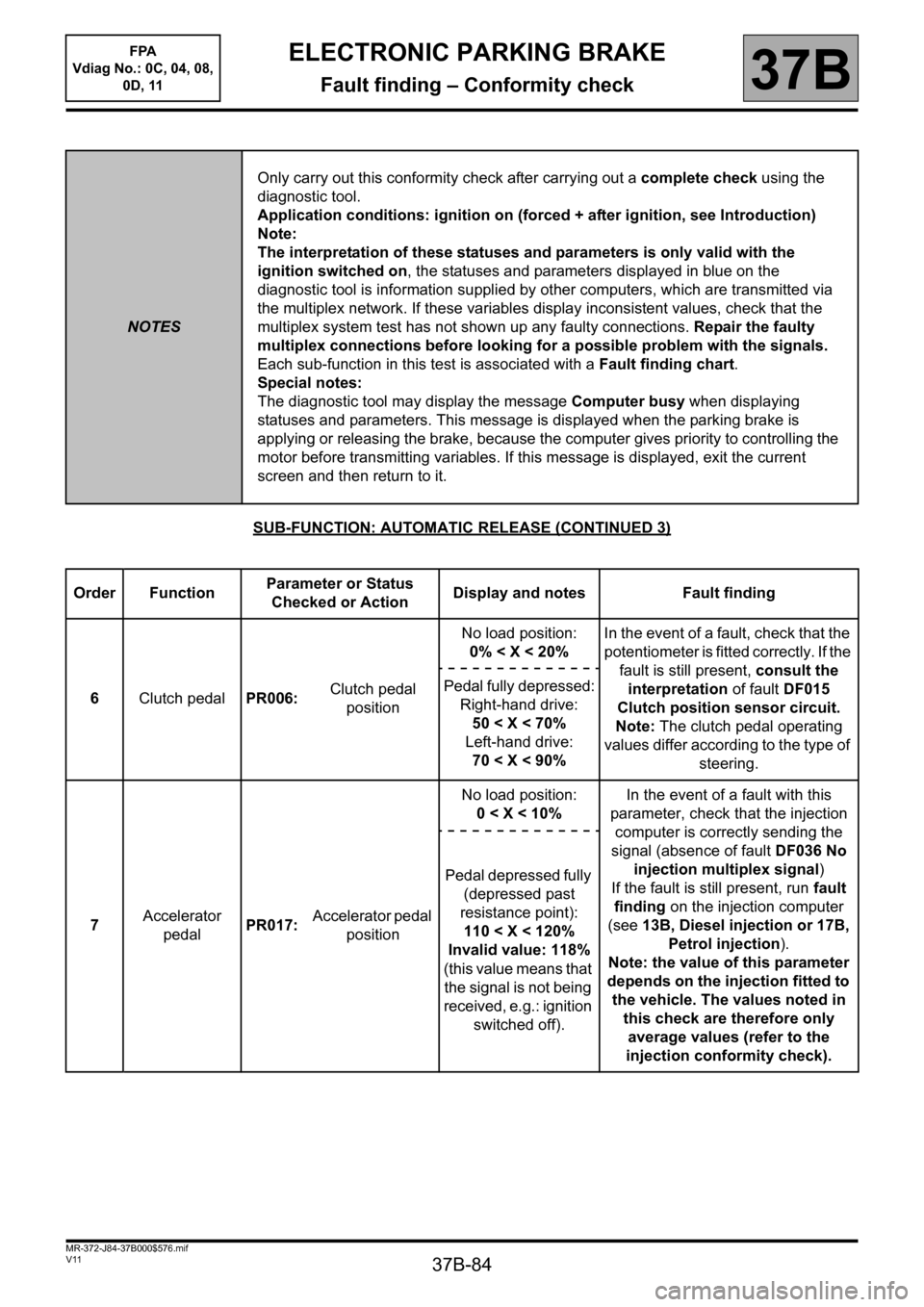
37B-84
MR-372-J84-37B000$576.mif
V11
FPA
Vdiag No.: 0C, 04, 08,
0D, 11ELECTRONIC PARKING BRAKE
Fault finding – Conformity check37B
SUB-FUNCTION: AUTOMATIC RELEASE (CONTINUED 3)
NOTESOnly carry out this conformity check after carrying out a complete check using the
diagnostic tool.
Application conditions: ignition on (forced + after ignition, see Introduction)
Note:
The interpretation of these statuses and parameters is only valid with the
ignition switched on, the statuses and parameters displayed in blue on the
diagnostic tool is information supplied by other computers, which are transmitted via
the multiplex network. If these variables display inconsistent values, check that the
multiplex system test has not shown up any faulty connections. Repair the faulty
multiplex connections before looking for a possible problem with the signals.
Each sub-function in this test is associated with a Fault finding chart.
Special notes:
The diagnostic tool may display the message Computer busy when displaying
statuses and parameters. This message is displayed when the parking brake is
applying or releasing the brake, because the computer gives priority to controlling the
motor before transmitting variables. If this message is displayed, exit the current
screen and then return to it.
Order FunctionParameter or Status
Checked or ActionDisplay and notes Fault finding
6Clutch pedalPR006: Clutch pedal
positionNo load position:
0% < X < 20%In the event of a fault, check that the
potentiometer is fitted correctly. If the
fault is still present, consult the
interpretation of fault DF015
Clutch position sensor circuit.
Note: The clutch pedal operating
values differ according to the type of
steering. Pedal fully depressed:
Right-hand drive:
50 < X < 70%
Left-hand drive:
70 < X < 90%
7 Accelerator
pedalPR017: Accelerator pedal
positionNo load position:
0
computer is correctly sending the
signal (absence of fault DF036 No
injection multiplex signal)
If the fault is still present, run fault
finding on the injection computer
(see 13B, Diesel injection or 17B,
Petrol injection).
Note: the value of this parameter
depends on the injection fitted to
the vehicle. The values noted in
this check are therefore only
average values (refer to the
injection conformity check). Pedal depressed fully
(depressed past
resistance point):
110 < X < 120%
Invalid value: 118%
(this value means that
the signal is not being
received, e.g.: ignition
switched off).