Page 11 of 35

Downloaded from www.Manualslib.com manuals search engine 98CUP_2013 Release
C-11
B.6.2 STEERING WHEEL SWITCH PANEL : XAP_STER98
Button Action Short press Long press
LIGHT Light management
(Front headlight and rear) Head light flasher 1st Long press :
light goes ON
2nd long press : light goes OFF
WIPER Wiper management 1 go/back wiper, return to
“0” position 1st Long press :
permanent wiper on only
one constant speed (maximum speed)
2nd long press : wiper stops and returns
at “0” position
CLEAN Windscreen cleaning (wiper + pump) While this push button is pressed, wiper and windsc
reen washer work
together. When released, wiper return to “0” positi on
PAGE Access to the dashboard
pages Change page
Switch between “diagnostic pages”
(3) and “driver pages” (5)
PIT Pit limiter management 1st short press :
enable (60kph)
2nd short press : Disable /
GEAR Gearbox barrel unlocking
(safety) Unlock the gearbox barrel (see
chapter
D “Trasnmission-sifting” ) /
GREEN
BUTTON Free button Management accessible using the
free connector on chassis loom (See
chapter
F “wiring looms”) /
Page 16 of 35
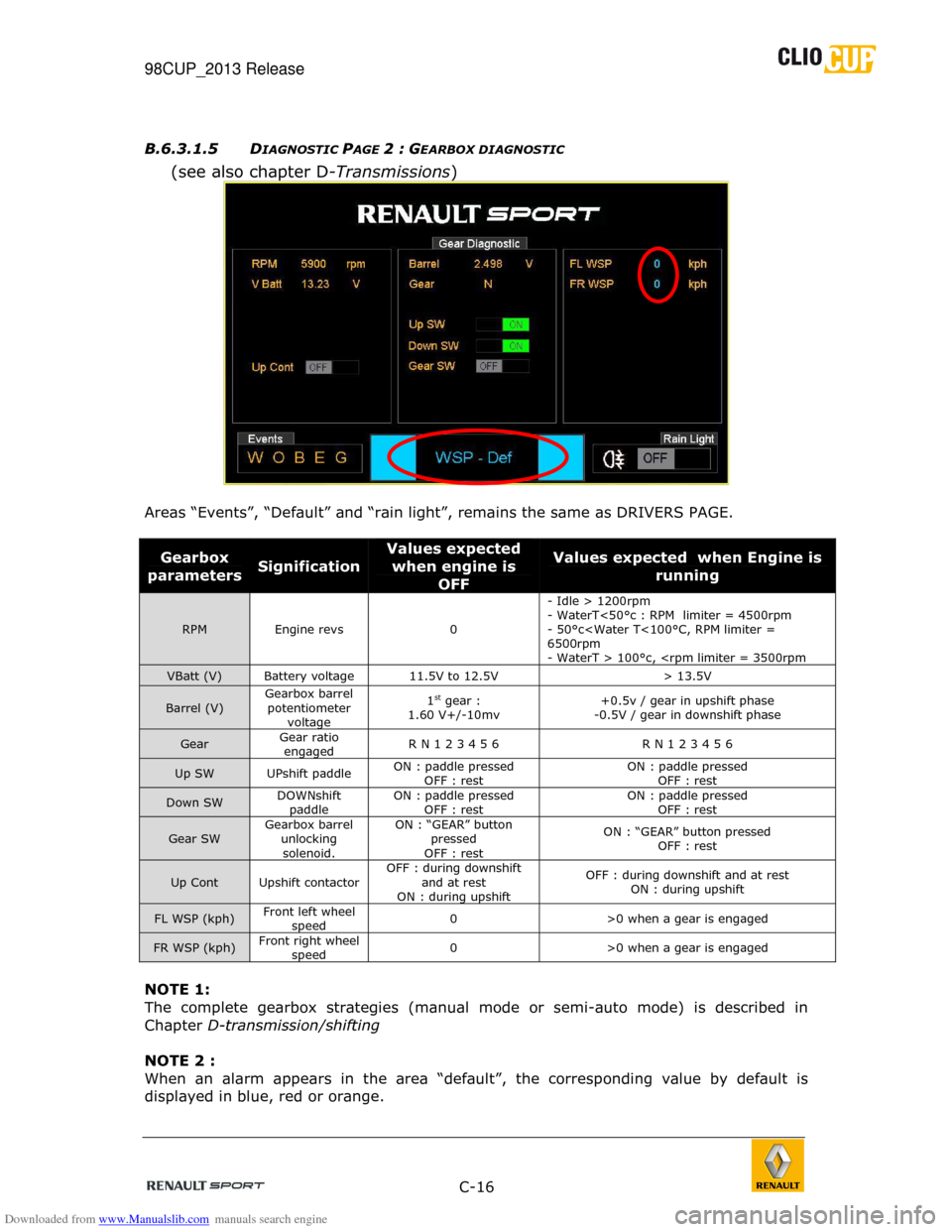
Downloaded from www.Manualslib.com manuals search engine 98CUP_2013 Release
C-16
B.6.3.1.5 D
IAGNOSTIC PAGE 2 : GEARBOX DIAGNOSTIC
(see also chapter D -Transmissions)
Areas “Events”, “Default” and “rain light”, remains the same as DRIVERS PAGE.
Gearbox
parameters Signification
Values expected
when engine is
OFF
Values expected when Engine is
running
RPM Engine revs 0 - Idle > 1200rpm
- WaterT<50°c : RPM limiter = 4500rpm
- 50°c
6500rpm
- WaterT > 100°c,
VBatt (V) Battery voltage 11.5V to 12.5V > 13.5V
Barrel (V)
Gearbox barrel
potentiometer voltage 1st gear :
1.60 V+/-10mv +0.5v / gear in upshift phase
-0.5V / gear in downshift phase
Gear Gear ratio
engaged R N 1 2 3 4 5 6 R N 1 2 3 4 5 6
Up SW UPshift paddle
ON : paddle pressed
OFF : rest ON : paddle pressed
OFF : rest
Down SW DOWNshift
paddle ON : paddle pressed
OFF : rest ON : paddle pressed
OFF : rest
Gear SW Gearbox barrel
unlocking solenoid. ON : “GEAR” button
pressed
OFF : rest ON : “GEAR” button pressed
OFF : rest
Up Cont Upshift contactor OFF : during downshift
and at rest
ON : during upshift OFF : during downshift and at rest
ON : during upshift
FL WSP (kph) Front left wheel
speed 0 >0 when a gear is engaged
FR WSP (kph)
Front right wheel
speed 0 >0 when a gear is engaged
NOTE 1:
The complete gearbox strategies (manual mode or sem
i-auto mode) is described in
Chapter D-transmission/shifting
NOTE 2 :
When an alarm appears in the area “default”, the co rresponding value by default is
displayed in blue, red or orange.
Page 22 of 35

Downloaded from www.Manualslib.com manuals search engine 98CUP_2013 Release
C-22
B " Manifold P - def"
+ value in Blue 1 Left Electrical fault on manifold sensor -
B "Oil P - def"
+ value in Blue 1 Left Electrical fault on oil pressure sensor -
B
"Water T - def"
+ value in Blue 1 Left Electrical fault on water temperature sensor -
B
“Throt FBW * def”
+ value in blue 1 Left Electrical fault on motorised throttle
B
“High press def”
+ value in Blue 1 Left High pressure sensor default -
B
“Low press def”
+ value in Blue 1 Left Low pressure sensor default -
B
" V.V.T.1 - def"
+ value in Blue 1 Left Intake V.V.T. servo control default difference > 10°
between VVT1_tg and VVT1_pos during more than 5s
B “GB actuator - def”
+ value in Blue 1 Right Gearbox actuator default
(only if connected) -
B "GB Pot - def"
+ value in Blue 1 Right Electrical default on barrel position senso
r -
B “up contact – def”
+ value in Blue 1 Right Electrical default on upshift contactor -
B “Solenoid R”
+ value in Blue 1 Right Electrical default on reverse solenoid (barrel
unlocking) -
B "CBNT - Can Def" - CAN CBNT fault -
B "Steering - def" - Major/minor fault on power ste
ering module -
“Gear” - Gear button pressed, message displayed in the
middle of the screen without alarm
"Pit Limiter" - Speed limiter enabled, message displayed on the top of the screen without alarm
-
B.6.4 BASIC PROCEDURES
B.6.4.1 Power-up
Press the “ON” button of the facia switch panel
(See B.6.1) to power supply the vehicle
The “COSWORTH” home page appears when the dashboard display first comes on, and
then moves to the first driver page (RACE Page)
B.6.4.2 Starting
Once the vehicle’s electrics are on, flick the vehi cle's “IGNITION” switch to the up (ON)
position.
Check that no gear is engaged (the letter “N” is di splayed on one of the display screen’s
driver pages).
Press on the “START” button without touching the Gas Pedal
The vehicle will only start if the following elect ronic equipments are connected
and are working properly:
- ECU
- CBNT
- Master relay
It is possible to start without plugging the dashbo ard
NOTE :
For the first engine start after engine refitting, it’s necessary to bleed the fuel
rail. To make it properly, please follow carefully the procedure indicated in chapter C-
Engine
Page 26 of 35
Downloaded from www.Manualslib.com manuals search engine 98CUP_2013 Release
C-26
B.6.5 ADJUSTING THE DRIVING POSITION
B.6.5.1 Adjusting the steering wheel
To optimize the driving position, the height and de epness of the steering wheel may be
adjusted by unlocking the steering column lever (1)
NOTE :
After having set the
steering column position,
the adjustment lever
must be removed (1
screw to remove). It is
strictly forbidden to run
with it (FIA regulation)
B.6.5.2 Adjusting the seat
To move the seat forwards or backwards, place the s eat in the required position and then
re-screw the brackets in the appropriate holes (2).
The height and angle of the seat may be adjusted th e same way by altering its
attachment points on the brackets (3).
(2)
(3)