2013 Ram 1500 ABS
[x] Cancel search: ABSPage 10 of 196

INSTRUMENT CLUSTER
Warning Lights
- Low Fuel Warning Light
- Charging System Light**
- Oil Pressure Warning Light**
- Anti-Lock Brake (ABS) Light**
- Air Bag Warning Light**
- Electronic Throttle Control (ETC) Light
- Engine Temperature Warning Light
- Transmission Temperature Warning Light
- Seat Belt Reminder Light
BRAKE- Brake Warning Light**
- Malfunction Indicator Light (MIL)**
- SERV (Service) 4WD Indicator Light
- Low Coolant Level Indicator Light
(See page 130 for more information.)
CONTROLS AT A GLANCE
8
Page 51 of 196
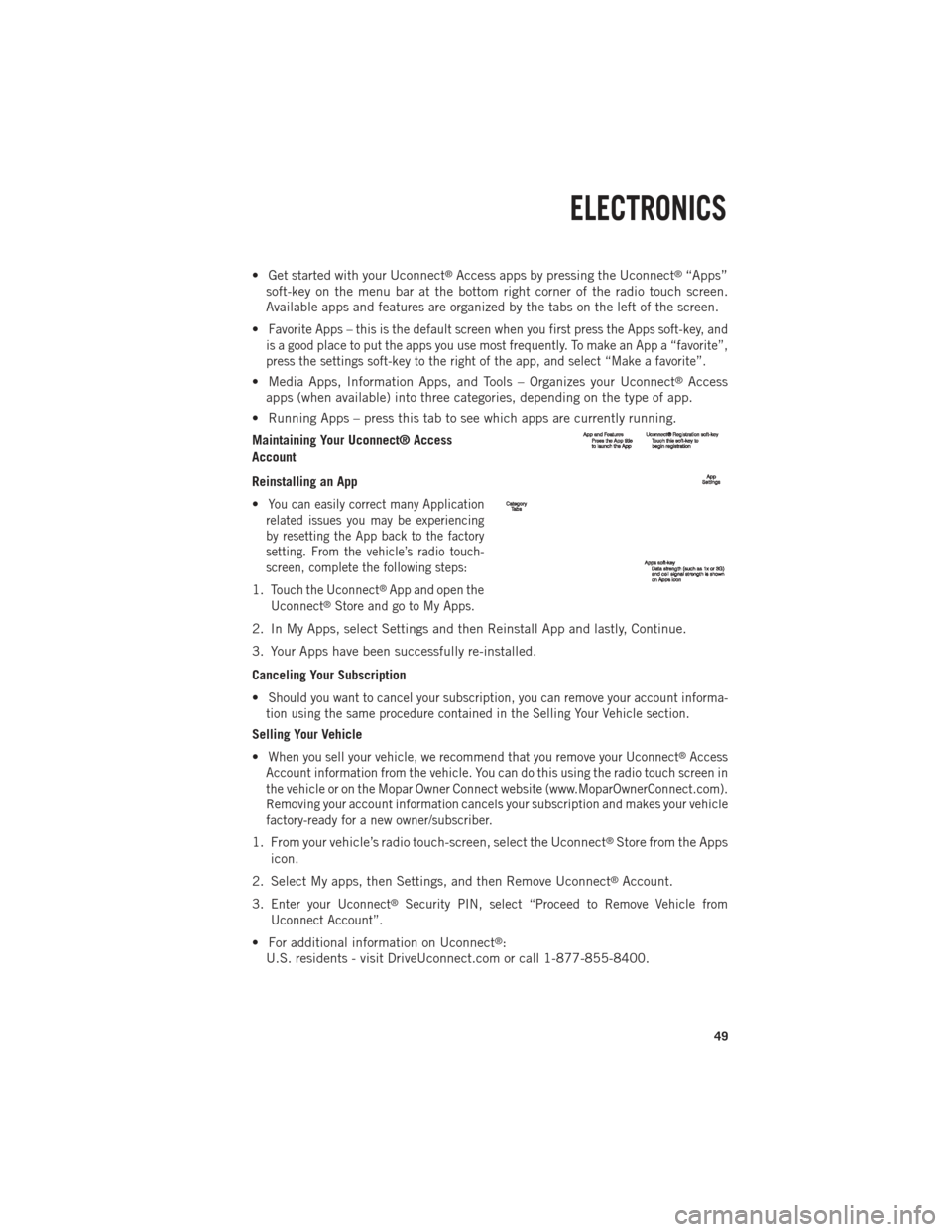
• Get started with your Uconnect®Access apps by pressing the Uconnect®“Apps”
soft-key on the menu bar at the bottom right corner of the radio touch screen.
Available apps and features are organized by the tabs on the left of the screen.
•
Favorite Apps – this is the default screen when you first press the Apps soft-key, and
is a good place to put the apps you use most frequently. To make an App a “favorite”,
press the settings soft-key to the right of the app, and select “Make a favorite”.
• Media Apps, Information Apps, and Tools – Organizes your Uconnect®Access
apps (when available) into three categories, depending on the type of app.
• Running Apps – press this tab to see which apps are currently running.
Maintaining Your Uconnect® Access
Account
Reinstalling an App
•
You can easily correct many Application
related issues you may be experiencing
by resetting the App back to the factory
setting. From the vehicle’s radio touch-
screen, complete the following steps:
1.Touch the Uconnect®App and open the
Uconnect®Store and go to My Apps.
2. In My Apps, select Settings and then Reinstall App and lastly, Continue.
3. Your Apps have been successfully re-installed.
Canceling Your Subscription
•
Should you want to cancel your subscription, you can remove your account informa-
tion using the same procedure contained in the Selling Your Vehicle section.
Selling Your Vehicle
•
When you sell your vehicle, we recommend that you remove your Uconnect®Access
Account information from the vehicle. You can do this using the radio touch screen in
the vehicle or on the Mopar Owner Connect website (www.MoparOwnerConnect.com).
Removing your account information cancels your subscription and makes your vehicle
factory-ready for a new owner/subscriber.
1. From your vehicle’s radio touch-screen, select the Uconnect®Store from the Apps
icon.
2. Select My apps, then Settings, and then Remove Uconnect
®Account.
3.
Enter your Uconnect®Security PIN, select “Proceed to Remove Vehicle from
Uconnect Account”.
• For additional information on Uconnect®:
U.S. residents - visit DriveUconnect.com or call 1-877-855-8400.
ELECTRONICS
49
Page 134 of 196

BRAKE- Brake Warning Light
• The Brake Warning light illuminates when there is either a system malfunction or the parking brake is applied. If the light is on and the parking brake is not applied,
it indicates a possible brake hydraulic malfunction, brake booster problem or an
Anti-Lock Brake System problem.
• Please have your vehicle serviced immediately.
WARNING!
Driving a vehicle with the red brake light on is dangerous. Part of the brake system
may have failed. It will take longer to stop the vehicle. You could have a collision.
Have the vehicle checked immediately.
- Malfunction Indicator Light (MIL)
• Certain conditions, such as a loose or missing gas cap, poor fuel quality, etc., may illuminate the MIL after engine start. The vehicle should be serviced if the light
stays on through several typical driving cycles. In most situations, the vehicle will
drive normally and not require towing.
• If the MIL flashes when the engine is running, serious conditions may exist that could lead to immediate loss of power or severe catalytic converter damage. We
recommend you do not operate the vehicle. Have the vehicle serviced immediately.
- Electronic Stability Control (ESC) OFF Indicator Light
• If the ESC OFF indicator light comes on when the Electronic Stability Control (ESC) is off.
- Charging System Light
• This light shows the status of the electrical charging system. If the charging system light remains on, it means that the vehicle is experiencing a problem with
the charging system.
• We recommend you do not continue driving if the charging system light is on. Have the vehicle serviced immediately.
- Oil Pressure Warning Light
• This light indicates low engine oil pressure. If the light turns on while driving, stop the vehicle and shut off the engine as soon as possible. A chime will sound for four
minutes when this light turns on.
• We recommend you do not operate the vehicle or engine damage will occur. Have the vehicle serviced immediately.
- Anti-Lock Brake (ABS) Light
• This light monitors the Anti-Lock Brake System (ABS).
• If the light is not on during starting, stays on, or turns on while driving, we recommend you drive to the nearest service center and have the vehicle serviced
immediately.
WHAT TO DO IN EMERGENCIES
132
Page 143 of 196

•For 2500/3500 4x4 series trucks, when changing the front wheel, assemble the
jack drive tube to the jack and connect the drive tube to the extension tube. Place
the jack under the axle as close to the tire as possible with the drive tubes
extending to the front. Connect the jack tube extension and wheel wrench.
• For 4x2 and 4x4 trucks, when changing
a rear wheel, assemble the jack drive
tube to the jack and connect the drive
tube to the extension tube. Place the
jack under the axle between the spring
and the shock absorber with the drive
tubes extending to the rear.
• Connect the jack tube extension and wheel wrench.
NOTE:
If the bottle jack will not lower by turning
the dial (thumbwheel) by hand, it may be
necessary to use the jack drive tube in
order to lower the jack.
• By rotating the wheel wrench clock- wise, raise the vehicle until the wheel
just clears the surface.
• Remove the wheel nuts and pull the wheel off. On single rear-wheel (SRW)
trucks, install the spare wheel and
wheel nuts with the cone shaped end
of the wheel nuts toward the wheel. On
3500 dual rear-wheel models (DRW)
the wheel nuts are a two-piece assem-
bly with a flat face. Lightly tighten the
wheel nuts. To avoid the risk of forcing
the vehicle off the jack, do not fully
tighten the wheel nuts until the vehicle
has been lowered.
• Using the lug wrench, finish tightening the wheel nuts using a crisscross pattern. The correct wheel nut tightness is 130 ft lbs (175 N·m) torque (1500 Series),
135 ft lbs (183 N·m) torque for 2500/3500 single-rear wheel (SRW) models, and
140 ft lbs (190 N·m) for 3500 dual rear-wheel models. If in doubt about the
correct tightness, have them checked with a torque wrench by your authorized
dealer or at a service station.
• Install the wheel center cap and remove the wheel blocks. Do not install chrome or aluminum wheel center caps on the spare wheel. This may result in cap damage.
WHAT TO DO IN EMERGENCIES
141
Page 189 of 196

AdjustablePedals ...........24
Airbag..................14
Air Conditioning.....34,35,36,37
Air Suspension .............32
Alarm (Security Alarm) .........13
Anti-Lock Brake System (ABS) . . .132
Arming Theft System (Security Alarm) ................13
Automatic Headlights .........27
Automatic Temperature Control (ATC) ............36
Automatic Transmission FluidType ............162
AxleFluid...............162
Back-Up Camera ............38
Battery Charging System Light .....132
Belts, Seat ...............13
Brake Fluid ..............162
Brake System WarningLight ..........132
Break-In Recommendations, New Vehicle .............25
BulbReplacement ..........183
Calibration,Compass .........98
CargoLight...............27
ChangeOilIndicator.........133
Charging System Light ........132
Check Engine Light (Malfunction Indicator Light) . .132
Child Restraint .............15
Child Restraint Tether Anchors ....15
Climate Control ........34,35,36
Compass Calibration ..........98
Cooling System Coolant Capacity .........162
Crankcase Emission Control System ................27
Cruise Control (Speed Control) ....28
CruiseLight...............28
Customer Assistance .........184
Customer Programmable Features . .99 Defects, Reporting
..........185
Defroster, Rear Window ......34,35
Defroster, Windshield .......34,35
DimmerControl.............27
Disarming, Theft System .......13
Driver Cockpit ..............6
Electronic Range Select (ERS). .30, 31
Electronics Your Vehicle's Sound System . . .42
Electronic Speed Control (Cruise Control) ...........28
Electronic Throttle Control WarningLight ...........133
Electronic Vehicle Information Center (EVIC) ............98
Emergency, In Case of Overheating ............134
Engine BlockHeater ...........120
Break-In
Recommendations .....25,120
Compartment ...........157
Malfunction Indicator
(CheckEngine) ..........132
Oil Selection ...........162
Overheating ............134
Starting ...............12
Stopping ..............12
Event Data Recorder .........155
Exhaust Brake .............121
Exterior Lights .............183
FlatTireStowage...........146
Fluid Capacities ............162
Fluids .................162
FogLights................27
Freeing A Stuck Vehicle .......154
Front Heated Seats ...........22
Fuel Specifications ..........162
Fuse ..................178
Fuses..................178
Garage Door Opener (HomeLink®). .101
INDEX
187