2013 Ram 1500 brake
[x] Cancel search: brakePage 31 of 196

Resume
• To resume a previously selected set speed in memory, push the RESUME/ACCELswitch and release.
Cancel
• Push the CANCEL switch or apply the brakes to cancel the set speed and maintain the set speed memory.
• Push the ON/OFF switch to turn the system off and erase the set speed memory.
WARNING!
• Leaving the Electronic Speed Control system on when not in use is dangerous. You could accidentally set the system or cause it to go faster than you want.
You could lose control and have a collision. Always leave the Electronic Speed
Control system off when you are not using it.
• Electronic Speed Control can be dangerous where the system cannot maintain a constant speed. Your vehicle could go too fast for the conditions, and you
could lose control. A collision could be the result. Do not use Electronic Speed
Control in heavy traffic or on roads that are winding, icy, snow-covered or
slippery.
EIGHT–SPEED AUTOMATIC TRANSMISSION — IF EQUIPPED
• Your vehicle is equipped with a stateof the art, fuel efficient eight-speed
transmission. The electronic Transmis-
sion Shifter is located on the instru-
ment panel. The transmission gear
(PRND) is displayed both above the
shifter control and in the Electronic
Vehicle Information Center (EVIC).
• To select a gear range, simply rotate the shifter control.
NOTE:
You must press the brake pedal to shift
the transmission out of PARK or from
NEUTRAL into DRIVE or REVERSE.
• To shift past multiple gear ranges at once (such as Park to Drive), simply rotate the switch to the appropriate detent.
• Select the DRIVE range for normal driving.
OPERATING YOUR VEHICLE
29
Page 102 of 196
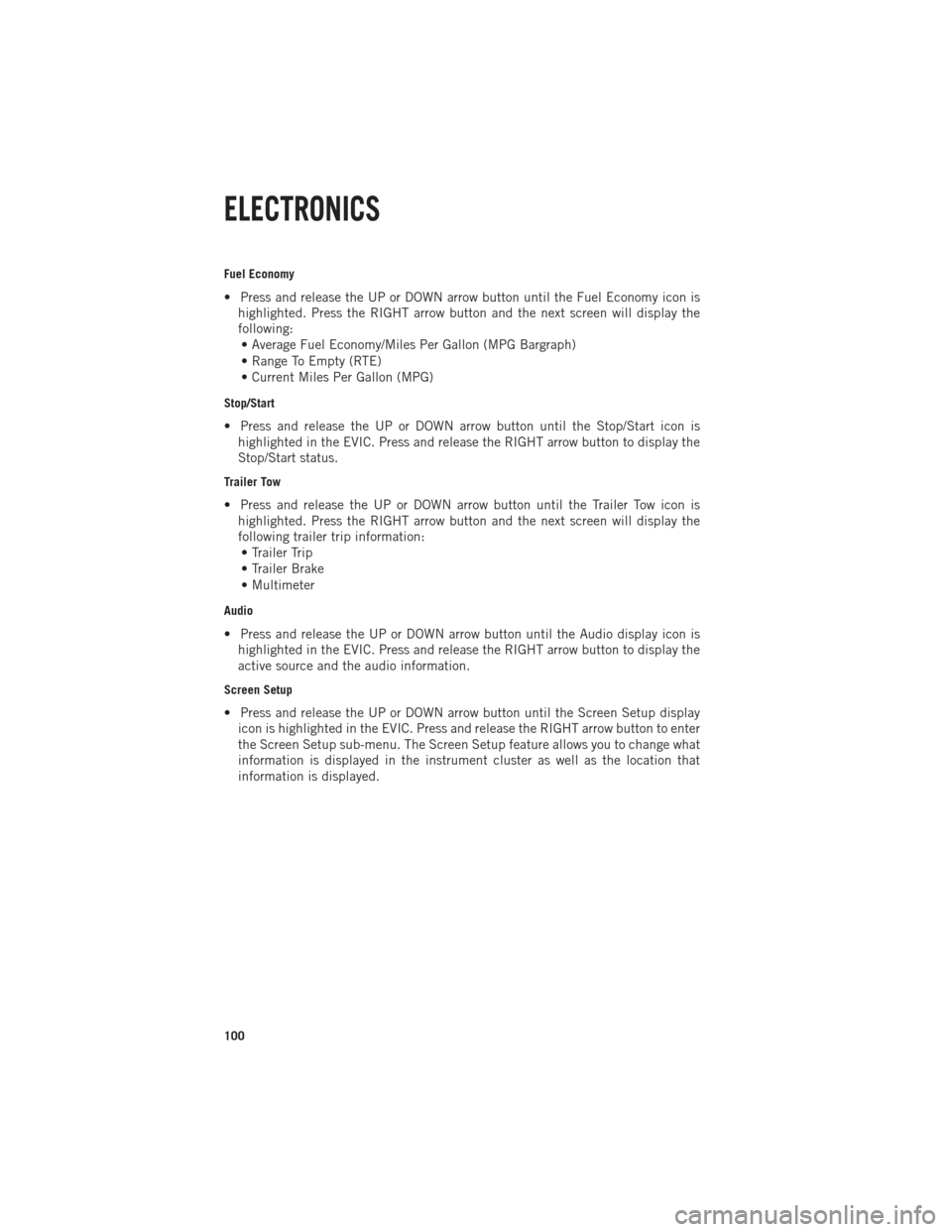
Fuel Economy
• Press and release the UP or DOWN arrow button until the Fuel Economy icon ishighlighted. Press the RIGHT arrow button and the next screen will display the
following:• Average Fuel Economy/Miles Per Gallon (MPG Bargraph)
• Range To Empty (RTE)
• Current Miles Per Gallon (MPG)
Stop/Start
• Press and release the UP or DOWN arrow button until the Stop/Start icon is highlighted in the EVIC. Press and release the RIGHT arrow button to display the
Stop/Start status.
Trailer Tow
• Press and release the UP or DOWN arrow button until the Trailer Tow icon ishighlighted. Press the RIGHT arrow button and the next screen will display the
following trailer trip information:• Trailer Trip
• Trailer Brake
• Multimeter
Audio
• Press and release the UP or DOWN arrow button until the Audio display icon is highlighted in the EVIC. Press and release the RIGHT arrow button to display the
active source and the audio information.
Screen Setup
• Press and release the UP or DOWN arrow button until the Screen Setup displayicon is highlighted in the EVIC. Press and release the RIGHT arrow button to enter
the Screen Setup sub-menu. The Screen Setup feature allows you to change what
information is displayed in the instrument cluster as well as the location that
information is displayed.
ELECTRONICS
100
Page 108 of 196

FIVE-POSITION/ON-DEMAND TRANSFER CASE
•
This electronically shifted transfer case
provides five mode positions:
• Two-wheel drive high range (2WD)
• Four-wheel drive automatic range
(4WD AUTO)
• Four-wheel drive lock range (4WD LOCK)
• Four-wheel drive low range (4WD LOW)
• NEUTRAL (N)
•
This electronically shifted transfer case
is designed to be driven in the two-wheel
drive position (2WD) or four-wheel drive
position (4WD AUTO) for normal street
and highway conditions on dry, hard-
surfaced roads.
• Driving the vehicle in 2WD will have greater fuel economy benefits as the front axle is not engaged in 2WD.
Shifting Procedure
• Shifting between 2WD and 4WD AUTO or 4WD LOCK can be made with the vehicle stopped or in motion at speeds up to 55 mph (88 km/h).
• Shifting between 2WD, 4WD AUTO and 4WD LOCK into 4WD LOW must be made with the transmission in NEUTRAL and the vehicle stopped or rolling at 2 to 3 mph
(3 to 5 km/h).
NOTE:
It is preferred to have the engine running and the vehicle moving at 2 to 3 mph
(3 to 5 km/h).
WARNING!
You or others could be injured if you leave the vehicle unattended with the transfer
case in the NEUTRAL position without first fully engaging the parking brake. The
transfer case NEUTRAL position disengages both the front and rear driveshafts
from the powertrain and will allow the vehicle to move regardless of the transmis-
sion position. The parking brake should always be applied when the driver is not
in the vehicle.
OFF-ROAD CAPABILITIES
106
Page 109 of 196

FIVE-POSITION/ON-DEMAND TRANSFER CASE
•
This electronically shifted transfer case
provides five mode positions:
• Two-wheel drive high range (2WD)
• Four-wheel drive automatic range
(4WD AUTO)
• Four-wheel drive lock range (4WD LOCK)
• Four-wheel drive low range (4WD LOW)
• NEUTRAL (N)
•
This electronically shifted transfer case
is designed to be driven in the two-wheel
drive position (2WD) or four-wheel drive
position (4WD AUTO) for normal street
and highway conditions on dry, hard-
surfaced roads.
•Driving the vehicle in 2WD will have greater fuel economy benefits as the front axle
is not engaged in 2WD.
Shifting Procedure
• Shifting between 2WD and 4WD AUTO or 4WD LOCK can be made with the vehicle stopped or in motion at speeds up to 55 mph (88 km/h).
• Shifting between 2WD, 4WD AUTO and 4WD LOCK into 4WD LOW must be made with the transmission in NEUTRAL and the vehicle stopped or rolling at 2 to 3 mph
(3 to 5 km/h).
NOTE:
It is preferred to have the engine running and the vehicle moving at 2 to 3 mph
(3 to 5 km/h).
WARNING!
You or others could be injured if you leave the vehicle unattended with the transfer
case in the NEUTRAL position without first fully engaging the parking brake. The
transfer case NEUTRAL position disengages both the front and rear driveshafts
from the powertrain and will allow the vehicle to move regardless of the transmis-
sion position. The parking brake should always be applied when the driver is not
in the vehicle.
OFF-ROAD CAPABILITIES
107
Page 118 of 196

TOW/HAUL MODE
•When driving in hilly areas, towing a trailer, carrying a heavy load, etc., and frequent
transmission shifting occurs, press the TOW/HAUL switch to select TOW/HAUL
mode. This will improve performance and reduce the potential for transmission
overheating or failure due to excessive shifting. When operating in TOW/HAUL mode,
transmission upshifts are delayed, and the transmission will automatically downshift
(for engine braking) during steady braking maneuvers.
• The “TOW/HAUL Indicator Light” will illuminate in the instrument cluster to
indicate that TOW/HAUL mode has
been activated. Pressing the switch a
second time restores normal operation.
If the TOW/HAUL mode is desired, the
switch must be pressed each time the
engine is started.
INTEGRATED TRAILER BRAKE MODULE
• The Integrated Trailer Brake Controller allows you to automatically or manuallyactivate the Electric Trailer Brakes and Electric Over Hydraulic Trailer Brakes for a
better braking performance when towing a trailer.
NOTE:
The Integrated Trailer Brake Controller is located in the center stack below the
climate controls.
• This module will have four different options depending on the type of trailer you want to tow and can be selected through the Electronic Vehicle Information Center
(EVIC) or touch-screen radio – if equipped.• Light Electric
• Heavy Electric
• Light EOH (Electric Over Hydraulic)
• Heavy EOH (Electric Over Hydraulic)
UTILITY
116
Page 119 of 196

• To make the proper selection in the Electronic Vehicle Information Center (EVIC),press the UP or DOWN steering wheel buttons until “VEHICLE SETTINGS”
displays. For additional information, refer to Electronics in this guide.
• Press the RIGHT arrow on the steering wheel to enter “VEHICLE SETTINGS.”
• Press the UP or DOWN buttons until Trailer Brake Type appears on the screen.
• Press the RIGHT arrow and then press the UP or DOWN buttons until the proper Trailer Brake Type appears on the screen.
GAIN Adjustment Buttons (+/-)
•
Pressing the +/- buttons, located on the
left side of the module, will increase/
decrease the brake control power output
to the trailer brakes in 0.5 increments.
The GAIN setting can be increased to a
maximum of 10 or decreased to a mini-
mum of 0 (no trailer braking).
• Refer to your Owner's Manual on the DVD for further details.
WARNING!
Connecting a trailer that is not compatible with the ITBM system may result in
reduced or complete loss of trailer braking. There may be a increase in stopping
distance or trailer instability which could result in personal injury.
UTILITY
117
Page 120 of 196

RECREATIONAL TOWING (BEHIND MOTORHOME, ETC.)
Towing This Vehicle Behind Another Vehicle
Towing ConditionWheels OFF The
Ground Two-Wheel Drive
Models Four-Wheel Drive Mod-
els
Flat Tow NONE NOT ALLOWED See Instructions:
• Automatic trans-
mission in PARK
• Manual transmis-
sion in gear (NOT
in NEUTRAL)
• Transfer case in
NEUTRAL (N)
• Tow in forward
direction
Dolly Tow Front NOT ALLOWED NOT ALLOWED
Rear OK NOT ALLOWED
On Trailer ALL OK OK
Recreational Towing – Two-Wheel Drive Models
• DO NOT flat tow this vehicle. Damage to the drivetrain will result.
• Recreational towing (for two-wheel drive models) is allowed ONLY if the rear wheels are OFF the ground. This may be accomplished using a tow dolly or vehicle
trailer. If using a tow dolly, follow this procedure:• Properly secure the dolly to the tow vehicle, following the dolly manufacturer's
instructions.
• Drive the rear wheels onto the tow dolly.
• Firmly set the parking brake. Place automatic transmission in PARK, manual transmission in gear (not in Neutral).
• Properly secure the rear wheels to the dolly, following the dolly manufacturer's instructions.
• Remove the key fob from the ignition switch.
• Install a suitable clamping device, designed for towing, to secure the front wheels in the straight position.
UTILITY
118
Page 123 of 196

Cold Start Procedure
• Turn the ignition switch to the ON position. If the Wait To Start
light appears
in the cluster, wait for the light to turn off before starting.
• In extremely cold weather below 0°F (-18°C) it may be beneficial to cycle the manifold heaters twice before attempting to start the engine. This can be
accomplished by turning the ignition OFF for at least five seconds and then back
ON after the “Wait To Start Light” has turned off, but before the engine is started.
However, excessive cycling of the manifold heaters will result in damage to the
heater elements or reduced battery voltage.
• Refer to the Owner's Manual Diesel Supplement on the DVD for further details.
Engine Idling
• Avoid prolonged engine idling. Long periods of idling may be harmful to your engine because combustion chamber temperatures can drop so low that the fuel
may not burn completely.
• Incomplete combustion allows carbon and varnish to form on piston rings, engine valves, and injector nozzles. Also, the unburned fuel can enter the crankcase,
diluting the oil and causing rapid wear to the engine.
• If the engine is allowed to idle, under some conditions the idle speed may increase to 900 RPM then return to normal idle speed. This is normal operation.
WARNING!
Remember to disconnect the cord before driving. Damage to the 110–115 volt
electrical cord could cause electrocution.
DIESEL EXHAUST BRAKE (ENGINE BRAKING)
• The exhaust brake feature will only function when the driver presses the exhaustbrake switch.
• The switch is located on the switch bank below the audio system.
• Your vehicle is also equipped with the Smart Brake feature.
• This feature will automatically provide a variable amount of engine braking in an attempt to maintain a constant vehicle speed.
• The Smart Brake is activated by pressing the exhaust brake switch twice. The first press activate the full strength brake, second press activates the Smart Brake and
third press turns the brake off.
• The Smart Brake target vehicle speed is set when either the vehicle brake or the throttle pedal is released.
• Exhaust braking is most effective when the engine RPM is higher.
NOTE:
For optimum braking power, it is recommended to use the exhaust brake while in
TOW/HAUL mode.
DIESEL
121