2013 Peugeot 807 audio
[x] Cancel search: audioPage 11 of 234

9
1
FAMILIARISATIO
N
Interior
13.
Battery / Fuse box.
14.
Passenger airbag.
15.
Passenger's lower glove box / Fuse
box / RCA sockets.
16.
Air conditioning controls.
17.
Lighter /
12 V accessories socket.
18.
Hazard warning lights switch.
19.
Storage compartment or additional
telematics control.
20.
Cooled compartment.
21.
Ashtray / Can holder.
22.
Seat adjustment control.
23.
Storage compartment.
24.
Handbrake - on the left.
1.
Electric mirror controls.
- Electric window controls.
- Deactivation of the rear electric
controls.
2.
Driver's upper glove box.
3.
Central adjustable vents.
4.
Audio equipment or GPS
multimedia audio equipment with
fl ap.
5.
Instrument panel / Large colour
display.
6.
Sunshine and passenger
compartment temperature sensor.
7.
Passenger's upper glove box.
25.
Bonnet release under cover - on
the left.
26.
Acoustic windscreen.
INTERIOR OVERVIEW
SETTING THE DATE AND
TIME
For more information about
this adjustment, refer to the
"Setting the date and time" section of
the "In-car technology" chapter.
ADDITIONAL HEATER
With the engine at idle
or when the vehicle is
stationary, it is normal
to notice a high-pitched
whistling and a slight emission of
smoke and odour.
Bluetooth.
8.
Windscreen demisting vents.
9.
Speaker (tweeter).
10.
Front window demisting vents.
11 .
Passenger airbag disarming switch,
if fi tted on your vehicle.
12.
Side adjustable vent.
Page 12 of 234

10
Interior
5.
Control block.
6.
Steering wheel audio equipment
controls.
7.
Wipers / wash-wipe / trip computer
controls.
8.
Gear lever.
9.
Ignition.
1.
Interior protection alarm
deactivation button.
2.
Speed limiter / cruise control
switches.
3.
Lights and direction indicators
controls.
4.
Driver's airbag.
Horn.
10.
Headlamp height adjustment.
11 .
a- Dynamic stability control button
(ESP/ASR).
b- Parking assistance button.
12.
Steering wheel adjustment control.
INSTRUMENTS AND CONTROLS
Page 32 of 234
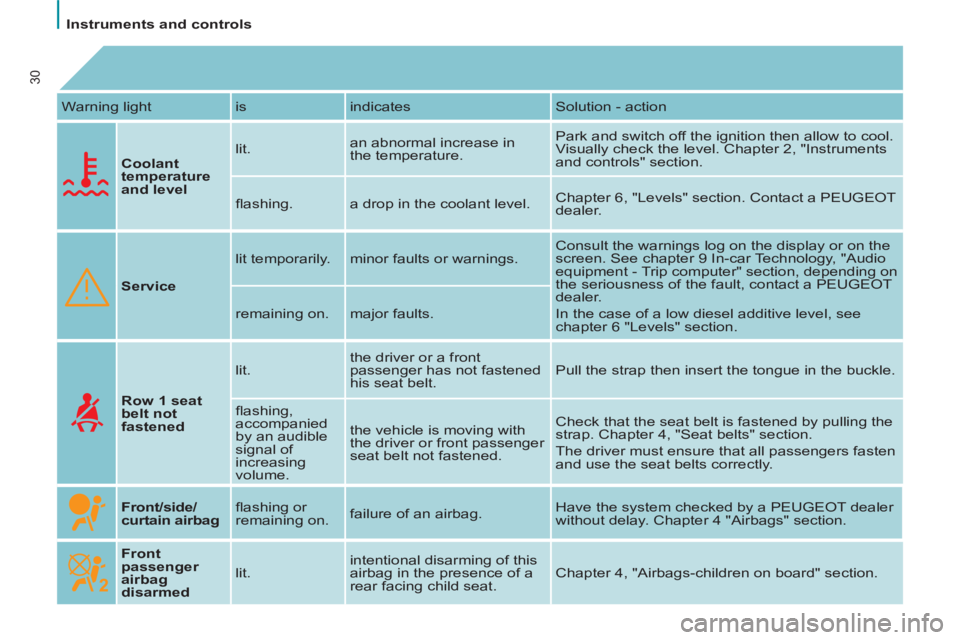
Instruments and controls
30
Warning light is indicates Solution - action
Coolant
temperature
and level
lit. an abnormal increase in
the temperature. Park and switch off the ignition then allow to cool.
Visually check the level. Chapter 2, "Instruments
and controls" section.
fl ashing. a drop in the coolant level. Chapter 6, "Levels" section. Contact a PEUGEOT
dealer.
Service
lit temporarily. minor faults or warnings. Consult the warnings log on the display or on the
screen. See chapter 9 In-car Technology, "Audio
equipment - Trip computer" section, depending on
the seriousness of the fault, contact a PEUGEOT
dealer.
In the case of a low diesel additive level, see
chapter 6 "Levels" section. remaining on. major faults.
Row 1 seat
belt not
fastened
lit. the driver or a front
passenger has not fastened
his seat belt. Pull the strap then insert the tongue in the buckle.
fl ashing,
accompanied
by an audible
signal of
increasing
volume. the vehicle is moving with
the driver or front passenger
seat belt not fastened. Check that the seat belt is fastened by pulling the
strap. Chapter 4, "Seat belts" section.
The driver must ensure that all passengers fasten
and use the seat belts correctly.
Front/side/
curtain airbag fl ashing or
remaining on. failure of an airbag. Have the system checked by a PEUGEOT dealer
without delay. Chapter 4 "Airbags" section.
Front
passenger
airbag
disarmed
lit. intentional disarming of this
airbag in the presence of a
rear facing child seat. Chapter 4, "Airbags-children on board" section.
Page 79 of 234

EASE OF USE and COMFORT
3
77
Practical information
1. Driver's upper glove box
FRONT INTERIOR LAYOUT
This is fi tted with a lock.
To open the glove box, lift the handle.
The light comes on when the cover is
opened.
It contains three sockets for the
connection of video equipment and
access to the fascia fuse box.
It includes special compartments for
storing maps, a packet of cigarettes,
an A4 document etc.
RCA sockets.
This permits the connection of a mobile
telephone charger, a baby's bottle
warmer, etc.
To open, press the button.
To close, press the cover.
It includes special compartments for
storing a pen, a mobile telephone,
coins or tokens and credit cards.
2. Audio equipment concealing fl ap
Lower the fl ap fully to lock it in place.
Press the fl ap to raise it.
3. Central storage compartment
4. Passenger's upper glove box
To open, press the button.
To close, press the cover.
It includes special compartments for
storing a pair of spectacles, keys, fi ve
CDs and four audio cassettes or nine
audio CDs.
5. Passenger's lower glove box
6. Lighter or 12 V socket for
accessories (120 W)
12. Mat fi tting/removal
When removing the front mat, push
the seats as far back as possible and
remove the fi xings.
When refi tting, position the mat
correctly on the pins and clip the
fi xings. Check that the mat is secured
correctly.
To prevent the mat from becoming
caught under the pedals:
- only use mats suited to the fi xings
already present in the vehicle.
It
is imperative that these fi xings are
used.
- never fi t one mat on top of another.
7. Cooled compartment
It can hold up to three cans.
Slide the closer, located on the right, to
open (upwards) or close (downwards)
the air inlet.
8. Can holder and ashtray
This retractable and lit support contains
up to two can holders, a removable
ashtray and a location for the lighter
when it is used as a 12 V socket
(120 W).
9. Storage compartment or
additional telematics control
The storage compartment must not be
used as an ashtray.
If fi tted on your vehicle, the additional
telematics control is located on the
centre console.
10. Storage compartment
11. Door tray with space for a bottle
of water
Bluetooth.
Page 109 of 234

107
Other accessories
ACCESSORIES
5
OTHER ACCESSORIES
These accessories and parts, after
being tested and approved for reliability
and safety, are all adapted to your
vehicle. A wide choice of recommended
accessories and original parts is offered
by the PEUGEOT Marque. To avoid any jamming under the
pedals:
- ensure that the mat and its fi xings
are positioned correctly,
- never place one mat on top of
another.
Compatible portable equipment
For the hands-free kit audio
equipment, the fi tting of an RCA
auxiliary socket is offered specifi cally
by the Network.
The audio cable for connection to
the auxiliary socket (RCA yellow-red
located in the glove box) is also offered
by the network.
Following connection of the cable and
selection of the AUX mode, via the
source button, your portable equipment
is ready to operate.
Set the portable equipment to half
volume to avoid saturating the audio
system sound. Then use the audio
system volume button.
Audio systems, telephone,
hands-free kit, speakers, CD
changer, navigation system,
DVD player, ...
Alloy wheels, trims,
aluminium interior trim kit,
mud fl aps, ...
Seat covers compatible with
side airbags, mats, boot tray,
sunroof, luggage net, door
defl ectors, cool box secured
on the slides, clip armrest, load
carrying roof bars, roof box,
snow chains, ski carrier, tailgate
bicycle carrier, interior bicycle carrier,
booster seats and child seats, Isofi x
seats, side sun blinds and rear blind, ...
Trailer towbar which must be fi tted by a
PEUGEOT dealer.
The fi tting of electrical equipment
or accessories which are not
recommended by PEUGEOT
may result in a failure of your vehicle’s
electronic system.
Please note this specifi c warning. You
are advised to contact a representative
of the Marque to be shown the range
of recommended equipment or
accessories.
Depending on the country in which
the vehicle is sold, it is compulsory to
have a safety jacket, warning triangle
and replacement bulbs available in the
vehicle.
Screenwash, interior and
exterior maintenance
and cleaning products,
replacement bulbs, ...
When using a tailgate bicycle
carrier, deactivate the rear
wiper from the display
confi guration menu.
Before installing a radiocommunication
transmitter with aerial, contact a
PEUGEOT dealer who will inform you
of the specifi cations of the transmitters
which can be fi tted, in accordance with
the Motor Vehicle Electromagnetic
Compatibility Directive (2004/104/EC).
A further range is also available,
structured around comfort, leisure and
maintenance:
Anti-theft alarm, window
engraving,
fi rst aid kit, safety
jacket, rear parking assistance,
warning triangle, ...
Page 118 of 234

11 6
Battery
ECONOMY MODE FUNCTION
After the engine has stopped, with
the key in the ignition position, certain
functions (windscreen wiper, electric
windows, courtesy lights, audio
equipment, etc.) can only be used for a
cumulative duration of thirty minutes, to
prevent discharging the battery.
Once the thirty minutes are over, the
message "Economy mode active"
appears on the display and the active
functions are put on standby.
To resume the use of these functions
immediately, start the engine and let it
run for a few seconds.
A fl at battery will prevent the engine
from starting.
To charge the battery using a
battery charger
- disconnect the battery,
- follow the instructions for use
given by the battery charger
manufacturer,
- reconnect starting with the negative
(-) terminal,
- check that the terminals and
connectors are clean. If they are
covered with sulphate (white or
greenish deposit), disconnect them
and clean them.
TERY
BATT
This is housed in a compartment
located underneath the fl oor, in front of
the driver's seat.
Before disconnecting the battery, you
must wait for 2 minutes after switching
off the ignition.
Never disconnect a terminal when the
engine is running.
Never charge a battery without fi rst
disconnecting the terminals.
Close the sunroof and the windows
before disconnecting the battery. If
they do not operate normally following
reconnection of the battery, they must
be reinitialised.
It is advisable to disconnect the
battery if the vehicle is not to be used
for a period of more than one month.
After every reconnection of the battery,
switch on the ignition and wait 1 minute
before starting to allow the electronic
systems to be initialised. If slight
diffi culties are experienced after this,
please contact a PEUGEOT dealer.
The door open monitoring electrical
system consumes power, remember
to close the sliding doors when your
vehicle is parked for long periods.
To start the vehicle from
another battery
- connect the red cable to the
positive (+) terminals of the two
batteries,
- connect one end of the green or
black cable to the negative (-)
terminal of the slave battery,
- connect the other end of the green
or black cable to an earth point on
the broken down vehicle as far as
possible from the battery,
- operate the starter, let the engine run,
- wait for the engine to return to idle,
then disconnect the cables. For the sunroofs safety auto-
reverse, refer to the "Accesses"
section of chapter 2. For the electric windows safety
auto-reverse, refer to the "Mirrors
and windows" section of chapter 3.
Page 127 of 234

125
QUICK HELP
7
Changing a fuse
INSTRUMENT PANEL FUSES
- Open the lower glove box on the right-hand side.
- Pull the handle to open the cover and access the fuses.
N°
Rating
(Amps)
Functions
1
15
Rear wiper.
2
- Not used.
3
5
Airbag control unit.
4
10
Steering wheel angle sensor, Diagnostic socket, ESP sensor, Manual air conditioning, Clutch
switch, Headlamp beam height, Particle emission fi lter pump, Electrochromatic interior mirror.
5
30
Electric mirrors, Passenger's electric window motor, Sunroof row 1.
6
30
Front electric windows supply.
7
5
Courtesy lights, Glove box light, Courtesy mirror lights, Entertainment screen lights row 2.
8
20
Multifunction display, Anti-theft alarm siren, Audio equipment, Compact disc changer, Audio/
telephone, Diesel additive control unit, Tyre under-infl ation detection control unit, Sliding doors
module control unit.
9
30
Lighter.
10
15
Steering wheel switching, Trailer fuse box.
11
15
Diagnostic socket, Ignition switch, Automatic gearbox (4-speed).
12
15
Driver's seat memory unit, Passenger's electric seat, Airbag control unit, Parking assistance
control unit, Sliding side door buttons, Hands-free kit, Automatic gearbox (6-speed).
13
5
Engine fuse box, Trailer fuse box.
14
15
Rain sensor, Automatic air conditioning, Instrument panel, Sunroofs, Odometer warning lights
unit, Audio-telematics control.
15
30
Passenger's lock locking.
16
30
Locking/unlocking of the accesses.
17
40
Heated rear screen.
Page 141 of 234

9.1
The system is protected in such a way that it will onlyoperate in your vehicle.
01 First steps - Control panel
For safety reasons, the driver must carry out operations
which require prolonged attention while the vehicle is stationary.
When the en
gine is switched off and to prevent
discharging of the battery, the system switches off following the activation of the energy economy mode.
CONTENTS
02 General o
peration
03 Steerin
g mounted controls
04 Audio settin
gs
05 Navi
gation - Guidance
06 Traffic information
07 Usin
g the telephone
0
8 Radio
09 Music media pla
yers
10 Confi
guration
11 Tr i
p computer
p.
p.
p.
p.
p.
p.
p.
p.
p.
p.
p.
9.2
9.4
9.6
9.7
9
.8
9.21
9.25
9.
36
9.40
9.
46
9.49
PEUGEOT CONNECT NAVIGATION (RT6)
12 Screen menu map p. 9.50
Frequently asked questions p. 9.54
SATELLITE NAVIGATION SYSTEM
MULTIMEDIA BLUETOOTH TELEPHONE AUDIO
SYSTEM