2013 Peugeot 508 RXH USB
[x] Cancel search: USBPage 279 of 308
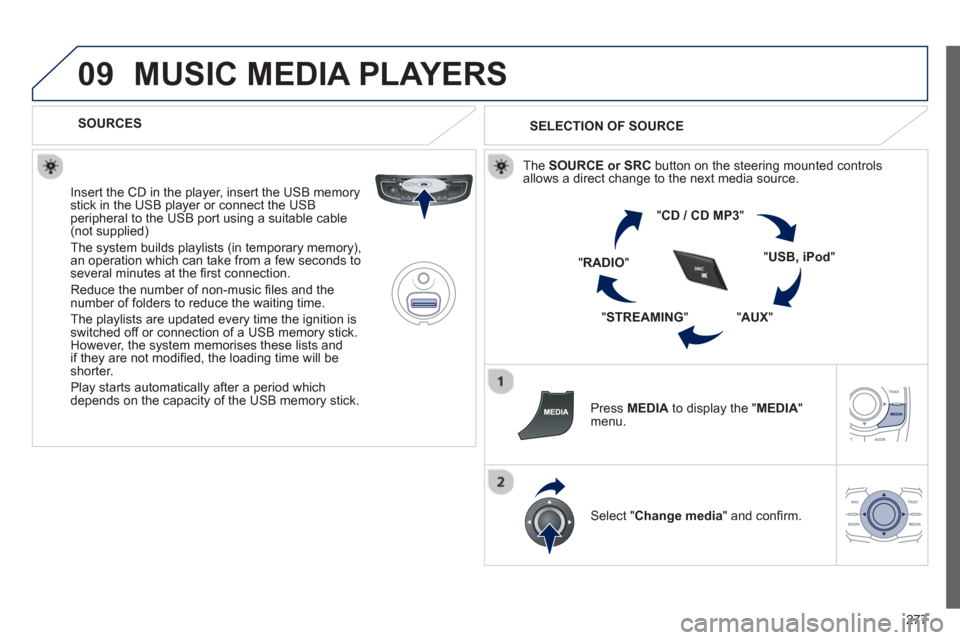
277
09MUSIC MEDIA PLAYERS
SOURCES
Insert the
CD in the player, insert the USB memorystick in the USB player or connect the USBperipheral to the USB port using a suitable cable (not supplied)
The system builds playlists (in temporary memory),
an operation which can take from a few seconds to several minutes at the fi rst connection.
R
educe the number of non-music fi les and the number of folders to reduce the waiting time.
The playlists are updated every time the ignition isswitched off or connection of a USB memory stick. However, the system memorises these lists and
if they are not modifi ed, the loading time will be shorter.
Pla
y starts automatically after a period which
depends on the capacity of the USB memory stick.
SELECTION OF SOURCE
Th
e SOURCE or SRCbutton on the steering mounted controlsallows a direct change to the next media source.
"CD / CD MP
3
"
"
USB, iPod"
"AUX
" "
STREAMING
" "RADIO
"
Pr
ess MEDIA
to display the " MEDIA"menu.
Select "Change media" and confi rm.
Page 280 of 308
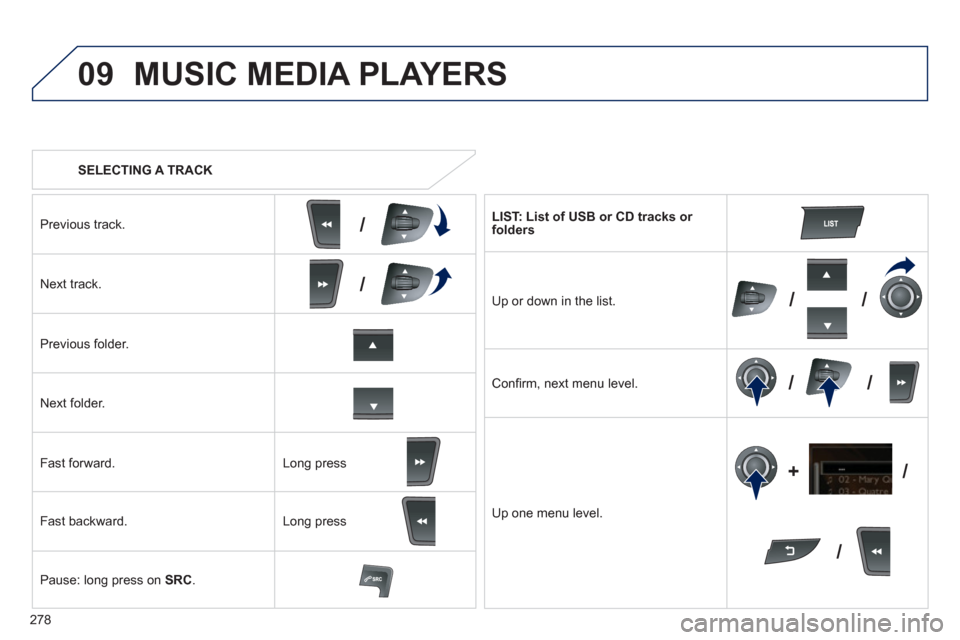
278
09
/
/
//
//
/ +/
SELECTING A TRACK
MUSIC MEDIA PLAYERS
Previous track.
Next track.
Pr
evious folder.
N
ext folder.
F
ast forward.
F
ast backward.
Pause: lon
g press on SRC.
LI
ST: List of USB or CD tracks or folders
Up or down in the list.
Confi rm, next menu level.
U
p one menu level.
Lon
g press
Lon
g press
Page 281 of 308
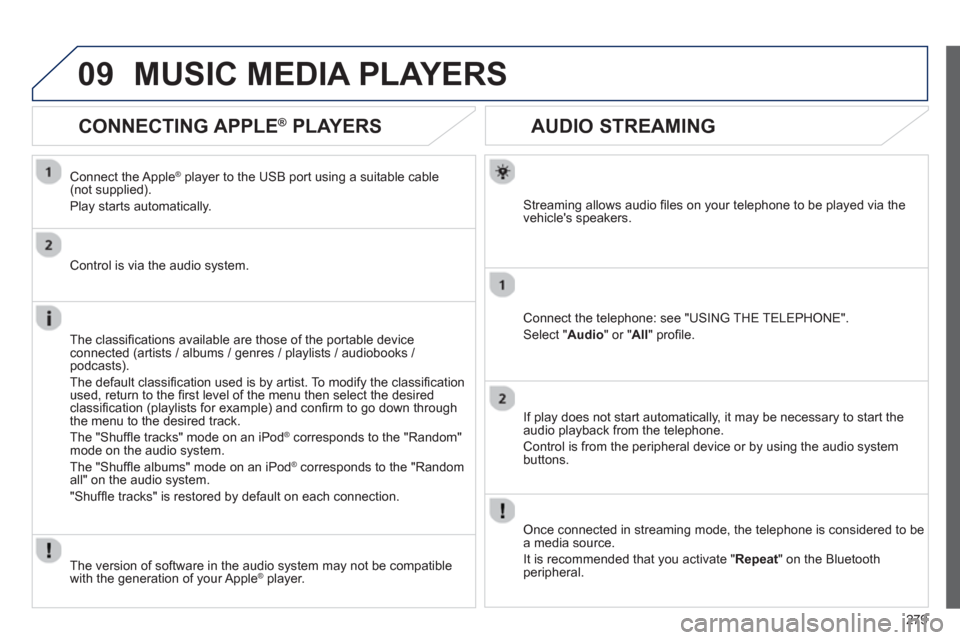
279
09
AUDIO STREAMING
Streaming allows audio fi les on your telephone to be played via the
vehicle's speakers.
Connect the telephone: see "USING THE TELEPHONE".
Select " Audio" or " All" profi le.
I
f play does not start automatically, it may be necessary to start the audio playback from the telephone.
Control is from the peripheral device or b
y using the audio system buttons.
Once connected in streaming mode, the telephone is considered to bea media source.
It is recommended that
you activate " Repeat" on the Bluetooth
peripheral.
MUSIC MEDIA PLAYERS
CONNECTING APPLE ®
PLAYERS
Connect the Apple®
player to the USB port using a suitable cable®
(not supplied).
Play starts automatically.
Control is via the audio system.
The classi
fi cations available are those of the portable device connected (artists / albums / genres / playlists / audiobooks / podcasts).
The default classifi cation used is b
y artist. To modify the classifi cation
used, return to the fi rst level of the menu then select the desired
classifi cation (playlists for example) and confi rm to go down through
the menu to the desired track.
The "
Shuffl e tracks" mode on an iPod Æcorresponds to the "Random"mode on the audio system.
Th
e "Shuffl e albums" mode on an iPod Æcorresponds to the "Random
all" on the audio system.
"Shuffl e tracks" is restored b
y default on each connection.
The version of software in the audio s
ystem may not be compatible
with the generation of your Apple® player.®
Page 287 of 308
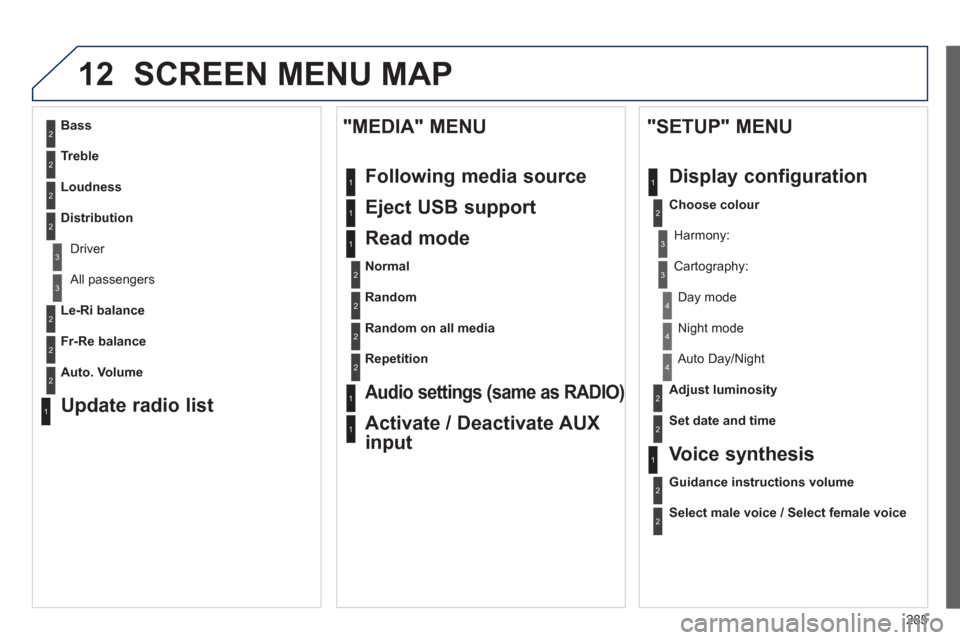
285
12 SCREEN MENU MAP
2
3
3
1
4
2
2
1
4
4
2
2
1
1
1
2
1
1
2
2
2
2
2
2
2
3
3
2
2
2
1
Random on all media
Repetition
Audio settings (same as RADIO)
Activate / Deactivate AUX
input
"MEDIA" MENU
Following media source
Eject USB support
Read mode
Normal
Random
All passengers
Le-Ri balance
Fr-Re balance
Auto. Volume
Update radio list
Bass
Treble
Loudness
Distribution
Driv
er
Ni
ght mode
Auto Day/Night
Ad
just luminosity
Set date and time
"SETUP" MENU
Display configuration
Choose colour
Harmony:
Carto
graphy:
Da
y mode
Voice synthesis
Guidance instructions volume
Select male voice / Select female voice
Page 290 of 308
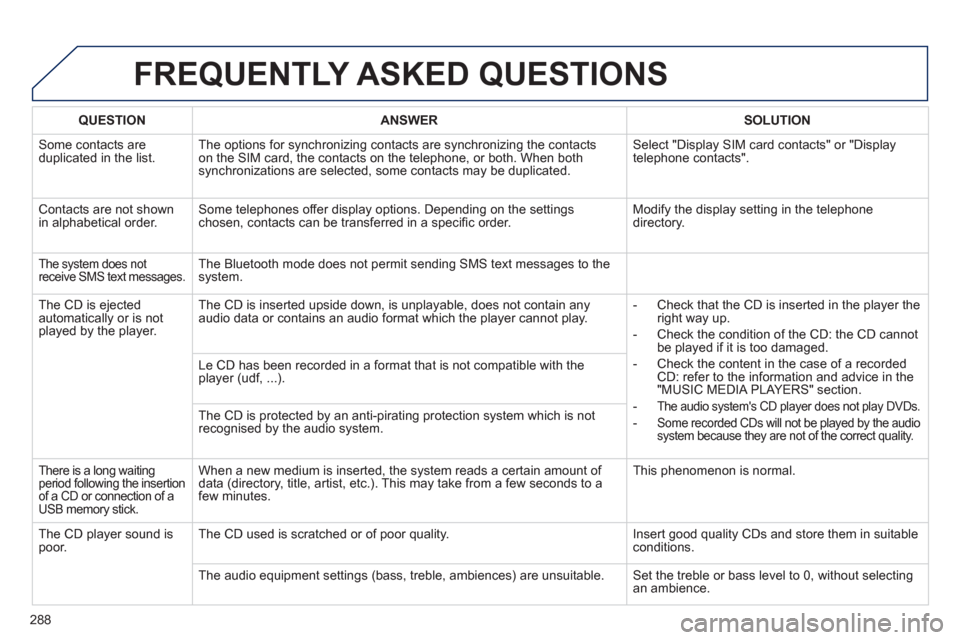
288
FREQUENTLY ASKED QUESTIONS
QUESTIONANSWER SOLUTION
Some contacts are
duplicated in the list.The options for synchronizing contacts are synchronizing the contacts
on the SIM card, the contacts on the telephone, or both. When both
synchronizations are selected, some contacts may be duplicated.
Select "Display SIM card contacts" or "Display
telephone contacts".
Contacts are not shown
in alphabetical order.Some telephones offer display options. Depending on the settingschosen, contacts can be transferred in a specifi c order. Modify the display setting in the telephone
directory.
The system does not
receive SMS text messages. The Bluetooth mode does not permit sending SMS text messages to the
system.
The CD is e
jected
automatically or is not played by the player. The CD is inserted upside down, is unpla
yable, does not contain any audio data or contains an audio format which the player cannot play.
- Check that the CD is inserted in the player the
right way up.
-
Check the condition of the CD: the CD cannot
be played if it is too damaged.
-
Check the content in the case of a recordedCD: refer to the information and advice in the"MUSIC MEDIA PLAYERS" section.
-
The audio system's CD player does not play DVDs.
-Some recorded CDs will not be played by the audio
system because they are not of the correct quality.
Le CD has been recorded in a format that is not compatible with the
player (udf, ...).
The CD is protected b
y an anti-pirating protection system which is not recognised by the audio system.
There is a long waitingperiod following the insertion of a CD or connection of aUSB memory stick.
When a new medium is inserted, the system reads a certain amount of
data (directory, title, artist, etc.). This may take from a few seconds to afew minutes.
This phenomenon is normal.
The CD pla
yer sound ispoor.The CD used is scratched or of poor quality. Insert good quality CDs and store them in suitable conditions.
The audio equipment settin
gs (bass, treble, ambiences) are unsuitable. Set the treble or bass level to 0, without selectingan ambience.
Page 293 of 308
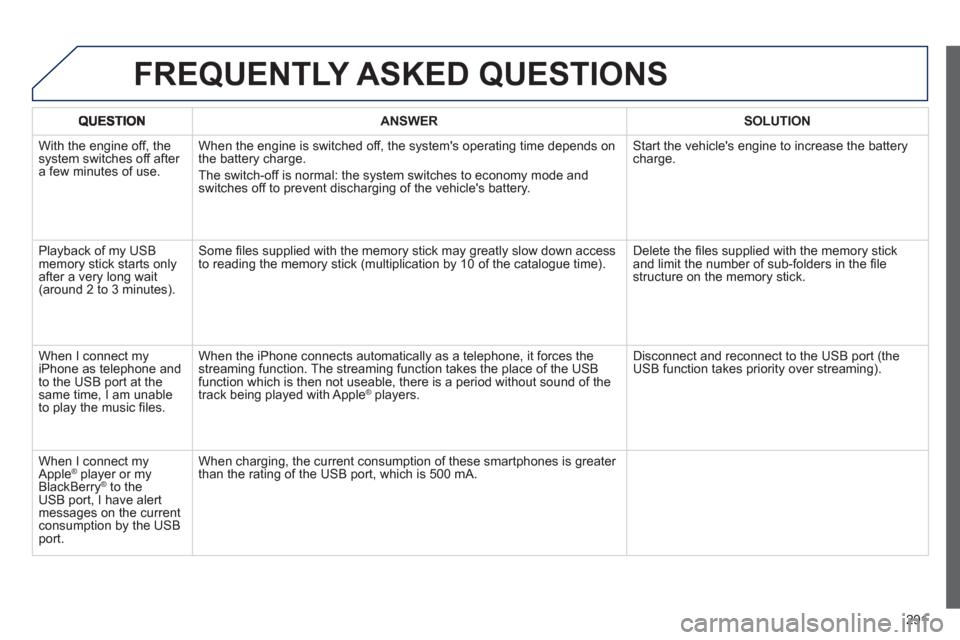
291
ANSWER SOLUTION
With the engine off, the system switches off after a few minutes of use.When the en
gine is switched off, the system's operating time depends on
the battery charge.
The switch-o
ff is normal: the system switches to economy mode and
switches off to prevent discharging of the vehicle's battery. Start the vehicle's en
gine to increase the batterycharge.
Pla
yback of my USB memory stick starts only
after a very long wait (around 2 to 3 minutes).Some fi les supplied with the memor
y stick may greatly slow down access
to reading the memory stick (multiplication by 10 of the catalogue time). Delete the fi les supplied with the memory stickand limit the number of sub-folders in the fi le structure on the memory stick.
When I connect m
yiPhone as telephone and
to the USB port at thesame time, I am unable
to play the music fi les. When the iPhone connects automaticall
y as a telephone, it forces the
streaming function. The streaming function takes the place of the USBfunction which is then not useable, there is a period without sound of the
track being played with AppleÆ players.Æ
Disconnect and reconnect to the USB port (the USB function takes priority over streaming).
When I connect m
yApple Æ
player or my Æ
BlackBerryÆ
to theÆ
USB port, I have alert messages on the currentconsumption by the USBport. When char
ging, the current consumption of these smartphones is greater
than the rating of the USB port, which is 500 mA.
FREQUENTLY ASKED QUESTIONS
Page 296 of 308

294
Alphabetical index
Labels, identification.....................................234Lamps, warning and indicator............r50,54, 55LED daytime running lamps..........................149Level, brake fluid ...........................................224Level, headlamp wash.......................... 157,225Level, power steering fluid............................224Levels and checks.................................223-226Lighting, guide-me home......................150,151Lighting, interior....................................r160,161Lighting bulbs (replacement).......196,200,202Lighting control stalk.............................146,150Lighting on reminder.....................................r148Loading.................................................... 40, 217Load reduction mode.................................... 210Load space cover..........................................r106Locating your vehicle......................................76Long objects, transpor ting............................103Luggage retaining strap................................104
L
Main beam...............................51, 146,196-199Maintenance....................................................40Map reading lamps.......................................160Markings, identification.................................234Massage function...........................................95Mat................................................................102Mini fuel level..................................................89Mirror, rear view ............................................ 100Mirrors, door..............................................r98,99Motorised boot..........................................85,86Motorway function(direction indicators)...................................172Mountings for ISOFIX seats.........................168Music media players .....................................275
Navigation.............................................245, 246Number plate lamps......................................202
Oil filter..........................................................r227Oil level....................................................65,224Opening the boot................................70,73,84Opening the doors..........................................70Opening the panoramic sunroof blind ............88Operation indicator lamps............50, 52, 54,57
Radio.....................................................272, 273Ready..............................................................29Ready lamp...............................................29,89Rear screen (demisting) ..........................98, 120Recharging the battery.........................207, 209Reduction of electrical load..........................210Regeneration of the particleemissions filter............................................r228Reinitialising the remote control...............77,78Remote control...............................70-72, 74,79Removable screen (snow shield)..........215, 217Removing a wheel........................................191Removing the mat.........................................102Repair kit, puncture .......................................184Replacing bulbs ...........................196,200, 202Replacing fuses ............................................203Replacing the air filter...................................r227Replacing the oil filter...................................r227Replacing the passenger compartment filter......................................r227Replacing wiper blades.........................159, 211Reset history .............................................42,67Resetting the service indicator.......................r64Reversing lamp.............................................200Risk areas (update).......................................250Roof bars.......................................................217Roof blind........................................................88Routine checks.....................................227-229Running out of fuel (Diesel)..........................222
Safety for children ................................. 166, 171Screen, colour and mapping.................243, 283Screen, instrument panel..........................50,66
M
N
O
R
S
Paint colour code..........................................234Panoramic glass sunroof................................f88Parking brake...............................126,228, 229Parking brake, electric..................................123Parking lamps...............................................150Parking sensors, front...................................143Parking sensors, rear....................................r142Parking space sensor ..................................144Particle emission filter.........................r226, 228Passenger compartment filter......................r227PEUGEOT CONNECT ASSISTA NCE..........236Peugeot Connect Navigation (RT6)..............239PEUGEOT CONNECT SOS.........................236Port, USB......................................................103Power..............................................................r32Priming the fuel system ................................222Programmable heating (Webasto)................121Protecting children........ 162,166, 168-170, 180Puncture........................................................184
P
Page 297 of 308

.
295
Alphabetical index
Screen-wash reser voir..................................225Screen menu map.........................................283Screenwash, front ......................................... 157Screenwash fluid level..........................157,225Seat adjustment..............................................92Seat belts...............................................177-179Seats, rear.......................................................r96Serial number, vehicle ..................................234Ser vice indicator.............................................r63Service warning light ......................................56Servicing .........................................................40Setting the clock .............................................69Short-cut menus...........................................244Sidelamps............146, 149,150, 196,199,200Side repeater.................................................199Ski flap..........................................................103Snow chain ............................................195, 234Spare wheel ..................................................190Speed limiter.........................................r137, 138Speedometer............................................r32, 49Spotlamps, side ....................................153, 199Start.........................................................25, 208Starting the engine..............................28, 29,35Starting the vehicle.................................25,130Steering mounted controls,audio...........................................................242Stopping the vehicle.........................25,28,130Stop & Start....113,116,120, 207, 221-224,227Storage..........................................101,102,104Storage wells................................................. 104Storing driving positions.................................93Stowing rings................................................104Switching off the engine...........................28, 29Switch off........................................................f25Synchronising the remotecontrol .....................................................77,78Synthesiser, voice.........................................256System, navigation ........................................246
Table of weights ............................................232Ta b l e s of engines..................................230-232Tables of fuses..............................................203Te c hnical data.......................................230-232Te l e p h o ne............................................262, 264Te m p e r a t u r e , c o o l a nt......................................61Temperature control for heated seats............94Te m p o r a ry tyre repair kit...............................184Third brake lamp ...........................................202TMC (Tr affic info)..........................................259To o l s..............................................................190To w b a r...........................................................r215Towed loads..................................................232To w i ng another vehicle...................48, 212, 214Tr a c t i o n c o n t r o l (ASR) ......................54, 58, 174Traffic information (TA) .........................260, 274Traffic information (TMC)......................259,260Tr a i l e r............................................................r215Tr i p c o m p u t e r............................................r66, 68Tyre pressures..............................................234Tyres................................................................40
Unlocking..................................................70,71Unlocking the boot..........................................73Update risk areas..........................................250Updating the date............................................69Updating the time ............................................69USB (Peugeot Connect)...............................103
U
T
Warning lamps ....................................52, 55,57Warning triangle ............................................107Wash-wipe, rear............................................r157Washing (advice).............................................47Weights.........................................................232Welcome function...........................................93Welcome lighting...........................................153Wiper, rear.....................................................r157Wiper control stalk .................................156-158Wipers .............................................53, 156, 158
W
Vehicle identification.....................................234Ventilation...............................45, 105, 110,111
X
Xenon headlamps.........................................196
V