Page 24 of 340
22
Instruments and controls
Petrol-Diesel instrument panel
Rev counter (x 1 000 tr/min or rpm), graduation according to engine (petrol or Diesel).2.
Engine oil temperature gauge. 3.Fuel gauge.4.
Engine coolant temperature gauge. 5.
Speedometer (mph or km/h).
6.Cruise control or speed limiter settings.
7. Gear shift indicator for a manual gearbox
or gear lever position and gear for anA
.Main lighting dimmer.
B.Display of aler t log.
Recall of the service information. C.Reset the trip distance recorder.
electronic gear control or automaticgearbox.8.
Display zone: aler t messages or state of functions, trip computer.9.Trip distance recorder (miles or km).
10. Automatic wipers
Service indicator
(miles or km) then,
total distance recorder.
These two functions are displayed successively when switching on the
ignition.
Dials and screens
Control buttons
Page 37 of 340

1
35
Instruments and controls
Service indicator
More than 1 800 miles (3 000 km)remain before the next service is due
When the ignition is switched on, no ser vice information appears in the screen. S
ystem which informs the driver when the next ser vice is due, in accordance with themanufacturer's servicing schedule.
The point at which the ser vice is due is calculated from the last indicator zero reset. It
is determined by two parameters:
- the distance travelled,
- the time elapsed since the last ser vice. Between 600 miles (1 000 km) and1 800 miles (3 000 km) remain before the next service is due
For 5 seconds after the ignition is switched on, the
spanner symbolising the ser vice operations comes
on. The distance recorder display line indicates the
distance remaining before the next ser vice is due.
Example:1 700 miles (2 800 km) remain before
the next service is due.
For 5 seconds after the ignition is switched on, the screen indicates:
5 seconds a
fter the ignition is switched on,the spanner goes off; the distance recorder fresumes its normal operation. The screen thenindicates the total and trip distances.
Less than 600 miles (1 000 km) remain before the next service is due
Example:560 miles (900 km) remain before
the next service is due.
For 5 seconds after the i
gnition is switched on,
the screen indicates:
5 seconds after the i
gnition is switched on,
the distance recorder resumes its normal operation. The spanner remains on
toindicate that a service must be carried out soon.
Illumination of the key is accompaniedby a message in the instrument panel screen.
Page 38 of 340

36
Instruments and controls
Service overdue
For 5 seconds after the ignition is switched on, the
spanner flashesto indicate that the service must
be carried out as soon as possible.
Example:the ser vice is overdue by 18 6 miles(300 km).
For 5 seconds after the ignition is switched on,
the screen indicates:
The distance remaining may be weighted by the time factor, dependingon the driving conditions.
Therefore, the spanner may also come
on if you have exceeded the two year service interval.
Following this operation, if you wish to disconnect the battery, lock the vehicle and wait at least five minutes for the zero reset to be taken into account. 5 seconds a
fter the ignition is switched on,
the distance recorder resumes its normal
operation. The spanner remains on.
Service indicator zero reset
After each ser vice, the ser vice indicator mustbe reset to zero.
The procedure for resetting to zero is as
follows: �) switch off the ignition,�)
press and hold the trip distance recorder
zero reset button,
�) switch on the ignition; the distance recorder
display begins a countdown, �) when the display indicates "=0", release
the button; the spanner disappears.
Retrieving the serviceinformation
You can access the ser vice information at any
time.
�)Press the trip distance recorder zero reset button.
The ser vice information is displayed for a
few seconds, then disappears.
Page 39 of 340

1
37
Instruments and controls
Engine oil level indicator
Oil level incorrect
This is indicated by a message in the
instrument panel screen.
I
f the low oil level is confirmed by a check usingthe dipstick, the level must be topped up to
avoid damage to the engine.
Oil level indicator fault
This is indicated by a message in the instrument panel screen. Contact a PEUGEOT
dealer or a qualified workshop.
Dipstick
Refer to the "Checks" section to locate the
dipstick and the oil filler cap on your engine. The total milea
ge is displayed in zone Aof thescreen and the trip mileage in zone B.
With the trip milea
ge displayed, press the button for a few seconds.
Mileage recorder
Tr i
p recorder zero reset
System which informs the driver whether theengine oil level is correct or not.
This information is indicated for a few seconds
when the ignition is switched on, after theservice information.
The level read will only be correct if
the vehicle is on level ground and the engine has been off for more than30 minutes.
There are 2 marks on the dipstick:
-A
= max; never exceed this level,-B
= min; top up the level via
the oil filler cap, using thegrade of oil suited to your engine.
Oil level correct
This is indicated by a message in theinstrument panel screen.
Page 41 of 340
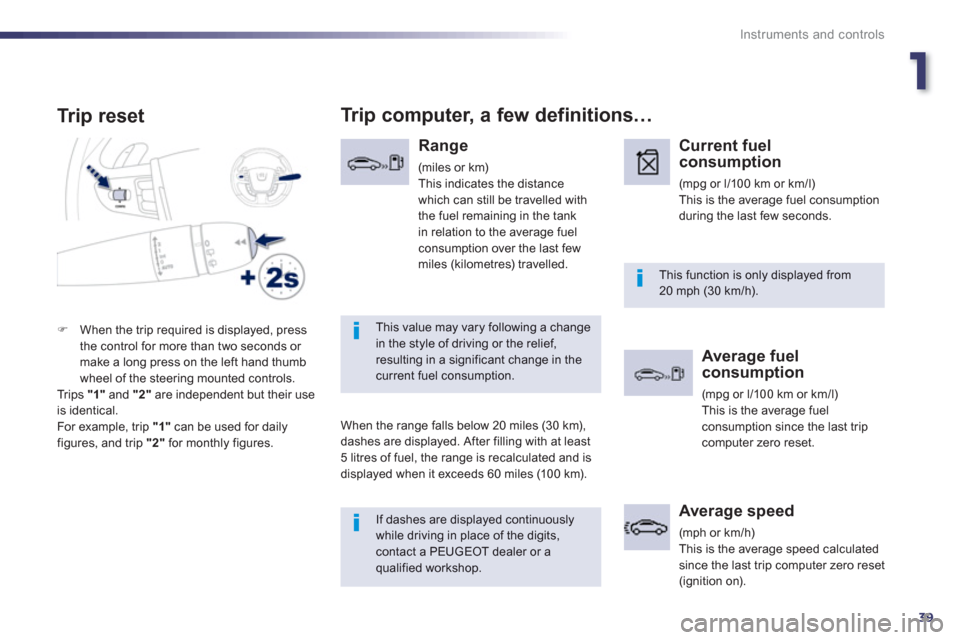
1
39
Instruments and controls
Tr ip reset
If dashes are displayed continuously while driving in place of the digits,contact a PEUGEOT dealer or aqualified workshop.
This function is only displayed from20 mph (30 km/h).
This value may vary following a change in the style of driving or the relief, resulting in a significant change in the current fuel consumption.
Trip computer, a few definitions…
Range
(miles or km)This indicates the distance
which can still be travelled with
the fuel remaining in the tank
in relation to the average fuel consumption over the last fewmiles (kilometres) travelled.
When the ran
ge falls below 20 miles (30 km),
dashes are displayed. After filling with at least 5 litres of fuel, the range is recalculated and is
displayed when it exceeds 60 miles (10 0 km).
Current fuel
consumption
(mpg or l/100 km or km/l)This is the average fuel consumption
during the last few seconds.
Average fuel consumption
(mpg or l/100 km or km/l)
This is the average fuelconsumption since the last tripcomputer zero reset.
Average speed
(mph or km/h)
This is the average speed calculated
since the last trip computer zero reset
(ignition on).
�)When the trip required is displayed, press
the control for more than two seconds or make a long press on the left hand thumb
wheel of the steering mounted controls.
Trips "1"
and "2"are independent but their useis identical.
For example, trip "1"
can be used for daily figures, and trip "2"
for monthly figures.
Page 42 of 340
40
Instruments and controls
Stop & Start time counter
(minutes / seconds or hours /
minutes) If your vehicle is fitted withStop & Star t, a time counter calculates the time spent inSTOP mode during a journey. It resets to zero every time the
ignition is switched on with thekey.
Page 246 of 340

244
01 FIRST STEPS
TA (Traffi c
Announcement)function On / Off. Displa
y the list of radio stations received, CD/MP3/Apple ®
player tracks or folders.
Lon
g press: management of the classifi cation of MP3/WMA fi les/update the list of stations received.
Select the source: CD,USB, AUX, Apple®
player, Bluetooth Streaming, Radio.
Access to " Audio
settings": musicalambiences, bass, treble,loudness, distribution, left/right balance, front/rear fader, automatic volume
adjustment.
Abandon the current
operation, go up one level.
Lon
g press: return topermanent display.
Selection of AM / FM
wavebands.
Displa
y black screen.
MODE button: select thetype of permanent display.
Short
press: mute / restoresound.
Pr
ess and hold: reinitialise thesystem.
Short press: select a
preset ra
dio station.
Long press: store
th
e current radiostation.
Select:
- the
previous/next line in a list or menu.
- the previous next media folder.
- step b
y step previous/next radio frequency.
- previous
/next MP3 folder.
Move up
/down, in "Move the map" mode.
Rotation: ad
just volume (each source is independent,
including TA messages and
navigation instructions).
Select:
- automaticall
y the previous/next radio frequency.
- the previous/next CD, MP3 or media track.
Move le
ft/right, in " Move the map " mode.
On / Off.
Page 248 of 340
246
02STEERING MOUNTED CONTROLS
- Press: access to the instrumentpanel screen menu.
-
Rotation: navigation in the instrument panel screen menu.
- In
crease volume.
- Mute
/ restore sound.
-
Decrease volume. -
Rotation
Radio -automatic selection of next / previous frequency.
Media: previous / next track.
- Pr
ess then rotation: access to 6 preset stations.
-
Change the audio source.
- TEL/SRC button (short press):
Accept an incoming call .
Call in progress: access to telephone menu: hang up, secret pgpg
mode, hands-free mode.pgppg
- TEL/SRC button (long press): Reject an incoming call or end a call in progress. jj
When not making a call, accessto the telephone menu (Dial,g,g,
Contacts, Calls log, Voice p(p
mailbox). ,
- Select the type of permanent
display on the screen.
- Radio: displa
y the list of stations.
Media: displa
y the list of tracks.