2013 Peugeot 508 Hybrid start stop button
[x] Cancel search: start stop buttonPage 20 of 340
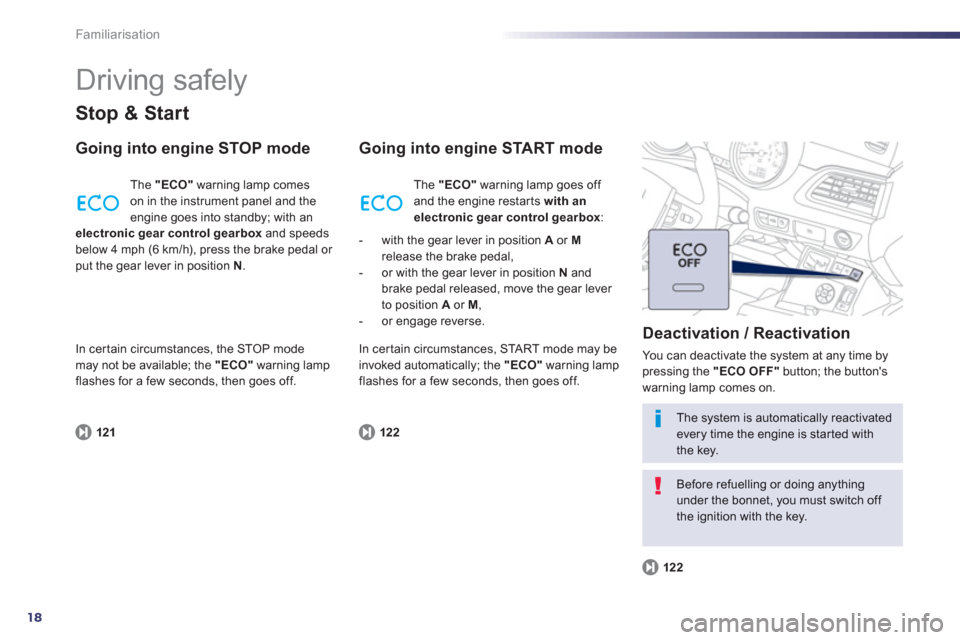
18
Familiarisation
Driving safely
Stop & Start
Going into engine STOP mode
121
The "ECO"warning lamp comes
on in the instrument panel and the
engine goes into standby; with anelectronic gear control gearbox and speeds
below 4 mph (6 km/h), press the brake pedal or put the gear lever in position N.
Going into engine START mode
Deactivation
/ Reactivation
You can deactivate the system at any time bypressing the "ECO OFF"
button; the button's
warning lamp comes on.
122
122
The system is automatically reactivated every time the engine is star ted withthe key.
Before refuelling or doing anything under the bonnet, you must switch off the ignition with the key. Th
e "ECO"
warning lamp goes off
and the engine restar ts with anelectronic gear control gearbox:
- with the gear lever in position A
or Mrelease the brake pedal,
- or with the gear lever in position N
andbrake pedal released, move the gear lever
to position Aor M ,
- or engage reverse.
In certain circumstances, the ST
OP modemay not be available; the "ECO"
warning lamp
flashes for a few seconds, then goes off. In certain circumstances,
STA R T m o d e m ay be
invoked automatically; the "ECO"warning lampflashes for a few seconds, then goes off.
Page 54 of 340
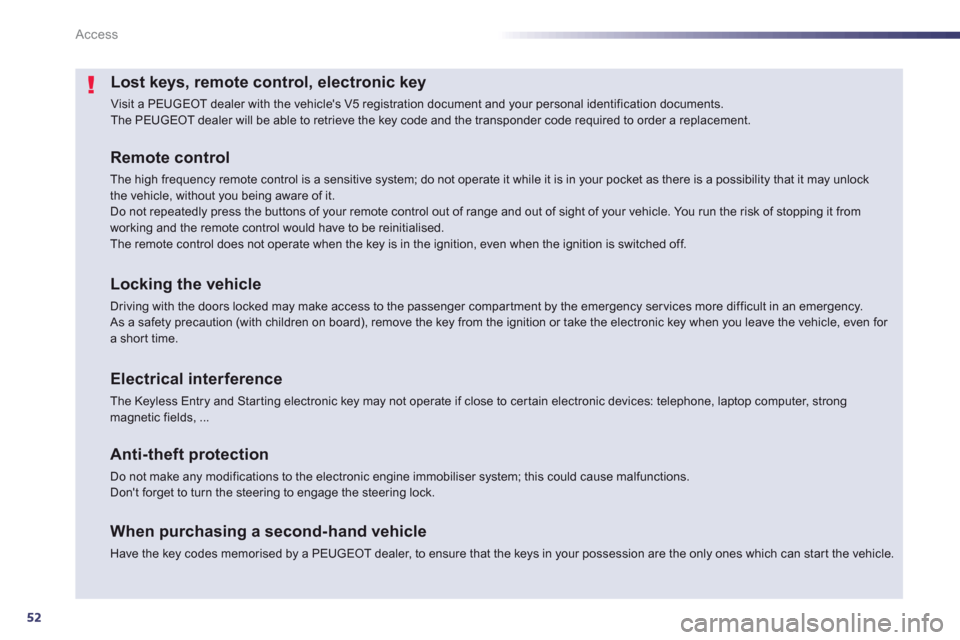
52
Access
Lost keys, remote control, electronic key
Visit a PEUGEOT dealer with the vehicle's V5 registration document and your personal identification documents.
The PEUGEOT dealer will be able to retrieve the key code and the transponder code required to order a replacement.
Remote control
The high frequency remote control is a sensitive system; do not operate it while it is in your pocket as there is a possibility that it may unlockthe vehicle, without you being aware of it. Do not repeatedly press the buttons of your remote control out of range and out of sight of your vehicle. You run the risk of stopping it fromworking and the remote control would have to be reinitialised.The remote control does not operate when the key is in the ignition, even when the ignition is switched off.
Locking the vehicle
Driving with the doors locked may make access to the passenger compar tment by the emergency ser vices more difficult in an emergency.
As a safety precaution (with children on board), remove the key from the ignition or take the electronic key when you leave the vehicle, even for a short time.
Electrical interference
The Keyless Entry and Starting electronic key may not operate if close to certain electronic devices: telephone, laptop computer, strongmagnetic fields, ...
Anti-theft protection
Do not make any modifications to the electronic engine immobiliser system; this could cause malfunctions. Don't forget to turn the steering to engage the steering lock.
When purchasing a second-hand vehicle
Have the key codes memorised by a PEUGEOT dealer, to ensure that the keys in your possession are the only ones which can star t the vehicle.
Page 56 of 340

54
Access
Locking the vehicle
w
ith exterior perimeter
monitoring only
Deactivate the interior volumetric and anti-liftmonitoring to avoid unwanted triggering of thealarm in certain cases such as:
- leaving a window par tially open,
- washing your vehicle,
- changing a wheel,
- having your vehicle towed,
- transportation by sea.
Deactivation of the interior volumetric and anti-tilt monitoring
F
Switch of the ignition and within
ten seconds, press this button
until the indicator lamp is on
continuously.F Get out of the vehicle.
F
Press the locking button on
the remote control immediatelyor lock the vehicle using the Keyless Entry and Starting system.
The exterior perimeter monitoring alone is activated: the indicator lamp in the button
flashes once per second.
To b e e
ffective, this deactivation must be carried
out each time the ignition is switched off.
Reactivation of the interior volumetric and anti-tilt monitoring
Tr iggering of the alarm
This is indicated by sounding of the siren
and flashing of the direction indicators for
thirty seconds.
The monitoring functions remain active until
the alarm has been triggered eleven times in succession.
FPress the unlocking button on
the remote control or unlock thevehicle using the Keyless Entry and Starting system to deactivate
the exterior perimeter monitoring.
F Press the locking button on theremote control or lock the vehicle
using the Keyless Entry and Starting system to activate all the monitoring functions.
The indicator lamp in the button
again flashes once per second.
When the vehicle is unlocked usingthe remote control or unlockedusing the Keyless Entry and Starting
system, rapid flashing of the indicator lamp in the button informs you that the alarm
was triggered during your absence. When
the ignition is switched on, this flashing stopsimmediately.
Failure of the remote control
To deactivate the monitoring functions:
F
Unlock the vehicle using the key in thedriver's door lock. F
Open the door; the alarm is triggered.F
Switch on the ignition; the alarm stops. The
indicator lamp in the button switches off.
Locking the vehicle without
activating the alarm
F
Lock or deadlock the vehicle using the keyin the driver's door lock.
Operating fault
When the ignition is switched on, fixed
illumination of the indicator lamp in the button
indicates a fault in the system.
Have it checked by a PEUGEOT dealer or a qualified workshop.
*
According to country.
Automatic activation *
2 minutes after the last door or the boot isclosed, the system is activated automatically. F
To avoid triggering the alarm on entering
the vehicle, first press the unlocking buttonon the remote control or unlock the vehicleusing the Keyless Entry and Star ting system.
Page 73 of 340

3
71
Comfort
Massage function
This function provides the driver with a back massage. It only operates when the engine is
running as well as in STOP mode of the Stop &Start system.
Activation
F Press this button.
The warning lamp comes on and the massage function is activated for a period of 1 hour. During this time, massage is performed incycles of 6 minutes (4 minutes of massage
followed by 2 minutes break). In total, the
system will per form 10 cycles.
After one hour, the function is deactivated, thewarning lamp goes off.
Deactivation
You can deactivate the massage function at any time by pressing thisbutton.
Page 93 of 340
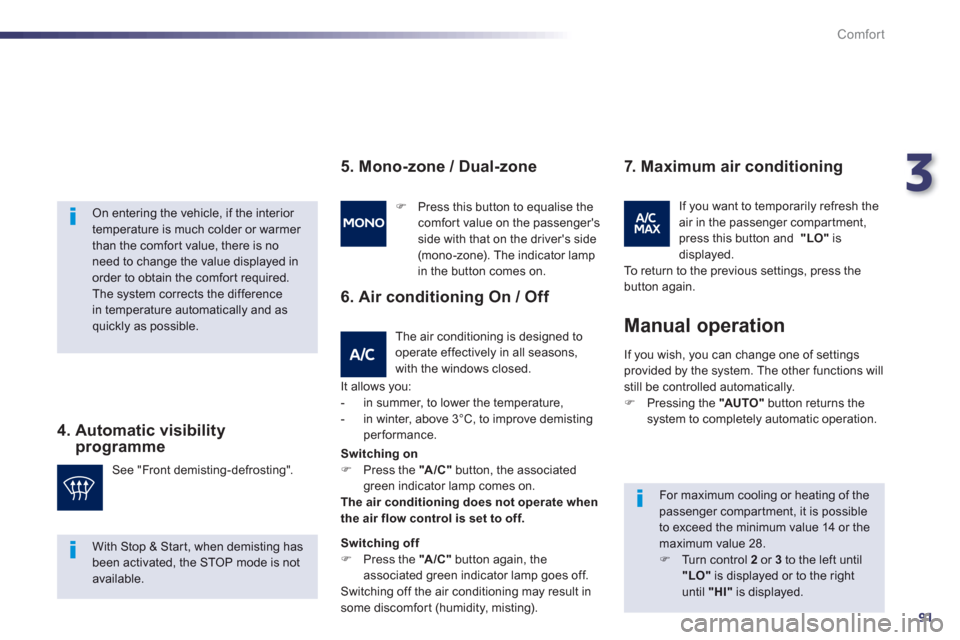
3
91
Comfort
On entering the vehicle, if the interior temperature is much colder or warmer than the comfort value, there is noneed to change the value displayed in order to obtain the comfort required.The system corrects the differencein temperature automatically and asquickly as possible.
4. Automatic visibility programme
For maximum cooling or heating of thepassenger compartment, it is possibleto exceed the minimum value 14 or themaximum value 28.F
Turn control 2or 3
to the left until "LO"is displayed or to the right
until "HI"
is displayed. See "Front demistin
g-defrosting".
F
Press this button to equalise thecomfort value on the passenger's
side with that on the driver's side (mono-zone). The indicator lamp in the button comes on.
I
f you wish, you can change one of settings
provided by the system. The other functions will still be controlled automatically.F Pressing the "AUTO"
button returns the system to completely automatic operation.
Manual operation
5. Mono-zone / Dual-zone
The air conditioning is designed to operate effectively in all seasons,
with the windows closed.
6. Air conditioning On / Off
It allows you:
- in summer, to lower the temperature,
- in winter, above 3°C, to improve demistin
gperformance.
7. Maximum air conditioning
If you want to temporarily refresh theair in the passenger compartment,
press this button and "LO"isdisplayed.
To return to the previous settings, press the
button again.
With Stop & Start, when demisting has been activated, the STOP mode is notavailable.Switchin
g on
FPress the "A/C"button, the associated green indicator lamp comes on.The air conditioning does not operate when
the air flow control is set to off.
Switching offFPress the "A/C"
button again, the
associated green indicator lamp goes off.Switching off the air conditioning may result in
some discomfort (humidity, misting).
Page 103 of 340
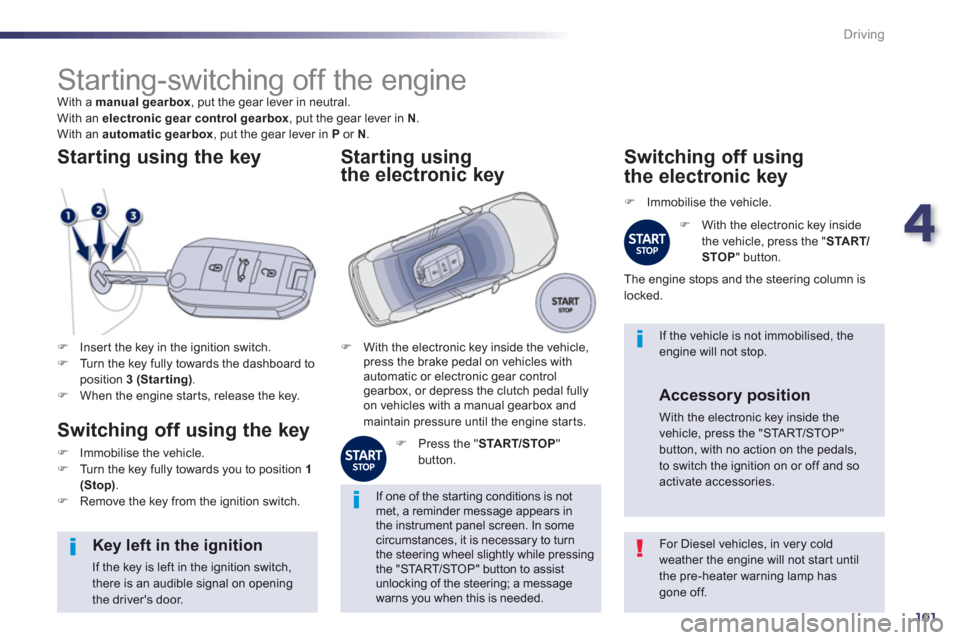
4
101
Driving
Starting-switching off the engine
With a manual gearbox
, put the gear lever in neutral.
With an electronic gear control gearbox, put the gear lever in N.
With an automatic gearbox
, put the gear lever in P
or N
.
FInser t the key in the ignition switch. FTurn the key fully towards the dashboard toposition 3 (Starting).FWhen the engine star ts, release the key.
Starting using the key
Switching off using the key
FImmobilise the vehicle. FTurn the key fully towards you to position 1(Stop)
. FRemove the key from the ignition switch.
For Diesel vehicles, in very cold weather the engine will not star t until the pre-heater warning lamp has
gone off.
Key left in the ignition
If the key is left in the ignition switch,there is an audible signal on opening the driver's door.
If one of the star ting conditions is not met, a reminder message appears inthe instrument panel screen. In somecircumstances, it is necessary to turn the steering wheel slightly while pressing the "STA R T/STOP" button to assist unlocking of the steering; a message warns you when this is needed.
If the vehicle is not immobilised, theengine will not stop. FWith the electronic key inside the vehicle,
press the brake pedal on vehicles with
automatic or electronic
gear controlgearbox, or depress the clutch pedal fully
on vehicles with a manual gearbox and
maintain pressure until the engine star ts.
Starting using
the electronic key
ggg
FPress the " STA R T/STOP"button.
Switching off using
the electronic key
F
Immobilise the vehicle.
F
With the electronic key inside
the vehicle, press the "START/
STOP"
button.
The en
gine stops and the steering column islocked.
Accessory position
With the electronic key inside the vehicle, press the "STA R T/STOP"button, with no action on the pedals, to switch the ignition on or off and so activate accessories.
Page 104 of 340
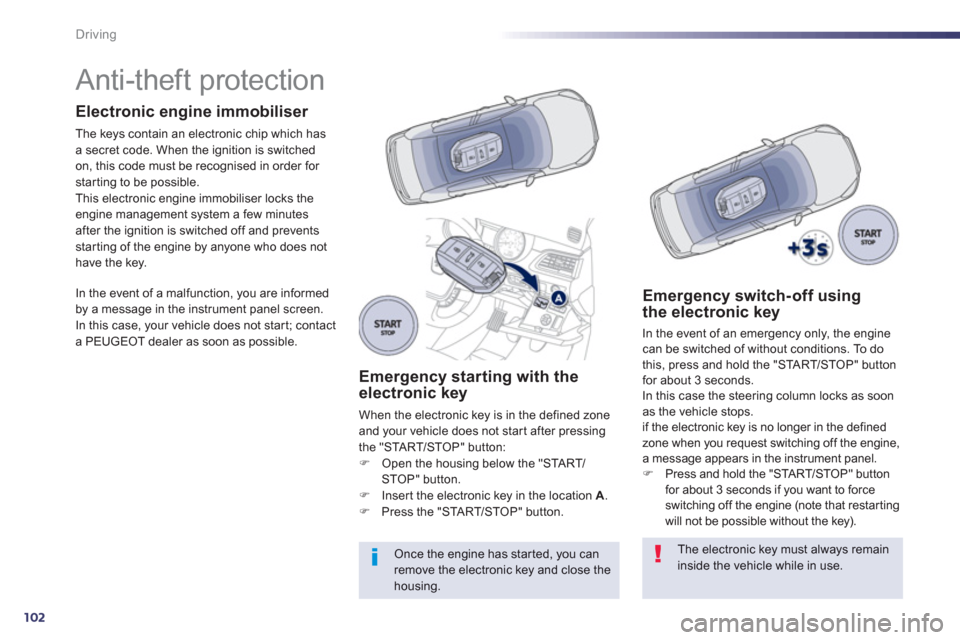
102
Driving
Anti-theft protection
Electronic engine immobiliser
The keys contain an electronic chip which has a secret code. When the ignition is switched
on, this code must be reco
gnised in order for starting to be possible.
This electronic engine immobiliser locks the
engine management system a few minutesafter the ignition is switched off and prevents starting of the engine by anyone who does nothave the key.
In the event o
f a malfunction, you are informed by a message in the instrument panel screen.In this case, your vehicle does not start; contacta PEUGEOT dealer as soon as possible.
Emergency starting with the electronic key
When the electronic key is in the defined zone
and your vehicle does not star t after pressing
the "STA R T/STOP" button: F Open the housing below the "STA R T/STOP" button.F
Inser t the electronic key in the location A.F
Press the "STA R T/STOP" button.
Once the engine has started, you canremove the electronic key and close the housing.
Emergency switch- off using the electronic key
In the event of an emergency only, the engine can be switched of without conditions. To do
this, press and hold the "STA R T/STOP" button for about 3 seconds.
In this case the steering column locks as soon
as the vehicle stops.
i
f the electronic key is no longer in the defined
zone when you request switching off the engine,
a message appears in the instrument panel. F Press and hold the "STA R T/STOP" button
for about 3 seconds if you want to forceswitching off the engine (note that restarting
will not be possible without the key).
The electronic key must always remain inside the vehicle while in use.