2013 Peugeot 508 Hybrid display
[x] Cancel search: displayPage 53 of 340
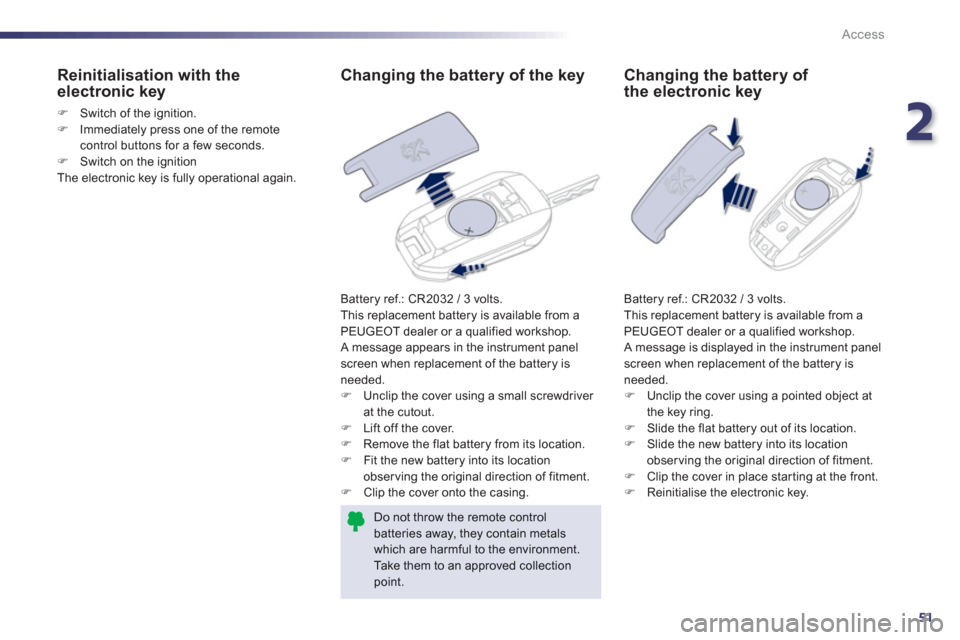
2
51
Access
Changing the battery of the key
Battery ref.: CR2032 / 3 volts.
This replacement battery is available from a PEUGEOT dealer or a qualified workshop.
A message appears in the instrument panel
screen when replacement of the battery is needed. FUnclip the cover using a small screwdriver at the cutout.
FLift off the cover.
FRemove the
flat battery from its location.
FFit the new battery into its location
observing the original direction of fitment.FClip the cover onto the casing.
Do not throw the remote controlbatteries away, they contain metals which are harmful to the environment. Take them to an approved collection point.
Reinitialisation with the electronic key
F
Switch of the ignition. F
Immediately press one of the remotecontrol buttons for a few seconds.
F
Switch on the ignition
The electronic key is fully operational again.
Changing the battery of the electronic key
Battery ref.: CR2032 / 3 volts.
This replacement battery is available from a
PEUGEOT dealer or a qualified workshop.
A message is displayed in the instrument panel screen when replacement of the battery is
needed.F Unclip the cover using a pointed object at
the key ring. F Slide the flat battery out of its location.
F
Slide the new battery into its location
observing the original direction of fitment. F Clip the cover in place star ting at the front. F
Reinitialise the electronic key.
Page 61 of 340
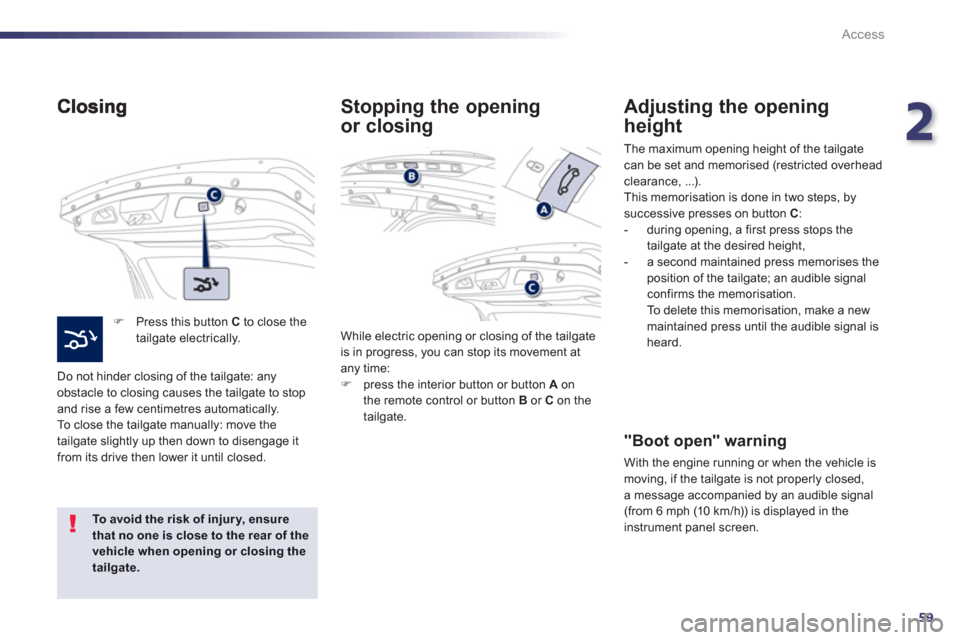
2
59
Access
F Press this button Cto close thetailgate electrically.
Do not hinder closin
g of the tailgate: any
obstacle to closing causes the tailgate to stop
and rise a few centimetres automatically.
To close the tailgate manually: move the
tailgate slightly up then down to disengage it
from its drive then lower it until closed.
To avoid the risk of injury, ensure
that no one is close to the rear of thevehicle when opening or closing thetailgate.
While electric opening or closing of the tailgateis in progress, you can stop its movement atany time:
Fpress the interior button or button A
on
the remote control or button Bor C
on thetailgate.
Stopping the opening
or closing
Ad
justing the opening
height
The maximum opening height of the tailgate can be set and memorised (restricted overheadclearance, ...).
This memorisation is done in two steps, by
successive presses on button C:
- during opening, a first press stops the
tailgate at the desired height,
- a second maintained press memorises the
position of the tailgate; an audible signal confirms the memorisation.
To delete this memorisation, make a newmaintained press until the audible signal isheard.
"Boot open" warning
With the engine running or when the vehicle is
moving, if the tailgate is not properly closed,
a message accompanied by an audible signal
(from 6 mph (10 km/h)) is displayed in the
instrument panel screen.
Page 71 of 340
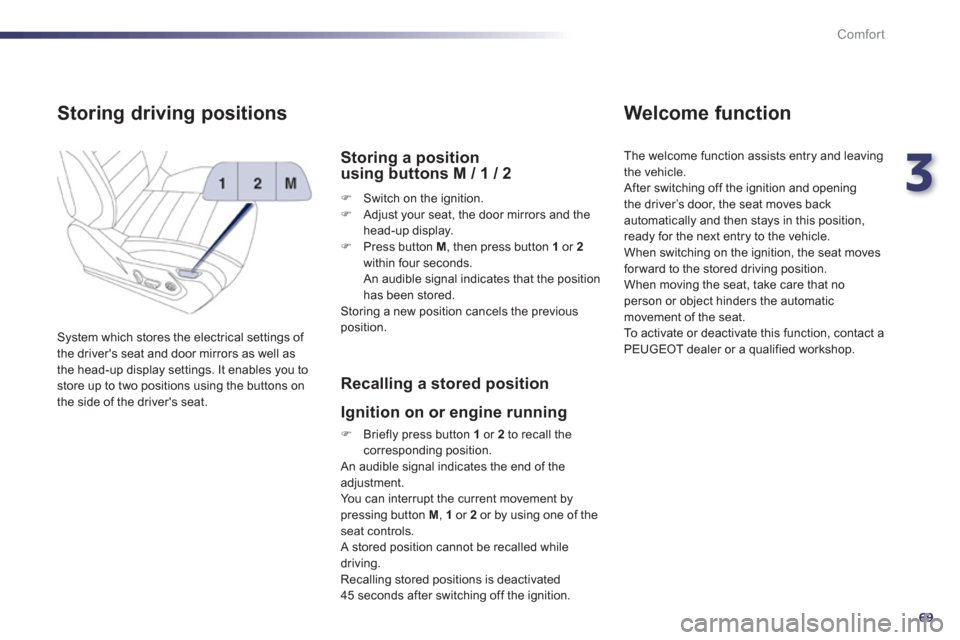
3
69
Comfort
Storing driving positions
System which stores the electrical settings of
the driver's seat and door mirrors as well as
the head-up display settings. It enables you to store up to two positions using the buttons on
the side of the driver's seat.
Storing a position using buttons M / 1 / 2
FSwitch on the ignition. FAdjust your seat, the door mirrors and the
head-up display.
FPr
ess button M
, then press button 1or 2
within four seconds.
An audible signal indicates that the position
has been stored.
Storing a new position cancels the previousposition.
Recalling a stored position
I
gnition on or engine running
FBriefly press button 1
or 2
to recall thecorresponding position.
An audible signal indicates the end of the adjustment. You can interrupt the current movement by pressing button M , 1or 2or by using one of the seat controls.
A stored position cannot be recalled while
driving.
Recalling stored positions is deactivated
45 seconds after switching off the ignition.
Welcome function
The welcome function assists entry and leaving
th
e vehicle.
After switching off the ignition and openingthe driver’s door, the seat moves back
automatically and then stays in this position,
ready for the next entry to the vehicle.
When switching on the ignition, the seat movesfor ward to the stored driving position.
When moving the seat, take care that no
person or object hinders the automatic
movement of the seat.
To activate or deactivate this function, contact a
PEUGEOT dealer or a qualified workshop.
Page 81 of 340
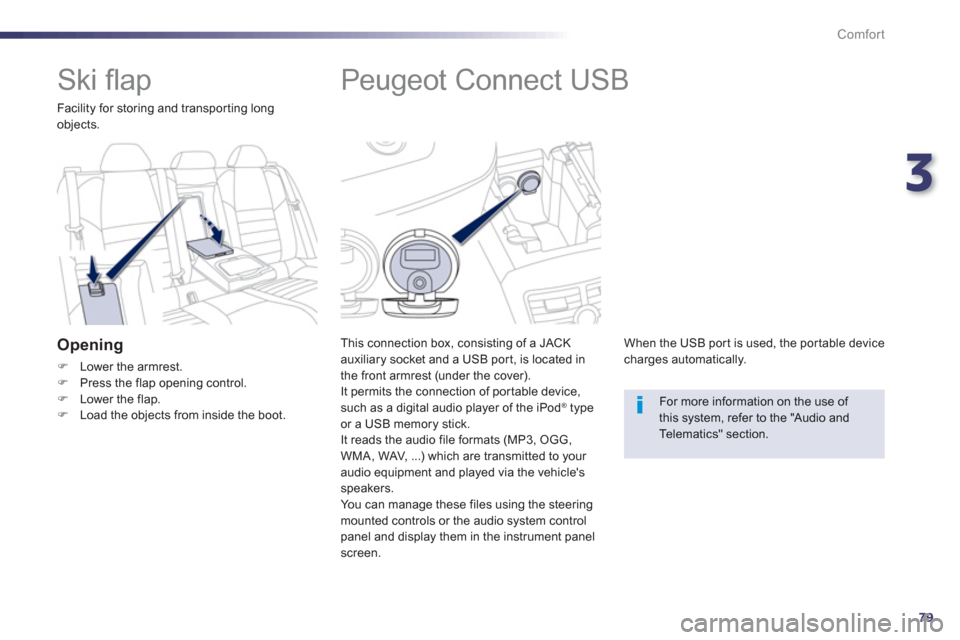
3
79
Comfort
Peugeot Connect USB
This connection box, consisting of a JACKauxiliary socket and a USB port, is located in
the front armrest (under the cover).
It permits the connection of por table device,
such as a di
gital audio player of the iPod® type®
or a USB memory stick.
It reads the audio file formats (MP3, OGG,WMA, WAV, ...) which are transmitted to your audio equipment and played via the vehicle's
speakers.
You can mana
ge these files using the steeringmounted controls or the audio system control
panel and display them in the instrument panel screen.
When the USB por t is used, the por table device
charges automatically.
For more information on the use of this system, refer to the "Audio andTelematics" section.
Ski fl ap
Facility for storing and transporting longobjects.
Opening
FLower the armrest. FPress the flap opening control.FLower the flap. FLoad the objects from inside the boot.
Page 92 of 340

90
Comfort
Dual-zone digital air conditioning
Automatic operation
1. Automatic comfort programme
F
Press this "AU TO "button. Theindicator lamp comes on.
We recommend that you use this mode. It automatically adjusts all settings to provide
optimum operation for the comfor t level chosen: passenger compar tment temperature, air flow, air distribution and air recirculation.
This system is designed to operate effectivelyin all seasons, with the windows closed.
When the engine is cold, to prevent too great a distribution of cold air, the air flow will reach its optimum levelgradually. In cold weather, it favours the distribution of warm air to the windscreen, side windows and footwells only.
2 - 3. Driver-passenger side adjustment
The driver and front passenger can each adjust
the temperature to their requirements.
The value indicated on the display corresponds
to a level of comfor t and not to a temperature in
degrees Celsius or Fahrenheit.
FTurn control 2or 3to the left(blue) or to the right (red) respectively to decrease or increase this value.
A setting around the value 21 provides optimum comfort. However, depending on your requirements,
a setting between 18 and 24 is normal. It is recommended that the difference between
left and right should not be greater 3. The air conditionin
g can only operate with the engine running.
Page 93 of 340
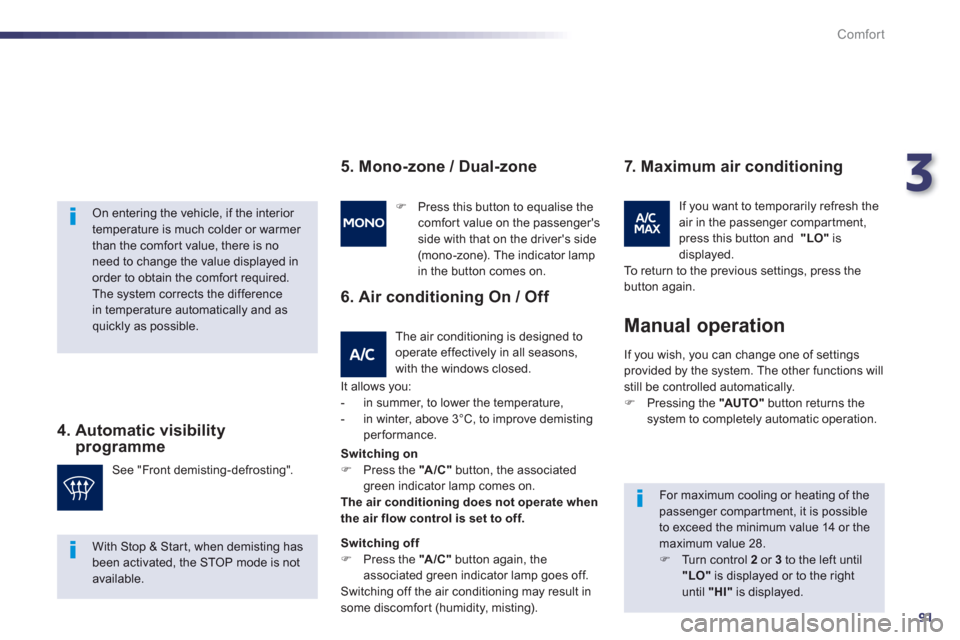
3
91
Comfort
On entering the vehicle, if the interior temperature is much colder or warmer than the comfort value, there is noneed to change the value displayed in order to obtain the comfort required.The system corrects the differencein temperature automatically and asquickly as possible.
4. Automatic visibility programme
For maximum cooling or heating of thepassenger compartment, it is possibleto exceed the minimum value 14 or themaximum value 28.F
Turn control 2or 3
to the left until "LO"is displayed or to the right
until "HI"
is displayed. See "Front demistin
g-defrosting".
F
Press this button to equalise thecomfort value on the passenger's
side with that on the driver's side (mono-zone). The indicator lamp in the button comes on.
I
f you wish, you can change one of settings
provided by the system. The other functions will still be controlled automatically.F Pressing the "AUTO"
button returns the system to completely automatic operation.
Manual operation
5. Mono-zone / Dual-zone
The air conditioning is designed to operate effectively in all seasons,
with the windows closed.
6. Air conditioning On / Off
It allows you:
- in summer, to lower the temperature,
- in winter, above 3°C, to improve demistin
gperformance.
7. Maximum air conditioning
If you want to temporarily refresh theair in the passenger compartment,
press this button and "LO"isdisplayed.
To return to the previous settings, press the
button again.
With Stop & Start, when demisting has been activated, the STOP mode is notavailable.Switchin
g on
FPress the "A/C"button, the associated green indicator lamp comes on.The air conditioning does not operate when
the air flow control is set to off.
Switching offFPress the "A/C"
button again, the
associated green indicator lamp goes off.Switching off the air conditioning may result in
some discomfort (humidity, misting).
Page 95 of 340
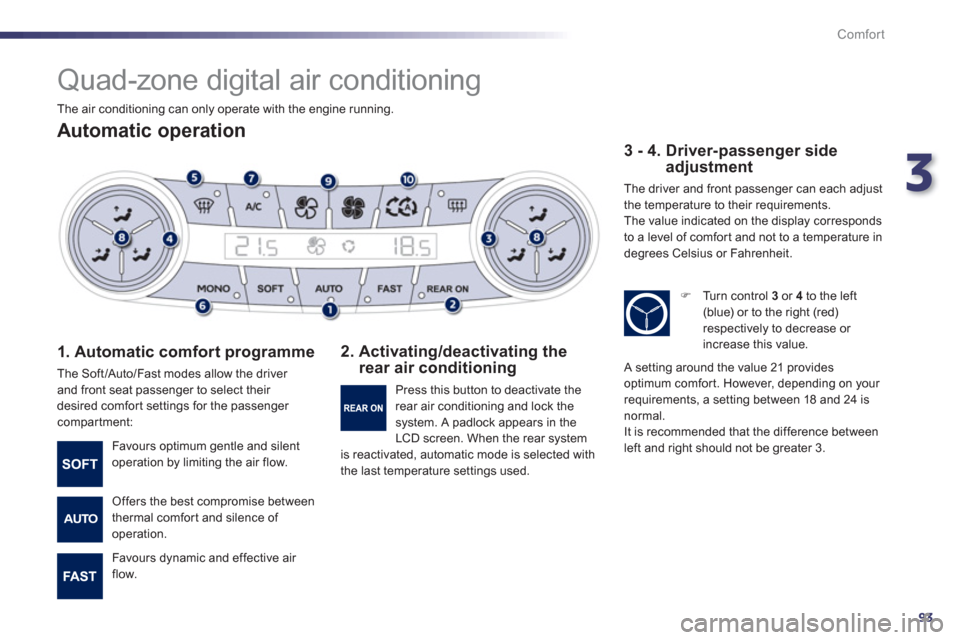
3
93
Comfort
Quad-zone digital air conditioning
Automatic operation
1. Automatic comfort programme
The Soft/Auto/Fast modes allow the driver
and front seat passenger to select their
desired comfor t settings for the passenger compartment:
2. Activating/deactivating the rear air conditioning
3 - 4. Driver-passenger side
adjustment
The driver and front passenger can each adjust
the temperature to their requirements.
The value indicated on the display corresponds
to a level of comfor t and not to a temperature in
de
grees Celsius or Fahrenheit.
Favours optimum gentle and silent
operation by limiting the air flow.
Offers the best compromise between
thermal comfort and silence of
operation.
Favours d
ynamic and effective air
flow. Pr
ess this button to deactivate the
rear air conditioning and lock thesystem. A padlock appears in the
L
CD screen. When the rear system is reactivated, automatic mode is selected with
the last temperature settings used.
F
Turn control 3
or 4
to the left (blue) or to the right (red)respectively to decrease or
increase this value.
A setting around the value 21 providesoptimum comfort. However, depending on your
requirements, a setting between 18 and 24 is
normal.
It is recommended that the difference between
left and right should not be greater 3.
The air conditionin
g can only operate with the engine running.
Page 96 of 340

94
Comfort
5. Automatic visibilityprogramme
6. Mono-zone / Quad-zone
7. Air conditionin
g On / Off
Manual o
peration
If you wish, you can change one of settings provided by the system. The other functions will still be controlled automatically.
Press one of the Soft/Auto/Fast buttons toreturn to fully automatic operation.
On entering the vehicle, if the interior temperature is much colder or warmer than the comfort value, there is noneed to change the value displayed in order to obtain the comfor t required.The system corrects the differencein temperature automatically and as quickly as possible.
See "Front demisting-defrosting". Press this button to apply the driver's
comfort setting value to the front and
rear passengers (mono-zone). The
indicator lamp on the button comes on.
The air conditioning is designed to
operate effectively in all seasons,
with the windows closed.
It allows you:
-
in summer, to lower the temperature,
- in winter, above 3°C, to improve demisting
performance.
Switchin
g onF Press the "A/C"button, the associated green indicator lamp comes on. The air conditioning does not operate when
the air flow control is set to off.
Switching offF Press the "A/C"button again, the
associated green indicator lamp goes off.
Switching off the air conditioning may result in
some discomfort (humidity, misting).
For maximum cooling or heating of thepassenger compar tment, it is possibleto exceed the minimum value 14 or themaximum value 28. F
Turn the dial 3
or 4
to the left until"LO"is displayed or to the right until "HI"
is displayed.
With Stop & Star t, when demisting hasbeen activated, the STOP mode is notavailable.