2013 Peugeot 308 SW BL check engine light
[x] Cancel search: check engine lightPage 28 of 382
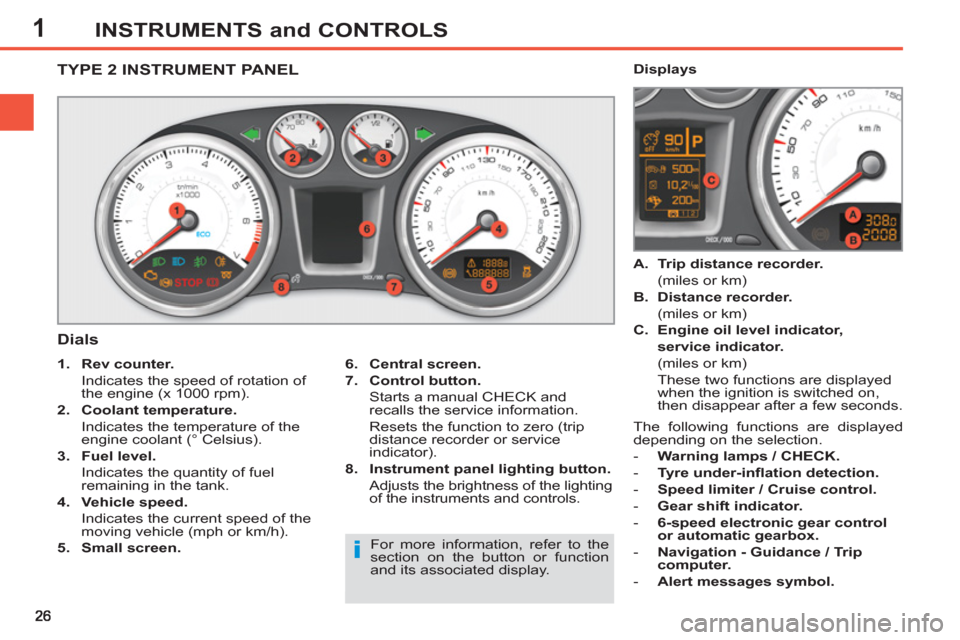
1INSTRUMENTS and CONTROLS
TYPE 2 INSTRUMENT PANEL
Dials
6.
Central screen.
7.
Control button.
Starts a manual CHECK and
recalls the service information.
Resets the function to zero (trip
distance recorder or service
indicator).
8.
Instrument panel lighting button.
Adjusts the brightness of the lighting
of the instruments and controls.
1.
Rev counter.
Indicates the speed of rotation of
the engine (x 1000 rpm).
2.
Coolant temperature.
Indicates the temperature of the
engine coolant (° Celsius).
3.
Fuel level.
Indicates the quantity of fuel
remaining in the tank.
4.
Vehicle speed.
Indicates the current speed of the
moving vehicle (mph or km/h).
5.
Small screen.
A.
Trip distance recorder.
(miles or km)
B.
Distance recorder.
(miles or km)
C.
Engine oil level indicator,
service indicator.
(miles or km)
These two functions are displayed
when the ignition is switched on,
then disappear after a few seconds.
Displays
For more information, refer to the
section on the button or function
and its associated display. The following functions are displayed
depending on the selection.
- Warning lamps / CHECK.
- Tyre under-infl ation detection.
- Speed limiter / Cruise control.
- Gear shift indicator.
- 6-speed electronic gear control
or automatic gearbox.
- Navigation - Guidance / Trip
computer.
- Alert messages symbol.
Page 29 of 382
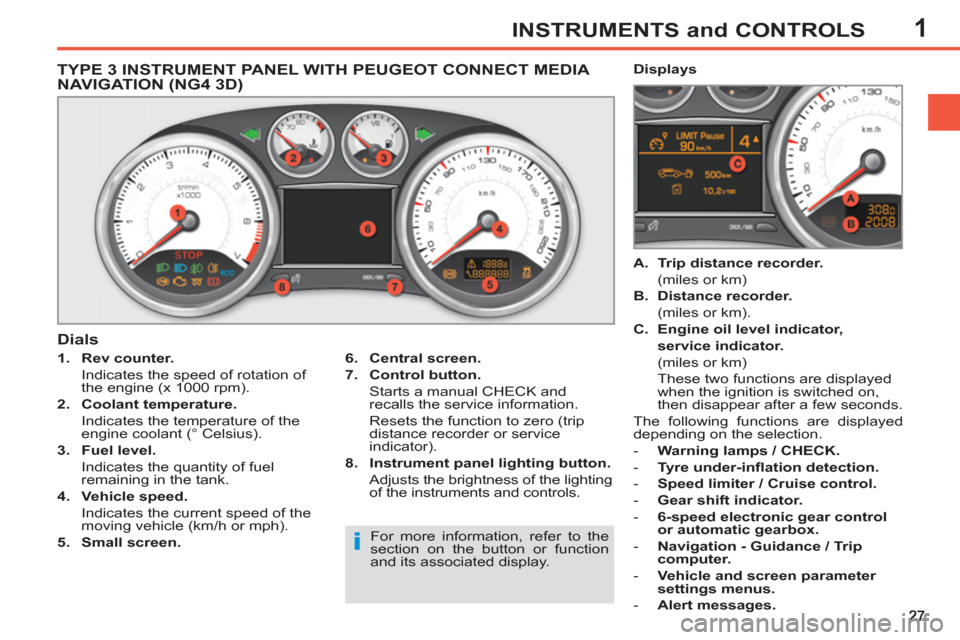
1INSTRUMENTS and CONTROLS
TYPE 3 INSTRUMENT PANEL WITH PEUGEOT CONNECT MEDIA
NAVIGATION (NG4 3D)
1.
Rev counter.
Indicates the speed of rotation of
the engine (x 1000 rpm).
2.
Coolant temperature.
Indicates the temperature of the
engine coolant (° Celsius).
3.
Fuel level.
Indicates the quantity of fuel
remaining in the tank.
4.
Vehicle speed.
Indicates the current speed of the
moving vehicle (km/h or mph).
5.
Small screen.
A.
Trip distance recorder.
(miles or km)
B.
Distance recorder.
(miles or km).
C.
Engine oil level indicator,
service indicator.
(miles or km)
These two functions are displayed
when the ignition is switched on,
then disappear after a few seconds.
The following functions are displayed
depending on the selection.
- Warning lamps / CHECK.
- Tyre under-infl ation detection.
- Speed limiter / Cruise control.
- Gear shift indicator.
- 6-speed electronic gear control
or automatic gearbox.
- Navigation - Guidance / Trip
computer.
- Vehicle and screen parameter
settings menus.
- Alert messages.
Dials
Displays
6.
Central screen.
7.
Control button.
Starts a manual CHECK and
recalls the service information.
Resets the function to zero (trip
distance recorder or service
indicator).
8.
Instrument panel lighting button.
Adjusts the brightness of the lighting
of the instruments and controls.
For more information, refer to the
section on the button or function
and its associated display.
Page 161 of 382
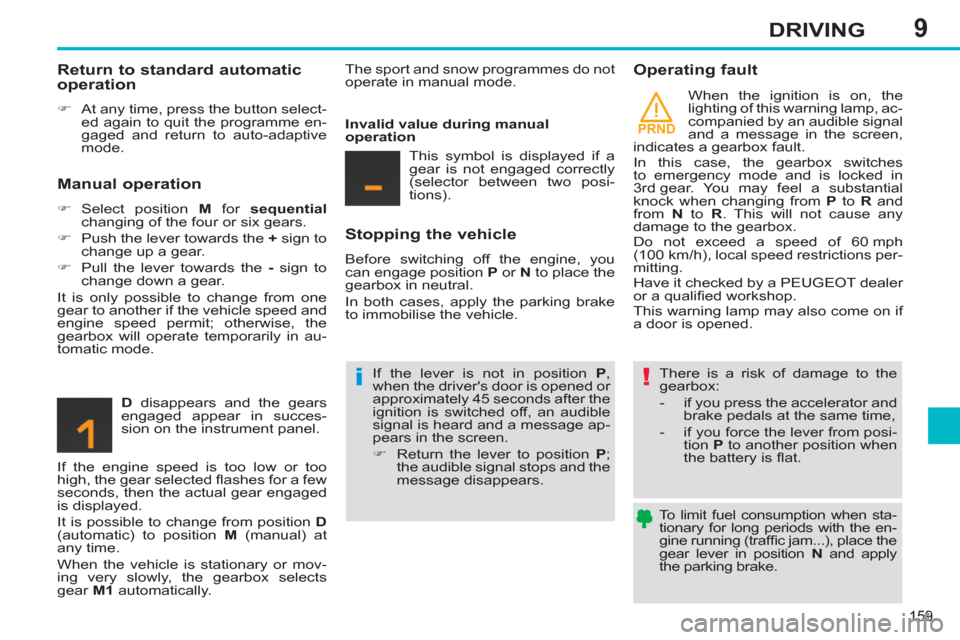
9
PRND
159
DRIVING
To limit fuel consumption when sta-
tionary for long periods with the en-
gine running (traffi c jam...), place the
gear lever in position N
and apply
the parking brake.
Return to standard automatic
operation
�)
At any time, press the button select-
ed again to quit the programme en-
gaged and return to auto-adaptive
mode.
Manual operation
�)
Select position M
for sequential
changing of the four or six gears.
�)
Push the lever towards the +
sign to
change up a gear.
�)
Pull the lever towards the -
sign to
change down a gear.
It is only possible to change from one
gear to another if the vehicle speed and
engine speed permit; otherwise, the
gearbox will operate temporarily in au-
tomatic mode.
D
disappears and the gears
engaged appear in succes-
sion on the instrument panel.
If the engine speed is too low or too
high, the gear selected fl ashes for a few
seconds, then the actual gear engaged
is displayed.
It is possible to change from position D
(automatic) to position M
(manual) at
any time.
When the vehicle is stationary or mov-
ing very slowly, the gearbox selects
gear M1
automatically. The sport and snow programmes do not
operate in manual mode.
Invalid value during manual
operation
This symbol is displayed if a
gear is not engaged correctly
(selector between two posi-
tions).
Stopping the vehicle
Before switching off the engine, you
can engage position P
or N
to place the
gearbox in neutral.
In both cases, apply the parking brake
to immobilise the vehicle.
If the lever is not in position P
,
when the driver's door is opened or
approximately 45 seconds after the
ignition is switched off, an audible
signal is heard and a message ap-
pears in the screen.
�)
Return the lever to position P
;
the audible signal stops and the
message disappears.
Operating fault
There is a risk of damage to the
gearbox:
- if you press the accelerator and
brake pedals at the same time,
- if you force the lever from posi-
tion P
to another position when
the battery is fl at.
When the ignition is on, the
lighting of this warning lamp, ac-
companied by an audible signal
and a message in the screen,
indicates a gearbox fault.
In this case, the gearbox switches
to emergency mode and is locked in
3rd gear. You may feel a substantial
knock when changing from P
to R
and
from N
to R
. This will not cause any
damage to the gearbox.
Do not exceed a speed of 60 mph
(100 km/h), local speed restrictions per-
mitting.
Have it checked by a PEUGEOT dealer
or a qualifi ed workshop.
This warning lamp may also come on if
a door is opened.
Page 217 of 382

11
215
PRACTICAL INFORMATION
VERY COLD CLIMATE SCREEN *
Removable protective screen which
prevents the accumulation of snow at
the radiator cooling fan.
Fitting
�)
Offer up the very cold climate screen
to the front of the lower section of
the front bumper.
�)
Press around its edge to engage its
fi xing clips one by one.
Do not forget to remove the very
cold climate screen:
- when the ambient temperature
exceeds 10 °C,
- when towing,
-
at speeds above 75 mph (120 km/h).
Removal
�)
Use a screwdriver as a lever to re-
lease each fi xing clip in turn. As the fan is electrically controlled, its
cooling capacity is not dependent on
the engine speed.
�)
To lower the engine speed, reduce
your speed.
The maximum towed load on a long in-
cline depends on the gradient and the
ambient temperature.
In all cases, keep a check on the cool-
ant temperature.
Braking
Towing a trailer increases the braking
distance.
To avoid overheating of the brakes on a
long mountain type of descent, the use
of engine braking is recommended.
Tyres
�)
Check the tyre pressures of the towing
vehicle and of the trailer, observing the
recommended pressures.
Lighting
�)
Check the electrical lighting and sig-
nalling on the trailer.
The rear parking sensors will be
deactivated automatically if a gen-
uine PEUGEOT towbar is used.
�)
If the warning lamp and the
STOP
warning lamp come
on, stop the vehicle and
switch off the engine as
soon as possible.
*
According to country.