2013 Peugeot 308 SW BL window
[x] Cancel search: windowPage 69 of 382

3
67
COMFORT
Manual operation
If you wish, you can make a different
choice from that offered by the system
by changing a setting. The other func-
tions will still be controlled automatically.
�)
Pressing the "AUTO"
button returns
the system to completely automatic
operation.
�)
Press this button to switch
off the air conditioning.
6. Air distribution adjustment
�)
Press one or more buttons to
direct the air fl ow towards:
7. Air fl ow adjustment
�)
Turn this control to the left
to decrease the air fl ow or
to the right to increase the
air fl ow.
8. Air intake / Air recirculation
Switching the system off
�)
Turn the air fl ow control to the left until
all of the indicator lamps go off.
This action switches off the air condi-
tioning and the ventilation.
Temperature related comfort is no long-
er guaranteed but a slight fl ow of air,
due to the movement of the vehicle, can
still be felt.
�)
Turn the air fl ow dial to the right or
press the "AUTO"
button to reacti-
vate the system with the values set
before it was switched off.
�)
Press this button for recir-
culation of the interior air.
The indicator lamp in the
button comes on.
5. Air conditioning On / Off
Avoid prolonged operation in inte-
rior air recirculation mode or driving
for long periods with the system off
(risk of condensation and deterio-
ration of the air quality).
- the windscreen and side windows
(demisting or defrosting),
- the windscreen, the side windows
and the vents,
- the windscreen, the side windows,
the vents and the footwells,
- the vents and the footwells,
- the vents,
- the footwells,
- the windscreen, the side windows
and the footwells.
The air fl ow indicator lamps, between
the two fans, come on progressively in
relation to the value requested.
�)
As soon as possible, press this but-
ton again to permit the intake of out-
side air and prevent the formation
of condensation. The indicator lamp
on the button switches off.
For maximum cooling or heating
of the passenger compartment, it
is possible to exceed the minimum
value 14 or the maximum value 28.
�)
Turn control 2
or 3
to the left
until "LO"
is displayed or to the
right until "HI"
is displayed.
9. Mono-zone / Dual-zone
�)
Press this button to equal-
ise the comfort value on the
passenger's side with that
on the driver's side (mono
zone). The indicator lamp in
the button comes on.
Air recirculation enables the passenger
compartment to be isolated from exte-
rior odours and smoke.
Switching the system off could result in
discomfort (humidity, condensation).
�)
Press this button again to return to
automatic operation of the air con-
ditioning. The indicator lamp in the
"A/C"
button comes on.
Page 85 of 382

4
83
ACCESS
REMOTE CONTROL KEY
System which permits central unlock-
ing or locking of the vehicle using the
lock or from a distance. It is also used to
locate and start the vehicle, as well as
providing protection against theft.
Unfolding the key
�)
First press this button to unfold the
key.
Unlocking the vehicle
�)
Press the open padlock to
unlock the vehicle.
Unlocking using the key
�)
Turn the key to the left in the driver's
door lock to unlock the vehicle.
Unlocking using the remote control
If one of the doors or the boot is still
open, the central locking does not
take place.
When the vehicle is locked, if it is
unlocked inadvertently, it will relock
automatically after thirty seconds
unless a door is opened.
Normal locking using the key
�)
Turn the key to the right in the driver's
door lock to lock the vehicle.
The folding and unfolding of the
door mirrors using the remote
control can be deactivated by a
PEUGEOT dealer or a qualifi ed
workshop.
Locking the vehicle
�)
Briefl y press the closed
padlock to lock the vehicle.
or
�)
Press and hold the closed padlock
to close the windows automatically
in addition to locking (according to
version).
Normal locking using the remote
control Locking is confi rmed by fi xed lighting of
the direction indicators for approximately
two seconds.
According to version, the door mirrors
fold at the same time.
Unlocking is confi rmed by rapid fl ashing
of the direction indicators for approxi-
mately two seconds.
According to version, the door mirrors
unfold at the same time.
Page 86 of 382
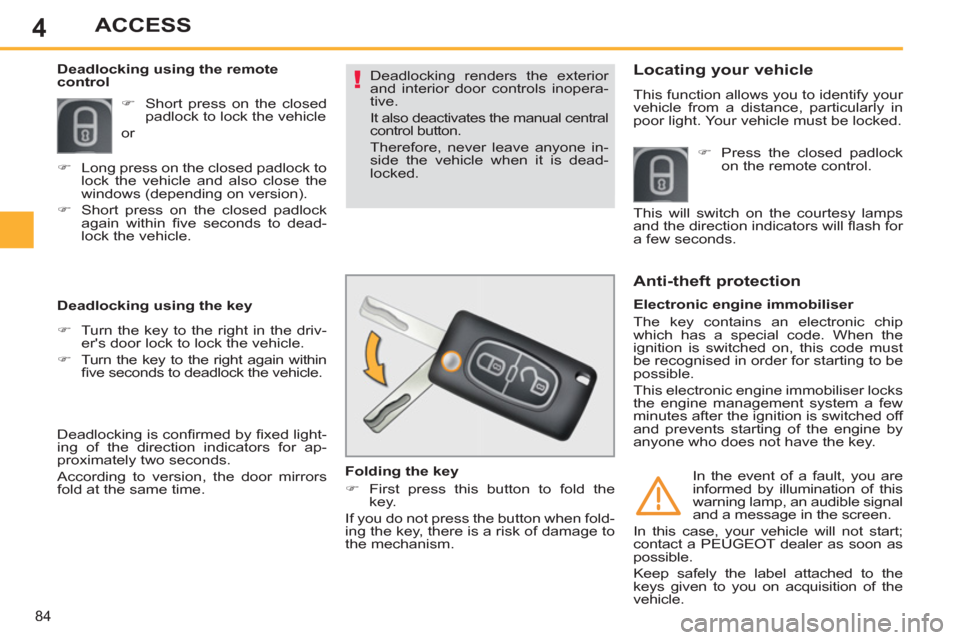
4
84
ACCESS
Deadlocking renders the exterior
and interior door controls inopera-
tive.
It also deactivates the manual central
control button.
Therefore, never leave anyone in-
side the vehicle when it is dead-
locked.
Deadlocking using the remote
control
Deadlocking using the key
�)
Short press on the closed
padlock to lock the vehicle
or
Deadlocking is confi rmed by fi xed light-
ing of the direction indicators for ap-
proximately two seconds.
According to version, the door mirrors
fold at the same time.
�)
Turn the key to the right in the driv-
er's door lock to lock the vehicle.
�)
Turn the key to the right again within
fi ve seconds to deadlock the vehicle.
Folding the key
�)
First press this button to fold the
key.
If you do not press the button when fold-
ing the key, there is a risk of damage to
the mechanism.
Locating your vehicle
This function allows you to identify your
vehicle from a distance, particularly in
poor light. Your vehicle must be locked.
Electronic engine immobiliser
The key contains an electronic chip
which has a special code. When the
ignition is switched on, this code must
be recognised in order for starting to be
possible.
This electronic engine immobiliser locks
the engine management system a few
minutes after the ignition is switched off
and prevents starting of the engine by
anyone who does not have the key.
Anti-theft protection
In the event of a fault, you are
informed by illumination of this
warning lamp, an audible signal
and a message in the screen.
In this case, your vehicle will not start;
contact a PEUGEOT dealer as soon as
possible.
Keep safely the label attached to the
keys given to you on acquisition of the
vehicle.
�)
Long press on the closed padlock to
lock the vehicle and also close the
windows (depending on version).
�)
Short press on the closed padlock
again within fi ve seconds to dead-
lock the vehicle.
�)
Press the closed padlock
on the remote control.
This will switch on the courtesy lamps
and the direction indicators will fl ash for
a few seconds.
Page 89 of 382
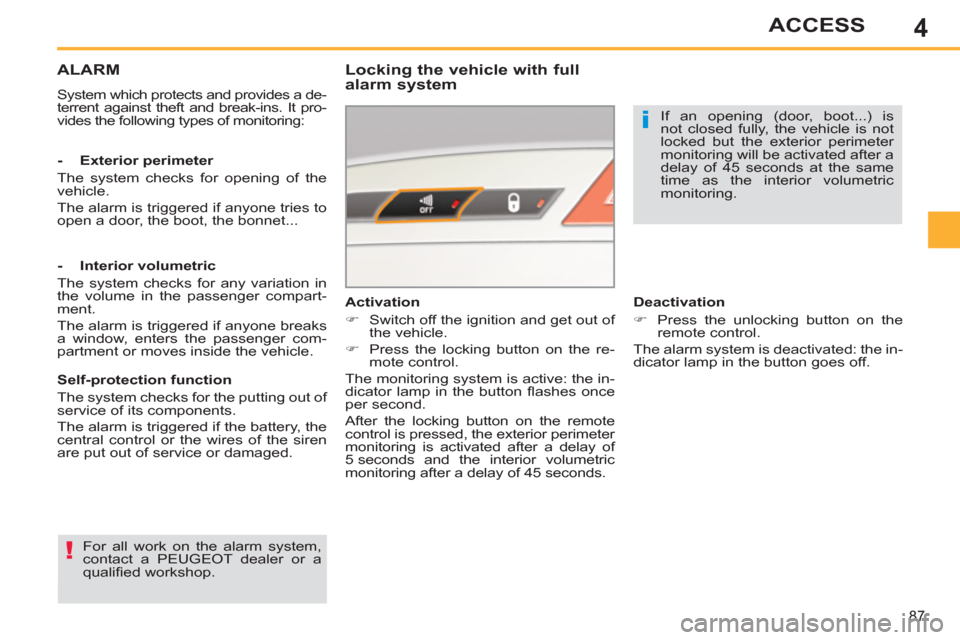
4
87
ACCESS
ALARM
System which protects and provides a de-
terrent against theft and break-ins. It pro-
vides the following types of monitoring:
Locking the vehicle with full
alarm system
For all work on the alarm system,
contact a PEUGEOT dealer or a
qualifi ed workshop.
Activation
�)
Switch off the ignition and get out of
the vehicle.
�)
Press the locking button on the re-
mote control.
The monitoring system is active: the in-
dicator lamp in the button fl ashes once
per second.
After the locking button on the remote
control is pressed, the exterior perimeter
monitoring is activated after a delay of
5 seconds and the interior volumetric
monitoring after a delay of 45 seconds.
- Exterior perimeter
The system checks for opening of the
vehicle.
The alarm is triggered if anyone tries to
open a door, the boot, the bonnet...
- Interior volumetric
The system checks for any variation in
the volume in the passenger compart-
ment.
The alarm is triggered if anyone breaks
a window, enters the passenger com-
partment or moves inside the vehicle.
Self-protection function
The system checks for the putting out of
service of its components.
The alarm is triggered if the battery, the
central control or the wires of the siren
are put out of service or damaged.
Deactivation
�)
Press the unlocking button on the
remote control.
The alarm system is deactivated: the in-
dicator lamp in the button goes off.
If an opening (door, boot...) is
not closed fully, the vehicle is not
locked but the exterior perimeter
monitoring will be activated after a
delay of 45 seconds at the same
time as the interior volumetric
monitoring.
Page 90 of 382
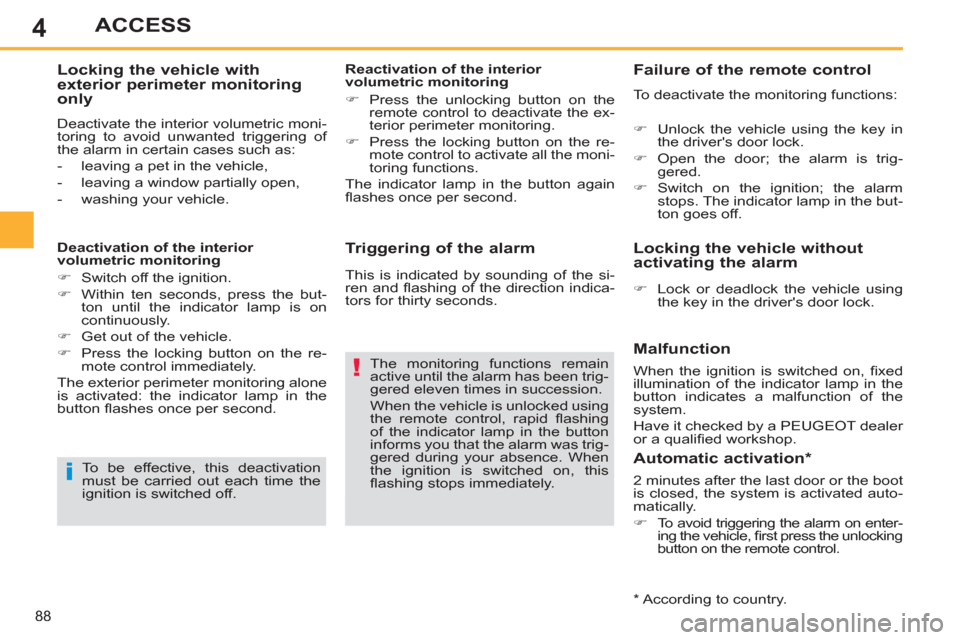
4
88
ACCESS
Triggering of the alarm
The monitoring functions remain
active until the alarm has been trig-
gered eleven times in succession.
When the vehicle is unlocked using
the remote control, rapid fl ashing
of the indicator lamp in the button
informs you that the alarm was trig-
gered during your absence. When
the ignition is switched on, this
fl ashing stops immediately.
Failure of the remote control
To deactivate the monitoring functions:
�)
Lock or deadlock the vehicle using
the key in the driver's door lock.
Locking the vehicle without
activating the alarm
When the ignition is switched on, fi xed
illumination of the indicator lamp in the
button indicates a malfunction of the
system.
Have it checked by a PEUGEOT dealer
or a qualifi ed workshop.
This is indicated by sounding of the si-
ren and fl ashing of the direction indica-
tors for thirty seconds.
�)
Unlock the vehicle using the key in
the driver's door lock.
�)
Open the door; the alarm is trig-
gered.
�)
Switch on the ignition; the alarm
stops. The indicator lamp in the but-
ton goes off.
Malfunction
Automatic activation *
To be effective, this deactivation
must be carried out each time the
ignition is switched off.
Deactivation of the interior
volumetric monitoring
�)
Switch off the ignition.
�)
Within ten seconds, press the but-
ton until the indicator lamp is on
continuously.
�)
Get out of the vehicle.
�)
Press the locking button on the re-
mote control immediately.
The exterior perimeter monitoring alone
is activated: the indicator lamp in the
button fl ashes once per second.
Locking the vehicle with
exterior perimeter monitoring
only
Deactivate the interior volumetric moni-
toring to avoid unwanted triggering of
the alarm in certain cases such as:
- leaving a pet in the vehicle,
- leaving a window partially open,
- washing your vehicle.
Reactivation of the interior
volumetric monitoring
�)
Press the unlocking button on the
remote control to deactivate the ex-
terior perimeter monitoring.
�)
Press the locking button on the re-
mote control to activate all the moni-
toring functions.
The indicator lamp in the button again
fl ashes once per second.
*
According to country.
2 minutes after the last door or the boot
is closed, the system is activated auto-
matically.
�)
To avoid triggering the alarm on enter-
ing the vehicle, fi rst press the unlocking
button on the remote control.
Page 91 of 382
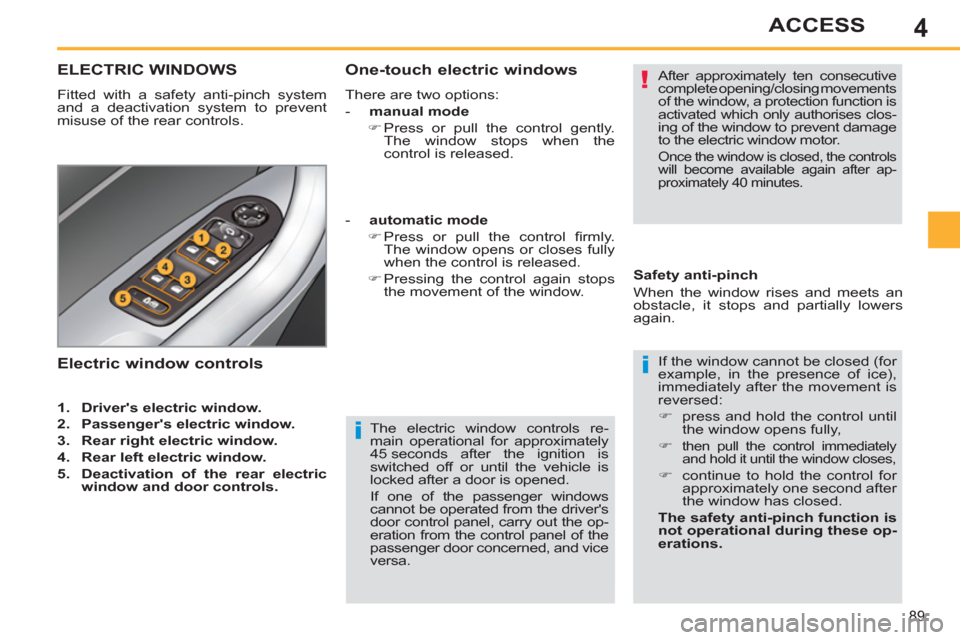
4
89
ACCESS
The electric window controls re-
main operational for approximately
45 seconds after the ignition is
switched off or until the vehicle is
locked after a door is opened.
If one of the passenger windows
cannot be operated from the driver's
door control panel, carry out the op-
eration from the control panel of the
passenger door concerned, and vice
versa.
ELECTRIC WINDOWS
Fitted with a safety anti-pinch system
and a deactivation system to prevent
misuse of the rear controls.
Electric window controls
If the window cannot be closed (for
example, in the presence of ice),
immediately after the movement is
reversed:
�)
press and hold the control until
the window opens fully,
�)
then pull the control immediately
and hold it until the window closes,
�)
continue to hold the control for
approximately one second after
the window has closed.
The safety anti-pinch function is
not operational during these op-
erations.
Safety anti-pinch
When the window rises and meets an
obstacle, it stops and partially lowers
again.
- automatic mode
�)
Press or pull the control fi rmly.
The window opens or closes fully
when the control is released.
�)
Pressing the control again stops
the movement of the window.
One-touch electric windows
There are two options:
- manual mode
�)
Press or pull the control gently.
The window stops when the
control is released.
After approximately ten consecutive
complete opening/closing movements
of the window, a protection function is
activated which only authorises clos-
ing of the window to prevent damage
to the electric window motor.
Once the window is closed, the controls
will become available again after ap-
proximately 40 minutes.
1.
Driver's electric window.
2.
Passenger's electric window.
3.
Rear right electric window.
4.
Rear left electric window.
5.
Deactivation of the rear electric
window and door controls.
Page 92 of 382
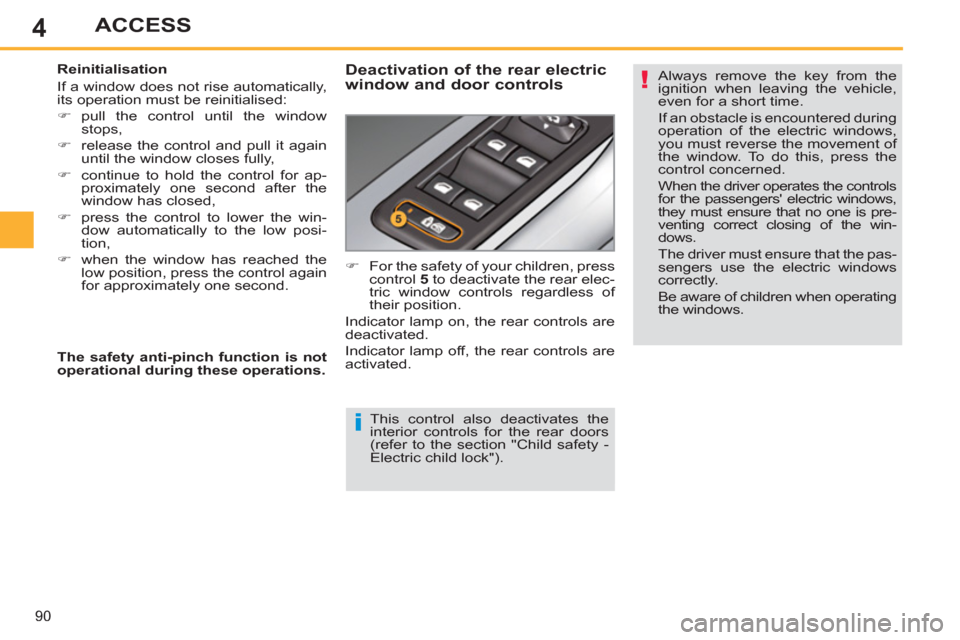
4
90
ACCESS
This control also deactivates the
interior controls for the rear doors
(refer to the section "Child safety -
Electric child lock").
Reinitialisation
If a window does not rise automatically,
its operation must be reinitialised:
�)
pull the control until the window
stops,
�)
release the control and pull it again
until the window closes fully,
�)
continue to hold the control for ap-
proximately one second after the
window has closed,
�)
press the control to lower the win-
dow automatically to the low posi-
tion,
�)
when the window has reached the
low position, press the control again
for approximately one second.
Always remove the key from the
ignition when leaving the vehicle,
even for a short time.
If an obstacle is encountered during
operation of the electric windows,
you must reverse the movement of
the window. To do this, press the
control concerned.
When the driver operates the controls
for the passengers' electric windows,
they must ensure that no one is pre-
venting correct closing of the win-
dows.
The driver must ensure that the pas-
sengers use the electric windows
correctly.
Be aware of children when operating
the windows.
Deactivation of the rear electric
window and door controls
�)
For the safety of your children, press
control 5
to deactivate the rear elec-
tric window controls regardless of
their position.
Indicator lamp on, the rear controls are
deactivated.
Indicator lamp off, the rear controls are
activated.
The safety anti-pinch function is not
operational during these operations.
Page 112 of 382

6
110
FITTINGS
INTERIOR FITTINGS
1.
Spectacles storage
2.
Sun visor
(see details on following page)
3.
Grab handle with coat hook
4.
Toll card/car park ticket windows
(see details on following page)
5.
Storage compartment
6.
Oddments box
7.
Bag hook
8.
Illuminated glove box
(see details on following page)
9.
Door
pockets
10.
Illuminated ashtray
(see details on following page)
11 .
Storage compartment with non-
slip carpet
12.
12 V
accessory
socket
(see details on following page)
13.
Cup holder
14.
Front armrest
(see details on following page)
15.
Storage box