Page 4 of 352

CONTENTS
FAMILIARISATION 4-26
INSTRUMENTS and
CONTROLS 27-41CHILDSAFETY 112-123
MULTIFUNCTION
SCREENS42-55SAFETY 124-136
COMFORT 56-71
ACCESS 72-86
VISIBILITY 87-98
FITTINGS 99-111
Instrument panels 27Indicator and warning lamps 29Indicators 37Adjustment buttons 41
Child seats 112ISOFIX child seats 120Child lock 123
Screen A without audio equipment4t2Screen A with audio equipment 44Screen C (Peugeot Connect Sound (RD5))4616/9 retractable colour screen(Peugeot Connect Navigation (RT6) or Peugeot Connect Media
Navigation (NG4 3D)) 49Trip computer 52
Direction indicators 124Hazard warning lamps 124Horn 124Tyre under-inflation detection 125ESC system 126Grip control 128Front seat belts 130Airbags 133
Heating and Ventilation 56Manual air conditioning 58Rear screen demist - defrost 59Dual-zone digital air conditioning 60Front seats 63Rear seats 67Mirrors 69Steering wheel adjustment 71
Remote control key 72Alarm 77Electric windows 79Doors 81Boot 83Lower tailgate 84Fuel tank 85Misfuel prevention (Diesel) 86
Lighting controls 87LED lamps 89Automatic illumination ofheadlamps 90Headlamp adjustment 91Directional lighting 92Wiper controls 93Automatic rain sensitive wipers 95Courtesy lamps 96Interior mood lighting 97
Interior fittings 99Front armrest 101Rear multimedia 103Panoramic sunroof 105Boot fittings 106
ECO-DRIVING 25
Page 5 of 352

CONTENTS
ALPHABETICAL
INDEX 337-341
DRIVING 137-165
CHECKS 166-17
4
PRACTICAL
INFORMATION 175-206
TECHNICALDATA 207-214
AUDIO EQUIPMENT andTELEMATICS 215-336
Electric parking brake 137Hill start assist 142Head-up display 145Distance alert 147Speed limiter 149Cruise control 151Manual gearbox 153Gear shift indicator 1536-speed electronic gear control gearbox 154Automatic gearbox 158Stop & Start 161Parking sensors 164
Bonnet 167Running out of fuel (Diesel) 168Petrol engines 169Diesel engines 170Checking levels 171Checks 173
Temporary puncture repair kit 175Changing a wheel 181Changing a bulb 186Changing a fuse 19112 V battery 198Energy economy mode 201Changing a wiper blade 202
Towing the vehicle 202Towing a trailer 204Fitting roof bars 205Very cold climate screen 205Accessories 206
Petrol engines 207Petrol weights 208Diesel engines 209Diesel weights 210Dimensions 212
Identification markings 213
Emergency or assistance 215Peugeot Connect Media
Navigation (NG4 3D) 219Peugeot Connect Navigation (RT6)263Peugeot Connect Sound (RD5) 317
VISUAL
SEARCH 342-348
Page 10 of 352
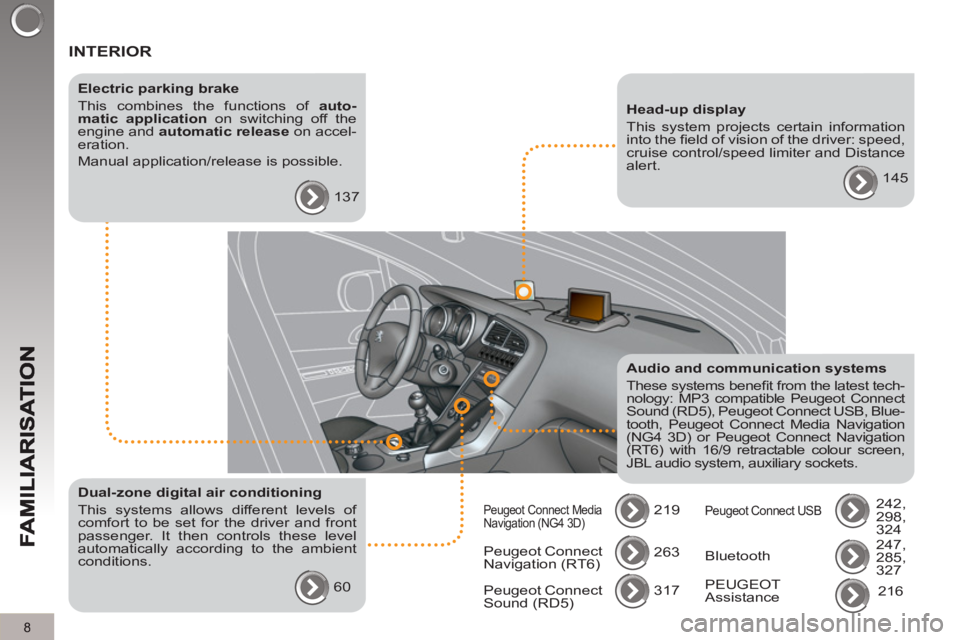
8
INTERIOR
Electric parking brake
This combines the functions of auto-
matic application
on switching off the
engine and automatic release
on accel-
eration.
Manual application/release is possible.
137
Audio and communication systems
These systems benefi t from the latest tech-
nology: MP3 compatible Peugeot Connect
Sound (RD5), Peugeot Connect USB, Blue-
tooth, Peugeot Connect Media Navigation
(NG4 3D) or Peugeot Connect Navigation
(RT6) with 16/9 retractable colour screen,
JBL audio system, auxiliary sockets.
219
Head-up display
This system projects certain information
into the fi eld of vision of the driver: speed,
cruise control/speed limiter and Distance
alert.
145
Dual-zone digital air conditioning
This systems allows different levels of
comfort to be set for the driver and front
passenger. It then controls these level
automatically according to the ambient
conditions.
60 Peugeot Connect
Navigation (RT6) 263
317
Peugeot Connect
Sound (RD5)
Peugeot Connect Media
Navigation (NG4 3D) Peugeot Connect USB
242,
298,
324
247,
285,
327 Bluetooth
PEUGEOT
Assistance 216
Page 11 of 352
9
INSTRUMENTS AND CONTROLS
1.
Cruise control / speed limiter
switches.
2.
Steering wheel adjustment control.
3.
Lighting and direction indicator
control stalk.
4.
Instrument panel.
5.
Driver's airbag.
Horn.
6.
Gear lever.
7.
Electric parking brake.
8.
Front armrest - Peugeot Connect
USB and/or auxiliary socket.
9.
Bonnet release.
10.
Driver's storage compartment
(Handbook).
11 .
Alarm button.
Parking sensors button.
Dynamic stability control button
(ESC/ASR).
Stop & Start deactivation button.
12.
Manual headlamp adjustment.
13.
Door mirror controls.
Electric window controls.
Child lock.
14.
Front side window demisting vent.
15.
Windscreen demisting vent.
Page 12 of 352
10
INSTRUMENTS AND CONTROLS
1.
Steering lock and ignition.
2.
Audio and telematics system
steering mounted control.
3.
Wipers / screenwash / trip computer
control stalk.
4.
Central adjustable air vents.
5.
Head-up display.
6.
Multifunction screen.
7.
Deactivation of the passenger's
airbag.
8.
Side adjustable air vent.
9.
Glove box - Audio/video sockets.
10.
Storage compartment with net.
11 .
Grip control switch.
12.
12V accessory socket.
13.
Grab handle.
14.
Heating / air conditioning controls.
15.
Audio and telematics system.
16.
Buttons:
- head-up display,
- hazard warning lamps,
- Distance alert,
- central locking.
Page 16 of 352
14
SEEING CLEARLY
Li
ghting
Ring A
Lighting off.
Ring B Sidelamps.
Dipped / main beam headlamps.
Rear foglamp.
or
Front and rear foglamps. Automatic illumination of head-
lamps.
87
Direction indicators
Raise or lower the lighting stalk passing
the point of resistance; the corresponding
direction indicators will fl ash for as long as
the stalk remains in this position.
"Motorway" function
Press the lighting stalk up or down once,
without passing the point of resistance;
the corresponding direction indicators
will fl ash three times.
This function can be used at any speed,
but it is particularly useful when chang-
ing lane on high-speed roads.
124
Wipers
Stalk A: windscreen wipers
Switching on "AUTO"
�)
Press the stalk down and release it.
Switching off "AUTO"
�)
Push the stalk up and return it to po-
sition "0"
.
93
Ring B: rear wiper
Park.
Intermittent wipe.
Wash-wipe.
94
Page 29 of 352
27
IN
S
INSTRUMENT PANELS
Panel grouping together the vehicle operation indication dials and warning lamps.
Dials
1.
Rev counter.
Indicates the engine speed (x 1 000 rpm).
2.
Coolant temperature.
Indicates the temperature of the en-
gine coolant (°Celsius).
3.
Fuel level.
Indicates the quantity of fuel remain-
ing in the tank.
4.
Speedometer.
Indicates the current speed of the
moving vehicle (mph or km/h).
5.
Screen.
6.
Display zero reset or service indi-
cator re-display button.
Resets the selected function to zero
(trip distance recorder or service in-
dicator) or displays the service indi-
cator again.
7.
Instrument panel lighting dimmer.
Adjusts the brightness of the light-
ing of the instruments and controls,
if the vehicle lighting is on.
For more information, refer to
the section corresponding to
the button or function and its
associated display.
Page 30 of 352
IN
S
Screen(s)
A.
Speed limiter
or
Cruise control.
(mph or km/h)
B.
Trip distance recorder.
(miles or km)
C.
Service indicator.
(miles or km) or,
Engine oil level indicator.
or
distance recorder.
(miles or km)
D.
6-speed electronic gear control
or automatic gearbox.
E.
Warning messages and function
status messages, trip computer,
GPS navigation information.
Instrument panel navigator
This group of buttons permits:
- When stationary
, confi guration of the
vehicle's equipment and the screen
settings (languages, units...),
- While driving
, scrolling of the active
functions (trip computer, navigation...).
Controls
There are four buttons to control the
screen in the instrument panel:
1.
Access the main menu, confi rm the
selection.
2.
Move up through the menu.
3.
Move down through the menu.
4.
Return to the previous display, exit
from the menu.