2013 PEUGEOT 3008 navigation system
[x] Cancel search: navigation systemPage 4 of 352

CONTENTS
FAMILIARISATION 4-26
INSTRUMENTS and
CONTROLS 27-41CHILDSAFETY 112-123
MULTIFUNCTION
SCREENS42-55SAFETY 124-136
COMFORT 56-71
ACCESS 72-86
VISIBILITY 87-98
FITTINGS 99-111
Instrument panels 27Indicator and warning lamps 29Indicators 37Adjustment buttons 41
Child seats 112ISOFIX child seats 120Child lock 123
Screen A without audio equipment4t2Screen A with audio equipment 44Screen C (Peugeot Connect Sound (RD5))4616/9 retractable colour screen(Peugeot Connect Navigation (RT6) or Peugeot Connect Media
Navigation (NG4 3D)) 49Trip computer 52
Direction indicators 124Hazard warning lamps 124Horn 124Tyre under-inflation detection 125ESC system 126Grip control 128Front seat belts 130Airbags 133
Heating and Ventilation 56Manual air conditioning 58Rear screen demist - defrost 59Dual-zone digital air conditioning 60Front seats 63Rear seats 67Mirrors 69Steering wheel adjustment 71
Remote control key 72Alarm 77Electric windows 79Doors 81Boot 83Lower tailgate 84Fuel tank 85Misfuel prevention (Diesel) 86
Lighting controls 87LED lamps 89Automatic illumination ofheadlamps 90Headlamp adjustment 91Directional lighting 92Wiper controls 93Automatic rain sensitive wipers 95Courtesy lamps 96Interior mood lighting 97
Interior fittings 99Front armrest 101Rear multimedia 103Panoramic sunroof 105Boot fittings 106
ECO-DRIVING 25
Page 10 of 352
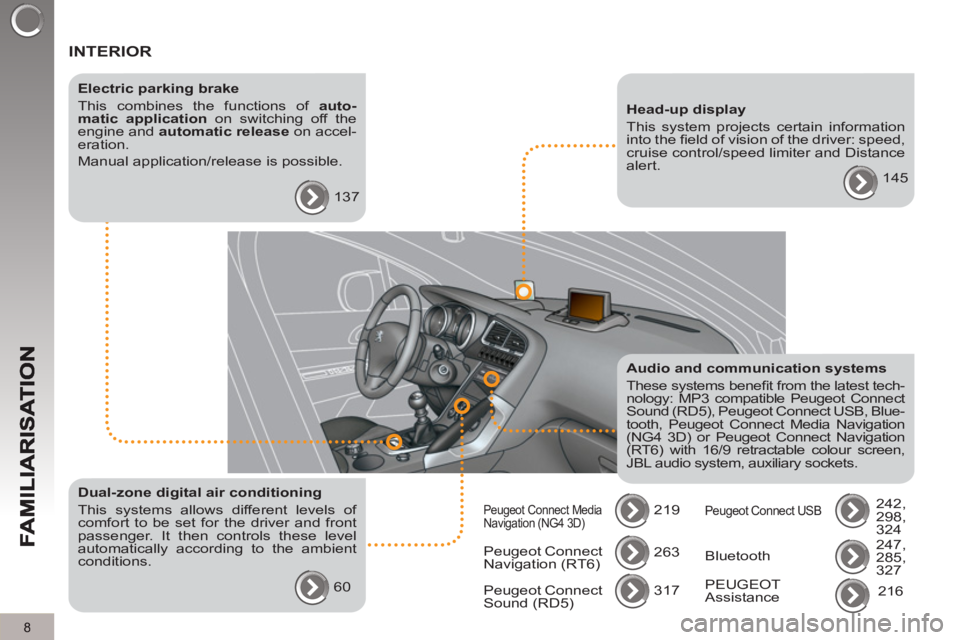
8
INTERIOR
Electric parking brake
This combines the functions of auto-
matic application
on switching off the
engine and automatic release
on accel-
eration.
Manual application/release is possible.
137
Audio and communication systems
These systems benefi t from the latest tech-
nology: MP3 compatible Peugeot Connect
Sound (RD5), Peugeot Connect USB, Blue-
tooth, Peugeot Connect Media Navigation
(NG4 3D) or Peugeot Connect Navigation
(RT6) with 16/9 retractable colour screen,
JBL audio system, auxiliary sockets.
219
Head-up display
This system projects certain information
into the fi eld of vision of the driver: speed,
cruise control/speed limiter and Distance
alert.
145
Dual-zone digital air conditioning
This systems allows different levels of
comfort to be set for the driver and front
passenger. It then controls these level
automatically according to the ambient
conditions.
60 Peugeot Connect
Navigation (RT6) 263
317
Peugeot Connect
Sound (RD5)
Peugeot Connect Media
Navigation (NG4 3D) Peugeot Connect USB
242,
298,
324
247,
285,
327 Bluetooth
PEUGEOT
Assistance 216
Page 51 of 352

49
M
U
Displays in the screen
When the screen is unfolded, it displays
the following information automatically
and directly:
- time,
- date,
- altitude,
- ambient temperature (the value dis-
played fl ashes if there is a risk of
ice),
- doors check,
- warning and vehicle function status
messages, displayed temporarily,
- audio functions,
- trip computer information.
-
satellite navigation system information.
From the audio system control panel:
�)
press the dedicated "RADIO"
,
"MUSIC"
, "NAV"
, "TRAFFIC"
,
"SETUP"
or "PHONE"
button for
access to the corresponding menu,
�)
turn the navigator to move the se-
lection,
�)
press the navigator to confi rm the
selection,
or
16/9 RETRACTABLE COLOUR SCREEN (WITH PEUGEOT CONNECT NAVIGATION (RT6) ORPEUGEOT CONNECT MEDIA NAVIGATION (NG4 3D))
Controls
For operation of the retractable
screen (opening, closing, ad-
justment of the position, etc.),
refer to the paragraph "Access to the
retractable screen".
For more information on
these applications, refer to the
"Audio equipment and tele-
matics" section.
Depending on the equipment
fi tted to your vehicle, the trip
computer information appears
in either the multifunction screen or
the instrument panel screen.
�)
press the this button to
abandon the current opera-
tion and return to the previ-
ous display.
Page 52 of 352
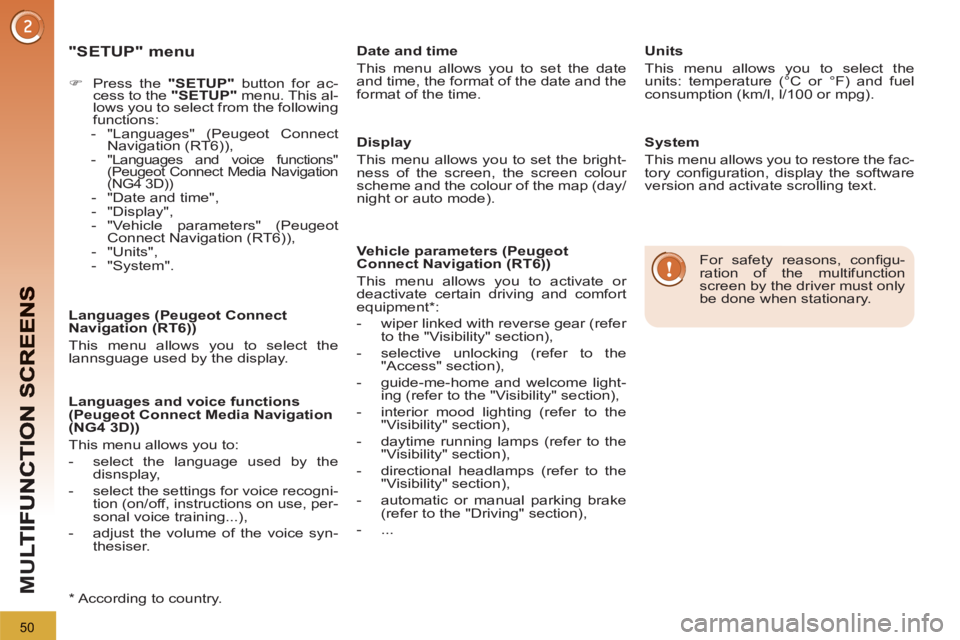
50
M
U
"SETUP" menu
�)
Press the "SETUP"
button for ac-
cess to the "SETUP"
menu. This al-
lows you to select from the following
functions:
- "Languages" (Peugeot Connect
Navigation (RT6)),
-
"Languages and voice functions"
(Peugeot Connect Media Navigation
(NG4 3D))
- "Date and time",
- "Display",
- "Vehicle parameters" (Peugeot
Connect Navigation (RT6)),
- "Units",
- "System".
Languages (Peugeot Connect
Navigation (RT6))
This menu allows you to select the
lannsguage used by the display.
Languages and voice functions
(Peugeot Connect Media Navigation
(NG4 3D))
This menu allows you to:
- select the language used by the
disnsplay,
- select the settings for voice recogni-
tion (on/off, instructions on use, per-
sonal voice training...),
- adjust the volume of the voice syn-
thesiser.
Date and time
This menu allows you to set the date
and time, the format of the date and the
format of the time.
Display
This menu allows you to set the bright-
ness of the screen, the screen colour
scheme and the colour of the map (day/
night or auto mode).
Vehicle parameters (Peugeot
Connect Navigation (RT6))
This menu allows you to activate or
deactivate certain driving and comfort
equipment * :
- wiper linked with reverse gear (refer
to the "Visibility" section),
- selective unlocking (refer to the
"Access" section),
- guide-me-home and welcome light-
ing (refer to the "Visibility" section),
- interior mood lighting (refer to the
"Visibility" section),
- daytime running lamps (refer to the
"Visibility" section),
- directional headlamps (refer to the
"Visibility" section),
- automatic or manual parking brake
(refer to the "Driving" section),
- ...
For safety reasons, confi gu-
ration of the multifunction
screen by the driver must only
be done when stationary.
Units
This menu allows you to select the
units: temperature (°C or °F) and fuel
consumption (km/l, l/100 or mpg).
System
This menu allows you to restore the fac-
tory confi guration, display the software
version and activate scrolling text.
*
According to country.
Page 203 of 352
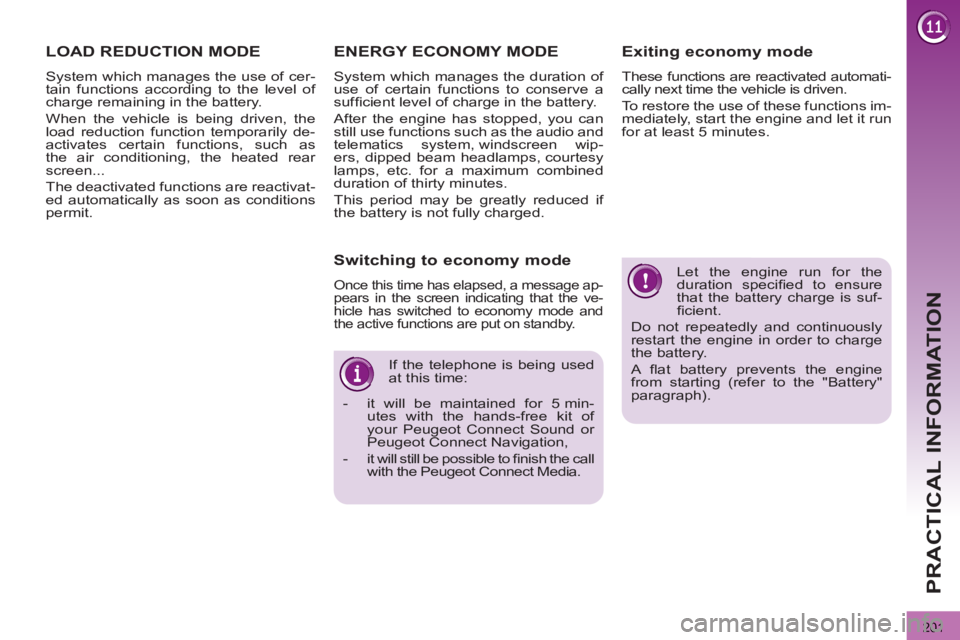
201
PRACTICAL INFORMATION
Let the engine run for the
duration specifi ed to ensure
that the battery charge is suf-
fi cient.
Do not repeatedly and continuously
restart the engine in order to charge
the battery.
A fl at battery prevents the engine
from starting (refer to the "Battery"
paragraph). If the telephone is being used
at this time:
- it will be maintained for 5 min-
utes with the hands-free kit of
your Peugeot Connect Sound or
Peugeot Connect Navigation,
- it will still be possible to fi nish the call
with the Peugeot Connect Media.
Exiting economy mode
These functions are reactivated automati-
cally next time the vehicle is driven.
To restore the use of these functions im-
mediately, start the engine and let it run
for at least 5 minutes.
LOAD REDUCTION MODE
System which manages the use of cer-
tain functions according to the level of
charge remaining in the battery.
When the vehicle is being driven, the
load reduction function temporarily de-
activates certain functions, such as
the air conditioning, the heated rear
screen...
The deactivated functions are reactivat-
ed automatically as soon as conditions
permit.
ENERGY ECONOMY MODE
System which manages the duration of
use of certain functions to conserve a
suffi cient level of charge in the battery.
After the engine has stopped, you can
still use functions such as the audio and
telematics system, windscreen wip-
ers, dipped beam headlamps, courtesy
lamps, etc. for a maximum combined
duration of thirty minutes.
This period may be greatly reduced if
the battery is not fully charged.
Switching to economy mode
Once this time has elapsed, a message ap-
pears in the screen indicating that the ve-
hicle has switched to economy mode and
the active functions are put on standby.
Page 221 of 352
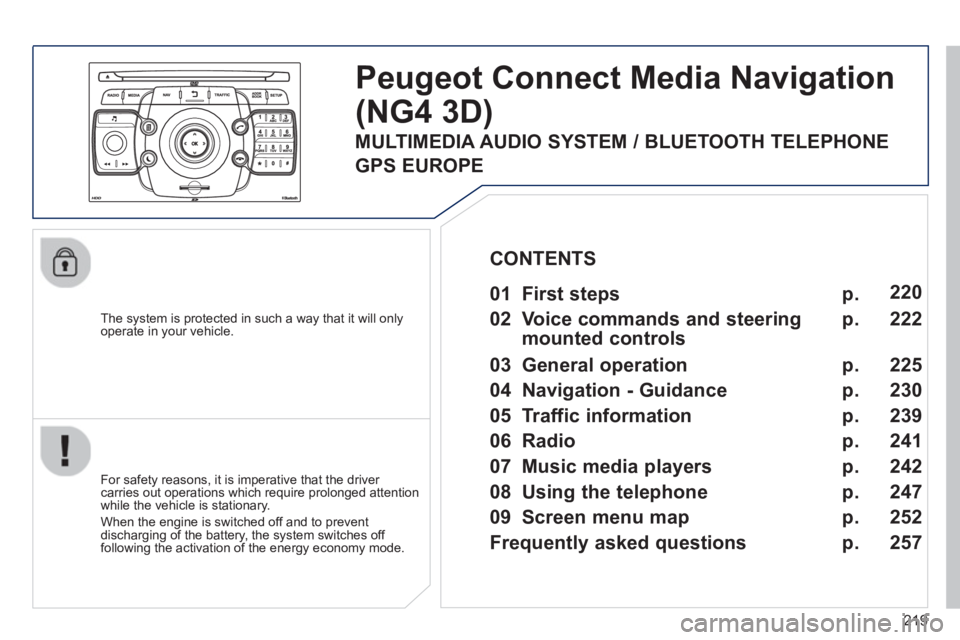
219
The system is protected in such a way that it will onlyoperate in your vehicle.
Peugeot Connect Media Navigation
(NG4 3D)
For safety reasons, it is imperative that the driver carries out operations which require prolonged attention
while the vehicle is stationary.
When the en
gine is switched off and to prevent
discharging of the battery, the system switches off
following the activation of the energy economy mode.
01 First steps
02 Voice commands and steerin
g
mounted controls
03 General operation
04 Navi
gation - Guidance
05 Traffic information
06 Radio
07 Music media pla
yers
08 Usin
g the telephone
09 Screen menu map
Frequentl
y asked questions
p.
p.
p.
p.
p.
p.
p.
p.
p.
p.
220
222
22
5
230
239
241
242
247
252
25
7
CONTENTS
MULTIMEDIA AUDIO SYSTEM / BLUETOOTH TELEPHONE
GPS EUROPE
Page 222 of 352
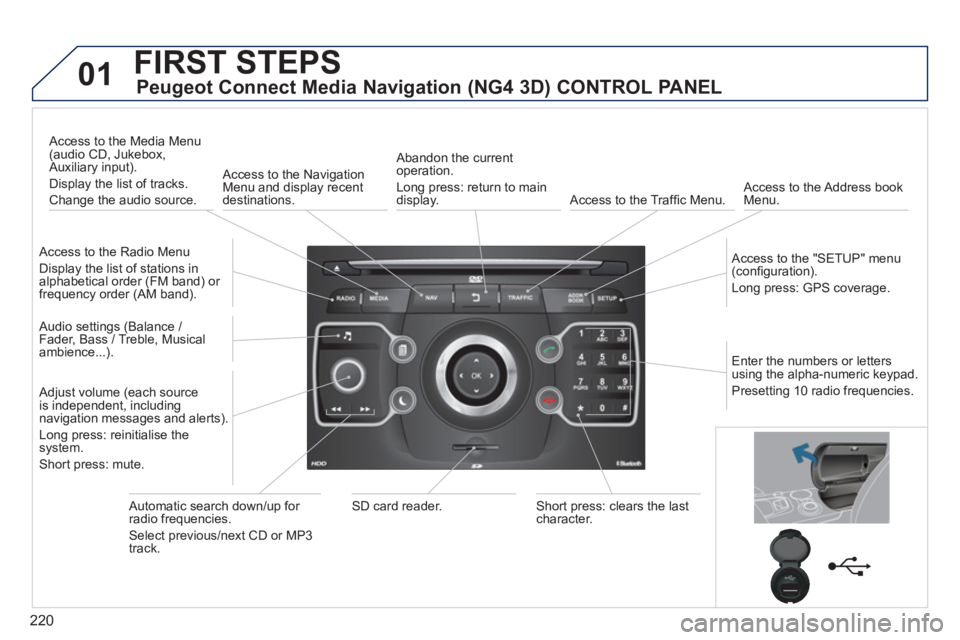
220
01FIRST STEPS
Peugeot Connect Media Navigation (NG4 3D) CONTROL PANEL
Access to the Radio Menu
Display the list of stations in
alphabetical order (FM band) or frequency order (AM band).
Access to the Media Menu(audio CD, Jukebox,
Auxiliary input).
Display the list o
f tracks.
Change the audio source.
Access to the NavigationMenu and display recentdestinations.
Abandon the current
operation.
Long press: return to main
displa
y. Access to the Traffi c Menu.
Access to the Address book Menu.
A
ccess to the "SETUP" menu (confi guration).
Lon
g press: GPS coverage.
Audio settings (Balance /
Fader, Bass / Treble, Musical
ambience...
).
Adjust volume (each source
is independent, including
navigation messages and alerts).
Lon
g press: reinitialise thesystem.
Short press: mute.
Automatic search down/up for radio frequencies.
Select
previous/next CD or MP3
track.
SD card reader.Short press: clears the last character.
Enter the numbers or lettersusing the alpha-numeric keypad.
Presettin
g 10 radio frequencies.
Page 224 of 352
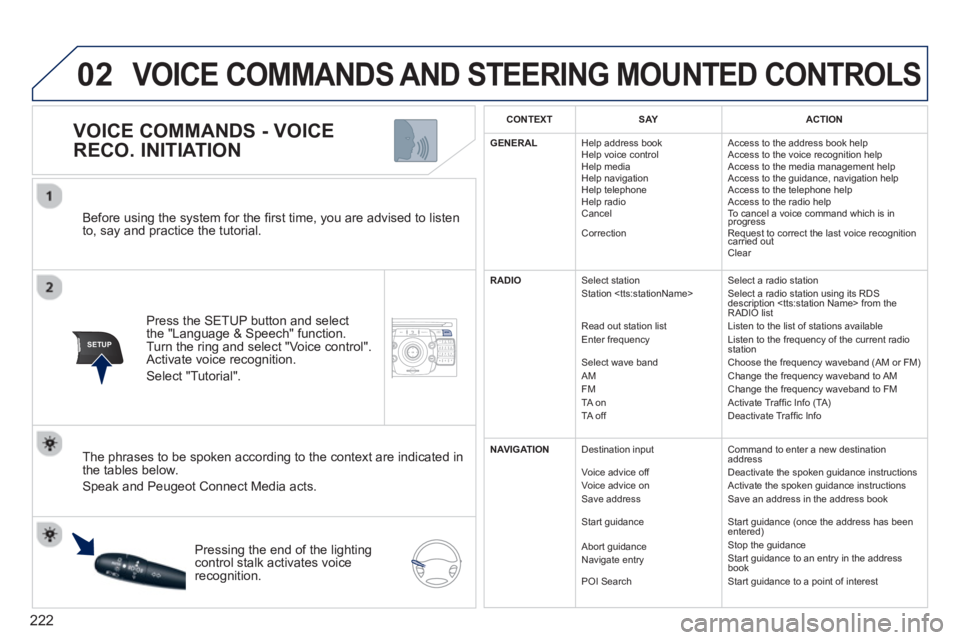
222
02
SETUP2ABC3DEF5JKL4GHI6MNO8TUV7PQRS9WXYZ0*#
1NAV TRAFFICADDR
BOOKSETUP
Before using the system for the fi rst time, you are advised to listen
to, say and practice the tutorial.
Press the
SETUP button and select
the "Language & Speech" function.Turn the ring and select "Voice control". Activate voice recognition.
Select "Tutorial".
VOICE COMMANDS - VOICE
RECO. INITIATION
The phrases to be spoken according to the context are indicated in
the tables below.
Speak and Peugeot Connect Media acts.
Pressing the end o
f the lightingcontrol stalk activates voice
recognition.
CONTEXTSAYACTION
GENERAL
Help address book
Hel
p voice control
Help media
Help navi
gation
Help telephone
Help radio
Cancel
Correction Access to the address book help
Access to the voice reco
gnition help
Access to the media management help
Access to the guidance, navigation help
Access to the telephone help
Access to the radio help
To cancel a voice command which is in progress
Request to correct the last voice recognition carried out q
Clear
RADIO
Select station
Station
R
ead out station list
Enter frequency
Select wave band
AM FM
TA on
TA off
Select a radio station
Select a radio station using its RDS
description
from theRADIO list
Listen to the list of stations available
Listen to the frequency of the current radiostation
Choose the frequency waveband (AM or FM)
Change the frequency waveband to AM
Change the frequency waveband to FM
Activate Traffi c Info (TA)
D
eactivate Traffi c Info
NAVIGATION
Destination input
V
oice advice off
Voice advice on
Save address
Start
guidance
Abort guidance
Navigate entry
POI Search Command to enter a new destination
address
Deactivate the spoken guidance instructions
Activate the spoken guidance instructions
Save an address in the address book
Start
guidance (once the address has been entered)
Stop the guidance
Start guidance to an entry in the address book
Start guidance to a point of interest
VOICE COMMANDS AND STEERING MOUNTED CONTROLS